| Website | https://yeahiptv.com/ |
| No. of Channels | 15,000+ |
| On-demand Collection | 50,000+ |
| Streaming Quality | 4K, Full HD, HD and SD |
| No. of Connections | 2 |
| Customer Support | Contact form |
| Basic Price | $14.99 |
| Formats Offered | M3U link |
| Status | Working |
Are you looking for an affordable IPTV provider with large content library? You can try Yeah IPTV. This IPTV covers 15,000 live TV channels and 50,000 VOD from all around the world. It offers a free EPG guide and ensures your uninterrupted streaming with no IP restriction. You can stream live TV channels with excellent picture quality. Moreover, you can stream this service on almost all streaming devices using the best M3U players.
Key Features
| Free EPG included | High-quality streaming |
| Includes PPV Events | Offers a 36-hour free trial |
| No IP restriction | Gives 24/7 active customer support |
Why Choose Yeah TV?
Yeah IPTV is considered to be the replacement cable TV as it offers flexible and affordable subscription plans. It offers unlimited entertainment content in different genres, including sports, news, kids, family, and more. In addition, this IPTV uses stable servers to provide you with a buffer-free streaming experience. It also accepts multiple payment options for an easy subscription process.
Is Yeah IPTV Legal?
IPTV providers are always prone to legality issues since they are known for streaming copyrighted content without the proper license. In most countries, streaming copyrighted content is against the law, and you may end up facing legal issues while watching that content. So, it is advisable to use a VPN service on your device to safeguard your privacy.
VPN also helps you access providers that are geo-restricted in your country. Since the internet is flooded with many VPNs, we recommend using NordVPN while streaming IPTV content via a media player. Currently, NordVPN offers a 67% discount + 3 months free for all subscribers.

Subscription Plans of Yeah IPTV
The service provider offers many subscription plans. You can choose the plan with variations in the number of connections and duration. If you wish to test the service before purchasing a membership, you can get the 36-hour trial for $3.
| Packages | Pricing for 1 Connection | Pricing for 2 Connection |
|---|---|---|
| 1 Month | $14.99 | $24.99 |
| 3 Months | $29.99 | $54.99 |
| 6 Months | $49.99 | $89.99 |
| 1 Year | $89.99 | $159.99 |
Sign Up Process for Yeah IPTV
1. Visit the official website of Yeah TV (https://yeahiptv.com) on your Smartphone or PC web browser.
2. Go to the Order tab and choose the plan of your choice.
3. Select a plan and tap the Order Now button. You can also select the free trial to test the service.
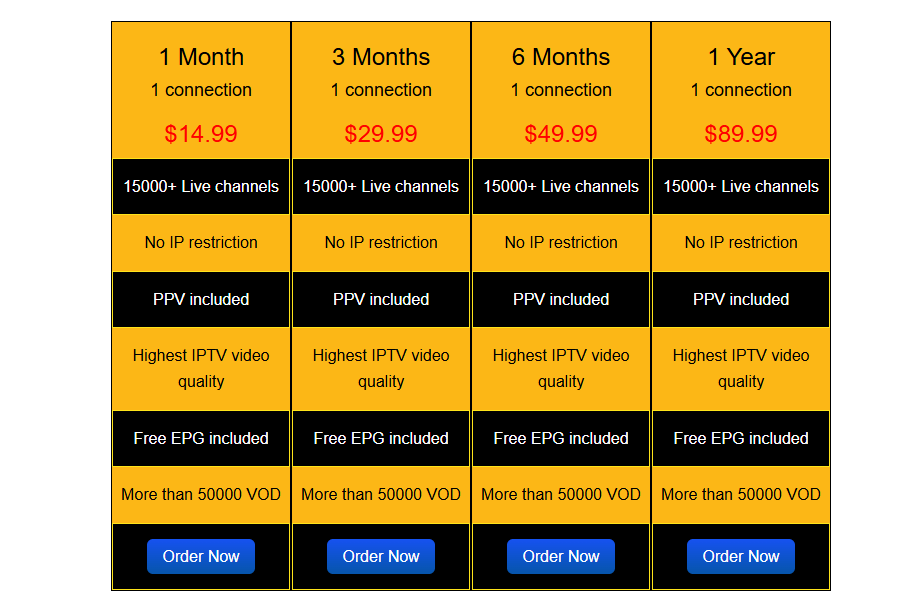
4. Provide the required details, complete the payment, and click Submit.
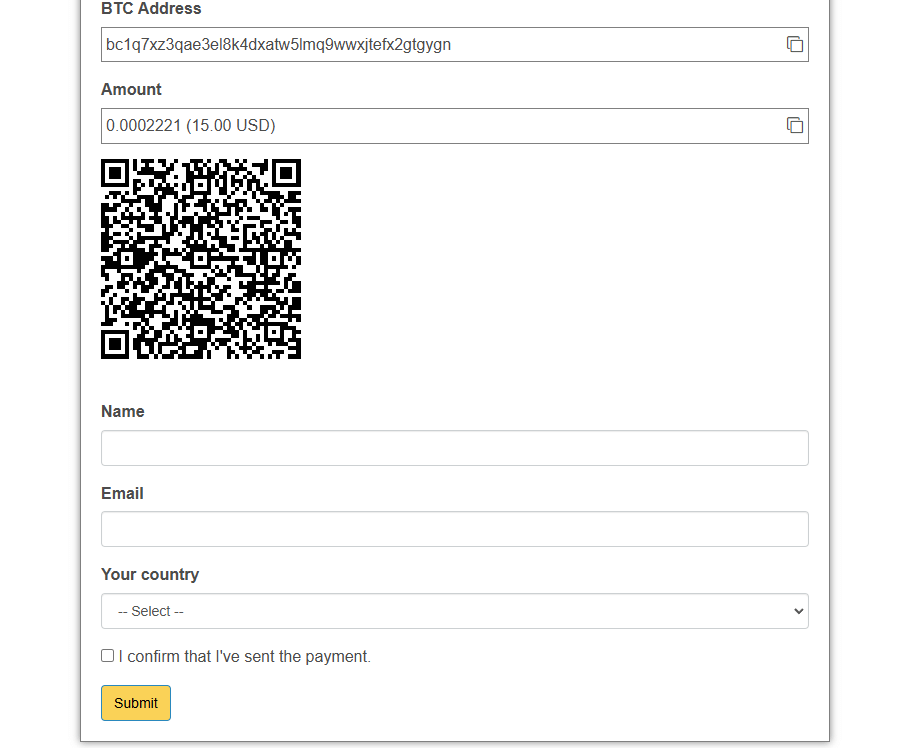
How to Watch Yeah IPTV on Android Devices
You can use the OTT Navigator IPTV app to access this service on your Android Smartphone and Android TV.
1. Open the Settings application and go to the Privacy settings on your Android device.
2. Choose Special Permissions and click on the Install Unknown Apps option.
3. Enable the option for the Google Chrome app.
4. Launch the Google Chrome app on your Android device, and download the OTT Navigator IPTV APK from a trusted source online.
5. Open the file and tap Install to get the OTT Navigator app on your device.
6. Once the installation is over, open the app on your device.
7. Add the playlist and stream TV channels on your Android device.
How to Get Yeah TV on iPhone and iPad
You can use the GSE Smart IPTV app to stream this service on your iPhone/iPad.
1. Head to the App Store on your iPhone or iPad and search for the GSE Smart IPTV app.
2. Choose the app and hit the Get button on the App Store.
3. Open the app after installation and click the + icon.
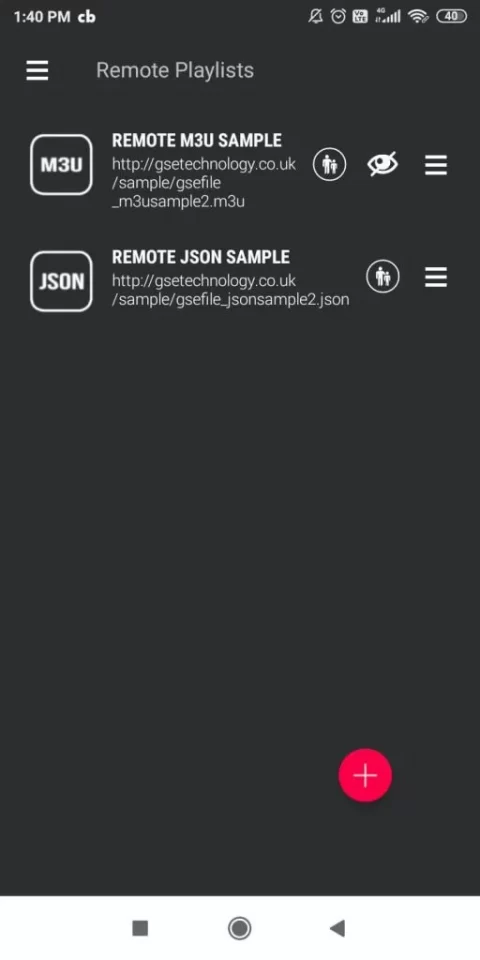
4. In the playlist name, type Yeah IPTV and paste the URL from your subscription in the Playlist Link field.
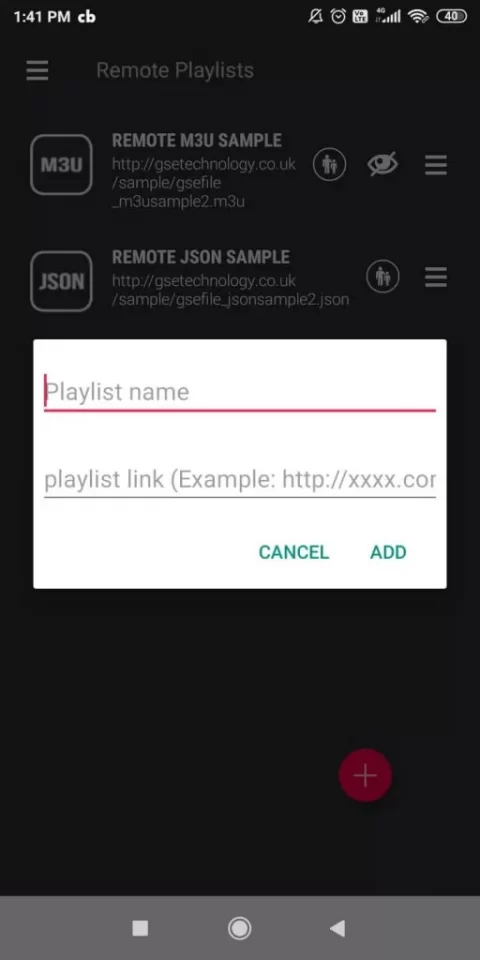
5. Tap on Add to integrate the playlist.
6. Now, you can access your favorite channels and other content from your subscription.
How to Stream Yeah IPTV on Windows PC and Mac
You can watch this provider’s content using VLC Media Player on your PC.
1. If you don’t have a VLC Media Player, install it from their official website.
2. Open the Media Player on your PC.
3. Find the Media tab on the top left corner of your screen and select it.
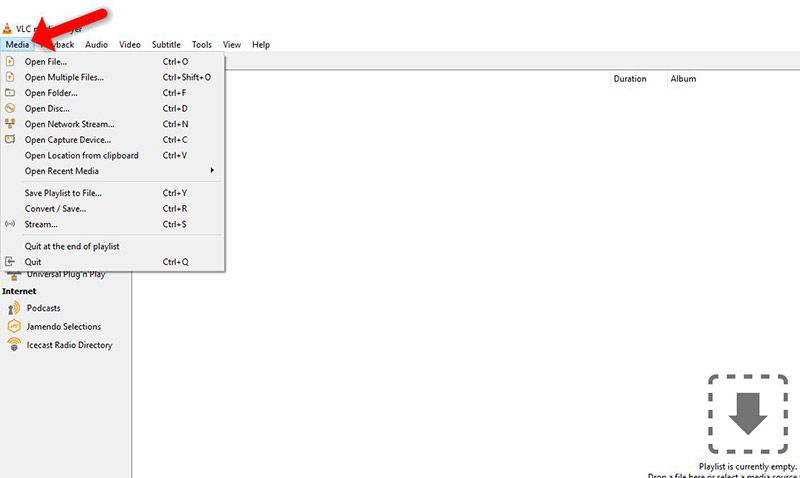
4. Scroll down and select the Open Network Stream option from the menu.
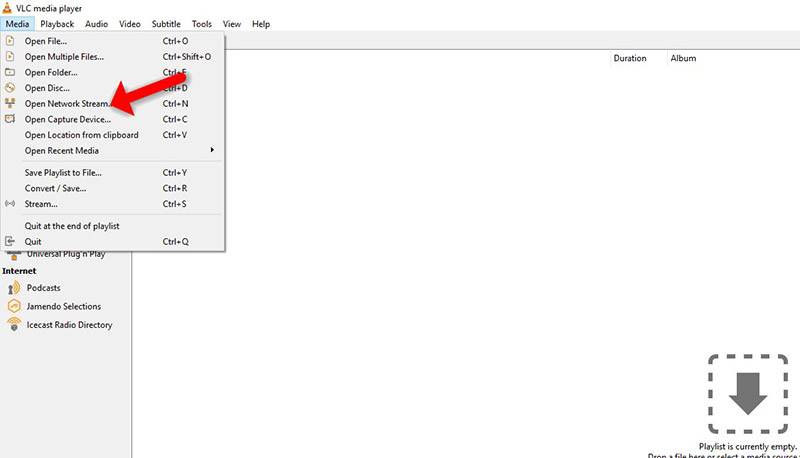
5. Next, click the Network option and enter the M3U file of your subscription in the respective field.
6. Tap the Play button and access TV channels or other content from the service on your TV.
How to Stream Yeah IPTV on Firestick
The TiviMate IPTV app can be used to stream this service on your Firestick device. Since this player app is not available on the Amazon App Store, you should sideload it using Downloader on your Firestick device.
1. From the home screen of your Firestick, click on the Search option.
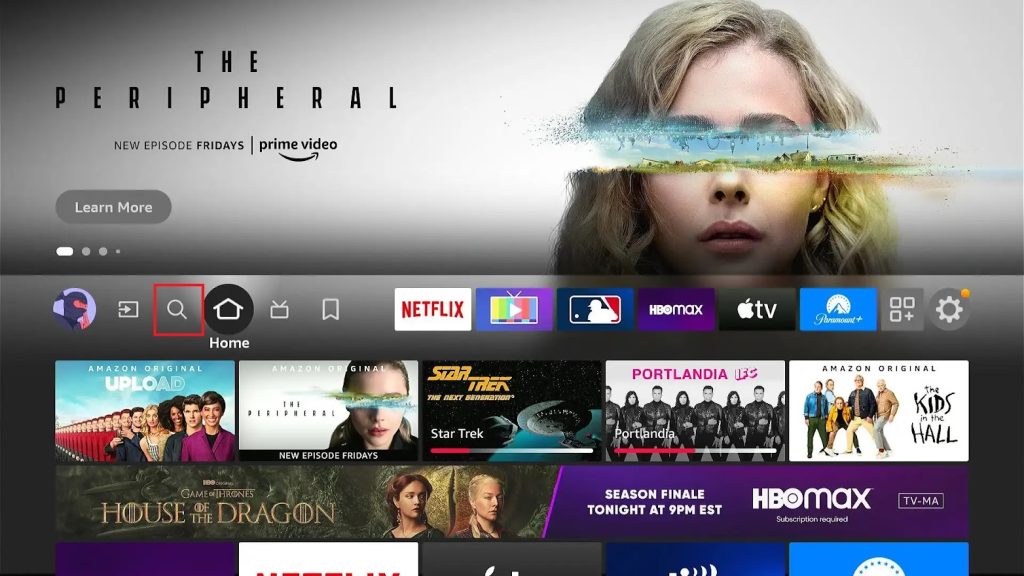
2. Using the on-screen keyboard of Firestick, search for the Downloader app.
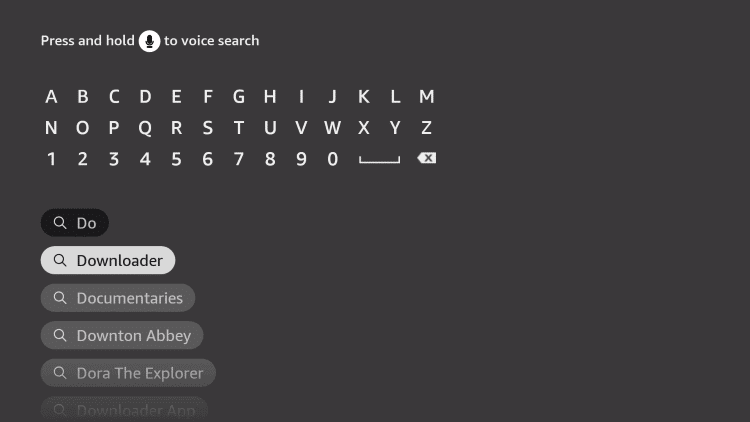
3. Tap on the Download option to start downloading the Downloader app.
4. When the app is installed, go back to the Firestick home screen.
5. Open the Settings menu and then select the My Fire TV tile.
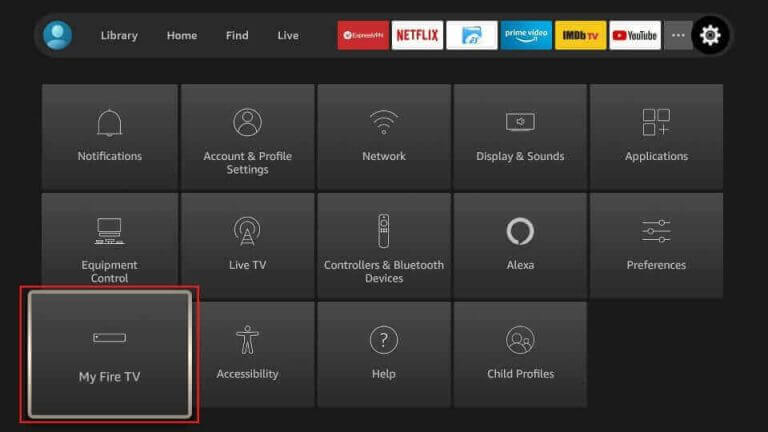
6. Choose the Developer Options from the menu and click on Install Unknown Apps.
7. Locate the Downloader app in the list and enable it.
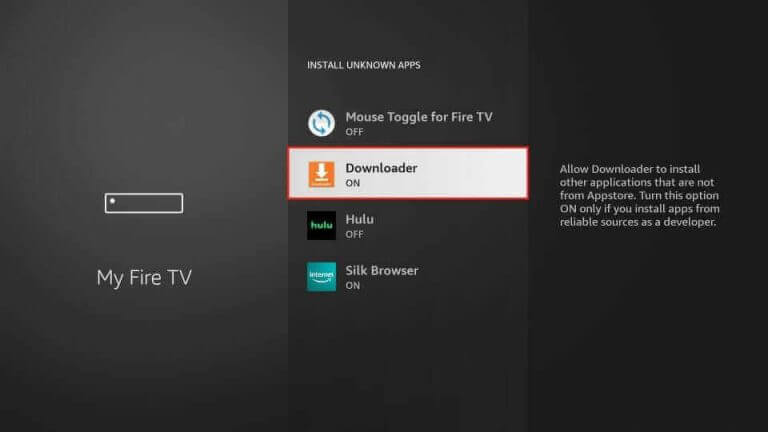
8. Go back to the Firestick home screen and open the Downloader app
9. In the URL box, enter the TiviMate IPTV Player Apk URL and select the Go option.
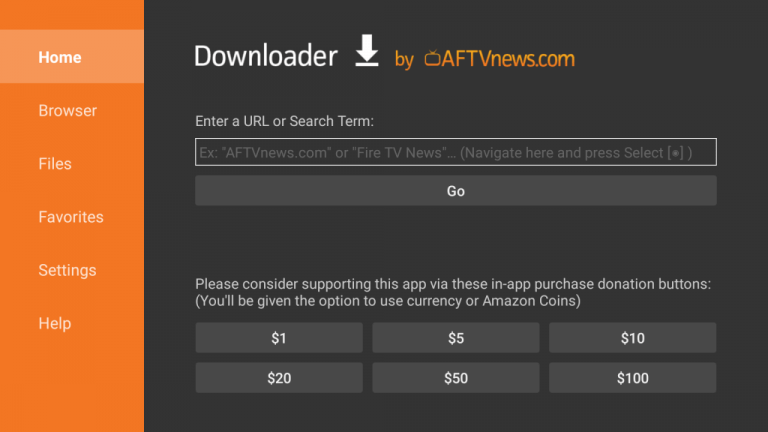
10. After downloading the app APK, install the Tivimate Player on your TV.
11. Click the Add Playlist button and enter the playlist link.
12. Select the Next option. Open the app settings and click on Select EPG.
13. Click on the Choose EPG Source option and paste the URL for the EPG.
14. Finally, you can stream your favorite TV channels on Firestick.
How to Watch Yeah IPTV on LG & Samsung Smart TV
You may use the Smart IPTV app to watch this IPTV service on your LG and Samsung Smart TV.
1. Open the respective LG Content Store or Smart Hub to search and then install the Smart IPTV app.
2. Also, note down the MAC address that appears on your screen.
3. Using a web browser, visit the Smart IPTV official website.
4. In the respective fields provided, enter your MAC address as well as the M3U URL from your subscription.
5. Check the Save Online box and the Detect EPG box.
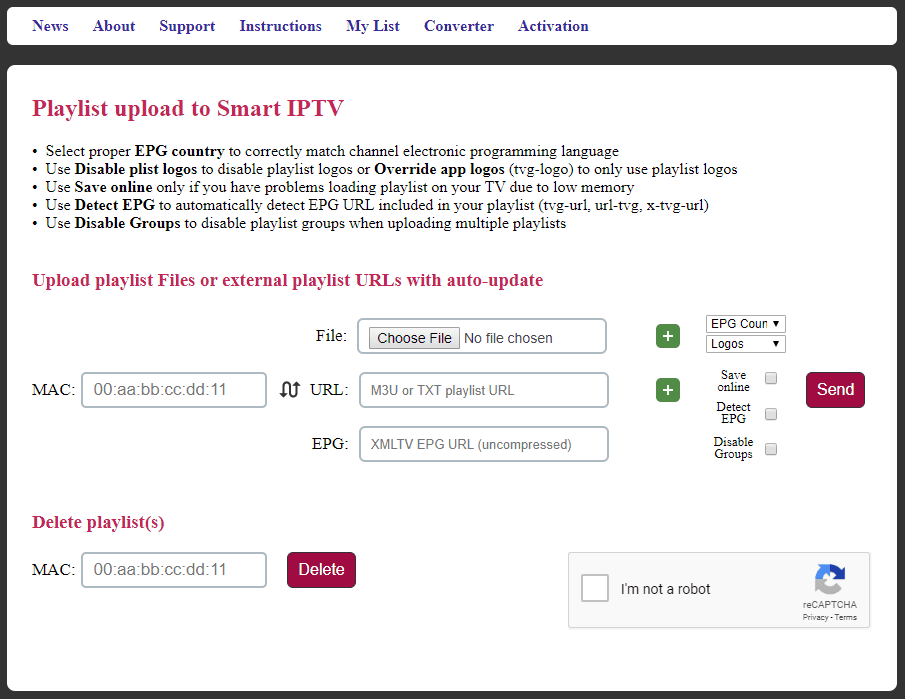
6. Click on the Send option.
7. Reload the Smart IPTV app on your TV and access the live TV channels from your subscription.
How to Access Yeah IPTV on Enigma2
PuTTY software can be used to stream this service’s playlist on your MAG device.
1. Go to Settings on Enigma 2 to select Setup → System Network Devices → Setup Adapter → Settings.
2. Note the IP address shown on the screen.
3. Visit the official website of PuTTY to download the software on your Enigma2.
4. Select Open to launch it on your device and enter the IP address.
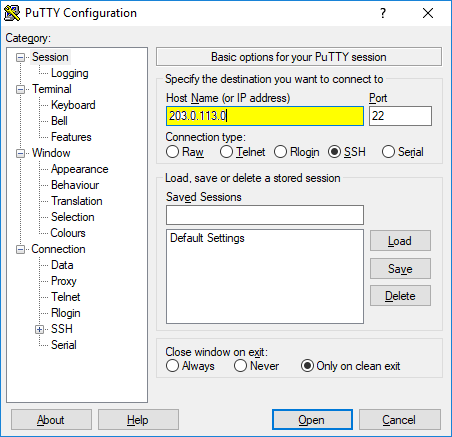
5. Now, choose Telnet on the left pane and select the Open button.
6. In the login field, enter root and press Enter.
7. Provide the M3U link in the given field.
8. Type Reboot to restart your device.
9. Select and stream the content of your wish on your Enigma2 device.
Customer Support
If you have any doubts about accessing Yeah IPTV on your device, you can visit the FAQ page on the official website of this service. If your queries are about uploading the Yeah IPTV playlist, go through the tutorials provided on their website. When you are unable to find answers to your queries, you can ask the Yeah IPTV support team using the contact form. To unlock the contact form, tap the CONTACT US button from the Contact page (https://yeahiptv.com/contact) on the Yeah IPTV website.
FAQ
No, Yeah IPTV does not offer a money-back guarantee.
Philo IPTV, Fire IPTV, and Falcon IPTV are the alternate services to this IPTV service.
Our Review for Yeah IPTV
The Yeah IPTV works without any issues on your device. It supports EPG and lets you know ahead of time what's going to be broadcast. It has different subscription options, and you can access it on all smart devices. You can try its 36-hour free trial to test its service. To experience streaming live TV channels in a high quality, choose Yeah IPTV for your device.
Merits
- No lag or freezing issues
- Flexible pricing plans
- Good streaming quality
- Compatibility with external players
Needs Improvement
- No native media player
- Lacks live chat support
-
Content Collection9
-
Content Diversity & Streaming Quality8.5
-
Feature Offerings8.5
-
Functionality & Device Compatibility9
-
Customer Support6
-
Cost8