Nowadays, Live TV Services have become costlier, and people have started opting for IPTV to watch their favorite Live channels at an affordable or free cost. Abbreviated as Internet Protocol Television, it is an internet-based service that telecasts live TV channels and VOD entertainment content. One of the most effective ways to watch IPTV content is by accessing the M3U Playlist URL or link.
With the supported M3U Players, you can configure the M3U file on the player to watch the available on-demand and live TV content. Based on the IPTV provider, you may have to pay the subscription cost.
In this article, we have listed several free and latest M3U Playlist URLs to watch the media content. Apart from that, we have also mentioned the necessary steps to configure the links on the player for all devices.
Is VPN Necessary While Streaming M3U Playlist?
IPTV providers are always prone to legality issues since they are known for streaming copyrighted content without the proper license. In most countries, streaming copyrighted content is against the law, and you may end up facing legal issues while watching that content. So, it is advisable to use a VPN service on your device to safeguard your privacy.
VPN also helps you access providers that are geo-restricted in your country. Since the internet is flooded with many VPNs, we recommend using NordVPN while streaming IPTV content via a media player. Currently, NordVPN offers a 67% discount + 3 months free for all subscribers.

Free IPTV M3U Playlists Based on Categories
To view all the channels under one link, use https://urlsrt.io/IPTV-Category-Playlist
| Category | Playlist Link | Category | Playlist Link |
|---|---|---|---|
| Animation | https://urlsrt.io/IPTV-Animation | Auto | https://urlsrt.io/IPTV-Auto |
| Business | https://urlsrt.io/IPTV-Business | Classic | https://urlsrt.io/IPTV-Classic |
| Comedy | https://urlsrt.io/IPTV-Comedy | Cooking | https://urlsrt.io/IPTV-Cooking |
| Culture | https://urlsrt.io/IPTV-Culture | Documentary | https://urlsrt.io/IPTV-Documentary |
| Education | https://urlsrt.io/IPTV-Education | Entertainment | https://urlsrt.io/IPTV-Entertainment |
| Family | https://urlsrt.io/IPTV-Family | General | https://urlsrt.io/IPTV-General |
| Kids | https://urlsrt.io/IPTV-Kids | Legislative | https://urlsrt.io/IPTV-Legislative |
| Lifestyle | https://urlsrt.io/IPTV-Lifestyle | Movies | https://urlsrt.io/IPTV-Movies |
| Music | https://urlsrt.io/IPTV-Music | News | https://urlsrt.io/IPTV-News |
| Outdoor | https://urlsrt.io/IPTV-Outdoor | Relax | https://urlsrt.io/IPTV-Relax |
| Religious | https://urlsrt.io/IPTV-Religious | Science | https://urlsrt.io/IPTV-Science |
| Series | https://urlsrt.io/IPTV-Series | Shop | https://urlsrt.io/IPTV-Shop |
| Sports | https://urlsrt.io/IPTV-Sports | Travel | https://urlsrt.io/IPTV-Travel |
| Weather | https://urlsrt.io/IPTV-Weather | Undefined | https://urlsrt.io/undefined |
Free M3U Playlists Based on Region
To view all the channels under one link, use https://urlsrt.io/IPTV-Playlist-Region
| Region | Playlist Link | Region | Playlist Link |
|---|---|---|---|
| Africa | https://urlsrt.io/IPTV-Africa | Americas | https://urlsrt.io/IPTV-Americas |
| Arab World | https://urlsrt.io/IPTV-Arab-World | Asia | https://urlsrt.io/IPTV-Asia |
| Asia-Pacific | https://urlsrt.io/IPTV-Asia-Pacific | Southeast Asian Nations | https://urlsrt.io/IPTV-Southeast-Asian-Nations |
| Balkan | https://urlsrt.io/IPTV-Balkan | Benelux | https://urlsrt.io/IPTV-Benelux |
| Caribbean | https://urlsrt.io/IPTV-Caribbean | Central America | https://urlsrt.io/IPTV-Central-America |
| Central and Eastern Europe | https://urlsrt.io/IPTV-Central-and-Eastern-Europe | Central Asia | https://urlsrt.io/IPTV-Central-Asia |
| Commonwealth of Independent States | https://urlsrt.io/IPTV-Commonwealth-of-Independent-States | Europe | https://urlsrt.io/IPTV-Europe |
| European Union | https://urlsrt.io/IPTV-European-Union | Hispanic America | https://urlsrt.io/IPTV-Hispanic-America |
| Latin America | https://urlsrt.io/IPTV-Latin-America | Maghreb | https://urlsrt.io/IPTV-Maghreb |
| Middle East | https://urlsrt.io/IPTV-Middle-East | Middle East and North Africa | https://urlsrt.io/IPTV-Middle-East-and-North-Africa |
| Nordics | https://urlsrt.io/IPTV-Nordics | North America | https://urlsrt.io/IPTV-North-America |
| Northern Europe | https://urlsrt.io/IPTV-Northern-Europe | Oceania | https://urlsrt.io/IPTV-Oceania |
| South America | https://urlsrt.io/IPTV-South-America | South Asia | https://urlsrt.io/IPTV-South-Asia |
| Southeast Asia | https://urlsrt.io/IPTV-Southeast-Asia | Southern Europe | https://urlsrt.io/IPTV-Southern-Europe |
| Sub-Saharan Africa | https://urlsrt.io/IPTV-Sub-Saharan-Africa | West Africa | https://urlsrt.io/IPTV-West-Africa |
| Western Europe | https://urlsrt.io/IPTV-Western-Europe |
IPTV M3U Playlists to Watch 1000+ Channels Based on Countries
To view all the channels under one link, use: https://urlsrt.io/IPTV-Playlist-Countries
| Country | Link | Country | Link |
|---|---|---|---|
| Afghanistan | https://urlsrt.io/IPTV-Afghanistan | Albania | https://urlsrt.io/IPTV-Albania |
| Algeria | https://urlsrt.io/IPTV-Algeria | American Samoa | https://urlsrt.io/IPTV-American-Samoa |
| Andorra | https://urlsrt.io/IPTV-Andorra | Angola | https://urlsrt.io/IPTV-Angola |
| Anguilla | https://urlsrt.io/IPTV-Anguilla | Antigua and Barbuda | https://urlsrt.io/IPTV-Antigua-and-Barbuda |
| Argentina | https://urlsrt.io/IPTV-Argentina | Armenia | https://urlsrt.io/IPTV-Armenia |
| Aruba | https://urlsrt.io/IPTV-Aruba | Australia | https://urlsrt.io/IPTV-Australia |
| Austria | https://urlsrt.io/IPTV-Austria | Azerbaijan | https://urlsrt.io/IPTV-Azerbaijan |
| Bahamas | https://urlsrt.io/IPTV-Bahamas | Bahrain | https://urlsrt.io/IPTV-Bahrain |
| Bangladesh | https://urlsrt.io/IPTV-Bangladesh | Barbados | https://urlsrt.io/IPTV-Barbados |
| Belarus | https://urlsrt.io/IPTV-Belarus | Belgium | https://urlsrt.io/IPTV-Belgium |
| Belize | https://urlsrt.io/IPTV-Belize | Benin | https://urlsrt.io/IPTV-Benin |
| Bermuda | https://urlsrt.io/IPTV-Bermuda | Bhutan | https://urlsrt.io/IPTV-Bhutan |
| Bolivia | https://urlsrt.io/IPTV-Bolivia | Bonaire | https://urlsrt.io/IPTV-Bonaire |
| Bosnia and Herzegovina | https://urlsrt.io/IPTV-Bosnia-and-Herzegovina | Botswana | https://urlsrt.io/IPTV-Botswana |
| Brazil | https://urlsrt.io/IPTV-Brazil | British Indian Ocean Territory | https://urlsrt.io/IPTV-British-Indian-Ocean-Territory |
| British Virgin Islands | https://urlsrt.io/IPTV-British-Virgin-Islands | Brunei | https://urlsrt.io/IPTV-Brunei |
| Bulgaria | https://urlsrt.io/IPTV-Bulgaria | Burkina Faso | https://urlsrt.io/IPTV-Burkina-Faso |
| Burundi | https://urlsrt.io/IPTV-Burundi | Cambodia | https://urlsrt.io/IPTV-Cambodia |
| Cameroon | https://urlsrt.io/IPTV-Cameroon | Canada | https://urlsrt.io/IPTV-Canada |
| Cape Verde | https://urlsrt.io/IPTV-Cape-Verde | Cayman Islands | https://urlsrt.io/IPTV-Cayman-Islands |
| Central African Republic | https://urlsrt.io/IPTV-Central-African-Republic | Chad | https://urlsrt.io/IPTV-Chad |
| Chile | https://urlsrt.io/IPTV-Chile | China | https://urlsrt.io/IPTV-China |
| Christmas Island | https://urlsrt.io/IPTV-Christmas-Island | Cocos Islands | https://urlsrt.io/IPTV-Cocos-Islands |
| Colombia | https://urlsrt.io/IPTV-Colombia | Comoros | https://urlsrt.io/IPTV-Comoros |
| Congo | https://urlsrt.io/IPTV-Congo | Cook Islands | https://urlsrt.io/IPTV-Cook-Islands |
| Costa Rica | https://urlsrt.io/IPTV-Costa-Rica | Croatia | https://urlsrt.io/IPTV-Croatia |
| Cuba | https://urlsrt.io/IPTV-Cuba | Curacao | https://urlsrt.io/IPTV-Curacao |
| Cyprus | https://urlsrt.io/IPTV-Cyprus | Czech Republic | https://urlsrt.io/IPTV-Czech-Republic |
| Democratic Republic of the Congo | https://urlsrt.io/IPTV-Democratic-Republic-of-the-Congo | Denmark | https://urlsrt.io/IPTV-Denmark |
| Djibouti | https://urlsrt.io/IPTV-Djibouti | Dominica | https://urlsrt.io/IPTV-Dominica |
| Dominican Republic | https://urlsrt.io/IPTV-Dominican-Republic | East Timor | https://urlsrt.io/IPTV-East-Timor |
| Ecuador | https://urlsrt.io/IPTV-Ecuador | Egypt | https://urlsrt.io/IPTV-Egypt |
| El Salvador | https://urlsrt.io/IPTV-El-Salvador | England | https://urlsrt.io/IPTV-England |
| Equatorial Guinea | https://urlsrt.io/IPTV-Equatorial-Guinea | Eritrea | https://urlsrt.io/IPTV-Eritrea |
| Estonia | https://urlsrt.io/IPTV-Estonia | Eswatini | https://urlsrt.io/IPTV-Eswatini |
| Ethiopia | https://urlsrt.io/IPTV-Ethiopia | Falkland Islands | https://urlsrt.io/IPTV-Falkland-Islands |
| Faroe Islands | https://urlsrt.io/IPTV-Faroe-Islands | Fiji | https://urlsrt.io/IPTV-Fiji |
| Finland | https://urlsrt.io/IPTV-Finland | France | https://urlsrt.io/IPTV-France |
| French Guiana | https://urlsrt.io/IPTV-French-Guiana | French Polynesia | https://urlsrt.io/IPTV-French-Polynesia |
| Gabon | https://urlsrt.io/IPTV-Gabon | Gambia | https://urlsrt.io/IPTV-Gambia |
| Georgia | https://urlsrt.io/IPTV-Georgia | Germany | https://urlsrt.io/IPTV-Germany |
| Ghana | https://urlsrt.io/IPTV-Ghana | Gibraltar | https://urlsrt.io/IPTV-Gibraltar |
| Greece | https://urlsrt.io/IPTV-Greece | Greenland | https://urlsrt.io/IPTV-Greenland |
| Grenada | https://urlsrt.io/IPTV-Grenada | Guadeloupe | https://urlsrt.io/IPTV-Guadeloupe |
| Guam | https://urlsrt.io/IPTV-Guam | Guatemala | https://urlsrt.io/IPTV-Guatemala |
| Guernsey | https://urlsrt.io/IPTV-Guernsey | Guinea | https://urlsrt.io/IPTV-Guinea |
| Guinea-Bissau | https://urlsrt.io/IPTV-Guinea-Bissau | Guyana | https://urlsrt.io/IPTV-Guyana |
| Haiti | https://urlsrt.io/IPTV-Haiti | Honduras | https://urlsrt.io/IPTV-Honduras |
| Hong Kong | https://urlsrt.io/IPTV-Hong-Kong | Hungary | https://urlsrt.io/IPTV-Hungary |
| Iceland | https://urlsrt.io/IPTV-Iceland | India | https://urlsrt.io/IPTV-India |
| Indonesia | https://urlsrt.io/IPTV-Indonesia | Iran | https://urlsrt.io/IPTV-Iran |
| Iraq | https://urlsrt.io/IPTV-Iraq | Ireland | https://urlsrt.io/IPTV-Ireland |
| Isle of Man | https://urlsrt.io/IPTV-Isle-of-Man | Israel | https://urlsrt.io/IPTV-Israel |
| Italy | https://urlsrt.io/IPTV-Italy | Ivory Coast | https://urlsrt.io/IPTV-Ivory-Coast |
| Jamaica | https://urlsrt.io/IPTV-Jamaica | Japan | https://urlsrt.io/IPTV-Japan |
| Jersey | https://urlsrt.io/IPTV-Jersey | Jordan | https://urlsrt.io/IPTV-Jordan |
| Kazakhstan | https://urlsrt.io/IPTV-Kazakhstan | Kenya | https://urlsrt.io/IPTV-Kenya |
| Kiribati | https://urlsrt.io/IPTV-Kiribati | Kosovo | https://urlsrt.io/IPTV-Kosovo |
| Kuwait | https://urlsrt.io/IPTV-Kuwait | Kyrgyzstan | https://urlsrt.io/IPTV-Kyrgyzstan |
| Laos | https://urlsrt.io/IPTV-Laos | Latvia | https://urlsrt.io/IPTV-Latvia |
| Lebanon | https://urlsrt.io/IPTV-Lebanon | Lesotho | https://urlsrt.io/IPTV-Lesotho |
| Liberia | https://urlsrt.io/IPTV-Liberia | Libya | https://urlsrt.io/IPTV-Libya |
| Liechtenstein | https://urlsrt.io/IPTV-Liechtenstein | Lithuania | https://urlsrt.io/IPTV-Lithuania |
| Luxembourg | https://urlsrt.io/IPTV-Luxembourg | Macau | https://urlsrt.io/IPTV-Macau |
| Madagascar | https://urlsrt.io/IPTV-Madagascar | Malawi | https://urlsrt.io/IPTV-Malawi |
| Malaysia | https://urlsrt.io/IPTV-Malaysia | Maldives | https://urlsrt.io/IPTV-Maldives |
| Mali | https://urlsrt.io/IPTV-Mali | Malta | https://urlsrt.io/IPTV-Malta |
| Marshall Islands | https://urlsrt.io/IPTV-Marshall-Islands | Martinique | https://urlsrt.io/IPTV-Martinique |
| Mauritania | https://urlsrt.io/IPTV-Mauritania | Mauritius | https://urlsrt.io/IPTV-Mauritius |
| Mayotte | https://urlsrt.io/IPTV-Mayotte | Mexico | https://urlsrt.io/IPTV-Mexico |
| Micronesia | https://urlsrt.io/IPTV-Micronesia | Moldova | https://urlsrt.io/IPTV-Moldova |
| Monaco | https://urlsrt.io/IPTV-Monaco | Mongolia | https://urlsrt.io/IPTV-Mongolia |
| Montenegro | https://urlsrt.io/IPTV-Montenegro | Montserrat | https://urlsrt.io/IPTV-Montserrat |
| Morocco | https://urlsrt.io/IPTV-Morocco | Mozambique | https://urlsrt.io/IPTV-Mozambique |
| Myanmar | https://urlsrt.io/IPTV-Myanmar | Namibia | https://urlsrt.io/IPTV-Namibia |
| Nauru | https://urlsrt.io/IPTV-Nauru | Nepal | https://urlsrt.io/IPTV-Nepal |
| Netherlands | https://urlsrt.io/IPTV-Netherlands | New Caledonia | https://urlsrt.io/IPTV-New-Caledonia |
| New Zealand | https://urlsrt.io/IPTV-New-Zealand | Nicaragua | https://urlsrt.io/IPTV-Nicaragua |
| Niger | https://urlsrt.io/IPTV-Niger | Nigeria | https://urlsrt.io/IPTV-Nigeria |
| Niue | https://urlsrt.io/IPTV-Niue | Norfolk Island | https://urlsrt.io/IPTV-Norfolk-Island |
| North Korea | https://urlsrt.io/IPTV-North-Korea | Northern Ireland | https://urlsrt.io/IPTV-Northern-Ireland |
| Northern Mariana Islands | https://urlsrt.io/IPTV-Northern-Mariana-Islands | Norway | https://urlsrt.io/IPTV-Norway |
| Oman | https://urlsrt.io/IPTV-Oman | Pakistan | https://urlsrt.io/IPTV-Pakistan |
| Palau | https://urlsrt.io/IPTV-Palau | Palestine | https://urlsrt.io/IPTV-Palestine |
| Panama | https://urlsrt.io/IPTV-Panama | Papua New Guinea | https://urlsrt.io/IPTV-Papua-New-Guinea |
| Paraguay | https://urlsrt.io/IPTV-Paraguay | Peru | https://urlsrt.io/IPTV-Peru |
| Philippines | https://urlsrt.io/IPTV-Philippines | Pitcairn | https://urlsrt.io/IPTV-Pitcairn |
| Poland | https://urlsrt.io/IPTV-Poland | Portugal | https://urlsrt.io/IPTV-Portugal |
| Puerto Rico | https://urlsrt.io/IPTV-Puerto-Rico | Qatar | https://urlsrt.io/IPTV-Qatar |
| Reunion | https://urlsrt.io/IPTV-Reunion | Romania | https://urlsrt.io/IPTV-Romania |
| Russia | https://urlsrt.io/IPTV-Russia | Rwanda | https://urlsrt.io/IPTV-Rwanda |
| Saint Barthelemy | https://urlsrt.io/IPTV-Saint-Barthelemy | Saint Helena | https://urlsrt.io/IPTV-Saint-Helena |
| Saint Kitts and Nevis | https://urlsrt.io/IPTV-Saint-Kitts-and-Nevis | Saint Lucia | https://urlsrt.io/IPTV-Saint-Lucia |
| Saint Martin | https://urlsrt.io/IPTV-Saint-Martin | Saint Pierre and Miquelon | https://urlsrt.io/IPTV-Saint-Pierre-and-Miquelon |
| Saint Vincent and the Grenadines | https://urlsrt.io/IPTV-Saint-Vincent-and-the-Grenadines | Samoa | https://urlsrt.io/IPTV-Samoa |
| San Marino | https://urlsrt.io/IPTV-San-Marino | Sao Tome and Principe | https://urlsrt.io/IPTV-Sao-Tome-and-Principe |
| Saudi Arabia | https://urlsrt.io/IPTV-Saudi-Arabia | Scotland | https://urlsrt.io/IPTV-Scotland |
| Senegal | https://urlsrt.io/IPTV-Senegal | Serbia | https://urlsrt.io/IPTV-Serbia |
| Seychelles | https://urlsrt.io/IPTV-Seychelles | Sierra Leone | https://urlsrt.io/IPTV-Sierra-Leone |
| Singapore | https://urlsrt.io/IPTV-Singapore | Slovakia | https://urlsrt.io/IPTV-Slovakia |
| Slovenia | https://urlsrt.io/IPTV-Slovenia | Solomon Islands | https://urlsrt.io/IPTV-Solomon-Islands |
| Somalia | https://urlsrt.io/IPTV-Somalia | South Africa | https://urlsrt.io/IPTV-South-Africa |
| South Korea | https://urlsrt.io/IPTV-South-Korea | South Sudan | https://urlsrt.io/IPTV-South-Sudan |
| Spain | https://urlsrt.io/IPTV-Spain | Sri Lanka | https://urlsrt.io/IPTV-Sri-Lanka |
| Sudan | https://urlsrt.io/IPTV-Sudan | Suriname | https://urlsrt.io/IPTV-Suriname |
| Sweden | https://urlsrt.io/IPTV-Sweden | Switzerland | https://urlsrt.io/IPTV-Switzerland |
| Syria | https://urlsrt.io/IPTV-Syria | Taiwan | https://urlsrt.io/IPTV-Taiwan |
| Tajikistan | https://urlsrt.io/IPTV-Tajikistan | Tanzania | https://urlsrt.io/IPTV-Tanzania |
| Thailand | https://urlsrt.io/IPTV-Thailand | Togo | https://urlsrt.io/IPTV-Togo |
| Tokelau | https://urlsrt.io/IPTV-Tokelau | Tonga | https://urlsrt.io/IPTV-Tonga |
| Trinidad and Tobago | https://urlsrt.io/IPTV-Trinidad-and-Tobago | Tunisia | https://urlsrt.io/IPTV-Tunisia |
| Turkey | https://urlsrt.io/IPTV-Turkey | Turkmenistan | https://urlsrt.io/IPTV-Turkmenistan |
| Turks and Caicos Islands | https://urlsrt.io/IPTV-Turks-and-Caicos-Islands | Tuvalu | https://urlsrt.io/IPTV-Tuvalu |
| Uganda | https://urlsrt.io/IPTV-Uganda | Ukraine | https://urlsrt.io/IPTV-Ukraine |
| United Arab Emirates | https://urlsrt.io/IPTV-United-Arab-Emirates | United Kingdom | https://urlsrt.io/IPTV-United-Kingdom |
| United States | https://urlsrt.io/IPTV-United-States | Uruguay | https://urlsrt.io/IPTV-Uruguay |
| Uzbekistan | https://urlsrt.io/IPTV-Uzbekistan | Vanuatu | https://urlsrt.io/IPTV-Vanuatu |
| Vatican City | https://urlsrt.io/IPTV-Vatican-City | Venezuela | https://urlsrt.io/IPTV-Venezuela |
| Vietnam | https://urlsrt.io/IPTV-Vietnam | Virgin Islands (US) | https://urlsrt.io/IPTV-Virgin-Islands-US |
| Wales | https://urlsrt.io/IPTV-Wales | Wallis and Futuna | https://urlsrt.io/IPTV-Wallis-and-Futuna |
| Western Sahara | https://urlsrt.io/IPTV-Western-Sahara | Yemen | https://urlsrt.io/IPTV-Yemen |
| Zambia | https://urlsrt.io/IPTV-Zambia | Zimbabwe | https://urlsrt.io/IPTV-Zimbabwe |
Free IPTV M3U Playlists Based on Language
To view all the channels under one link, use: https://urlsrt.io/IPTV-Playlist-Language
| Launguage | Language | Language | URL |
|---|---|---|---|
| Afghan Persian | https://urlsrt.io/IPTV-Afghan-Persian | Norwegian Bokmal | https://urlsrt.io/IPTV-Norwegian-Bokmal |
| Afrikaans | https://urlsrt.io/IPTV-Afrikaans | Oriya (macrolanguage) | https://urlsrt.io/IPTV-Oriya-macrolanguage |
| Albanian | https://urlsrt.io/IPTV-Albanian | Panjabi | https://urlsrt.io/IPTV-Panjabi |
| Alemannic | https://urlsrt.io/IPTV-Alemannic | Papiamento | https://urlsrt.io/IPTV-Papiamento |
| Amharic | https://urlsrt.io/IPTV-Amharic | Parsi-Dari | https://urlsrt.io/IPTV-Parsi-Dari |
| Arabic | https://urlsrt.io/IPTV-Arabic | Pashto | https://urlsrt.io/IPTV-Pashto |
| Armenian | https://urlsrt.io/IPTV-Armenian | Persian | https://urlsrt.io/IPTV-Persian |
| Assamese | https://urlsrt.io/IPTV-Assamese | Polish | https://urlsrt.io/IPTV-Polish |
| Assyrian Neo-Aramaic | https://urlsrt.io/IPTV-Assyrian-Neo-Aramaic | Portuguese | https://urlsrt.io/IPTV-Portuguese |
| Aymara | https://urlsrt.io/IPTV-Aymara | Quechua | https://urlsrt.io/IPTV-Quechua |
| Azerbaijani | https://urlsrt.io/IPTV-Azerbaijani | Romanian | https://urlsrt.io/IPTV-Romanian |
| Bashkir | https://urlsrt.io/IPTV-Bashkir | Romany | https://urlsrt.io/IPTV-Romany |
| Basque | https://urlsrt.io/IPTV-Basque | Russian | https://urlsrt.io/IPTV-Russian |
| Belarusian | https://urlsrt.io/IPTV-Belarusian | Saint Lucian Creole French | https://urlsrt.io/IPTV-Saint-Lucian-Creole-French |
| Bengali | https://urlsrt.io/IPTV-Bengali | Santali | https://urlsrt.io/IPTV-Santali |
| Bhojpuri | https://urlsrt.io/IPTV-Bhojpuri | Serbian | https://urlsrt.io/IPTV-Serbian |
| Bosnian | https://urlsrt.io/IPTV-Bosnian | Serbo-Croatian | https://urlsrt.io/IPTV-Serbo-Croatian |
| Bulgarian | https://urlsrt.io/IPTV-Bulgarian | Sindhi | https://urlsrt.io/IPTV-SindhI |
| Burmese | https://urlsrt.io/IPTV-Burmese | Sinhala | https://urlsrt.io/IPTV-Sinhala |
| Catalan | https://urlsrt.io/IPTV-Catalan | Slovak | https://urlsrt.io/IPTV-Slovak |
| Central Kurdish | https://urlsrt.io/IPTV-Central-Kurdish | Slovenian | https://urlsrt.io/IPTV-Slovenian |
| Chhattisgarhi | https://urlsrt.io/IPTV-Chhattisgarhi | Somali | https://urlsrt.io/IPTV-Somali |
| Chinese | https://urlsrt.io/IPTV-Chinese | Spanish | https://urlsrt.io/IPTV-Spanish |
| Croatian | https://urlsrt.io/IPTV-Croatian | Swahili | https://urlsrt.io/IPTV-Swahili |
| Czech | https://urlsrt.io/IPTV-Czech | Swedish | https://urlsrt.io/IPTV-Swedish |
| Danish | https://urlsrt.io/IPTV-Danish | Tagalog | https://urlsrt.io/IPTV-Tagalog |
| Dhanwar (Nepal) | https://urlsrt.io/IPTV-Dhanwar | Tajik | https://urlsrt.io/IPTV-Tajik |
| Dhivehi | https://urlsrt.io/IPTV-Dhivehi | Tamil | https://urlsrt.io/IPTV-Tamil |
| Dholuo | https://urlsrt.io/IPTV-Dholuo | Tatar | https://urlsrt.io/IPTV-Tatar |
| Dimili | https://urlsrt.io/IPTV-Dimili | Telugu | https://urlsrt.io/IPTV-Telugu |
| Dutch | https://urlsrt.io/IPTV-Dutch | Tetum | https://urlsrt.io/IPTV-Tetum |
| English | https://urlsrt.io/IPTV-English | Thai | https://urlsrt.io/IPTV-Thai |
| Estonian | https://urlsrt.io/IPTV-Estonian | Tigrinya | https://urlsrt.io/IPTV-Tigrinya |
| Ewe | https://urlsrt.io/IPTV-Ewe | Turkish | https://urlsrt.io/IPTV-Turkish |
| Faroese | https://urlsrt.io/IPTV-Faroese | Turkmen | https://urlsrt.io/IPTV-Turkmen |
| Fataleka | https://urlsrt.io/IPTV-Fataleka | Ukrainian | https://urlsrt.io/IPTV-Ukrainian |
| Finnish | https://urlsrt.io/IPTV-Finnish | Urdu | https://urlsrt.io/IPTV-Urdu |
| French | https://urlsrt.io/IPTV-French | Uzbek | https://urlsrt.io/IPTV-Uzbek |
| Galician | https://urlsrt.io/IPTV-Galician | Vietnamese | https://urlsrt.io/IPTV-Vietnamese |
| Galolen | https://urlsrt.io/IPTV-Galolen | Welsh | https://urlsrt.io/IPTV-Welsh |
| Georgian | https://urlsrt.io/IPTV-Georgian | Western Frisian | https://urlsrt.io/IPTV-Western-Frisian |
| German | https://urlsrt.io/IPTV-German | Wolof | https://urlsrt.io/IPTV-Wolof |
| Gikuyu | https://urlsrt.io/IPTV-Gikuyu | Yucatec Maya | https://urlsrt.io/IPTV-Yucatec-Maya |
| Goan Konkani | https://urlsrt.io/IPTV-Goan-Konkani | Yue Chinese | https://urlsrt.io/IPTV-Yue-Chinese |
| Greek | https://urlsrt.io/IPTV-Greek |
What is an M3U Playlist?
M3U is a short abbreviation for Moving Picture Experts Group Audio Layer 3 Unifrom Resource Locator. It is a file format that allows users to watch content from a particular website. Fraunhofer first developed this format for his native software, Winplay3.
In simple words, an M3U playlist is a link with a playlist that holds all the channels and content of an IPTV. M3U, also known as MP3 URL, contains information about the channel’s name and necessary address to load the files to the IPTV server.
Generally, you need an IPTV media player on your streaming device to provide the M3U URL into the IPTV media player and load all the live TV channels, VOD titles, and PPV (pay-per-view) content. You can stream both audio and video files using these media players.
Best Players to Load M3U Playlist Links
There are lots of IPTV media players available on legitimate application stores of popular devices and trustable websites for free and cost. Some of the best IPTV M3U players are as follows,
- GSE Smart IPTV
- VLC media player
- Shake IPTV player
- Hot IPTV
- Pixel IPTV player
- IPTV Prince
- Televizo IPTV Player
- OttPlayer
- SmartOne IPTV
- Batanga IPTV
- Sparkle IPTV
- Lenox Media Player
- Smart IPTV Player
- 247 IPTV Player
- IPTV Smarters Pro
- Web IPTV Player
- XCIPTV Player
How to Create M3U URL Using Login Details
If your IPTV provider doesn’t offer the M3U URL, you can convert the login credentials to an M3U URL and stream the IPTV content using any M3U player. For this, you need the website of your IPTV provider and the active login credentials.
For instance, if you use Xtream IPTV, get the IPTV website. Next, get your credentials (username & password). Our username and password are AllAboutIPTV and #YUS782uhsl, respectively. Now, we have all the information to create an M3U URL.
- Enter the IPTV website without any spelling mistakes and capitalization errors.
- Add get.php? after the IPTV website.
- Enter the username and password with a separator.
- Finally, mention the type as M3U.
The sample M3U URL will look like this.
ebuyiptv.com/get.php?username=AllAboutIPTV&password=YUS782uhsl&type=m3u
Now, enter the URL in any IPTV player and stream the video content.
How to Access IPTV M3U Playlist on Android
On Google Play Store, you can find plenty of IPTV Players for Android. Here, we have used the VU IPTV Player. You can also use other players.
1. On your Android smartphone or tablet, open the Play Store and download the VU IPTV app.

2. Launch the app and choose Enter M3U URL.
3. Enter a name for your Playlist and then configure the M3U URL in the required section to watch the required content.
How to Stream IPTV M3U Playlist on iPhone
As mentioned, you must install the best IPTV Player on your iPhone to play M3U playlists. Here, we have installed the GSE Smart IPTV player and discussed the procedure for streaming IPTV on an iPhone.
1. Launch the App Store application on your iPhone & iPad and install the GSE Smart IPTV app.
2. Launch the app and click the Plus icon on the home screen.
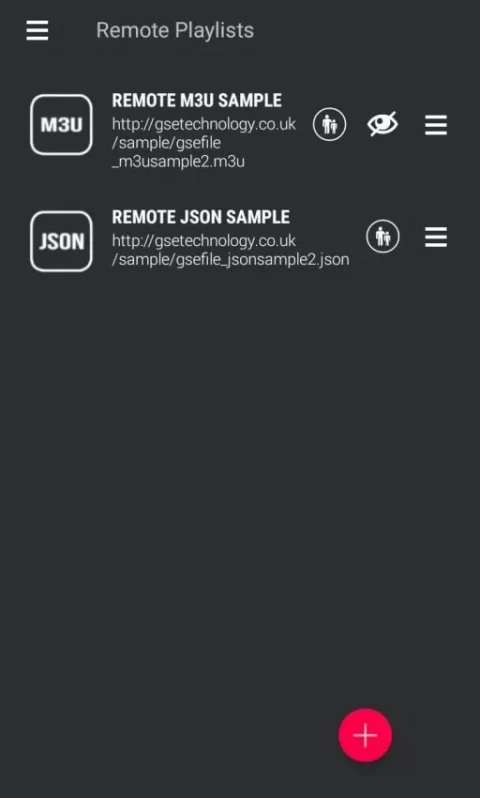
3. Choose Add M3U URL and enter a name to your playlist in the Playlist Name field. Then, paste the M3U URL of IPTV in the Playlist link field.
Note: Within the GSE SMART IPTV, you can add M3U8 files too.
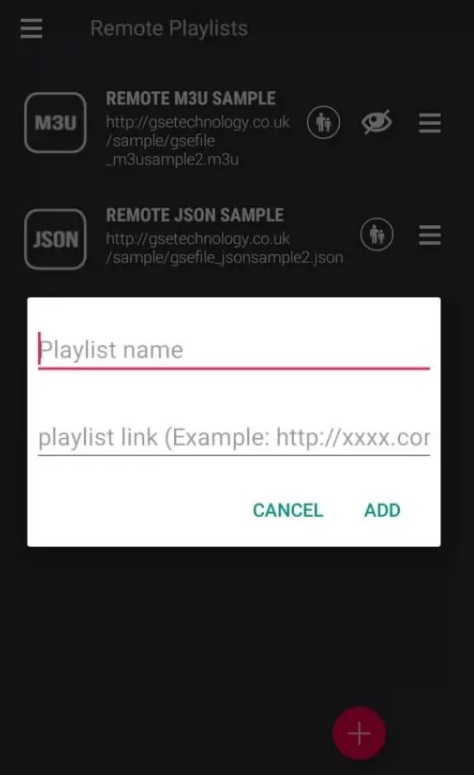
4. Wait for a while and allow the IPTV player to load your IPTV’s playlist.
5. Your IPTV playlist will load along with its channels and content.
How to Load IPTV M3U Playlist on Windows and Mac
VLC media player is the best one for Windows PC and Mac to play M3U playlists. It has the built-in setting to load the M3U Playlist URL. For other players, visit our following links.
1. Download the VLC media player from its official website and install it on your PC.
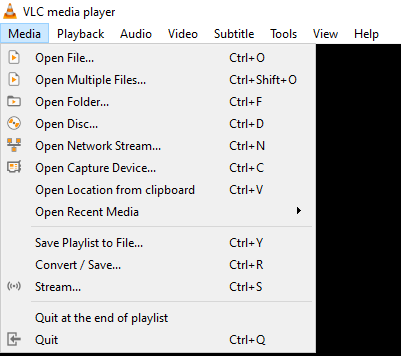
2. Enter the M3U Playlist in the URL field and tap the Play button to load the entered M3U playlist.
3. Now, you can watch your favorite IPTV channels on the VLC media player.
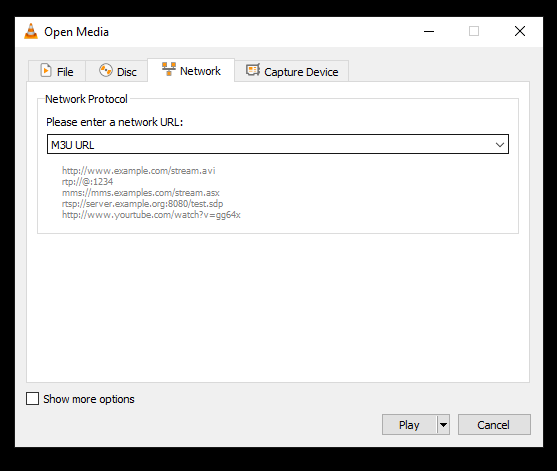
How to Stream IPTV M3U Playlist on Firestick
Unfortunately, it is impossible to install an IPTV player on a Firestick from the Amazon App Store to load an M3U playlist. Alternatively, you can sideload an M3U Player on your Firestick with the Downloader app.
1. Tap the Search icon on the Firestick home screen and search for the Downloader app.

2. Install the Downloader app and get back to the home screen.
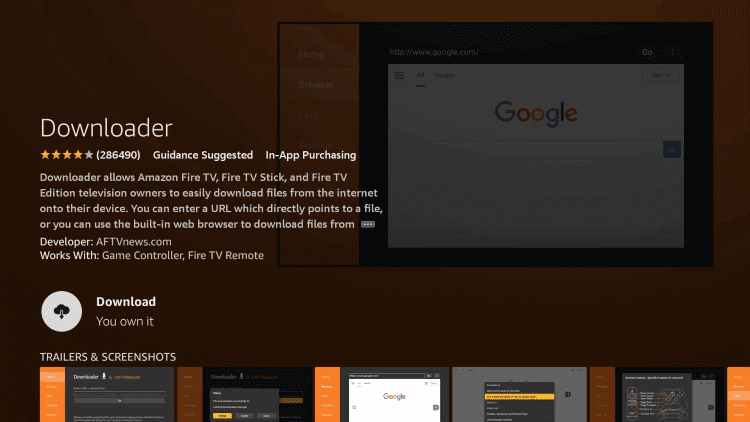
3. Click on Settings → My Fire TV → Developer Options → Install unknown apps → Downloader → Turn on the option.
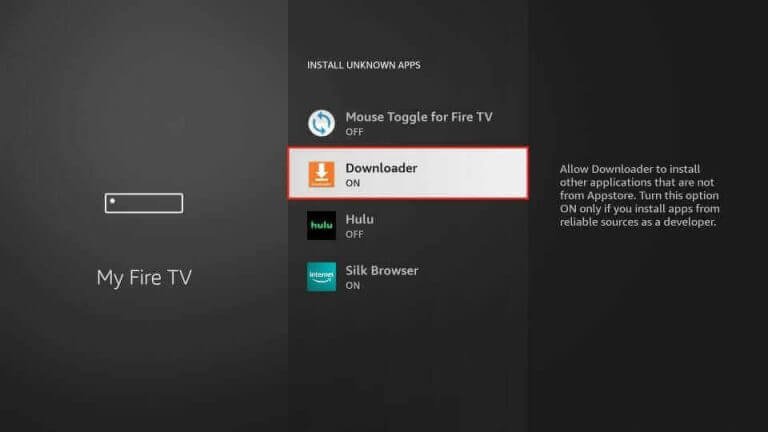
4. Now, launch the Downloader app and go through the on-screen prompts.
5. On the home screen, enter the apk url of the required IPTV player and tap on the GO option to download it.
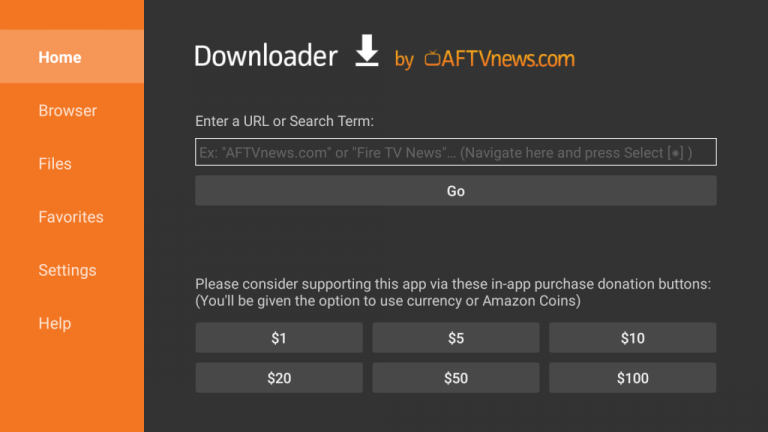
6. Once downloaded, click on INSTALL and wait a few minutes.
7. After installation, launch the IPTV player and configure the M3U Playlist Link received from the provider.
8. Now, select and play the content you want.
How to Configure M3U Playlist URL On Apple TV
Like the iPhone, the tvOS App Store has plenty of IPTV Players for Apple TV. You can download and use them on the fourth and higher-generation models to watch the live channels via M3U Link.
1. Open the App Store on your Apple HD or 4K device and install the Cloud Stream IPTV Player.
2. Launch it and tap the My Playlist option.
3. Configure the playlist and watch the content you want.
How to Use Free IPTV M3U Playlist on Smart TV
Almost all Smart TVs operate with Android OS, and they’ll have Google Play Store for sure. You can download the VentoX IPTV player from there to load IPTV channels using the M3U playlist. If you’re an LG or Samsung TV user, access the following links to download a player on your TV.
1. Connect your Smart TV to the internet and open Google Play Store to install the Ventox IPTV player.
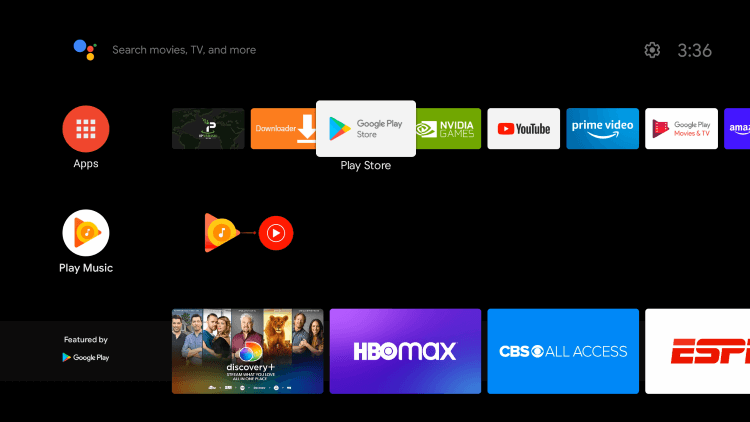
2. Launch the player and choose the Add the M3U link option.
3. Enter the Playlist URL to watch the available content for free.
How to Stream IPTV M3U Playlist on MAG
MAG is a unique device that doesn’t require an IPTV player to load an M3U playlist, unlike other streaming devices.
1. Go to Settings → System Settings → Servers → Portals.

2. Enter the portal name in the Portal 1 name box and paste your IPTV playlist’s M3U link in the Portal 1 URL box.

3. Select the Save option to load and access the TV channels within the playlist.
How to Load IPTV M3U Playlist on Formuler
Streaming IPTV on Formuler fetches you the advantage of recording and streaming any of its programs or live events.
1. Open the MyTVOnline app and note the displayed MAC address of your Formuler device.
2. Then select the Add Portal option.

3. Enter the Portal Nickname and the M3U playlist URL in the Portal URL area.
4. After entering, press the CONNECT button.
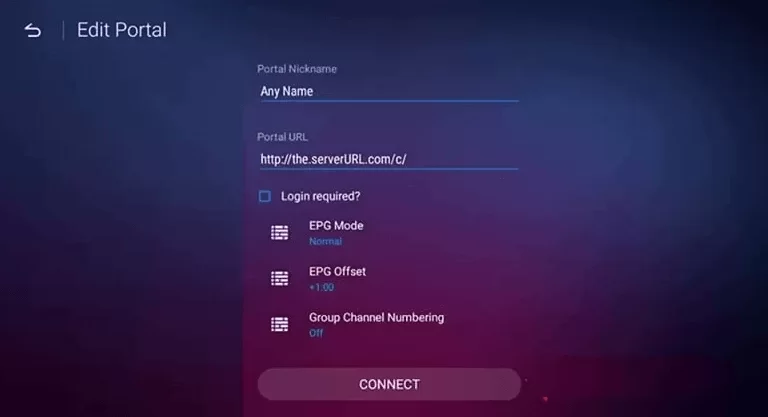
5. Now, you can enjoy the IPTV channels on your Formuler device.
How to Stream IPTV M3U Playlist on Kodi
Besides add-ons, M3U playlists can be loaded to watch IPTV service on Kodi devices. But only some IPTV services provide access to stream on Kodi devices, so make sure your IPTV is also one such.
1. Launch the Kodi app. If you haven’t installed it, get it from the official site.
2. Select the TV option and choose to Enter add-on browser.
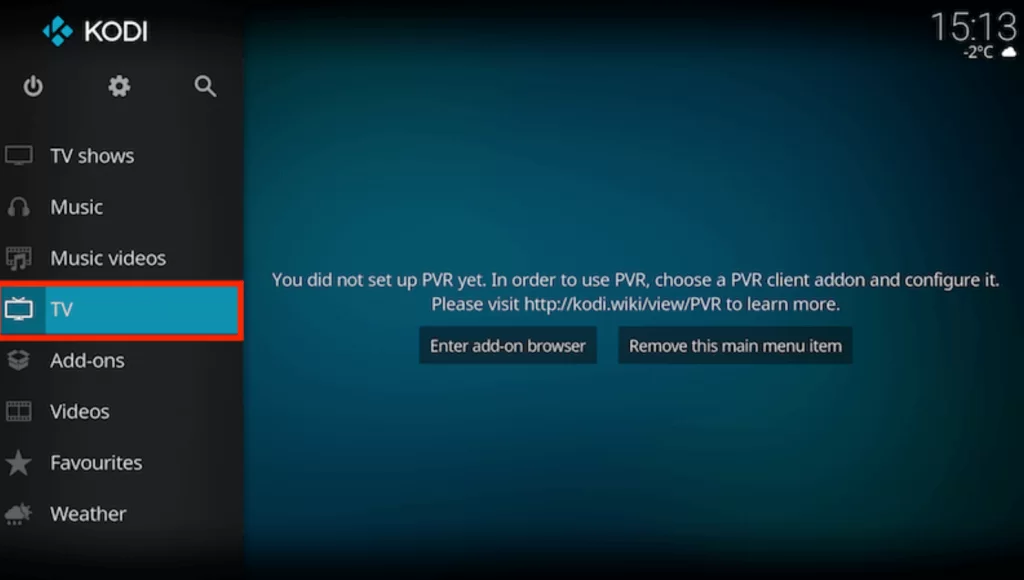
3. Choose the PVR IPTV Simple Client add-on from the list of add-ons and choose the Configure option on the menu.
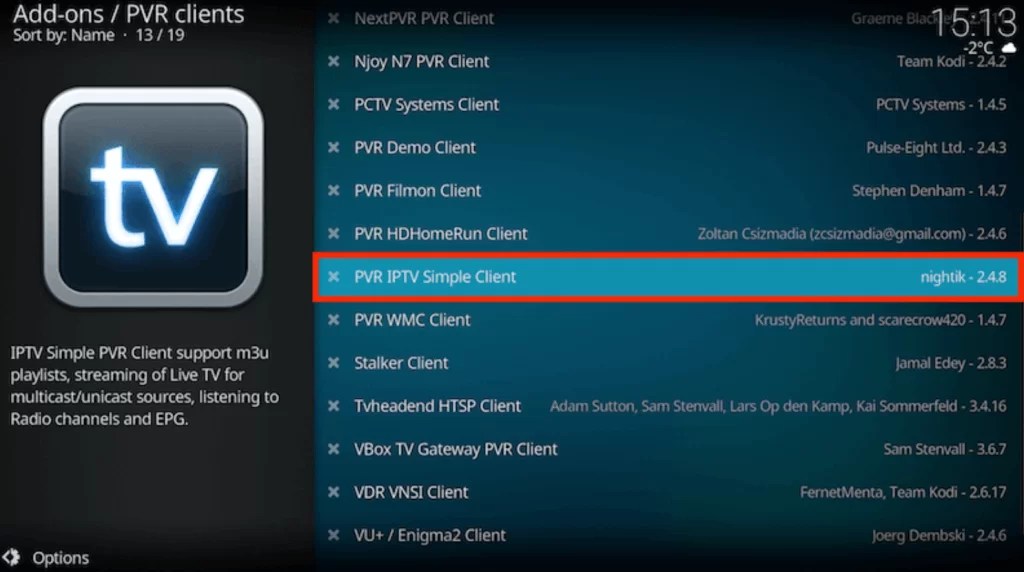
4. Under the General menu, change the Location to Remote Path (Internet Address).
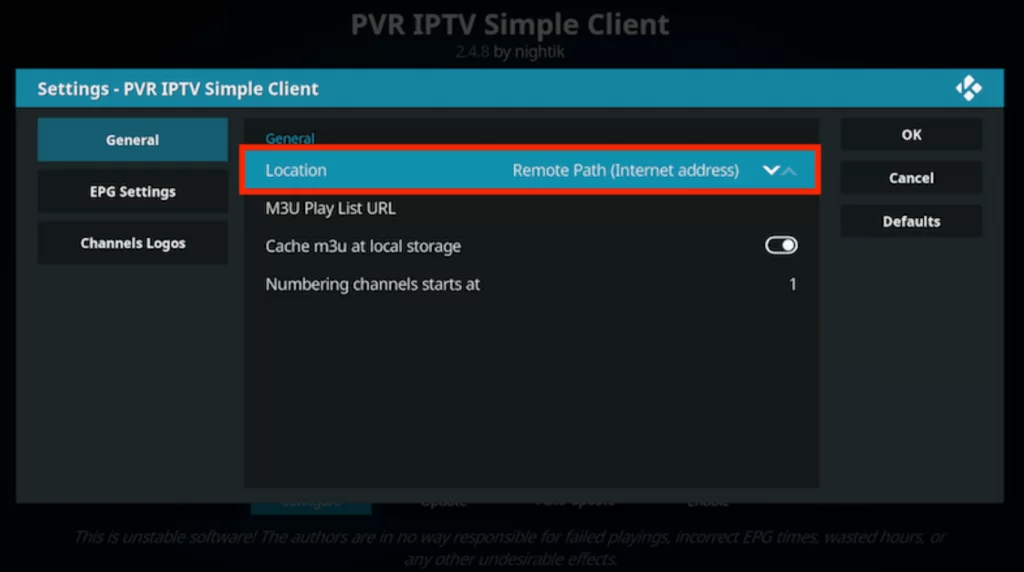
5. Then, select the M3U Play List URL and enter your IPTV‘s M3U URL.
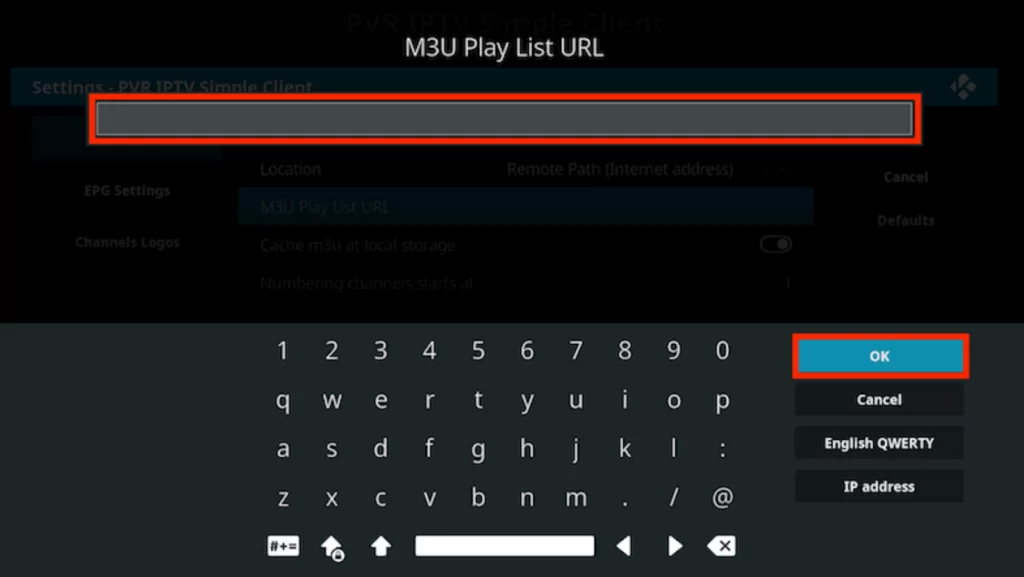
7. Click on OK and then select the Enable option.
8. Finally, click the Channels option, and the M3U playlist will load with the IPTV’s holdings on your Kodi device.
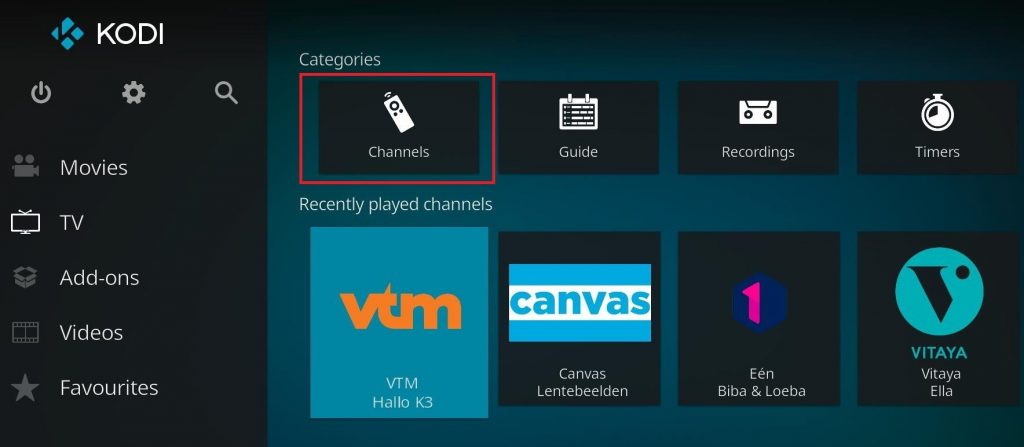
How to Load IPTV M3U Playlist on Enigma2
1. Open the Settings option and select Setup → System Network Device → Setup Adapter → Settings.
2. Note down the IP address and open a browser to download the Putty Software.
3. Open the software and enter the noted IP address in the given field.
4. Select Telnet and click the Open option.
5. Type root in the login area of Putty’s black screen and press the Enter key.
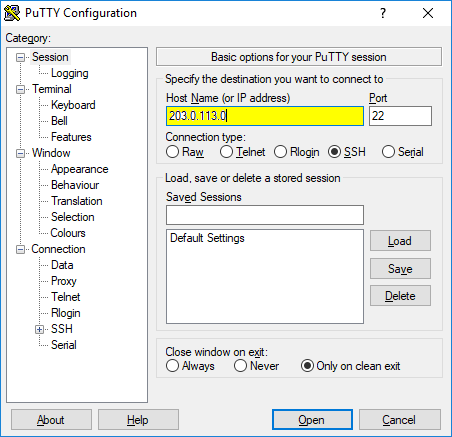
6. Enter the M3U playlist URL of your IPTV and select Reboot.
7. Finally, click the Enter option to restart your device to load the IPTV’s content.
How to Stream IPTV M3U Playlist on Dreamlink
1. Turn on your Dreamlink device and launch the My Apps section.
2. Select the Dream Online app and open it.
3. Select the Edit Service option within the app.
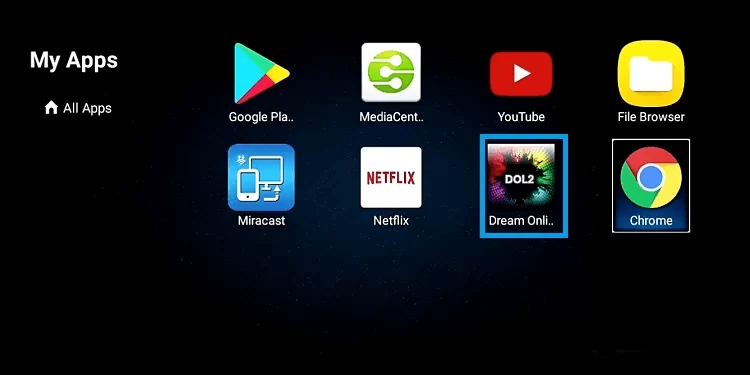
4. Click Edit and give in the M3U playlist link.
5. Finally, click OK and start IPTV streaming on Dreamlink.
How to Access IPTV M3U Playlist on Avov
1. Power on the Avov device.
2. Go to its Settings option and click on Server Settings.
3. On the Server URL field, enter the M3U link.
4. Then, click on the Connect button. Now, you can access the content within the playlist.
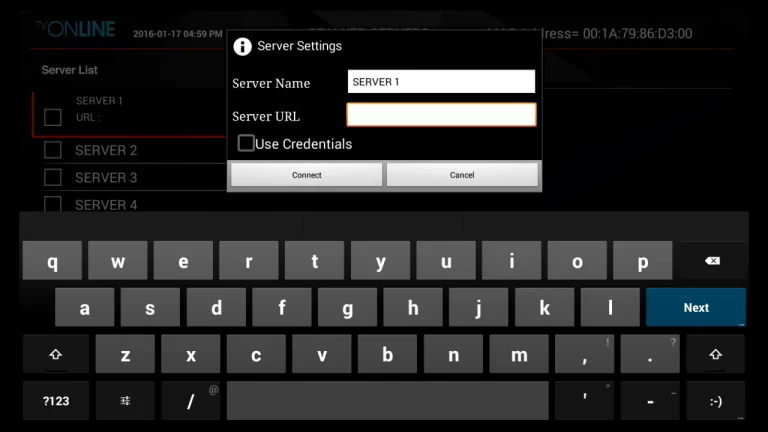
Frequently Asked Question
No. M3U is not a video or audio file. It is a plain text file with an index of video and audio files.
Yes. You can create an M3U playlist with the help of text editors like NotePad or TextEdit. Enter the file path or URL of the media file and save it using the .m3u extension.
To create an M3U playlist, you shall rely on media players such as Windows Media Player, iTunes, VLC Player, or Winamp.
The file extension of the M3U playlist is .m3u or .m3u8.
Yes. You can use the M3U playlists to live stream events as they include streaming URLs of the live broadcasts.