IPTV Extreme is one of the best free IPTV players available. It supports playlists in the M3U format. It lets you stream live TV channels and video on demand of the best IPTV service providers. Further, it supports streaming on 4K/UHD, HD, and SD quality without buffering issues. This IPTV player is compatible with Android devices. But, it is not available on the Google Play Store officially. Therefore, you must install the app on Android-powered devices using IPTV Extreme’s stand-alone APK file.
Key Features of IPTV Extreme
| Multi EPG (Electronic Program Guide) support | It has an integrated player |
| Offers parental control | Carries no-ads |
| Ability to record time-limited live streams | Over 10 themes are available |
Why Choose IPTV Extreme?
This player has a user-friendly interface that allows anybody to use the app easily. It lets you catch up on your favorite content anywhere and anytime with a stable internet connection on your streaming device. Moreover, you can access channels from multiple IPTV services in one place.
How Safe is IPTV Extreme?
All the IPTV players, including IPTV Extreme, are safe to use as it doesn’t provide any playlist. But the IPTV services you access with this player may hold some copyrighted content. So, accessing content from such providers will create legal troubles for the users. So, you need to use VPNs like ExpressVPN or NordVPN while accessing IPTV services using IPTV players to prevent data theft, tracking, and hacking of your device.

Price of IPTV Extreme
IPTV Extreme is a free media player. Hence, you don’t require a subscription to access this IPTV player on your streaming device.
Compatible Devices of IPTV Extreme
This player is compatible with the following devices.

How to Install IPTV Extreme on Android
Since the IPTV Extreme app is unavailable in the Google Play Store, you need to use its APK file to install it on your Android Smartphone.
[1] Launch the Apps section on your Android Smartphone.
[2] Long press Google Chrome and click the Info icon.
[3] Select Chrome Settings and pick the Install unknown apps option.
[4] Enable the Allow from this source option.
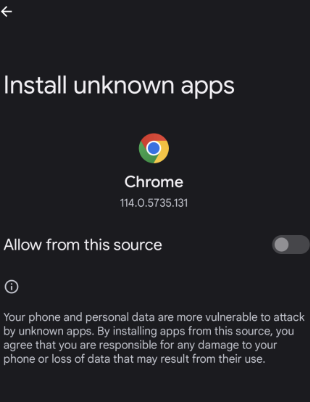
[5] Download the IPTV Extreme APK from a reliable website.
[5] Open the APK file and click the Install button to download the app on your mobile.
[6] After installation, tap the Open button and launch the app.
[8] Enter the M3U URL in the required area and stream channels of your IPTV service.

How to Get IPTV Extreme on Firestick
We cannot install IPTV Extreme on Firestick directly. But you can install this IPTV player on your Firestick device using the Downloader app.
[1] Turn on your Firestick device and connect it to the internet.
[2] Press the Home button to locate the Firestick home screen.
[3] Click the Search icon.

[4] Type and search for the Downloader app.
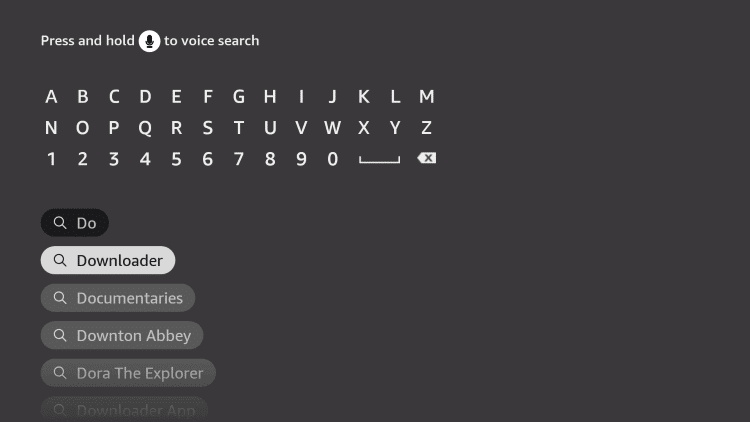
[5] Enter and click on the Download icon to install the Downloader on Firestick.

[6] Return to Home and enter the Settings option.
[7] Select My Fire TV and tap Developer Options.

[8] Pick Install Unknown Apps and select the Downloader app.
[9] Enable the toggle near Downloader to allow Unknown Sources access.

[10] Launch the Downloader app and type the IPTV Extreme APK URL in the search bar.
[11] Click on Go to download and install the app.

[12] After installation, launch the app on your device.
[13] Sign in and watch channels within the IPTV app.
How to Download IPTV Extreme on Smart TV
To install this IPTV app on Smart TV, follow the steps here.
[1] Turn it on your Smart TV and head to Settings.
[2] Select Device Preferences and choose Security & restrictions.
[3] Enable the Unknown Sources option.

[4] Launch a web browser and download the IPTV Extreme APK from a reliable website.
[5] After downloading the IPTV Extreme APK file, copy it to a USB drive.
[6] Now, insert the USB drive into the USB port on your TV.
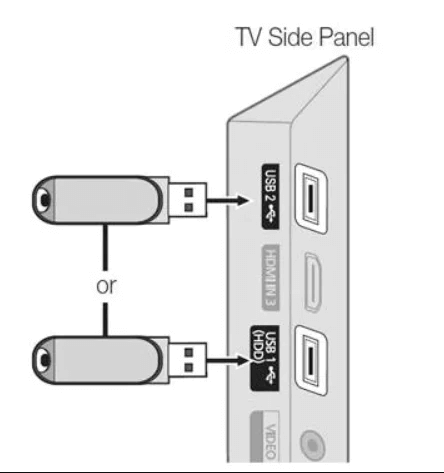
[7] Next, go to the File Manager section and locate the APK file.
[8] Click Install to download the app on your Smart TV.
[9] After installation, click Open and launch the app.
[10] Once the installation is over, launch the app and add the M3U link to stream IPTV channels.
How to Install IPTV Extreme on Windows PC or Mac
It can be installed on Mac and Windows PCs using an Android emulator.
[1] Launch a web browser on your PC and download the IPTV Extreme APK from a trusted website.
[2] Visit the official website of the BlueStacks on your PC or click here.
[3] Download the Bluestacks emulator application from there.
[4] Install it and sign in using your Google Account.

[4] Click on the Install apk icon and open the APK file.
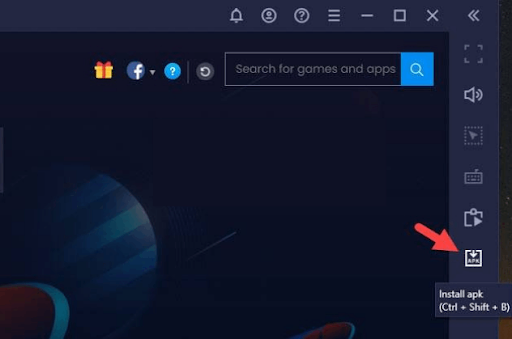
[5] Click the Install button and add the app to your PC.
[6] After installation, add M3U links and stream any desired content of IPTV.
Customer Support
Currently, the IPTV Extreme app doesn’t provide any customer support for the users. But you may face this app not working issue at times. In that case, you must try the common and working troubleshooting methods to fix this problem.
Alternatives to IPTV Extreme
Similarly, we have a lot of reliable IPTV players that can be used on most streaming devices. Here are some of the popular media players that have many features, just like the IPTV Extreme Player.
Quick Player IPTV

Quick Player IPTV is a free IPTV player that allows you to watch your favorite IPTV streams like a pro. This IPTV player supports playlists in the Xtream Codes API format. You can stream your favorite shows that you missed to live-stream using its TV catch-up feature. Since Quick Player IPTV is not available on the Google Play Store, you need to use its APK file to install the app on Android-powered devices.
Net IPTV Pro

Net IPTV is an ad-free player with catch features like auto-play last channel, extended playlist history, M3U, and XSPF playlist support, multicast streams with UDP proxy, grid, list, or tile view of TV channels, EPG support, internal & external video players and parental control. You can watch IPTV from your Internet service provider or free live TV channels from any other source on the web.
Neutro IPTV

With Neutro IPTV, you can add unlimited Xtream Codes playlists. It lets you integrate the EPG link and track the schedule of your favorite channels. This IPTV player is also compatible with external players like VLC and Exo. You can also use the parental controls to block the unwanted categories in the playlist. This app can be installed on your Android devices using its APK file.
FAQ
You cannot install this app on your iPhone as it is unavailable on the App Store.
Yes, it has built-in Chromecast support.
Our Review for IPTV Extreme
IPTV Extreme is a safe and secure media player app to install and access IPTV services on various streaming devices and offers various effective features. It offers a buffer-free and amazing TV streaming experience for the users. So, this IPTV player is opted for your Android-supported devices to stream IPTV videos.
Merits
- Able to record live streaming
- Auto EPG update
- Integrated support for external players
Needs Improvement
- Doesn't decode Xtream Codes API and XSPF files
- Ad-interruptions while using basic version
-
Accessibility8.3
-
Feature Offerings8
-
Device Compatibility7
-
Interface Quality7.5
-
Support Service4
-
Cost8