NexTv IPTV is an attractive IPTV player with multiple playlist support, including M3U URLs and Xtream Codes API. With this IPTV player, you can stream live TV channels, movies, and series of different IPTV service providers. It provides a buffer-free streaming experience for its users. Also, the NexTv IPTV app is available in reputed app stores for direct installation on popular streaming devices.
Key Features of NexTv IPTV
| Electronic Program Guide support | Has a user-friendly interface |
| Has a smart and fast search engine | Can hide and sort categories |
| Compatible with Exo player | Effective technical support |
Why Opt for NexTv IPTV?
NexTv IPTV comes with a simple and neat interface to let you organize and access the content easily. It lets you stream IPTV content in good picture quality. This player has live TV channels and video-on-demand content organized under different categories.
Is NexTv IPTV Legal?
Yes. NexTv IPTV is legal and safe to use as it is available on the official app stores. Also, it doesn’t provide any content on its own. But you must secure your device while streaming any IPTV service through this player. Hence, we suggest you use ExpressVPN or NordVPN on your streaming device to ensure you are safe online by masking your IP address. A VPN also lets you stream the geo-restricted content with ease.

Pricing of NexTv IPTV
NexTv is a free media player, so it doesn’t require a subscription to activate it. You can directly install the app and access it on your device.
Compatible Devices of NexTv IPTV
Below are the compatible devices of the NexTv IPTV player.
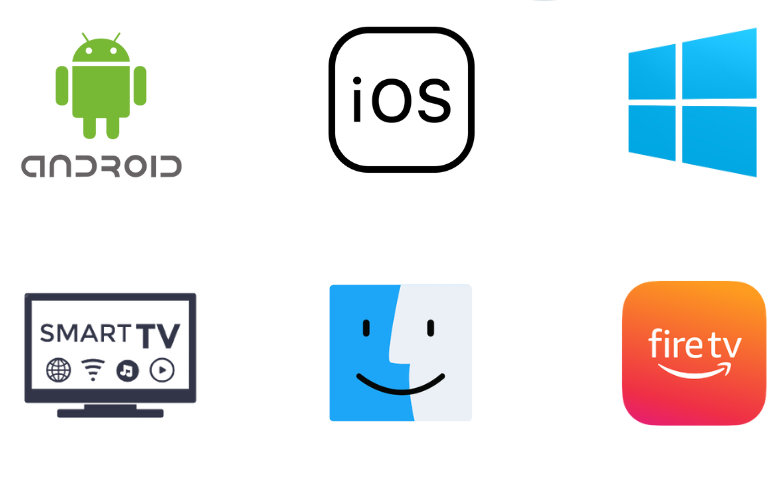
How to Install NexTv IPTV on Android Device
Since the NexTv app is available on the Play Store, you can install the application directly on your Android smartphone.
1. Go to the Play Store on your Android Smartphone.
2. Search for the NexTv app using the virtual keyboard.
3. Select the application and tap Install on the Play Store.
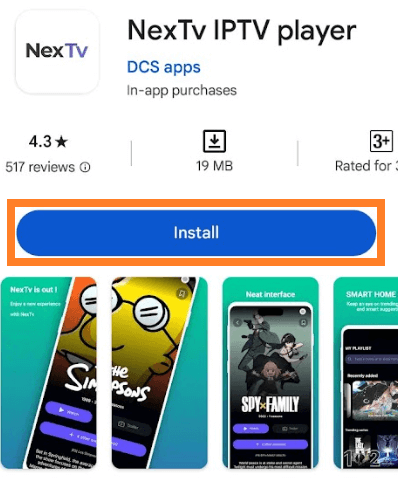
4. After installation, launch the NexTv app on your device.
5. Add the IPTV playlist that you received from the IPTV service provider.
6. Now, search and stream your favorite shows on your Android Smartphone.
How to Get NexTv IPTV on iPhone, iPad, and Mac
The NexTv IPTV is officially available on the App Store for iPhone, iPad, and Mac.
1. Open App Store on the iPhone, iPad, or Mac.
2. Search for the NexTv IPTV.
3. Select the application and hit the Get button on the App Store.
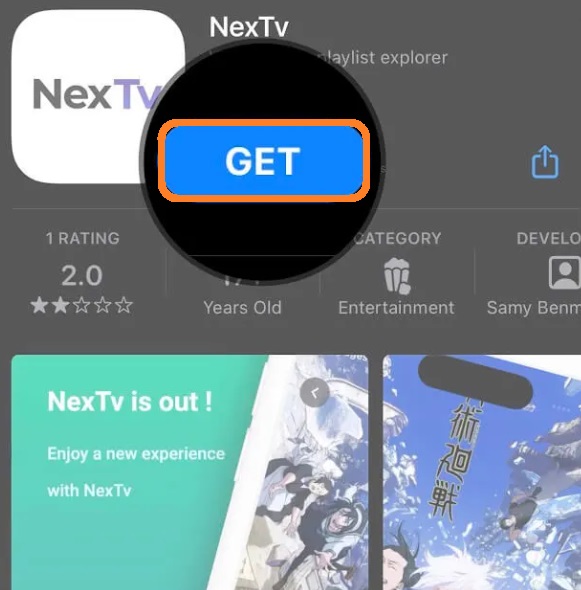
4. After installation, launch the app and add the M3U playlist of your IPTV service.
5. Once the playlist is added, watch your desired content on the iPhone or iPad.
How to Download NexTv IPTV on Windows PC
You can install the NexTv IPTV app directly on your Windows PC from its official website.
1. Launch any browser and go to the website of NexTv IPTV.
2. Click the Download for Windows button.
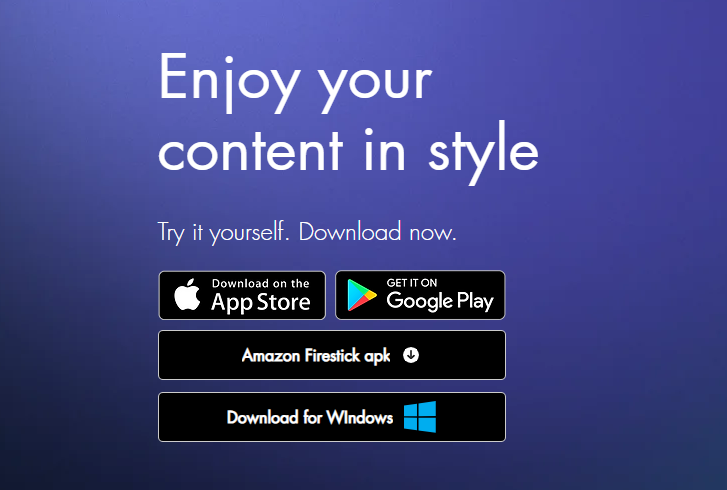
3. Tap the Save button to get the installer file.
4. Tap the installer file and install the app on your device.
5. Once the installation ends, launch the app on your device.
6. Add the IPTV credentials of your IPTV Provider on the player to access live and on-demand content on your Windows PC and Mac.
How to Install NexTv App on Android TV
Refer to the steps below to install the IPTV app on your Android TV directly from the Google Play Store.
1. Power on your Android TV and connect it to a stable internet connection.
2. Open the Google Play Store and look for the NexTv app.
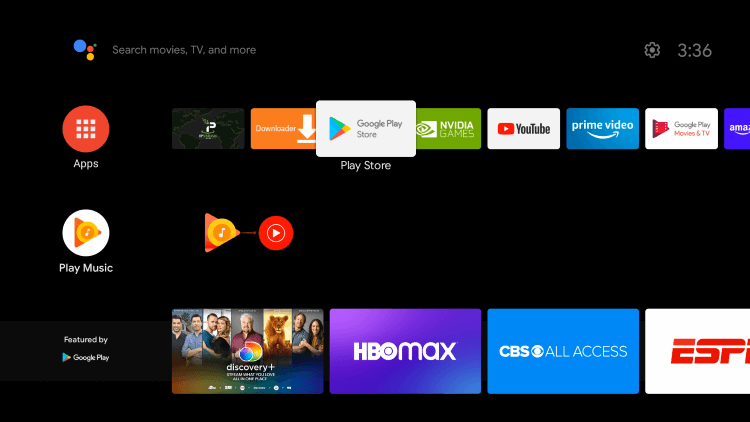
3. Pick the official application from the search results and hit Install to get the app.
4. Launch the app on your device once the installation is over.
5. Finally, integrate the IPTV playlist to stream content on your Android Smartphone.
How to Get NexTv IPTV on Firestick
The NexTv app is unavailable on the Firestick App Store, so you need to sideload the NexTv IPTV Player APK using the Downloader app on Firestick.
1. Launch the Firestick home screen and hit the Find icon.
2. Type Downloader and pick the application from the search results.
3. Click Download to install the app.
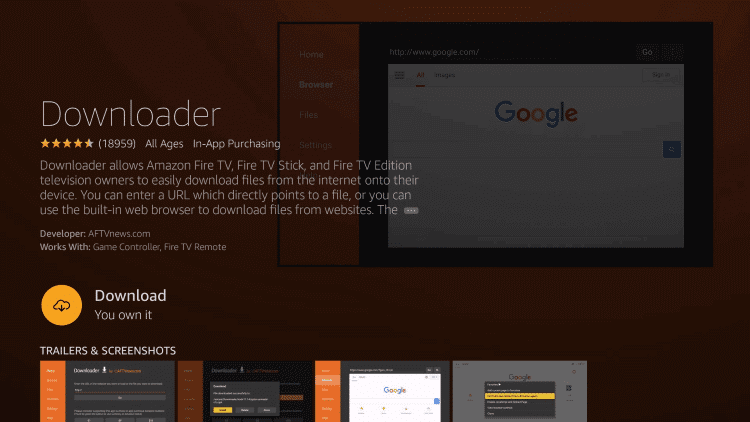
4. Navigate to the Firestick Settings screen and click My Fire TV.

5. Select Developer Options and click Install Unknown Apps.
6. Enable Downloader to sideload third-party apps on Firestick.

7. Open Downloader and tap the Home tab.
8. Enter the NexTv IPTV Player APK link in the URL box and tap Go.

9. Open the downloaded APK file and tap the Install button to get the app.
10. Finally, launch the app and add the IPTV playlist to stream its content on Firestick.
Customer Support
NexTv IPTV provides customer support through the online contact form on its official website. Also, you can find an email address on the Google Play Store to contact the developer. You will be replied to the registered email address as soon as possible.
Alternatives to NexTv IPTV
If you are looking for any alternatives, you can try the IPTV players mentioned below.
ClouDDY IPTV

ClouDDY IPTV is a free media player with M3U file support. It lets you upload and stream IPTV playlists without any interruption. It also supports the Electronic Program Guide to help you track the upcoming shows on your favorite channels. The ClouDDY IPTV app is available on the Google Play Store. So you can install and access it directly on your devices.
IPTVX Player

IPTVX Player is a prominent media player with multiple playlist supports, including M3U, M3U8, and Xtream Codes API. It lets you stream IPTV content in high quality. Also, it synchronizes all your data on your Apple iCloud and allows you to access them on different devices. You can install this application on the iOS devices directly from the App Store. For Android devices, you need to use its APK file to install the app.
XCIPTV Player

XCIPTV Player is another best alternative to the NexTv player. This player is compatible with M3U, Xtream Codes API, and EXHometech API format. It lets you customize the application according to your needs. You can add your favorite shows in a group for easy access later. Moreover, this application can be installed on different streaming devices directly from the official app stores.
Our Verdict
The NexTv app is an excellent option for those who are looking for a free media player for Android and iOS devices. Its intuitive user interface helps everyone to access the app easily. Also, it lets you stream your favorite shows seamlessly without any buffering issues. But remember, it doesn’t provide any content or playlist. Hence, make sure you have an IPTV playlist before installing this app on your device.
FAQ
No, This IPTV player doesn’t have a premium version currently.
No, This player doesn’t support Dynamic Language Switching.
To resolve the NexTv IPTV not working problem, you need to check the internet on your device & renew the IPTV subscription if it is expired. Then, update the IPTV player and the streaming device to fix the issue.