If you are looking for a free IPTV service provider to stream USA TV channels, then Puffer TV is an excellent option. It is a unique IPTV provider as it was actually developed by Stanford University students as a case study. Puffer TV is a Community Award winner at USENIX NSDI 2020. With this service, you can stream US TV stations affiliated with NBC, CBS, ABC, PBS, Fox, CW networks, and more. Moreover, this IPTV can be streamed on all streaming devices using a web browser.
Key Features of Puffer TV
| Supports HD streaming | Has 99.9% uptime |
| Carries premium channels | Free of cost |
| Stable service | Broadcasts live events |
Why Choose Puffer TV?
Puffer TV is the new cost-effective technology to replace traditional cable and satellite services worldwide. Using this IPTV, you can save hundreds of dollars each year by watching more live TV channels for free. It only requires an internet connection to stream and is accessible on various devices.
How Safe is Puffer TV?
Only a few IPTV services are considered legal. So, VPN usage is required every time you use them to prevent legal action. Also, opt for a VPN to protect your data from hackers and escape geo-restrictions to stream content unavailable in your region. Our recommendations for the best VPNs on the market are ExpressVPN and NordVPN.

Cost of Puffer TV
Only a few IPTV providers offer service to users without any charge. Puffer is one such IPTV provider that offers its services for free. It streams hundreds of channels without requiring any payment.
Sign Up Process of Puffer TV
[1] Open the web browser on any device.
[2] Search Puffer TV and enter its official website.
[3] Within the website, click Sign Up.
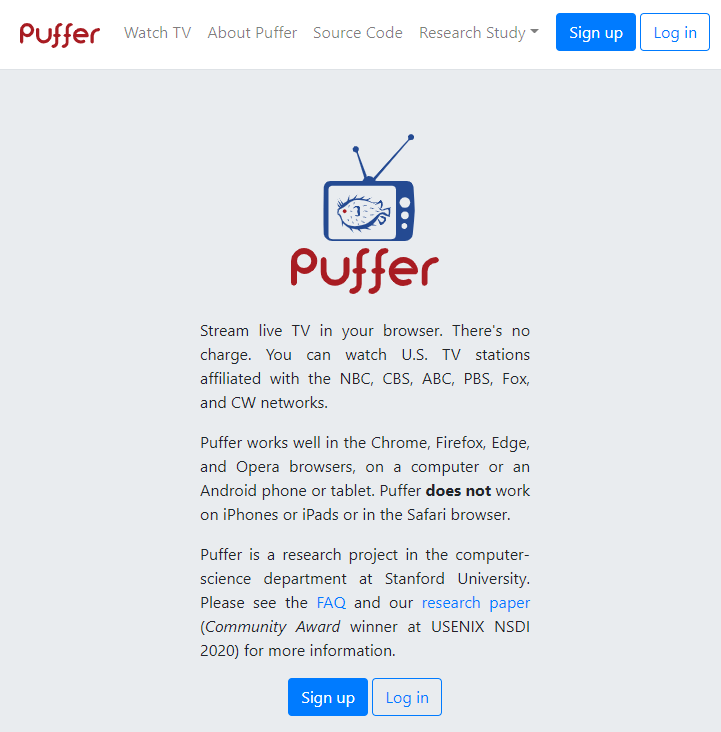
[4] Enter the Username and Password, and confirm the password.
[5] Tap the check box, I agree to the Terms of Participation and select Sign-up.
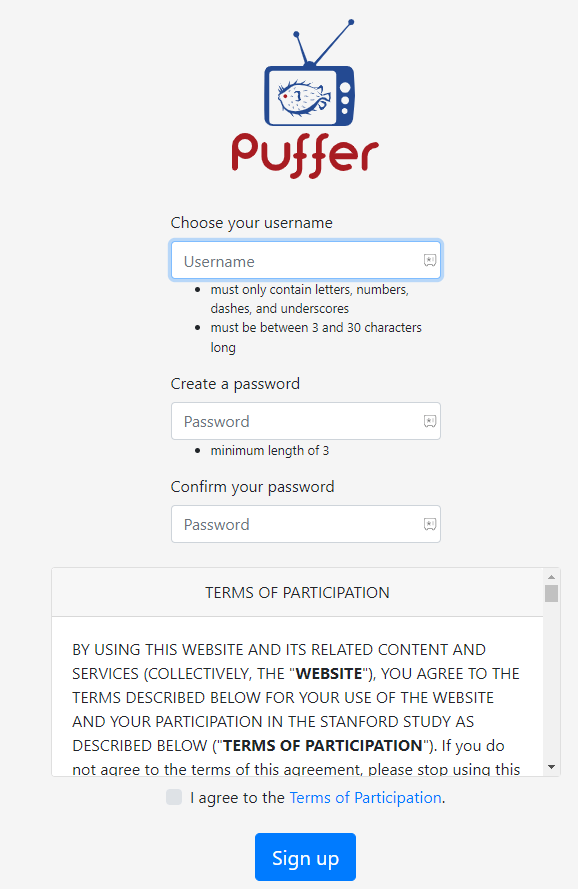
[6] Now, your own Puffer TV account is created.
Puffer IPTV – Compatible Devices
Puffer IPTV provides its service in website form. So, any device that supports web browsers would be compatible with streaming Puffer IPTV. Below listed are such devices that support Puffer IPTV,
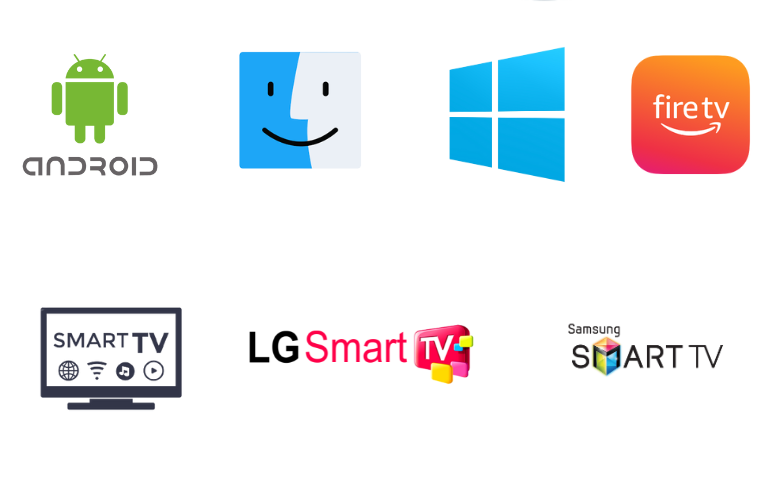
How to Access Puffer TV on Android Phone
Here’s how to access the Puffer TV service on your Android mobile/ tablet.
[1] Connect your Android Smartphone to the Internet.
[2] Launch a web browser and click the search bar.
[3] Now, type Puffer IPTV and search for it.
[4] Choose the website from suggestions and enter it.
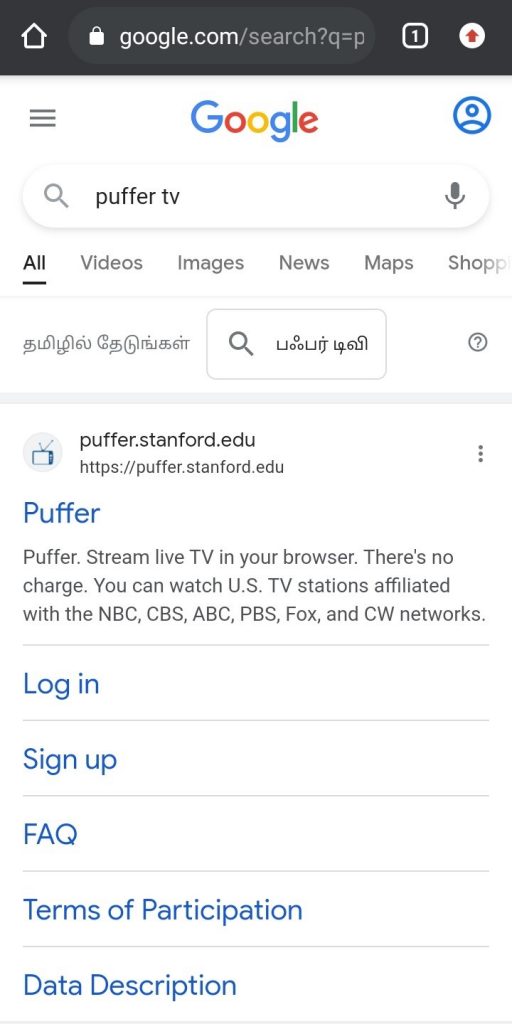
[5] Then click the Login button on the Home page and type the IPTV credentials such as username and password.
[6] Check the box near the ” I am currently located in the United States statement and click Log in.
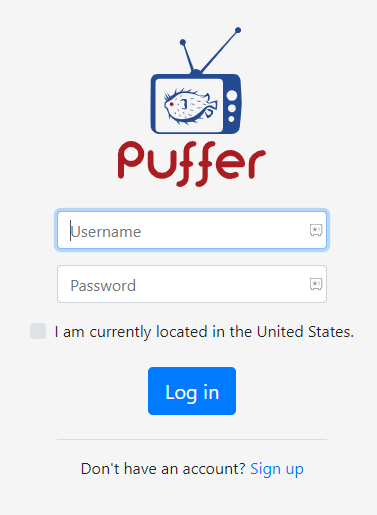
[7] Now tap Watch TV and select the pane on the right.
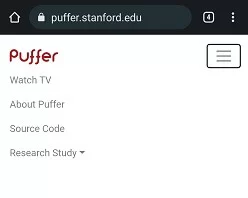
[8] That’s it. The channels on Puffer TV will appear on your Android Smartphone.
How to Get Puffer TV on Android TV
Most Smart TVs generally don’t have an in-built browser. So we must install a web browser on the TV first to surf and stream Puffer TV. To do so, follow the below steps.
[1] Turn on your Smart TV and connect it to the internet.
[2] Now, navigate to the Google Play Store app and launch it.
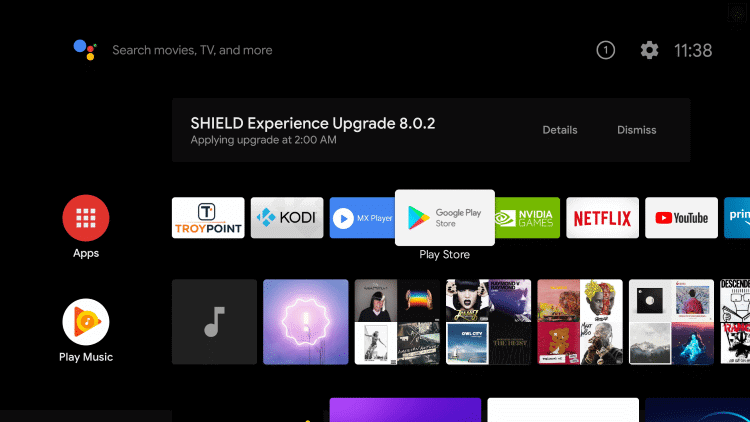
[3] Click the Search bar and search for Google Chrome web browser.
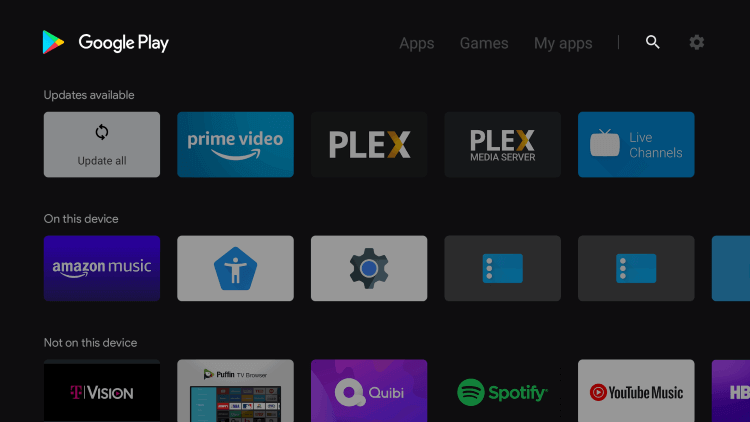
[4] After locating the app, click Install and install the browser on your TV.
[5] After the installation is over, click Open and launch it.
[6] Now, search for Puffer TV and go to its website on the browser.
[7] Then click Log in and enter your username and password.
[8] Check in the I am currently located in the United States statement box and select login.
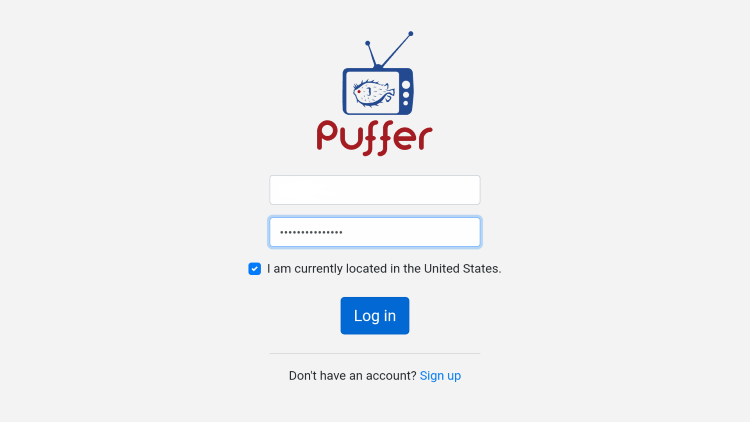
[9] Now click Watch TV and choose the IPTV channels from the right pane.
How to Stream Puffer TV on iPhone / iPad
To stream Puffer TV on your iPhone/ iPad, the steps involved on Android devices are also applicable here.
[1] Open your iOS device and launch a web browser.
[2] Search for Puffer TV and enter its website.
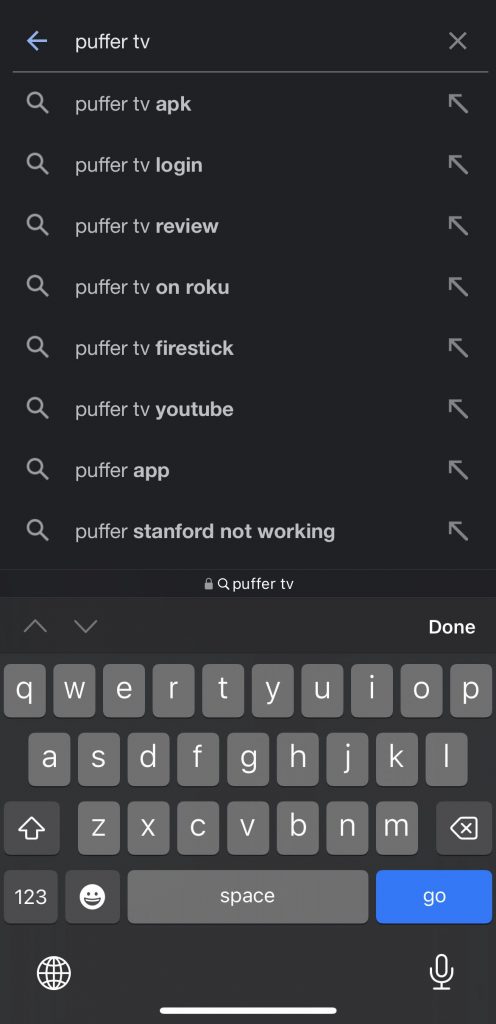
[3] On the Home page, tap the Login button and type the IPTV’s username and password.
[4] Then click login after checking the box near I am currently located in the United States statement.
[5] Tap Watch TV and the right pane to select and stream the channel of your desire within the IPTV.
How to Access Puffer TV on PC
[1] Turn on your Mac or Windows PC and connect it to a stable internet connection.
[2] Now open any web browser and select its search bar.
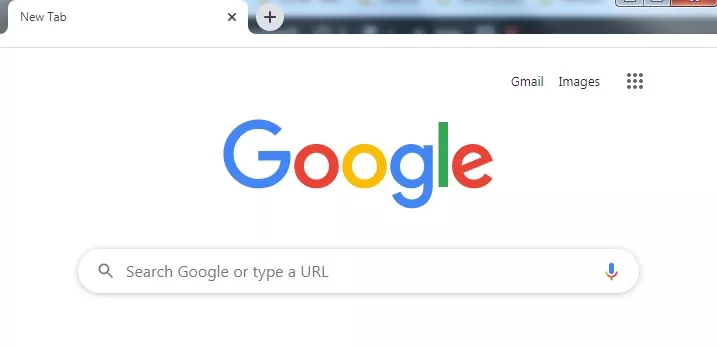
[3] Now, type Puffer TV and search for it.
[4] Enter its official website, and click login to type your username & password.
[5] Then check the I am currently located in the United States statement box and select Login.
[6] Now, click Watch TV and the right pane to view the list of TV channels.
How to Stream Puffer TV on Firestick
To stream Puffer TV on Firestick, you need a web browser. Here, we are going to install the Silk web browser and stream Puffer TV.
[1] First, connect your Firestick device to the Internet.
[2] Then click the Search icon on the Home page and search for Silk web browser.
[3] Locate it and click the Download option to install the app.
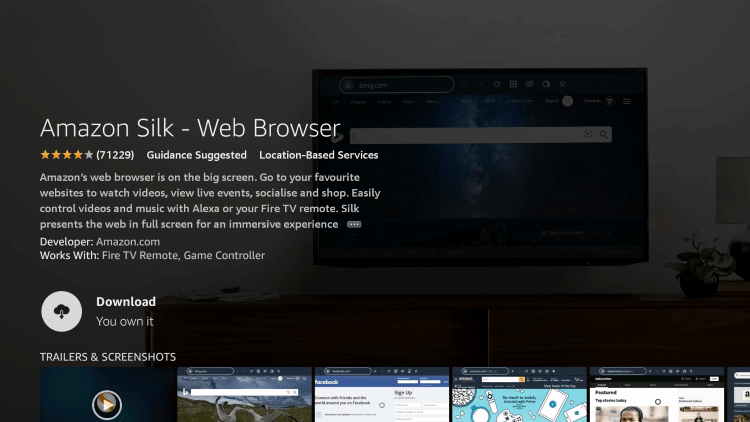
[4] Then click Open and launch the app.
[5] Now type https://puffer.stanford.edu/ in the search bar and visit the website.
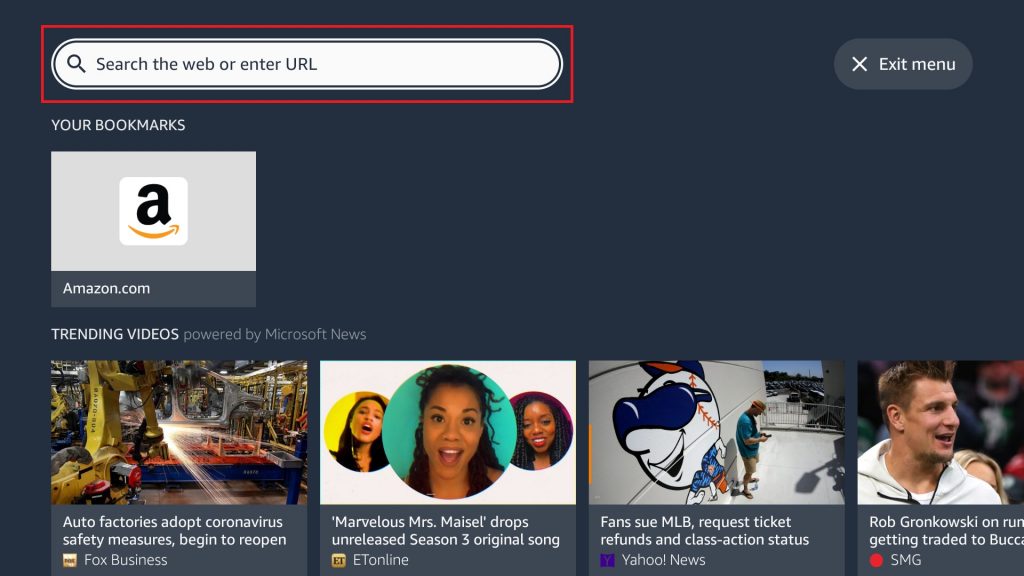
[6] Provide the Puffer login details, like your username and password, and click the box near I am currently in the United States to Log In.
[7] Choose Watch TV and click the right pane to load TV channels on your Firestick.
How to Get Puffer TV on Samsung & LG Smart TVs
Samsung and LG TVs differ from other Smart TVs as the former uses Tizen OS, and the latter uses webOS. So, they’ll have inbuilt web browsers that make it easy to stream the Puffer TV.
[1] Connect your Samsung or LG Smart TV to the internet.
[2] The next step is,
On your Samsung Smart TV,
- Press the Smart Hub key on your TV remote.
- Enter into the Apps section, select the Web Browser icon, and press the Enter key.
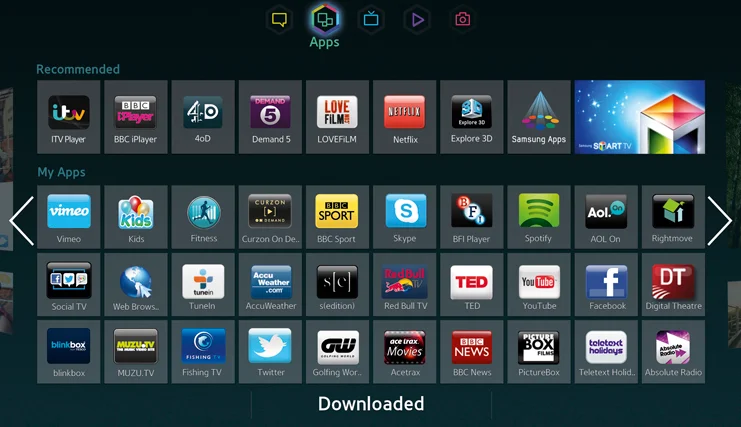
On your LG Smart TV,
- Press the Home button on your remote.
- Scroll rightwards and click the Internet icon.
[3] After launching the browser, click the search bar and type Puffer IPTV using the virtual keyboard.
[4] Search for it and enter its website.
[5] Within the website, provide the Puffer login details like your username and password, and click on the box near I am currently located in the United States to Log In.
[6] Choose Watch TV and click the right pane.
[7] Now, you can choose any channel from the appearing list and stream it on your Samsung or LG Smart TV.
Channel List
The IPTV streams US-based channels. Below are the popular channels carried out by this IPTV service.
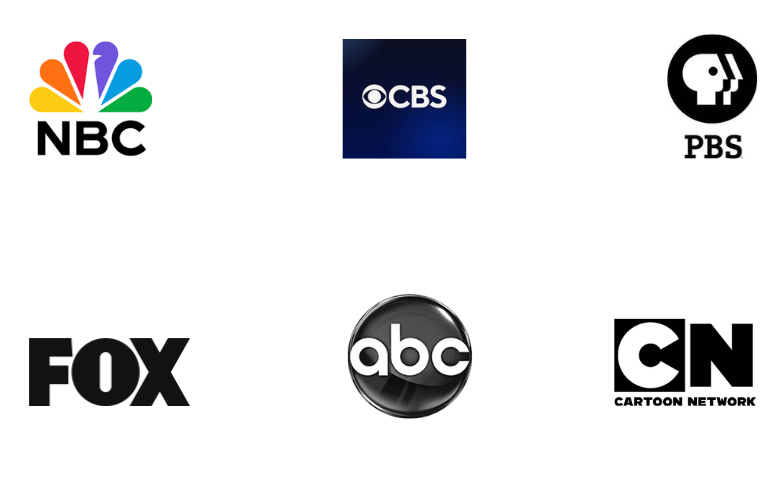
Customer Support
On the official website of this IPTV, click the Contact option and tap the Join Group button. Here, you can find conversations under various topics. You can post your queries there and get replies.
Our Opinion
Puffer IPTV is a highly recommendable IPTV service as it is totally free. As it is available as a website, it can be streamed on different types of devices. Though created as a research project by Standford students, it carries premium channels. The only concern about this IPTV is it carries only six US-based channels. So you can try other free IPTVs like IPTVDROID, Newest IPTV, and Helix IPTV.
FAQ
No, This service is currently working.
To resolve the Puffer IPTV not working problem, you need to check the internet connection and update your streaming device.