Yellow IPTV is a well-known IPTV service and has been offering a stable service over the years. It offers 1,900 live TV channels that cover almost all categories like entertainment, sports, news, lifestyle, documentary, movies, and kids. It has a notable collection of Arabic live TV channels. A good selection of VOD content can be availed as well. It offers a subscription-based service, and the best thing is its playlist can be accessed using both M3U URL and APK.
Key Features of Yellow IPTV
| Comes with cross-platform support | 24/7 uninterrupted streaming |
| Quick customer support | Works on any IPTV player |
Why Choose Yellow IPTV?
This IPTV is the best cord-cutting option to watch live TV channels on a variety of devices. Moreover, there are lots of VOD content also available apart from channels. It also offers subscription plans that are far more reasonable compared to cable and satellite bills making it a good cost-cutter too. These factors are convincing enough to make any user go for it.
Is Yellow IPTV Illegal?
It is impossible to judge whether the IPTV is legal or not. Be it legal or illegal, it is unsafe to use Yellow IPTV without VPN. Because using it without connecting to ExpressVPN or NordVPN will lead you to lots of online threats, legal actions, ISP throttling, and device hacking. So never forget to set up VPN before streaming IPTV, as it will also help you cross geo-restriction.
Pricing of Yellow IPTV
The IPTV offers two major subscription plans. A Special Seller plan whose cost is negotiable and a testing plan for 10 days. The respective price and duration are:
| Plan | Price |
| 10-day test | €2 |
| 6-month subscription | €30 |
| 12-month subscription | €45 |
Subscription Process of Yellow IPTV
To subscribe to any of the above-mentioned plans,
[1] Visit the official website of Yellow IPTV.
[2] On the home page, scroll until you reach the Contact Us form.
[3] Now type your Name & Email address in the required boxes and the plan you’d like to buy in the Message box.
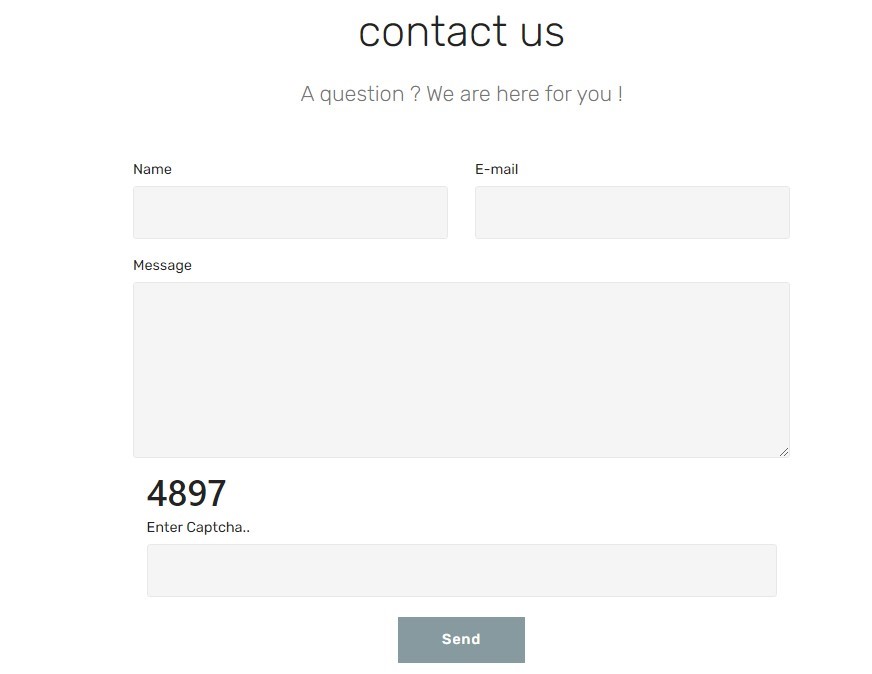
[4] Then, enter the displayed captcha and click the Send button.
[5] You’ll receive a response mail with the payment link for the chosen plan.
[6] Follow the on-screen instructions and pay for the plan to receive the M3U URL and activation code of Yellow IPTV.
Supported Devices of Yellow IPTV
Below is the list of streaming devices in which the IPTV can work.
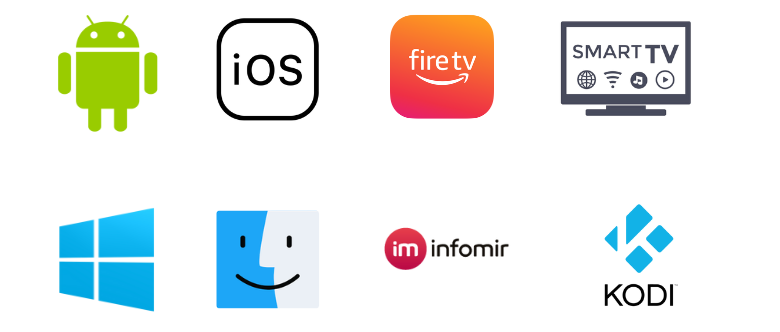
How to Stream Yellow IPTV on Android Devices
It is easy to access Yellow IPTV via its app on your Android smartphone or tablet. It is possible by installing its APK file and here’s how to do it.
[1] On your Android device, open the Settings option.
[2] Go to the Security option and reach the Device Administration section.
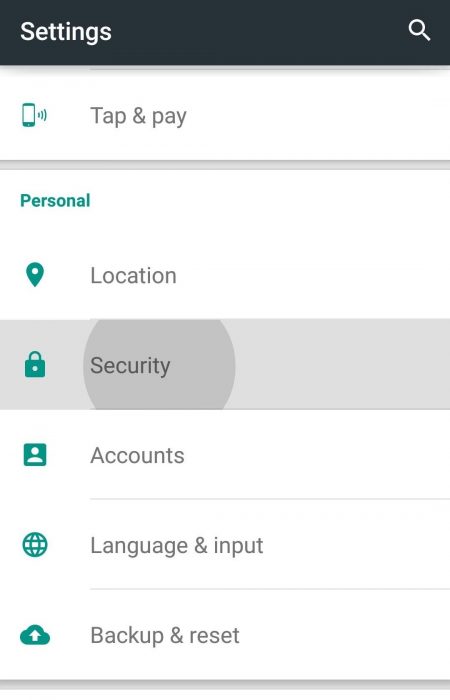
[3] Then, turn on the toggle switch of the Unknown Sources option and prepare your device for third-party app installation.
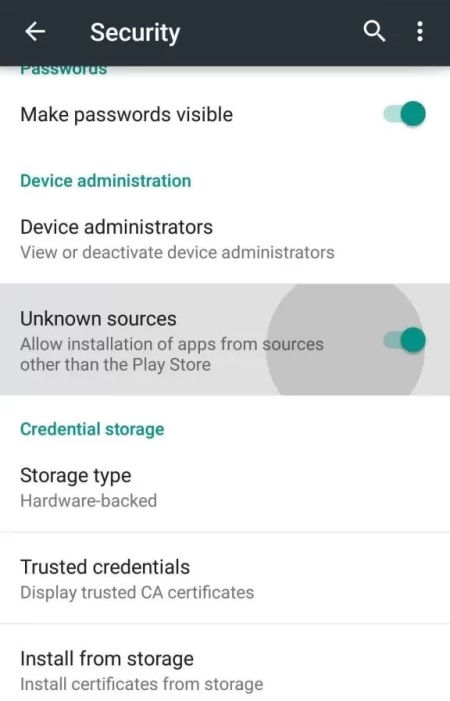
[4] Now, head to the official website of Yellow IPTV from a web browser on the same device.
[5] Select the Download section on the Home page and download the Yellow IPTV APK file from the Download area.
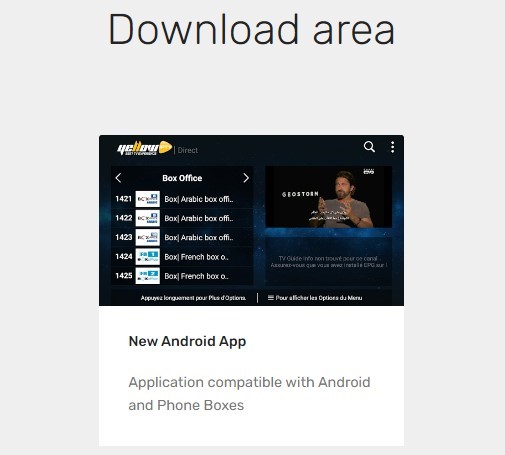
[6] Then tap on the downloaded APK file and click Install for Yellow IPTV app installation.
[7] If it gets over, click Open and enter the app.
[8] Now enter the IPTV’s activation code & credentials.
[9] Surf through its library and watch any channel you like.
How to Watch Yellow IPTV on Smart TV
Sideloading has to be done to install Yellow IPTV on your Android Smart TV. To do so,
[1] Go to Settings and open the Device Preference → Security & Restrictions options.
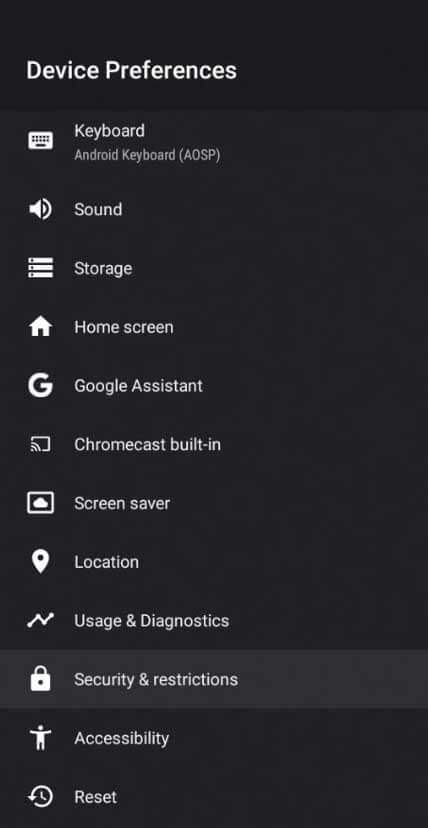
[2] Locate the Unknown Sources option and enable it.
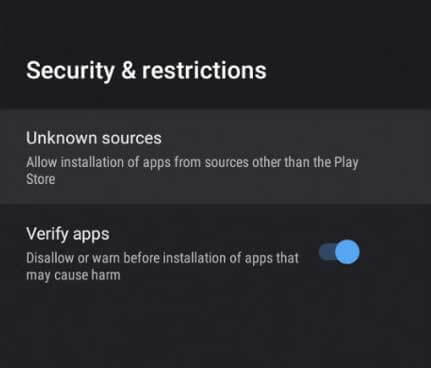
[3] Now, take a PC and enter the official website of Yellow IPTV.
[4] Download the Yellow IPTV APK file from there.
[5] Then, connect a USB drive to the PC and copy the downloaded APK file to it.
[6] Then, eject the USB from the PC and connect it to your Smart TV‘s USB port.
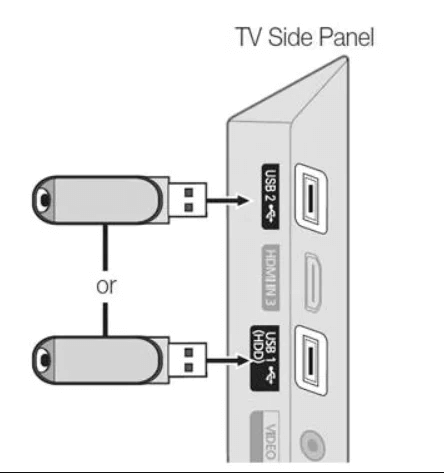
[7] Copy the APK file from USB and paste it into your Smart TV’s File Manager.
[8] Then, select and click the Install option to install the IPTV app.
[9] After installing, you can launch and log in to watch your desired content.
How to Access Yellow IPTV on Firestick
Installing a sideloading app like Downloader is necessary to install the Yellow IPTV app on Firestick. The following steps will guide you on how to do it.
[1] On your Firestick device, select the Search icon from the Home page.
[2] Type Downloader and search for the app.
[3] Locate it from the search results and click the Download option to install the app.
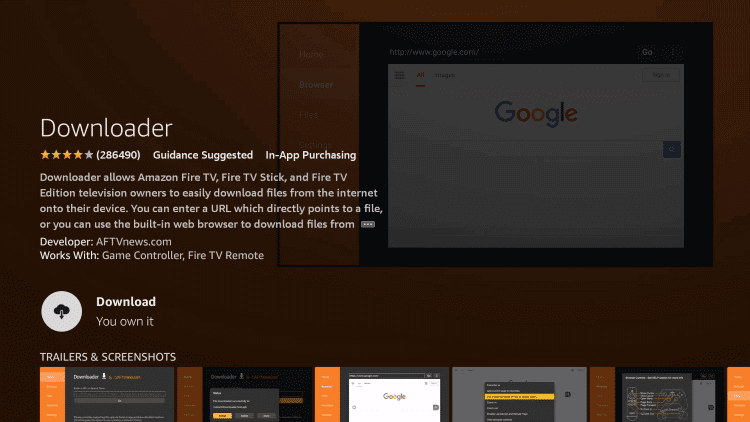
[4] An Open button will appear if the installation is over.
[5] Move to the Settings option on the Home page immediately and select the My Fire TV tile.
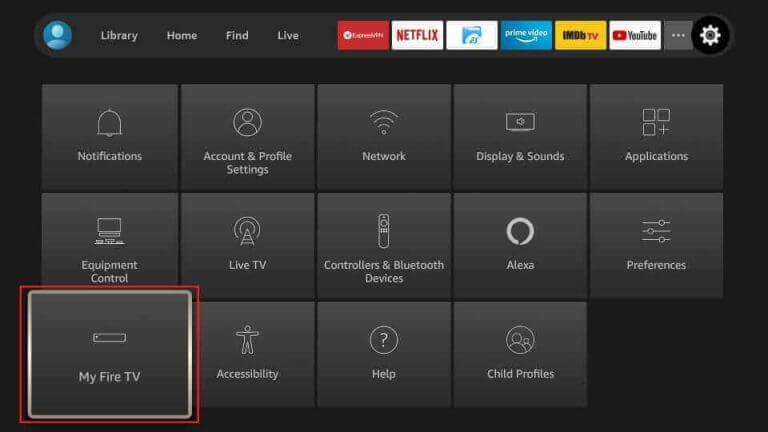
[6] Go to Developer Options → Install Unknown Apps and a list of apps will appear.
[7] From the list, select and turn on the Downloader app.
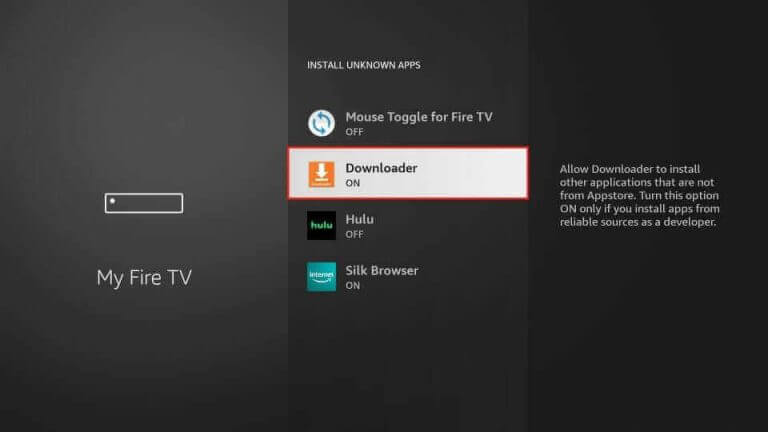
[8] Launch the Downloader app from the Home page and enter the Yellow IPTV APK URL in the URL box.
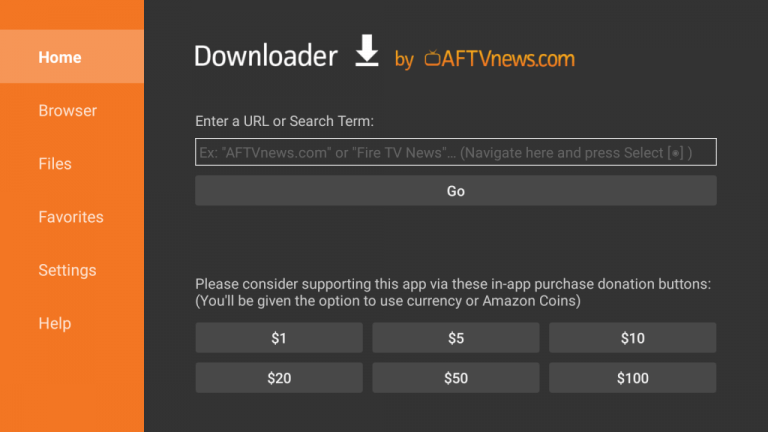
[8] Click Go and wait until the app gets downloaded.
[9] Now click Install again and the IPTV app will be installed on your Firestick.
[10] Log in with the activation code and credentials and watch the live TV and VOD of your choice.
How to Stream Yellow IPTV on iOS
As Yellow IPTV also offers M3U URLs, it is possible to enjoy the IPTV on non-Android devices also. To stream it on iPhone/iPad,
[1] Enter the App Store application and search for the IPTVX app.
[2] Once located, click the Get button to install the app from the App Store.
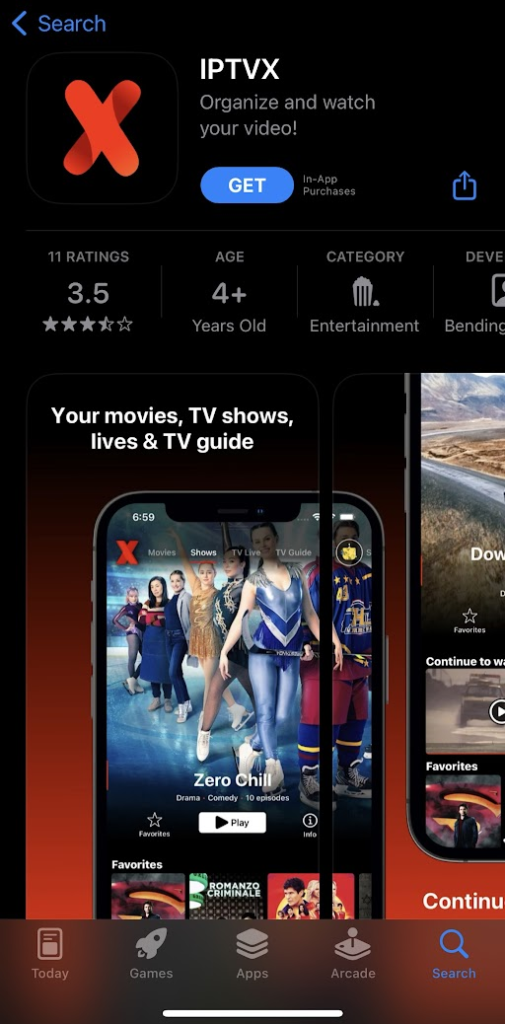
[3] Click Open and enter the app when the downloading process is over.
[4] Login to IPTVX Player and choose the M3U option.
[5] Then, enter the M3U URL of the Yellow IPTV and click the Login option.
[6] The channel playlist will load now. Select your desired channel and watch it on your iOS device.
How to Watch Yellow IPTV on a PC
The IPTV supports the VLC media player, which is accessible on Mac as well as Windows PC. So download its file according to your device from its official website and stream the IPTV content.
[1] Open the VLC media player app and select the Media tab on the Home page.
[2] Scroll and select Open Network Streams and reach the Network URL field.
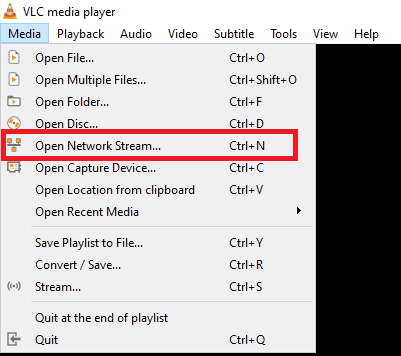
[3] Then type Yellow IPTV M3U URL in the required box and select the Play button to enjoy streaming.
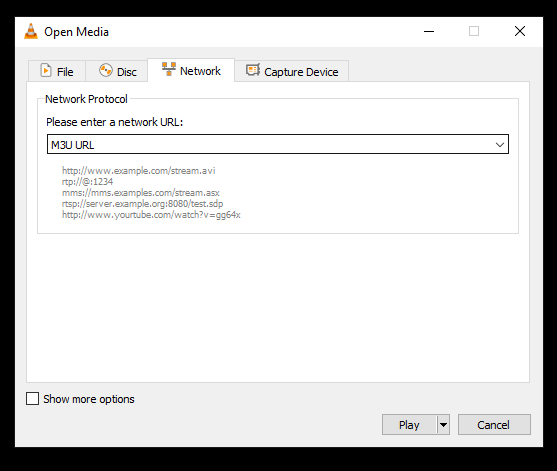
How to Access Yellow IPTV on MAG
Connect a TV screen and internet to your MAG box as a prerequisite and
[1] Open the Settings option.

[2] Navigate and select the System settings option then.
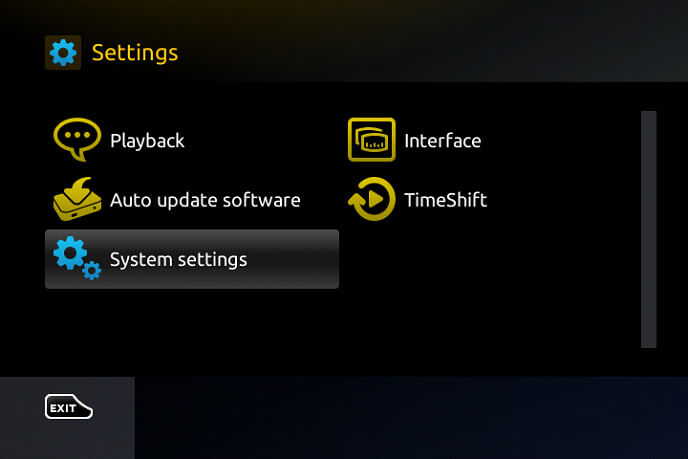
[3] Enter the Servers menu and go to the Portals option.
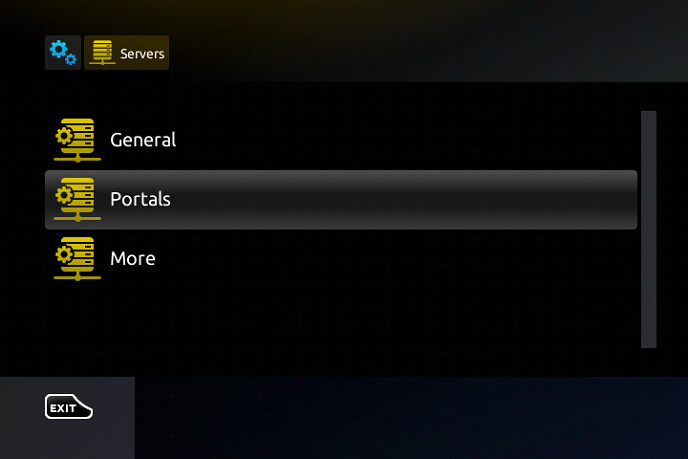
[4] Now enter Yellow IPTV in the Portal 1 name box and the IPTV’s M3U URL in the Portal 1 URL box.
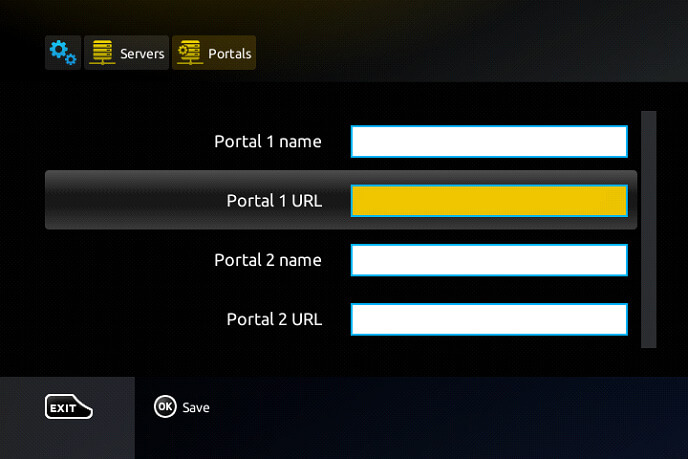
[5] Finally, click the Save option. By doing so, your MAG box will restart and load your IPTV channels.
[6] Then, you can stream your favorite live TV channel on the MAG box.
How to Stream Yellow IPTV on Kodi
Yellow IPTV is one of the few IPTV services which supports Kodi. To stream it on Kodi,
[1] Download the Kodi app and launch it.
[2] After setting it up, scroll down on the left pane and select the TV option.
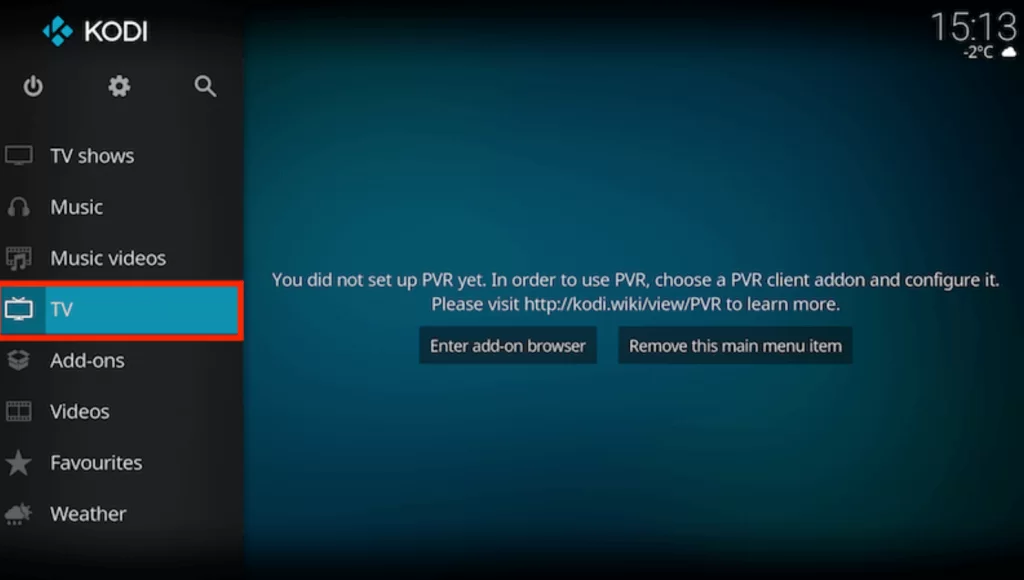
[3] Then select Enter add-on browser on the right side.
[4] A list of add-ons will appear now. Select PVR IPTV Simple Client add-on.
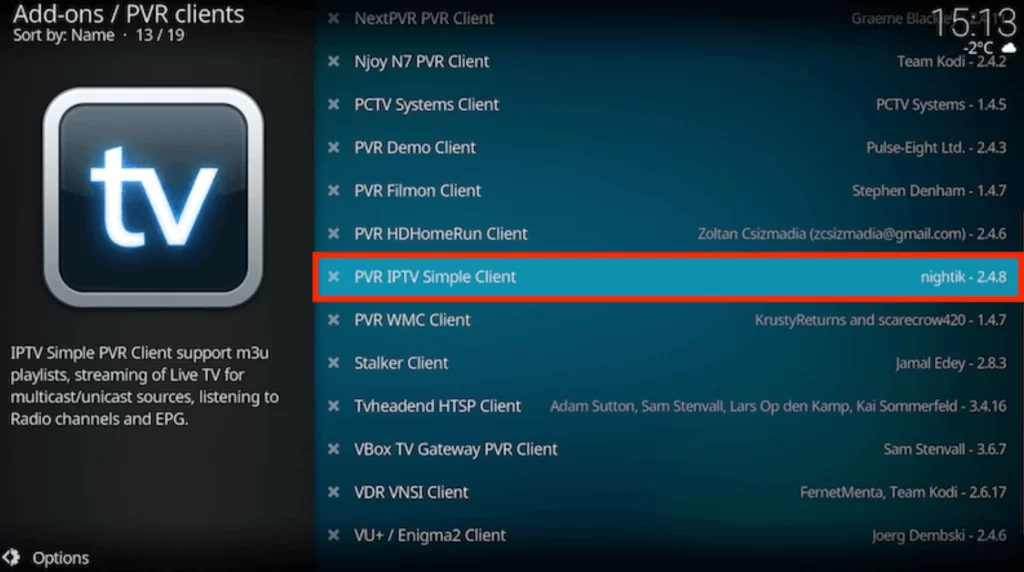
[5] Then, select Configure option and a dialogue box will open up.
[6] Select the General option and click on Location.
[7] Using the drop-down menu, set Location as Remote Path (Internet Address) and click on OK.
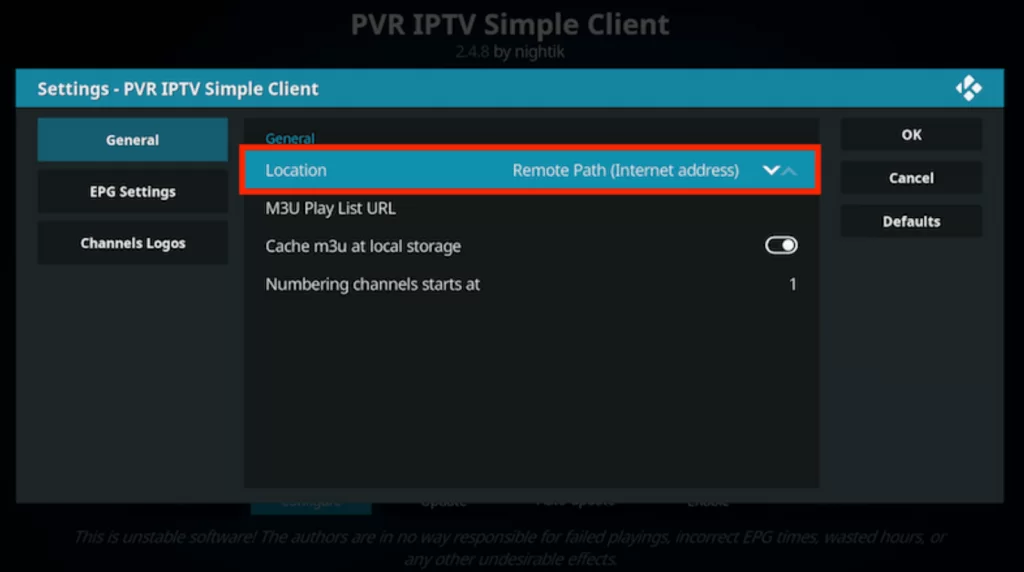
[8] In the appearing field under M3U Play List URL, enter the M3U URL of Yellow IPTV and click OK.
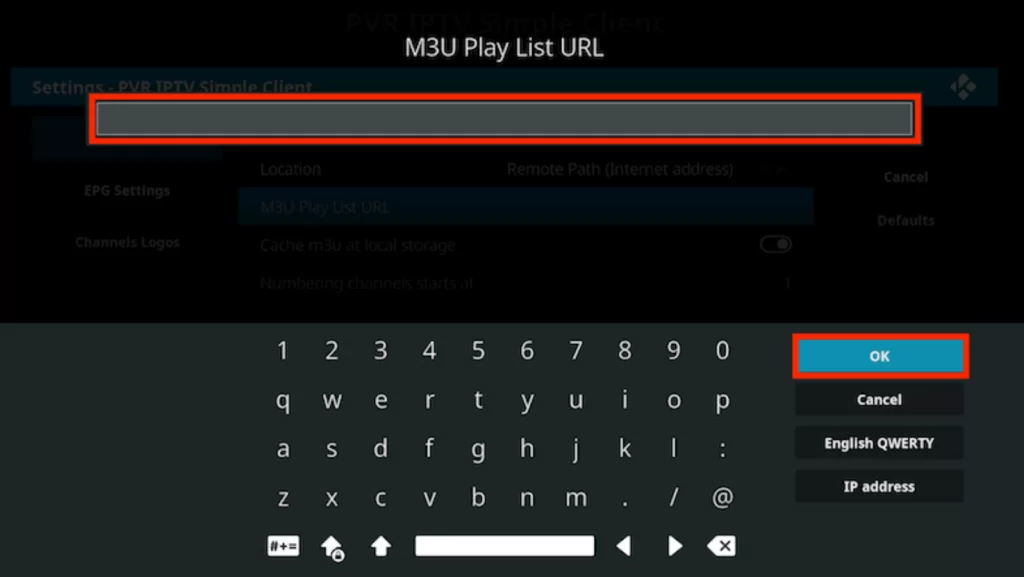
[9] Now select the Enable option.
[10] Under the Categories section, select the Channels tile to get the IPTV channels on Kodi.
Channel List
The following are the popular channels of this IPTV in different genres.

Customer Assistance
Through email and an online contact form, you can contact the customer support team in times of issues or regarding any queries related to the IPTV. The contact details are available on their website’s home page itself. You’ll get a response within 2-3 business days.
Our Verdict
Overall, Yellow IPTV is a good IPTV service in all aspects. It is satisfactory in terms of features and holding channels in a variety of genres. Even customer support is also responsive. But the only matter of concern is the number of channels. Frankly speaking, it is possible to get more channels for the price it charges from other IPTV services. So if you’re only concerned about neat service and don’t bother about how many channels you get, this IPTV can suit you. If not, better opt for IPTV 007, Cyprus IPTV, or Cyprus IPTV.
FAQ
There are lots of legal IPTV services available in the market. The most popular ones are Sling TV, FuboTV, and Hulu +Live TV.
Yes. IPTV can be accessed on Roku devices, but only a few IPTV services offer support. Such IPTVs include IPTV Rapid, Advance IPTV, and Go IPTV.