XtrixTV IPTV is an amazing IPTV service provider that offers 1,000 live TV channels worldwide. This IPTV service covers over 3,000 latest movies, TV shows, and series. Further, it allocates a dedicated server for each user to stream the content in SD, HD, and 4K quality without any buffering or freezing. XtrixTV IPTV offers a stand-alone APK to install its native player on Android-powered devices. Hence, setting up and watching this IPTV service on your Android is easy.
Key Features of XtrixTV IPTV
| Provides 7 days catch up | Streams PPV content |
| Offers a 3-day free trial | Provides EPG (TV Guide) |
| Has PVR recording functionality | Gives 24/7 customer support |
Why Choose XtrixTV IPTV?
Xtrix TV IPTV is an affordable service that allows users to access plenty of TV channels and VOD content. Unlike cables, you can add multiple connections at a very low price. Comparatively, it provides more TV channels and the latest entertainment content than terrestrial cables. Based on their internet speed, users can personalize the video quality while streaming.
How Safe is XtrixTV IPTV?
Though IPTV is extensively popular worldwide, sometimes it may be risky too. Some IPTV services may potentially spread illicit content on their platforms to attract users. Watching copyrighted content is a criminal offense, and sometimes it may lead to imprisonment. There is also a chance of getting malware or viruses on your device if you download apk from unsafe websites. So, we recommend using the best VPN with IPTV, such as ExpressVPN or NordVPN.

Pricing of XtrixTV IPTV
The following are the subscription plans offered by Xtrix TV IPTV that get instantly activated with exciting benefits like an Electronic Program Guide, Favorites Manager, etc. It offers a 3-day free trial for new users.
| Plan | No. of Months | Subscription Cost |
|---|---|---|
| XtrixTV | 1 3 6 12 | $19.99 $49.99 $79.99 $139.99 |
| XtrixTV Plus | 1 3 6 12 | $32.99 $79.99 $129.99 $199.99 |
| Sub Device | 12 | $89.99 |
| Plan | No. of Connections | Subscription Cost |
|---|---|---|
| Family Package # 1 | 2 | $284.98 |
| Family Package #2 | 3 | $369.97 |
| Family Package #3 | 4 | $449.96 |
| Family Package #4 | 2 | $229.98 |
Sign Up Process of XtrixTV IPTV
1. Visit the official website of XtrixTV IPTV from a mobile or PC web browser.
2. From the list of packages, select a plan and click Buy Now, depending on your requirements.
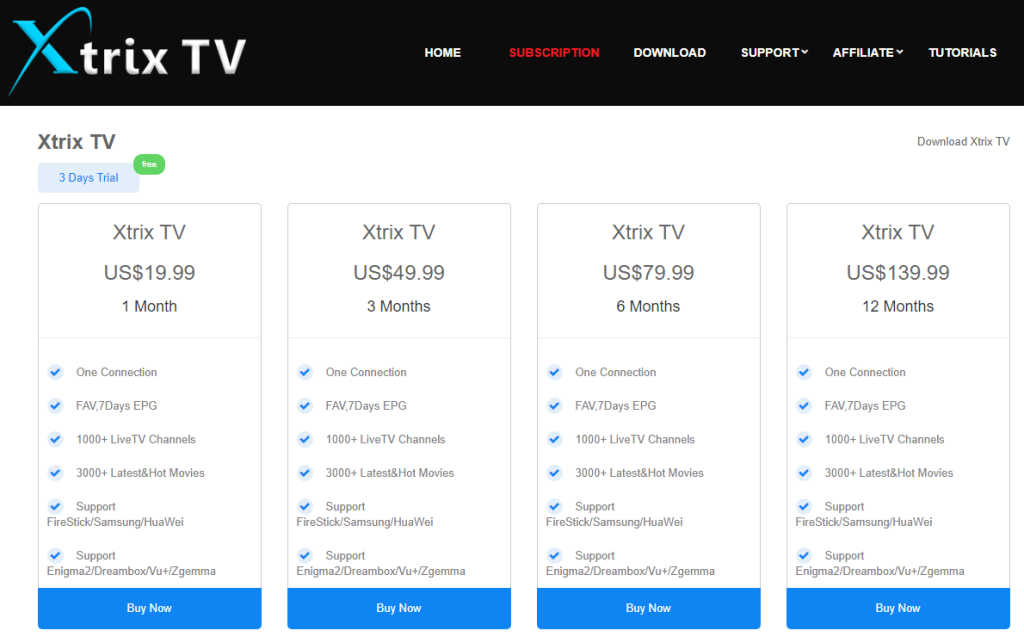
3. Click Proceed to checkout on the next screen. If you have any coupon code, you can enter it in the corresponding field and tap Apply.
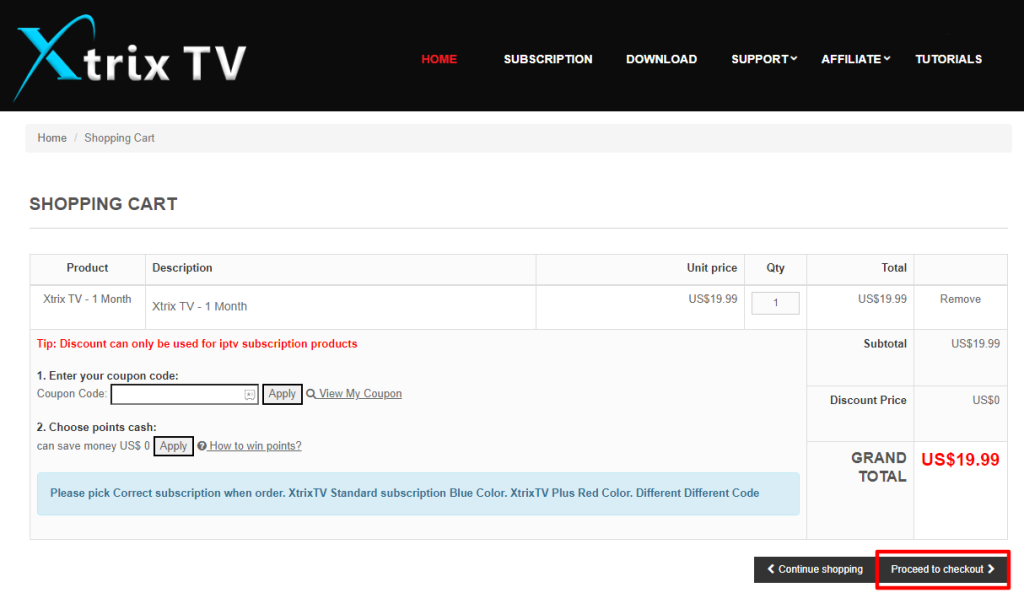
4. Fill in all the required information, such as the payment details, and tap Place Order Now to subscribe to their service.
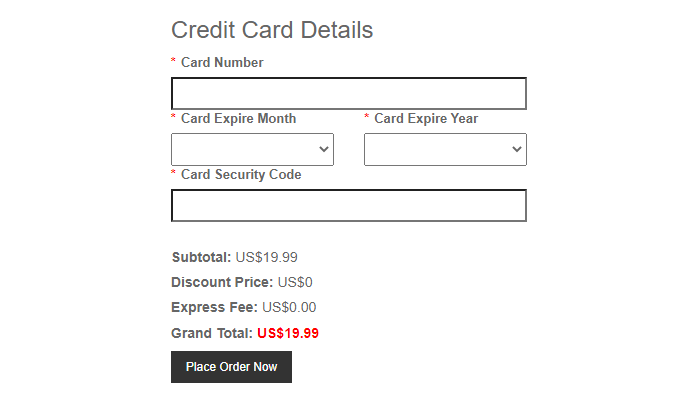
5. If your account is activated, you will receive a confirmation email with the IPTV M3U playlist links and other login details to access this IPTV content.
Compatible Devices of XtrixTV IPTV
Presently, you can install and use Xtrix TV IPTV on the following devices.
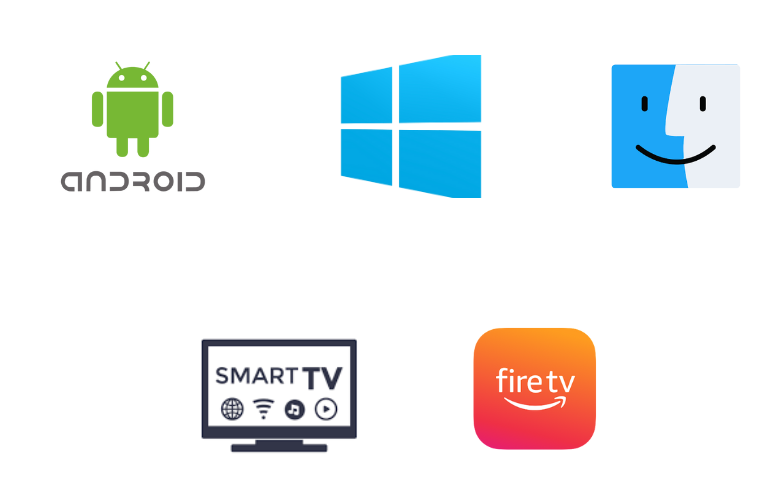
How to Install XtrixTV IPTV on Android Devices
1. Navigate to the Apps section on your Android Smartphone.
2. Press and hold Google Chrome and select Info.
3. Tap the Chrome Settings and click the Install unknown apps option.
4. Enable Allow from this source by swiping the toggle.
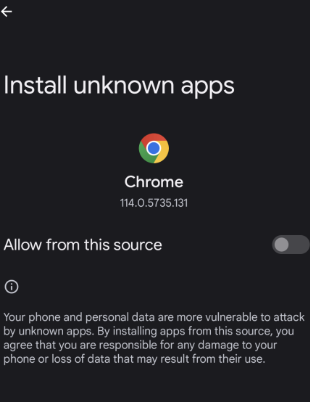
5. Visit the XtrixTV IPTV website (https://iptvxtrixtv.com/download-main/) from your Android smartphone.
6. Login with your XtrixTV IPTV account.
7. Click the Download button under the Android section.
8. After it gets downloaded, select the APK file.
9. Tap the Install button to download the XtrixTV IPTV on your Android smartphone.
10. Open the Xtrix TV app and log in with a valid username and password.
11. Start watching TV channels, movies, and series on your smartphone.
How to Download XtrixTV IPTV on Android Smart TV
1. Open a web browser on your PC.
2. Download the XtrixTV IPTV APK on your PC from its official website.
3. Copy the downloaded APK file to your USB drive.
4. After that, plug in the USB drive to your Android TV.
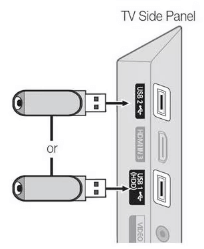
5. Go to Settings on your Android TV and select Device Preferences.
6. Tap Security & restrictions and enable Unknown sources.

7. Open File Manager on your TV, select Xtrix TV APK, and install the app.
8. Launch the XtrixTV IPTV app and sign in with the appropriate credentials.
9. Stream your favorite live TV channels and PPV events in 1080p resolution.
How to Install XtrixTV IPTV on Windows or Mac
First, download the Xtrix TV IPTV APK from any trusted website. After that, you can continue with the following steps.
1. Open Google Chrome or Safari on your PC based on your operating system.
2. Go to the BlueStacks official website (bluestacks.com) and click the Download button.
3. Once downloaded, install the BlueStacks Android emulator on your PC.
4. Open the BlueStacks app and sign in with your Google Account credentials.
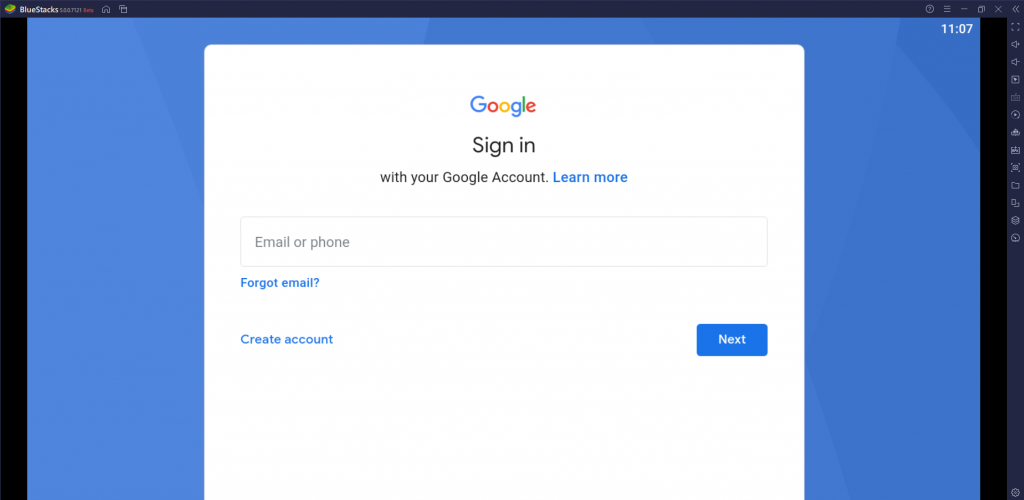
5. Click the Install apk button at the bottom right menu bar.
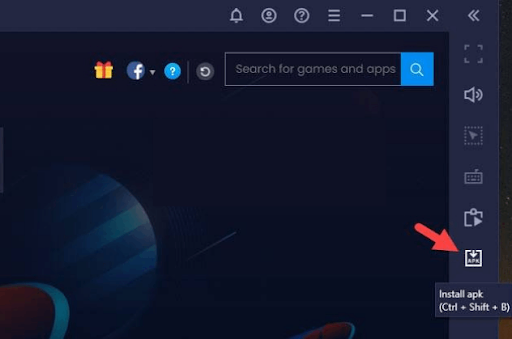
6. Choose the XtrixTV IPTV APK from your local storage and click Open to begin the installation.
7. Once installed, open XtrixTV IPTV and log in with your username and password.
8. Finally, play any entertainment content to start streaming.
How to Get XtrixTV IPTV on Firestick
To sideload the Xtrix TV app on the Firestick, you need to use Downloader.
1. Turn On the Firestick and connect it to the Internet.
2. Click the Search icon on the Fire TV Stick home screen.
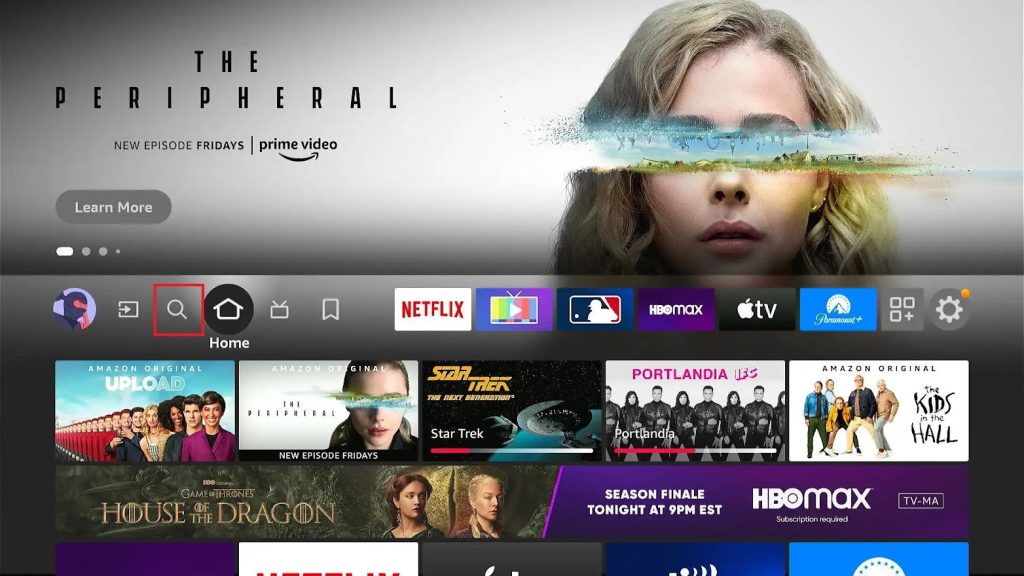
3. Search for Downloader and tap Download to install the app.
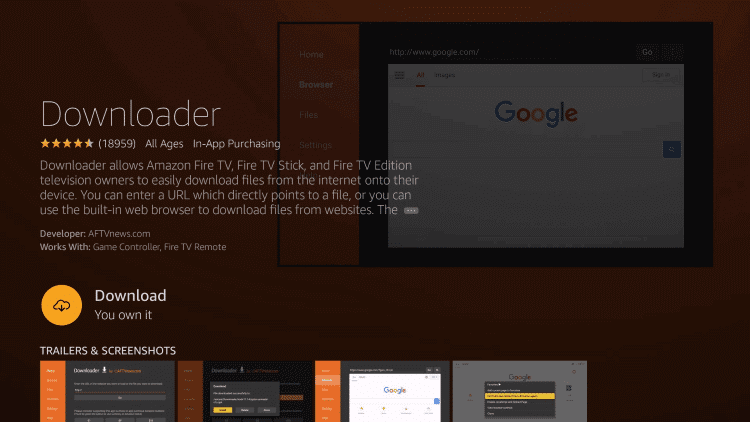
4. Click the Settings icon on the Firestick home screen.
5. Select My Fire TV and click on Developer Options.
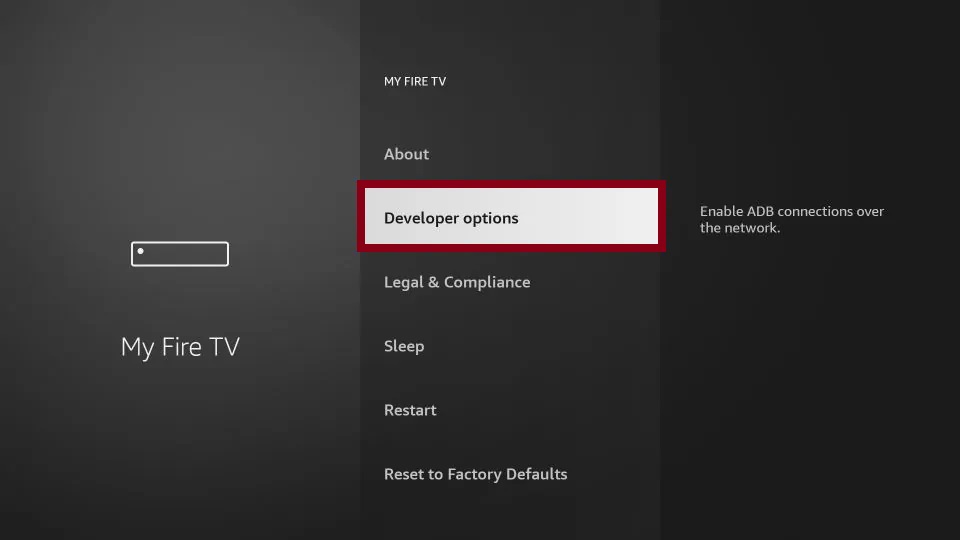
6. Click Install Unknown Apps and turn on Downloader on the next screen.
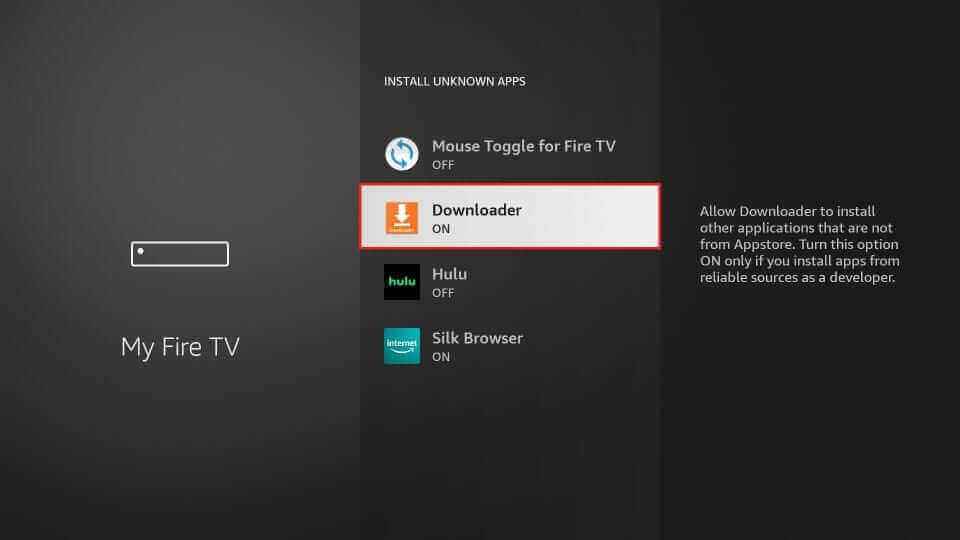
7. Open the Downloader app and enter the XtrixTV IPTV APK download link in the URL field.
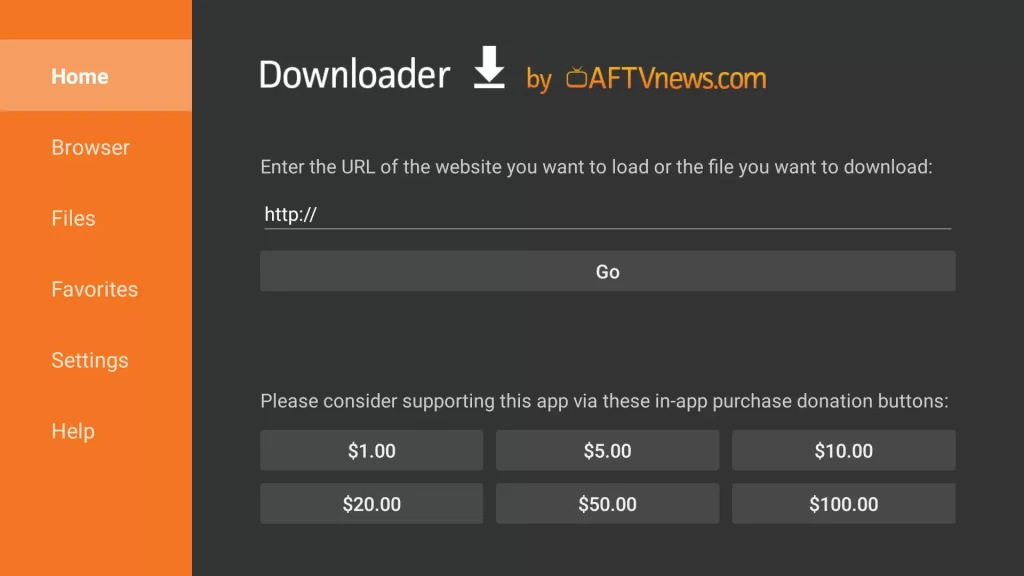
8. Tap Go to download the APK file on your Fire TV device.
9. Once done, open the downloaded file and tap Install.
10. After the installation, open the Xtrix TV app on your Firestick.
11. Sign in with subscription account details to start playing the VOD content or TV channels on your Firestick.
Channel List
Xtrix TV has channels in different categories, such as sports, lifestyle, entertainment, comedy, news, local, and much more. Some of the familiar channels offered by this IPTV are listed here.

Customer Support
XtrixTV provides customer support 24/7, and it accepts queries via online forms on the website. You can also use the live chat support to chat with a representative. If there is a server outage in accessing their services, you can visit the official website and submit your request.
Our Review
XtrixTV is a budget-friendly service that allows you to watch the latest movies and TV series from anywhere. You can watch live TV channels from countries like the UK, Germany, Italy, Spain, France, Greece, Netherlands, India, etc. The best thing is that it offers 72 hours of free trial without paying an additional cost. However, if you don’t think XtrixTV is not worth the price or have any second thoughts, try alternatives like Spider IPTV, Ace IPTV, and Dragon IPTV.
FAQ
Yes, XtrixTV IPTV is legal to access in Australia as long as it does not violate legal regulations.
To resolve the Xtrix TV not working problem, you need to make sure you have a stable internet connection, restart the app, check the IPTV subscription, and update the app.