One of the best IPTV service providers worldwide is Vue Media IPTV. By opting for any of its subscription plans, the users can stream over 12000+ live streams. In addition, the users will be able to watch 13000+ Movies and 2000+ TV series. Since there is no M3U Playlist URL files or portals support, you cannot access this service provider on many devices. The channels include news, sports, PPV, entertainment, international channels, and more.
Key Features
| Streams in SD, HD, Full HD, and 4K resolution | Including PPV Sports events |
| Includes Anti-freezing technology | Supports 24/7 customer care assistance |
| Provides 24/7 servers and TV catch-up service | 99.99% Uptime |
Why Choose IPTV?
IPTVs like Vue Media IPTV provides instant account set-up, and you can watch the on-demand titles and content without any delay. It allows two or four devices to access this service at the same time. Users can access popular channels from different parts of the world. Besides this, it is compatible with all mainstream OS and devices, including smart TV and TV boxes.
Is Vue Media IPTV Safe?
It is safe and lawful to use legal IPTV streaming services, but there are many illegal IPTV services like Vue Media, which shows illicit movies and shows from unauthorized websites. That poses government and streaming prosecution risks to the users. These sites are not regulated and invite hackers to track your data and IP address. The best way to stream IPTV safely is to use ExpressVPN or NordVPN, and this may solve this issue.
Subscription Plans of Vue Media IPTV
There are multiple plans provided by Vue Media and you can choose the desired plan accordingly.
| Subscription plan | 2 connection | 4 Connection |
|---|---|---|
| 1 Month | $19.99 | $24.99 |
| 3 Months | $34.99 | $39.99 |
| 6 Months | $59.99 | $69.99 |
| 1 Year | $109.99 | $119.99 |
How to Subscribe to Vue Media IPTV
[1]. Head to the official website of Vue Media on your web browser.
[2]. Scroll down to the Television Packages section and select the desired subscription plan.
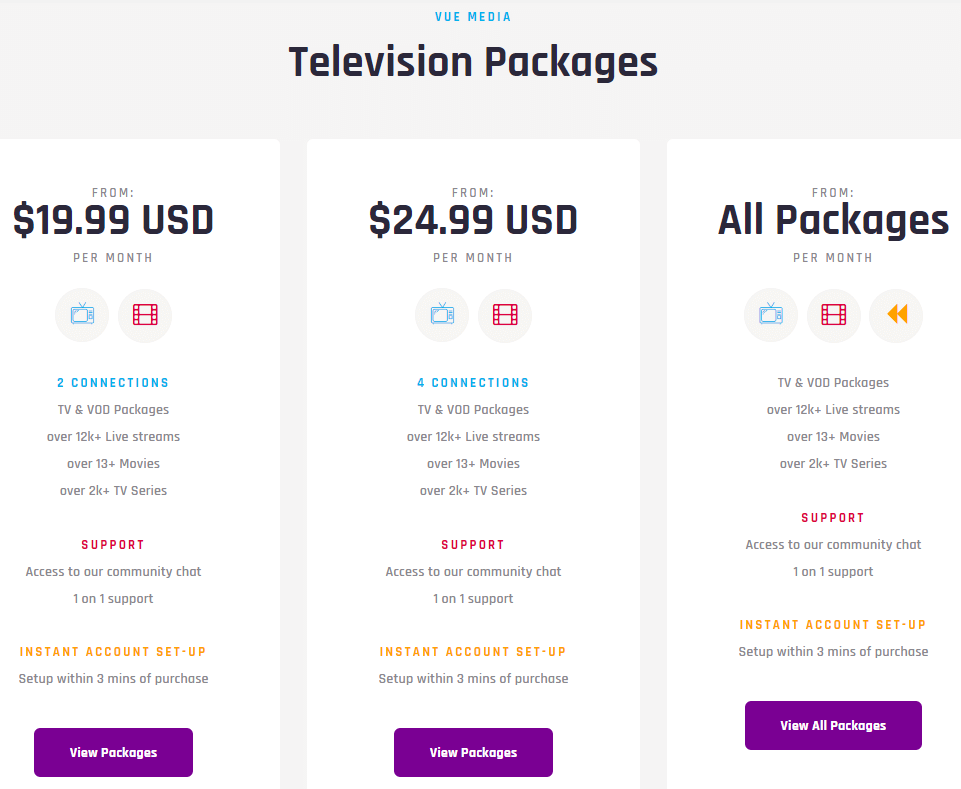
[3]. Click on the View Packages button.
[4]. On the next screen, select a number of devices and click on Order Now button.
[5]. Review the subscription plan and click the Checkout button at the bottom.
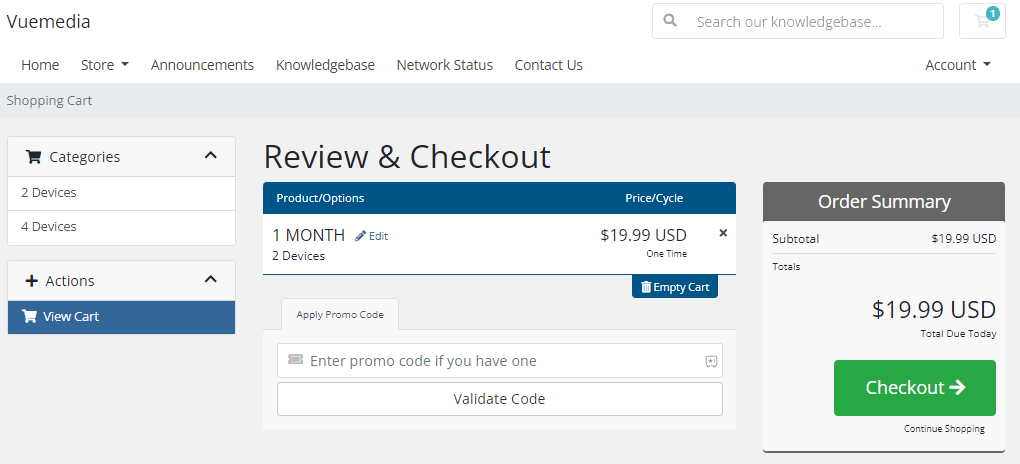
[6]. Fill out the personal information, billing address, and account security details.
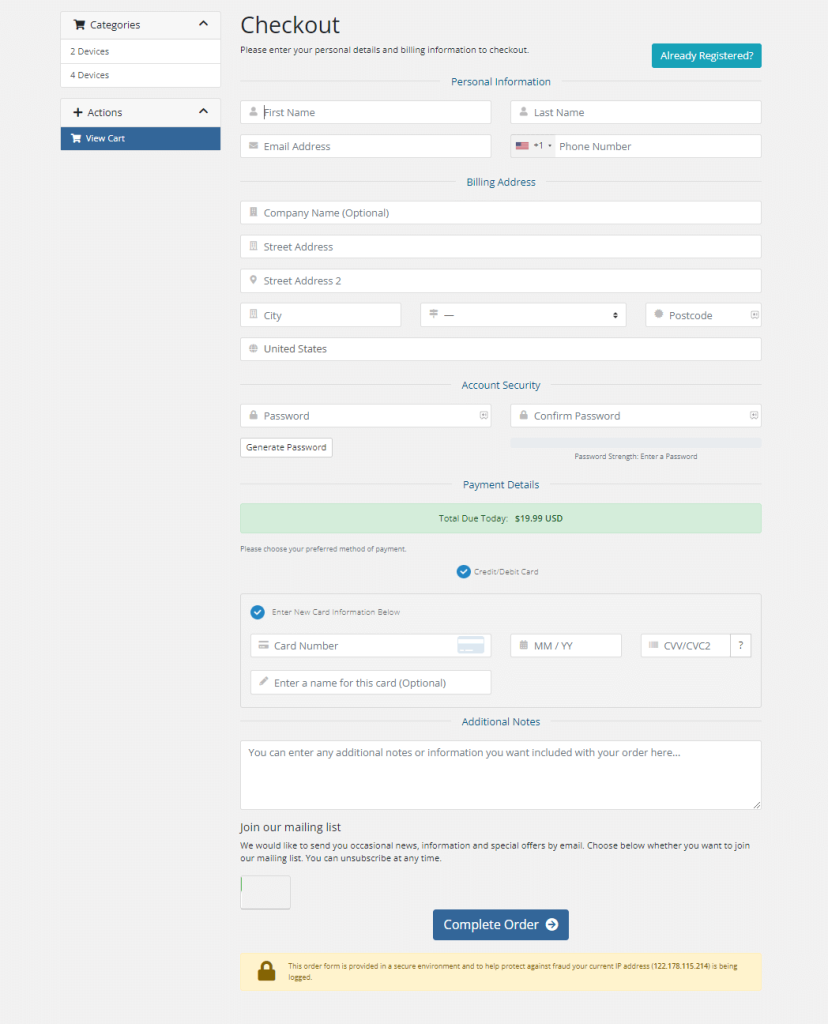
[7]. Enter the payment details and click on the Complete Order button at the bottom of the screen.
Compatible Devices of Vue Media IPTV
On the devices given below, you will be able to install Vue Media and stream any content.
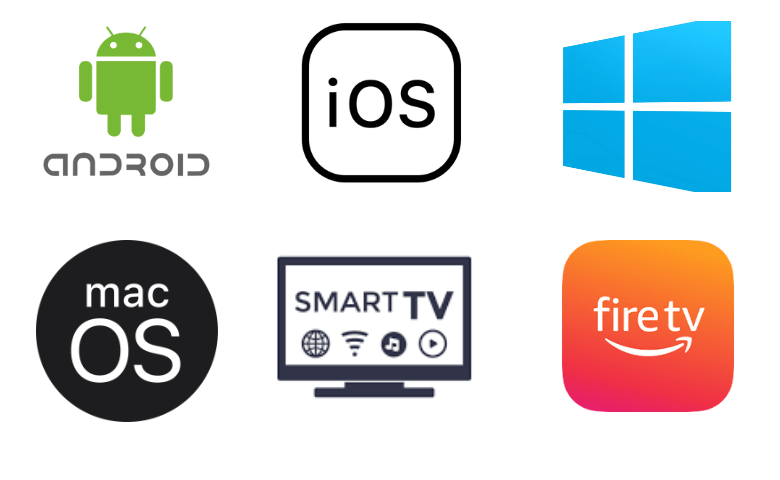
How to Install Vue Media IPTV on Android Devices
[1]. Launch the Settings app on your Android mobile phone.
[2]. From the settings menu list, tap on the System option.
[3]. After that, select the Unknown sources option under the Device Administration section.
[4]. Toggle the switch next to Unknown Sources to the On position.
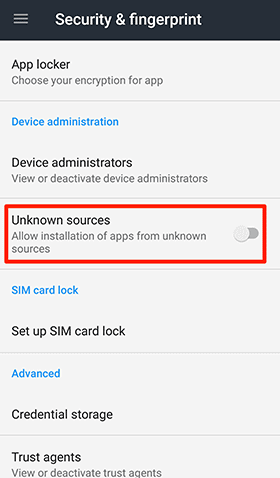
[5]. On your smartphone, open the web browser and download the Vue Media IPTV APK file from the authorized website.
[6].After downloading the file, launch and install the app by hitting the Install button.
[7]. Now, input the M3U URL of Vue Media and login credentials to start streaming the popular channels on your Android mobile phone.
How to Get Vue Media IPTV on iOS Devices
[1]. Launch the App Store on your iOS device.
[2]. On the search bar, enter the IPTV Smarters app using the virtual keyboard and hit the search icon.
[3]. Select the app from the search results and tap the Get button to start the installation process from the App Store.
[4]. After the installation, open the IPTV Smarters app on your iOS device.
[5]. On the home page, input your username, password, and URL of Vue Media IPTV APK.
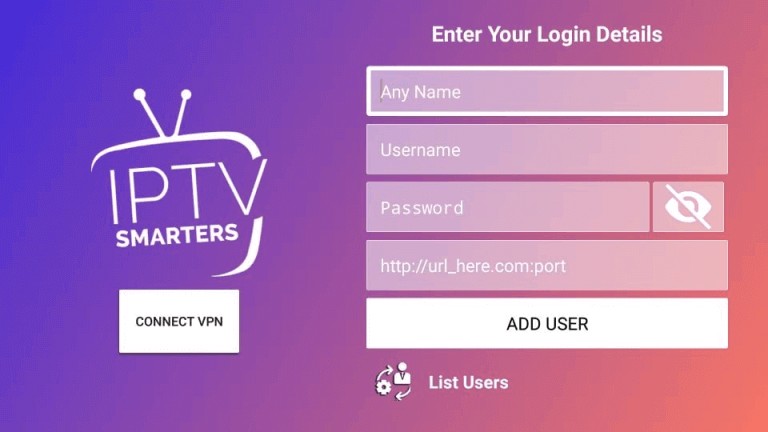
[6]. At last, click on the Add User button to watch live TV shows and series on your Apple Devices.
How to Watch Vue Media IPTV on Smart TV
[1]. From the recognized website, install the Vue Media APK file on your PC.
[2]. Move the downloaded file to the portable USB drive.
[3]. Switch on your TV and click the Settings icon to access the settings menu.
[4]. Choose the Device Preferences option and select Security & restrictions option.
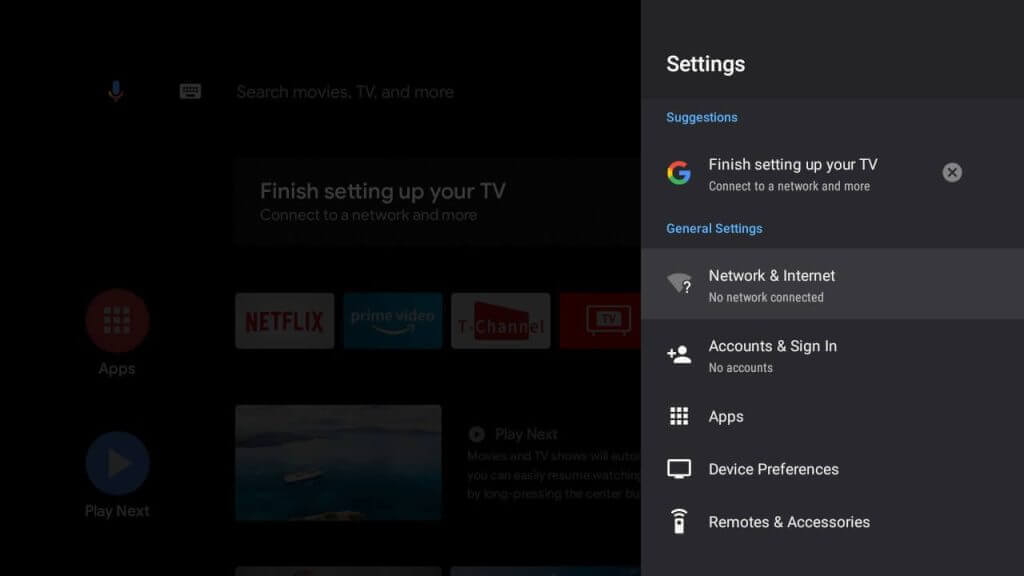
[5]. Tap the slider of the Unknown Sources to turn it on.

[6]. Connect the portable USB drive to the TV’s port and select the file manager.
[7]. Click on the Vue Media IPTV file and select the Install button to get the APK file on the smart TV.
[8]. Once installed, tap Open to launch the IPTV app and log in to your account to stream the on-demand content on your smart TV.
How to Acess Vue Media IPTV on Windows or Mac PC
[1]. Initially, launch the VLC media Player on your Windows or Mac PC.
[2]. From the top left corner, click on the Media tab.
[3]. Press Ctrl + N hotkeys on your keyboard or select Open Network Stream option from the drop-down list.

[4]. An Open Media window will appear, in which you should select the Network tab.
[5]. Enter the Vue Media IPTV Network URL in the required field.
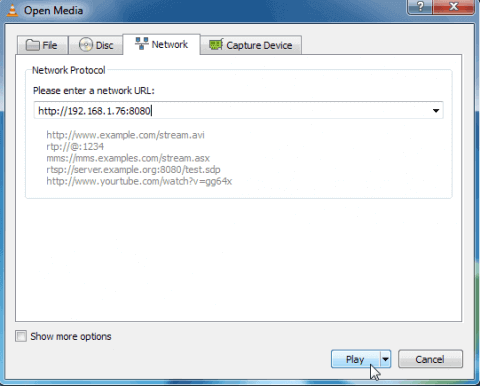
[6]. Hit the Play button at the bottom to save the process.
You have successfully saved the process, and you can start streaming your favorite titles on your PC.
How to Stream Vue Media IPTV on Amazon Firestick
[1]. On your Firestick, launch the home screen by pressing the Home button on your remote controller.
[2]. Click on the Find tab and then select the Search tile.

[3]. Using the on-screen keyboard of your Firestick, type Downloader and click the search icon to start searching for the app.
[4]. Find the desired app from the search results and select the Download button to get the app on your device.
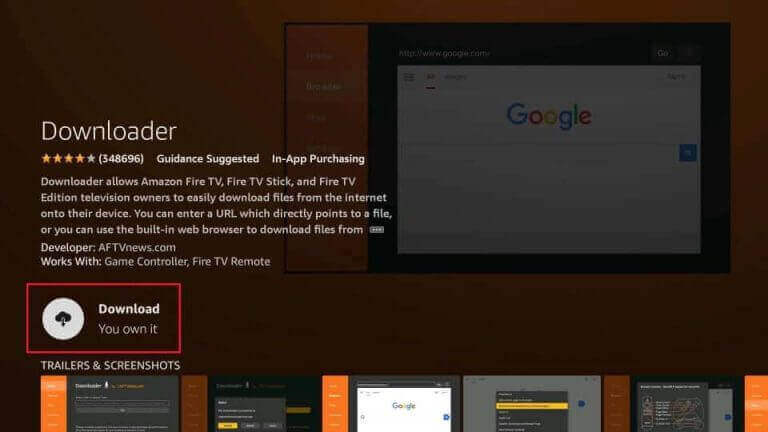
[5]. Once downloaded, return to the home screen and click the Settings icon to access the Settings menu.
[6]. From the drop-down menu list, select the My Fire TV tile and click on the Developer options.
[7]. Click on the Install Unknown Apps option to enable the Downloader app.
[8]. Launch the Downloader app and enter the URL of the Vue Media APK and tap the Go button.
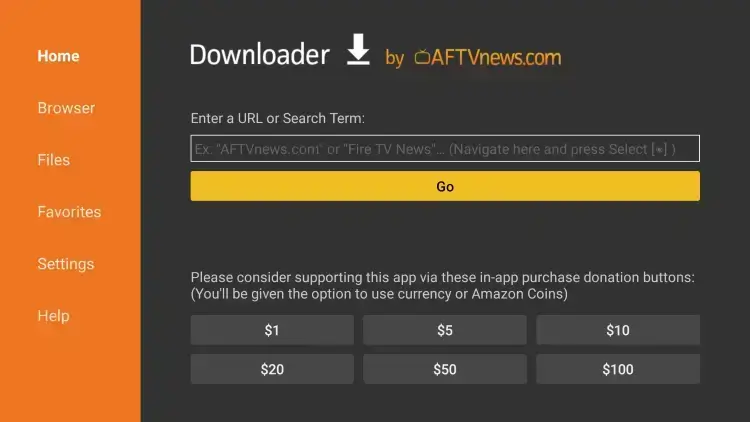
[9]. To get the IPTV app on your Firestick, select the Install button.
[10]. Now, open the IPTV app and sign in to your account using the valid login details.
After signing in to your account, select and play the exclusive content on your Amazon Firestick device.
Channel List – Vue Media
We have found the following popular channels available on Vue Media.

Customer Support
Vue Media TV allows you to access its community chat with 1 on 1 support. In addition, you can also reach them via Facebook, Telegram, Twitter, and Skype. Alternatively, you can send the requested email to the support team, and the email address will be on the official site of Vue Media.
Our Verdict
Overall, Vue Media is the best service provider and budget-friendly service. Unfortunately, it is not compatible with a lot of devices such as MAG box, Enigma 2 Box, Formuler, Kodi, and many more. This service does not hold any valid license to stream copyrighted content. And it does not provide any information about installing this service on your device. You can use other services like Spider IPTV, Yeah IPTV, and Monster IPTV if Vue Media does not satisfy your needs.