Vavaview IPTV is an excellent IPTV provider with more than 19,000 live TV channels from different counties worldwide. It offers content in different categories like kids, entertainment, movies, sports, news, and more. Sports lovers can stream Boxing, Wrestling, UFC & MMA shows through PPV. Vavaview IPTV also has over 65,000 movies and more than 9,000+ TV series with over 300,000 episodes as Video-On-Demand content. Moreover, this IPTV can be streamed on all devices with the help of external players.
Key Features of Vavaview IPTV
| Provides TV Guide (EPG) | Offers a 24-hour free trial |
| Automatic channel updates | Can record, pause, and play live TV |
| Offers 5 simultaneous streams | Provides 24/7 customer service |
Why Opt for Vavaview IPTV?
All the content provided by Vavaview IPTV is HD, UHD, and 4K quality. Also, the channels available on this IPTV are updated regularly. Its 100% up-time servers help users catch up on their favorites seamlessly. Further, users can access this IPTV worldwide without any geo-restrictions.
Is Vavaview IPTV Legal?
We do not know whether Vavaview IPTV is legal or not, so use a VPN when streaming IPTV. VPN or Virtual Private Network creates an encrypted network to protect your data and privacy. You can use the VPN to remain anonymous when streaming IPTV as it could help you hide your IP address and location from ISPs, Data hackers, and others. There are a lot of VPNs available on the market and try using ExpressVPN or NordVPN when streaming IPTV.
Pricing of Vavaview IPTV
Vavaview IPTV has various subscription plans to choose from, which are mentioned in the table here.
| Plans | 1 Connection | 2 Connections | 3 Connections | 4 Connections | 5 Connections |
|---|---|---|---|---|---|
| 1 Month | £12 | £20 | £30 | £40 | £50 |
| 3 Months | £30 | £50 | £80 | £100 | £120 |
| 6 Months | £54 | £110 | £150 | £190 | £240 |
Subscription Process of Vavaview IPTV
1. From your Smartphone or PC, visit Vavaview IPTV’s official website.
2. Scroll down to the Subscription Plans section, choose the plan you want, and click on Buy Now.

3. On the Pay with Card section, enter your Email, Card Information, and other information. Then, select Subscribe.
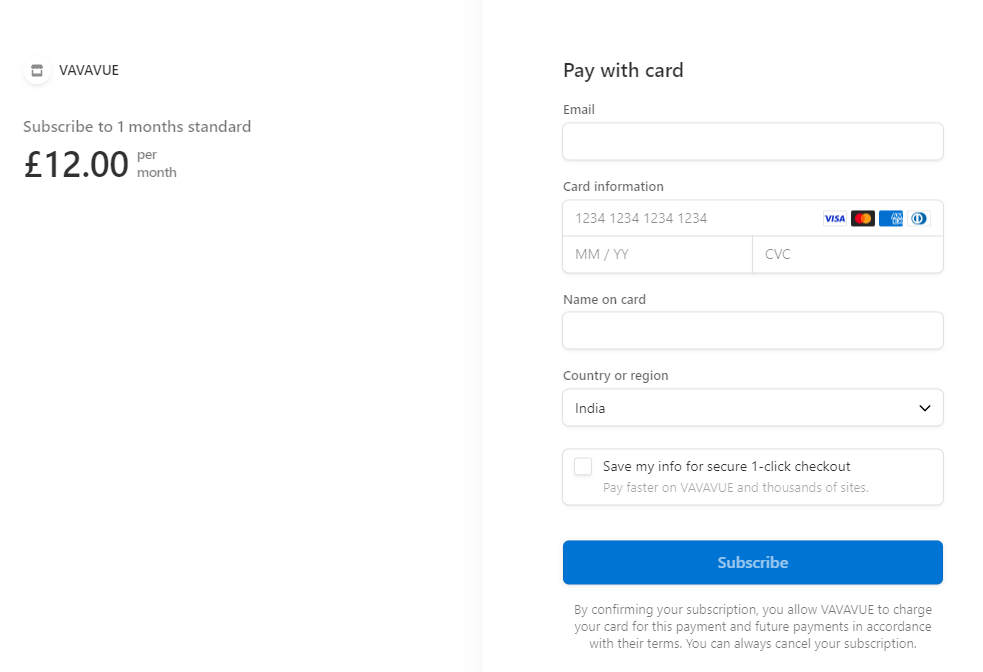
4. You have now subscribed to the IPTV and will get your account details like the Username, Password, and M3U URL of the IPTV via email.
Compatible Devices of Vavaview IPTV
Users can access this IPTV on its supported devices provided here.
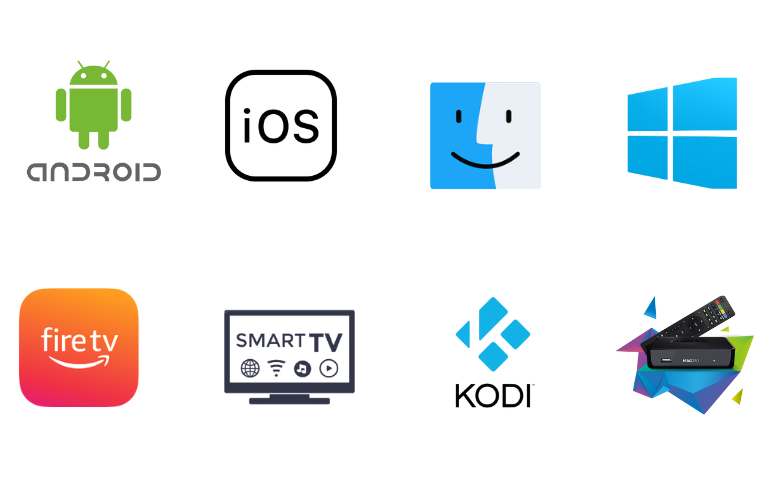
How to Stream Vavaview IPTV on Android Devices
You can use the XCIPTV Player to access Vavaview TV on your Android Smartphone.
1. Open the Play Store on your Android Smartphone.
2. Click on the Search bar and type XCIPTV.
3. Choose the app from the search results and click Install on Play Store.
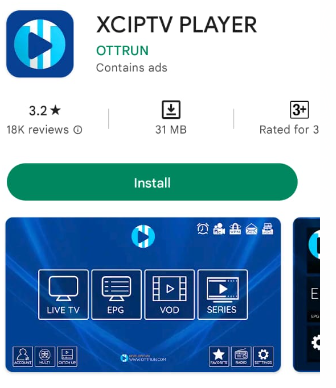
4. Wait for the installation to be done and launch the XCIPTV app.
5. Select Settings on the bottom right side of the screen and click on the M3U URL option.
6. Enter the Username, Password, and M3U URL of the Vavaview IPTV in the required field, and select Sign In.
7. Enjoy streaming your favorite content like live TV channels, movies, or TV shows on your Android device.
How to Watch Vavaview IPTV on iPhone
LillyPlayer IPTV can be used to stream Vavaview IPTV on your iPhone. Here’s how to do it.
1. Launch the App Store on your iPhone.
2. Search for LillyPlayer IPTV and choose the app from the results.
3. Select Get on App Store to install the app on your device.
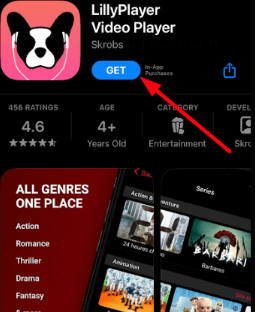
4. Open the LillyPlayer IPTV app and type the Vavaview IPTV account details to sign in.
5. Select the live TV channels to stream on your iOS device.
How to Get Vavaview IPTV on Windows & Mac PC
Windows and Mac PC users can prefer the VLC media player to watch Vavaview IPTV on their devices.
1. Power on your PC and open the VLC media player app. If you don’t have the app, you can download them from its official website.
2. On the VLC media player home screen, select Media on the menu bar.
3. Click on Open Network Stream and select Network on the Open Media window.
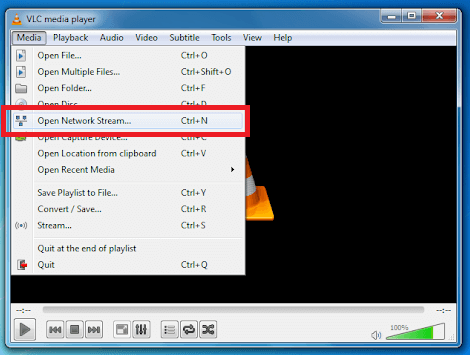
4. Enter the M3U URL of Vavaview IPTV and select Play.
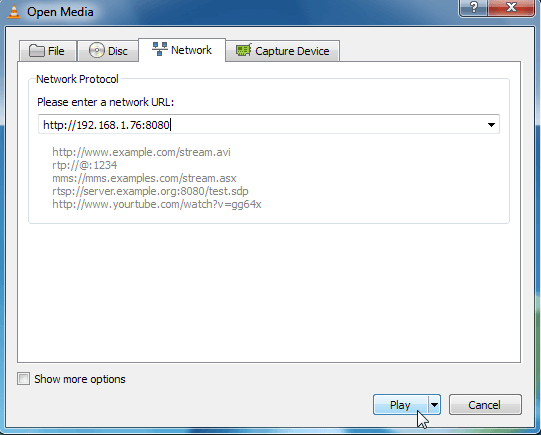
5. The IPTV contents will be loaded, and enjoy streaming your favorite channels on your PC.
How to Stream Vavaview IPTV on Smart TV
For Android Smart TVs, you can use the Eva IpTv player app to access this IPTV service.
1. On your Smart TV, go to the Play Store and type Eva IpTv in the Search bar.
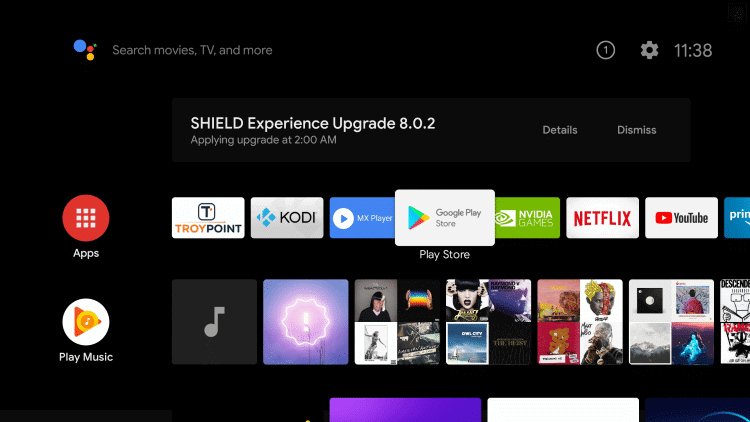
2. From the search results, choose the official app and click on Install.
3. Once the installation of the app on your Smart TV is over, launch the app.
4. Add the playlist that you received from the Vavaview service provider.
5. Start watching your favorite IPTV content on Smart TV.
How to Get Vavaview IPTV on Kodi
You can follow the steps here to access Vavaview IPTV on Kodi.
1. Switch on your device and open the Kodi app.
2. Select TV on the menu and click on Enter add-on browser.
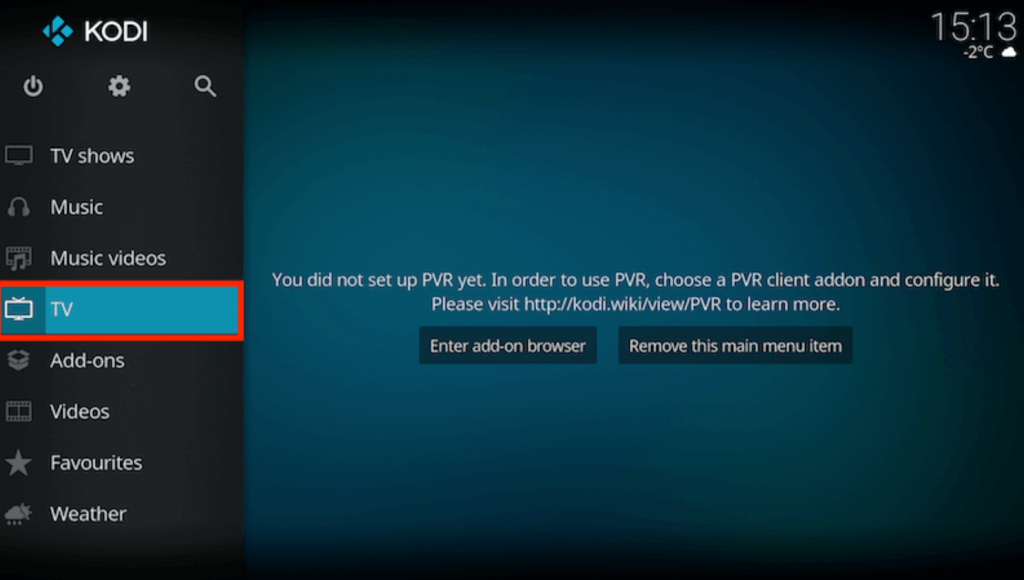
3. Click on PVR IPTV Simple Client from the available add-ons and select Configure.
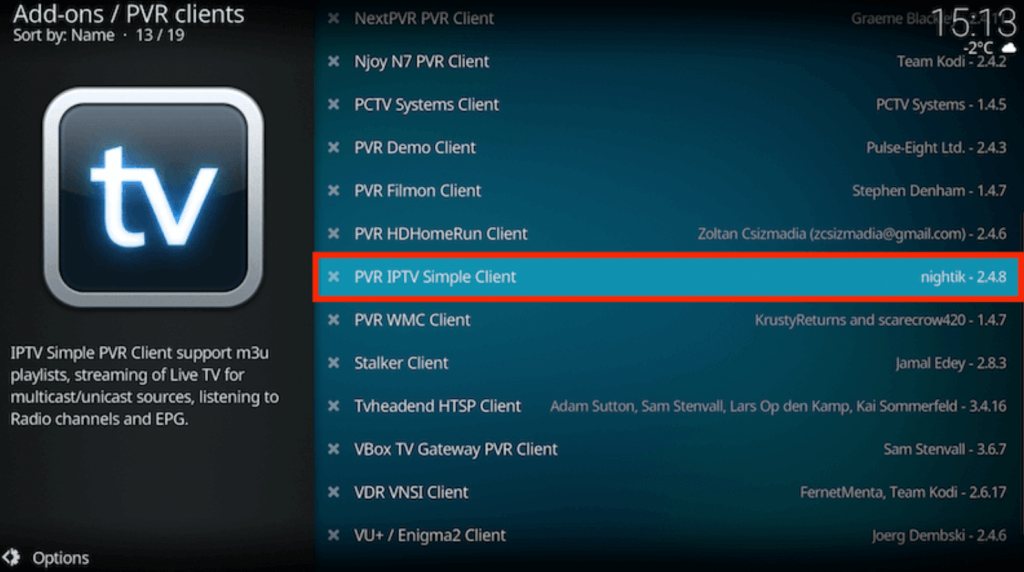
4. Select General and click on Location. On the drop-down menu, click on Remote Path (Internet address) and select OK.
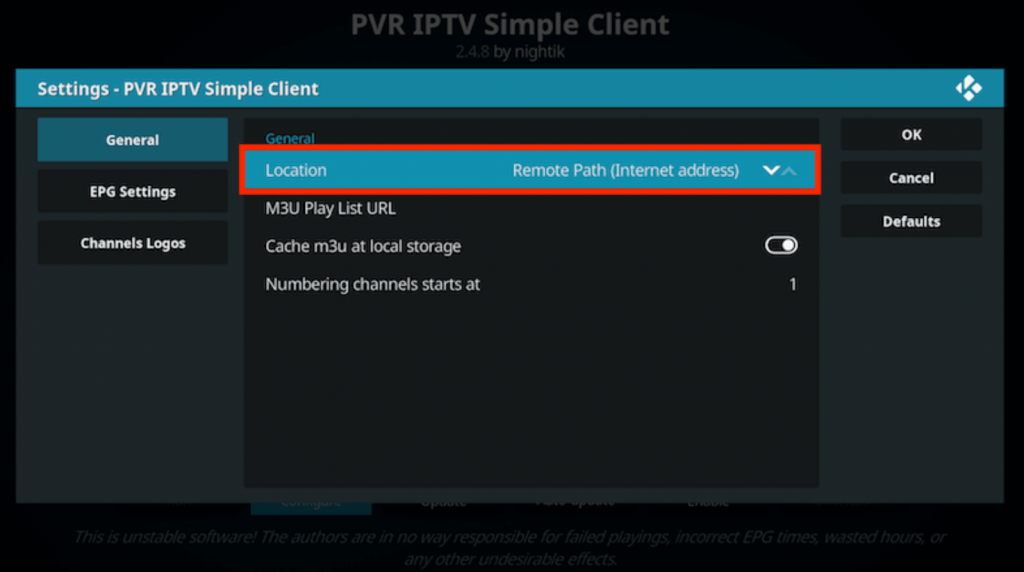
5. Click on the M3U Play List URL and enter the M3U URL of Vavaview IPTV. Then, click OK.
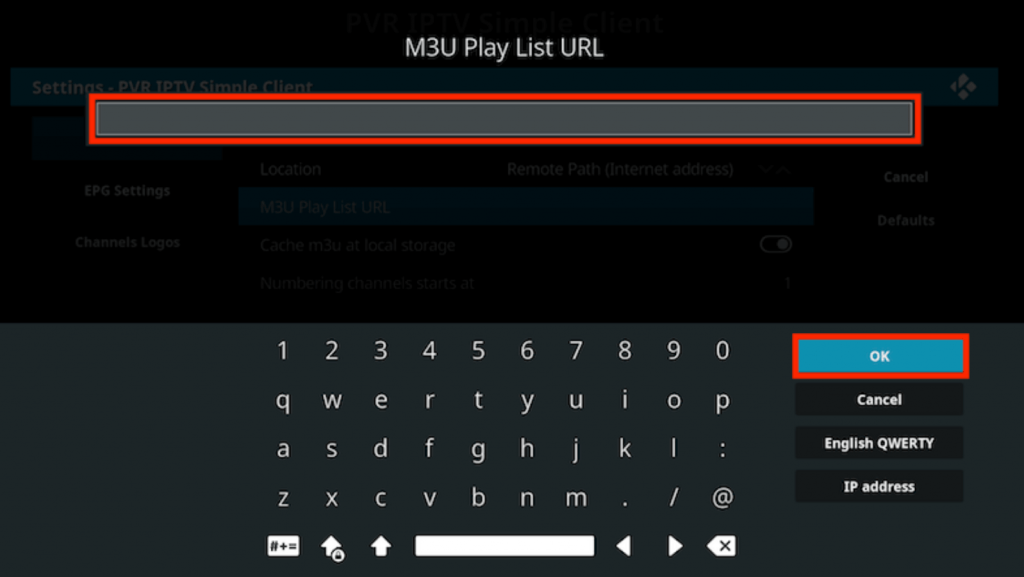
6. Select Enable on PVR IPTV Simple Client and click on Channels.
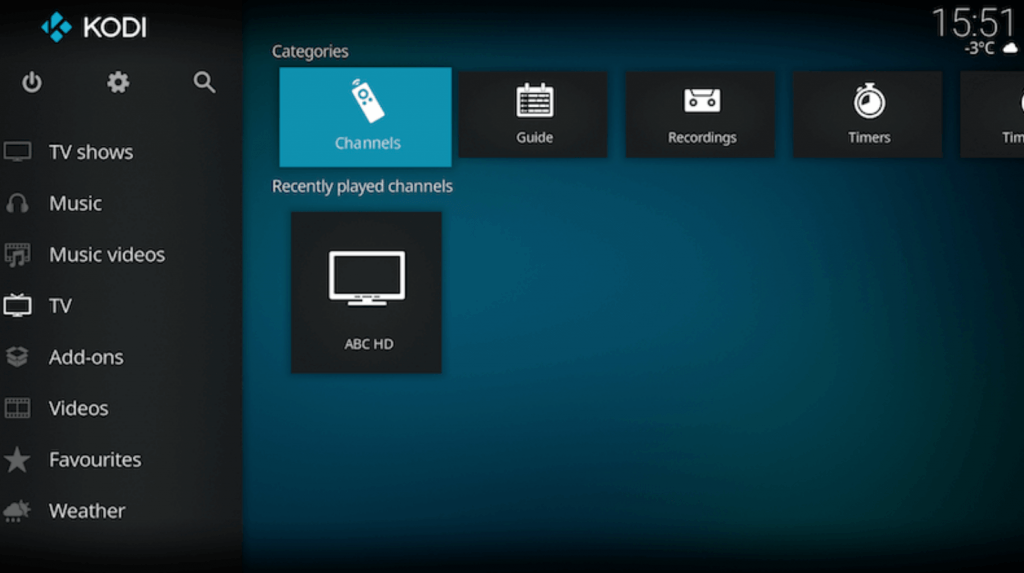
7. Now, enjoy streaming the live TV channels of the IPTV on your Kodi.
How to Stream Vavaview IPTV on MAG
For MAG devices, you can use the Settings option to add the IPTV playlist. You can do that by following the steps provided here.
1. Turn on your MAG Device and go to Settings.

2. Select System settings and choose Servers.
3. Scroll down and choose Portals.
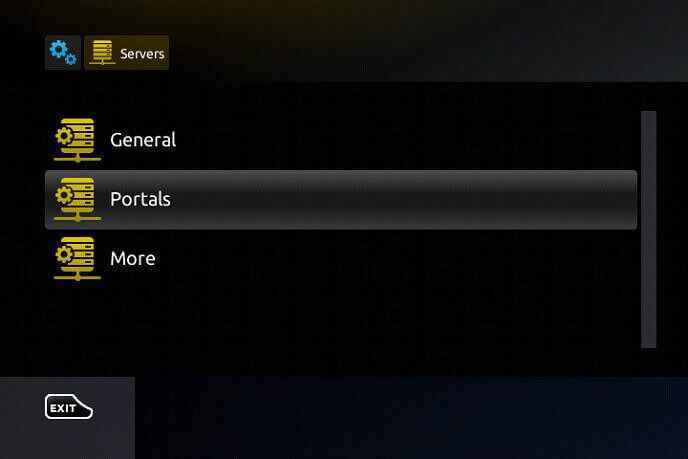
4. On Portal 1 name, type Vavaview IPTV and enter the M3U URL of the IPTV on Portal 1 URL.

5. Click on Save.
6. Your device will restart and you can watch your favorite IPTV content on your MAG device.
How to Watch Vavaview IPTV on Firestick
To access Vavaview IPTV on Firestick, you can use the TiviMate IPTV Player app. Since this app doesn’t have native support, you have to sideload it using Downloader on Firestick.
1. On your Firestick device, click on the Search icon on the home screen.
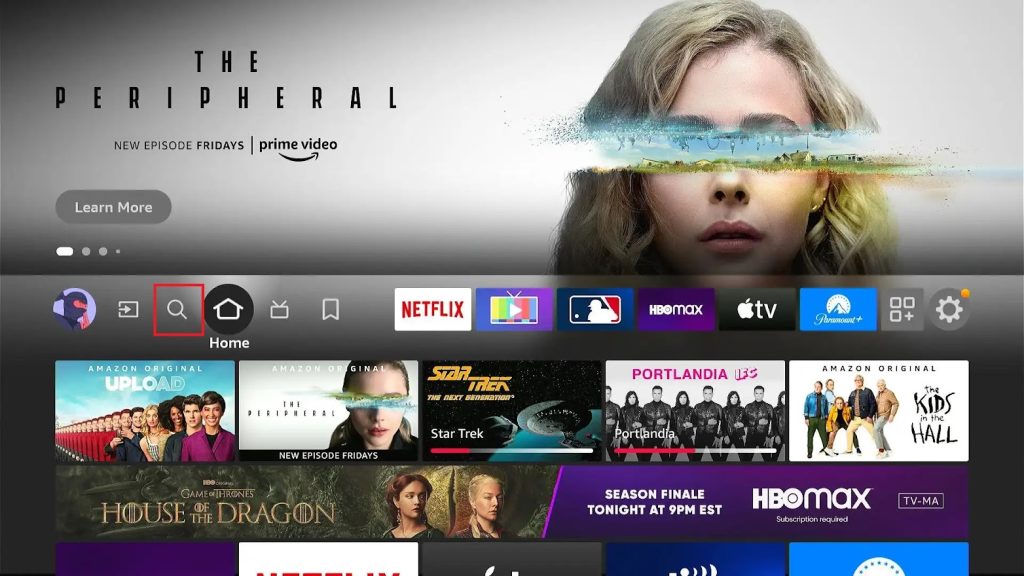
2. Search for the Downloader app using the Search bar and choose it from the suggestion list.
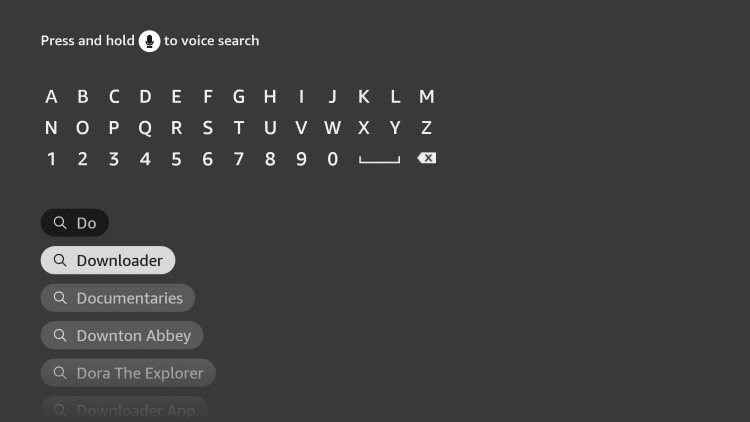
3. Select Download & the app will be installed on your Firestick. Go back to the home screen.
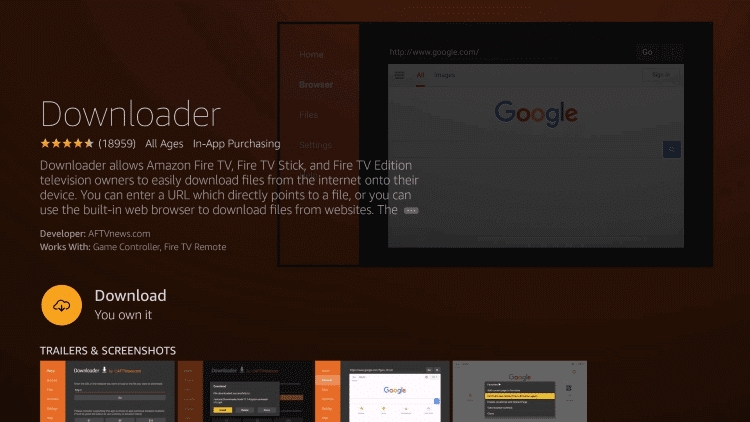
4. Click on Settings → My Fire TV → Developer Options → Install unknown apps.
5. On the list of apps, choose the Downloader app and turn it on.
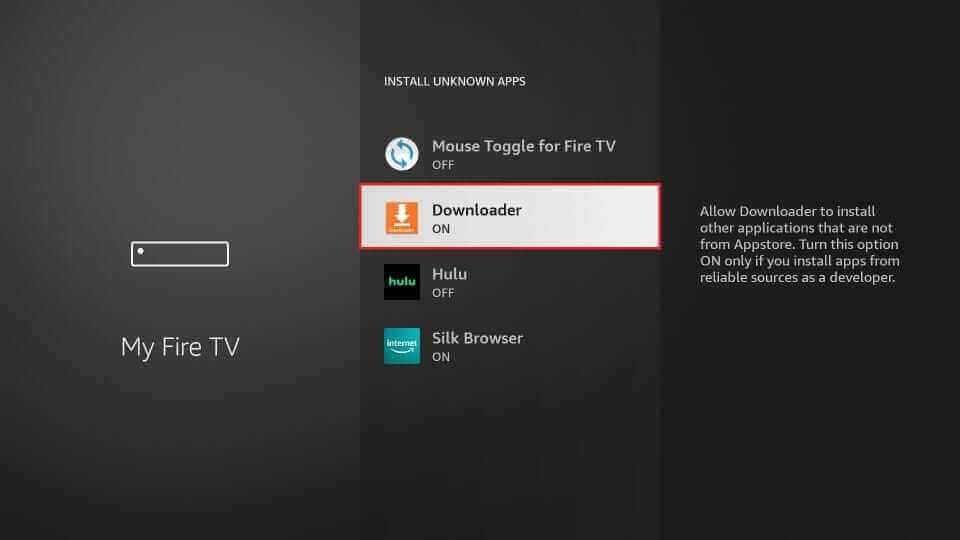
6. Open the Downloader app and enter the URL of the Tivimate IPTV APK. Click on Go.
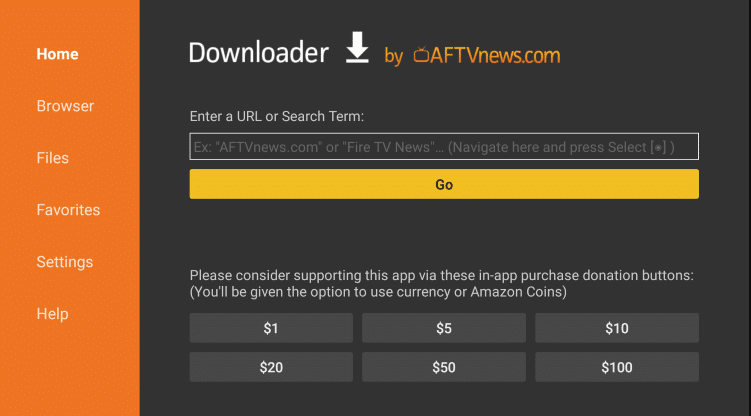
7. The TiviMate app will be downloaded on your device, and select Install.
8. Once the installation is over, open the TiviMate IPTV app.
9. Select Add playlist on the home screen.
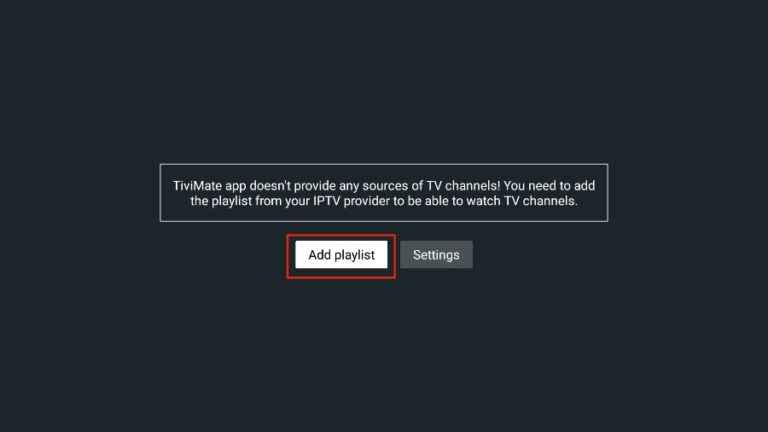
10. Click on Enter URL and type the M3U URL of Vavaview IPTV in the given section.
11. Select OK, and the IPTV playlist will be added to the app.
12. Enjoy streaming live TV channels and other content available on the playlist on your Firestick.
Channels List
Vavaview IPTV offers a variety of live TV channels in different categories. Here we have mentioned the popular channels of this service provider.
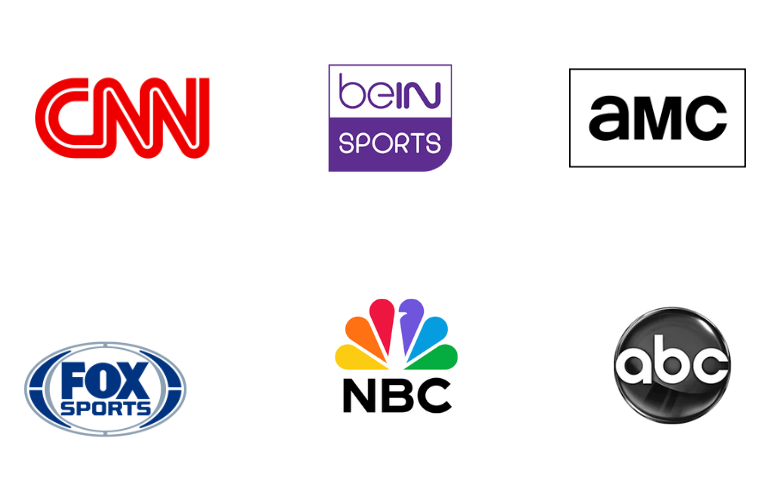
Customer Support
When you have any issues with the IPTV, you can contact Customer Support. They are available 24/7 to solve the issues. You can contact them through email or the Contact Us form. You can get the exact details on the official website. Once you have contacted customer support, you need to mention your issue, and they will help you solve it.
Our Review
Vavaview IPTV is an awesome subscription-based IPTV provider with live TV channels, movies, TV series, PPV, and more. This IPTV doesn’t have an IPTV player of its own, so you can use any IPTV player to stream the content available on the IPTV. It has no hidden charges, and there is no money-back guarantee. You can try the IPTV services like IPTVKind, Bird IPTV, and IPTV Trends as alternatives to this service provider.
FAQ
It is quite natural for any IPTV not to work properly, buffering, or get stuck on the black screen. You can clear out the Vavaview IPTV not working issue by following the below troubleshooting steps.
1. Uninstall and reinstall the IPTV app
2. Check your internet connection
3. Restart the streaming device
4. Check whether the IPTV servers are working
5. Verify the IPTV subscription credentials