| Website | https://tugotv.com/ |
| No. of Channels | 125+ |
| On-demand Collection | – |
| Streaming Quality | HD |
| No. of Connections | 3 |
| Customer Support | Live Chat, Email, Phonecall & Voice Mail |
| Basic Price | $29.99 |
| Formats Offered | App |
| Status | Working |
Tugo TV (Tugo IPTV) is an IPTV provider offering only high-quality premium channels to its users. With this IPTV, you can stream over 125 live TV channels on general entertainment, news, sports, family, and faith-based programs in HD. You can also avail of modish features like catchup & simultaneous streaming and have an ad-free streaming experience. Moreover, this IPTV service has a dedicated application for Android & iOS devices.
Key Features
| Catchup facility up to 3 days | Allows simultaneous streaming on 3 devices |
| Offers 5 days free trial | Provides Ad-free streaming |
| Licensed & legal service | Available on legit application stores |
Why Opt for Tugo TV?
Tugo TV is the best cutter and has already started replacing cable/satellite connections by offering more channels and features than them at a low cost. It has an easy-to-access application that helps everyone use the service without much effort. Another main highlight of IPTV is that it is 100% legal.
Is Tugo TV Legal?
Yes, Tugo TV is a legal service.
IPTV providers are always prone to legality issues since they are known for streaming copyrighted content without the proper license. In most countries, streaming copyrighted content is against the law, and you may end up facing legal issues while watching that content. So, it is advisable to use a VPN service on your device to safeguard your privacy.
VPN also helps you access providers that are geo-restricted in your country. Since the internet is flooded with many VPNs, we recommend using NordVPN while streaming IPTV content via a media player. Currently, NordVPN offers a 67% discount + 3 months free for all subscribers.

Pricing
Tugo IPTV has 2 types of subscription packages. They are given below.
| Plan | Cost |
|---|---|
| 1 Month | $29.99 |
| 1 Year | $299.99 |
Subscription Process
Follow the respective steps to get the free trial pack or subscription to Tugo TV IPTV.
1. Go to the Tugo TV’s website from any device’s browser.
2. Click the Start Your 5-day Free Trial button on the Home page and fill in all the required details to get a free trial of IPTV.

3. Proceed to the next screen and click the Select Plan button below your desired plan.

4. Then follow the on-screen instructions to pay for the chosen plan and receive the username and password of Tugo IPTV through email.
Compatible Devices of Tugo TV
Tugo TV is a cross-platform application that supports streaming devices.
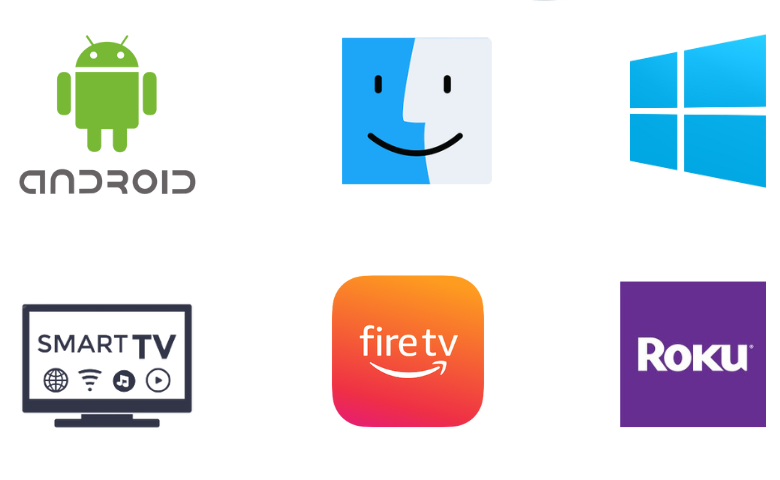
How to Stream Tugo TV on Android Smartphone
1. Open the Play Store application on your Android Smartphone.
2. Select the Search icon and type Tugo TV using the virtual keyboard.
3. Now. Search for the app and locate it from the search results.
4. Then, hit the Install button on the Play Store to download the IPTV app.
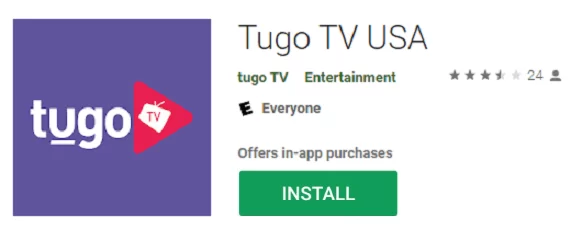
5. After downloading, click the Open button and enter the app.
6. Login with the IPTV’s credentials and enjoy streaming any channel within the app on your Android smartphone or on the big screen of your Smart TV.
How to Install Tugo IPTV on Android TV
1. Launch the Play Store on your Android TV and search for the Tugo TV app.
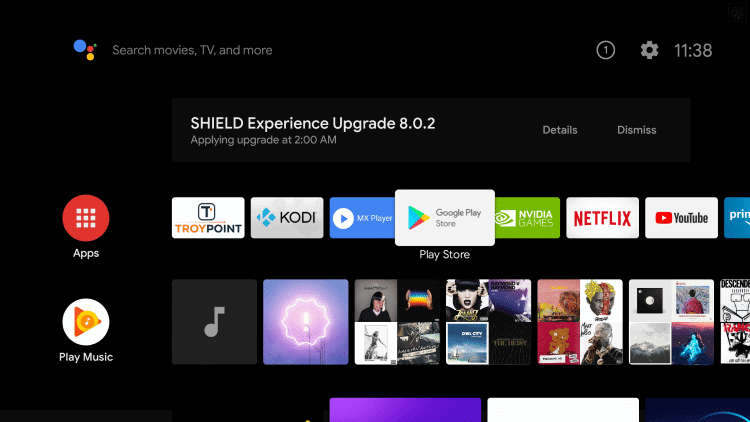
2. Select the app and hit the Install button.
3. Once the installation is over, launch the app and sign in to your account.
4. Watch your desired TV shows on your Android TV.
How to Stream Tugo TV on Roku
1. Launch the Roku home screen and choose the Streaming Channels option.
2. Next, click Search Channels and type Tugo TV.
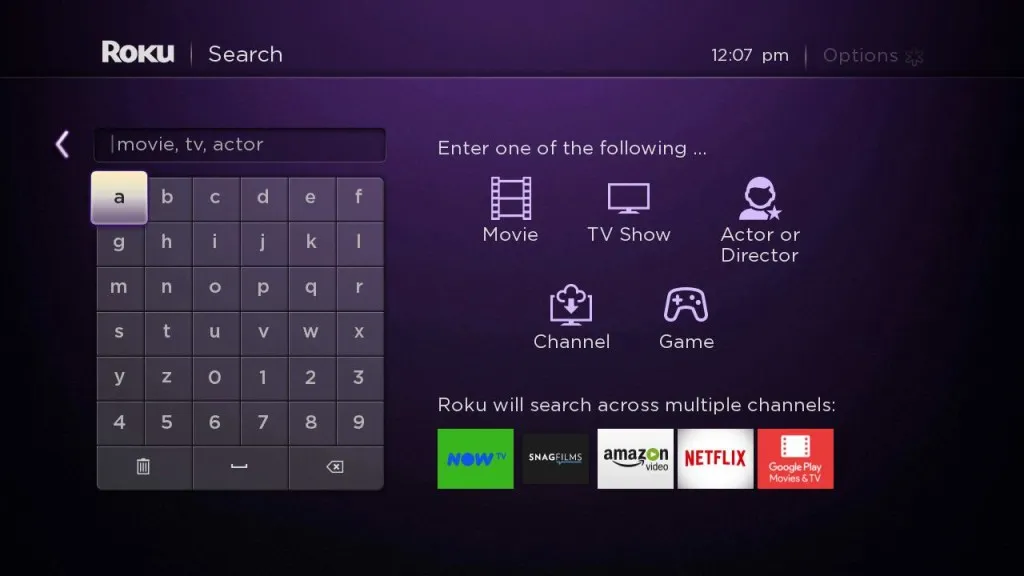
3. Select the app from the search results and tap the Add Channel button to install the app from the Roku Channel Store.
4. After installation, tap the Go to Channel button to launch it on your Roku device.
5. Finally, log in and stream your favorites on Roku.
How to Access Tugo TV on Firestick
1. Give an internet connection to your Firestick and select the Search icon on its Home page.

2. Search for Tugo TV and locate the App from the Amazon App Store.
3. Click the Download button and install the app on your Firestick.
4. Now click the Open button and launch the app.
5. Within the app, enter your Tugo IPTV credentials in the respective boxes and sign in to the app.
6. All the channels within the app will appear now. Choose anything of your choice and watch it.
How to Stream Tugo IPTV on Windows/Mac
To stream Tugo IPTV on your Windows or Mac PC, download the BlueStacks Android emulator from its official website and install it. Then, follow the below steps.
1. Open BlueStacks and enter the Google Play Store application within it.
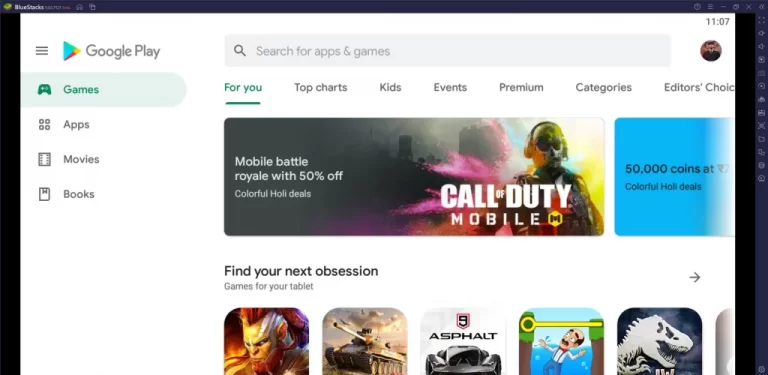
2. Login to the Play Store with your Google account credentials and search for the Tugo TV app.
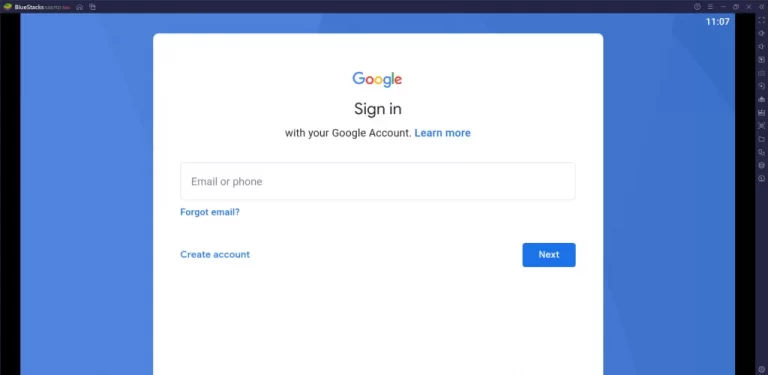
3. On the search result, locate the app and click the Install option to download it.
4. Launch the app by clicking the Open option.
5. Now, you can sign in to the app and watch its channels.
Channels List
Some of the popular channels among the 100+ channels of Tugo IPTV are listed below.

Customer Assistance
IPTV offers customer assistance through Live Chat, email, phone calls, and voice mail. Their contact details are available on their website beneath the Help/FAQs section. You can contact them by phone between 9 AM and 5 PM EST, Monday to Friday. However, you can also write up your concern or report your issue at any time through email and get an immediate response.
- Email address: [email protected]
- Voice Mail and contact number: 1-888-302-5597
FAQ
IPTV Trends, Puffer TV, and Live NetTV are the best alternatives to this service.
Overall, Tugo TV (Tugo IPTV) is a one-stop for all the premium TV channels out there. There is no chance for you to miss out on any top channel. It is very safe to use, and the service is very transparent. If you are a person who doesn't look for clumsy numbers and wants only the prime channels to kill your time, then Tugo TV is for you.
Merits
- Best picture quality
- Simple and neat interface
- Available worldwide
- Quick customer support
Needs Improvement
- Limited live TV channels
- No VOD library
- Lacks EPG support
-
Content Collection5
-
Content Diversity & Streaming Quality7
-
Feature Offerings7.5
-
Functionality & Device Compatibility8
-
Customer Support8
-
Cost6