TiviMate IPTV Player is one of the familiar IPTV players available in the app market. This player provides an amazing TV streaming experience with its advanced features, including EPG. But sometimes, the TiviMate users face the EPG not working issue due to some technical reasons like internet connectivity issues and temporary and server problems of TiviMate. However, you can resolve it by trying the possible troubleshooting methods provided in this article with ease.
TiviMate IPTV Compatible Devices
Below are the compatible devices of the TiviMate IPTV Player.
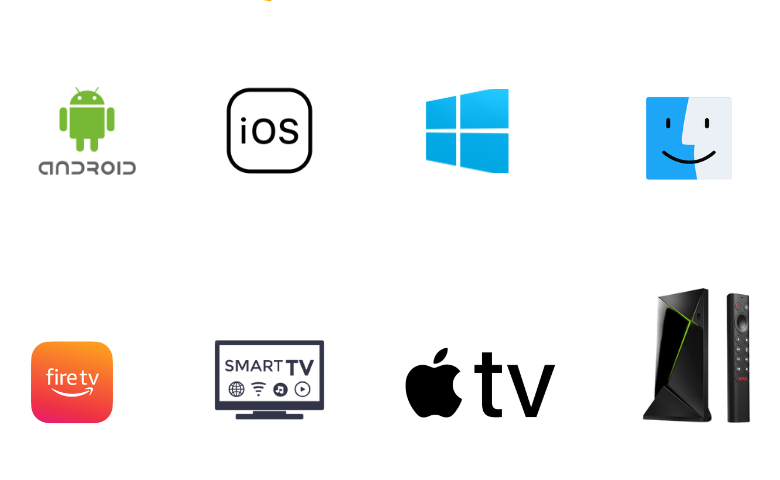
Reasons for TiviMate EPG Not Working
Here are the common reasons for the TiviMate EPG Not Working issue.
- A poor internet connection
- Server issues of TiviMate
- Using the outdated TiviMate app
- Using incorrect EPG source
- Device incompatibility issues
Solutions for TiviMate EPG Not Working
Follow the troubleshooting methods mentioned here to fix the TiviMate EPG not working issue.
Check the Internet Connection
The major reason for TiviMate EPG not working is the internet connectivity on your streaming device. First, you need to check the internet speed on your device. To do that, you can use the ink provided below.

If the connection speed is not up to the level, you must restart your router to get a stable internet connection. If this doesn’t work, ensure you have an active internet subscription plan. You have to activate the plan if the internet subscription has expired. Additionally, contact your Internet Service Provider to resolve the issues with your Internet connection.
Clear the Cache Data in the TiviMate App
If you have not cleared the TiviMate app cache for long, it will create such issues. You need to clear the app cache to fix this problem. To clear the cache, you can follow the steps provided below.
1. Go to Settings on our device and click Apps.
2. Select the TiviMate app from the available apps.
3. Now, tap Clear Cache and click the OK button.
Update the TiviMate App
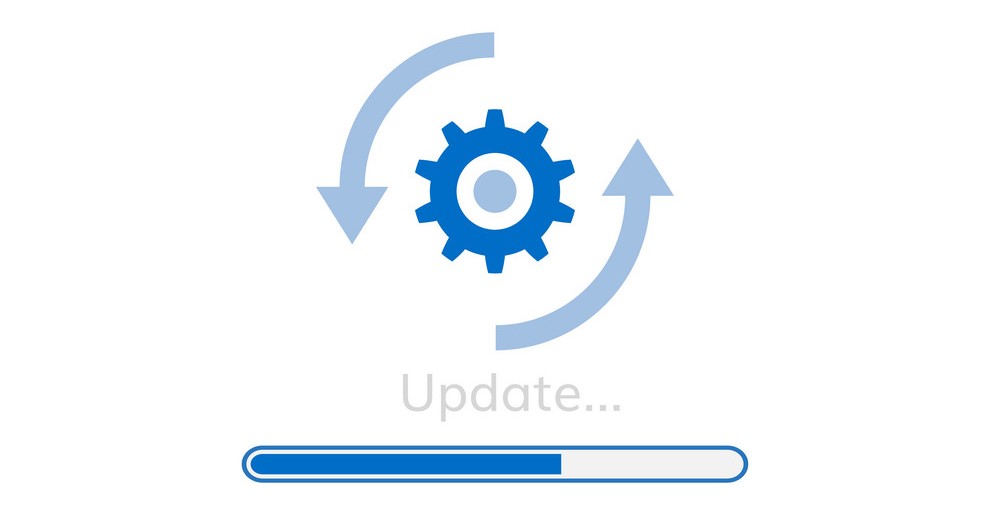
As mentioned earlier, using the outdated TiviMate IPTV app may also lead to the EPG not working issue. So, check for software updates in the TiviMate IPTV app. If you find any, uninstall the current TiviMate app and reinstall the latest version on your device. After updating the app, add the EPG again and check if it works fine now.
Check the Server Status of the TiviMate App
The next fix you need to try when TiviMate IPTV not working is to check the server status of TiviMate. It is common to face the TiviMate EPG not working issue when its server is down. In such a case, you need to check the server status of TiviMate using third-party websites and social media pages.
Change the EPG Source
If EPG is not working after trying the above-mentioned fixes, the problem may be with the EPG URL that you used previously. So, try using the EPG source of another IPTV provider. If it is working, then the issue was with the EPG that you used before.
Get Customer Support
The final thing you can try to fix the EPG not working problem is to contact the developer team of TiviMate. You can contact them via WhatsApp chat from 8:00 AM MDT to 4:30 PM MDT. Once you are connected to a representative, elaborate on the issues that you are currently facing. Hope they can guide you with the correct solution for issues with EPG on TiviMate.
FAQ
The best alternatives to TiviMate are IPTV Rayo, OttPlayer, and Sky Media Player.