Superior IPTV is a prominent and reliable IPTV service provider that offers 6,000 live TV channels from all over the world. With this IPTV, users can also watch more than 4,000 movies and TV shows. It allows users to catch up on the biggest games and PPV events. All the content offered by this service provider is available in Full HD and 4K quality. Superior IPTV delivers an M3U file with the subscription, so users can use the best M3U players to access this IPTV on all their devices.
Key Features of Superior IPTV
| Offers 2 simultaneous streams | Offers 48 hours free trial |
| VPN-friendly service | Have servers with 99.99% uptime |
| Delivers live sports events | Ensures fast and stable service |
Why Opt for Superior IPTV?
Superior IPTV offers live TV channels from Europe, North America, South America, Africa, Asia, and other regions. This IPTV provides the best pricing plans for users. It activates your account instantly and sends the login credentials. Further, it ensures a safe and secure shopping experience for the users.
How Safe is Superior IPTV?
It is difficult for us to say whether Superior IPTV is safe to use or not as there are a lot of unregistered IPTV services available in the market. There are possibilities for these providers to hold some content without a proper license which creates legal issues. So, you can use a VPN with your device to mask your online activities from third parties. Therefore, we suggest you use the VPNs like ExpressVPN and NordVPN on your streaming device for better online security.

Pricing of Superior IPTV
Superior IPTV provides four different subscription plans for the users to choose from as mentioned in the table here.
| Plans | No. of Connections | Pricing |
|---|---|---|
| 1 Month | 2 | $15/month |
| 3 Months | 2 | $40/month |
| 6 Months | 2 | $70 / month |
| 12 Months | 2 | $120 / year |
Sign Up Process of Superior IPTV
1. Visit the official website of Superior IPTV using your desired web browser.
2. Click the Subscribe Now link and go through the plans on the next page.
3. Choose the plan of your wish and tap the Buy Now button.

4. Next, tap the Checkout button.
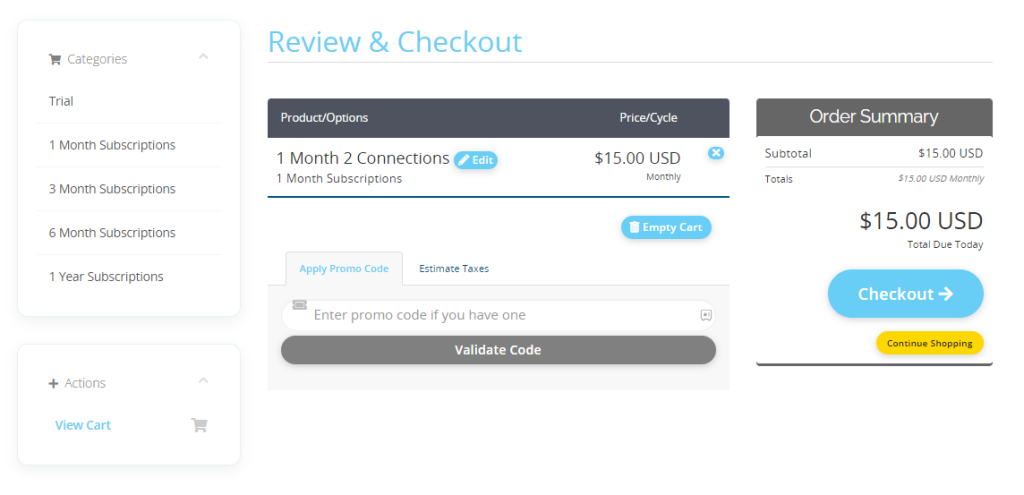
5. Provide the required details on the next page.
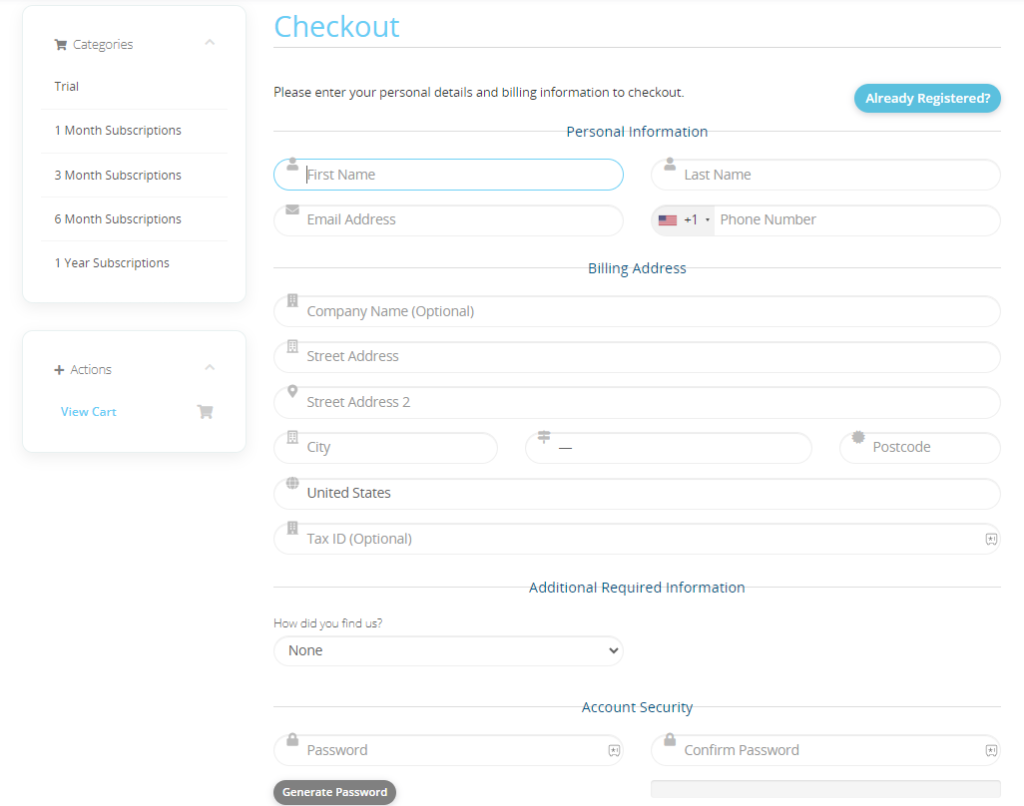
6. Check the details and hit the Complete Order button.

7. You will receive the login credentials of the IPTV service provider as soon as possible to your email address.
Compatible Devices of Superior IPTV
This service is compatible with the streaming devices provided here.
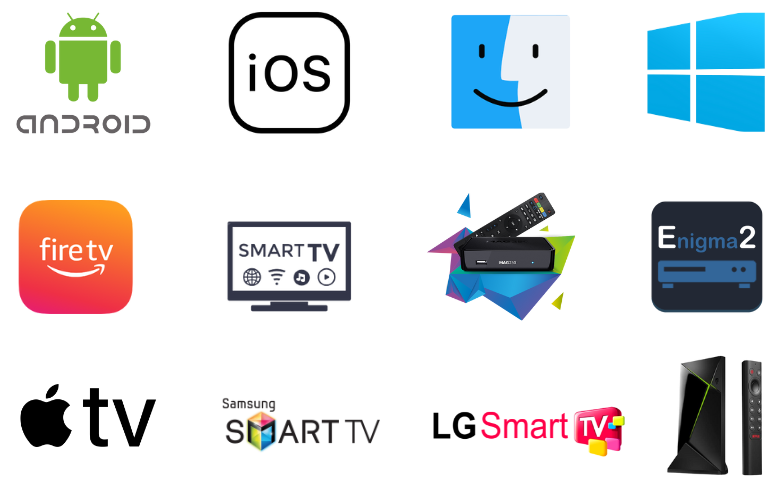
How to Stream Superior IPTV on Android Devices
Android users can prefer the Wesopro IPTV player app to access Superior IPTV on their devices.
1. Launch the Play Store on your Android Smartphone.
2. Click the Search bar and enter Wesopro IPTV.
3. Pick the app and tap the Install button on Play Store.

4. Hit Open to launch the app on your device after installation.
5. Select Load Your Playlist or File/URL on the home screen.
6. Enter the Playlist name and the M3U file in the given fields and click Add User.
7. Now, you are ready to stream the live TV channels and the on-demand content on your Smartphone.
How to Watch Superior IPTV on iPhone & Apple TV
You can use the LillyPlayer IPTV to stream Superior TV on your iPhone & Apple TV.
1. Locate the App Store on your iPhone.
2. Search for the LillyPlayer IPTV app.
3. Select the app and tap the Get button on App Store.
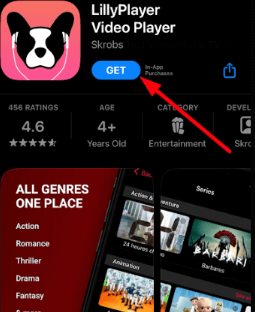
4. Once the app is installed, click Open to launch it.
5. Sign in with your IPTV account credentials and begin streaming your favorites on your iPhone.
How to Access Superior IPTV on Windows & Mac PC
PC users can prefer the VLC Media Player to access Superior IPTV on their devices.
1. Turn on your Windows or Mac PC and launch the VLC player.
2. Tap the Media tab and click Open Network Stream.
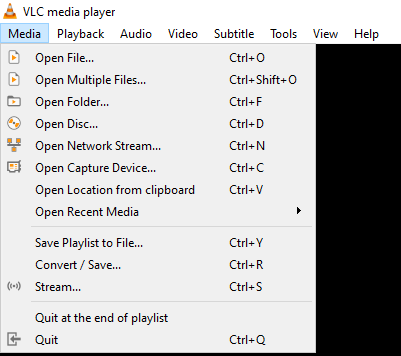
3. Hit Network and provide the M3U link of Superior IPTV.
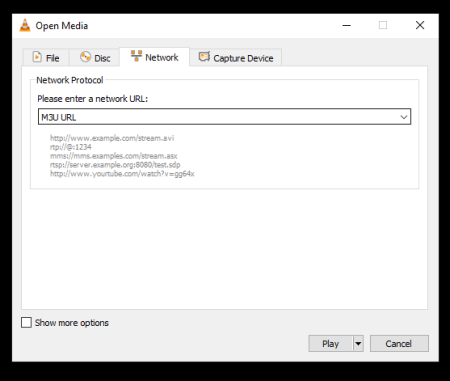
4. Click on the Play button to add the playlist.
5. Enjoy streaming your desired shows on your Windows or Mac PC.
How to Get Superior IPTV on Firestick
You can use the Casper TV IPTV app to access Superior IPTV on your Firestick device. Since this app is not natively available on Firestick, you need to sideload it using the Downloader app.
1. Press the Home button on your Firestick remote control to locate the home screen.
2. Click the Search icon and type Downloader using the on-screen keyboard.
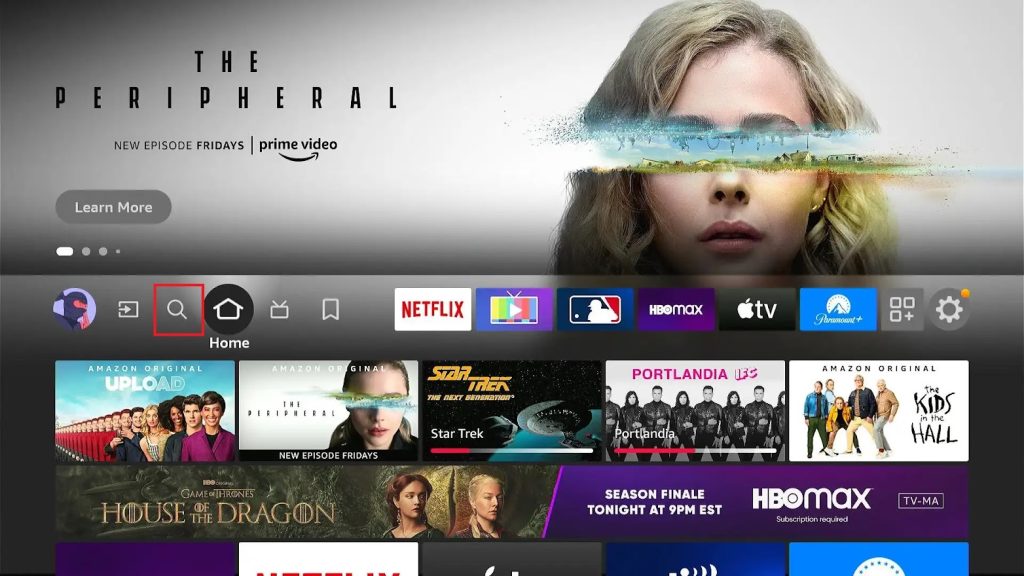
3. Select the app and tap the Download button.
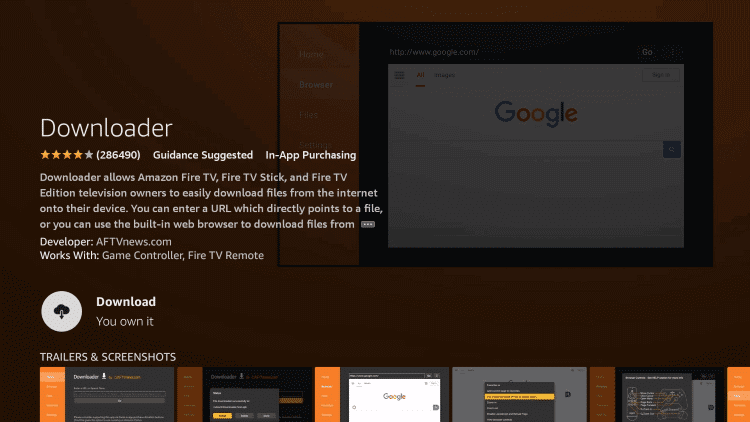
4. Get back to the Firestick home screen and click Settings.
5. Tap the My Fire TV tile and hit Developer Options.

6. Select the Install Uknown Apps option and enable Downloader.
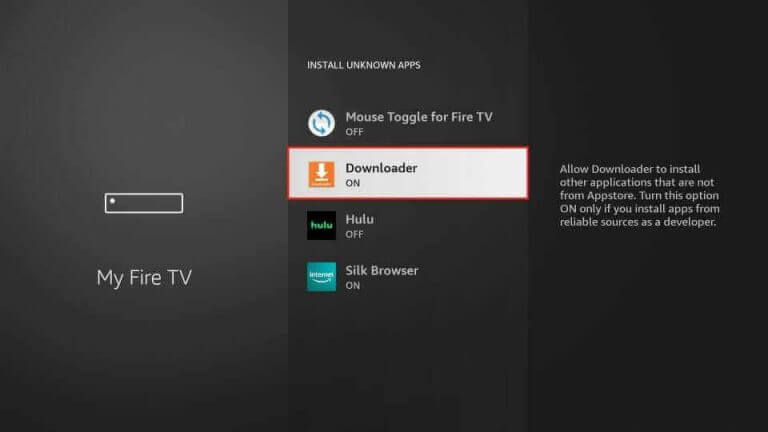
7. Open the Downloader app and tap the Home tab.
8. Provide the Casper TV IPTV APK URL link in the given field and hit Go.

9. Open the APK file and tap the Install button to get the app.
10. Launch the app and sign in with your IPTV account details to access this service on Firestick.
How to Stream Superior IPTV on Android TV and Nvidia Shield
To stream Superior IPTV on your Android Smart TV, you can use the VentoX IPTV. You can also use the same steps to watch Superior IPTV on Nvidia Shield.
1. Launch the Play Store on your Smart TV.
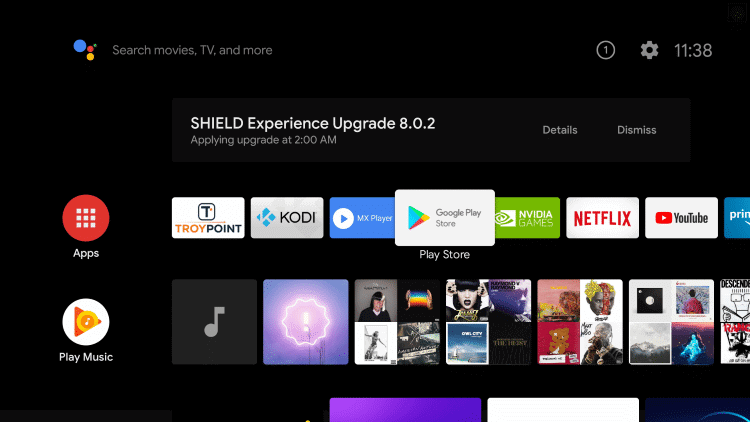
2. Search for the VentoX app using the on-screen keyboard.
3. Select the app and tap the Install button to get the app.
4. Click on Open to launch the app and add the playlist.
5. After adding the playlist, watch Live TV, movies, series, and more on your Smart TV.
How to Watch Superior IPTV on LG & Samsung Smart TV
Since the OttPlayer app is available on the both Smart Hub and LG Content Store, you can use it to access this IPTV service on your LG and Samsung Smart TV.
1. Open the Smart Hub or LG Content Store on your TV.
2. Search for the OttPlayer app.
3. Pick the app and tap the Install button to get the app.
4. Tap Open to launch the app on your Smart TV.
5. Sign in with the IPTV player account details.
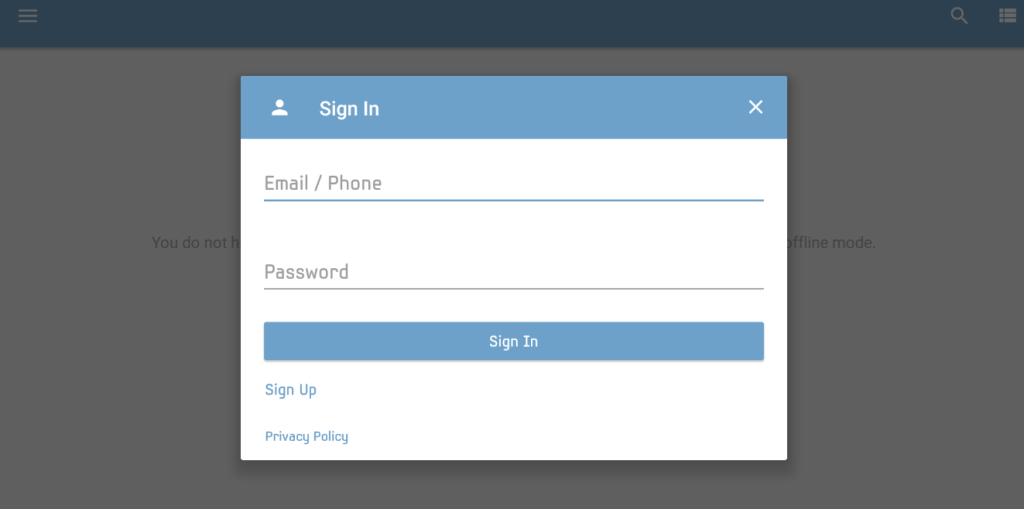
6. Integrate the playlist of the Superior IPTV and stream the content of your wish on your Smart TV.
How to Access Superior IPTV on MAG
MAG device users can follow the steps here to access Superior IPTV on their devices.
1. Navigate to Settings and click System Settings on your MAG device.

2. Click the Servers option on the next screen.
3. Now, tap Portals.
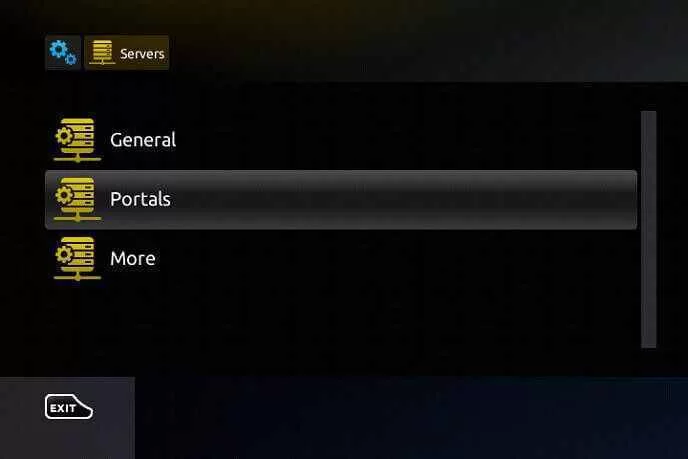
4. Provide the Portal name and the Portal URL in the given fields.

5. Hit the Save button and wait while the device restarts.
6. Now, select and stream your desired content on your MAG device.
How to Stream Superior IPTV on Enigma2
You can use the PuTTY Software to stream Superior IPTV on your Enigma2 device.
1. Head to Settings on your Enigma2 device.
2. Select Setup → System Network Device → Setup Adapter → Settings options one by one.
3. Take note of the IP address that appears on the screen.
4. Launch a web browser on your PC and install the Putty software from its official website.
5. Open the software and enter the IP address.

6. Pick Telnet as the connection type.
7. Now, click the Open button.
8. Type Root in the login details and click the Enter button.
9. Enter the M3U URL and click Reboot.
10. Restart your Enigma2 device and watch your IPTV content.
Channel List
This IPTV offers a variety of live TV channels from various countries. Here, we have mentioned the popular channels of this provider.

Customer Support
If you have any doubts or facing any technical issues you can use the contact us form on its official website to post your queries. You will get a response from a representative as soon as possible. Additionally, you can follow their Facebook and Twitter accounts to get regular updates on the service.
Our Review
Superior IPTV is an excellent option for those who are looking for an affordable IPTV service provider. It offers 2 simultaneous streams with all its subscription plans. Further, it provides a 100% satisfaction guarantee for the users. But, it doesn’t have a native application to install on streaming devices. You can try IPTV services like IPTV Trends, Sltv IPTV, and Bird IPTV as alternatives to this service provider.