Storm IPTV is a budget-friendly IPTV provider that offers 12,000 live TV channels from all around the world. With this provider, you can also access more than 20,000 on- demand content in different categories, including sports, news, and more. Storm TV offers a stand-alone APK to install its native player on Android-powered devices. You can also watch this IPTV service on your MAG and Enigma2 devices.
Key Features of Storm IPTV
| Instant account activation | Auto update of channels and content |
| Offers a 4-hour free trial account | Gives customer support |
| Has reliable servers | Always uptime server |
Why Choose Storm IPTV?
Storm IPTV is the best cost-effective option to watch many channels, video-on-demand content, and other handy features compared to costly cable connections. All the content offered by this provider is available in different streaming qualities. However, you only need a stable internet connection to stream them. Additionally, it is accessible on various types of devices.
How Safe is Storm IPTV?
Almost all IPTV services are illegal. Streaming these IPTV services will lead you to legal problems from government authorities. Also, some IPTV providers track your data, and your device is highly likely to be hacked. So better, opt for a robust and best VPN for IPTV to hide your IP address and location. Moreover, some IPTV services are unavailable outside selected regions. To access them, you certainly need a VPN. Therefore, we suggest sturdy VPNs like ExpressVPN or NordVPN.

Subscription Plans of Storm IPTV
This IPTV service offers four different subscription plans. Each plan offers the same number of channels and features and differs in duration and cost.
| Plan Duration | Pricing |
|---|---|
| 1 month | €9.99 |
| 3 months | €24.99 |
| 6 months | €34.99 |
| 12 months | €59.99 |
Subscription Process of Storm IPTV
To subscribe to Storm TV, follow the steps below on any of your devices with browser support.
[1] Visit Storm IPTV’s official website from any web browser.
[2] From the website home page, scroll down to the Choose Your Plan section.
[3] Select any plan and click the Get Service button below it.
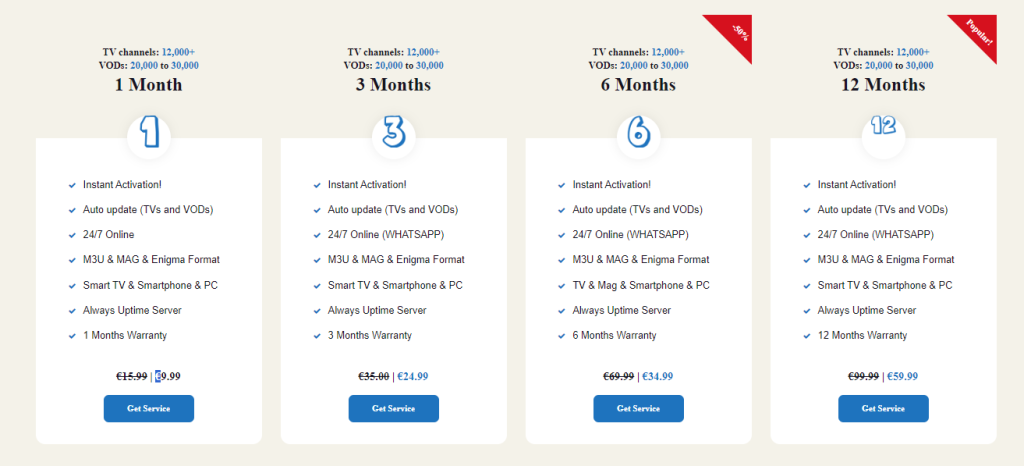
[4] Now, you’ll be directed to a WhatsApp web chat.
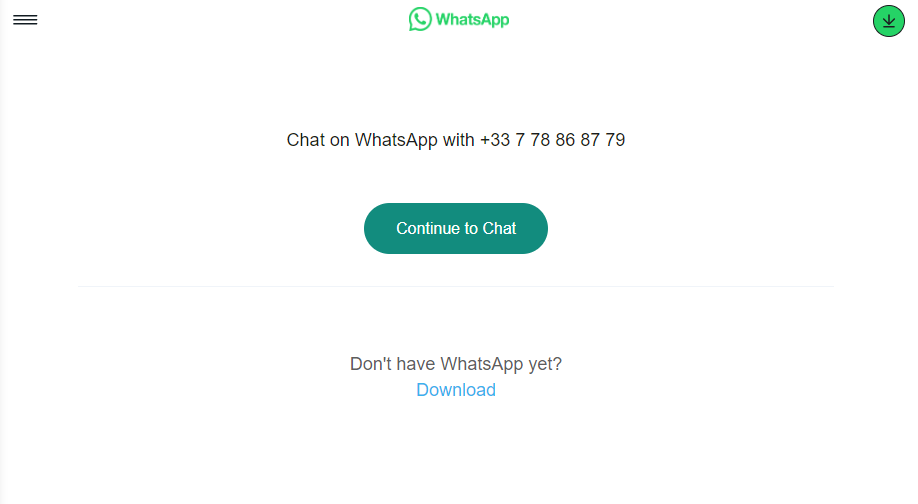
[5] Follow the on-screen instructions and proceed with the purchase.
[6] Once you complete the payment process, you will receive the Storm IPTV login credentials to your email ID.
Supported Devices of Storm IPTV
The below-listed devices support installing the Storm TV app.
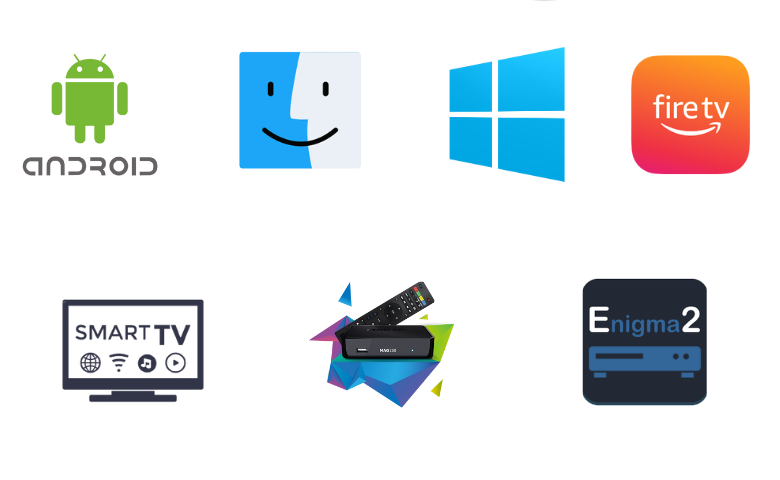
How to Install Storm IPTV on Android Device
[1] Open the Apps section on your Android Smartphone.
[2] Press & hold Google Chrome and tap the Info option.
[3] Now, select Chrome Settings → Install unknown apps.
[4] Enable the Allow from this source option.
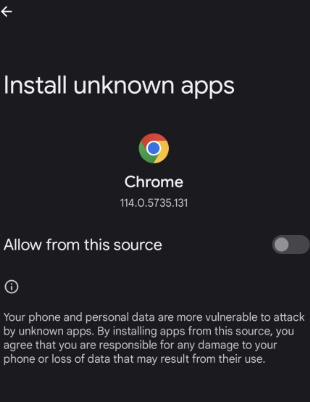
[5] Search and download the Storm IPTV APK from a reliable website.
[6] Open the APK file and install it.
[7] Launch the Storm TV app and sign in with the required credentials.
[8] Enjoy watching your desired TV channel on the Android Smartphone.
How to Access Storm IPTV on Smart TV
[1] Turn On your TV and navigate to the Settings icon on the TV home screen.
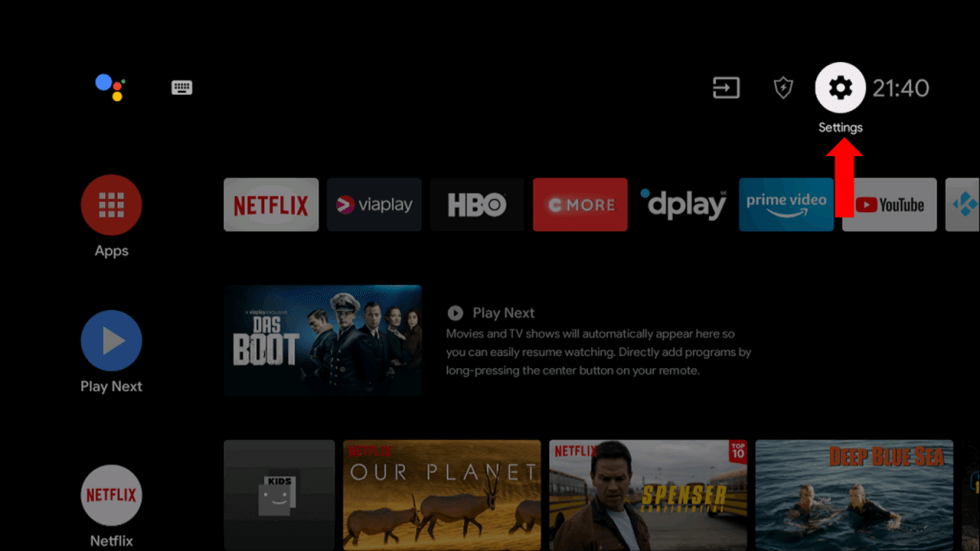
[2] Choose Device Preferences and hit the Security & restrictions option.
[3] Now, enable the Unknown Sources option.
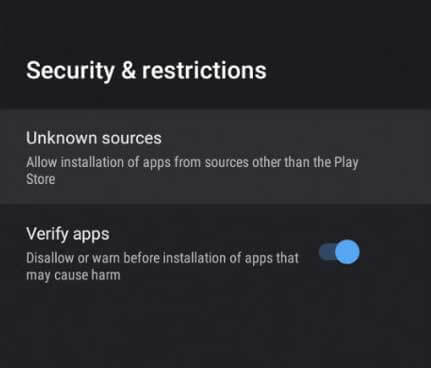
[4] Then, open your PC browser and download the APK file of Storm IPTV from its official website.
[5] Copy the Storm IPTV APK file to a USB drive and connect it to your TV.
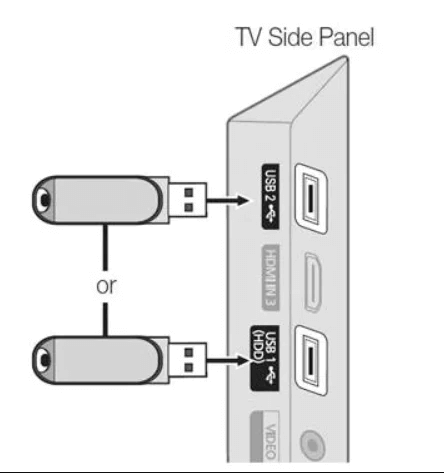
[6] Then open File Manager and install the APK file on your Smart TV.
[7] Launch the Storm TV app and log in to stream your favorite channels.
How to Watch Storm IPTV on Firestick
We cannot access Storm TV on Firestick directly. Alternatively, we can utilize the Downloader app to sideload the IPTV app.
[1] Turn On your Firestick and go to the home screen.
[2] Select the Search icon and search for Downloader.
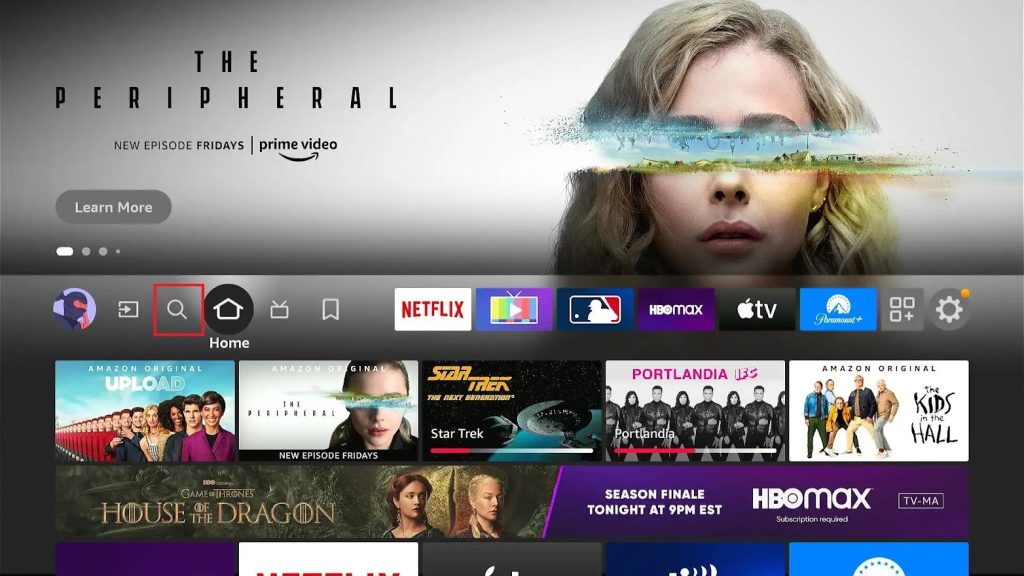
[3] Select the Downloader app and click the Download button on the app description page to install the app on your Firestick.
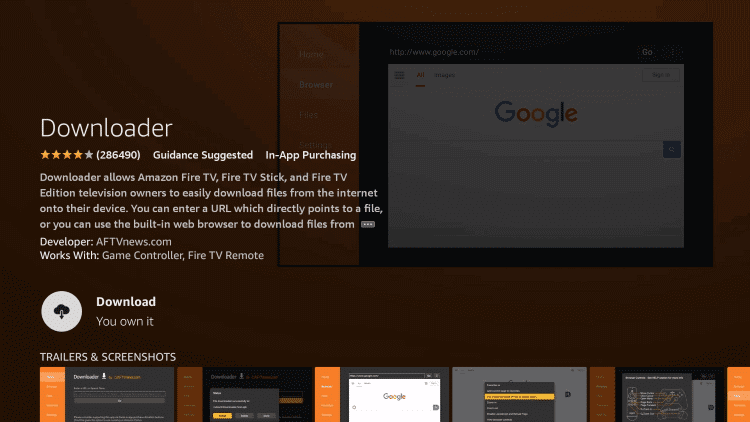
[4] After installation, navigate to the Settings icon and click My Fire TV.

[5] Choose Developer Options and select Install Unknown Apps.
[6] Select Downloader and turn On its toggle.
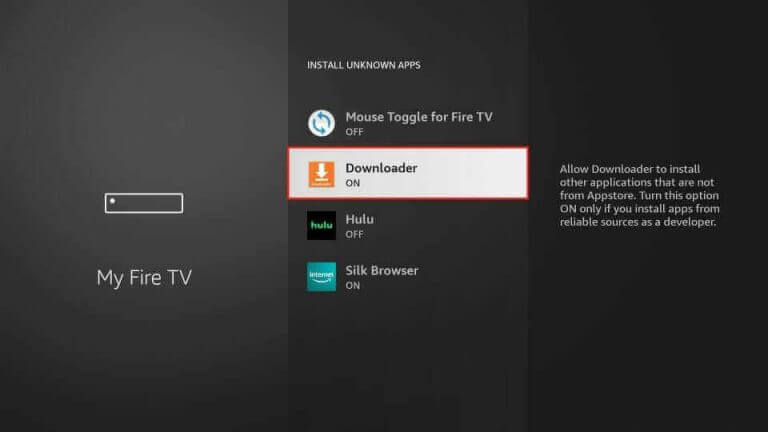
[7] Now, launch Downloader and enter the Storm IPTV apk link in the URL box.
[8] Click Go to install the IPTV app.
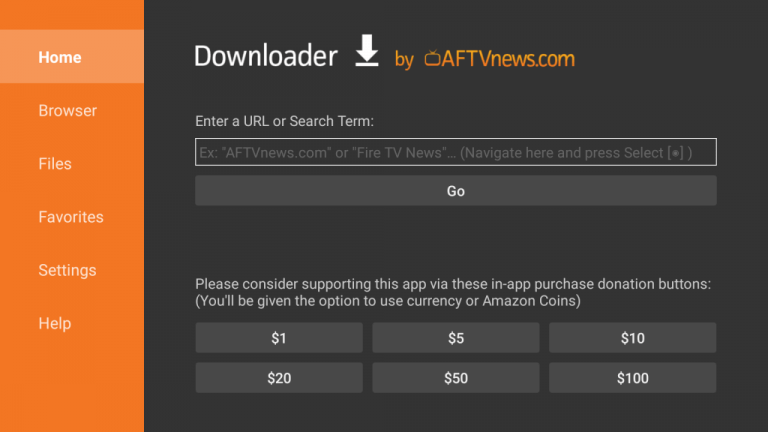
[9] After installation, launch the IPTV app and sign in to your account to stream IPTV channels.
How to Stream Storm IPTV on PC [Windows & Mac]
The only possible way to get the Storm TV app on the Windows PC or Mac is by using a third-party Android emulator. Make sure to download the APK version of this IPTV to proceed further.
[1] Launch a web browser and download the Storm IPTV APK file from its website.
[2] Download BlueStacks from its website and install it.
[3] After launching the emulator, sign in using your Google Account credentials.
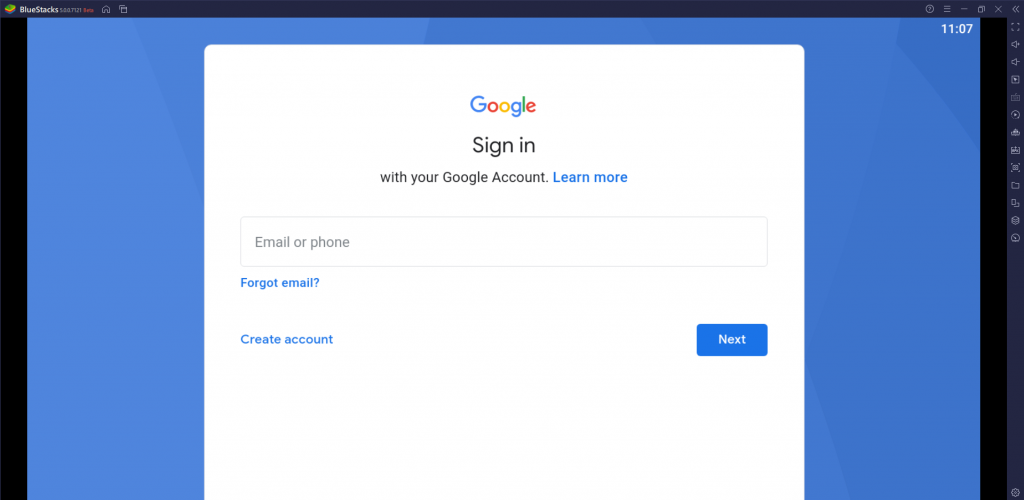
[4] Open the Android Emulator and click the Install apk icon on the screen.
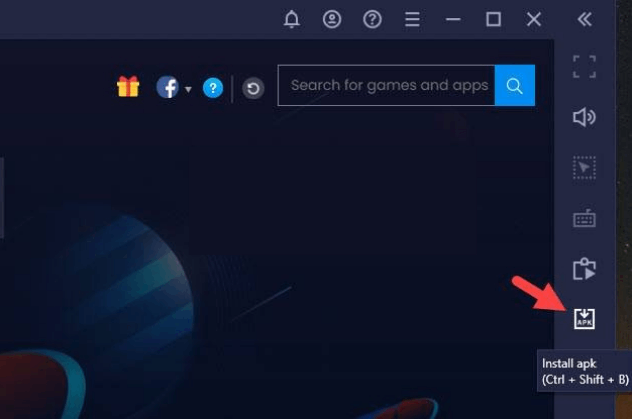
[5] Now, choose the IPTV APK and follow the on-screen instructions to install it on your PC.
[6] After signing in, you can load and stream all the IPTV content on your PC.
How to Watch Storm IPTV on MAG
[1] First, connect your MAG Device to a TV screen and the Internet.
[2] Then go to the Settings option and select System Settings.

[3] Press on the Servers option and Portals.

[4] Now, enter Storm IPTV in the Portal 1 name box.
[5] In the Portal 1 URL section, enter the M3U URL of this IPTV.

[6] Finally, click on the Save option.
[7] Once the process is over, your MAG device will restart and load this IPTV’s content.
How to Access Storm IPTV on Enigma2
[1] Select the following options: Settings → Setup → System Network Device → Setup Adapter → Settings.
[2] Now, an IP address will appear on the screen; note it down.
[3] With this, open any browser and search for Putty software.
[4] Download the software from its official website and install it on your PC.
[5] Then, open the software and enter the noted IP address in the given field.
[6] After entering, select Telnet.
[7] To proceed, you need to click the Open option.
[8] Now, type root in the login area of Putty’s black screen and press the Enter key.
[9] Further, enter the M3U file of your IPTV and select Reboot.
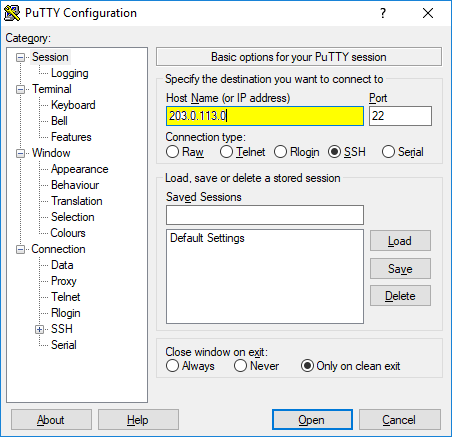
[10] Finally, click the Enter option to restart your device and load the IPTV’s content.
Channel List
The IPTV carries over 12,000 channels in various genres like entertainment, news, live sports, kids’ entertainment, etc. Some of the popular channels of this IPTV are listed below.
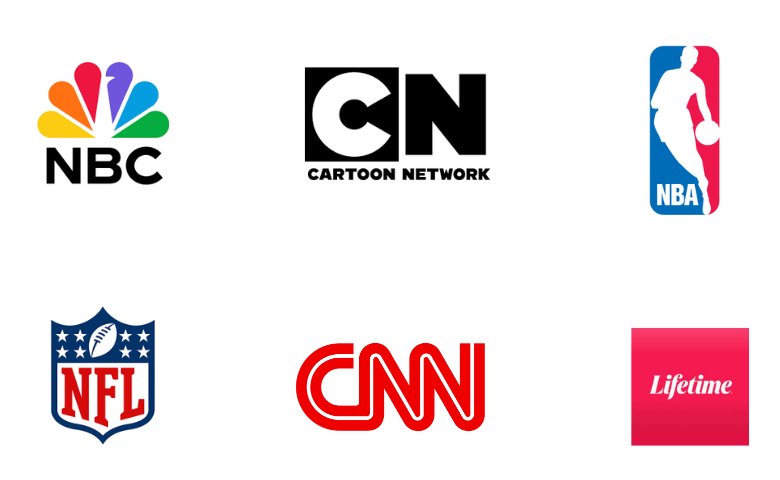
Customer Assistance
You can directly ping the customer assistant team via WhatsApp Web on its official website. For this, you should visit the Storm IPTV website and navigate to the Contact section. Reach out to them regarding any issues or queries, and you’ll get a response or guidance immediately.
Our Opinion
On the whole, Storm IPTV is a reliable IPTV provider with many channels and up-to-date features. It is an eminent pick for people who prefer live TV to watch TV shows and sports. Their customer support is also responsive during hardships. So, you can go for this IPTV service without any hesitation. If you are looking for alternatives, try IPTV Gear, Philo IPTV, and Bunny Streams IPTV.
FAQ
No. It offers only a single connection with its standard subscription plan.
No, Storm IPTV is currently working.