Shahid IPTV is a well-known set-up box as well as the most popular IPTV service provider. The setup box offers more than 9200+ live TV channels and 5500+ movies and TV shows. As a service provider, it offers 7500+ channels and 5000+ video-on-demand titles. Shahid IPTV has 99.9% uptime and lets the users stream the content without buffering and freezing issues provided if the internet connection is stable.
Key Features of Shahid IPTV
| Supports Electronic Programming Guide | Supports M3U Links |
| Includes Anti-freeze technology | Streams in HD & SD quality |
| SD and HD streaming | 24/7 customer support |
Why Choose IPTV?
Shahid IPTV streams the premium programs with the subscription plan. It allows you to watch the titles in high-definition streaming quality with a stable internet connection. Moreover, it is supported on many devices, including smart TVs, Android, and iOS devices, Windows PC, MAG, Enigma, and Amazon Firestick. It is available in many countries across the world.
How Safe is Shahid IPTV
We regret to inform you that not all IPTV is legal. Few IPTV providers like Shahid IPTV sometimes copy illegal content from an unauthorized website or break the privacy policy. Hence it is considered an illegal IPTV service. But you can use premium VPNs like ExpressVPN and NordVPN to prevent yourself from legal issues and your device being hacked.
Pricing of Shahid IPTV Box
| Shahid IPTV Box 8K HD | Price With TV Service | Price Without TV Service |
|---|---|---|
| BOX 32 GB | $99.99 | $69.99 |
| BOX 64 GB | $109.99 | $79.99 |
How to Setup Shahid IPTV Box
[1]. Unbox the Shahid IPTV set-top box.

[2]. Plug one end of the HDMI cable into your Set-top box and the other end into your smart TV.
[3]. Then plug the power cord into the wall outlet.
[4]. Turn on your Shahid IPTV set-top box and it will start to receive the WiFi Signals.
[5]. After that, connect your remote controller to the set-top box.
That’s it, you can now access the box via the remote controller.
Subscription Plans of Shahid IPTV
| Subscription Plan | Pricing |
|---|---|
| 1 MONTH | $9.99 |
| 3 MONTH | $22.99 |
| 6 MONTH | $35.99 |
| 1 YEAR | $49.99 |
How to Subscribe to Shahid IPTV
[1]. Initially, open the web browser and head to the Shahid IPTV website.
[2]. Scroll down to the subscription section and choose your desired subscription plan.
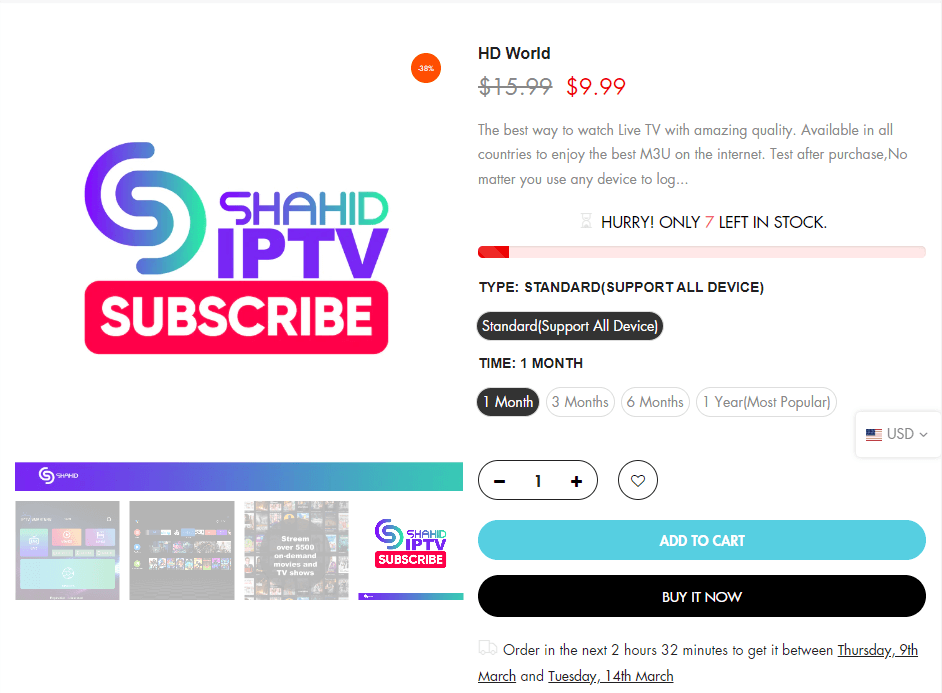
[3]. Click on the BUY IT NOW button.
[4]. Choose the payment method and fill out all the required details.
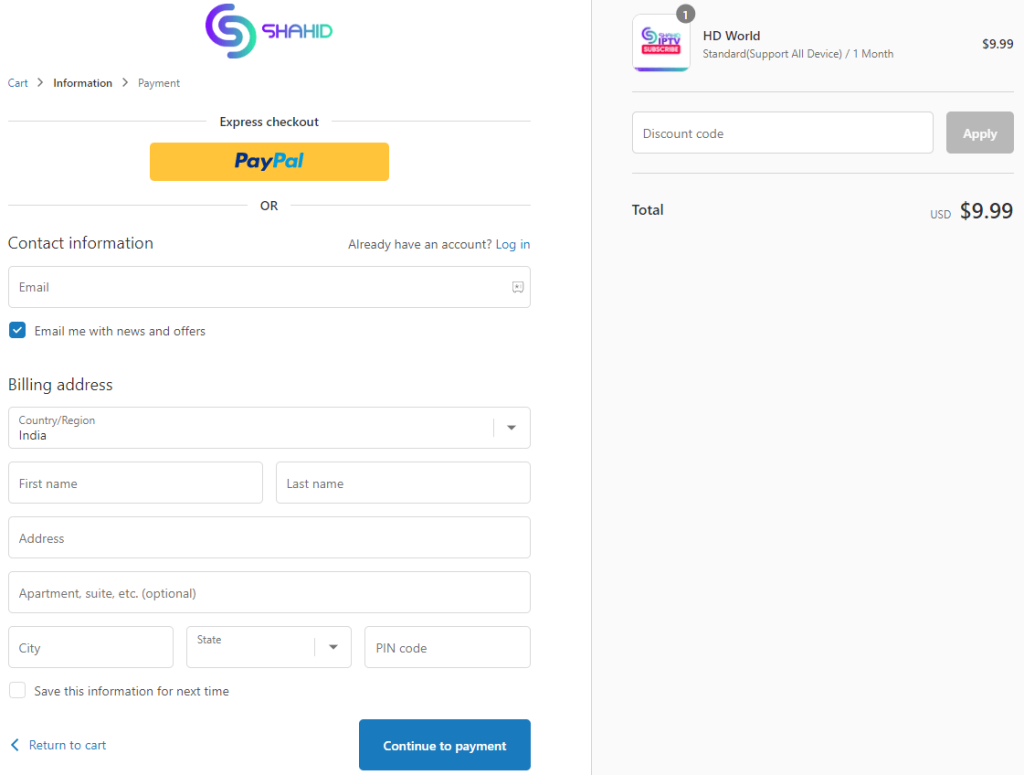
[5]. Finally, tap the Continue to payment button at the bottom.
[6]. Once the process is completed, you can stream your favorites on your supported device.
Shahid IPTV – Compatible Devices
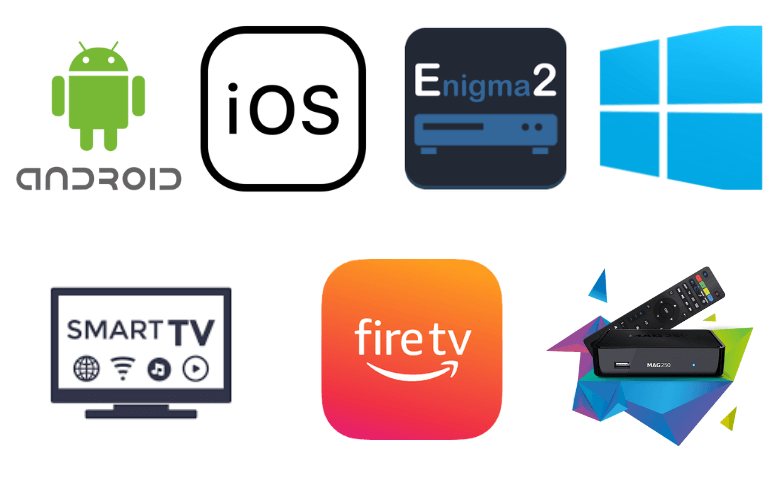
How to Access Shahid IPTV on Android Device
[1]. Go to the Settings app on an Android phone or tablet.
[2]. Select System from the menu list.
[3]. Under Device administrators, select Unknown sources and then enable it.
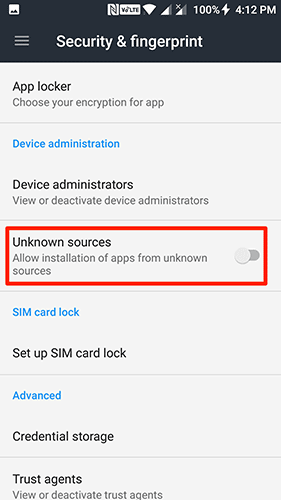
[4]. Launch the web browser of your choice on your device and download the Shahid IPTV’s APK file from the legal website.
[5]. Open the downloaded APK file and tap on the Install button to download the app on your Android device.
[6]. Once the installation process is completed, enter the M3U URL as login details and start streaming the on-demand titles from Shahid IPTV on your device.
How to Get Shahid IPTV on iOS Device
[1]. On your iOS device [iPhone/iPad], open the App Store.
[2]. On the search bar, type IPTV Smarters using the on-screen keyboard and then search for it.
[3]. Choose the app from the search results and tap the Get button to download it from the App Store.
[4]. After downloading the app, launch the IPTV Smarters app on your iOS device.
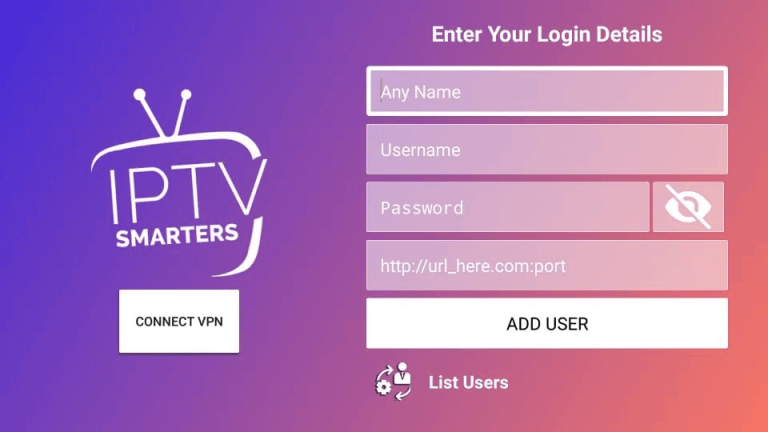
[5]. Enter your login details, such as username, password, and URL of Shahid IPTV.
[6]. Click the Add User button at the bottom to load your favorite video on your device.
How to Watch Shahid IPTV on Smart TV
[1]. From the web browser on your PC, install the Shahid IPTV APK from the recognized website.
[2]. Copy the APK file and paste it to the external USB drive.
[3]. Now, switch on your TV and click on the Settings icon on the top right corner of the home screen.
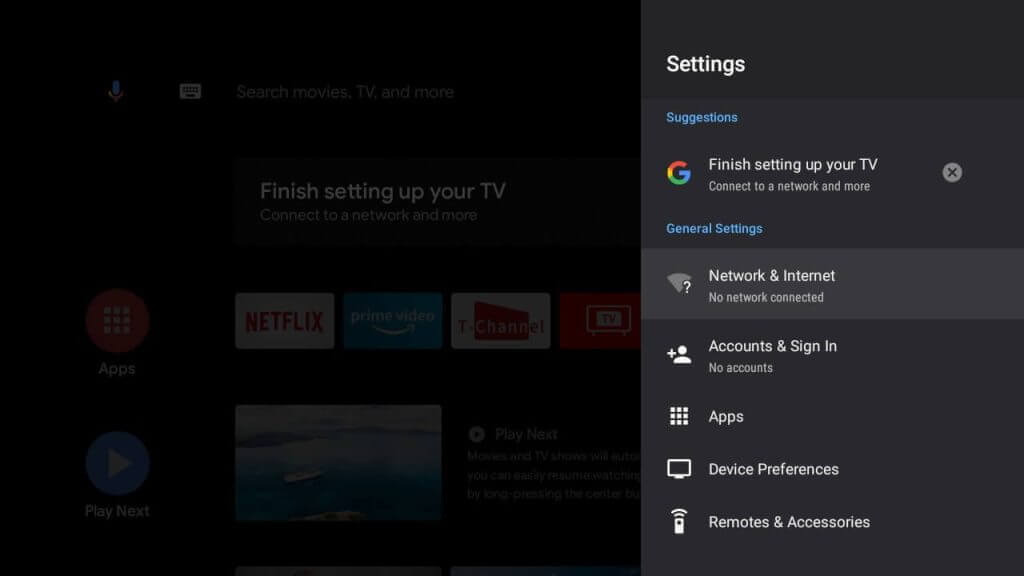
[4]. Select the Device Preferences option from the settings menu list.
[5]. Click on Security & restrictions > Unknown Sources option.
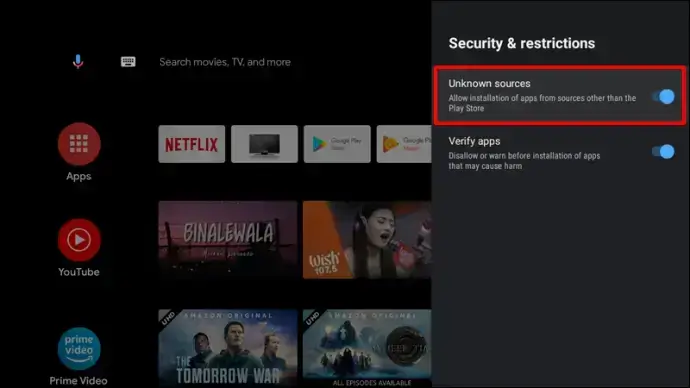
[6]. Turn on the Unknown sources by toggling the switch.
[7]. Plug in the external USB drive to the TV’s USB port.
[8]. After that, navigate to the File manager and choose Shahid IPTV’s APK file.
[9]. Select the Install button to download the APK file on your smart TV.
[10]. After installing the APK file on your TV, press Open to launch the app.
[11]. Then sign in to your Shahid IPTV account using the necessary credentials to access the on-demand content from the popular IPTV channels on your Smart TV.
How to Access Shahid IPTV on a PC
[1]. Launch the VLC Media Player app on your Windows or Mac PC.
[2]. On the VLC media player window, click on the Media tab.
[3]. A menu list will appear, in which you should select the Open Network Stream option.
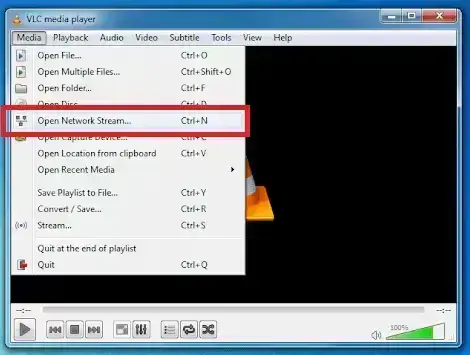
[4]. A new window will open in which you should click on the Network tab at the top.
[5]. Enter the Network URL of Shahid TV and press the Play button to load the channels on your PC.
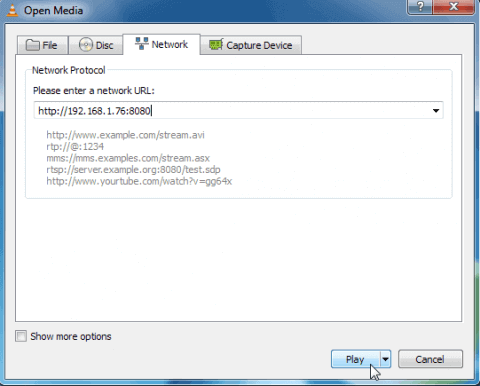
How to Stream Shahid IPTV on Firestick
[1]. After turning on your Firestick, bring up the home screen by pressing the Home button on your Fire TV remote.
[2]. Click on the Find tab on the home screen and then choose the Search tile.
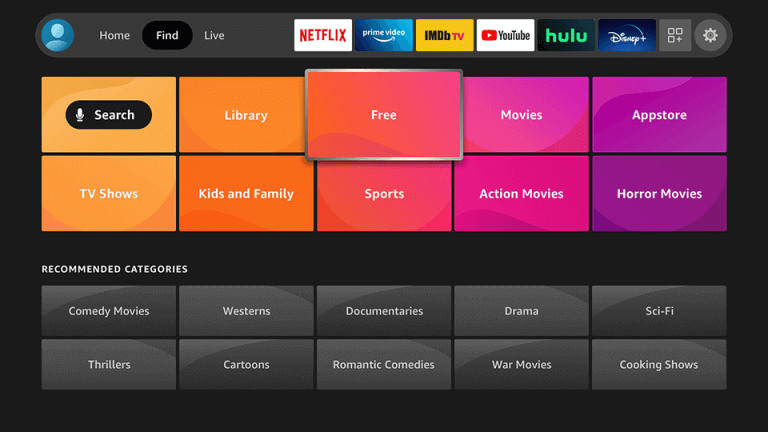
[3]. Select the Search icon on the top and type Downloader and then search for it.
[4]. From the search results, select the Downloader app and click on the Download button.
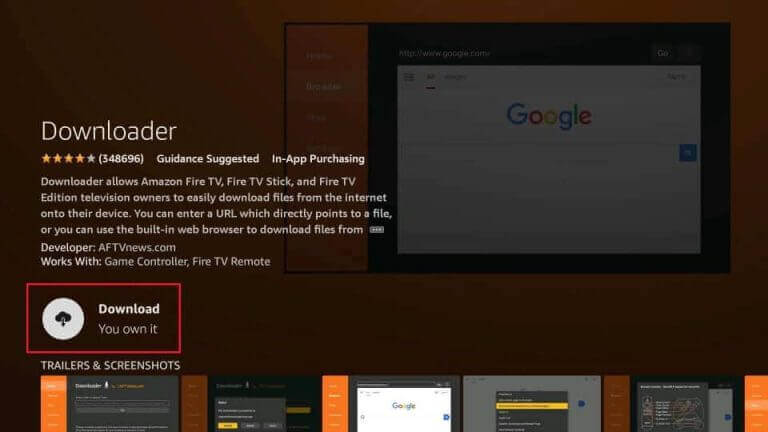
[5]. After installation, click Open to launch the app on your Firestick.
[6]. Go back to the home screen to select the Settings option.
[7]. Select the My Fire TV tile and choose Developer Options.
[8]. Click on the Install Unknown Apps option and enable the Downloader app.
[9]. Open the Downloader app and input the URL of the Shahid IPTV APK and press the Go button.

[10]. Click on the Install button to get the app downloaded to your device.
[11]. Open the Shahid IPTV app and sign in to your account to stream the on-demand content on your Firestick.
How to Install Shahid IPTV on MAG Device
[1]. Make sure that the MAG device and the connected TV screen are connected to a stable WiFi network.
[2]. From the home screen, click on the Settings option.
[3]. Navigate to the Settings menu and select the System Settings option.

[4]. Next, click on Servers > Portals from the menu list.

[5]. Enter Shahid IPTV in the Portal 1 name field and Shahid IPTV’s URL in the Portal 1 URL field.
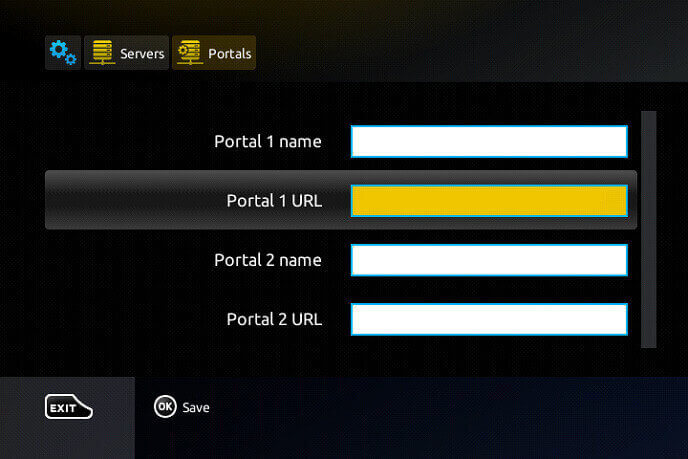
[6]. Once you have filled out all the required fields, click OK to save the operation.
[7]. Your MAG device will restart automatically. If it does not lot, click the Restart Portal option.
That’s it, you can now enjoy streaming the extensive collection of IPTV channels on your MAG device.
How to Access Shahid IPTV on Enigma
[1]. Turn on your Enigma 2 device and go to Settings from the home screen.
[2]. After that, click on the Setup > System Network Devices > Setup Adapter > Settings option.
[3]. Make a note of the IP address that is displayed on your screen.
[4]. Next, visit the official site of Putty and then download the Putty software.
[5]. After installing the software, Open to launch it on your Enigma device and enter the IP Address that you have noted.

[6]. Under the Connection categories, select the Telnet option and click the Open button.
[7]. Enter the root in the login area and press the Enter key.
[8]. Then type the URL of Shahid IPTV and choose Reboot > Enter option.
[9]. Your Enigma 2 device will reboot on its own and then you can watch the on-demand channels on your device.
Channel List – Shahid IPTV

Customer Support
If you are an existing user of Shahid IPTV, you can reach customer care support through email or phone calls. It is easy to find the email address and phone number under the Get in touch section. They provide 24/7 customer assistance to help out the user. They will respond to you back within 24 hours with the solution to your query.
Our Verdict
In our view, the Shahid IPTV is budget-friendly and has a simple user interface. The setup box includes 8k Streaming, voice searches, smart home integration, and Dolby digital audio capabilities. The service provider offers a massive collection of on-demand titles. You can access this service as an APK file, so the hackers can easily track the data from your device with the IP device. In this scenario, you can try out other IPTV services such as CATV IPTV, King Box IPTV, and OpenBox IPTV.