King Box IPTV is a subscription-based IPTV service that offers 5,500+ TV channels in HD & SD quality and 30,000 Video On Demand content also. This IPTV’s VOD library is well known for streaming trending videos and content from various streaming platforms. Moreover, the VOD library keeps updating automatically on a regular basis, and you don’t need an external media player to stream the IPTV.
Key Features of King Box IPTV
| Ad-free streaming | Provides both APK & M3U URLs for accessing |
| All channels & videos are in HD & SD quality | Offers subscription plans in different price ranges |
Why Choose IPTV?
Choosing IPTV is a clever decision presently because IPTV services offer you more channels and many exciting features than cable/satellite at a cost that is impossible to be given by the latter. Also, you can get VOD content like movies and series along with live TV channels. Moreover, you don’t have to restrict your streaming experience only to TV as you can access IPTV on a variety of devices like Smartphones, computers, etc.
How Safe is IPTV?
IPTVs cannot be declared safe completely. Because they offer copyrighted content which is illegal, and the providers could also track your data. As IPTVs are accessed using the internet, there are threats to your device, like hacking and ISP blocking. Geo-restrictions also occur for certain IPTV services. To prevent all these complications, use the best VPN with IPTV, like ExpressVPN or NordVPN, before using IPTV services.
Pricing of King Box IPTV
The IPTV offers 4 plans for subscribing. They are listed below:
| Plan | Duration | Cost |
| 1 Month Full | 30 days | €12 |
| 3 Months Full | 60 days | €30 |
| 6 Months Full | 180 days | €50 |
| 12 Months Full | 360 days | €80 |
Subscription Process of King Box IPTV
To subscribe to any of King Box IPTV’s plans,
[1] Visit King IPTV’s official website and scroll down to the Full Packages Plans section on its Home page.
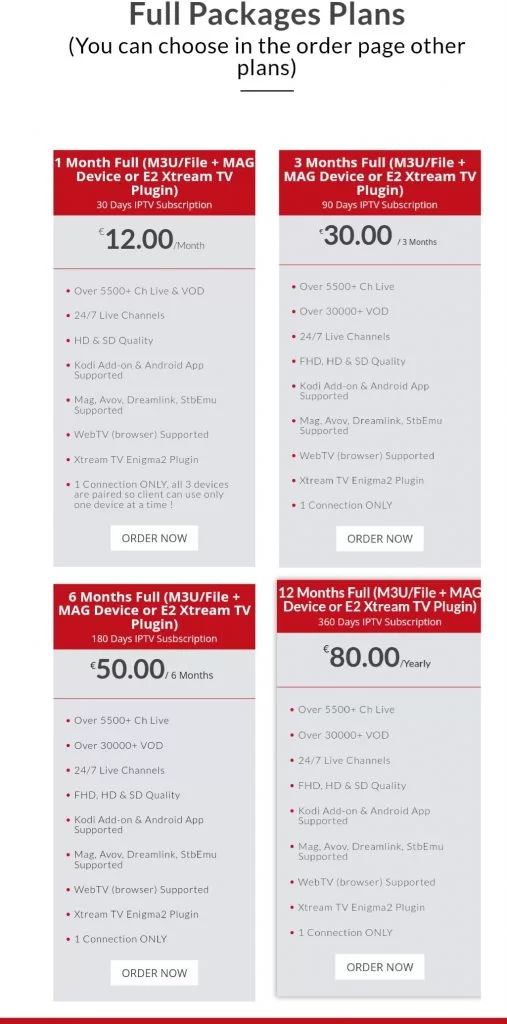
[2] Click the Order Now button below any plan you have chosen.
[3] Choose any category from Trail products, Full packages, One country only packages, and click Order Now again.
[4] On the next page, choose your billing cycle and click Continue.

[5] Then click Checkout and enter your details, such as name and email address, on the next page.
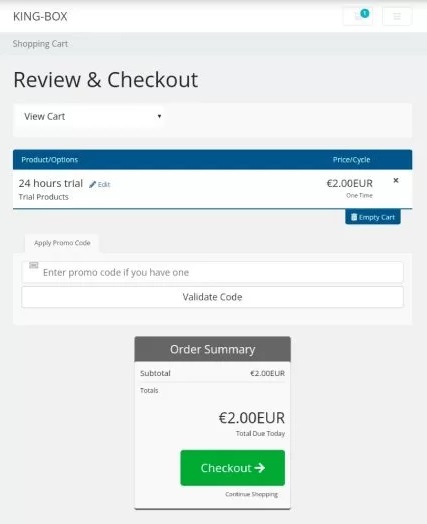
[6] Finally, click Complete Order and complete the payment process using the on-screen instructions to receive King Box IPTV’s APK file through the mail.
Compatible Streaming Devices to Access King Box IPTV
Below are the devices on which King Box IPTV can be installed, and you can stream its channels.

How to Access King Box IPTV on Android
King Box IPTV offers its APK file for accessing its content. The APK can be installed on your Android mobiles/tablets using the below methodology.
[1] Open the Settings option on your Android.
[2] Navigate to the Security option and locate the Unknown sources option.
[3] Then turn on its toggle switch and allow your Android device to install third-party apps.

[4] Now open the email received after subscribing to King Box IPTV and download the APK file attached.
[5] After downloading, tap the APK file and click the Install option.
[6] The IPTV app will start installing now. Once the downloading gets over, click Open and enter the app.
[7] Login with the credentials of King Box IPTV and start streaming your favorite content.
How to Watch King Box IPTV on Smart TV
Like on Android smartphones, you have to sideload King Box IPTV’s APK to watch its channels on your Smart TV. Here’s how to do it.
[1] Take a PC and download the APK file of King Box IPTV.
[2] Then pick up a USB drive and copy the APK file into it.
[3] Now turn on your TV and select its Settings option.
[4] Go to the Security & restrictions option and navigate to the Unknown sources option.
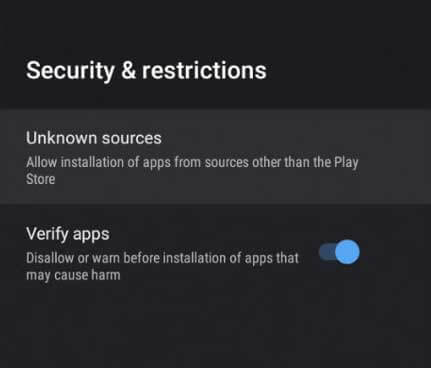
[5] Now insert the USB with King Box IPTV’s APK file into your TV‘s USB port.

[6] Copy the APK file to your TV’s File manager and select it.
[7] Select the Install option to install the IPTV app and then click the Open option after installation.
[8] Now login with your IPTV account details within the app and stream any channel of the IPTV.
How to Stream King Box IPTV on Firestick
Streaming King Box IPTV can be made easier with the help of the Downloader sideloading app. So let’s install the Downloader app first for installing the IPTV app using the below methodology.
[1] First, connect your Firestick device to the internet and open its Home menu.
[2] Then select its Search bar and search for the Downloader app.
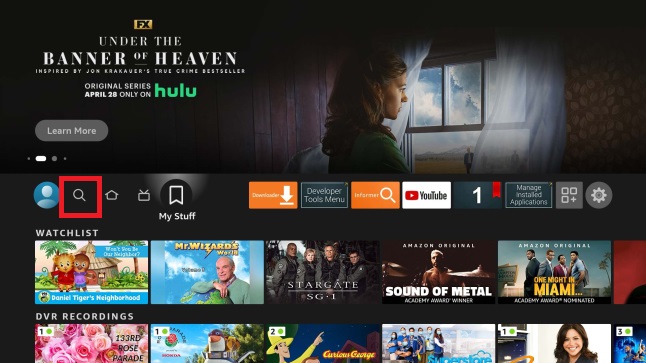
[3] Locate the app and click Download once found to install it.
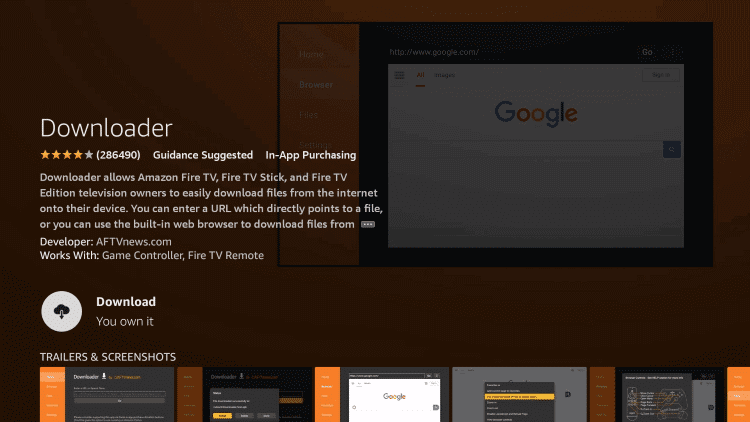
[4] After downloading, go to the Firestick Home menu again and select the Settings tile.
[5] Go to My Fire TV > Developer options and select Install Unknown Apps.
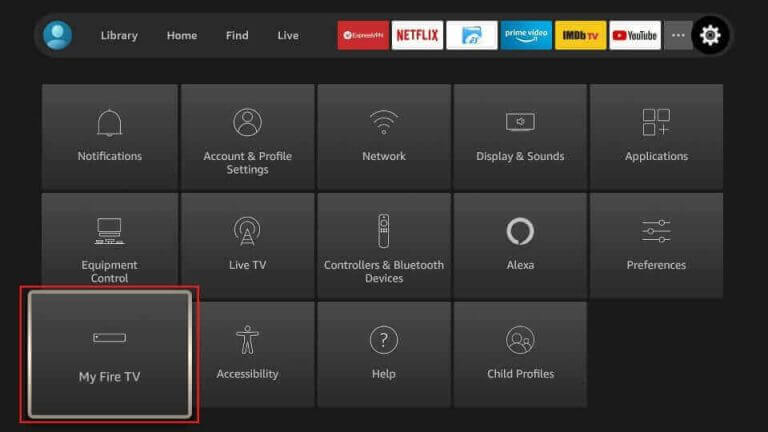
[6] Now select Downloader from the list of apps and turn it on.
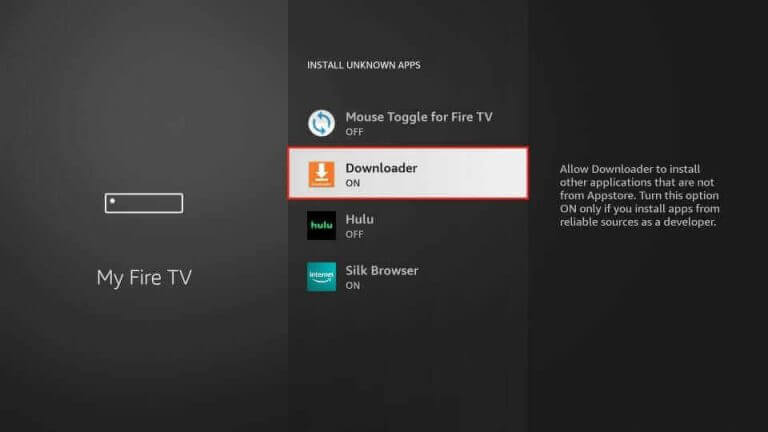
[7] Then launch Downloader and enter the APK URL of King Box IPTV in its URL box.
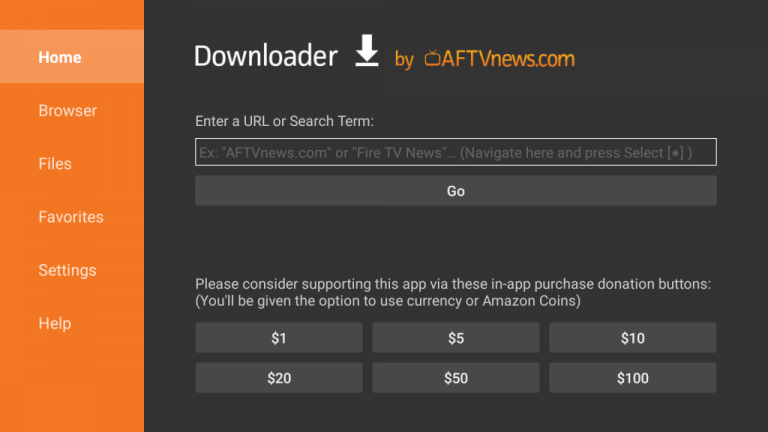
[8] Now click the Go button below the box to install the IPTV app.
[9] After installation, launch the app and sign in to your IPTVa account.
Surf through the available & select any channel and enjoy watching it.
How to Watch King Box IPTV on PCs
Watching King Box IPTV on Windows & Mac PCs is possible with an Android emulator. So download the BlueStacks Android emulator from its official website and install it. Then,
[1] Download King Box IPTV’s APK file.
[2] Now open the BlueStacks app and click the Install Apk option at the bottom.
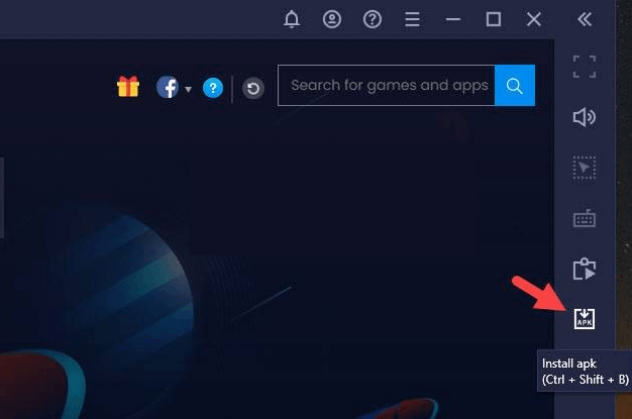
[3] Select the downloaded APK file and click Open.
[4] Now the app will be installed on your Windows/Mac.
[5] Open the IPTV app after installation, and sign in to select & watch any content within the app.
How to Access King Box IPTV on MAG
King IPTV offers M3U URLs for MAG devices alone. To get the M3U link, you have to mention the device while subscribing. To access the IPTV on your MAG box, follow the below steps.
[1] Connect your MAG box to a TV and give a stable internet connection to the device.
[2] Then go to MAG’s Settings option and select System Settings.
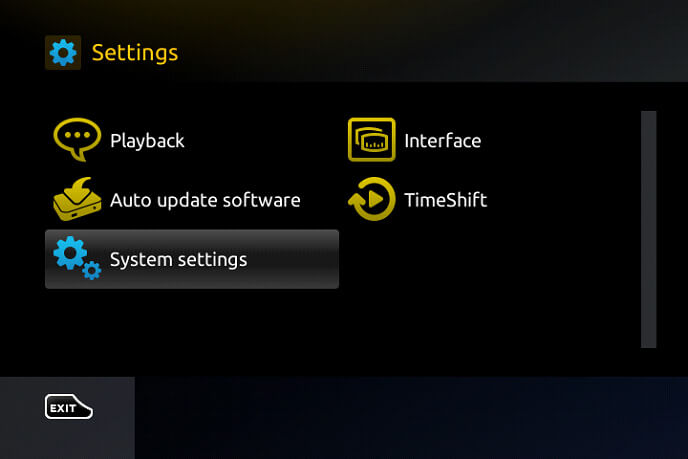
[3] Choose the Server menu and select the Portals option within it.
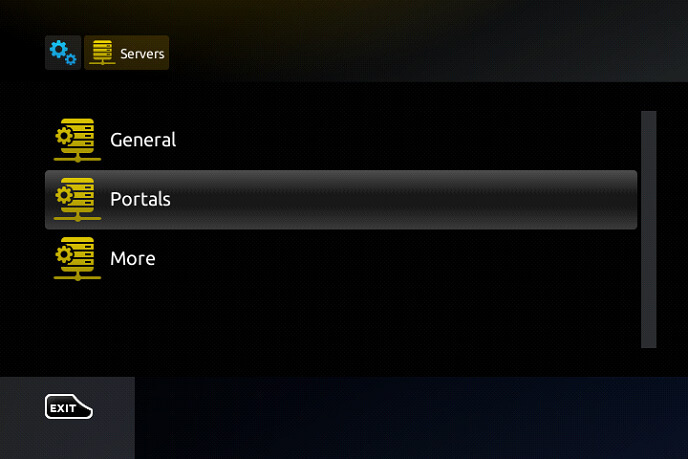
[4] Now fill up the Portal 1 name & Portal 1 URL boxes by giving a name and King Box IPTV’s M3U link.

[5] Finally, click the Save button after entering the required data.
[6] Now your MAG box will restart and load the content of the IPTV.
Channel List
As already mentioned, King Box IPTV offers 5,500 live TV channels. This IPTV is popular for its video-on-demand content on different genres, which includes trending ones and evergreen stuff that is worth having a look back at. Though channels are in average numbers compared to competitors, its video content going up to 30,000 itself is sufficient to kill time with delight.
Customer Support
There is no customer support offered from the provider’s side currently. So if you are an old user of this IPTV, try basic troubleshooting techniques if you are facing any issues within the IPTV app. If troubleshooting didn’t work out, change the streaming device and try again.
Our Review
Besides offering diverse content & channels in good numbers and all essential features for having a pleasant streaming experience, King Box IPTV service is not active currently. Their website is missing, and so you can’t subscribe and get this IPTV access. We aren’t sure when the IPTV service will return. As of now, it is better to go for other IPTV services like Xtreme HD IPTV, Radiant IPTV, and Wizard IPTV.