Revolution IPTV is a carrier of 400+ premium live TV channels. But this IPTV is most sought after for its VOD content than channel collection. It offers lots of on-demand movies and series in a variety of genres. With that, you can also get famous PPV events and league passes for various sports. The IPTV is known for its rapid speed and ability to support all types of streaming devices. Moreover, it provides subscription plans in different price ranges with the advantage of multiple connections.
Key Features of Revolution IPTV
| Carries HD and FHD channels | Has DVR recording facility |
| Preloaded VOD library with Netflix & Amazon Prime Video content | 30 FPS & 60 FPS streaming |
| Available in 50+ countries | 99% uptime |
Why Choose Revolution IPTV?
Revolution IPTV is the best cord-cutting option and can be accessed on any desired device and at any time. Also, it is a good cost cutter and available at a price that is very low compared to cable and satellite services. You can also enjoy multiple connection support and content from famous streaming platforms. It is possible to catch up with missed live telecasts, and what else is needed more than this to choose this IPTV?
Is Revolution IPTV Safe to Use?
Revolution IPTV offers lots of local channels from different countries, and you’ll face geo-restrictions if you try to stream outside of the native region. In addition to that, IPTV offers a lot of video content without proper copyrights. A panacea for all these problems is setting up the best VPNs, like IPVanish VPN and ExpressVPN, during IPTV streaming.
Revolution IPTV – Price
The IPTV offers subscription plans with multiple connections, and the cost differs according to the duration and number of connections you choose. The cost of each plan is mentioned below:
| Duration | 1 Device | 2 Devices | 3 Devices | 4 Devices |
| 1 month | $20 | $30 | $40 | $50 |
| 3 months | $45 | $70 | $90 | – |
| 6 months | $65 | $120 | $160 | – |
| 12 months | $120 | $210 | $250 | – |
Revolution IPTV – Subscription Process
[1] Go to the official website of Revolution IPTV and select the Shop tab at the top of the Home page.
[2] On the next page, select any suitable plan and click the Select Options button below it.
[3] Then, select the type of content you want and click Add to Cart.
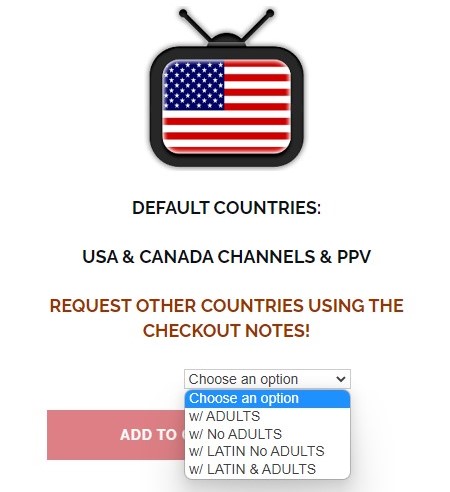
[4] On the Cart page, review your order and click Proceed to Checkout.
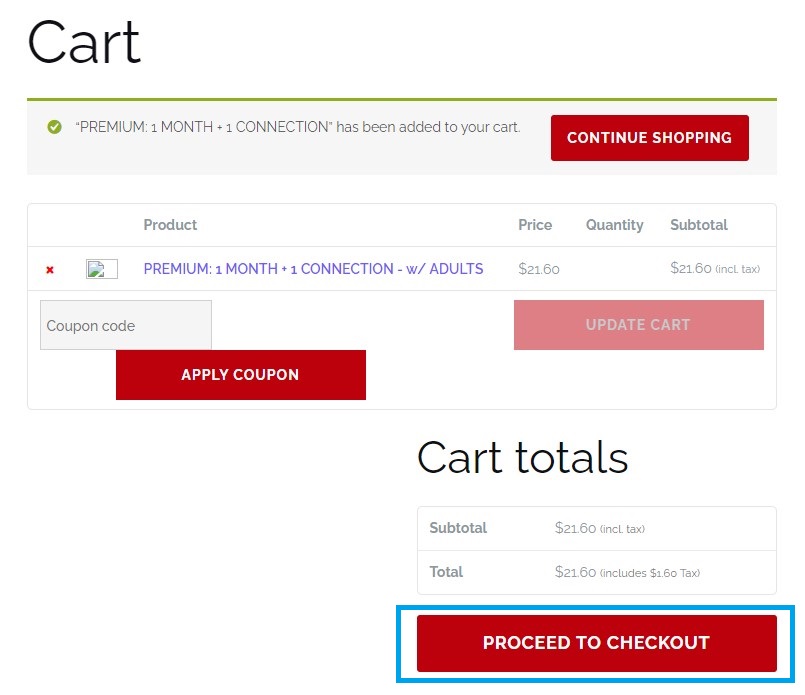
[5] On the next page, enter the required billing details and choose your mode of payment.
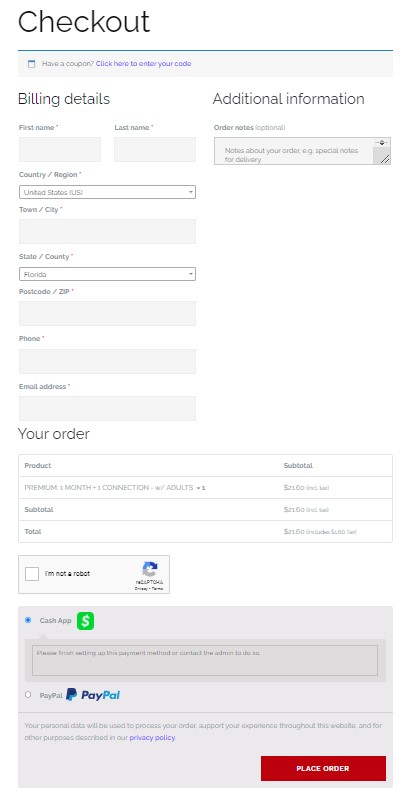
[6] Click Place Order and complete the payment process with the on-screen instructions provided and receive the credentials & M3U URL of Revolution IPTV through email.
Revolution IPTV – Compatible Devices
The following are the devices in which the IPTV can be accessed.

How to Watch Revolution IPTV on Android Devices
You can watch the IPTV on your Android mobile and TV by following the below steps.
[1] Open your Android device and enter the Play Store app.
[2] Search for the Emby IPTV app and select it from the search results.
[3] Click Install and download the IPTV player from Play Store.
[4] Then click the Open and enter the app.
[5] Select Settings → Live TV options.
[6] Click Add button and enter the M3U URL of Revolution IPTV.
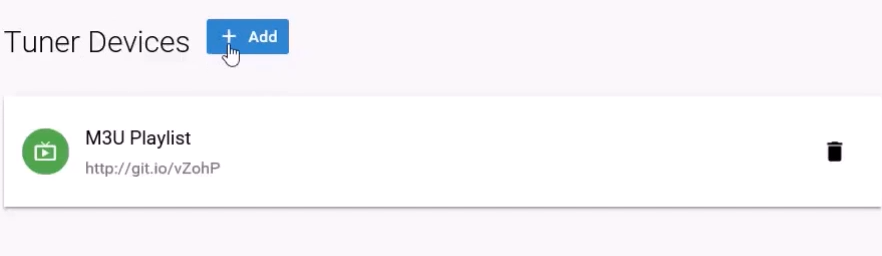
[7] After entering, click Save and start streaming your favorite channels.
How to Access Revolution IPTV on Apple Devices
Let’s take an IPTV player available on the App Store that supports Apple TV and iPhone/iPad to explain the IPTV’s streaming procedure.
[1] On your Apple TV or iOS device, launch the App Store application.
[2] Select the Search icon and type Smarters Player Lite.
[3] Search for the app and download it by clicking the Get button on App Store.
[4] Enter the app and enter the Username, Password, and M3U URL of Revolution IPTV in the required boxes.
[5] Now, on your iOS device, click the Add User button and the Login button on your Apple TV.
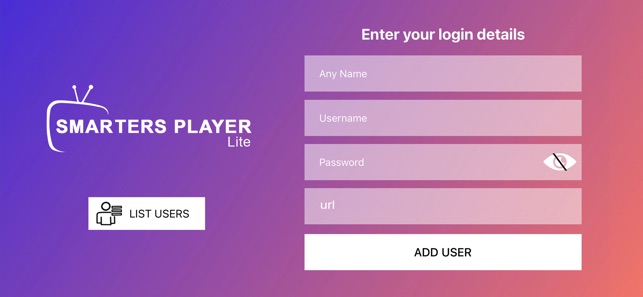
[6] By doing so, you can get the channels and content of the IPTV on your favorite Apple device.
How to Stream Revolution IPTV on a PC
Download the VLC app from its official website and install it on your Windows or Mac PC. Then follow the upcoming methodology.
[1] On the Home page of the VLC Media Player, select the Media tab on the top.
[2] Select the Open Network Stream option and reach the Network URL field.
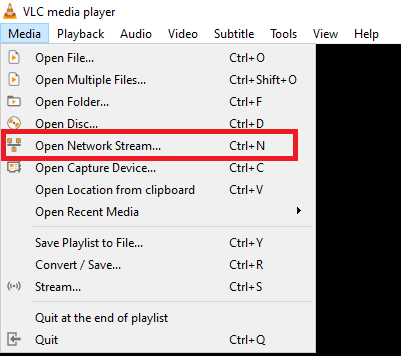
[3] There, enter Revolution IPTV‘s M3U URL and click the Play button.
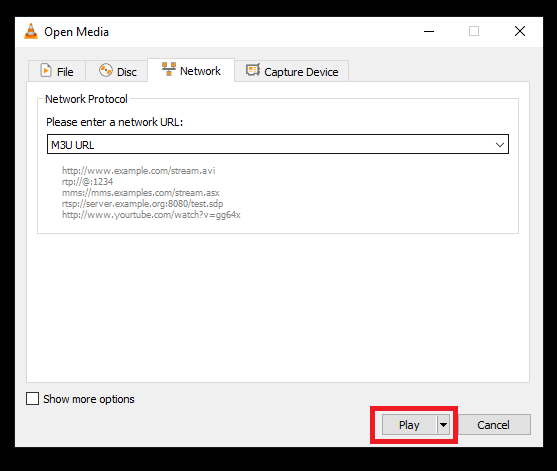
[4] The IPTV playlist will load now. Enter it and choose any channel you’d like to watch on your PC.
How to Get Revolution IPTV on Firestick
Install Downloader first so that you can get your desired IPTV player and stream the IPTV on your Firestick.
[1] On your Firestick Home page, select the Search icon.
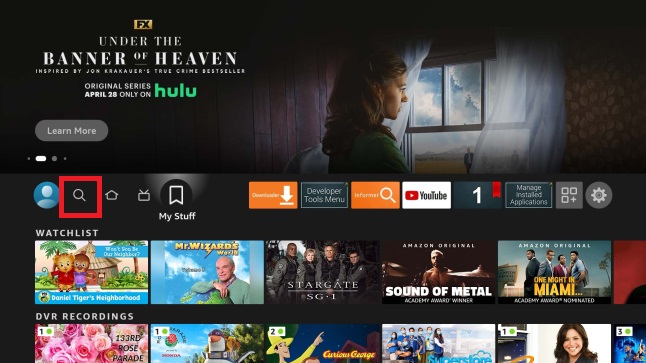
[2] Search for the Downloader app and tap the Download button after locating it.
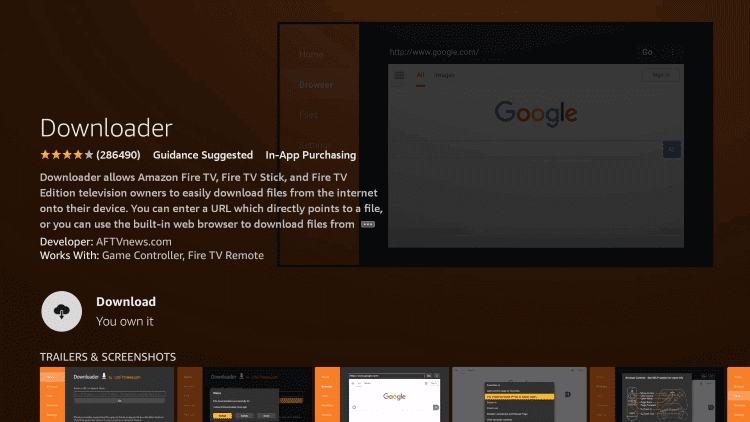
[3] Once installed, go to the Settings option on Firestick Home.
[4] Select the My Fire TV tile and open Developer Options → Install Unknown Apps.
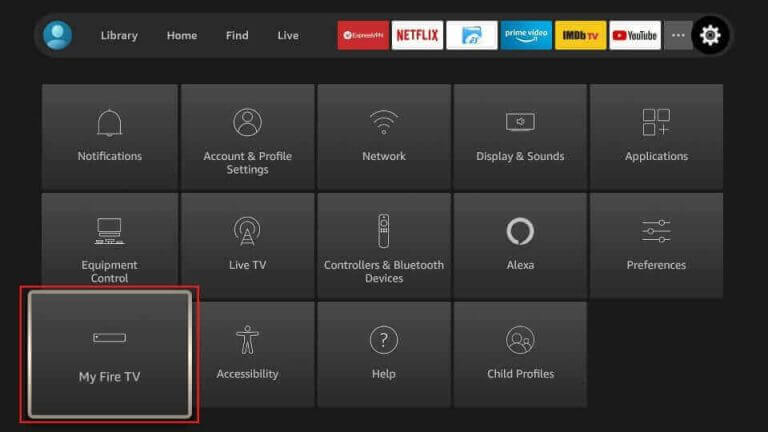
[5] Then turn on Downloader and allow it to install third-party apps on Firestick.
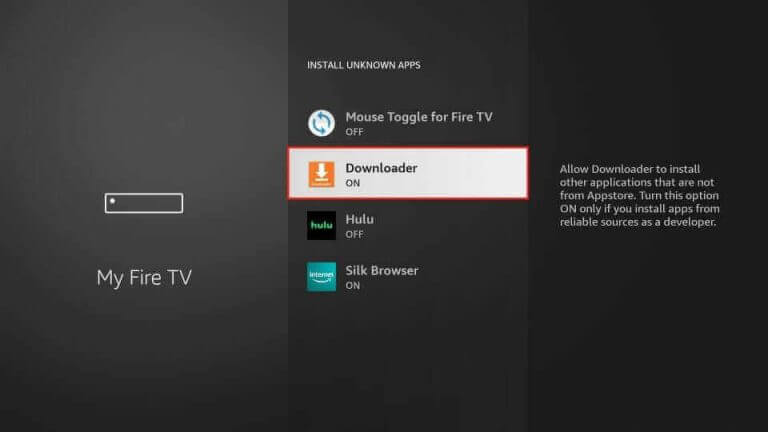
[6] Now, launch Downloader and enter the Super IPTV Player‘s APK URL in the URL box.
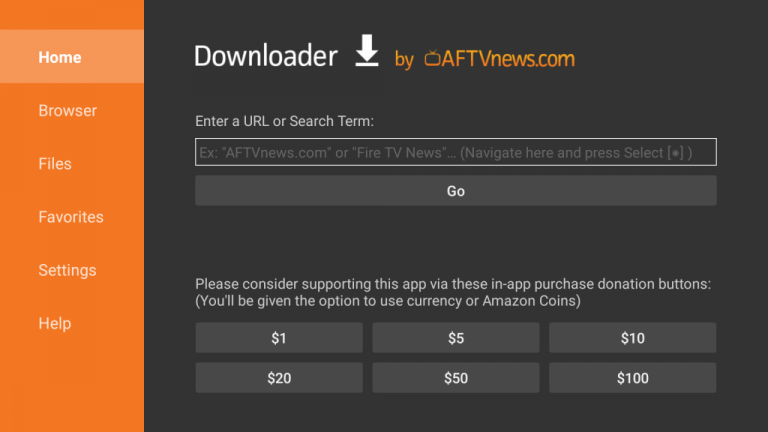
[7] Select Go to download the app and after a few seconds, click Install.
[8] When the Super IPTV Player installation gets over, launch it.
[9] Enter the Username and Password boxes with the Revolution IPTV’s credentials.
[10] Finally, click Login and access any channel or content you want.
How to Watch Revolution IPTV on MAG
[1] Enter the Settings option.

[2] Then, select the System settings option.

[3] Now, enter the Server menu and then the Portals option within it.
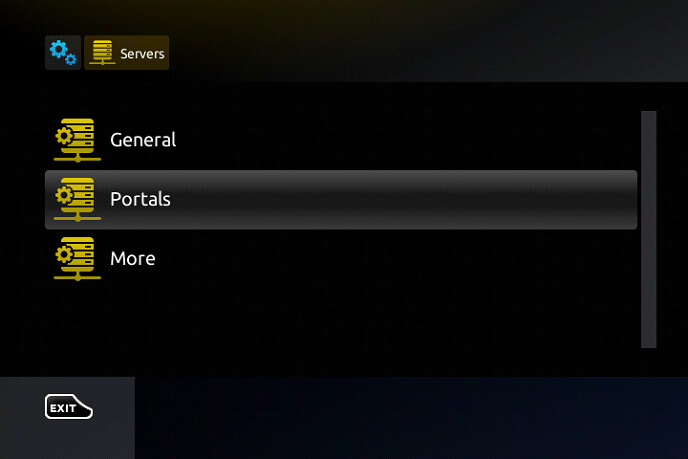
[4] Give a name for your playlist in the Portal 1 Name box and Revolution IPTV‘s M3U URL in the Portal 1 URL box.
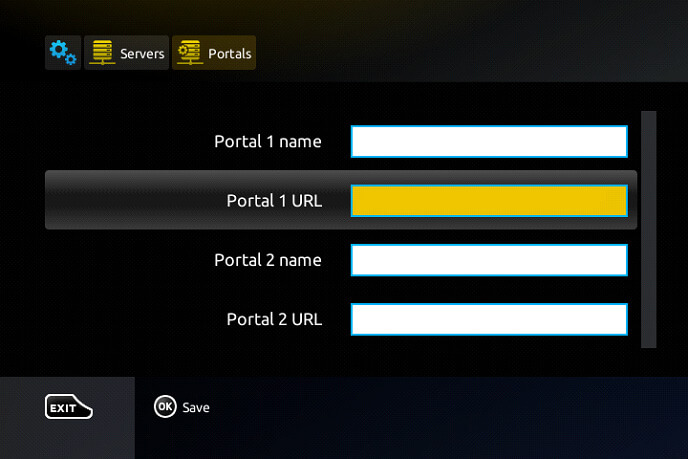
[5] Click Save and your MAG will restart and load the IPTV playlist.
How to Access Revolution IPTV on Samsung & LG Smart TVs
Use the Sky Media Player, which is available on Samsung & LG Smart TVs, for streaming Revolution IPTV.
[1] On your Samsung TV, open the Smart Hub app or LG Content Store on LG Smart TV.
[2] Using the Search icon and virtual keyboard, search for Sky Media Player.
[3] Click the Install button and download the app on your respective TV.
[4] Open the app and enter select the Add Playlist option.
[5] Enter a Playlist name, Username, Password, and Host URL of Revolution IPTV.

[6] Click Sign In and now you’ll be able to access the IPTV on the big screens of your Samsung or LG Smart TV.
How to Stream Revolution IPTV on Formuler
To watch the live TV and VOD content of this IPTV on Formuler,
[1] Get into the MyTVOnline app.
[2] Select Add m3u Playlist option.
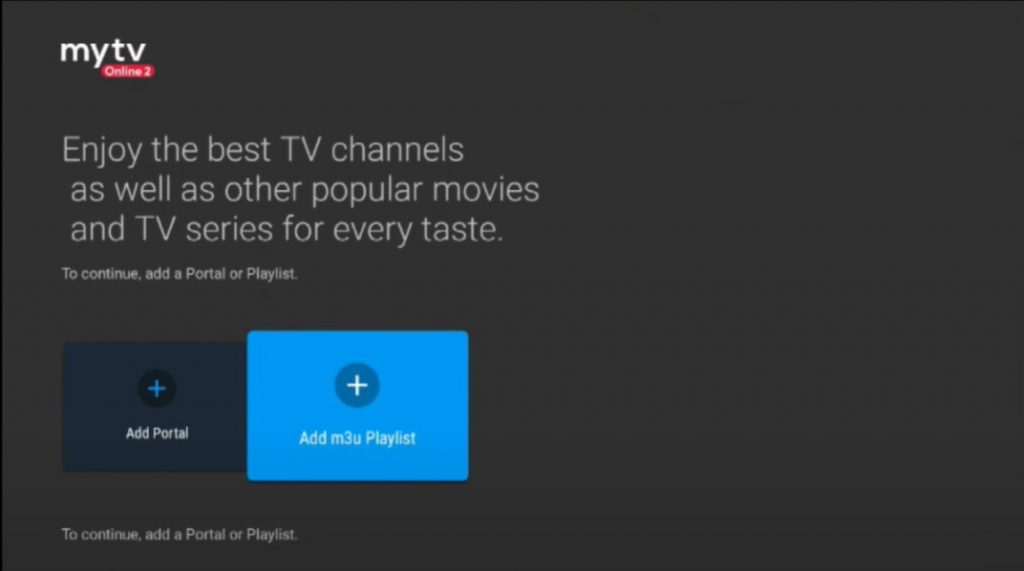
[3] On the next screen, enter the Revolution IPTV playlist link along with the playlist name in the respective fields and click Connect.
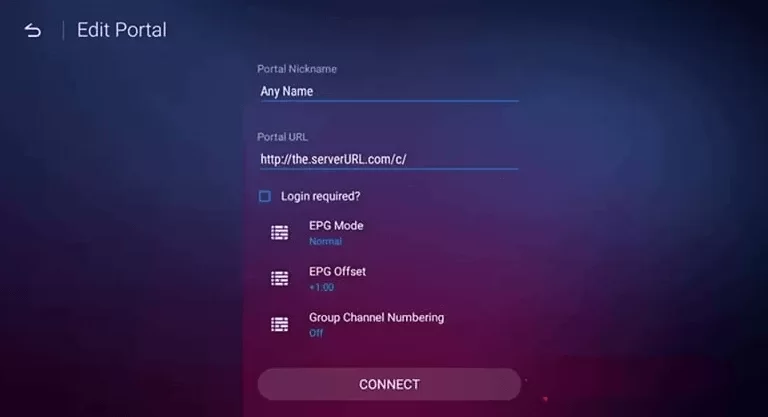
[4] After a few seconds of loading, you’ll get all the IPTV content on the Formuler-connected screen.
Channel List
The following are some of the popular channels of this IPTV.

Customer Support
As of now, there is no active customer support from the IPTV’s side. They have provided the installation procedure for each device along with video tutorials for easy installation. But in times of issues, you have to perform basic troubleshooting to sort it out.
Our Opinion
To be brief, if you are a fan of US and Canada-based channels or looking for an IPTV just for its VOD collection, you can go for Revolution IPTV. The IPTV streams content in all possible qualities and offers movies that are currently running in theatres. Its compatibility with almost all streaming devices is also laudable. But, its price is slightly high for its offerings. So use its 24-hour free trail pack and get it if you are pleased. If not, it is better to go for Choice IPTV, Iron IPTV, and Geo IPTV.