Platinum IPTV has a dedicated service that brings to you one of the biggest libraries of live TV channels and on-demand content. You can watch more than 21,000 live TV channels of different categories on this service. The channels on Platinum TV include your favorite English, French, and Arabic channels, along with channels from other countries also. Users can access this IPTV on Android-powered devices using its stand-alone APK. Other device users can use any of the trustworthy M3U players to access it.
Key Features of Platinum IPTV
| Offers 24-hour free trial | Provides Full HD, HD, & SD channels |
| Uses Anti-Freeze technology | Offers an Electronic Program Guide |
| Provides 1000 hours of cloud storage | Allows 10 simultaneous streams |
Why Choose Platinum IPTV?
It is one of the most desirable IPTV providers that are affordable. You will not miss out on any of the popular international channels on this service. Also, you can watch your favorite sports events, news, kid’s shows, and more using the live TV channels that this IPTV service offers. Apart from that, you can access TV Catchup on the service. This IPTV is VPN-friendly and compatible with any IPTV player. Further, you can pay for the service using Bitcoin, Credit Card, and Cryptocurrency.
Is Platinum IPTV Safe to Use?
Not a lot of details are known about the legal side of Platinum IPTV. There are possibilities for this IPTV to hold some content without a proper license which will create legal issues for the users. In this case, you need to rely on a VPN as it hides your IP address and never lets third parties track your online activity. Therefore, we suggest you use the VPN services like ExpressVPN and NordVPN for the safest streaming experience.
Pricing of Platinum IPTV
Platinum TV offers three different subscription plans for users. They are:
| Plan | Pricing |
|---|---|
| 3 Months | $39 |
| 6 Months | $69 |
| 12 Months | $129 |
Subscription Process of Platinum IPTV
1. Open a web browser on your Smartphone or PC.
2. Go to the official website of Platinum TV.
3. Review the subscription plans provided on the home page.
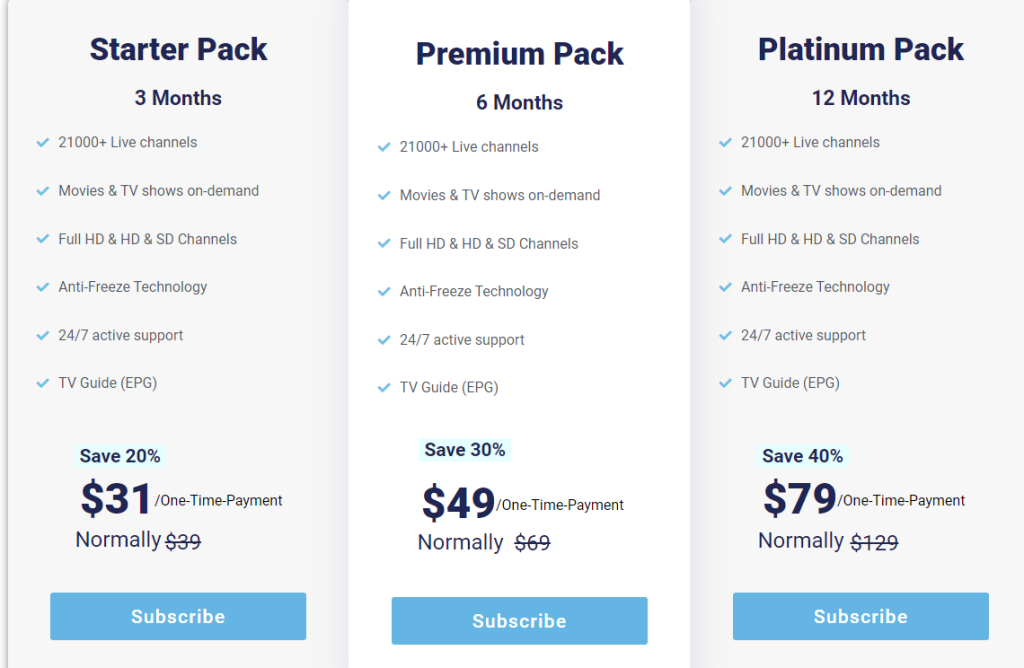
4. Pick the plan and tap the Subscribe button.
5. Enter the Billing details and complete the payment process.
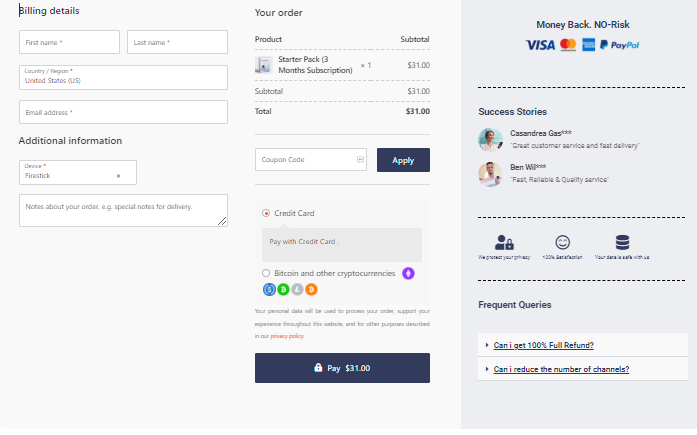
6. Login details of the IPTV will be sent to the registered email address after the payment is over.
Compatible Devices of Platinum IPTV
You can access Platinum IPTV on its compatible devices mentioned here.
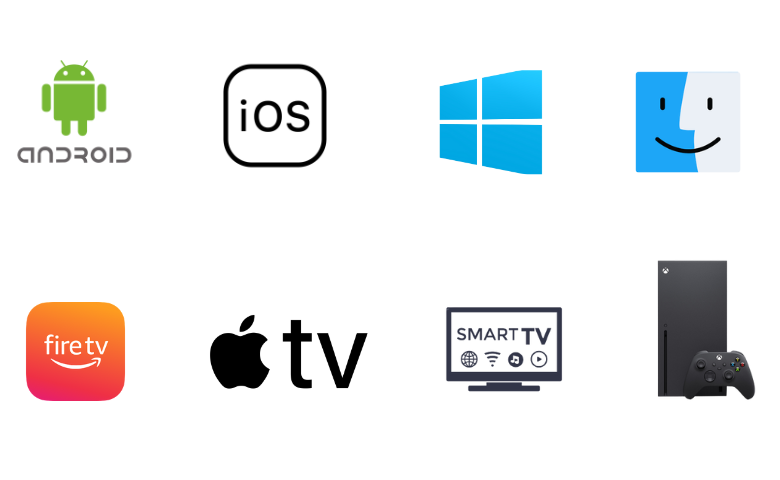
How to Get Platinum IPTV on Android Devices
You can use the Platinum IPTV APK to install the app on Android devices.
1. Connect your Android device to the internet and, using the Chrome browser, download the Platinum IPTV APK from the email you received after subscribing.
2. Next, open the Settings menu of the Android Smartphone or Tablet.
3. Scroll to the Security option and tap it.
4. On the next menu, find the Unknown sources option and enable the same using the toggle.
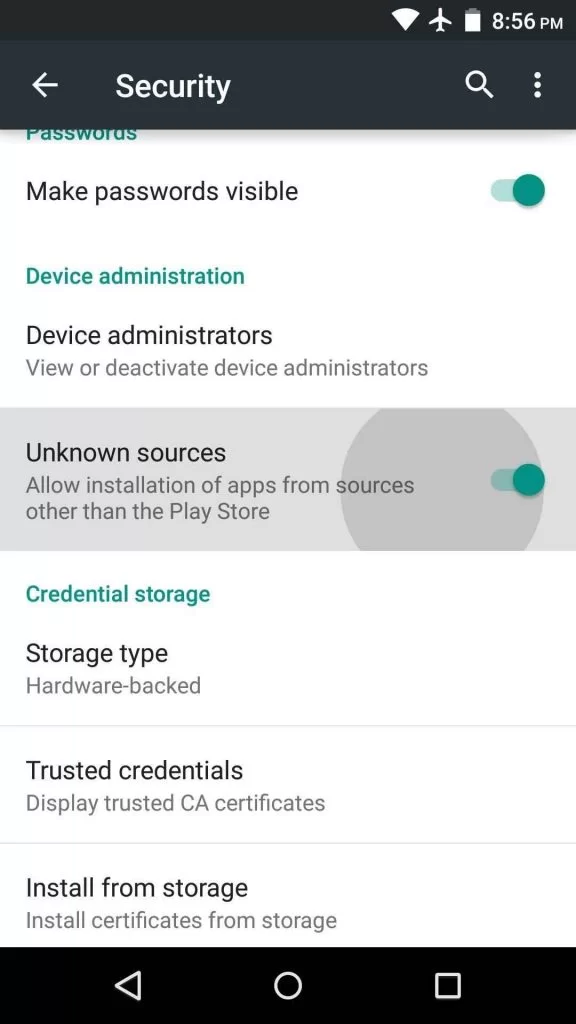
5. Open the IPTV APK file on your device.
6. Install it on your device and wait for the app installation to complete.
7. Then, open the app and sign in to it using the Username, Password, and other credentials.
8. Next, click on the Live TV icon and start streaming your favorite TV channels.
How to Stream Platinum IPTV on iOS Devices
You can use the GSE Smart IPTV player to stream Platinum IPTV on your iOS devices like iPhones and iPad.
1. Open the App Store on your iOS device.
2. Select the Search icon and type GSE Smart IPTV.
3. Pick the app and hit the Get button to install the app from App Store.
4. Once the app is installed, hit Open to launch it.
5. Tap the + icon at the bottom right corner.
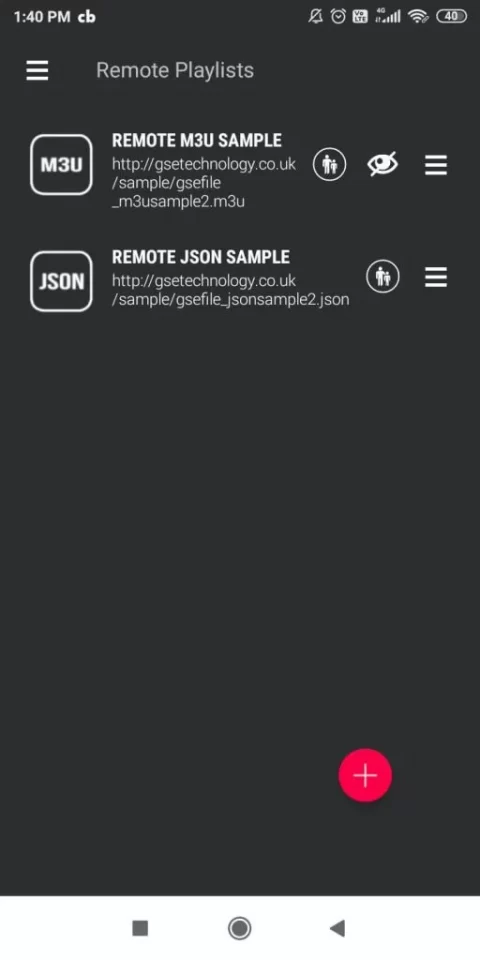
6. Enter the Playlist name and the playlist link in the given fields.
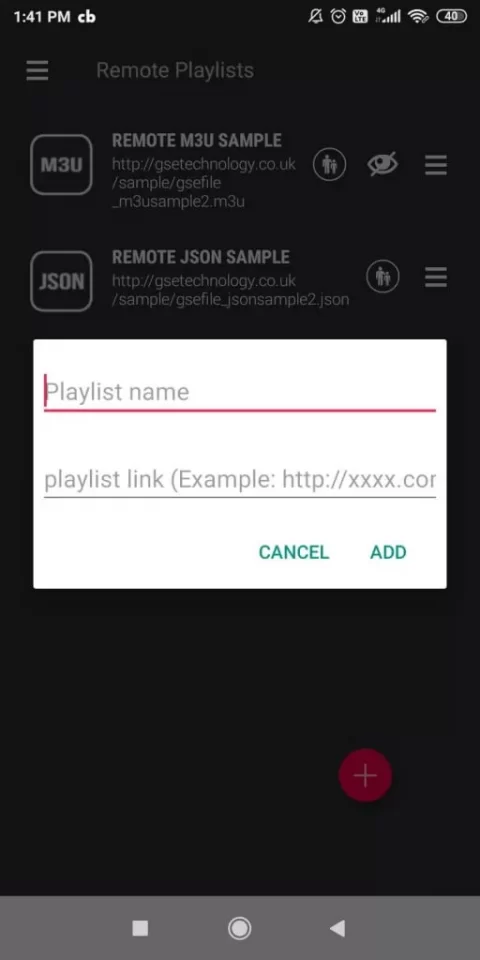
7. Check the details and tap the Add button.
8. Now, look for your desired content and stream it on your iOS device.
How to Watch Platinum IPTV on Apple TV
Apple TV users can prefer the Smarters Player Lite app to stream Platinum IPTV.
1. Launch the App Store on your Apple TV.
2. Click Search and type Smarters Player Lite.
3. Select the IPTV player app and hit the Get button.
4. Tap Open to launch the app on your device after installation.
5. Now, select the Add Your Playlist (via XC API) option.
6. Enter the playlist details in the given fields and tap the Add User button.
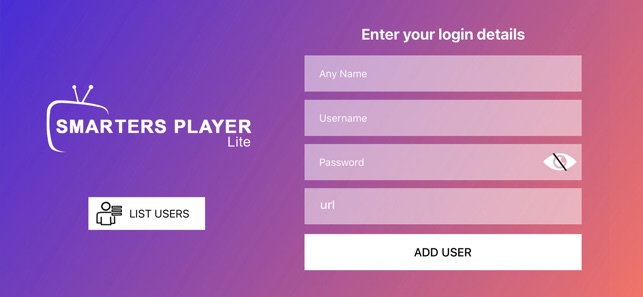
7. Finally, you can access Platinum TV channels on your Apple TV.
How to Get Platinum IPTV on a PC
To access Platinum IPTV on your Windows or Mac PC, you can use the BlueStacks emulator.
1. Go to the official BlueStacks website to download and install the emulator on your PC.
2. Open BlueStacks and sign in with the credentials of your Google Account.
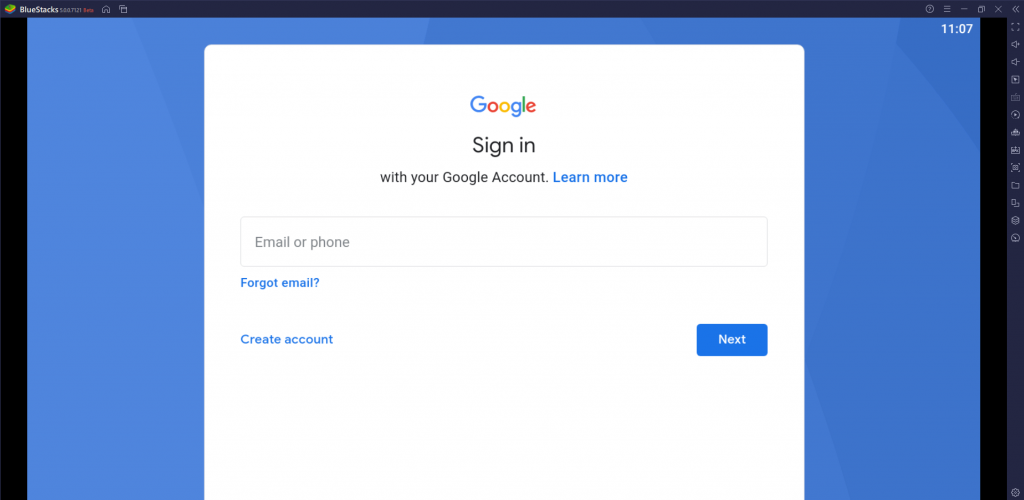
3. Open the web browser and download the Platinum IPTV APK file from a trusted website.
4. On BlueStacks, click on the Install apk button and select the downloaded APK file from the local storage.
5. Then click Install and install the IPTV app.
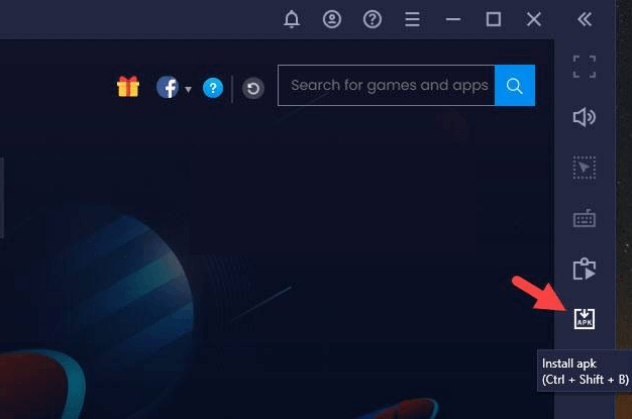
6. Open Platinum IPTV on your PC and sign in to your account.
7. Choose the TV channel to stream on the PC.
How to Get Platinum IPTV on Firestick
Since the Platinum TV app doesn’t have native support for Firestick, you need to sideload it using the Downloader app.
1. If you don’t have the Downloader app on Firestick and install the Downloader app from the Amazon App Store.
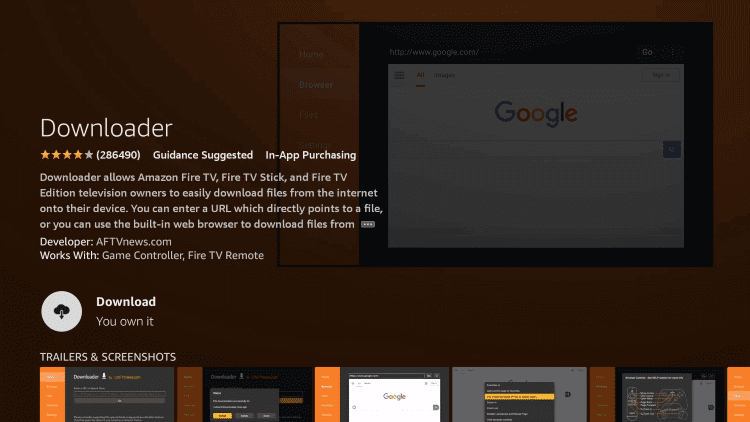
2. From the Firestick home screen, open Settings.
3. On the Settings menu, select My Fire TV tile, followed by Developer Options.
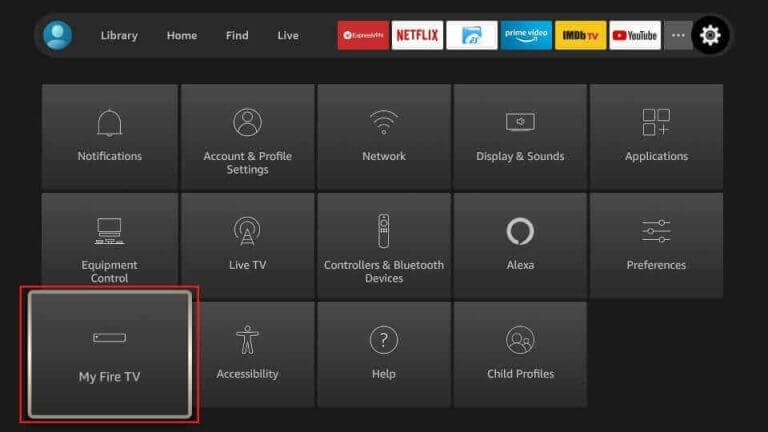
4. Click on Install unknown apps, find the Downloader app, and enable it.
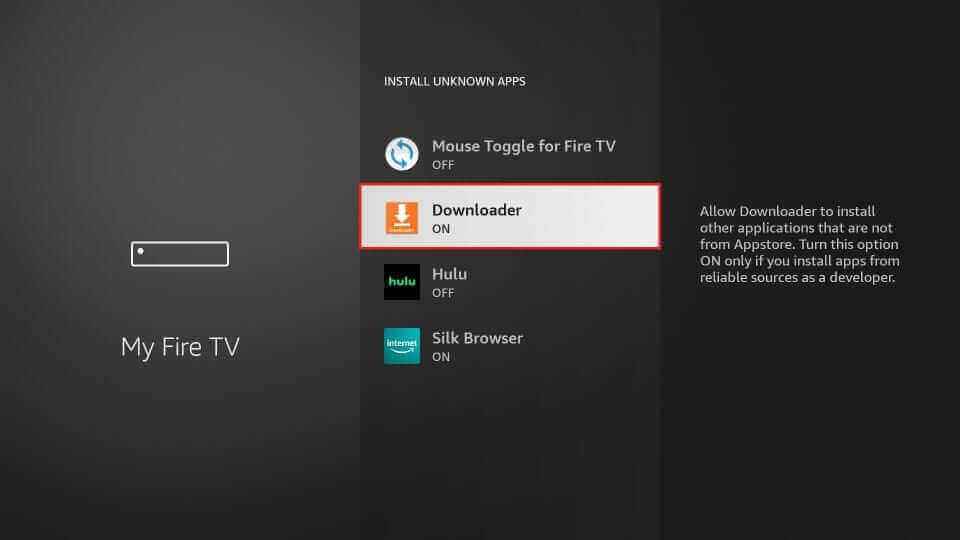
5. Now, move to the home screen and open the Downloader app on your Firestick.
6. On the URL box of Downloader, paste the URL for Platinum IPTV APK.
7. Click on the Go button. The app APK will be downloaded on the device.
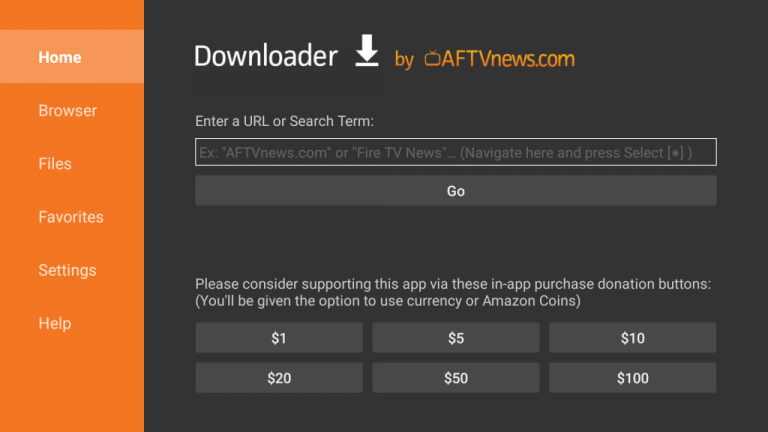
8. Select Install to install the IPTV app on your device.
9. Open the IPTV app after the installation is complete.
10. Sign in to the app with the credentials of your IPTV subscription and start streaming live TV channels and on-demand content.
How to Get Platinum IPTV on Smart TV
As you cannot install the Platinum IPTV app directly on your Smart TV, you can use a USB drive and a PC to get the app on your Smart TV.
1. Turn on your PC and connect to the internet.
2. Launch any web browser you like and download the Platinum IPTV APK.
3. Copy the same APK file to a USB drive that you have with you.
4. Then, remove the USB drive from your PC after copying the APK file.
5. Connect the USB drive with the APK file to your Smart TV.
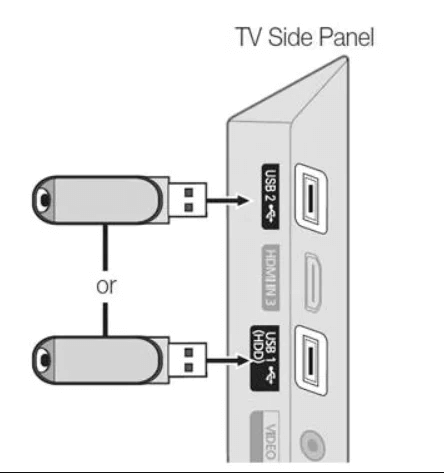
6. Open the Settings menu of your Smart TV and select Device Preferences.
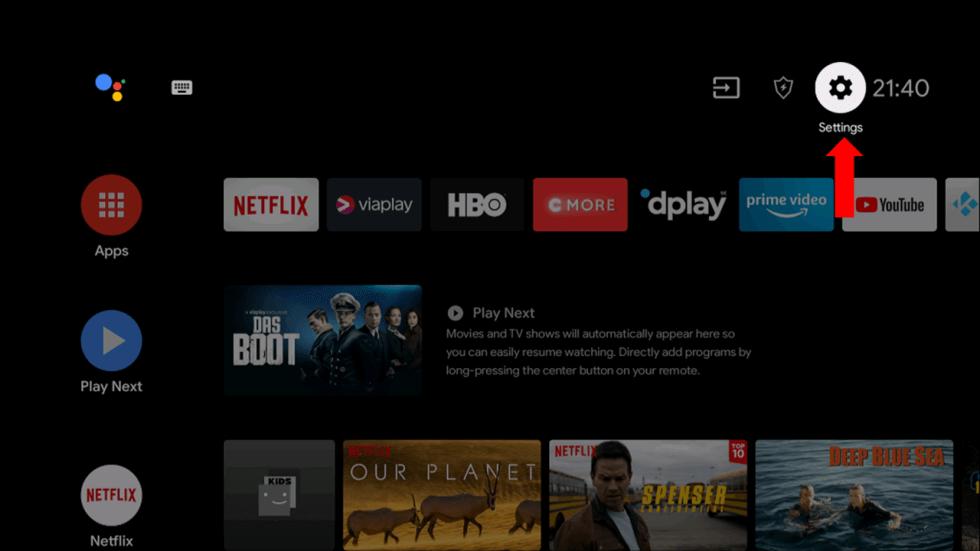
7. Select Security & restrictions followed by the toggle switch of Unknown sources to enable the option.
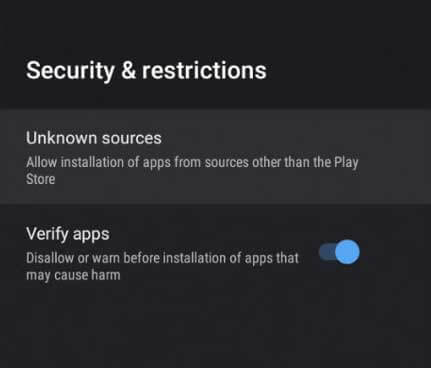
8. On the File Manager folder you have on your Smart TV, open the USB drive and access the APK file.
9. Install the APK file on your TV.
10. Now, open the app and sign in with the appropriate login credentials.
11. Finally, you can access live TV channels and other on-demand content from Platinum IPTV on your Smart TV.
How to Stream Platinum IPTV on Xbox
To stream Platinum IPTV on Xbox, you can use the Open IPTV player, which is available on the Microsoft Store.
1. Turn on Xbox and open the Microsoft Store.
2. Type Open IPTV in the search bar.
3. Select the app and tap the Get button.
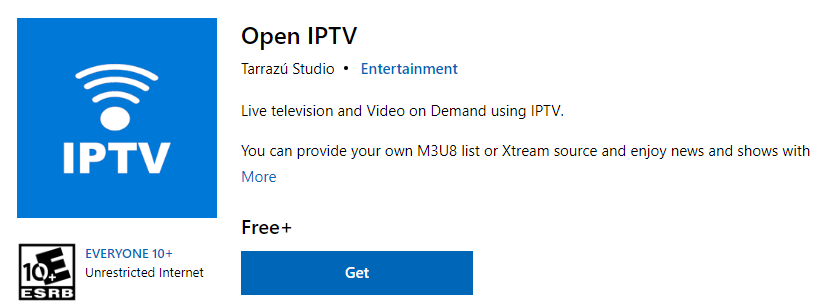
4. After installation, launch the app on your device.
5. Add the M3U link that you received from the Platinum IPTV provider.
6. After adding the playlist, you can access the IPTV channels on Xbox.
Channel List
The channels available on this IPTV service are from different countries across the globe. You can find channels in different languages as well as categories in the city TV service.

Customer Support
The customer support services of Platinum IPTV will impress you. They are really dedicated to helping you fix any issues that you might find in the service as well as to update their services. They have live chat support that you can contact at any time and clear your queries immediately.
Our Review
Platinum IPTV is one of the best choices for anyone looking for the right IPTV service to get. Apart from movies and TV shows, you can watch pay-per-view (PPV) events on the service. With its extensive library of high-quality videos, you can get the best of entertainment. Also, it has affordable and attractive plans to choose from. They also have dedicated customer support to help you with any issues that you might face in the service. If you aren’t impressed still, you can also try Octo IPTV, Feliz IPTV, and Honey Bee IPTV as alternatives to this IPTV.
FAQ
The best IPTV players for Platinum IPTV are TiviMate IPTV Player, Flix IPTV, and Smart IPTV.