Pandora IPTV is the best IPTV service provider, with over 7,000 live TV channels, including premium sports and adult channels. It also has an extensive video-on-demand library with over 40,000 movies and series. It updates the latest films and new episodes daily to let you never get bored of this service. Further, Pandora IPTV offers content in multiple languages, including Dutch, German, Flemish, and more. By registering for this service, you will get an M3U file. Therefore, you can prefer the best IPTV M3U players to watch this IPTV service on your streaming device.
Key Features of Pandora IPTV
| Offers 24-hour free trial | Has stable servers |
| Available worldwide | Supports HD streaming |
| Activates account in 2 minutes | Gives technical support |
Why Choose Pandora IPTV?
Pandora IPTV offers affordable subscription plans compared to cable TV services and some expensive IPTV providers. It provides a 100% guarantee and the best TV streaming experience for the users. To access this IPTV, all you need is a compatible streaming device with an internet connection of at least 15mb/s.
How Safe is Pandora IPTV?
It is hard for us to declare Pandora IPTV is completely legal and safe to use as there are a lot of unofficial IPTV services available in the market. There are possibilities for these providers to deliver some content without a proper license, which would create legal issues for the streamers. Hence, it is good to use VPNs like ExpressVPN and NordVPN on your streaming device to hide your IP address and never allow third parties to track your online activity. With a VPN, you can also unblock the geo-restrictions and stream the location-specific content.

Pricing of Pandora IPTV
This IPTV offers four different subscription plans, as mentioned in the table below.
| Plans | Price |
|---|---|
| 1 Month | €15 |
| 3 Months | €35 |
| 6 Months | €60 |
| 12 Months | €100 |
Sign Up Process of Pandora IPTV
1. Launch a web browser on your device and visit the official website of Pandora IPTV.
2. Click the Buy IPTV button.
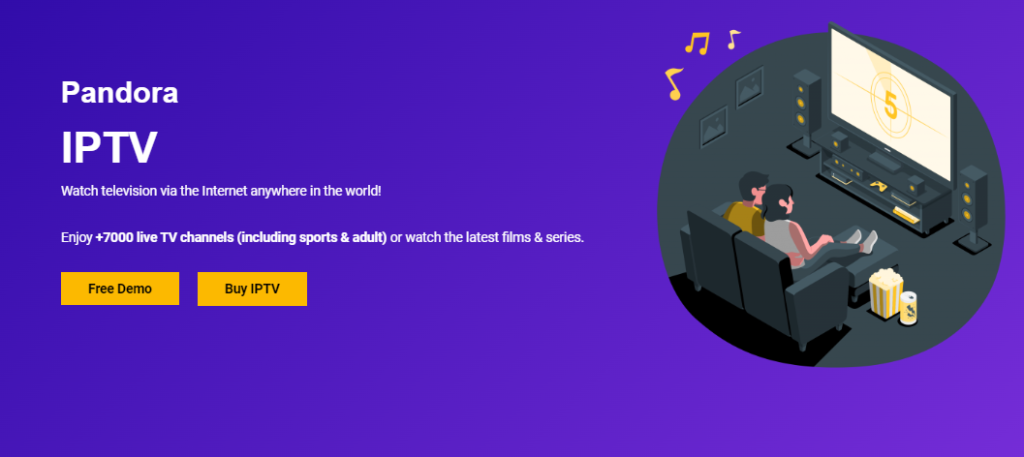
3. Select the plan of your wish on the next screen and tap the Add to cart button.
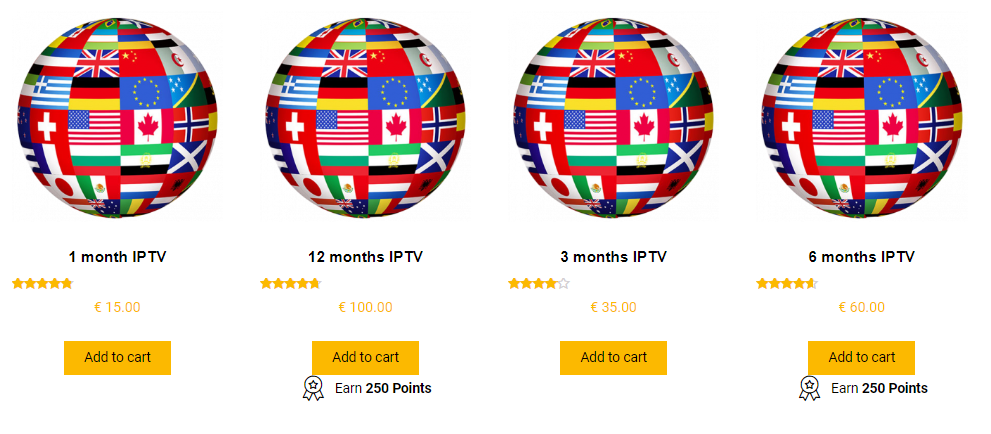
4. On the next screen, click Continue to checkout.
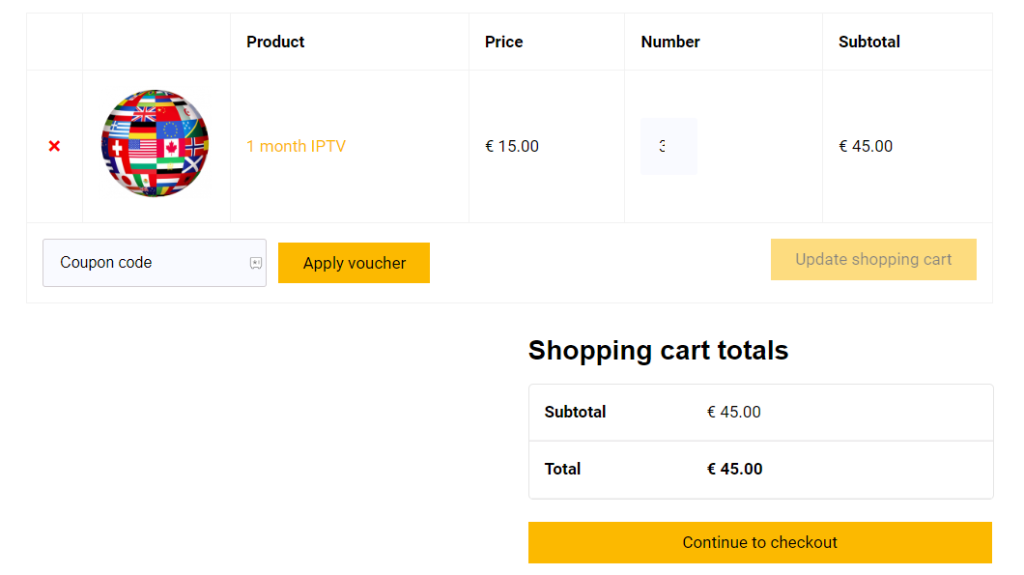
5. Enter the Billing details in the given fields.
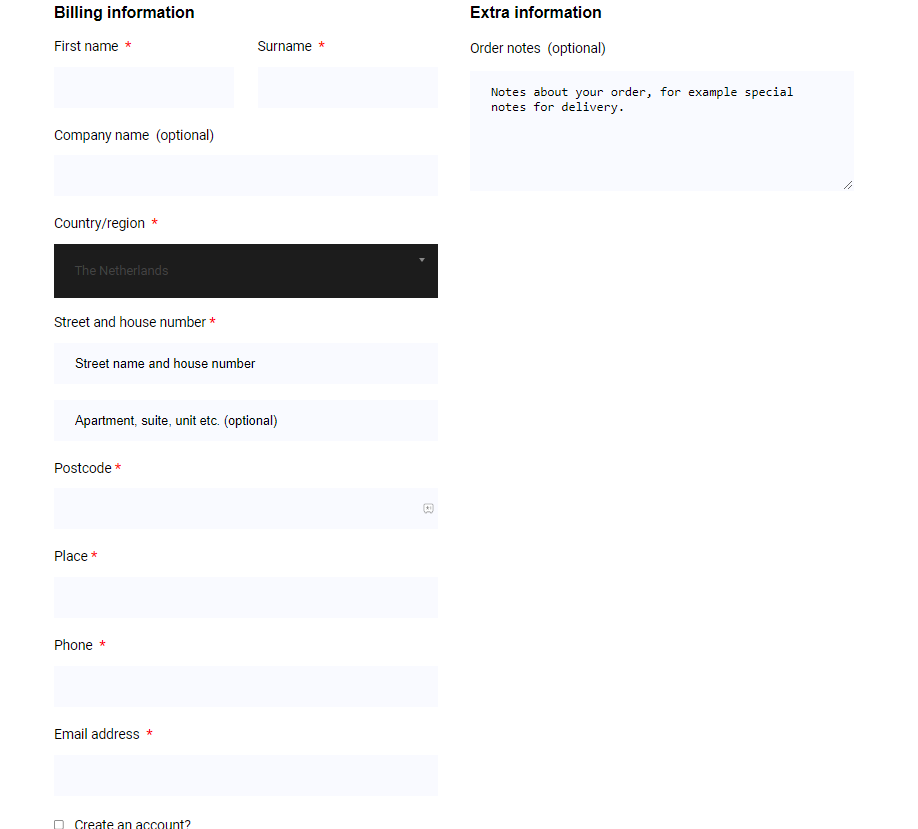
6. Check the details you entered and hit the Place order and Pay button.
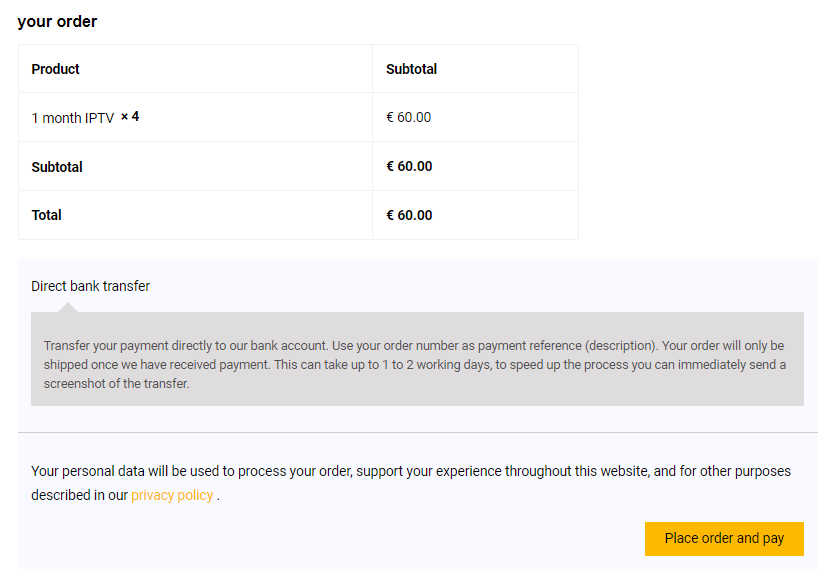
7. You will receive the login details of Pandora TV to the registered email address.
Compatible Devices of Pandora IPTV
Pandora TV is compatible with the streaming devices mentioned below.

How to Stream Pandora IPTV on Android
Android Smartphone users can use the Eva IpTv player app to watch this IPTV service.
1. On your Android Smartphone, head to the Google Play Store.
2. Search for the Eva IpTv app.
3. Select the app and hit the Install button on the Play Store.
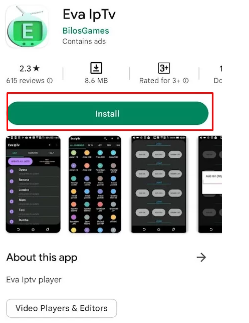
4. Once the Eva IpTv app is installed, click Open to launch the app.
5. Integrate the playlist of this IPTV and begin watching your desired shows on your Android Smartphone.
How to Watch Pandora IPTV on iPhone
To stream live TV channels, Pandora TV, on your iPhone, you can use the Aboxa IPTV app.
1. Launch the Apple App Store on your iPhone and look for the Aboxa IPTV app.
2. Pick the official app and click the Get button on the App Store.
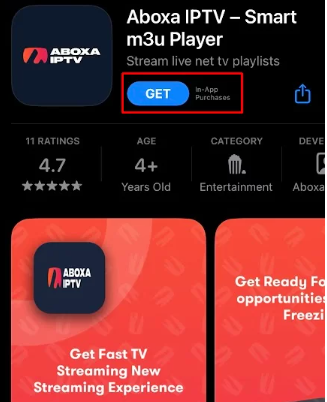
3. After installation, hit Open to launch the Aboxa IPTV app.
4. Now, add this IPTV playlist to the player and enjoy streaming.
How to Access Pandora IPTV on Smart TV
Televizo IPTV Player can be used to watch Pandora IPTV on your Smart TV.
1. Power on your Smart TV and navigate to the Google Play Store.
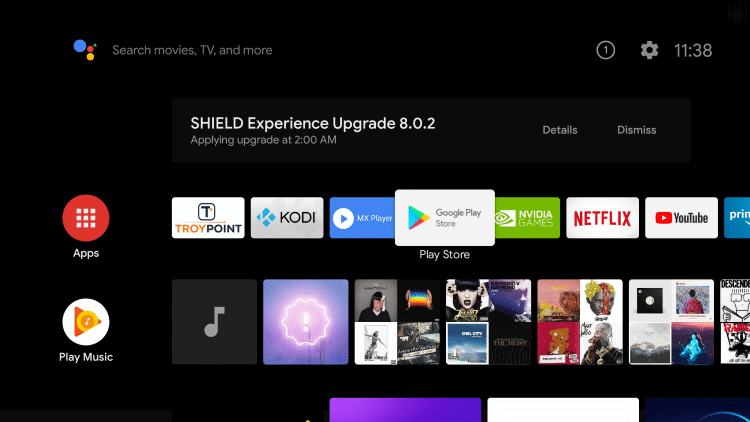
2. Click the Search bar and type Televizo IPTV.
3. From the search results, select the Televizo app and hit the Install button.
4. After installation, launch the app on your device.
5. Add the Pandora TV playlist and watch the content of your watch your Smart TV.
How to Stream Pandora IPTV on Windows PC and Mac
Streaming IPTV over VLC Media Player is the right option if you are a Windows PC and Mac PC user.
1. Open the VLC Media Player on your Windows PC and Mac.
2. Tap Media and select Open Network Stream from the menu.
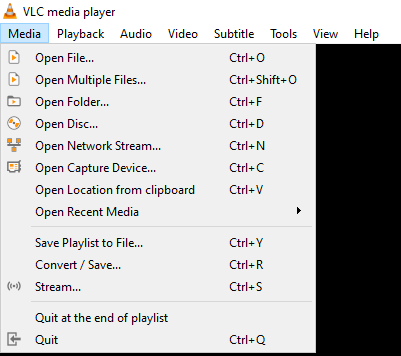
3. Select Network and enter the M3U URL in the given fields.
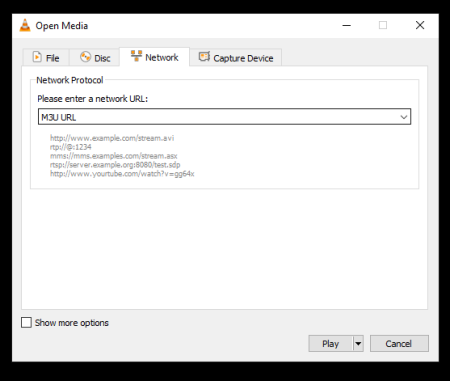
4. Hit the Play button and start to stream the content of your wish on your PC.
How to Watch Pandora IPTV on Firestick
Firestick users can prefer the WEIV IPTV app to access the Pandora TV on their devices.
1. On your Firestick remote control, press Home to launch the home screen.
2. Type Downloader after clicking the Search icon.
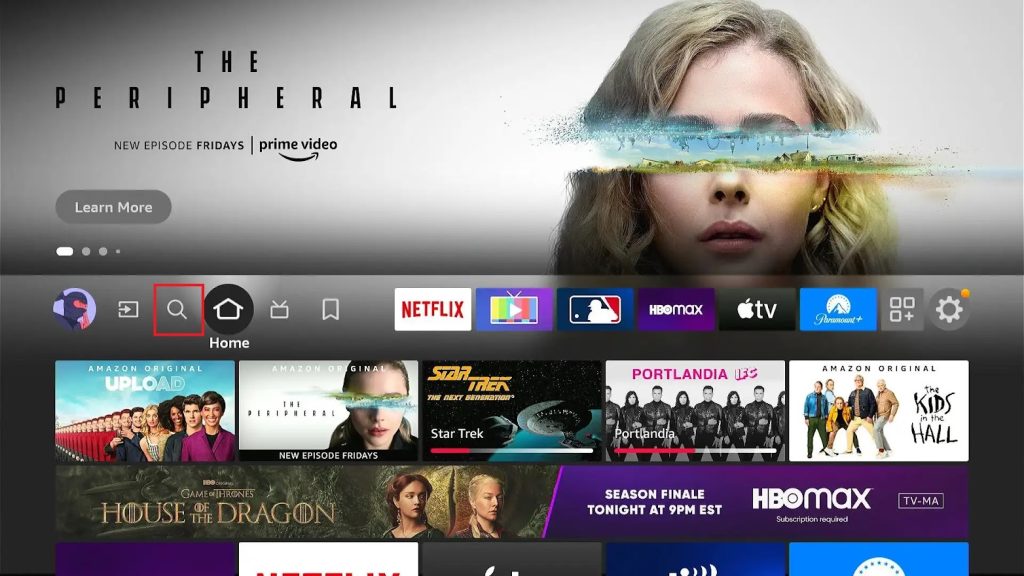
3. Select the app and hit Download to install the Downloader app.
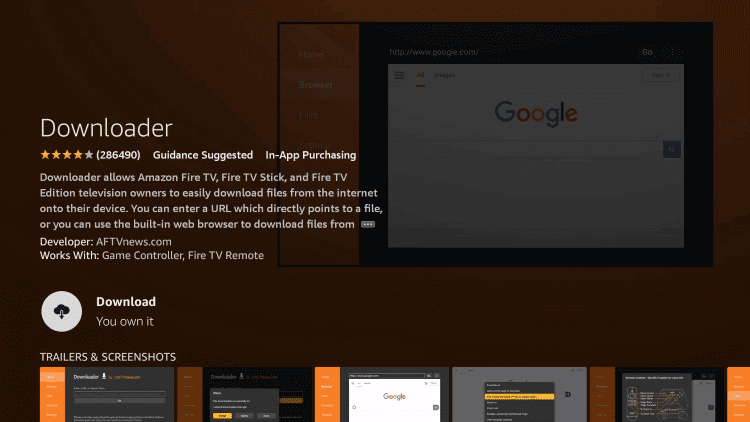
4. Now, head to Firestick Settings and choose My Fire TV.
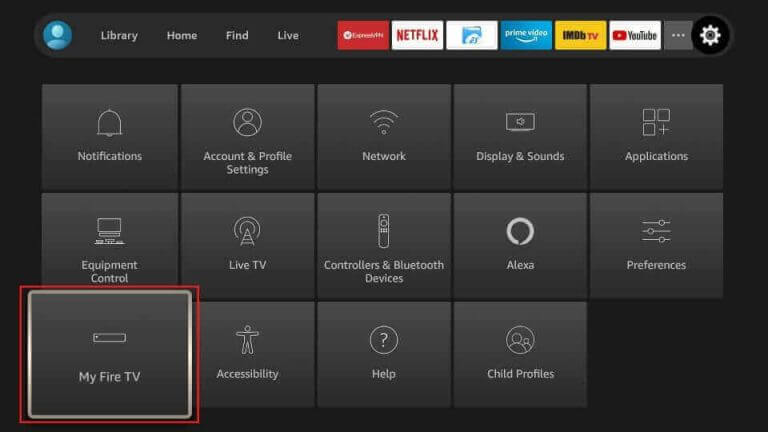
5. On the next screen, click Developer Options and tap Install Unknown Apps.
6. Turn on Downloader to access third-party apps on Firestick.
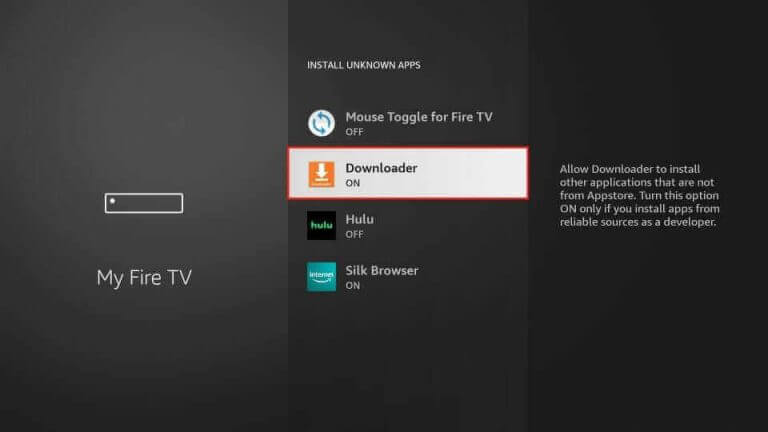
7. Next, locate the Downloader app and enter the WEIV IPTV app APK.
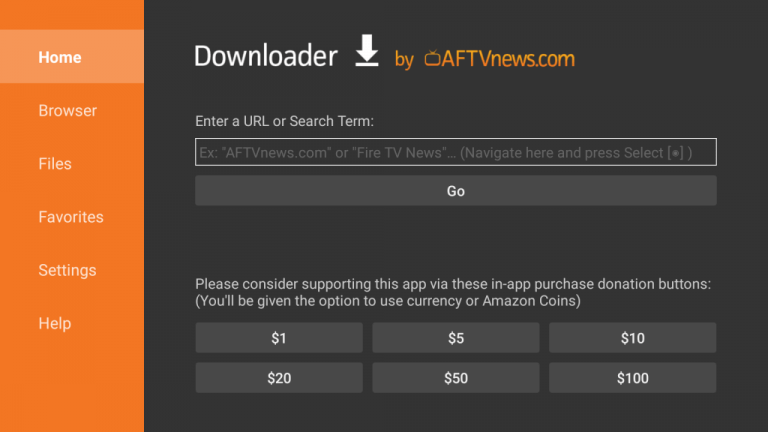
8. Click Go to start downloading the APK file.
9. Open the WEIV IPTV APK file and tap the Install button.
10. Finally, launch the app and add the playlist to stream TV shows on your Firestick device.
How to Stream Pandora IPTV on MAG
You can follow the steps here to stream Pandora IPTV on your MAG device.
1. Go to Settings and click System settings on your MAG device.

2. Tap the Servers and choose Portals on the next screen.

3. Now, provide the Portal name and Portal URL of Pandora IPTV in the respective fields.

4. Hit Save and restart your MAG device.
5. Select and watch your favorite channels on MAG.
Channel List
Pandora IPTV delivers TV channels in different categories. We have provided some of the popular channels you can watch this IPTV service.

Customer Support
This IPTV provides customer support through email, which you can find on its official website. A representative will be available from 10:00 AM to 10:00 PM to clear your doubts. You can also follow their social media pages to get new updates about their service. In addition, go through the FAQ section on its website to get answers to the common questions of the customers.
Our Review
Pandora IPTV offers live TV channels and video-on-demand content at an affordable price. All the entertainment content offered by this provider is available in good streaming quality. Further, it is easy to set and stream on various streaming devices. You can use its 24-hour free trial to test its service before subscription. If you are looking for alternatives, try the IPTV services like IPTV Trends, Dodo IPTV, and Fame IPTV.
FAQ
No, it doesn’t offer an application for Android devices.
No, It doesn’t offer multiple connections currently.