Ology IPTV is one of the IPTV providers that houses over 500 live TV channels in its library. It also lets users stream video-on-demand titles and catch-up TV channels. All of these TV channels are from different countries and can be accessed under one roof. This premium IPTV provider has affordable subscription plans compared to your cable or satellite subscription. When you get a subscription, it gives you an M3U Playlist URL that you can access with the help of an IPTV player of your convenience.
Key Features
| It has Electronic Program Guide (EPG) support | It includes external player support |
| Features Parental Control | 24/7 customer support |
| Includes international and sports channels | VPN-friendly IPTV |
| Favorites manager support | Supports multi-screen streaming |
Subscription Plans of Ology IPTV
There are four different subscription plans Ology offers anyone looking forward to purchasing it.
| Plan | Pricing |
| Single Hosting Network | $14.99 per month |
| Double Hosting Networks | $24.99 per month |
| Triple Hosting Networks | $33.99 per month |
| Quadruple Hosting Networks | $39.99 per month |
Why Choose IPTV?
IPTVs are considered an affordable alternative to costly cable TV and streaming service provider subscriptions. Any trusted and best IPTV service providers like Ology IPTV will let you stream live TV, VOD, and catch-up TV. In addition, they will bring you the best collection of content from across the world. Thus, the users can stream the channel without any limitations.
Is IPTV Legal?
IPTV services like Ology IPTV are unavailable in the Google Play Store or similar app stores for download. For the same reason, you might be doubtful about the legal status of IPTV as well. However, it is quite complicated to comment on this side of an IPTV provider. So, make sure that your streaming is secured by a VPN like ExpressVPN or NordVPN.
How to Sign Up For Ology IPTV
1. On your smartphone or computer, open a web browser and visit the official Ology IPTV website.
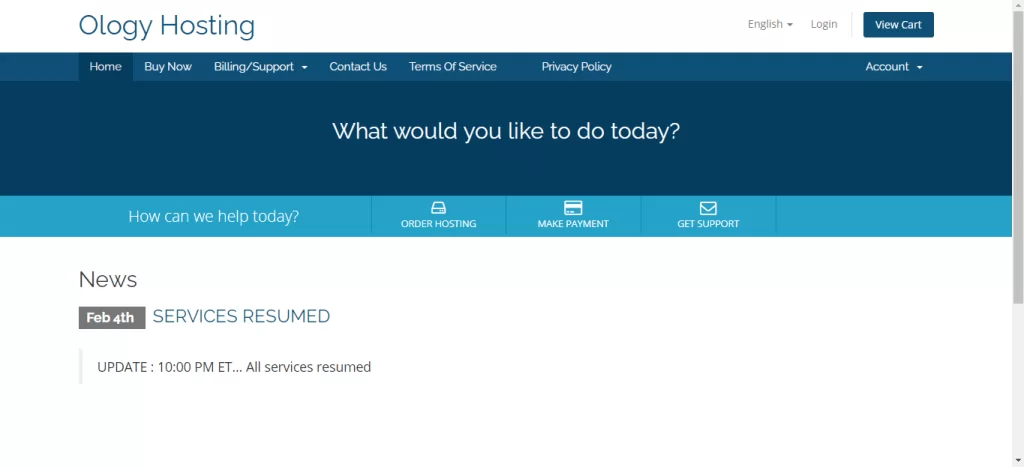
2. From the top left corner of your screen, find the Buy Now button and click on it.
3. Go through the available plans from the service and click on the Order Now button next to the one you wish to subscribe with.
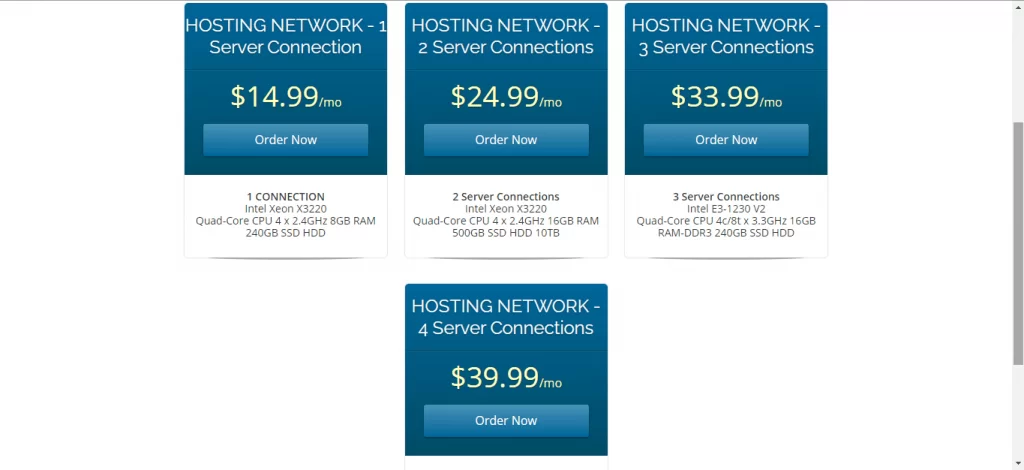
4. This will take you to the Configure page, where you need to click on the Continue button after going through the details on your screen.
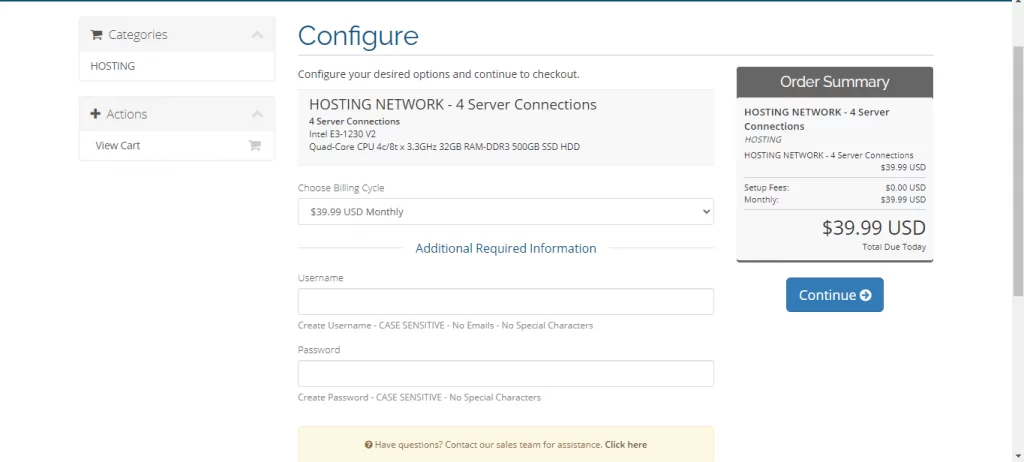
5. Now, you are on the Reviews & Checkout page, where you need to click on the Checkout button.
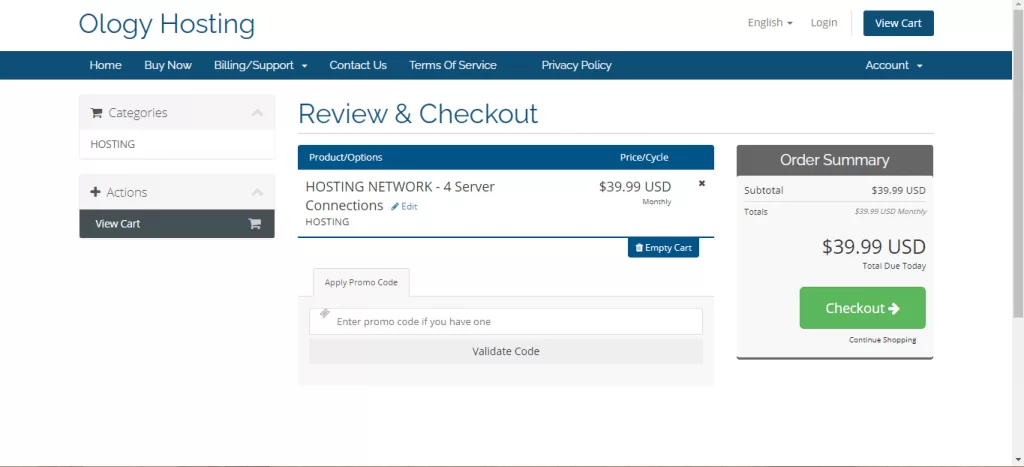
6. In the next section, provide your Personal Information in the given fields.
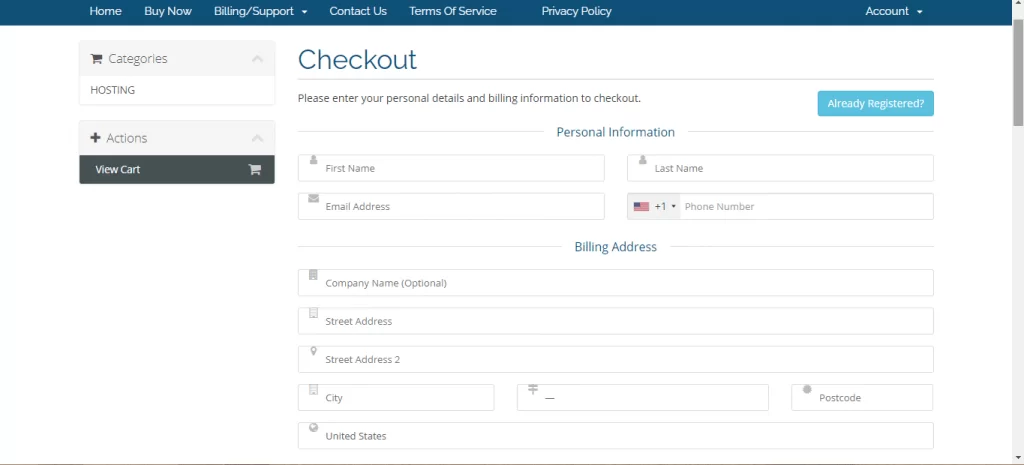
7. Also, provide your account password and complete your payment process.
8. Once done, click on the Complete Order button.
9. On successful completion of the process, you will get an email from the service with the necessary login credentials.
Compatible Devices of Ology IPTV
It is possible to access Ology IPTV on mainstream devices, as shown below.
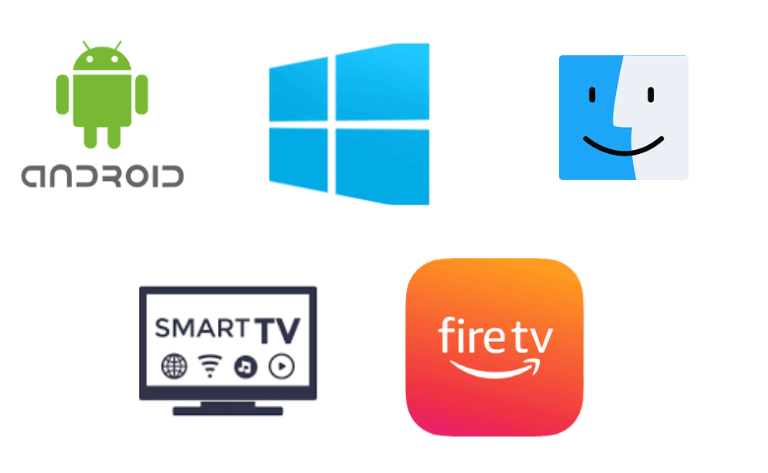
How to Download Ology IPTV on Android
1. Open Settings on your Android smartphone or tablet.
2. On the next menu, tap on the Security option.
3. Next, select the Device Management option and click Unknown Sources.
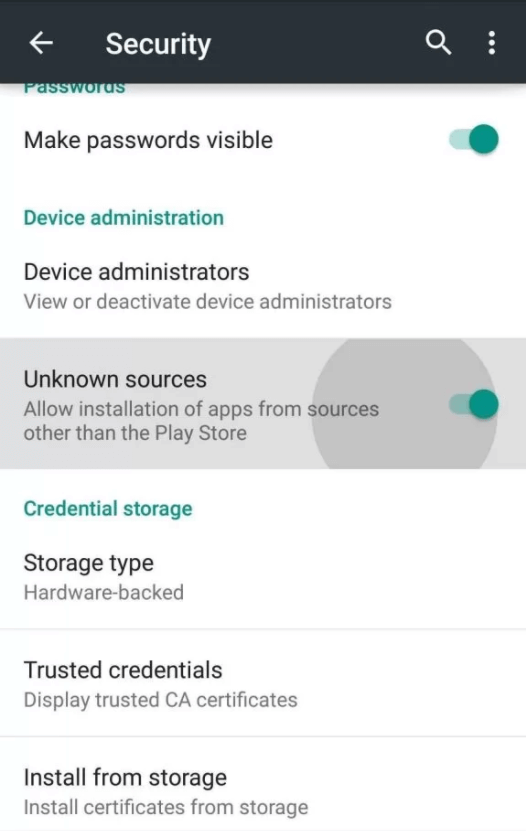
4. Open any web browser on your device and tap the Search bar.
5. Search for the Ology IPTV APK file and download it from any genuine source.
6. Once done, install the APK file on your device.
7. Next, open the Ology IPTV app on your device and sign in with the necessary account details.
8. Scroll down the content library and stream the content on the Android device.
How to Watch Ology IPTV on PC
1. After connecting your computer to the Wi-Fi network and then open the web browser.
2. Search for Ology IPTV APK and choose the icon from the search results on your screen.
3. Further, download the APK file to the computer from a genuine source.
4. Next, search for BlueStacks and install it from the official website.
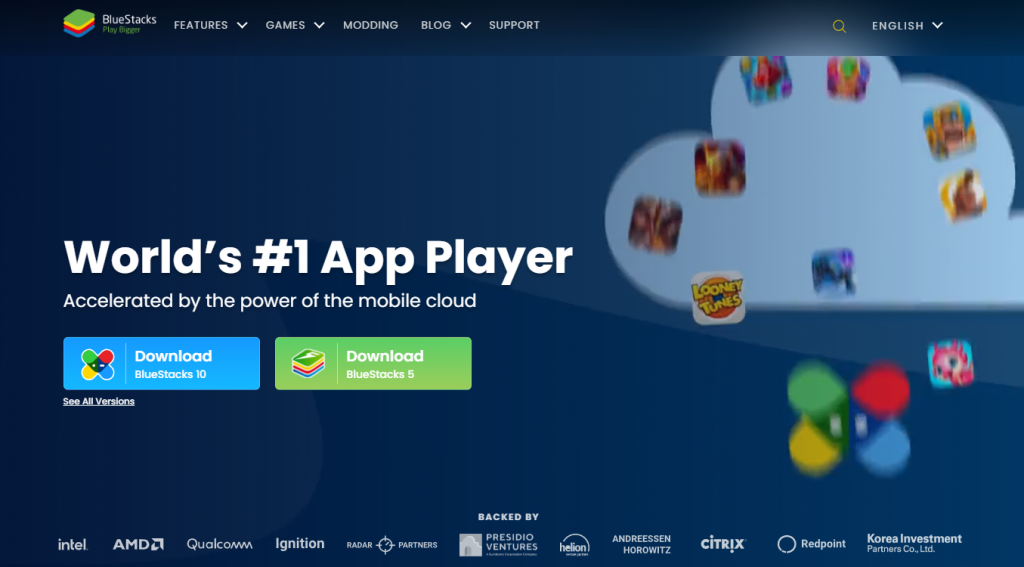
5. Once the installation is over, open BlueStacks and sign in to your Google Account.
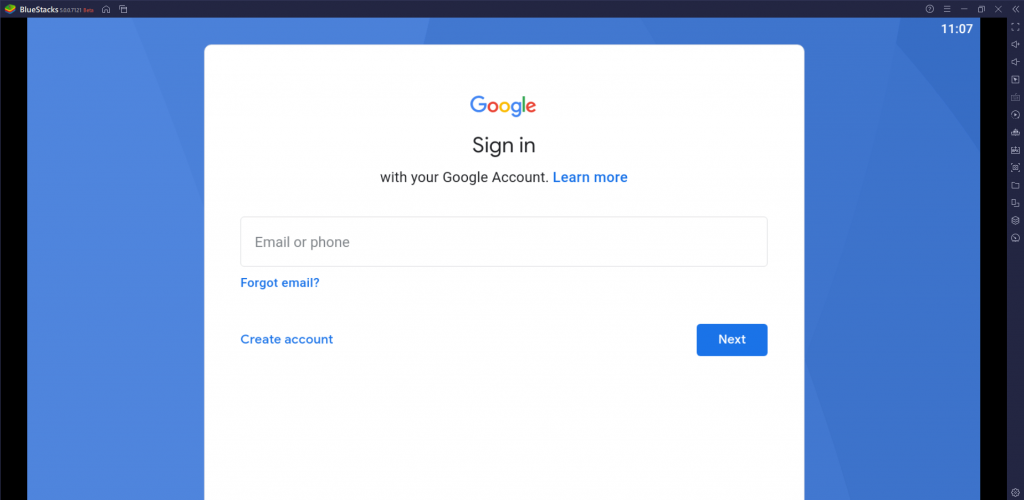
6. Choose the Install APK button on its BlueStacks interface and then install the APK file on your computer.
7. With that, open the IPTV app on your device and sign in to your IPTV Provider.
8. Choose the content to watch on the Windows or Mac PC.
How to Install Ology IPTV on Firestick
1. From the Firestick home screen, choose the Find option and the Search option.
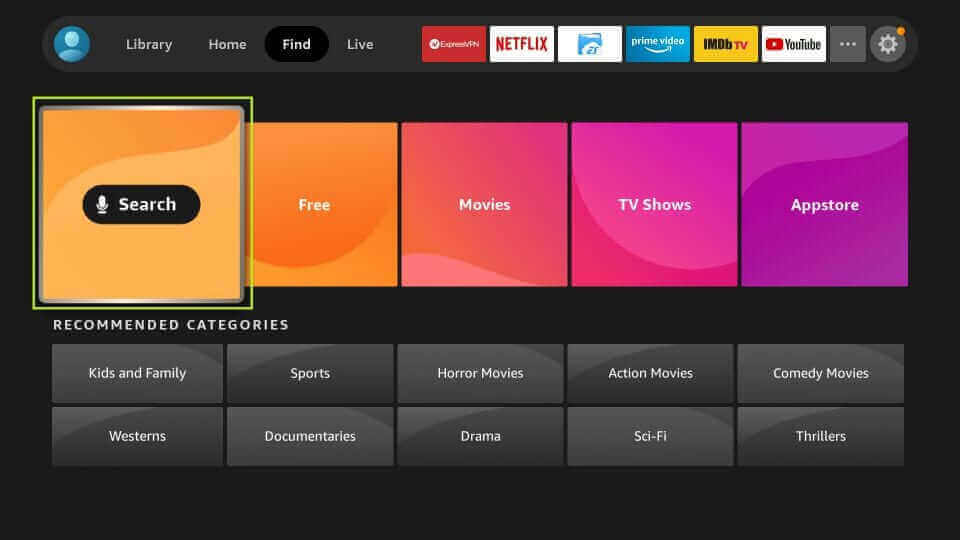
2. Next, search for the Downloader app and then choose the Downloader app icon.
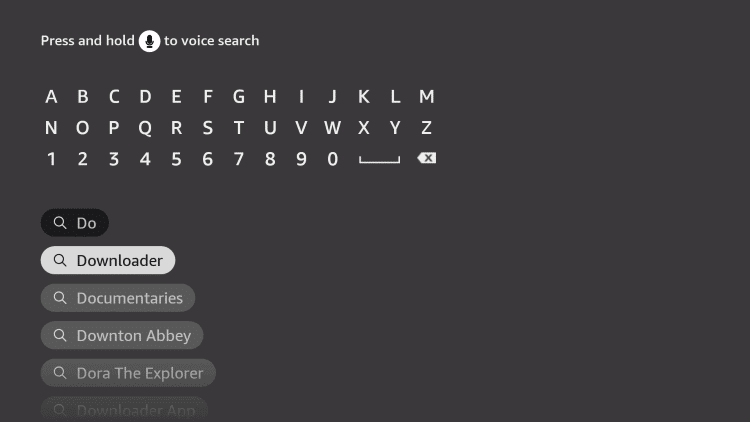
3. Click on the Download button to download the Downloader app.
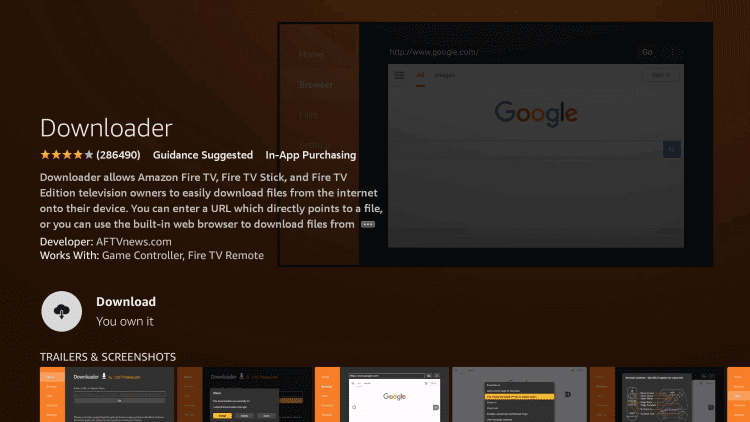
4. Open the Firestick Settings and select the My Fire TV option.

5. Select Developer Options on the menu and click Install Unknown Apps.
6. Enable the Downloader app on your screen and open the Downloader app.
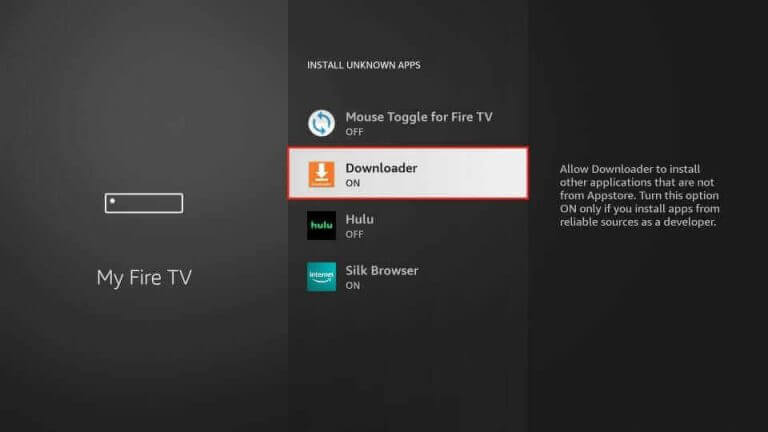
7. Click on the Allow button on the app prompt.
8. In the Downloader app URL field, provide the URL for the Ology IPTV APK file and then click on the Go button.
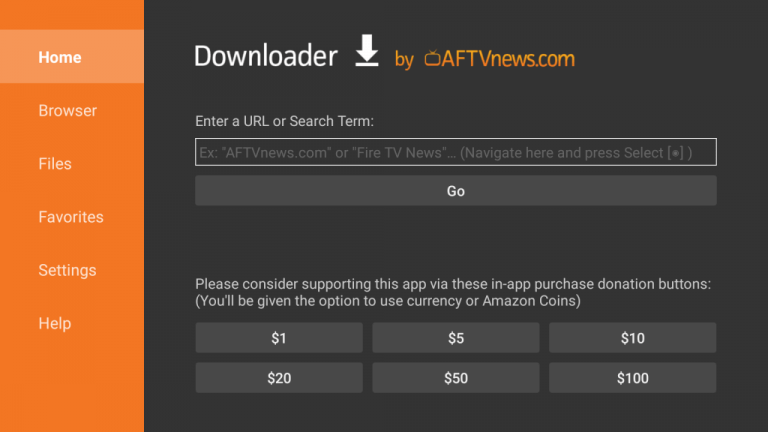
9. This will start downloading the APK file and wait for the process to complete.
10. Next, install the app on Firestick and then open the Ology IPTV app on your device.
11. Finally, access all the exciting TV channels from Ology IPTV to stream.
How to Watch Ology IPTV on Smart TV
1. Initially, open the Smart TV’s Settings menu.
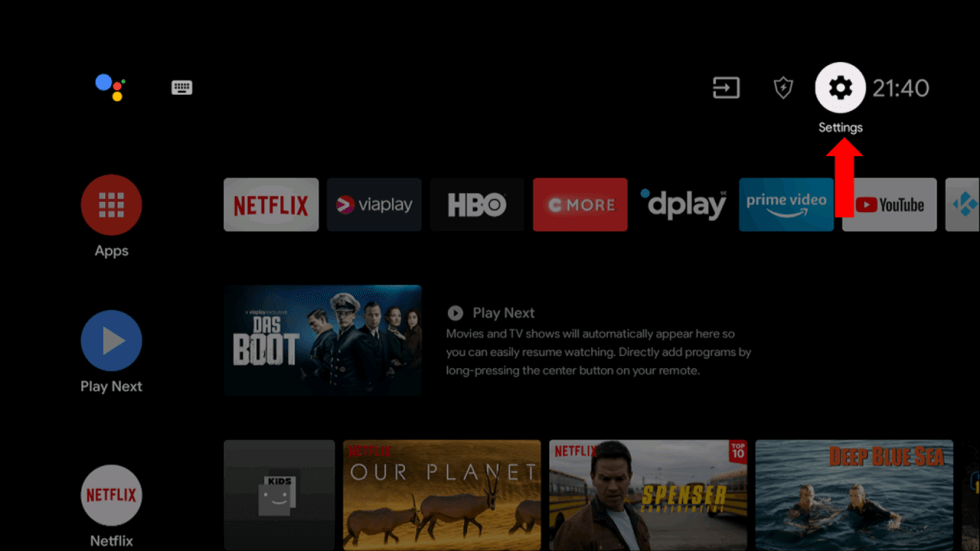
2. Select the Device Preferences option and then choose the Security & restrictions option.
3. Select the Unknown Sources option on the menu.
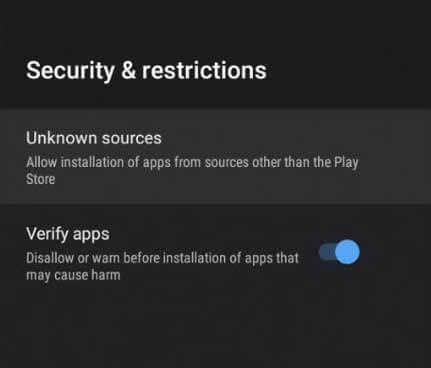
4. Next, open any web browser on your computer.
5. Launch any web browser on your computer and search for the Ology IPTV APK file.
6. Go to any trusted source to download the APK file.
7. When the Ology IPTV apk download completes, connect any USB drive to your computer.
8. Copy the APK file to it. Further, remove the USB drive from your computer.
9. With that, connect the same USB drive to your Smart TV.
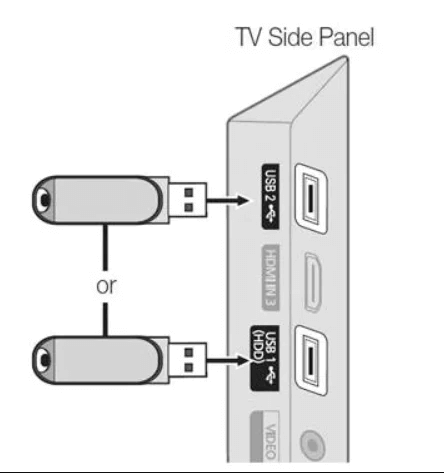
10. Launch any File Manager on your Smart TV and install the APK file.
11. Finally, open the app on your Smart TV and sign in with the necessary details.
Ology IPTV Channels List
You can find more than 500 TV channels from the US, the UK, and Canada on the service. Ology TV channels include TLC, TBS, beIN Sports, COZI, E!, A&E, and Bravo. It has support for Electronic Program Guide so that you can find out the upcoming program timings and other details of different services at any time.
Customer Support
When it comes to customer support on Ology IPTV, you have two different ways available. Firstly, you can call them at the number provided on the official website. If not, you can fill in the Contact Us form on the official website to let the developers know about your issues. You need to provide your details along with your email address so that you can get back an email from the service.
Review
Ology IPTV can be considered to be the ideal IPTV service provider to have a subscription with. It has everything that an IPTV should hold and supports all the popular payment options. However, the drawback of Ology IPTV is doesn’t have live chat support. So, if you are not satisfied with the service, they offer a 30-day money-back guarantee. Moreover, you can try other IPTV services, including HN IPTV, FWIPTV, Evolution IPTV, Players Klub IPTV, Dozenz IPTV, and Ezee Streams.
Frequently Asked Questions
If Ology IPTV is buffering, it might be because of a poor internet connection or server issues. You can try simple troubleshooting measures to fix the issue or contact customer support.
If the service is continuously buffering or freezing, it might denote that the server is down for maintenance.