Mango IPTV is one of the best IPTV service providers in Europe that covers 150K+ live TV channels and videos on demand. It offers entertainment content in different categories, including sports, movies, news, and more. This IPTV provides the best viewing experience for the users as the content offered by this service is of high quality. Further, it allows users to catch up on the biggest events in sports. Mango IPTV offers an M3U URL with the subscription, so you can use the best M3U players to access this IPTV on your streaming devices.
Key Features of Mango IPTV
| Offers PPV events | Uses Anti-Freeze system |
| Effective customer assistance | Supports TV catch-up feature |
| VPN-friendly service | Provides 7 days money back guarantee |
Why Choose Mango IPTV?
Mango IPTV offers unlimited entertainment content in better picture quality, including Ultra HD, 4K, and 8K. This IPTV updates content regularly to let the users access new content every day. Further, you can find Netflix content with multi-audio and subtitles. Also, subscription details will be delivered after the subscription. Also, this IPTV can be streamed anywhere and at any time without geo-restrictions.
Is Mango IPTV Safe to Use?
We couldn’t determine whether the Mango IPTV is legal or not since there are many unregistered IPTV services available. But, these services may contain some content without a proper license which creates legal issues for the users. So, it is advised to use a VPN with your device to mask your IP address. Therefore, we suggest you use the VPN services such as ExpressVPN and NordVPN for the safest streaming experience.
Pricing of Mango IPTV
Unlike most IPTV services, Mango IPTV offers only one subscription plan for the users that costs €79.99 per year. It doesn’t provide any free trial for the users to test the service.
Subscription Process of Mango IPTV
1. Visit the official website [https://mangoiptv.net/] of Mango IPTV using your preferred web browser.
2. Scroll down to review the subscription plan and tap Order Now.

3. Select your device and tap the Checkout Now button on the next screen.
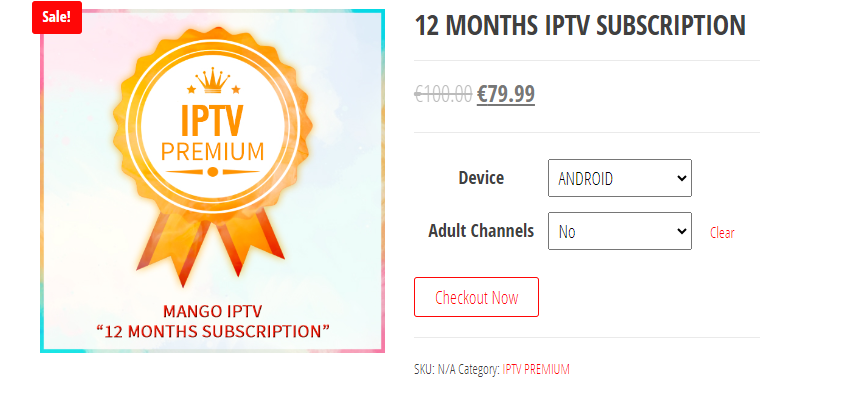
4. Provide your Billing details on the next screen.
5. Check the details and tap the Place Order button.
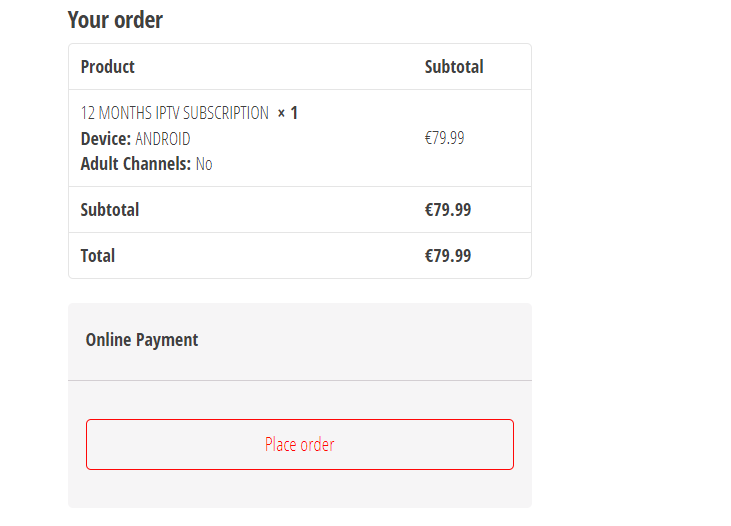
6. If the payment is successful, login details will be sent to the registered email address.
Compatible Devices of Mango IPTV
You can stream this IPTV on its compatible devices mentioned here.

How to Stream Mango IPTV on Android Devices
To stream Mango IPTV on Android devices like Smartphones and Android Smart TVs, you can use the TiviMate IPTV Player app.
1. Launch the Play Store on your Android Smartphone or Smart TV.
2. Enter TiviMate IPTV Player in the search bar.
3. Select the app from the search results and tap the Install button to get the app from the Play Store.
4. Once the app is installed, hit Open to launch the app.
5. Tap the App Playlist button.
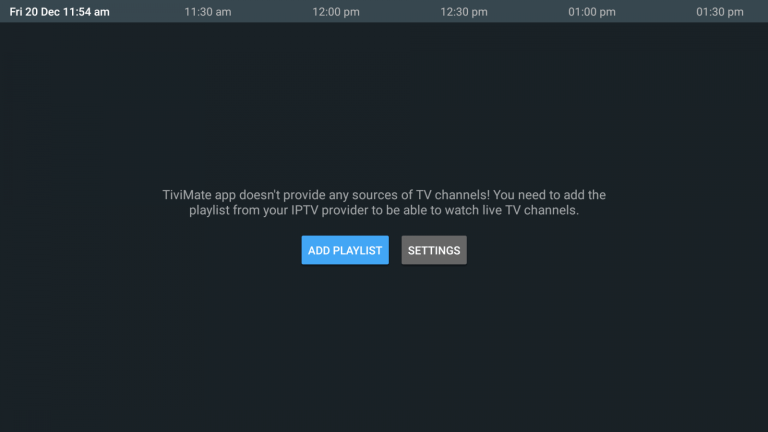
6. Follow the on-screen instructions to add the IPTV playlist and stream TV channels on your device.
How to Access Mango IPTV on iOS Devices
iOS users can prefer the GSE Smart IPTV app to access this IPTV on their devices.
1. Launch the App Store on your iPhone.
2. Click the Search icon and type GSE Smart TV.
3. Choose the app and tap the Get button to install the IPTV Player app from the App Store.
4. Launch the app on your device after installation.
5. Tap the + icon at the bottom of the screen.

6. Enter the Playlist name and the Playlist link in the given fields.

7. Tap the Add button to integrate the playlist.
8. Now, look for VOD titles and access them on your iOS device.
How to Watch Mango IPTV on Apple TV
You can use the Aboxa IPTV player app to watch Mango IPTV on your Apple TV.
1. Open the App Store on your Apple TV and click the Search icon.
2. Type Aboxa IPTV in the search bar.
3. Pick the app and tap the Get button to install the app
4. Once the app is installed, select the Open button to launch the app.
5. Add the playlist and access the IPTV content on your Apple TV.
How to Get Mango IPTV on Firestick
To access Mango IPTV on your Firestick device, you can use the Perfect Player IPTV app. As this app doesn’t have native support for Firestick, you need to sideload it using Downloader because Downloader is the best sideloading app for Firestick.
1. Launch the Firestick home screen by pressing the Home button on your remote control.
2. Click the Search icon and enter Downloader in the search.

3. Select the app and tap the Download button to get the Downloader app.
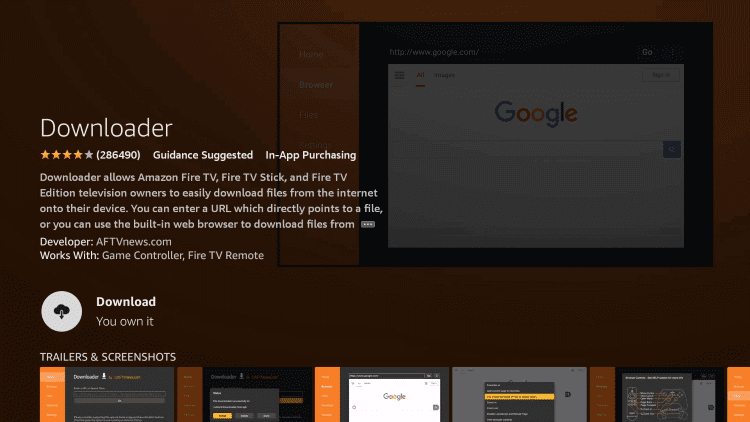
4. Go to Firestick Settings → My Fire TV → Developer Options → Install Unknown Apps → Turn on Downloader.
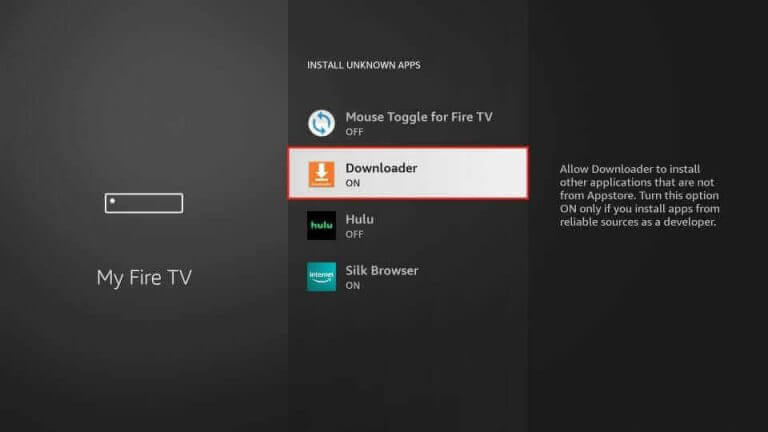
5. Launch the Downloader app and tap the Home tab.
6. Provide the download link of the Perfect Player APK in the given field.
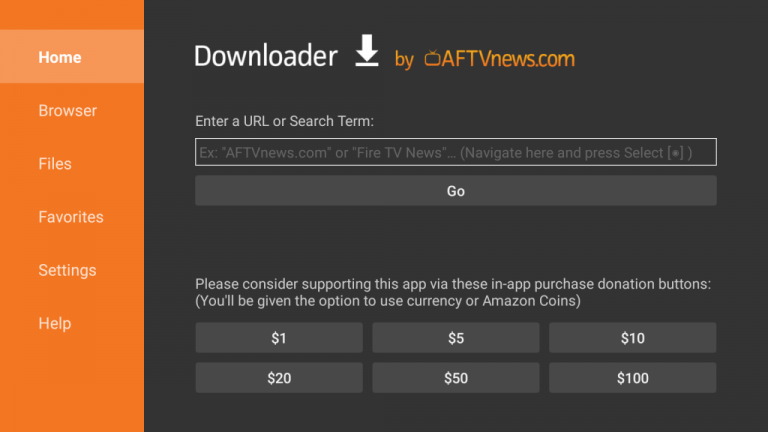
7. Tap Go to download the Perfect Player APK file.
8. After downloading the APK file, tap the Install button to install the IPTV Player
9. Launch the app and add the Mango IPTV playlist.
10. Now, you can stream this IPTV on your Firestick device.
How to Access Mango IPTV on Windows or Mac PC
You can use the VLC Media Player to stream Mango IPTV on your PC with Windows, Mac OS, and Linux operating systems.
1. Launch the VLC Media Player on your PC.
2. Select the Media tab at the top right corner.
3. From the menu, click the Open Network Stream option.

4. Select the Network tab and enter the M3U URL of Mango TV in the respective field.

5. Hit Play and wait while the playlist is loading.
6. Now, select and stream Mango IPTV content on your Windows or Mac PC.
How to Stream Mango IPTV on LG & Samsung Smart TV
To stream Mango IPTV on your LG & Samsung Smart TV, you can use the Smart IPTV app, which is available on the LG Content Store and Smart Hub.
1. Turn on your LG & Samsung Smart TV and connect the Smart TV to a stable internet connection.
2. Open the LG Content Store or Smart Hub.
3. Search for the Smart IPTV app and select it from the search results.
4. Click the Install button to get the app.
5. Launch the app on your Smart TV after installation.
6. Note the MAC address that appears on your TV screen.
7. Now, open a web browser on your PC and visit the activation website of Smart IPTV.
8. Tap the My List tab.
9. Provide the MAC address of the Playlist URL in the given fields.

10. Check the details and click the Send button.
11. Restart the Smart IPTV app on your device and stream your favorites.
How to Get Mango IPTV on Kodi
Do follow the steps here to watch this IPTV on Kodi using the PVR IPTV Simple Client.
1. Launch the Kodi app on your streaming device.
2. On the left side menu, click TV.
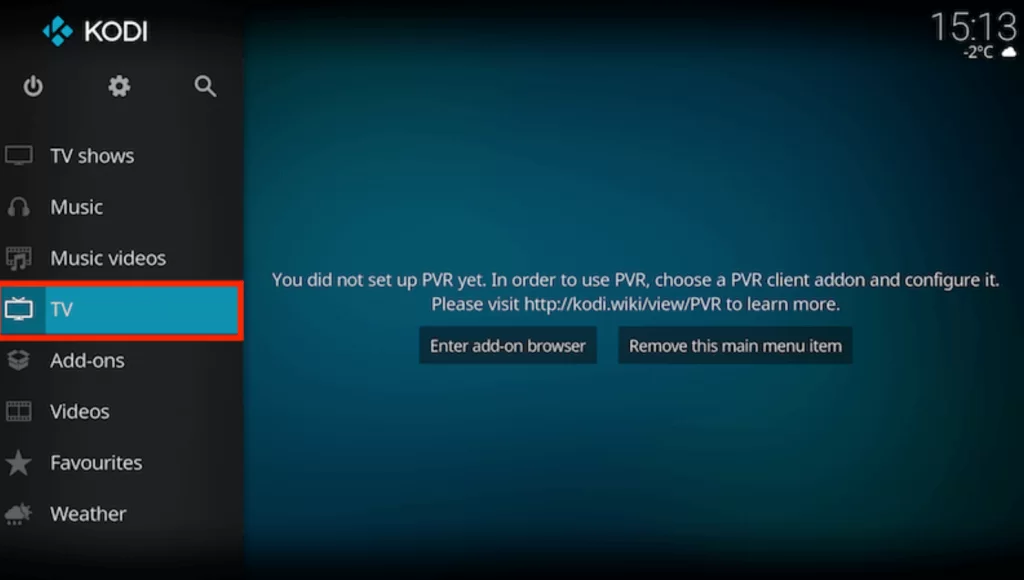
3. Tap the Enter add-on browser button.
4. Select PVR IPTV Simple Client on the next screen.
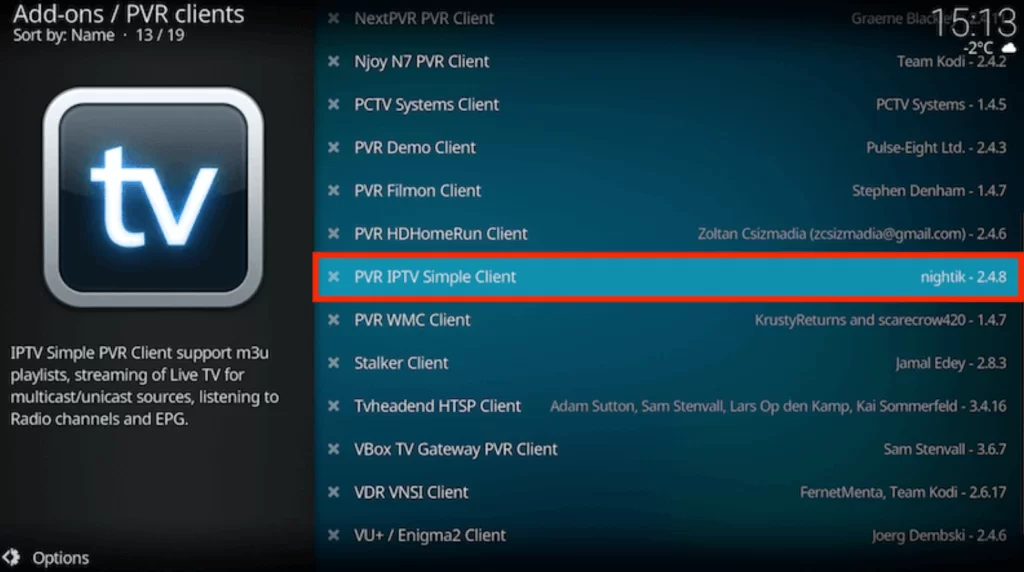
5. Tap Configure and choose Remote Path (Internet address) from the drop-down menu.

6. Provide the M3U URL of Mango IPTV and hit Ok.

7. Navigate to Channels to watch your desired content on Kodi.
How to Watch Mango IPTV on Xbox
You can use the MyIPTV Player to stream Mango IPTV on your Xbox.
1. Launch the Microsoft Store on your Xbox console.
2. Type the MyIPTV Player in the search bar.
3. Select the app and tap the Get button to get the app.
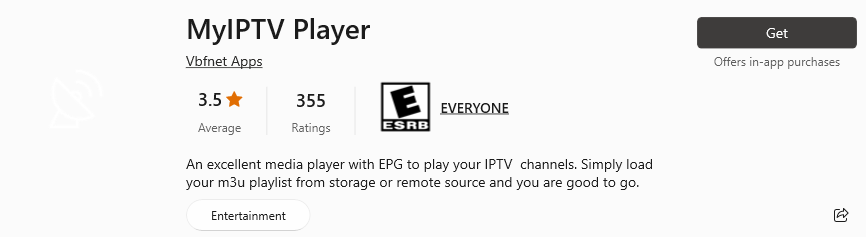
4. After installation, launch the app on your Xbox.
5. Go to Settings and select Add new playlist and EPG source under Manage playlist and EPG.
6. Provide the required details in the given fields and tap Add.
7. Now, you can stream your favorite shows on your Xbox.
How to Access Mango IPTV on MAG Devices
You can stream this IPTV service provider on your MAG device by entering the M3U URL in Portals.
1. Set up MAG and navigate to Settings.

2. Select System settings and tap the Servers option.
3. Tap Portals on the next screen.
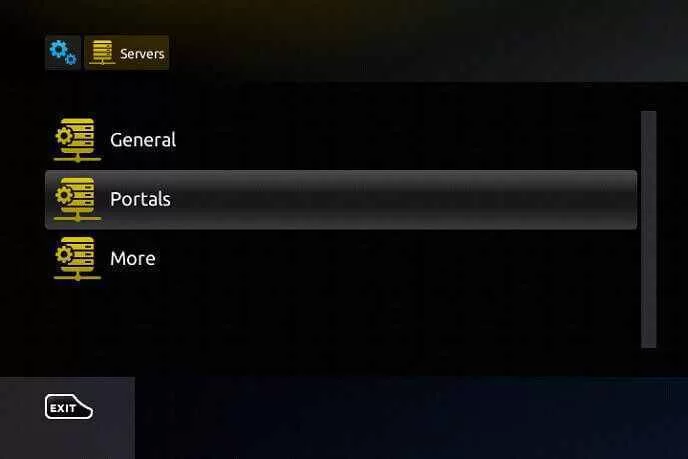
4. Enter the Portal Name and the URL in the given fields.

5. Tap the Save button and wait till the playlist loads.
6. Now, select stream TV channels on your MAG device.
How to Get Mango IPTV on Formuler
To stream Mango IPTV on Formuler, you can use the MyTVOnline app.
1. Launch the Formuler device and get the MyTVOnline app on your device.
2. Note down the MAC address that appears on the screen.
3. Next, click the Add Portal tile.

4. Provide the Portal Name and the Portal URL in the given fields.
5. Once entered, hit the Connect button.
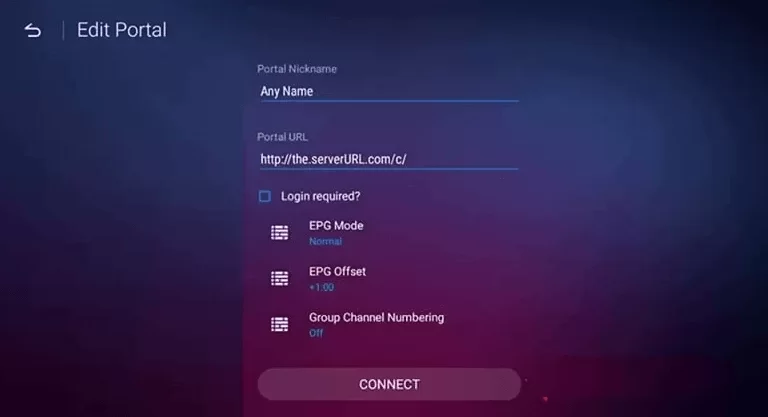
6. Now, you can access Mango IPTV on your Formuler device.
How to Stream Mango IPTV on Enigma2
You can use the Putty software to watch the live TV channels and VOD of Mango IPTV on your Enigma2 device.
1. Head to Settings on Enigma2.
2. Select Set-up → System Network Device → Setup Adapter → Settings.
3. Note the IP address that you find on the Settings screen.
4. Open any web browser on your PC and visit the Putty official website.
5. Install the software and launch it on your device.
6. Enter the IP address in the given fields.
7. Select Telnet under Connection type and tap the Open button.
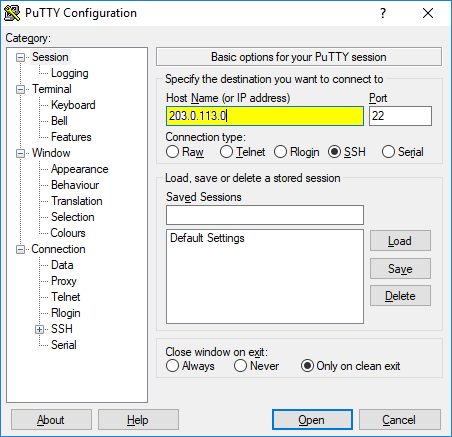
8. Enter Root in the login area of Putty’s black screen and click Enter.
9. Provide the M3U URL of Mango IPTV and hit Reboot.
10. Restart your device and watch the content of your wish.
Channel List
Mango IPTV offers thousands of live TV channels in various categories, including sports, news, kids, music, and more. Here are some of the popular channels of this service provider.

Customer Support
Mango IPTV offers customer support through the online contact form. So you can fill out the form on the official website with your queries. Make sure you use the registered email address for the representative to get back to you within 2-3 business days. Remember, users cannot get the list chat support with this provider.
Our Review
Mango IPTV offers the best streaming experience for users looking for IPTV at an affordable price. It’s a great platform to access kid-friendly shows and family movies with kids. Further, it allows users to catch up on their favorite shows on the go. But it doesn’t offer any short-term subscription plans for the users. Also, there is no free trial to test the service. If you wish to try other IPTV services, then you can try King IPTV, EBUY IPTV, and Necro IPTV as alternatives to this IPTV provider.