If you are looking for an IPTV service provider with simultaneous streams, then Lunar IPTV is the right option you can opt for. This IPTV provides 5 connections with all its subscription plans for the users. With Lunar IPTV, you can stream 11,000 live TV channels from all over the world. It also delivers more than 36,000 latest movies and TV shows on its video-on-demand library. Moreover, Lunar IPTV can be streamed on different devices using the best M3U players for IPTV.
Key Features of Lunar IPTV
| Offers HD and 4K channels | Supports Electronic Program Guide |
| Delivers local and premium channels | Offers flexible pricing plans |
| VPN-friendly service | Provides 24/7 technical support |
Why Opt for Lunar IPTV?
Lunar IPTV is an excellent option to stream thousands of live TV channels on a single platform. This IPTV also provides buffer-free streaming for the users. It activates your account automatically and sends the login details to the registered email address. Moreover, this IPTV can be streamed all over the world without geo-restrictions.
How Safe is Lunar IPTV?
It is impossible for us to determine that Lunar IPTV is legal and safe to use. Because nowadays, there are a lot of unofficial IPTV service providers available in the market. Streaming content from these providers will create legal troubles for users. So, it is advised to use a VPN with your device to mask your IP address and never let third parties track your online activity. Therefore, we recommend you use the VPNs like ExpressVPN and NordVPN on your device while streaming any IPTV service on your device.
Pricing of Lunar IPTV
Lunar IPTV offers 4 subscription plans, as mentioned in the table below.
| Plans | Pricing |
|---|---|
| 1 Month | $13 |
| 3 Months | $33 |
| 6 Months | $40 |
| 12 Months | $64 |
Subscription Process of Lunar IPTV
1. Open a web browser on your PC and visit the official website of Lunar IPTV.
2. Click the Subscription Packages dropdown and select the plan.
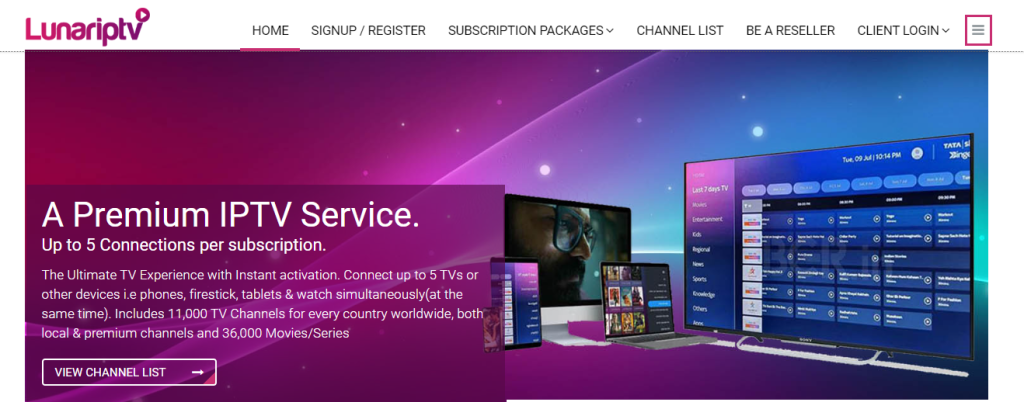
3. Tap the Checkout button on the next screen.
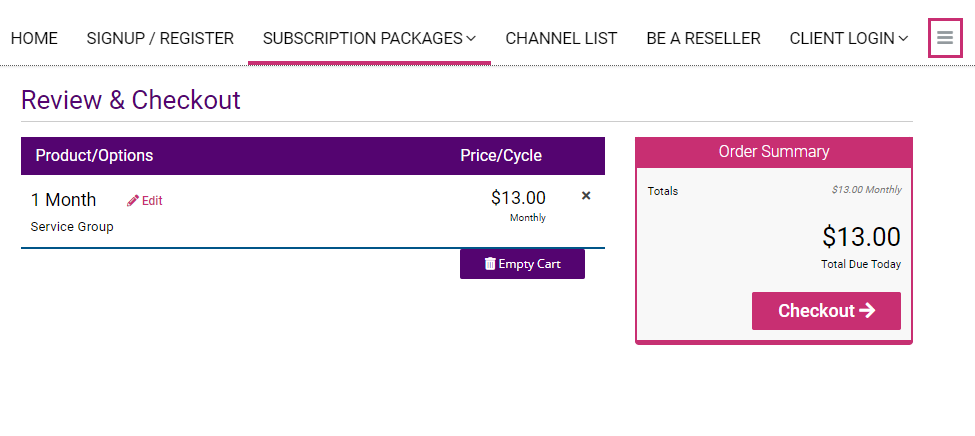
4. Provide the required details and tap the Complete Order button.
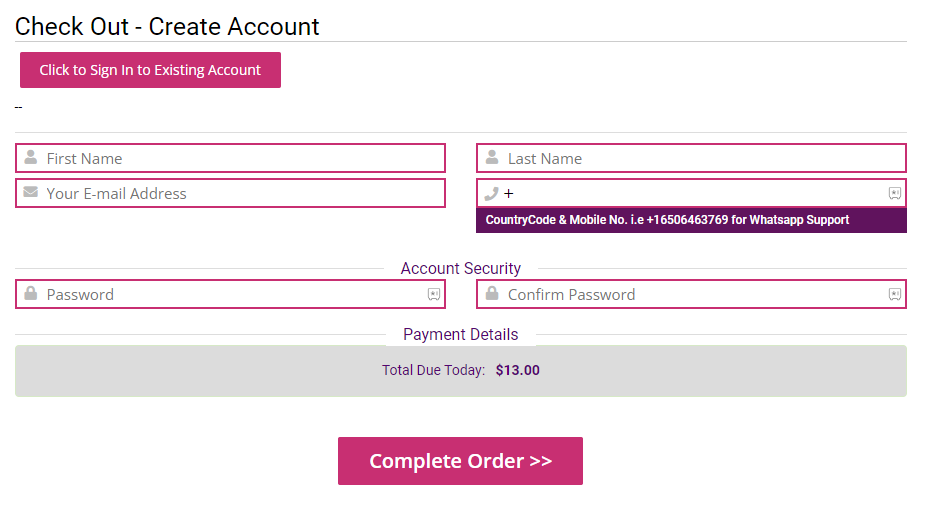
5. Upon successful payment, you will receive the login credentials to your email address.
Compatible Devices of Lunar IPTV
It is compatible with the streaming devices mentioned here.

How to Stream Lunar IPTV on Android Devices
To stream Lunar IPTV on your Android Smartphone, you can use the UHD IPTV Player app.
1. On your Android Smartphone, open the Google Play Store.
2. Click the Search bar and type UHD IPTV Player.
3. Pick the app from the search results and tap the Install button on Play Store.
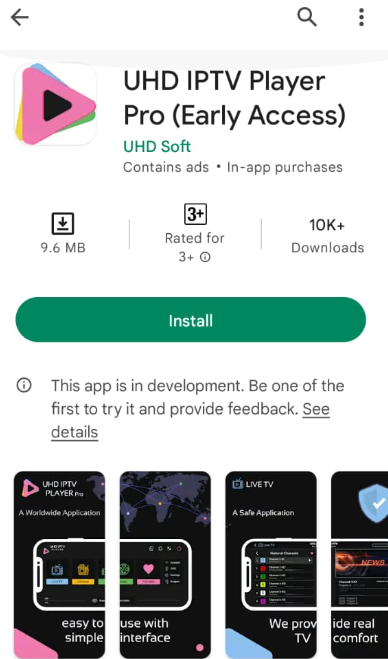
4. After installation, launch the app on your device.
5. Now, add the playlist of your service provider and stream your desired content on your device.
How to Watch Lunar IPTV on iPhone & Apple TV
Apple device users can prefer the IPTVX Player app to stream this IPTV.
1. Open the App Store on your iPhone and Apple TV.
2. Click the Search icon and type IPTVX Player.
3. Select the official app and tap the Get button on App Store.
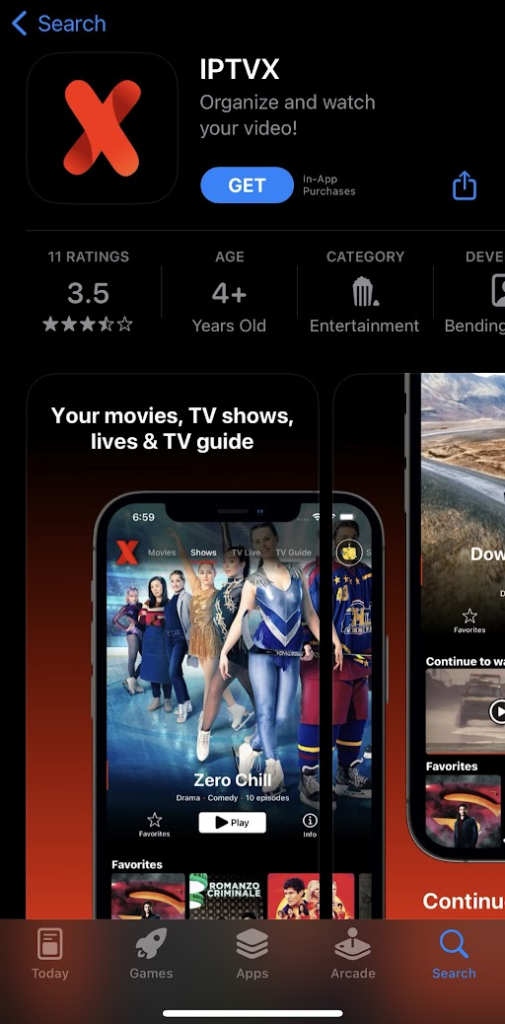
4. Once the app is installed, launch it on your device and integrate the playlist.
5. You can select and watch the content of your wish on your iPhone and Apple TV.
How to Access Lunar IPTV on Firestick
You can use the Perfect Player app to watch this IPTV on your Firestick device. Since this app is not available on the Amazon App Store, you need to sideload it through the Downloader app.
1. Locate the Firestick home screen and click the Search icon.
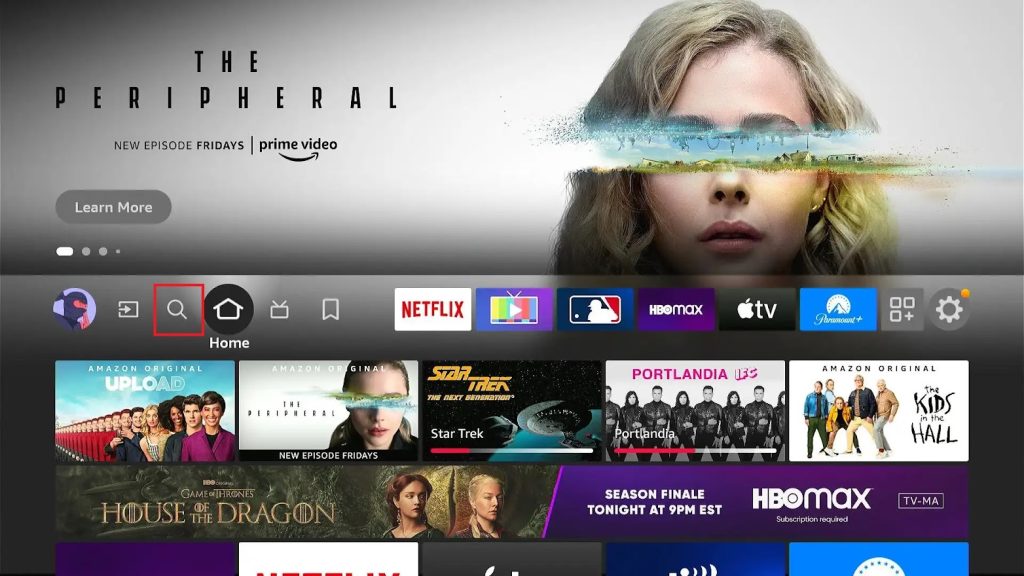
2. Using the on-screen keyboard, type Downloader.
3. Select the app from the search results.
4. Tap the Download button to install the app.
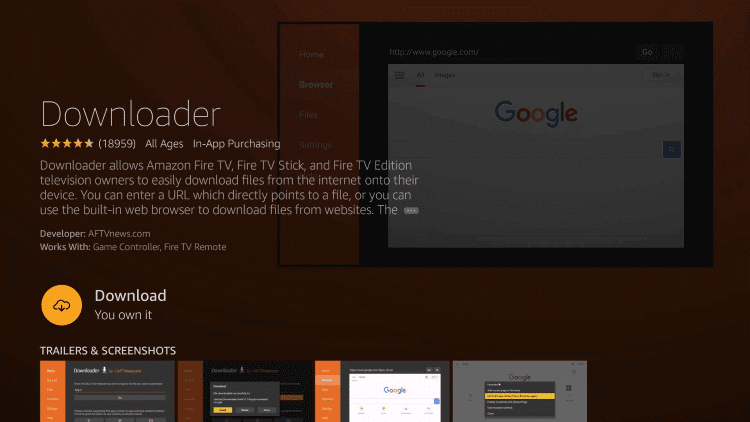
5. Head to the Firestick Settings screen and click the My Fire TV tile.

6. Click Developer Options and choose the Install Unknown Apps option.
7. Turn on Downloader to install third-party apps on your Firestick device.
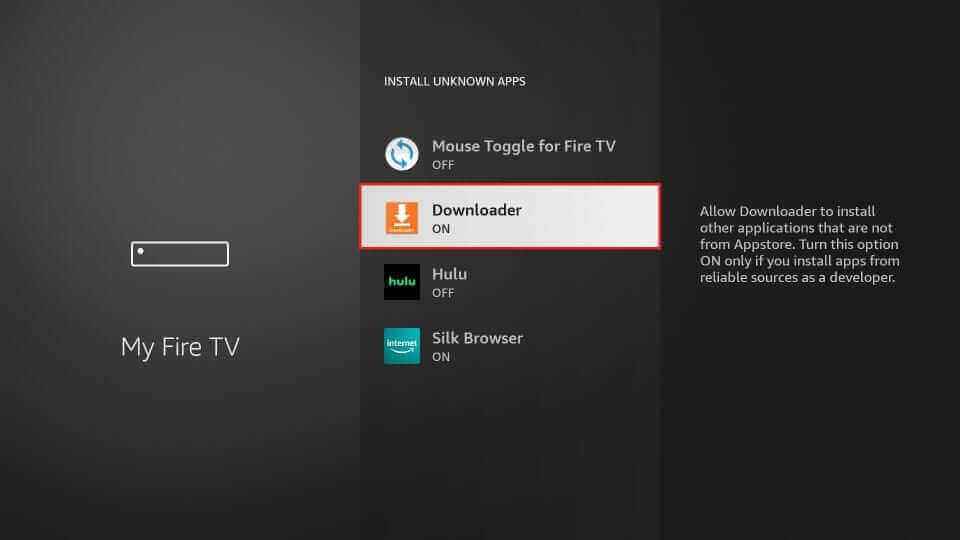
8. Open Downloader and click the Home tab.
9. Provide the download link of the Perfect Player APK in the URL field.
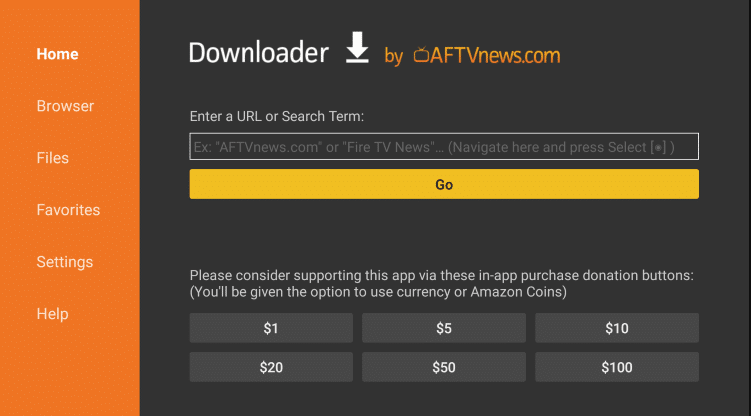
10. Tap Go to download the APK file.
11. Open the downloaded APK file and tap the Install button.
12. Wait till the app is installed and launch it on your device.
13. Add the playlist and begin streaming TV channels on Firestick.
How to Get Lunar IPTV on Windows PC and Mac
You can use the VLC Media Player to stream this service on your device.
1. Open the VLC Media Player on your PC.
2. Tap the Media tab.
3. Select Open Network Stream from the menu.
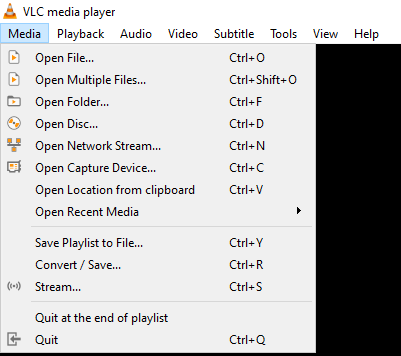
4. Click Network and provide the M3U URL of this IPTV.
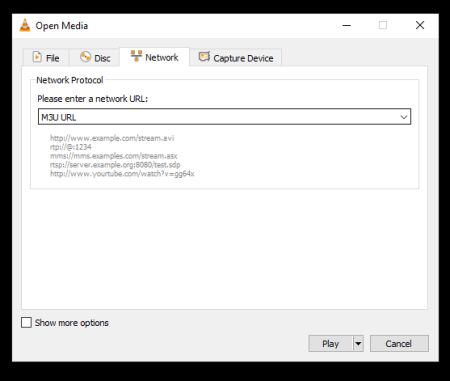
5. Hit Play to integrate the playlist.
6. Now, select and stream your favorite content on your PC.
How to Access Lunar IPTV on Android TV & Nvidia Shield
For Android devices and Nvidia Shield, you can use the VentoX IPTV app to watch this service.
1. Open the Play Store on your Android TV or Nvidia Shield.
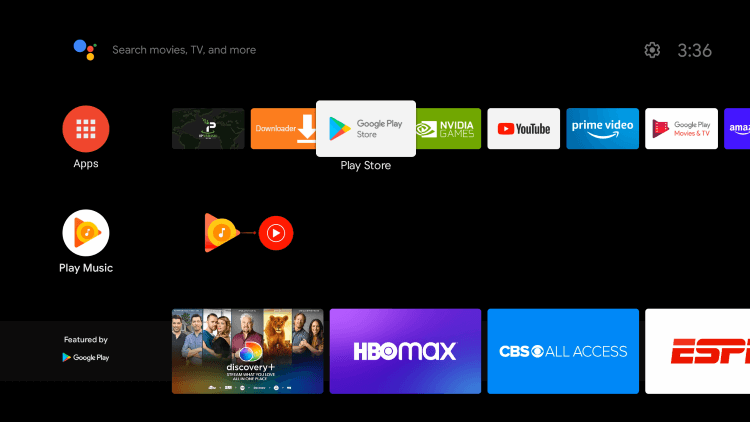
2. Click the Search bar and type VentoX IPTV.
3. Select the app and tap the Install button.
4. Once the installation is over, launch the app.
5. Integrate the playlist and enjoy streaming TV channels on your device.
How to Stream Lunar IPTV on LG and Samsung TV
Smart IPTV Player can be used to stream this IPTV on your LG and Samsung Smart TV.
1. Turn on your LG or Samsung Smart TV and make sure it is connected to the Wi-Fi network.
2. Open the Smart Hub or LG Content Store on your TV.
3. Search for the Smart IPTV app.
4. Select the app from the search results and tap the Install button.
5. Launch the app on your device after installation.
6. Note the MAC address that you find on the screen.
7. Next, visit the official website of Smart IPTV and tap the My List tab.
8. Provide the MAC address and the Playlist link in the given field.
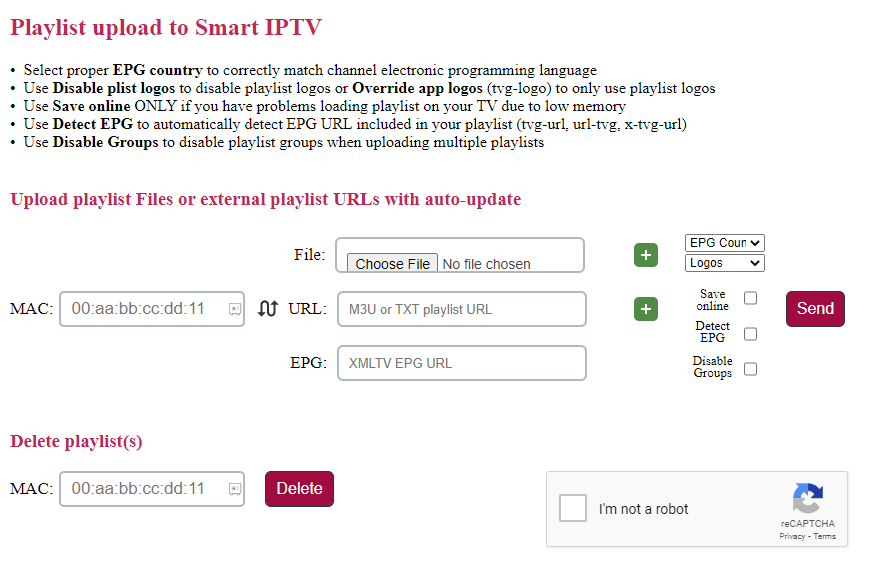
9. Check the details you entered and hit the Send button.
10. Restart the app and watch your desired shows on your LG or Samsung Smart TV.
How to Watch Lunar IPTV on MAG Box
MAG Box users can follow the steps here to watch this IPTV on their devices.
1. Head to Settings on your MAG device.

2. Select System settings.
3. Next, choose Servers and click the Portals option.

4. Provide the Portal name and the Portal URL in the respective field.

5. Hit the Save button and restart the device.
6. You are ready to stream IPTV content on your MAG Box.
Channel List
This IPTV offers live TV channels of different categories, including sports, news, kids, music, and more. Here are some of the familiar channels of this service provider.

Customer Assistance
Lunar IPTV provides 24/7 customer support through live chat on its official website to clear your queries immediately. Additionally, you can use the support ticket on its website to post your queries. We hope you will get an immediate response from the team as soon as possible.
Our Verdict
Lunar IPTV is a reliable IPTV service provider that is used to access live TV channels at an affordable price. All the content offered by this service provider is HD and 4K quality. Unlike other IPTV providers, it offers 5 concurrent streams with all its subscription plans. Moreover, it offers an ultimate TV experience for the users. However, if you want more options, you can try the IPTV services like Helix IPTV, Mango IPTV, and Moon IPTV.