Level Up IPTV is a popular and prominent IPTV service provider that offers 15,000 live TV channels from all over the world. This IPTV also provides 129,000 movies & TV series of different genres to help users save money from expensive Netflix subscriptions. Users can get EPG and catch up for all channels this service provider offers. Buffering or freezing issue is rare as it has fast and stable servers. Further, users can access this service on all their devices with external media players.
Key Features of Level Up IPTV
| Supports 4K streaming | Updates content regularly |
| Offers unlimited concurrent streams | Have servers with 99% uptime |
| Provides 60-day money-back guarantee | Gives 24/7 effective customer assistance |
Why Choose Level Up IPTV?
Level Up IPTV offers unlimited entertainment content for users with the best pricing plans. It is easy to set up and stream on various streaming devices. Unlike many IPTV services, it provides unlimited streams for users based on subscription. Further, it ensures secure payment through PayPal, MasterCard, VISA, and Stripe.
How Safe is Level Up IPTV?
It is difficult for us to determine whether Level Up IPTV is legal or not. In general, these services may contain some content without a proper license, creating legal issues for the users. Hence, using a VPN with your device is good for ensuring your online safety by hiding your activities from third parties. Therefore, we suggest you use ExpressVPN and NordVPN on your device while streaming IPTV.
Pricing of Level Up IPTV
Level Up IPTV offers multiple subscription plans for the users based on the number of connections and duration of the package. They are:
| Plans | Pricing | Extra Connection |
|---|---|---|
| 3 Months | $28.95 | $28.95 (per connection) |
| 6 Months | $39.95 | $39.95 (per connection) |
| 12 Months | $59.95 | $59.95 (per connection) |
Sign Up Process of Level Up IPTV
1. Go to the official website of Level Up IPTV.
2. Review the subscription plans provided on the home page.
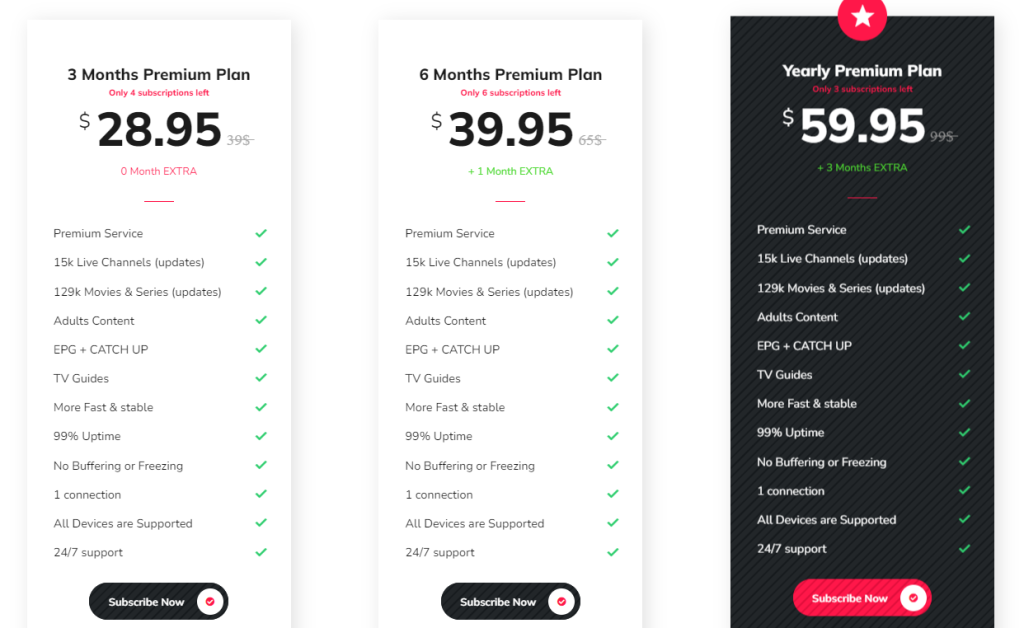
3. Select the plan and hit the Subscribe Now button.
4. Choose the number of connections and provide the Billing details.
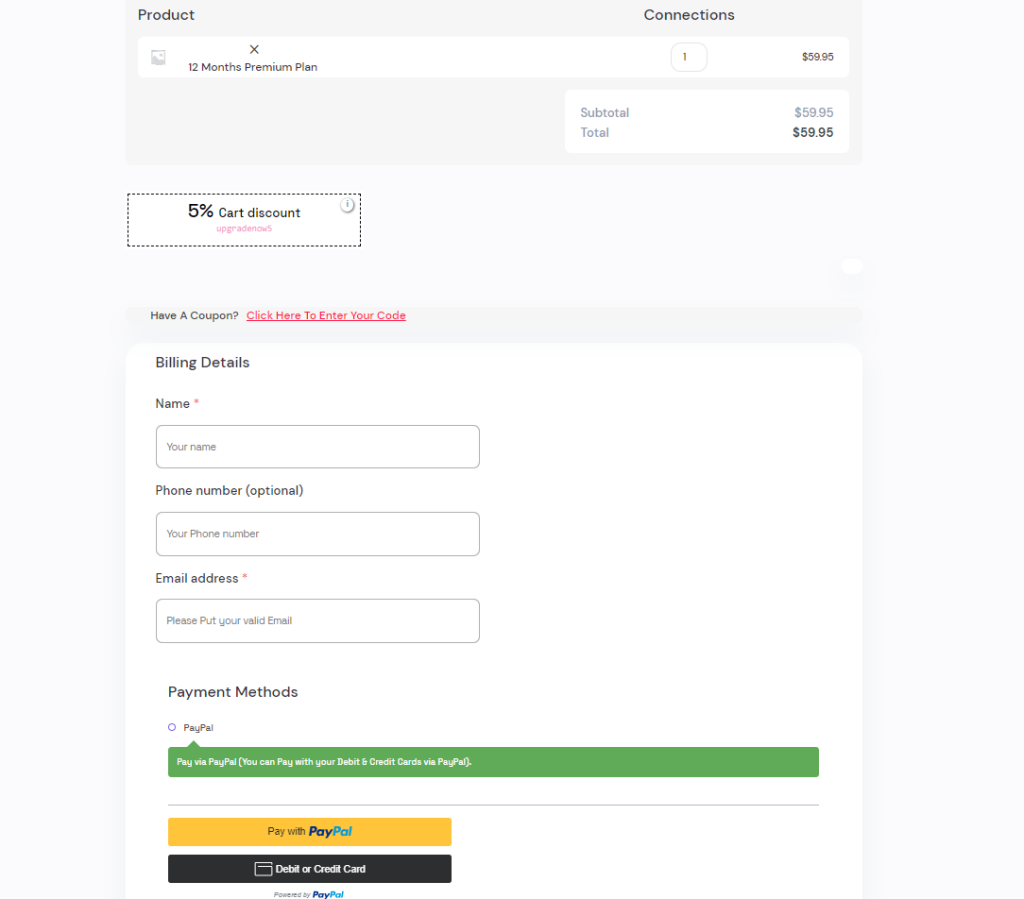
5. Once done, tap the Pay with PayPal or Debit or Credit Card button.
6. In the next screen, enter your payment source details and pay for the chosen plan. After a successful payment, login credentials for this service will be sent to your email address.
Supported Devices of Level Up IPTV
You can stream Level Up IPTV on the streaming devices listed here.

How to Stream Level Up IPTV on Android Device
To stream Level Up IPTV on your Android Smartphone, you can prefer the XCIPTV Player.
1. Locate the Play Store on your Android Smartphone.
2. Search for the XCIPTV app.
3. Select the app and tap the Install button on Play Store.
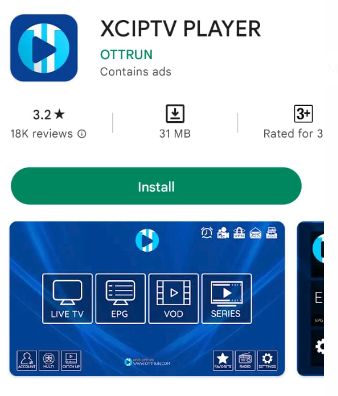
4. After installation, launch the app and integrate the playlist.
5. Search for your favorite titles and stream them on your Smartphone.
How to Watch Level Up IPTV on iPhone & Apple TV
You can use the Smarters Player Lite app to watch Level Up IPTV on your iPhone and Apple TV.
1. Open the App Store on your iPhone or Apple TV.
2. Click the Search icon and enter Smarters Player Lite.
3. Select the app from the search results and tap the Get button on App Store.
4. Launch the app and select Add your Playlist (via XC API).
5. Provide the Username, Password, the URL in the given fields.
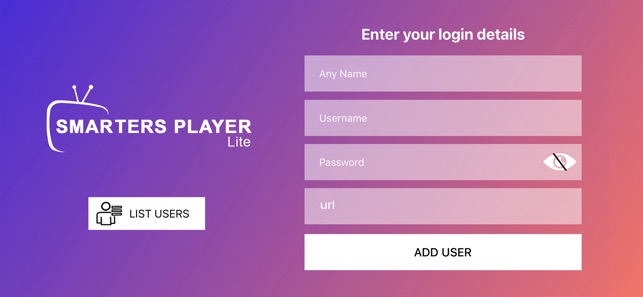
6. Hit Add User to add the playlist and enjoy watching TV channels on your Apple TV or iPhone.
How to Access Level Up IPTV on Firestick
You can use the IPTV Stream Player app to stream Level Up IPTV on your Firestick device. As this app doesn’t have native support for Firestick, you have to sideload it using the Downloader app.
1. Press the Home button on your Firestick remote control to locate the home screen.
2. Click the Search icon and type Downloader using the on-screen keyboard.
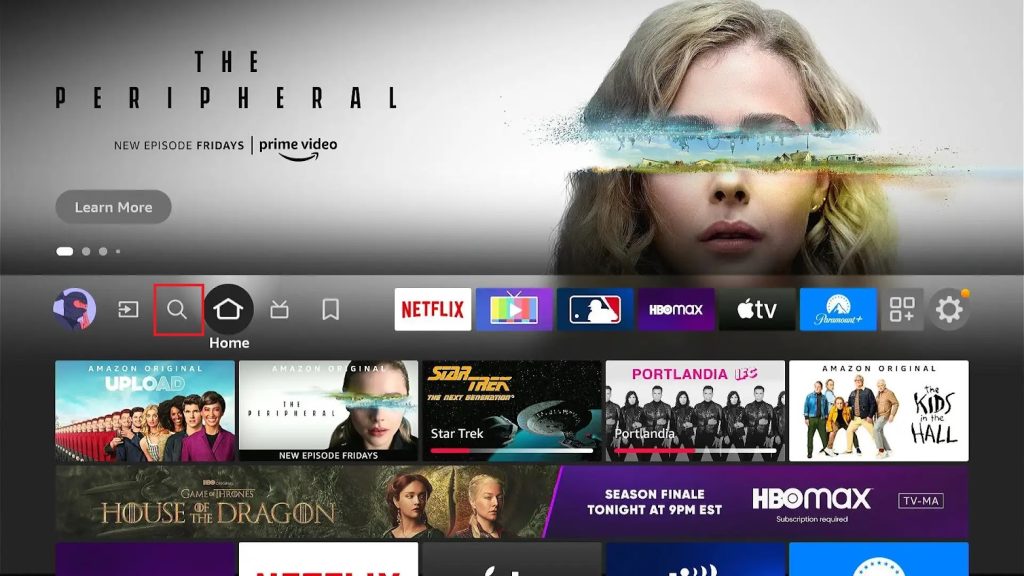
3. Search for the app and select it from the search results. Then, tap the Download button.
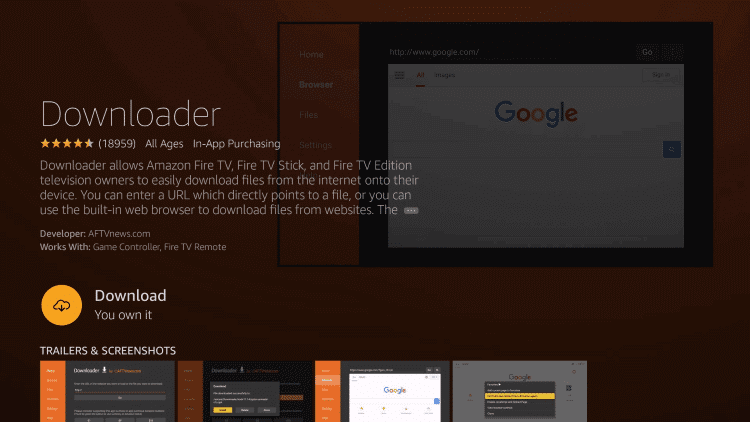
4. Go to the Firestick Settings screen and click My Fire TV.
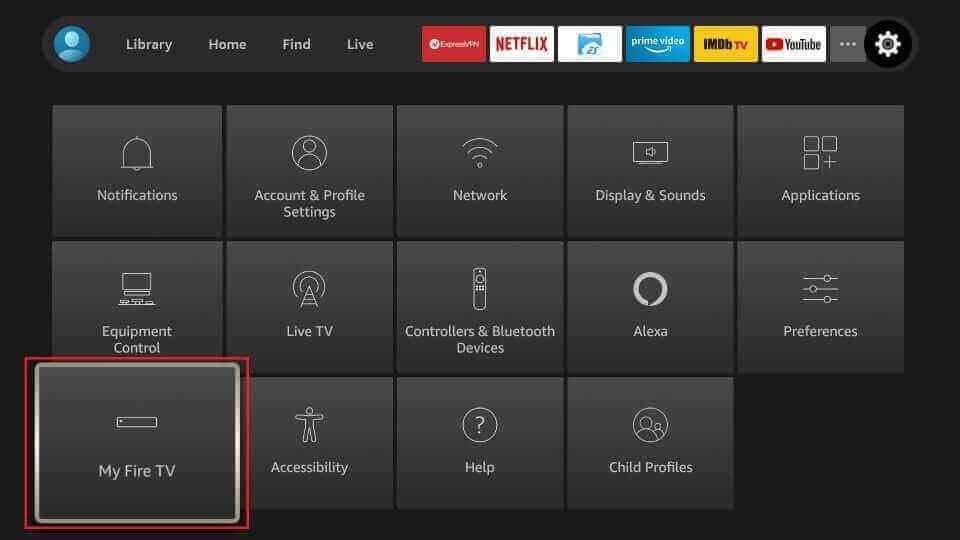
5. Tap Developer Options and select Install unknown apps.
6. Turn on Downloader to access third-party apps on Firestick.
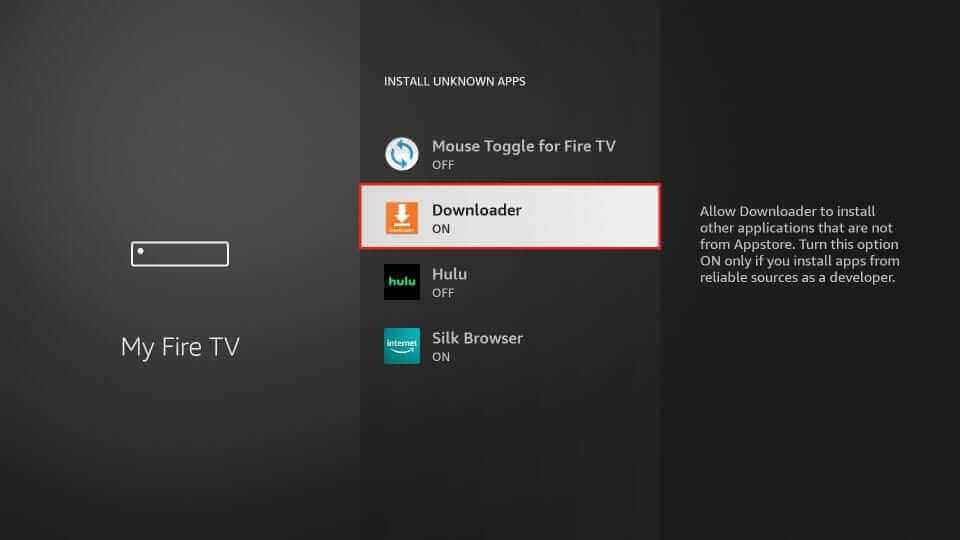
7. Open Downloader and hit the Home tab.
8. Provide the download link of the IPTV Stream Player APK and tap Go to download it.
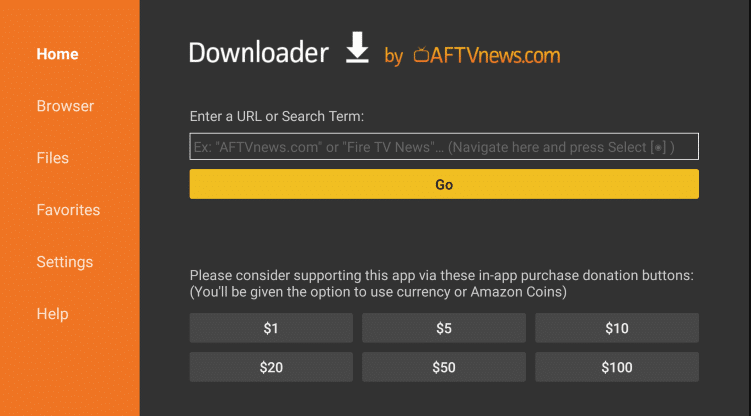
9. Open the downloaded APK file and tap the Install button to get the app.
10. Launch the app after installation and add the IPTV playlist to stream the content of your wish on your Firestick device.
How to Get Level Up IPTV on Smart TV
TiviMate IPTV Player can be used to stream Level Up IPTV on your Android Smart TV. Here’s how to do it.
1. Open the Play Store on your Android Smart TV.
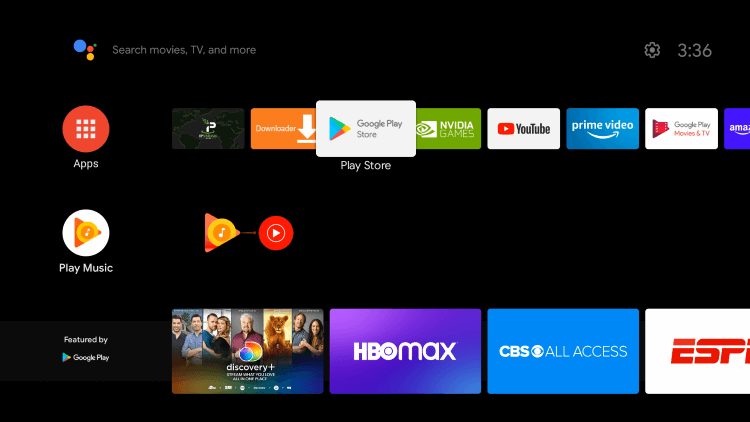
2. Type TiviMate IPTV Player in the Search bar.
3. Choose the app and tap the Install button to download it.
4. Tap Open to launch the app on your device.
5. Click the Add playlist button and provide the Playlist URL in the given field.
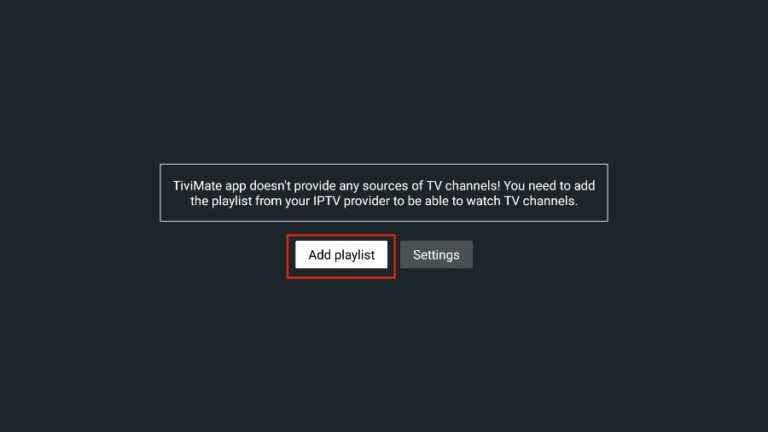
6. After adding the playlist, access TV shows on your Android Smart TV.
How to Watch Level Up IPTV on Windows & Mac PC
VLC is a familiar media player for all devices. Hence, you can use it to stream Level Up TV on your Windows and Mac PC.
1. On your Windows or Mac PC, download and install the VLC media player from its official website.
2. Then, open the player and click Media.
3. Select Open Network Stream from the menu.
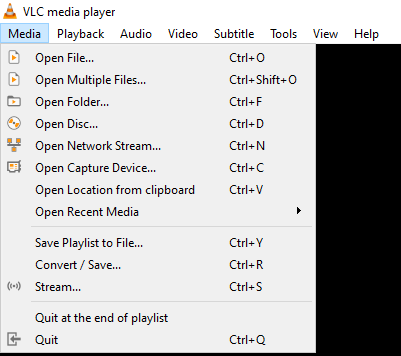
4. Hit Network and provide the Level Up TV M3U link in the given field.
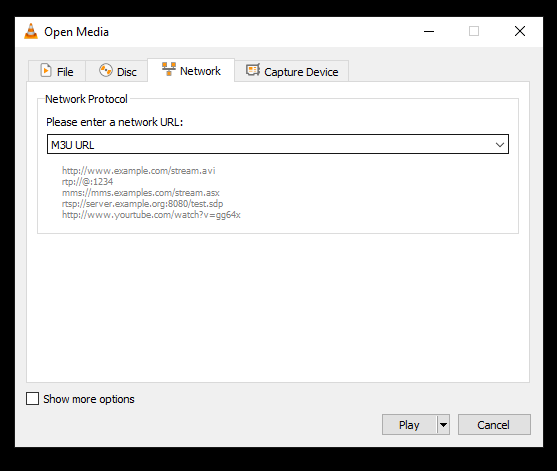
5. Tap the Play button and wait till the playlist loads.
6. Select and stream your favorites on your Windows and Mac PC.
How to Access Level Up IPTV on MAG
You can follow the steps here to access Level Up IPTV on your MAG box.
1. Go to Settings on your MAG devices and click System settings.

2. Next, click the Servers option.
3. Hit Portals and provide the Portal name in the given field.
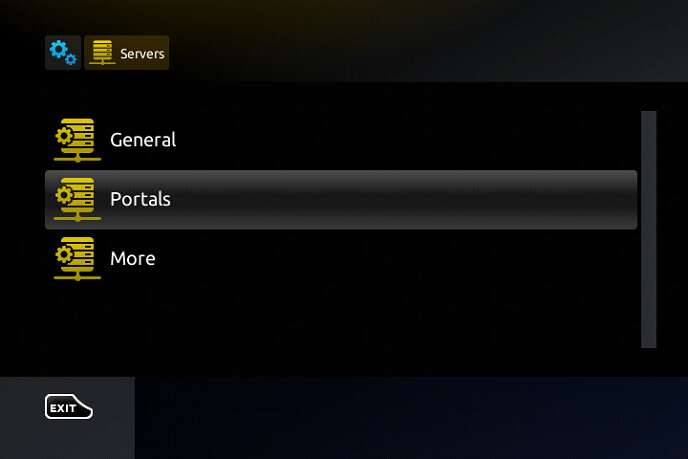
4. Paste the Portal URL and click the Save button.

5. Restart your device and stream your desired shows on MAG.
Channels List
Level Up TV provides live channels from various countries. These are popular channels that you can stream this service provider.
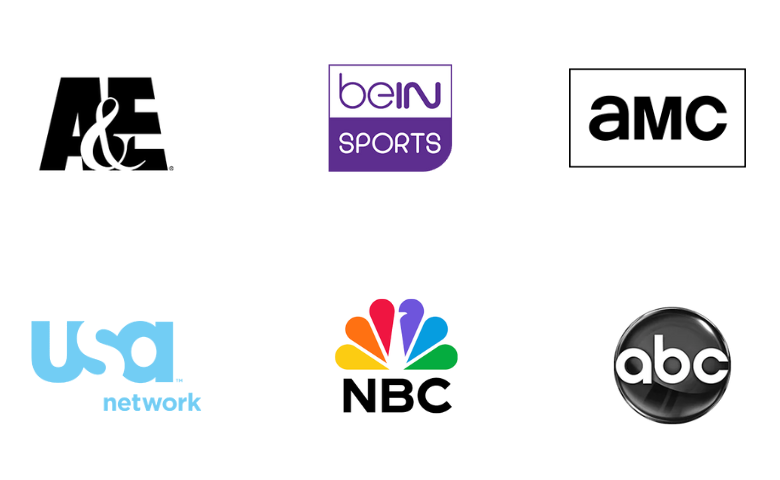
Customer Support
Level Up IPTV instantly clears their customer’s queries through the official website’s live chat support. Users can also use the email address, WhatsApp number, and contact us form on its official website to resolve their issues clearly. Follow their Facebook and Instagram pages to get regular updates about the service.
Our Review
Level Up IPTV is the best option for those people who wish to get unlimited connections at a reasonable price. It provides a buffer-free streaming experience for the users. If you are interested in its service after using it for two months, you can cancel it and get your money back. But this IPTV doesn’t have an application for streaming devices. The possible alternatives for this IPTV are Beast IPTV, SkipDeer IPTV, and Honey Bee IPTV.