If you want to enjoy a high-quality IPTV streaming experience, then getting a Joyful IPTV subscription is the right way. The IPTV offers over 18,000 live TV channels and thousands of on-demand content without any buffering and lags. Almost all its content is available in HD, Full HD, and 4K quality. You can also avail of trending pay-per-view (PPV) events and its own IPTV player APK as well.
Key Features of Joyful IPTV
| Daily updates on the VOD library | Offers Electronic Program Guide (EPG) |
| Provides multiple connections | Simple and intuitive interface (UI) |
| 24/7 support service | Instant activation |
Why Choose Joyful IPTV?
This IPTV offers lots of live TV channels of high quality. Also, there are lots of video-on-demand content available within its service. Moreover, you can get the advantage of multiple connections, and you and your family can watch it from different places. Also, you will get it activated within a few minutes of subscription and access to a variety of streaming devices.
Is Joyful IPTV Legal?
It is tough to declare Joyful IPTV as a cent percent legal service. You are prone to legal and ISP actions as it carries copyrighted channels. Also, there are threats to your device and data while streaming it. The finest way to get rid of all these complications is by using the best VPNs like ExpressVPN and CyberGhost VPN.
Pricing
Joyful IPTV offers subscription plans in varied price ranges depending upon the number of connections. The existing plans and their respective price are mentioned below.
| Duration | 1 Connection Cost | 2 Connection Cost | 3 Connection Cost |
| 1 month | $12 | $16 | $20 |
| 3 months | $30 | $42 | $48 |
| 6 months | $48 | $72 | $92 |
| 12 months | $72 | $120 | $144 |
Subscription Process of Joyful IPTV
[1] Visit the official website of Joyful IPTV.
[2] Scroll down on the home page until you reach the Affordable Pricing Plans section.
[3] Select any suitable plan and click on Subscribe button below it.
[4] On the next page, enter your Name, Email address and click the PayPal button below.
[5] In the upcoming pages, follow the on-screen instructions and finish paying for the chosen plan so that you can receive the credentials and M3U link of Joyful IPTV.
Compatible Devices of Joyful IPTV
The IPTV can be accessed on the following streaming devices.
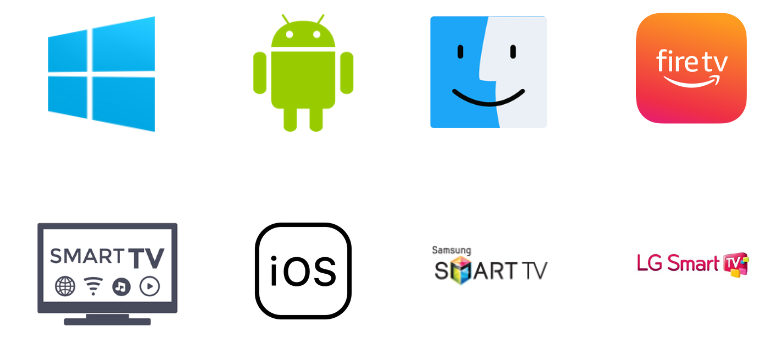
How to Watch Joyful IPTV on Android TV & Smartphone
The following steps will guide you on how to enjoy the IPTV’s channels and content on your Android mobile/tablet and Smart TV.
[1] Navigate and select the Play Store application on your Android TV or smartphone.
[2] Click on the Search bar.
[3] Now, type Opus IPTV and search for the app.
[4] Once located on Play Store, tap the Install button and wait for a few seconds.
[5] Then click the Open button and enter the app.
[6] Within the Opus IPTV player, select the Add Playlist option and enter the M3U URL of Joyful IPTV.
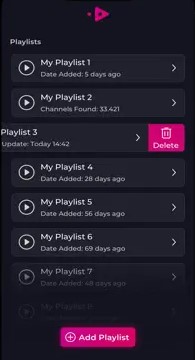
[7] Now, you can avail of all the content within the playlist on your Android device.
How to Get Joyful IPTV on iOS
[1] Launch the App Store application on your iOS device.
[2] Search for the ProgTV app and tap the Get button to download it from App Store.
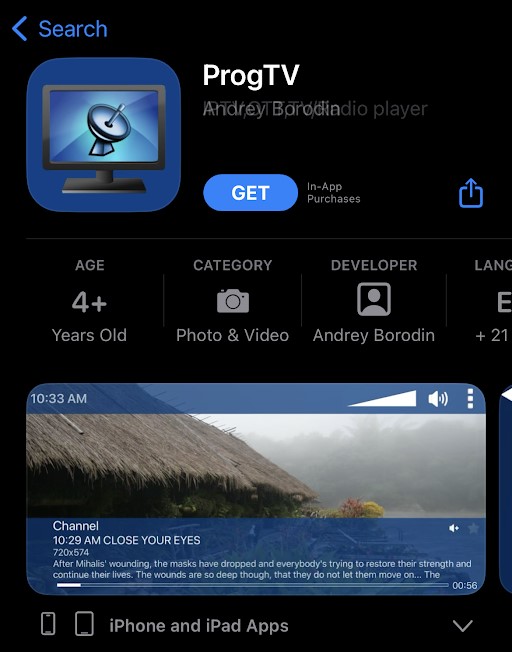
[3] Then open the ProgDVB IPTV player and log in to it.
[4] Then select IPTV Client → M3U URL options.
[5] Enter the Joyful IPTV M3U URL and start watching the channels.
How to Access Joyful IPTV on Firestick
To access this IPTV on the IPTV player, you have to install the Downloader app.
[1] Select the Search icon on Firestick’s Home page and search for the Downloader app.

[2] Click the Download or Get button to get the app.
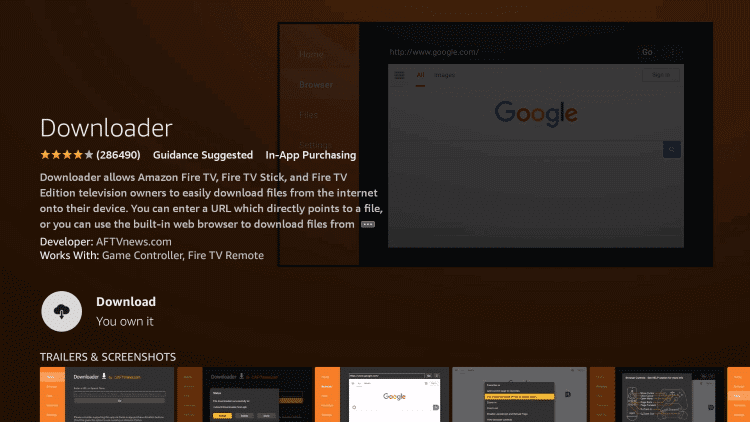
[3] After installation, go to the Home page again and select Settings → My Fire TV → Developer Options → Install Unknown Apps options.

[4] Then, turn on the Downloader toggle to allow install apps from third-party installers.
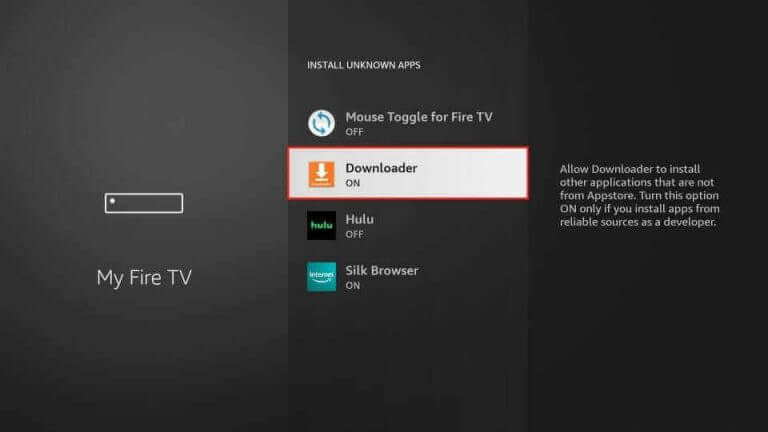
[5] Now, launch Downloader and enter the Silk Stream IPTV APK URL in the URL box.
[6] Click Go and download the app.
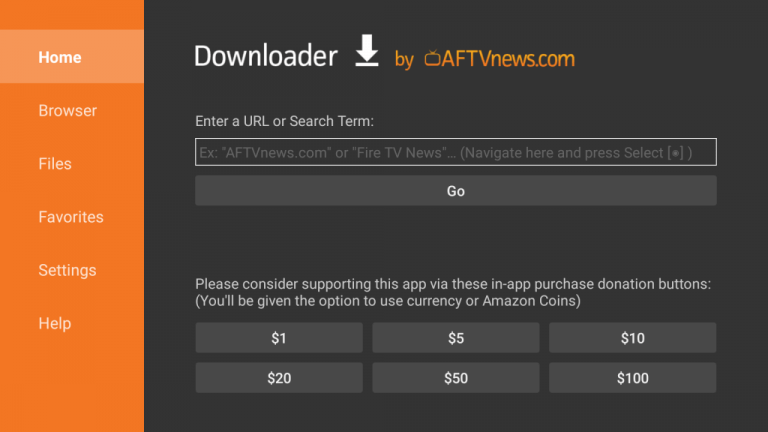
[7] Select Install and the Silk Stream IPTV player will be installed on Firestick.
[8] Enter the app and click Add (+) icon.
[9] Then enter the M3U URL of Joyful IPTV and load the playlist link containing all its channels and VOD content on Firestick.
How to Stream Joyful IPTV on PCs
It is possible to stream Joyful IPTV on Windows as well as Mac PC using a VLC Media Player. So visit its official website and download it.
[1] Install and open the VLC Media Player app on your PC.
[2] Select the Media tab and scroll down to Open Network Stream option.
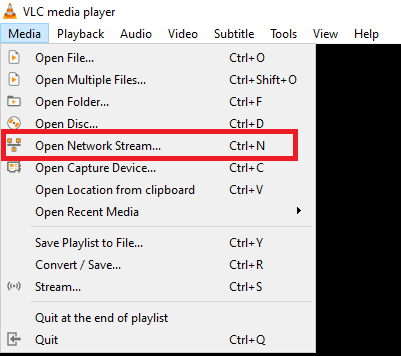
[3] Select it and reach the Network URL field.
[4] There, enter the M3U URL of Joyful IPTV and click Play.
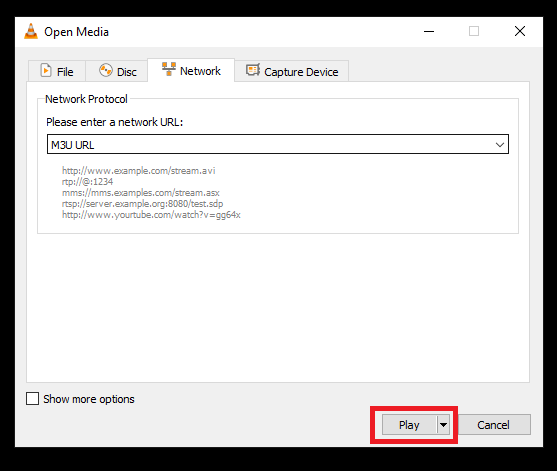
[5] Then, enter the loaded playlist and surf through the channel library. Select any of your favorite channels and enjoy watching them.
How to Watch Joyful IPTV on Samsung & LG Smart TVs
It will be easy to explain the streaming procedure of this IPTV using a common IPTV player, which is available on the application stores of both TVs.
[1] On your Samsung TV, open the Smart Hub app or Content Store on your LG TV.
[2] Using the Search icon, type and search for IPTV Smarters Pro.
[3] Click the Install option and download the IPTV player on your respective TV.
[4] Then launch the IPTV Smarters Pro app and enter the username, password, and URL of Joyful IPTV.
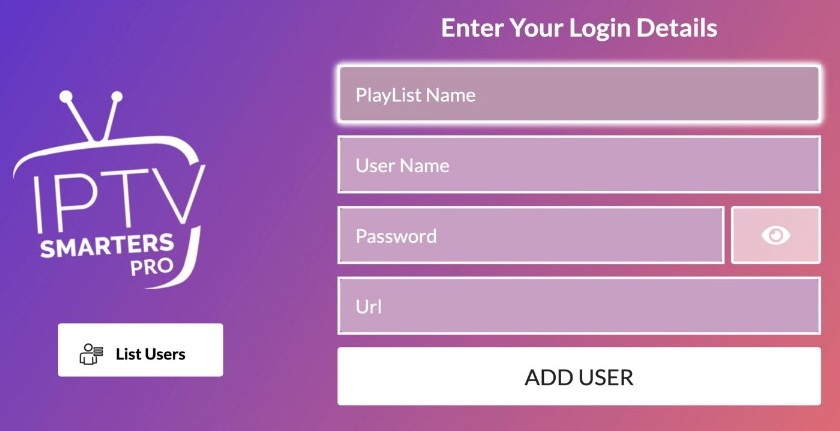
[5] Click Add User and the IPTV channels will appear within seconds. Watch them on the big screen of your LG or Samsung Smart TV.
Channel List
The following are the most sought channels of this IPTV.

Customer Assistance
You can contact IPTV’s customer support team through email and chat box regarding any queries or concerns. The chat box is available on their website’s home page, and the email address is given within the About Us → Privacy policy section. Contact them through any of these means, and you’ll get a response as soon as possible.
Our Verdict
To speak to the point, this IPTV is a very good choice. It has all the necessary attributes and content collection every user would expect in an IPTV service. Also, this IPTV is appreciated by a lot of real-time users for its streaming quality. Its only drawback may be its slightly high cost. If it is a big matter of concern for you, then opt for IPTV Right, Choice IPTV, and IPTVKind.