IPTVKind is an IPTV service provider that hosts over 12,000 TV channels in all resolutions. Additionally, you can stream more than 2,20,000 VOD titles in categories like kids, movies, series, animated movies, etc. As it uses a secure server for every user, it assures 99.99% uptime while streaming live TV channels without any buffering. Furthermore, it has over 2000+ major sports networks from all the top countries.
Key Features of IPTVKind
| Dedicated server for each user | Streaming in SD, HD, and 4K quality |
| New VOD titles are added weekly | 24/7 customer support |
| It uses Anti Freezing technology | TV Guide using EPG |
Why Use IPTV?
IPTV is a video-streaming service that telecasts TV channels using the TCP/IP protocol. Instead of terrestrial cables and antennas, it uses a high-speed internet connection to stream the content. Therefore, you can watch live TV channels from any location using the internet. Unlike cables, you can watch both pre-recorded and live videos on IPTV at your desired time.
How Safe is IPTV?
Though IPTV is impressive with its subscription plans and benefits, illegal IPTV providers may put you at risk. Some IPTV providers also insist users subscribe to their add-ons within the app itself. If your provider is unsafe, it paves the way for the spammers to leak your sensitive details like credit card numbers. Therefore, it is most important to use VPNs like ExpressVPN or NordVPN to watch IPTV content without chaos.
Subscription Plans of IPTVKind
IPTVKind has four variable packages to choose from based on the number of connections you need.
| Plan | Activation Time | Subscription (1 Connection) | Subscription (2 Connection) | Subscription (3 Connection) |
|---|---|---|---|---|
| 1 Month | Instant | $12 | $20 | $30 |
| 3 Months | Instant | $30 | $50 | $70 |
| 6 Months | Instant | $48 | $80 | $110 |
| 1 Year | Instant | $72 | $120 | $150 |
How to Subscribe to IPTVKind
1. Go to IPTVKind’s official website from any web browser.
2. Scroll to the bottom and click Order Now based on the plan you need.

3. Verify the details on the Cart and click Proceed To Checkout.
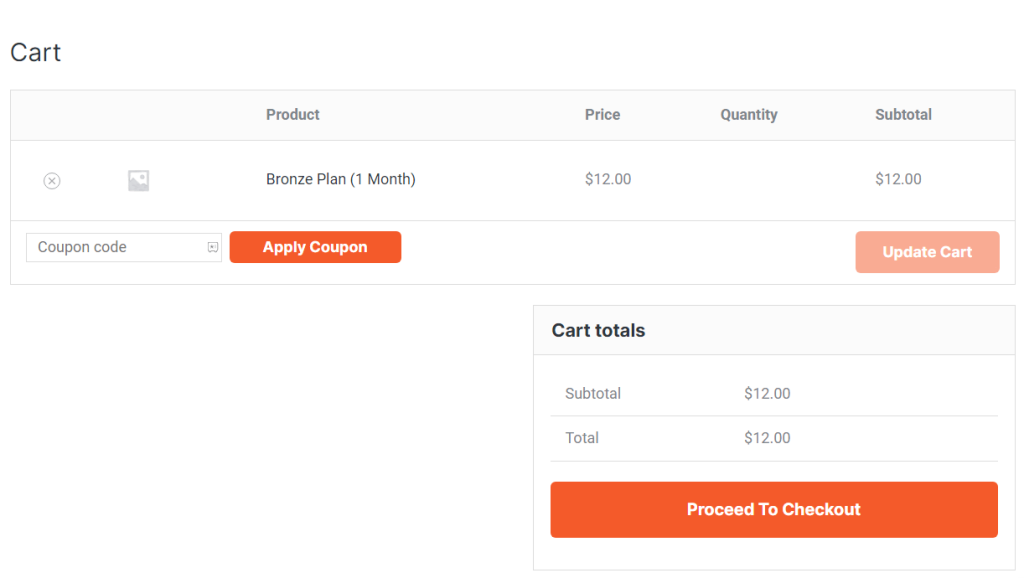
4. On the next page, enter the billing details and preferred payment mode, and click on Place Order.

FYI: You can even make payments using Bitcoin and other cryptocurrencies.
They will send a payment invoice along with an IPTV M3U playlist link to your registered email address.
How to Watch IPTVKind on Android
1. Go to the Play Store on your Android smartphone or tablet.
2. Search for TiviMate IPTV Player and choose the app.
3. From the app description page, click Install to begin the installation from the Play Store.
4. Open TiviMate IPTV Player and log in with your username and password.
5. Click Add playlist and then upload the M3U link of IPTVKind.

Wait for a few seconds to load the content. Watch your favorite IPTV content by clicking on it.
How to Stream IPTVKind on iOS
1. Launch the App Store on your iPhone.
2. Search for Smarters Player Lite and choose the corresponding app.
3. Click Get to install Smarters Player Lite on your iPhone.
4. Open Smarters Player Lite and click on Mobile to continue.
5. Agree to the terms and conditions by clicking the Accept button.
6. Tap Load Your Playlist or File/URL and provide the IPTVKind’s M3U link.
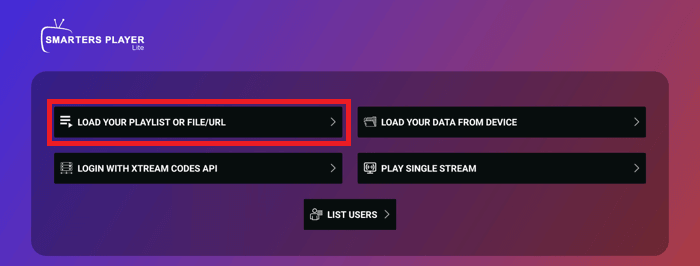
Once the playlist is updated, select any content to play on your iPhone.
How to Watch IPTVKind on a PC
1. Launch Chrome or Safari on your desktop or laptop.
2. Enter videolan.org in the address bar and go to that website.
3. Download and install VLC Media Player on your Windows or PC.
4. Open VLC Media Player on your PC and tap Media, and choose Open Network Stream.

5. Select the Network tab on the Open Media window.
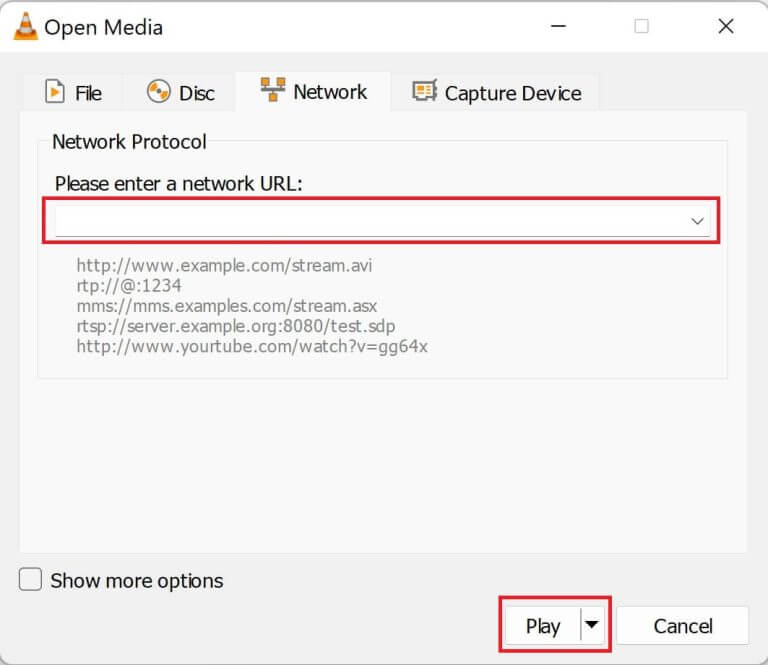
6. Enter the IPTVKind M3U URL in the text box and click Play.
It will stream the live TV channels using the link you have provided.
How to Watch IPTVKind on Smart TV
1. Launch the official store on your Smart TV.
2. Type IPTV Smarters Pro in the search bar. Find the app and click Install.
3. Open IPTV Smarters Pro on your Smart TV.
4. Enter your login details and click Add User.

5. Tap Load Your Playlist or File/URL and type the M3U URL link of IPTVKind.

A list of TV channels will appear. Click on any channel to play it on your TV.
How to Watch IPTVKind on Kodi
1. Open the Kodi app on your Smart TV or any other device.
2. From the left sidebar, click the TV option.
3. Select Enter add-on browser from the right pane.

4. Choose PVR IPTV Simple Client from the list of options.
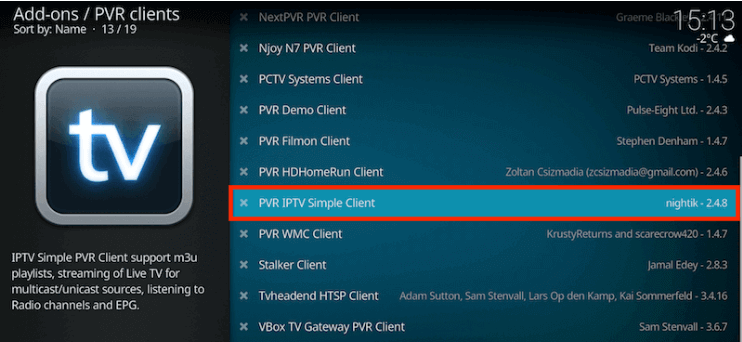
5. Click the Configure button from the description.
6. Select General on the Settings dialog box.
7. Click M3U Play List URL and enter the M3U link of the IPTVKind. Tap OK.

8. Hover to PVR IPTV Simple Client and click Enable.
9. Again, go to the Kodi home page. Click TV from the left side menu.
10. Then click on Channels below the categories.
The IPTVKind’s playlist will be displayed. Click on any title to start playing on Kodi.
How to Stream IPTVKind on Firestick
IPTVKind requires an IPTV player to stream the live TV content using the M3U playlist link. Therefore, you need to sideload any best IPTV player on Firestick and then upload the URL into the player.
1. Go to the Firestick home screen, click the Find menu, and select the Search tile.
2. Search for Downloader and choose the respective app.
3. Tap Get/Download to begin the installation on Firestick.
4. Once the downloader is installed, click the Settings icon.
5. Tap My Fire TV and click Developer options.
6. Click on Install unknown apps and enable Downloader using a toggle.
7. Open Downloader on Firestick and agree to all the terms and conditions.
8. In the URL text box, enter the Smart IPTV apk download link and click Go.

9. Next, open the downloaded file, and click Install to proceed.
10. After the installation, open Smart IPTV on Firestick.
11. Note down the Mac address displayed on the TV screen.
12. Visit Smart IPTV’s official website (siptv.app/mylist) from a web browser.
13. Enter the Mac address and IPTVKind’s M3U link in the appropriate text boxes.

14. Click on Send to sync the playlist on the Smart IPTV player.
Restart Smart IPTV on your Firestick to view the content.
How to Access IPTVKind on MAG
1. Turn on your MAG device and go to Settings from the home screen.

2. Select System settings on the next page.
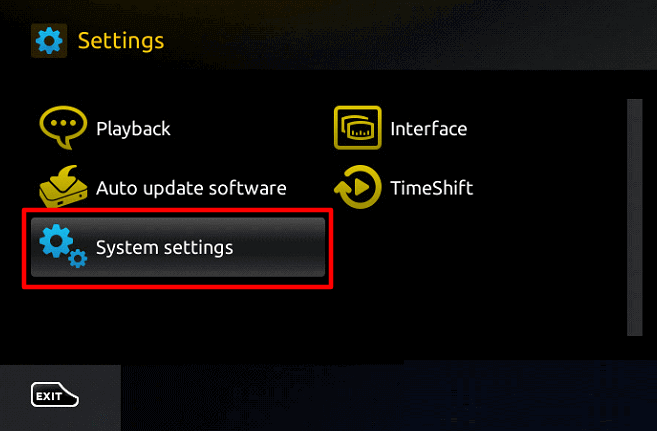
3. Highlight Portals and click OK.

4. Enter the Portal 1 name as IPTVKind and type the M3U URL in the Portal 1 URL text field.
5. Finally, OK to load the playlist. Enjoy streaming IPTV content on your MAG.
Channel List
IPTVKind has a remarkable list of popular TV channels from over 141 countries. You can find the best collection of renowned networks in genres like sports, news, entertainment, lifestyle, comedy, movies, etc. It offers an Electronic Program Guide to prepare a watchlist so that you will never miss any shows.
Customer Support
IPTVKind offers 24/7 support to customers via live chat. If you get any interruptions while streaming, visit the IPTVKind official website and click the Support window at the bottom right corner. If you have any queries regarding cancellation or renewal, you can submit a form by mentioning the order ID with a brief note.
FAQ
BestBuyIPTV, Gamma Streams IPTV, and Magic IPTV are the best alternative services to IPTVKind.
Our Review for IPTVKind
IPTVKind is a decent option if you would like to watch plenty of TV channels at a very low cost. You can make use of a 24-hour free trial if you are confused about purchasing a package. According to their website reports, they claim that it has more than 1000+ active users.
Merits
- Simultaneous streams
- A good on-demand video collection
- Premium streaming quality
- Available worldwide
Needs Improvement
- No native application
- Doesn't support Anti-Freeze technology
-
Content Collection8.5
-
Content Diversity & Streaming Quality8
-
Feature Offerings7
-
Functionality & Device Compatibility7
-
Customer Support7
-
Cost8