IPTV XYZ is an amazing IPTV Provider with over 10,000 live TV channels, including premium channels from several countries. This IPTV also has a rich video-on-demand library with new movies and TV shows in different streaming qualities. Its Anti-freeze technology helps users catch up on their favorite shows seamlessly. You can use the external players that support the M3U format to access this IPTV on multiple streaming devices.
Key Features of IPTV XYZ
| Offers HD & SD Channels | Updates VOD regularly |
| Provides TV Guide (EPG) | Has 99.99% uptime server |
| Gives flexible pricing plans | 24/7 customer assistance |
Why Opt for IPTV XYZ?
IPTV XYZ is the best option to access thousands of live TV channels from all over the world. It comes with the best pricing compared to other IPTV service providers. It provides all the content in SD and HD quality. This IPTV offers four different subscription plans for users to choose from. It also extends its support to external players for easy streaming.
Is IPTV XYZ Safe for Streaming?
Though streaming IPTV is legal, there are plenty of unregistered IPTV services available in the market. So, it is difficult to find the legality of a service provider, but there are possibilities for these services to hold some copyrighted content that would cause legal issues for the users. A VPN will help users hide their IP address and encrypt their internet. Therefore, we recommend you use the best VPNs, like ExpressVPN and NordVPN, for a safer streaming experience.

Pricing of IPTV XYZ
IPTV XYZ offers four different subscription plans based on the duration of the package.
| Subscription Plan | Pricing |
|---|---|
| 1 Month | €10 |
| 3 Months | €27 |
| 6 Months | €48 |
| 12 Months | €80 |
Sign Up Process of IPTV XYZ
1. Open a browser on any device and go to the website of IPTV XYZ.
2. Select the plan and tap the Order Now button.
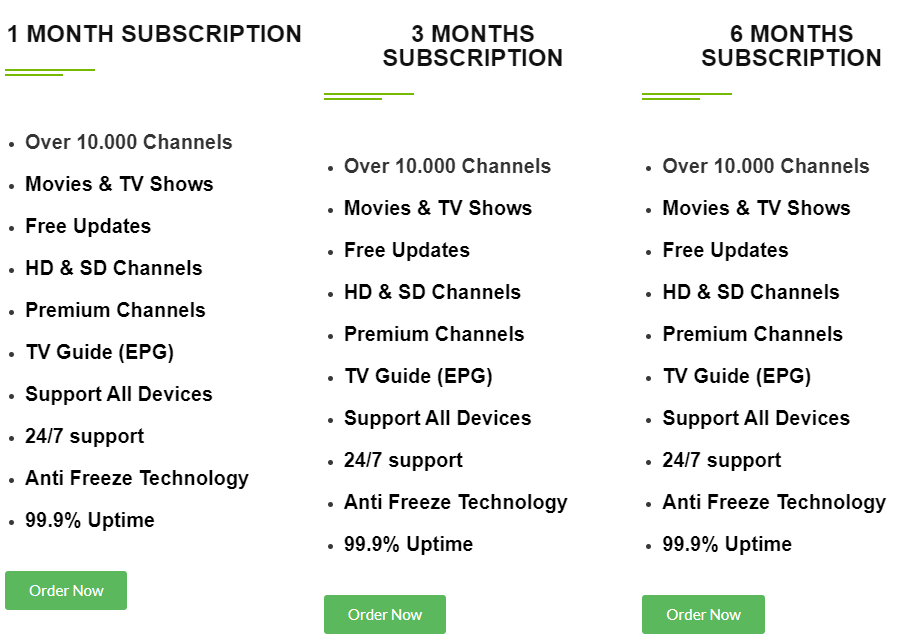
3. Tap the Buy Now button on the next screen.
4. Hit View Cart and click the Proceed to Checkout button.
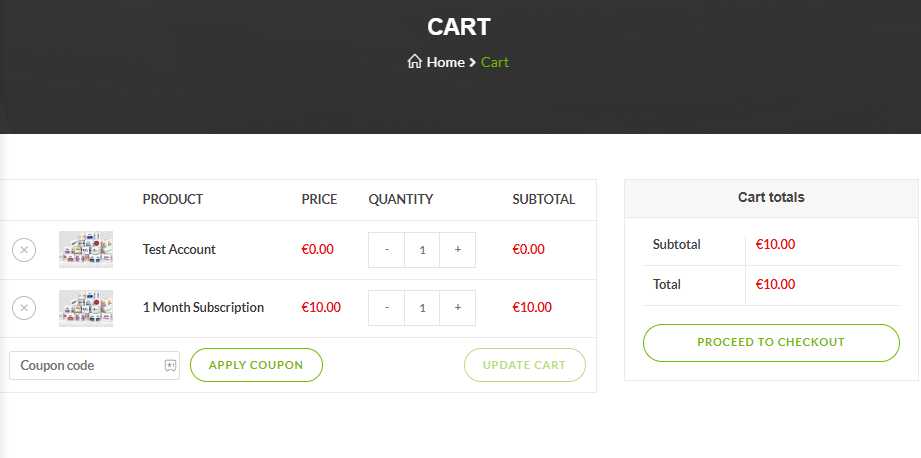
5. Enter the Billing details and tap Place Order.
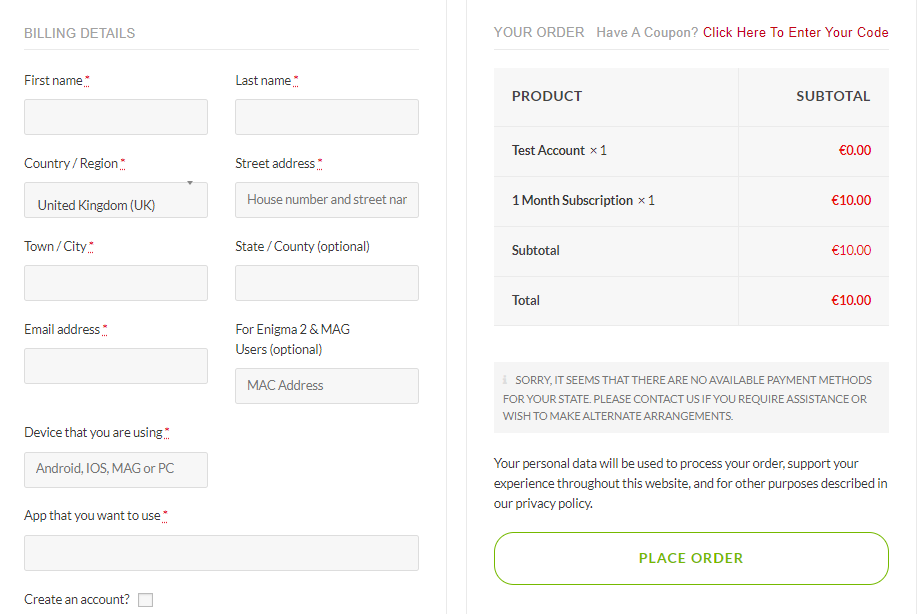
6. Upon successful payment, IPTV XYZ login details will be sent to the email ID.
Compatible Devices of IPTV XYZ
You can access IPTV XYZ on the streaming devices mentioned below.

How to Get IPTV XYZ on Android Device
As this IPTV provides an M3U URL, you can use the TiviMate IPTV Player to access its content on Android devices.
1. Open Play Store on the Android device.
2. Search for the TiviMate IPTV Player app.
3. Select the app and hit Install on the Play Store to download it.
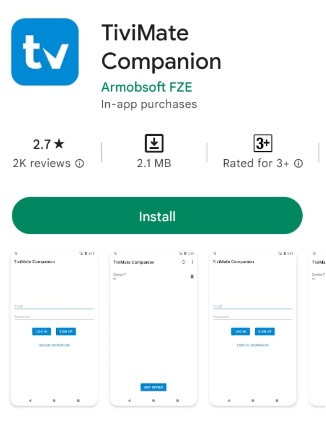
4. Hit Open to launch the application on your Android device.
5. Click the Add Playlist button at the bottom of the screen.
6. Add the M3U URL that you received from IPTV XYZ.
7. Once the playlist is added, you can watch your desired shows on the Android Smartphone.
How to Stream IPTV XYZ on iPhone / iPad
You can use the IPTV Smarters Player app to stream the IPTV XYZ content on your iOS device.
1. Open App Store on the iPhone or iPad.
2. Type IPTV Smarters in the search bar.
3. Choose the application and click the Get button to download the application from the App Store.
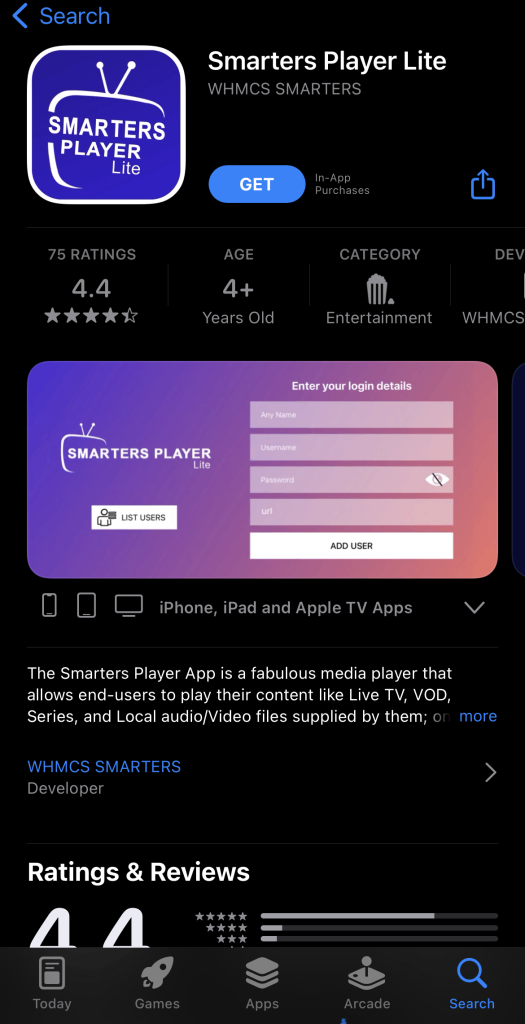
4. Once the installation ends, tap Open to launch the app.
5. Next, click the Load Your Playlist or File/URL option.
6. Provide the M3U URL in the given field.
7. Once entered, tap the Add User button and wait while the playlist is loading.
8. Play your favorite content on the player and watch it on your iPhone.
How to Watch IPTV XYZ on Firestick
To access IPTV XYZ on your Firestick device, you can use the Duplex IPTV player app. But this application doesn’t have native support for Fire TV Stick, so you need to sideload it using the Downloader app on your Firestick
1. Press the Home button on the remote control to go to the Firestick home screen.
2. Search and install the Downloader application on your Firestick.
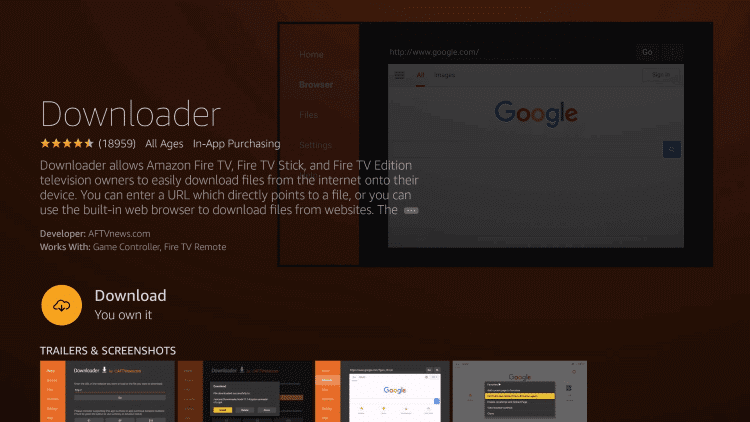
3. Go to Settings → My Fire TV → Developer Options.
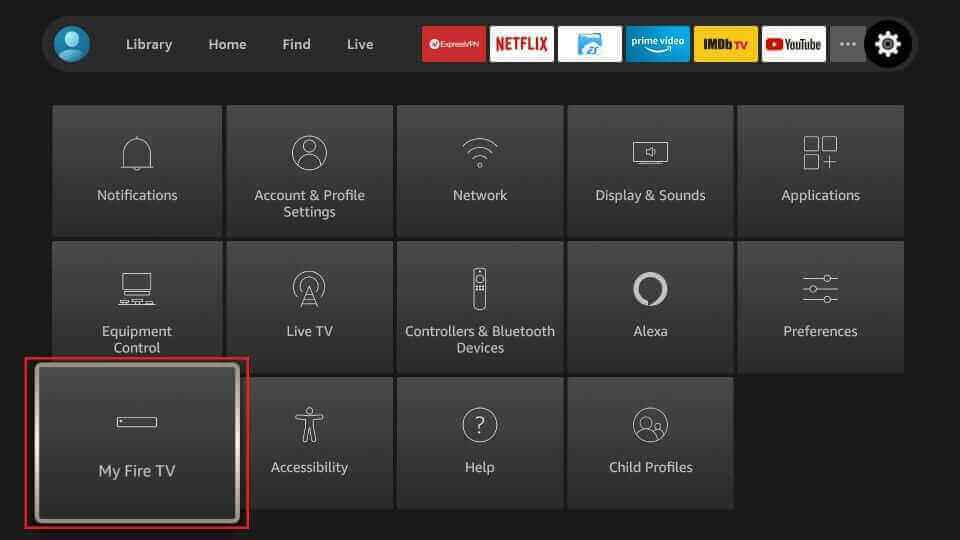
4. Tap the Install Unknown Apps option and turn On the Downloader app.
5. Open the Downloader app and enter the download link of Duplex IPTV APK in the URL field.
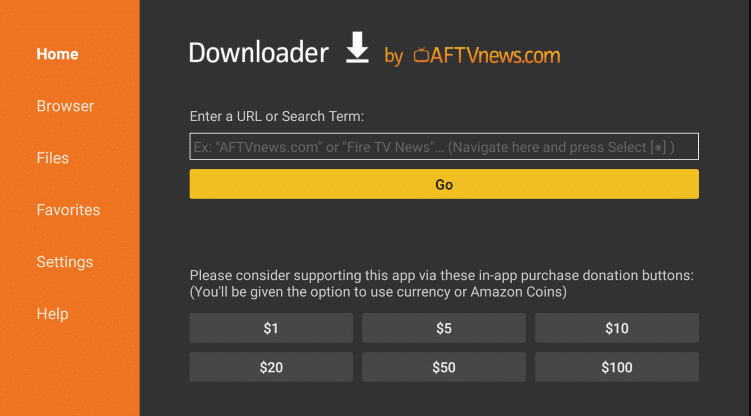
6. Tap the Go button to download the APK file.
7. Open the APK file and tap the Install button to get the app.
8. Launch the app and enter your IPTV account details to watch live TV channels on your Firestick or Fire TV.
How to Access IPTV XYZ on LG TV and Samsung Smart TV
Smart IPTV is a familiar IPTV for LG and Samsung TVs. You can install this IPTV app directly on your TV from the respective app store.
1. Turn on your TV and connect it to a stable Internet connection.
2. Launch the Smart Hub or LG Content Store on your Smart TV.
3. Search and install the Smart IPTV app.
4. Once the installation ends, hit Open to launch the app on your Smart TV.
5. Note the MAC address that appears on the Smart TV screen.
6. Open a browser on your PC and visit the activation website of Smart IPTV. Type the MAC address on the field and complete the payment process. Once done, navigate to the My List tab on the webpage.
7. Provide the M3U URL and the Mac address in the given field.
8. Once entered, click the Save button.
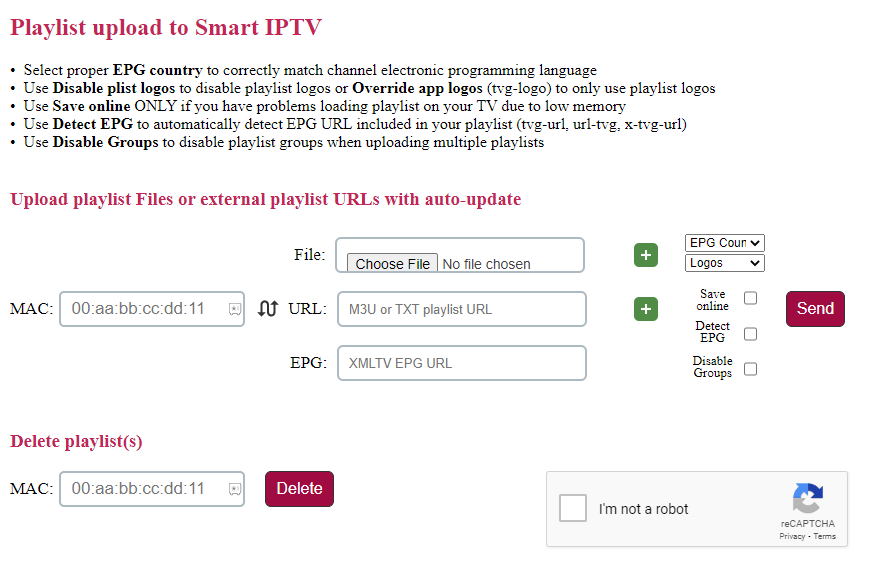
9. Restart the Smart IPTV app on your Smart TV.
10. Select and access your favorite IPTV content on your Smart TV.
How to Stream IPTV XYZ on PC [Windows & Mac]
To access IPTV XYZ on your PC, you can use the VentoX IPTV Player. It can be installed on the PC using the BlueStacks emulator.
1. Turn on your PC and visit the official BlueStacks website.
2. Install the emulator and launch the app on your PC.
3. Now, log in using your Google account credentials.
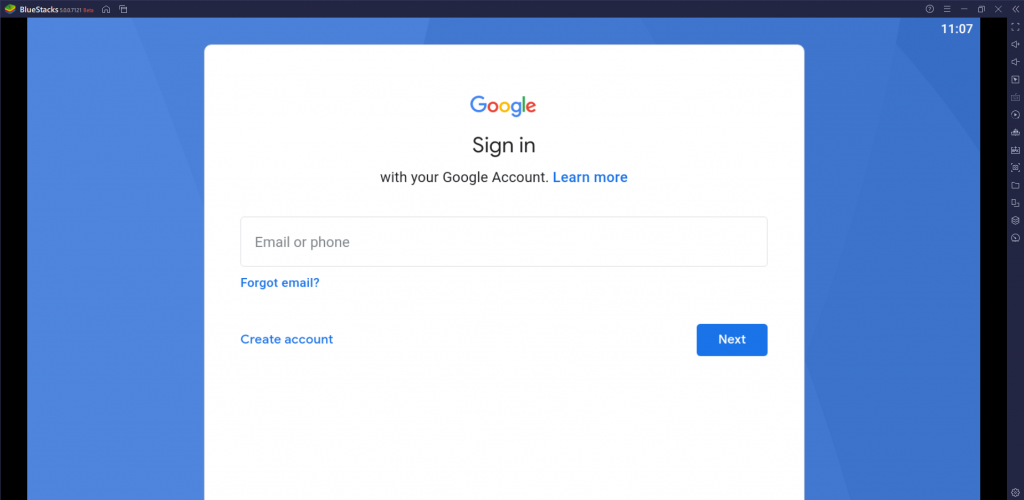
4. Open the Play Store and search for VentoX IPTV.
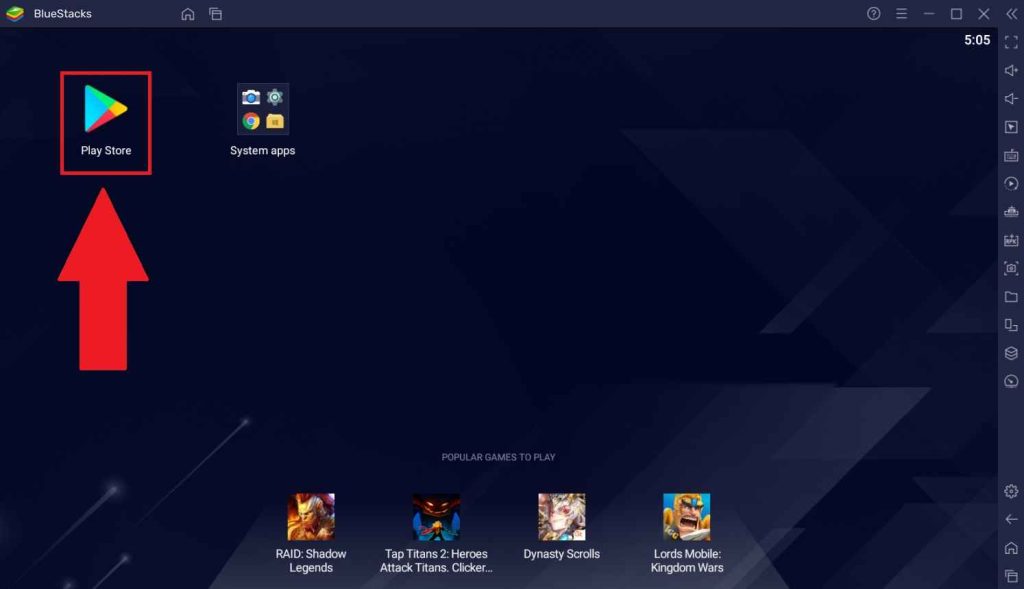
5. Install the app on your PC and launch it on your PC.
6. Sign in with your IPTV XYZ account details.
7. Start streaming your desired live and on-demand content on the PC.
How to Get IPTV XYZ on MAG
You can use the Portal URL of this service to watch live TV channels on your MAG device.
1. Set up your MAG device and go to the Settings → System Settings.

2. Select the Servers option on the next screen.
3. Next, click Portals.
4. Provide the Portal Name and the M3U URL in the given field.

5. Hit the Save button and wait till the playlist loads. Then, restart the device.
6. Now, you can access IPTV XYZ on your MAG device.
Channel List
It offers thousands of live TV channels, including premium channels in different categories. Some popular channels offered by this IPTV Provider are mentioned below.

Customer Service
This IPTV offers customer assistance through email and the Contact Us form. If you have any queries, you can contact the support team by posting your queries in an email. A representative will get back to you with the solution. Additionally, you can use the live chat support on its official website to clear your queries immediately.
Our Review
IPTV XYZ is the best service that offers plenty of content at a reasonable price. Users can watch their favorite shows without buffering and freezing issues. In addition, this IPTV offers a trial for the users to experience its service before getting a subscription. You can also try IPTV service providers like Outer Limits IPTV, Kemo IPTV, and Iron IPTV as alternatives to this IPTV service.
FAQ
Yes. It offers a test account at a free cost for the users.
No, IPTV XYZ APK is unavailable.