IPTV Trends is a well-known IPTV service provider with 19,000 live TV channels and more than 56,000 movies and TV shows. It gives a buffer-free and stable streaming experience for users with 100+ servers in different locations. But, IPTV Trends may stop working sometimes, and this happens due to various technical reasons. But, there is nothing to panic about as you can fix the IPTV Trends not working problem by yourself. To do so, all you have to do is to follow the upcoming simple troubleshooting methods.
IPTV Trends – Supported Devices
IPTV Trends is compatible with the streaming devices mentioned below.
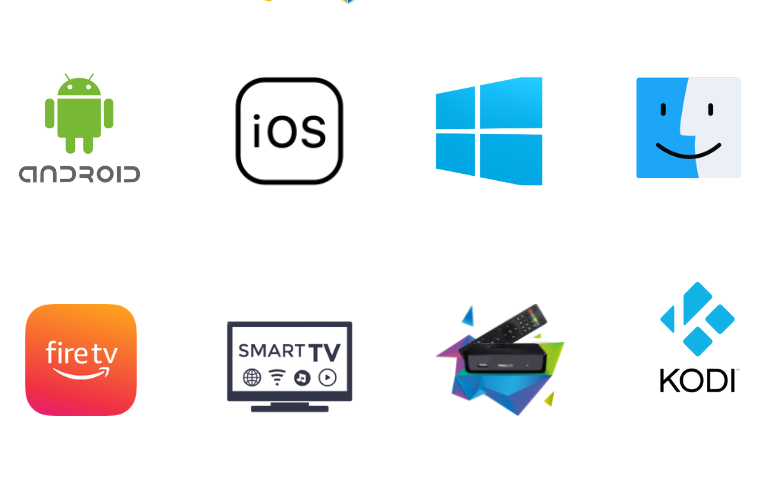
Possible Reasons for IPTV Trends Not Working Issue
| Problems | Reasons |
|---|---|
| Login issues | Providing incorrect login credentials is the major reason for this issue. Also, connecting more than limited devices and weak internet connection are other reasons. |
| IPTV content/playlist not loading | It happens due to issues with the IPTV player app and poor internet connection on the streaming device. |
| Can’t open the IPTV player app | Hardware and software issues on the streaming device are possible factors for this problem. Excess cache storage is yet another reason why you cannot open the IPTV player app. |
| Audio/video not playing | Using an outdated IPTV player and temporary issues with the device or player play a major in the occurrence of this issue. An unstable internet connection can also be a cause. |
| Black/white screen issues | It happens because of temporary issues and glitches on the streaming device. Problematic factors with the IPTV players are other possible factors. |
| Can’t access certain content | Some of the IPTV Trends content might be location specific. There are also chances for ISP constraints due to which you are experiencing this issue. |
Solutions for IPTV Trends Not Working Issue
The following are the solutions for the IPTV Trends not working issue. You can try them one by one until you are out of the trouble.
Check the Internet Connection
A weak internet connection is a major reason for the working issue of the IPTV. So, it is good to check the internet connection’s normality as the first troubleshooting method. For that, you need to check the internet connection speed on your streaming device. Click the link below to check the internet speed.
If you find the internet speed is low after taking the speed test, you need to restart your router or any other internet-providing source to get a stable internet connection. If the problem is not resolved yet, check whether you have an active internet subscription plan. If yes, try contacting your Internet Service Provider (ISP) to fix the internet problem.

Works for:
- Login issues
- IPTV content/playlist not loading
- Black/white screen issues
- Audio/video not playing
Enter the Correct Login Details
Some IPTV users may face issues during the login process. It is because of the incorrect login details provided within the IPTV player app. So, when you enter all the login credentials like Username, Password, and M3U link without any typographical mistakes. To avoid mistakes, you can copy and paste the login credentials.
Additionally, check the number of devices you have logged into the service. IPTV Trends offers 5 simultaneous streams based on subscription. So, if you try to use the service on more than the allotted connection for your plan, then it won’t work.
Works for:
- Login issues
Setup a VPN
In General, the IPTV service providers may hold some location-specific content that cannot be streamed in other regions. It applies to IPTV Trends also. Also, this service can’t be declared 100% legal, and your ISP can restrict your internet bandwidth for streaming it.
So, it is necessary to use a VPN with your device to unblock the geo-restrictions. A VPN will mask your IP address and spoof your location easily. Therefore, we recommend you use the VPN services like ExpressVPN and NordVPN with your device.

Works for:
- Can’t access certain content
Check IPTV Trends Subscription Validity
The next troubleshooting method is used to check the subscription validity of IPTV Trends. If the subscription is expired, you can’t use the service anymore. To check the expiry, you can visit its official website. If the subscription validity is over, you need to renew it or get a new subscription plan to prolong the service.
Works for:
- Login issues
Try Restarting the IPTV Player or Device

The restarting process removes the temporary bugs and glitches in the IPTV player app and the streaming device. So, restart the IPTV player and device to fix the IPTV Trends not working issue. So, try using the service after restarting the app. If the problem is not resolved, then you need to restart your device. But the process of restarting varies for each streaming device.
Works for:
- Can’t open the IPTV player app
- Audio/video not playing
- Black/white screen issues
Update the IPTV Player or Streaming Device
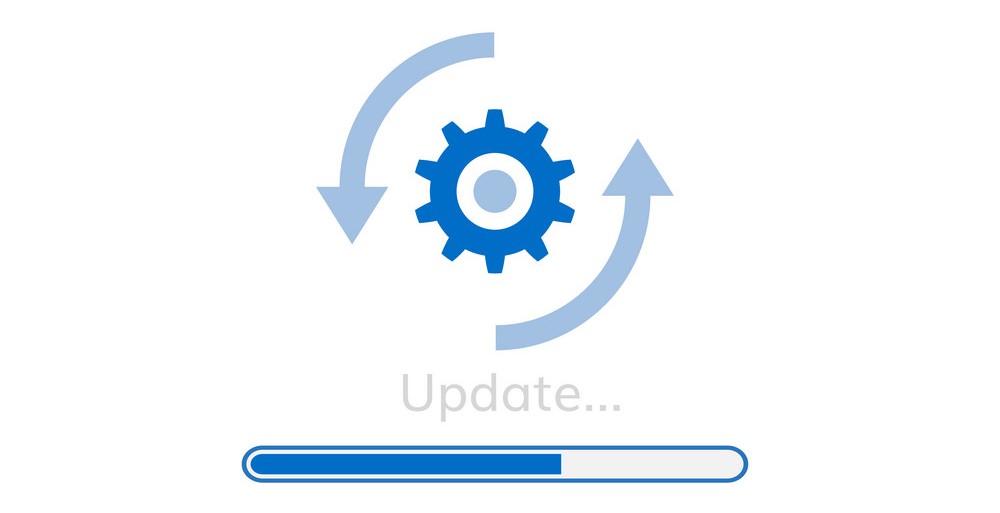
The next fix is to update the IPTV player app, as using the outdated IPTV player apps creates such IPTV not working problems. So, check if there is an update for the IPTV player app. Uninstall the app you are currently using to stream IPTV Trends and install the updated version and check if the problem is fixed. If not, check for updates on your streaming device and make sure you are using the latest firmware. Update immediately if not.
Works for:
- Can’t open the IPTV player app
- IPTV content/playlist not loading
- Audio/video not playing
- Black/white screen issues
Use an Alternate IPTV Player or Device
If the above-mentioned fixes don’t work, you need to stream IPTV Trends using other IPTV players. If the service is working with other players, then the issue is with your streaming device. But if IPTV Trends is not working on other devices, it is because of server issues. So, check the server status of IPTV Trends using its social media pages. If the server is down, you need to wait till it gets up.
Works for:
- IPTV content/playlist not loading
- Can’t open the IPTV player app
- Audio/video not playing
- Black/white screen issues
Get Customer Support

If IPTV Trends is not working after trying all the above-mentioned fixes, you can get customer support from IPTV Trends. The IPTV provides customer support via email & phone numbers. Additionally, you can also use the online support ticket to post your queries. You will be responded to with the correct solutions to rectify the issue as soon as possible.