iPlayTV is an appropriate IPTV player for those who newly access an IPTV service. Its easy and convenient interface allows everyone to access every feature that is available. If you have subscribed to an IPTV provider that does not have a built-in player to stream, you can make use of this player to access the content. It supports the playlists in the format of M3U URL and Xtream Codes API. iPlayTV IPTV is available as an official app on the App Store for Apple devices. For Android devices, you have to install the iPlayTV IPTV APK from a legitimate website to stream the content.
Key Features of iPlayTV IPTV
| Supports Electronic Program Guide | Easy to use and simple Interface |
| Built-in AirPlay support | Supports multiple audio/Subtitles tracks |
| Support TV Catch-up feature | Customize and create your favorite playlist |
Why Opt for iPlayTV IPTV?
iPlayTV IPTV player is compatible with the major device, so it definitely fits in one of your household devices. It supports multiple-playlist from service providers. And anybody can use the app as it has an easy-to-use interface to navigate through the app. It enables channel previews to review the channel before watching.
How Safe is iPlayTV IPTV?
Taking about IPTV players, they are just a medium to access content from multiple sources. Most of the IPTV Players that are officially available on the App Store are legal and safe to use. When users stream content offered from unknown sources, there is a high possibility of facing the risk of copyright issues. To avoid those safety issues, it is recommended to use a VPN service like ExpressVPN or NordVPN while streaming content from any IPTV service provider.

Pricing of iPlayTV IPTV
iPlayTV IPTV offers only the premium service that costs $5.99. On this one subscription, you can integrate many IPTV service providers to stream unlimited content.
Sign Up Process of iPlayTV IPTV
1. On your mobile or PC web browser, visit the official website.
2. Look for the Subscription option and click on it.
3. Follow the on-screen commands and complete the payment process.
4. After completing the payment, you will receive the login details through your registered email.
Compatible Devices of iPlayTV IPTV
iPlayTV IPTV is compatible with the streaming devices mentioned here.
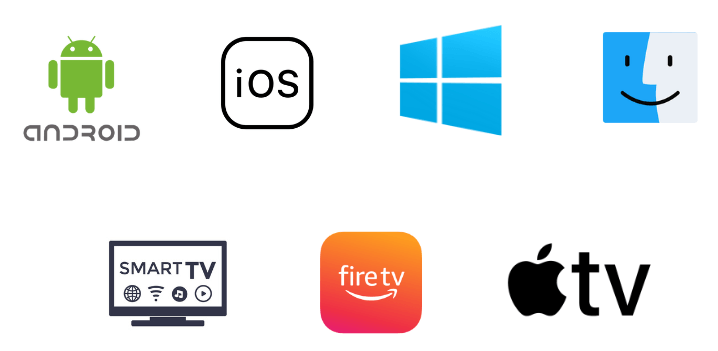
How to Install iPlayTV IPTV on Android
Though the iPlayTV IPTV is not officially available on Google Play Store, you can install its APK file on your Android phone.
1. Unlock your Android Smartphone and locate the Google Chrome app.
2. Long press the app and tap the Info icon that pops up.
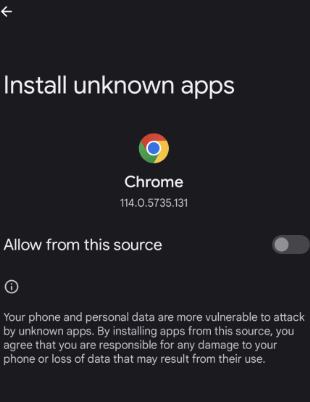
3. Scroll down on the App info page and click Install Unknown Apps.
4. Enable the Allow from this source option.
5. Open Google Chrome and search for iPlayTV IPTV APK from a reliable website.
6. Click Download on the website to get the IPTV APK file on your device.
5. Now, go to File Manager and locate the APK file in Downloads.
6. Tap Install to install the iPlayTV IPTV on your Android phone.
7. After installing, hit Open to launch the app on your phone.
8. Sign in to your IPTV service provider and start streaming.
How to Download iPlayTV IPTV on iOS
You can directly download the app on your iOS device as it is available on the App Store.
1. Launch the App Store on your iPhone or iPad.
2. Search for iPlayTV IPTV and select the app when shown in the search results.
3. Tap Install to get the app on your iOS device.
4. Once installed, click Open to launch the app on your device.
5. Hit Add Playlist and enter either M3U URL or Xtream Codes given by your IPTV service provider.
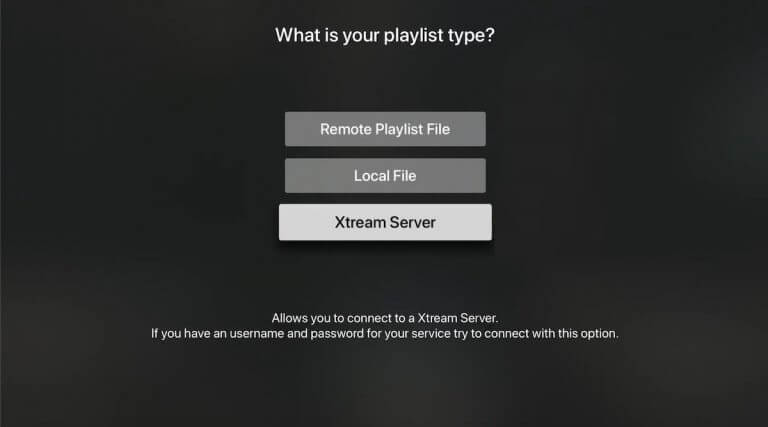
6. Wait for the content to load on your device and enjoy watching your favorite shows.
How to Get iPlayIPTV on Firestick
iPlayTV IPTV is not natively available on Firestick for download. So, you can sideload the app using Downloader on your Firestick device.
1. On your Firestick home screen, tap Find and click on the Search Bar.
2. Type Downloader and select the app when shown in the results.
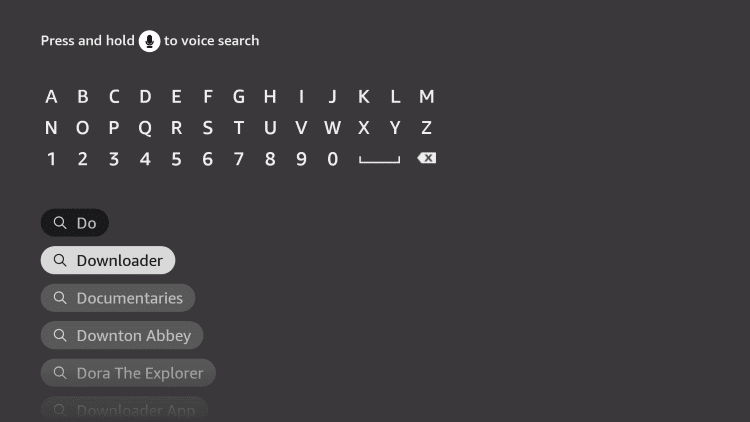
3. Hit Install to get the Downloader app on your Firestick device.
4. Once installed, go back to the home screen and tap Settings.
5. Select My Fire TV → Developer Options → Install Unknown Apps → Enable Downloader to sideload APK files from unknown sources.
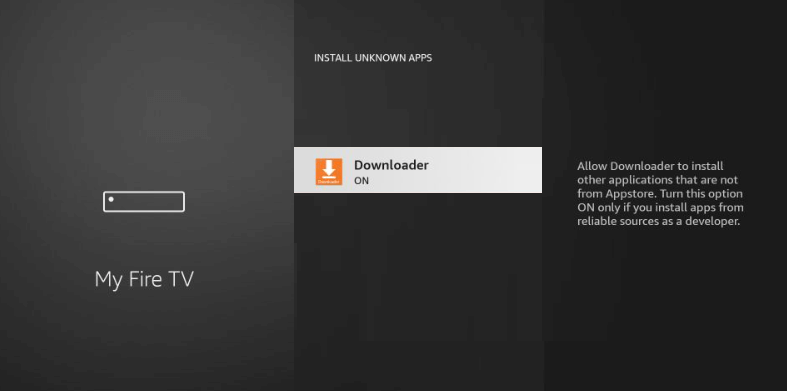
6. Open the Downloader app and enter the iPlayTV APK URL on the URL box.
7. Click Go and download the APK file on your device.
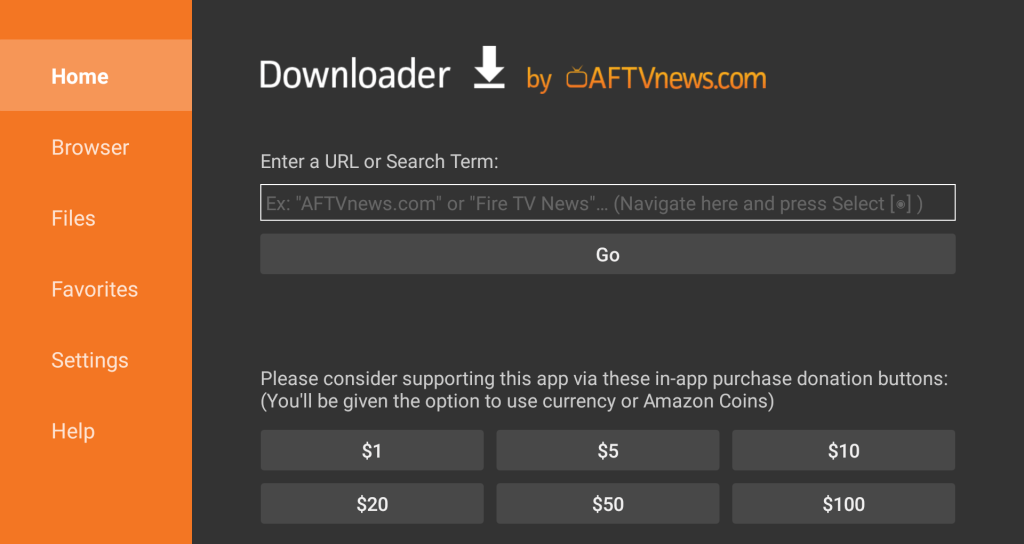
8. Once downloaded, tap Install to install the iPlayTV IPTV APK on your Firestick.
9. Open the app and add a playlist to stream content.
How to Install iPlayTV IPTV on Windows and Mac
iPlayTV IPTV is neither available on the Windows or Mac Store. So, you can use BlueStacks to install the APK on your PC.
1. Search for an authentic website on your PC web browser to download the iPlayTV IPTV APK.
2. Click Download on the website to get the APK file on your PC.
3. Go to the BlueStacks official website on your PC browser and install the Android emulator.
4. Once installed, open the emulator and tap the Install APK icon.
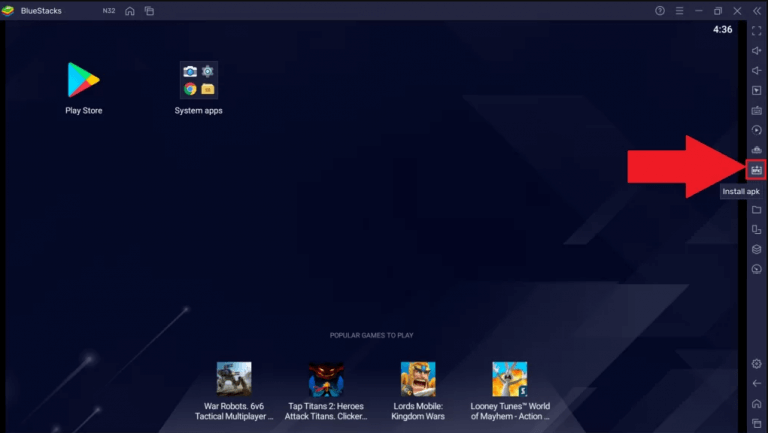
5. Your PC File Explorer will be opened, locate the downloaded APK file and hit Install.
6. After the app is installed, launch the app on your PC.
7. To stream content, add the playlist using the provided login details.
How to Get iPlayTV IPTV on Smart TV
To install iPlayTV IPTV on your Smart TV, you can transfer the downloaded APK file from your PC using a USB drive.
1. On your Smart TV, go to Settings → Security & Restrictions → Device Preferences → Enable Unknown Sources.
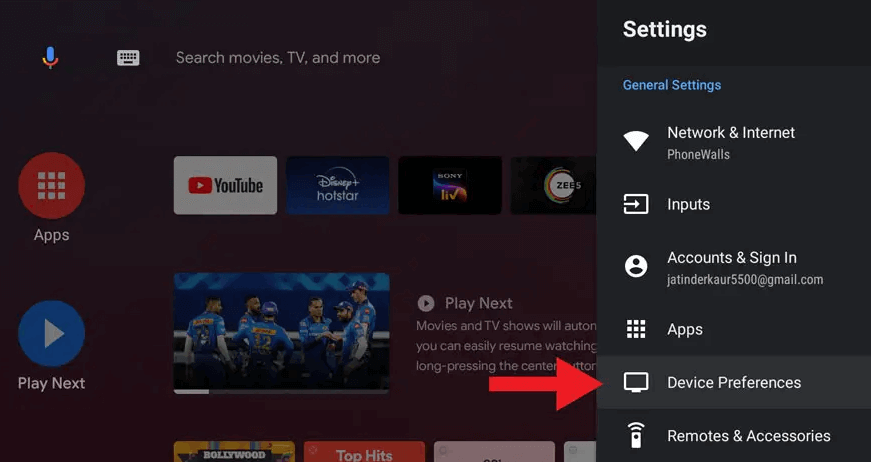
2. Download the iPlayTV IPTV APK file from a trusted website on your PC web browser.
3. Copy the downloaded APK file from your PC using a USB drive and connect the USB drive to the USB port on your Smart TV.
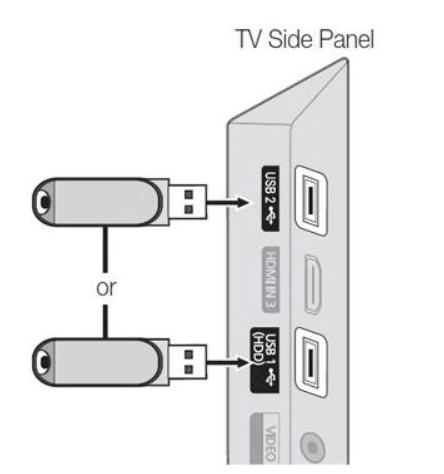
4. Locate the APK file on your TV File Manager, open and tap Install.
5. Once installed, launch the app on your Smart TV.
6. Sign in with your service provider credentials and watch Live TV, movies, or series.
How to Download iPlayTV IPTV on Apple TV
1. Turn on your Apple TV and connect it to a WiFi network.
2. Open the App Store and search for the iPlayTV app.
3. Tap Install to install the app on your Apple TV.
4. Once installed, hit Open to launch the app.
5. Sign in to your IPTV account using the M3U file and stream the IPTV content.
Customer Support
iPlayTV holds excellent customer service to answer all your queries. If you got stuck with the broken app or have doubts about the access, you can chat with the iPlayTV executives via http://iplaytv.support. The developers and fellow users would help to resolve any issues with the app. You can also mail them your queries and problems to [email protected].
Alternatives to iPlayTV IPTV
If you are looking for alternatives to iPlayTV IPTV, here are some other IPTV Players which would serve you the best.
Net IPTV Player

Net IPTV Player is the best option to stream both live TV and Video-on-demand content from various IPTV service providers. It supports playlists in a M3U format. Net IPTV is officially available on Play Store and App Store to download on your Android or iOS device. You can stream channels without buffering issues and it contains no ads. Watch movies, series, and shows with subtitles.
Smart IPTV

Smart IPTV is a fascinating IPTV Player where you can stream live TV channels, movies, TV shows, PPV events, and more. It supports streams in SD, HD, and UHD formats, and you can import the EPG of your provider. You can add playlists in M3U, M3U8, and other URL formats. It allows you to add, edit, and delete channels on your playlists. Smart IPTV is the best IPTV player to add and stream multiple playlists on your Android, iOS, Firestick, PC, Smart TV, and more.
GSE Smart IPTV

GSE Smart IPTV is another best alternative IPTV Player for iPlayTV IPTV. It is the most popular IPTV Player for IPTV providers that does not contain a built-in player. It contains all the features that you are looking for in an IPTV Player. This app allows you to work offline to play videos on your device. It supports the provider’s EPG and extracts playlist in M3U or Xtream codes API format. The app has a user-friendly interface and is compatible with major devices.
Our Review for iPlayTV IPTV
iPlayTV IPTV allows watching live TV, movies, series, and sports from different IPTV service providers. It supports the Electronic Program Guide of the IPTV service provider. You can install the iPlayTV IPTV on your household devices like Android phone, iPhone or iPad, Firestick, Smart TV, and Apple TV. As an advantage, it has built-in AirPlay Support using which you screen mirror content from your phone to TV. If there is any issue with the app, there is customer support available to resolve your problem. In a nutshell, it is the best app for beginners.
Merits
- Has catch-up facility
- Supports AirPlay
- Comes with a catch interface
- Has a favorites manager
Needs Improvement
- Requires payment for accessing it
- Absence in Google Play Store
-
Accessibility8
-
Feature Offerings8.7
-
Device Compatibility8.5
-
Interface Quality9.5
-
Support Service7
-
Cost7.9