IPgroove pro is a premium and smoothly performing IPTV player that has all the potential to be one of the apps on your device. It is a paid IPTV player that supports M3U playlists and doesn’t require signup. The player is available at a very lesser price, and you can purchase it just after installing it on your device. It is officially obtainable in Mac’s App Store. But it is available in a lot of other sources also so that you can install and access it on other streaming devices.
Key Features of IPgroove pro
| Offers EPG support | Allows customizing playlists |
| Dynamic language switching | It has a favorites list |
| Instant playlist synchronization | Available in a legit application store |
Why Choose IPgroove pro?
IPgroove has a very intuitive user interface that makes streaming interesting. Though a paid player, its cost is cheap. But it doesn’t compromise its offerings, and you are provided with abundant modish features like EPG, dynamic language switching, and a lot more. Moreover, it can work on different types of devices.
How Safe is IPgroove pro?
IPgroove pro is cent percent safe. However, it isn’t the case with all IPTV services. There are lots of frauds who track your data and try hacking your device while using certain unreliable IPTV services. If not these worst cases, then there are possibilities of geo constraints. So, it is always recommended to access legal IPTV services or you can use the best VPNs for IPTV like ExpressVPN and NordVPN before streaming any IPTV using IPgroove pro.
Pricing of IPgroove pro
IPgroove pro player costs $1.99. You can access it and stream IPTV on diverse streaming devices by paying this amount. Regarding the subscription process, you’ll get instructions to make a purchase after the installation.
Supported Devices of IPgroove pro
IPgroove pro works on the following devices.

How to Get IPgroove pro on Android
To install IPTVgroove pro on your Android mobile/tablet, you have to follow the following steps.
[1] Open the Settings option and select Security.
[2] Then under Device administration, locate the Unknown sources option and enable it by tapping its toggle key.
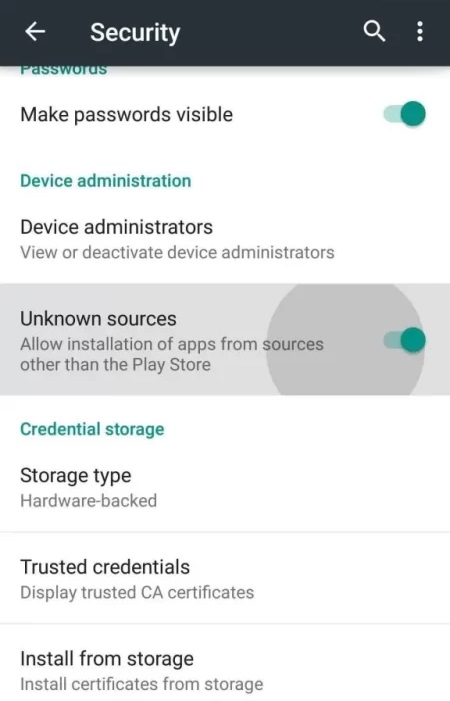
[3] Then launch any web browser on the same device and search for the IPTV player’s APK file.
[4] Download it from a stable source and install it.
[5] After installation, launch the IPgroove pro player to proceed with the streaming process.
How to Install IPgroove pro on Mac
IPgroove pro player is available on Mac’s App Store. So it is possible to install and operate it by following the below steps.
[1] Turn on your Mac PC and give an internet connection to it.
[2] Then open the App Store application and search for IPgroove pro.

[3] Locate the right app and tap the Get button to install the IPTV player on your Mac.
[4] When the installation is over, click Open and enter the IPTV player app.
How to Get IPgroove pro on Windows
Downloading BlueStacks from its official website and installing it on your PC is the first thing to do for accessing IPgroove pro on your Windows PC. Then,
[1] Download IPgroove pro’s APK file.
[2] Now launch the BlueStacks Android emulator and click the Install apk button on the home page.

[3] Select the IPgroove pro’s APK from your local storage and click Open.
[4] The IPTV player app will be installed and added to BlueStacks.
[5] You can open the IPTV player within BlueStacks at any time and access IPTV using it.
How to Install IPgroove pro on Firestick
IPgroove pro can be installed on Firestick using the Downloader app. To install Downloader,
[1] Turn on Firestick and connect the internet to it.
[2] Select the Search icon and search for the Downloader app.

[3] Install the side loader app by clicking the Download button.
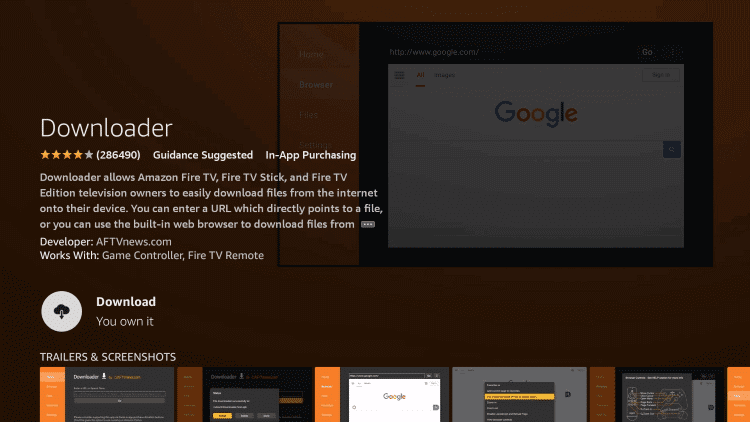
[4] Then return to the Firestick Home page and select the My Fire TV tile.

[5] Now select Developer Options > Install Unknown Apps.
[6] From the list of apps, select Downloader and turn it on.

[7] Then launch Downloader and enter the APK URL of the IPTV player in the URL box.
[8] Finally, click Go, and the IPTV player app will be installed after a few seconds.

How to Get IPgroove pro on Smart TV
To sideload IPgroove pro-APK and install its app on your Android Smart TV,
[1] Turn on your Smart TV and select the Settings option.

[2] Then open Device Preference > Security & restrictions options and enable the Unknown sources option.

[3] Now connect the internet to your TV and go to the Play Store app.
[4] Search for Google Chrome web browser and download it by clicking the Install button.

[5] Then open the browser and search for the IPTV player’s APK.
[6] Download and tap on the APK file.
[7] Then click Install to install and the Open button to launch the IPTV player.
How to Stream IPTV using IPgroove pro
After installing the IPTV player on your respective device using its methodology, you can stream IPTV using the following instructions.
[1] Launch IPgroove pro.
[2] Click on the hamburger menu on the home page.
[3] Select the Load remote playlist option and enter the M3U URL of IPgroove pro.

[4] After entering, the playlist will load automatically.
[5] Then you can select it and enter to choose your desired channel and enjoy watching it.
Customer Assistance
There’s no customer assistance for the IPTV player. So if you are facing issues while accessing the IPTV player, perform basic troubleshooting or change the streaming device to rectify the issue.
Alternate IPTV Players
The following IPTV players can be chosen if you are not satisfied with the IPgroove player.
Ministra Player IPTV

Ministra Player IPTV is a well-designed IPTV player that supports M3U and M3U8 playlist links. It supports both IPTV and OTT projects. It is very handy to use and supports radio streaming and external media player as well. The best part of this IPTV player is it is available in Google Play Store and App Store.
Sky Media Player

This IPTV player is specially made for streaming on Smart TVs. Sky Media Player supports playlists in Xtream Codes API and M3U formats. It can stream any IPTV service nonstop that too without any interruption of ads. You can highlight and add any of your favorite channels and VOD to the favorites list with just a click. It is available in a total of 20 languages.
Drama IPTV

If you want an IPTV player that supports a multiformat playlist, then you should go for Drama IPTV. It supports M3U URLs, Xtream codecs, and FG codecs. It acts both as an IPTV player as well as a media player for your local storage. This player supports videos in SD, HD, FHD, and 4K quality.
Our Opinion
On the whole, IPgroove pro is a reliable player for streaming IPTV on your devices with 100% safety assurance. Its price is reasonable, and it carries all the necessary features an IPTV player should possess. So anybody, especially Mac users, can opt for this IPTV player to enjoy any type of content like TV channels and VOD of any quality.