Infinity Play IPTV is a charismatic IPTV player that can be used to access live TV channels and videos on demand of different IPTV services. It lets users access IPTV playlists in the Xtream Codes API and M3U format. The playlist added with this player is organized automatically according to the categories. But Infinity Play IPTV is not officially available on the reputed app stores. So, you need to sideload it using its stand-alone APK file on your Android devices.
Key Features of Infinity Play IPTV
| Supports Electronic Program Guide (EPG) | Supports high-quality content streaming |
| Has an uncomplicated user-interface | Maintains multiple playlists at once |
| Automatically categorizes playlist | Has internal player support |
Why Choose Infinity Play IPTV?
This player is the best medium to stream entertainment content in high-quality. With its Electronic Program Guide, users can easily track upcoming shows. It allows users to access and add multiple playlists at the same time to let the users access their favorite content on a single platform.
Is Infinity Play IPTV Safe to Use?
Yes, Infinity Play IPTV is completely safe to use as it just works as a medium to access IPTV content and doesn’t host any content on its own. There are chances for the IPTV service providers you access with this player to hold some content without an appropriate license which will create legal issues. So, it is advised to use a VPN with your device to mask your IP address and don’t let third parties track your online activity. Therefore, we suggest you use the VPN services like ExpressVPN and NordVPN while streaming IPTV on your device.
Pricing of Infinity Play IPTV
Infinity Play IPTV is a completely free IPTV player. So you don’t need to get a subscription and no registration is required to access it.
Compatible Devices of Infinity Play IPTV
The Infinity Play IPTV app can be installed on its compatible devices provided here.
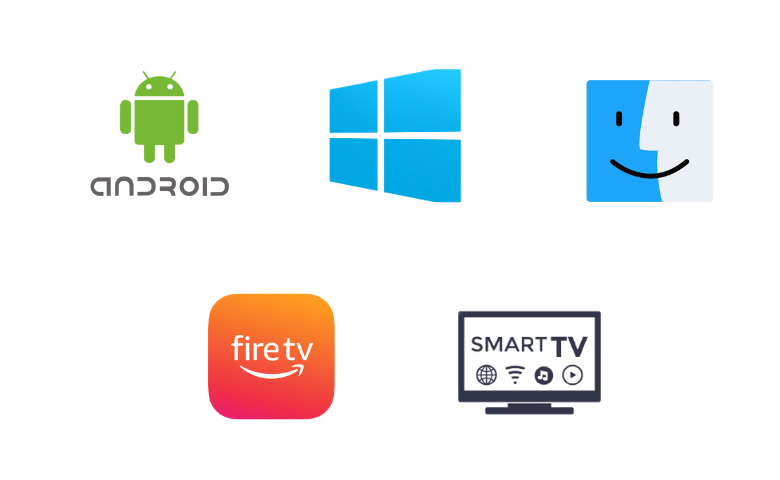
How to Install Infinity Play IPTV on Android Devices
Since the IPTV player app is unavailable on the Google Play Store, install the app using its APK file on your Android device.
1. Unlock your Android Smartphone and go to Settings.
2. Tap the Security option under Settings.
3. Swipe the toggle followed by Unknown sources to enable it.
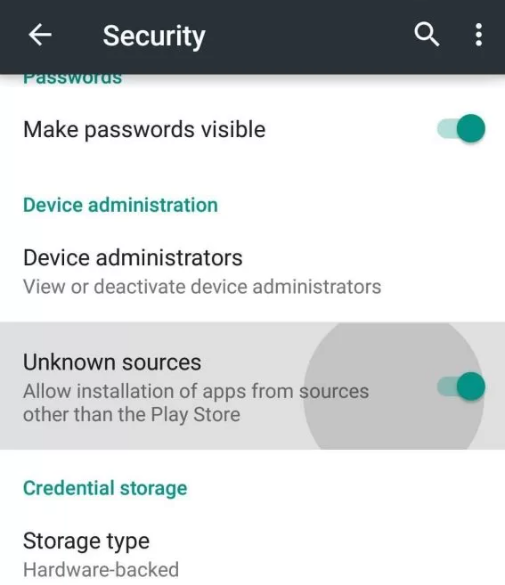
4. Open a web browser and download the Infinity Play APK from a reliable website.
5. After downloading the APK file, select it and hit the Install button.
6. After installation, tap Open to launch the app.
7. Add the M3U playlist link and start accessing your IPTV channels.
How to Get Infinity Play IPTV on Firestick
You need to sideload the IPTV player using the Downloader app, as it is the best sideloading app for Firestick.
1. Press the Home button on Firestick remote control to locate the Home screen.
2. Select the Search icon and type Downloader in the Search bar.
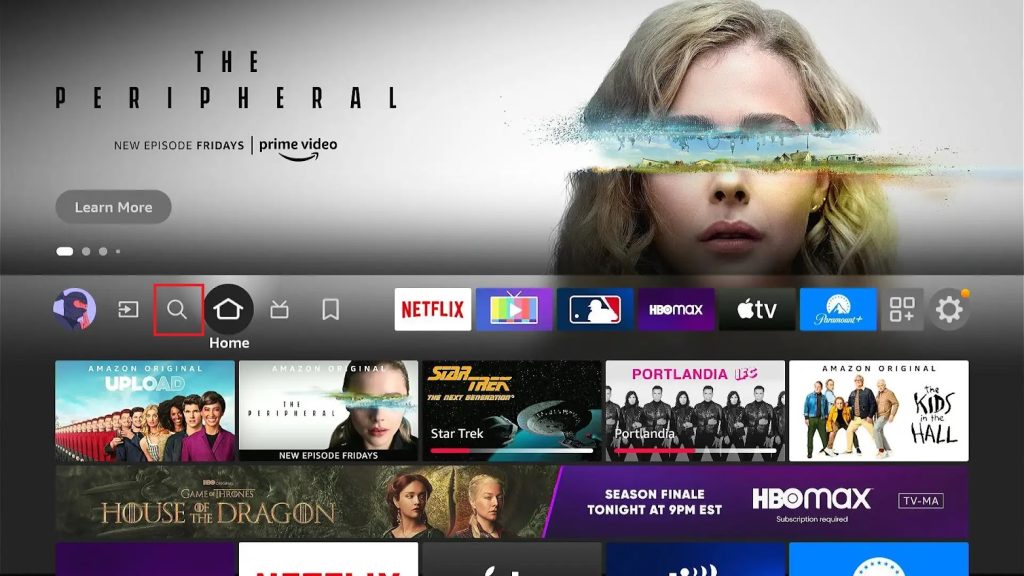
3. Select the app and hit the Download button.
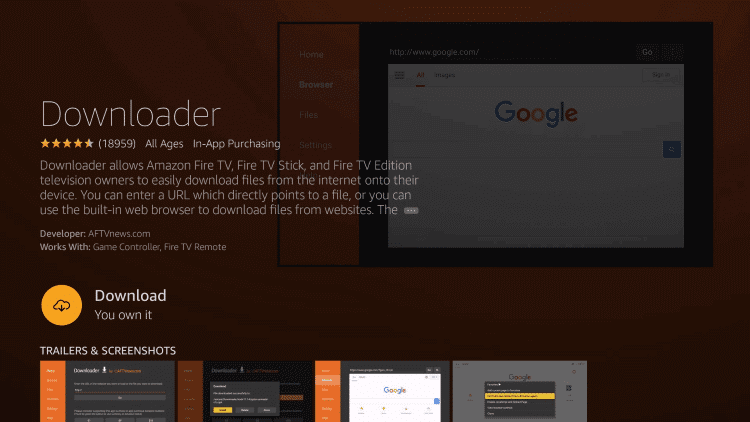
4. Once the installation is over, click Open to launch the app.
5. Navigate to the Firestick home screen and click Settings.
6. Tap the My Fire TV tile.
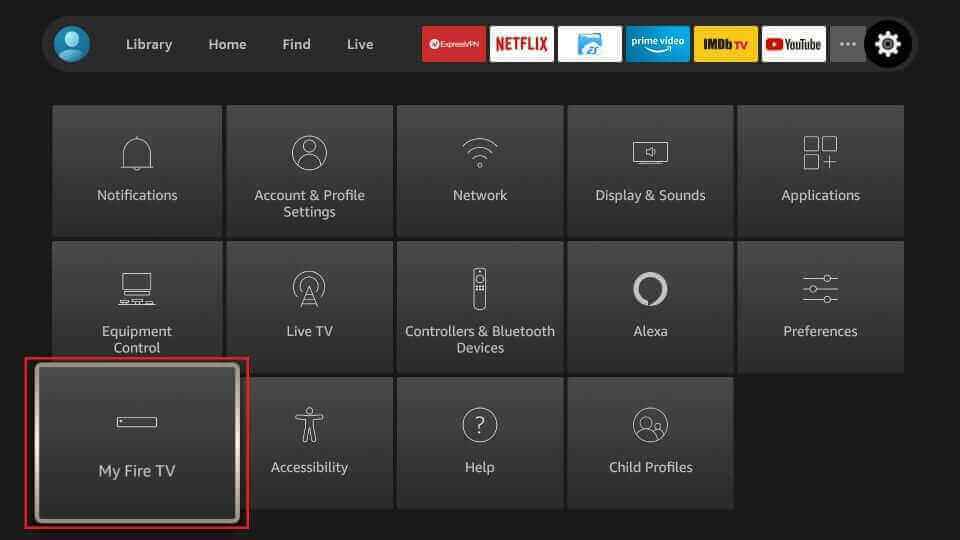
7. Select the Developer Options and hit Install Unknown Apps.
8. Turn on Downloader to install third-party apps on Firestick.
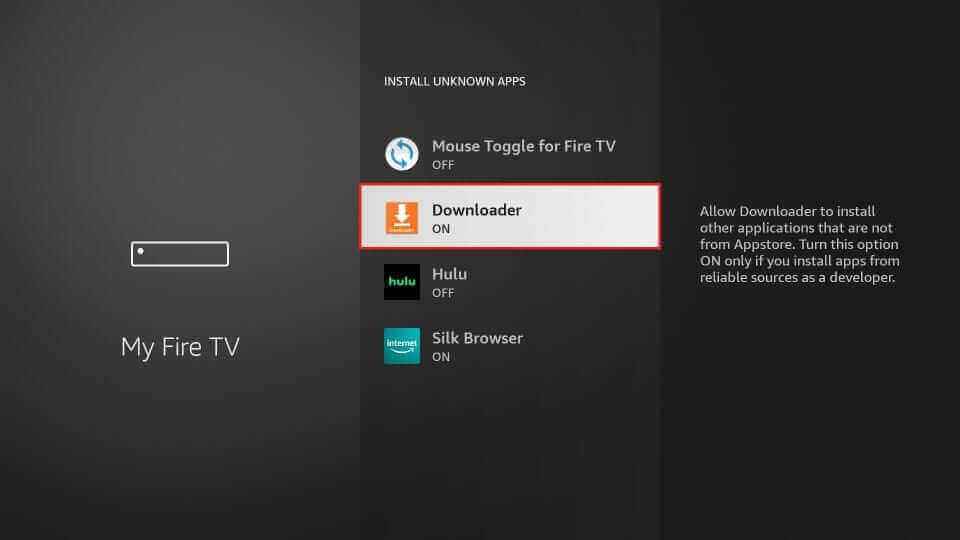
9. Open the Downloader app and hit the Home tab.
10. In the URL box, provide the download link of Infinity Play IPTV APK.
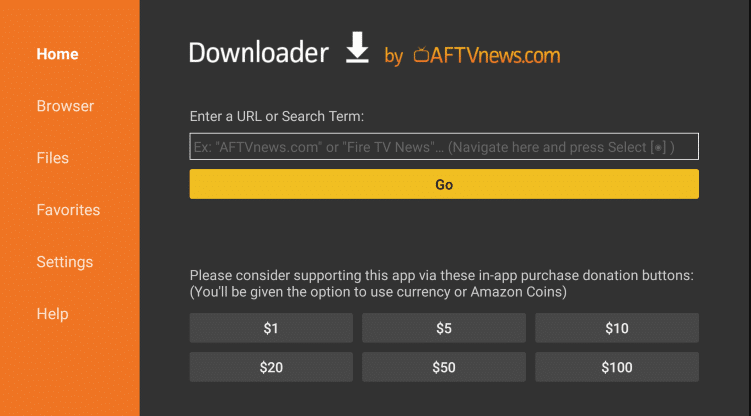
11. Tap Go to download the APK file.
12. Open the APK file and click the Install button.
13. Once the app is installed, tap Open to launch the app.
14. Sign in with your IPTV account details and stream IPTV content on Firestick.
How to Download Infinity Play IPTV on Windows & Mac PC
You can use the BlueStacks emulator to install the IPTV player on your Windows and Mac PC.
1. Turn on your PC and open a web browser.
2. Download the Infinity Play IPTV APK from a reliable website.
3. Next, go to the BlueStacks official website.
4. Install the Android emulator and launch it on your PC.
5. Provide your Google account details to sign in.
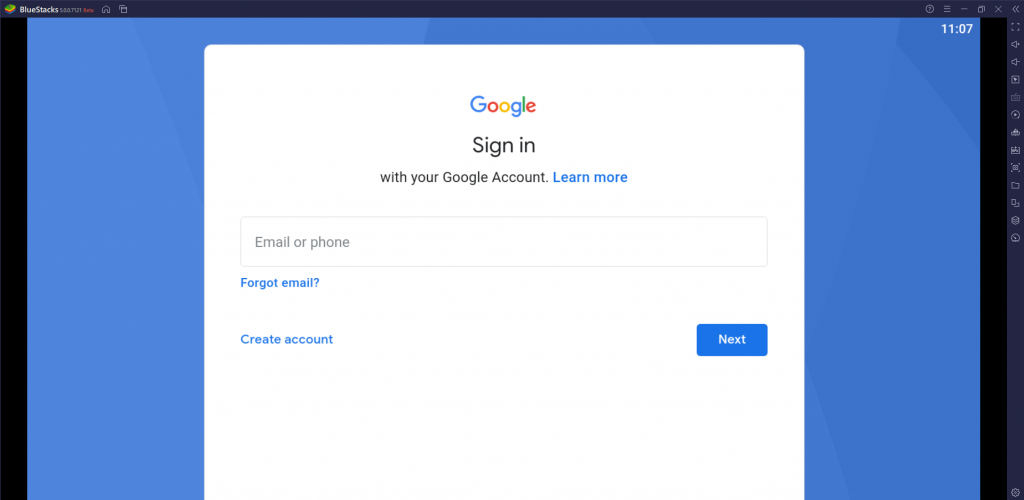
6. Click on the Install apk icon and locate the Infinity Play IPTV APK file from your local storage.
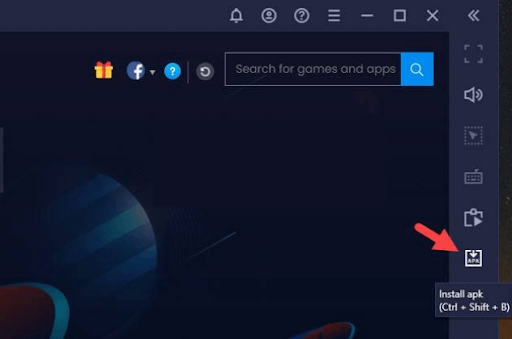
7. Tap the Install button to get the app.
8. After installation, launch the app on your PC and sign in to access IPTV channels on your PC.
How to Install Infinity Play IPTV on Smart TV
Do follow the steps here to install the IPTV player on your Smart TV.
1. Open a web browser PC and download the Infinity Play IPTV APK from a reliable website.
2. After downloading the APK file and copy it to a USB drive.
3. Next, plug the USB drive into the USB port on your Smart TV.
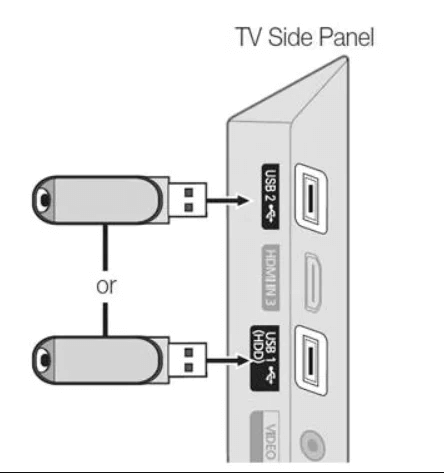
4. Go to Settings on your Smart TV and select Device Preferences.
5. Click Security & restrictions and enable the Unknown sources option.
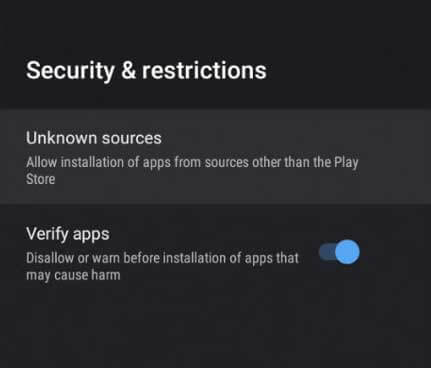
6. Navigate to the File Manager section and open the APK file.
7. Hit the Install button to get the app.
8. Once the app is installed, click Open to launch the app.
9. Sign in using your IPTV login credentials.
10. Now, you can stream your desired shows on your Smart TV.
Customer Support
There is no official website for the IPTV player. So, we couldn’t expect effective customer support from the team. You can try the common troubleshooting methods when the app is not working on your device.
Alternatives to Infinity Play IPTV
If you are looking for other alternatives, then you can try the IPTV players mentioned here.
Opus IPTV Player

Opus IPTV Player is an attractive player that supports both M3U URL and Xtream Codes API. With this player, users can stream entertainment in high quality. It allows users to share playlists with up to 5 members. Though it’s a free IPTV player is free to use, you can unblock the premium features by getting a subscription. Opus IPTV Player can be installed from both Play Store and App Store on streaming devices.
Drama IPTV

Drama IPTV is another best alternative to Infinity Play IPTV that is used to stream media content in HD, SD, FHD, and 4K quality. It supports playlists with Xtream Codes API and M3U format. This IPTV player has a separate Favorites section to let the users save their desired content. It is officially available on the Google Play Store to install the app on Android devices.
GSE Smart IPTV

GSE Smart IPTV is one of the popular IPTV players to stream IPTV content. Users can add playlists with both Xtream Codes API and M3U format. It lets users record live TV shows and stream them later. Users can also block unnecessary content using parental controls. Moreover, the GSE Smart IPTV player can be accessed on Android and iOS devices.
Our Verdict
Infinity Play IPTV is an excellent platform for accessing live TV channels and videos on demand. It is easy to use as it categorizes the IPTV content automatically. Another best advantage of this player is it free of cost. Remember that it doesn’t provide any content on its own. So, make sure you have a playlist before installing the app on your streaming device.