iboxx IPTV is one of the media players designed to stream video content from different IPTV providers. The app is compatible with running M3U and M3U8 playlists on its supported devices. To enhance the streaming, the service offers external players like Exo Player and VLC for streaming. To stream IPTV content, you can either install its app from popular app stores or sideload it using its APK file.
Key Features of iboxx IPTV
| Supports M3U URLs of IPTV | Parental Control |
| Offers Catch Up Support | 7-day free trial |
Why iboxx IPTV?
With the IPTV Player flexible with playlist URLs of IPTV services, it is easier for users to set up and stream. The compatibility and lightweight of the app are even a good addition to the player. By using separate players for VOD and live TV content, you can get to enhance your streaming experiences to a new level.
How Safe is iboxx IPTV?
Since the IPTV player is just a tool, it is safe for your device. But the IPTV service that is streamed is the thing that we should consider. With streaming IPTV being a risk factor, we need a backup to safeguard ourselves from legal problems. To do this, you need a VPN network. Using VPN, you can hide your IP and encrypt your device from online intruders for safe streaming on the internet. For best encryption, IP masking, and faster internet, we recommend using CyberGhost VPN and NordVPN.
Cost of iboxx IPTV
The pricing of iboxx IPTV varies among regions. So, contact the IPTV Player service to know the premium slots available for your region.
Compatible Devices of iboxx IPTV
The iboxx IPTV runs on the following compatible devices.
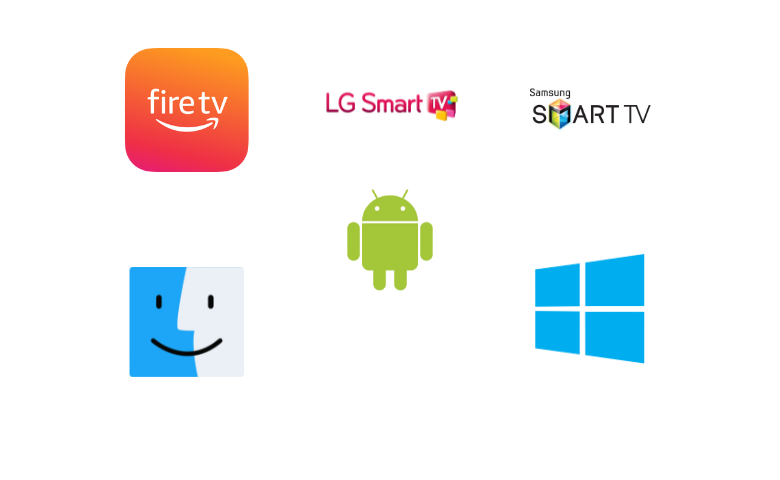
How to Install iboxx IPTV on Android Devices
You can install the IPTV player on your Android using the Play Store services.
#1. Open the Play Store on your device and search for iboxx IPTV.
#2. Select the app from the search results to view its info.
#3. Now, click on the Install button to add the IPTV player to your Android smartphone or tablet from the Play Store.
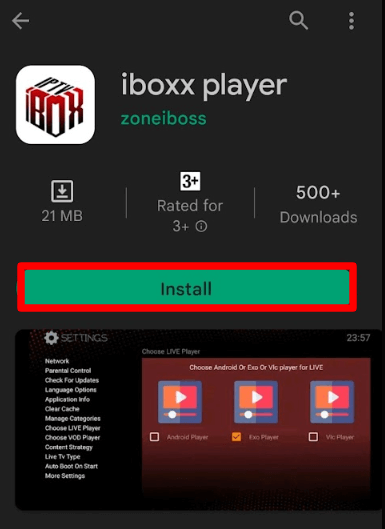
#4. Open the IPTV player on your device.
#5. Follow the on-screen instruction and enter your playlist URL of the IPTV service to finish the login process.
#6. After logging in, choose any content and watch it on your desired inbuilt player of the iboxx IPTV Player.
How to Install iboxx IPTV on Firestick Devices
#1. Click on the Search button on the home screen of the Firestick.
#2. Type Downloader and search for the app.
#3. Select the app from the suggestions and click on the Get or Download button to install the app on your Firestick.

#4. Now, go to your Firestick Settings and choose the My Fire TV option.
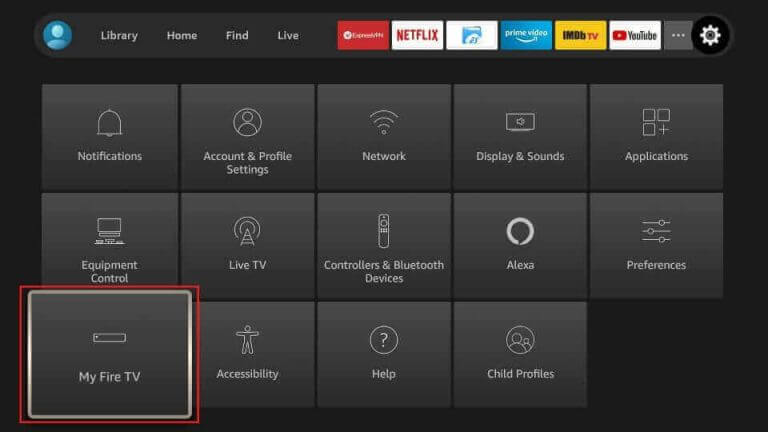
#5. Next, select Developer options → Install Unknown Apps option.
#6. From the list, choose the Downloader and turn it ON.
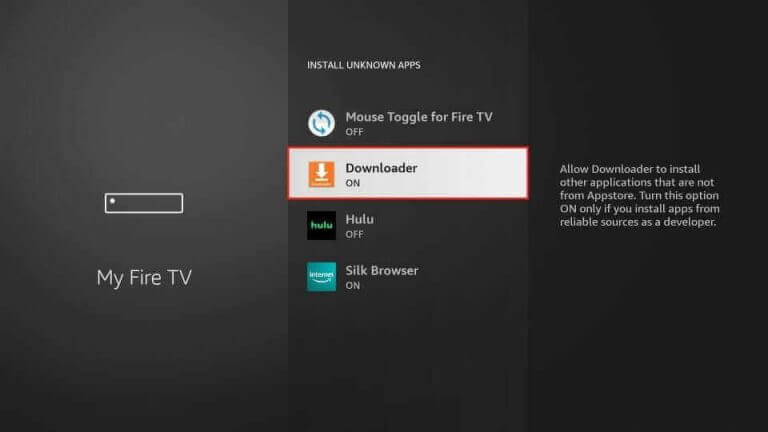
#7. Now, open the Downloader app and enter the APK link of the iboxx IPTV player and click on the Go button.
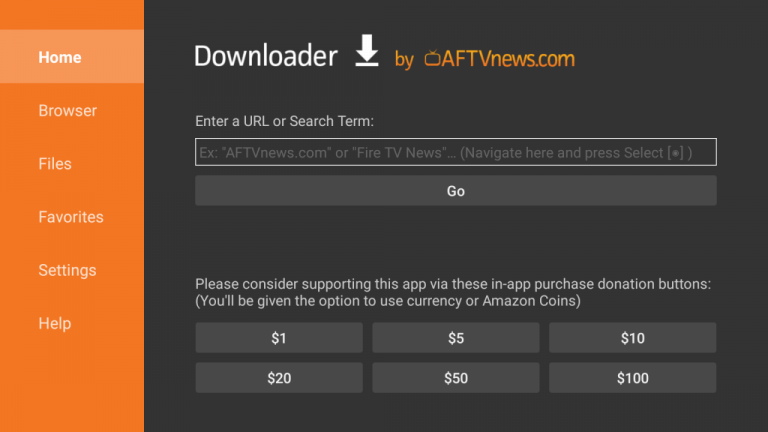
#8. Tap on the Install button from the pop-up and install the IPTV player on your Firestick.
#9. Open the installed IPTV player app and enter the M3U playlist URL to start streaming IPTV content on Firestick.
How to Install iboxx IPTV on Samsung and LG Smart TV
You can rely on the Smart Hub and LG Content store to install the IPTV player on your respected smart TVs.
#1. Turn on the TV and click on the Smart Hub/ LG Content Store from the home screen.
#2. Tap on the Search bar and search for the iboxx IPTV player.
#3. Select the app from the results and click on the Install button.
#4. Now, open the iboxx IPTV player and enter the M3U or M3U8 playlist URL of the IPTV service in it.
#5. After finishing the sign-in process, you can start streaming IPTV content on your LG and Samsung Smart TV devices.
How to Install iboxx IPTV on Windows/Mac
To change your PC device to stream IPTV content using this IPTV Player, you need to install the BlueStacks emulator.
#1. Open a web browser and install BlueStacks Emulator from its official website.
#2. Open the emulator and sign in with your Google account.
#3. Click on the Play Store menu on the emulator and search for the iboxx IPTV player on it.
#4. Select the app from the search list and click on the Install button to add the player to your emulator.
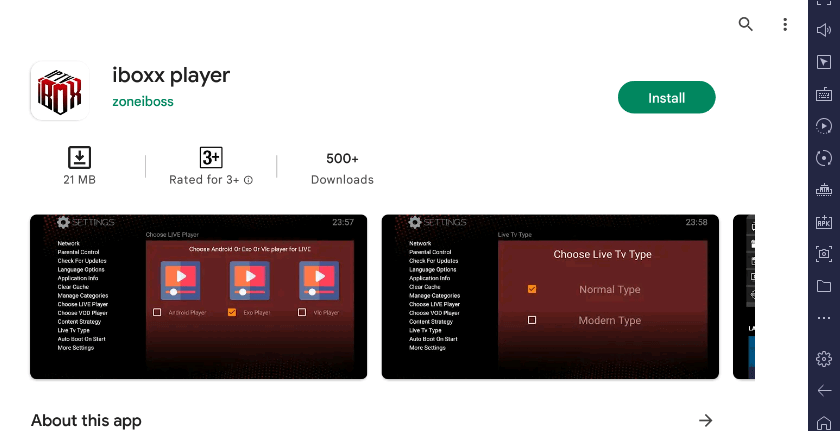
#5, Next, open the app and follow the usual sign-in steps to stream IPTV content on your PC devices.
How to Stream IPTV using iboxx IPTV
To stream IPTV content on your device, you need to activate the player using the official website.
#1. Open the installed iboxx IPTV player on your device.
#2. Now, a pop-up will display on your screen with the MAC address of your device with a device key code.

#3. Note down the key code and visit the activation website of the iboxx player on your browser.
#4. On the website, enter the MAC address and the Device Key in the respective field and click on the Login button.
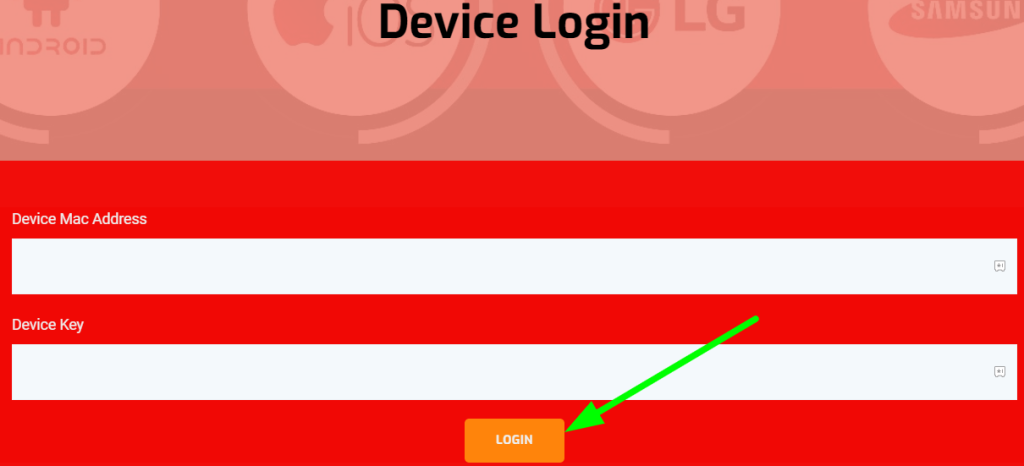
#5. Now, click on the Add Playlist button and enter the IPTV service credentials. After entering, tap on the Save button.
#6. Now, open the IPTV player on your device and start streaming the uploaded playlist content seamlessly.
Customer Support
If you have any problems related to the IPTV player’s performance, you can contact the customer support service of the IPTV player. The service offers customer support through phone, email, and Skype portals to address customer queries and problems.
Alternatives for iboxx IPTV
To get other IPTV players similar to this one as a backup on your streaming device, then take a look at the upcoming alternatives.
Flix IPTV

Flix IPTV is one of the media players on the internet that supports external media players like VLC and other players. Being a subscription-based IPTV Player, it comes with various premium features like EPG, Parental Control, subtitle switching, etc. The player is also compatible enough to stream 4K content on your streaming device with ease.
SmartOne IPTV

The next on the list is SmartOne IPTV. Using this player, you can stream Live TV content, movies, and TV series. You can stream the M3U URL of any IPTV service on the IPTV player with ease. The player offers awesome features like a favorites list, Parental lock, accessing multiple accounts, and more. You can utilize the 1 year and lifetime subscription plan of the IPTV player to stream IPTV content on your device.
UniPlayer

UniPlayer is one of the popular IPTV players that are available for iOS devices. The player supports M3U and M3U8 playlist URLs for streaming. You can install this app using the iOS App Store and sideload it using its APK file. The special feature of this IPTV player is that it supports multiple playlists, cloud storage for playlists, Parental control, and easily syncs through devices.
Our Review for iboxx IPTV
By offering free trials and great features for its premium, the iboxx IPTV player is a worthy app for streaming IPTV content. With easy activation and customizing playlist URLs, it is easy to handle and stream a lot of channel content on your streaming device. To enhance your IPTV streaming on your Smart TV devices, you can go for this IPTV player.
Merits
- Support for parental control
- Ability to handle multiple playlists
- Excellent customer support via email, and phone
Needs Improvement
- Requires premium subscription to use
- Not applicable to stream Xtream Codes API
-
Accessibility7.4
-
Feature Offerings8.5
-
Device Compatibility8
-
Interface Quality8.8
-
Support Service9
-
Cost6