Hypersonic IPTV, or Hypersonic TV IPTV, is a service provider with TV channels from the United States. It also has TV channels from the United Kingdom and Canada. The service has a standalone APK file that users can install on their streaming devices. If you wish, you can access it with the help of an IPTV player, as it offers M3U playlist URL with a subscription. Also, it is compatible with most streaming devices and IPTV players.
Key Features of Hypersonic IPTV
| Accepts PayPal | 7500 TV channels |
| No geo-blocks | Adult options available |
| Basic plan streams on 2 connections | VPN-friendly IPTV provider |
Why Choose IPTV?
There is more than one reason to choose IPTV over regular cable or satellite subscription. IPTV services offer a large collection of TV channels and on-demand titles in various languages and countries. However, they charge you less compared to regular satellite subscriptions. There is no limit to streaming devices where you can access content from IPTV if you have a stable internet connection.
How Safe are IPTV Services?
If you are streaming IPTV content online, it means that your devices are vulnerable to hazardous online threats. In other words, hackers might be able to track down your device. However, you can always secure your online privacy with the help of trusted VPN services like Express VPN and NordVPN.
Price of Hypersonic IPTV
Following are the subscription plans of Hypersonic IPTV. Those new users can avail the 24-hour free trial.
| Subscription Duration | Number Of Connections | Pricing |
| 3 days | 2 | $6.00 |
| 1 month | 2 | $12.00 |
| 3 months | 2 | $30.00 |
| 3 months | 3 | $50.00 |
| 6 months | 2 | $65.00 |
| 12 months | 2 | $120.00 |
How to Create a Hypersonic IPTV Account
[1] Launch a browser on any of your devices.
[2] Type in Hypersonic IPTV, then click on the result for the official website.
[3] Click Log In, then choose Register.
[4] Enter your name, email address, and password on the Register Account page.
[5] Next, choose Create Account.
[6] You have now created your Hypersonic account.
Subscription Process Of Hypersonic IPTV
[1] Open a web browser of your choice and navigate to the Hypersonic TV official website.
[2] Navigate to the Packages & Prices section.
[3] Choose between the VIP Pack and the Super VIP Pack.
[4] Click on the Full Package List button.
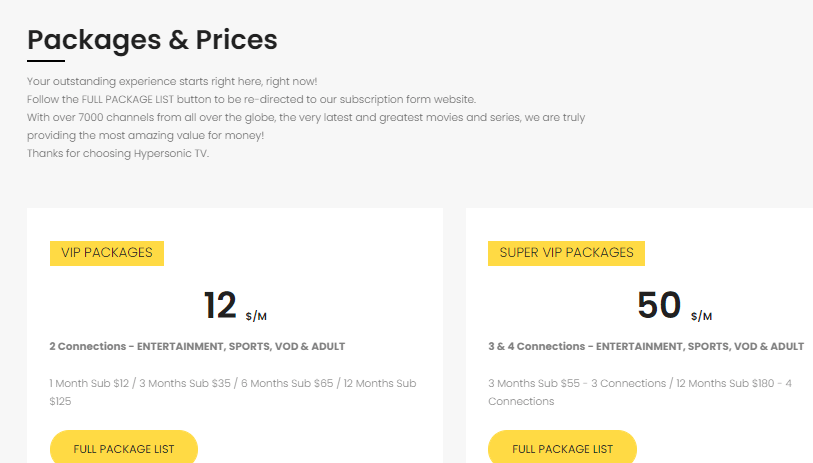
[5] Select any plan by clicking the Subscribe button.
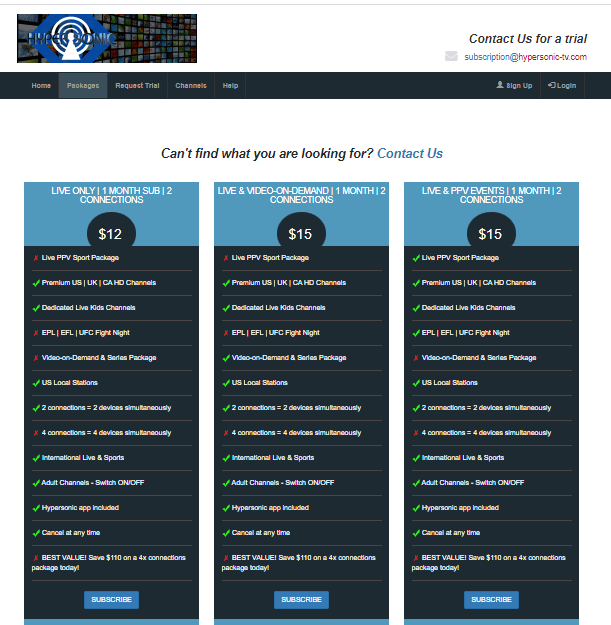
[6] On the following screen, select the I Agree checkbox.
[7] Also, select the I understand, Proceed with Subscription button.
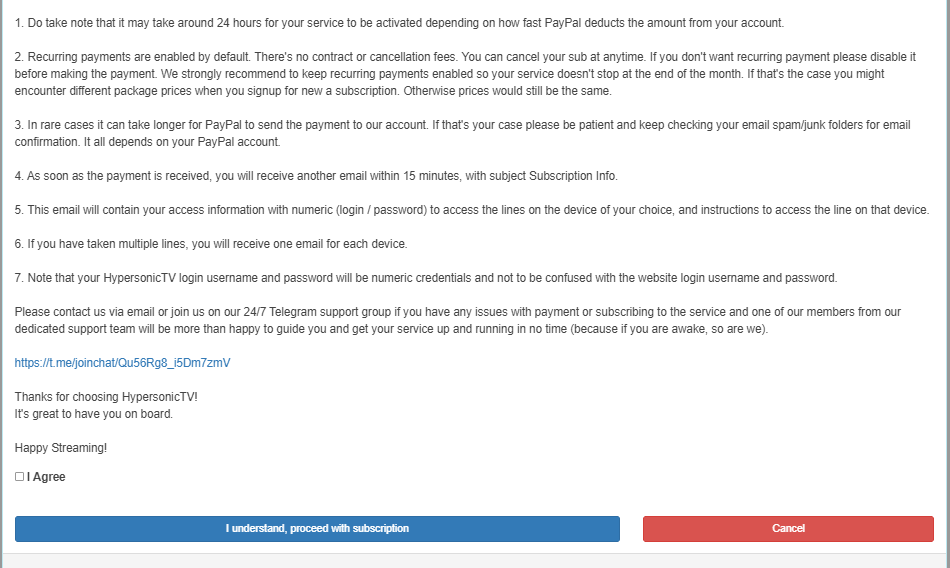
[8] Fill in the appropriate fields with your information, including name, username, email, and other details.
[9] Additionally, select Get Subscription and input your payment information.
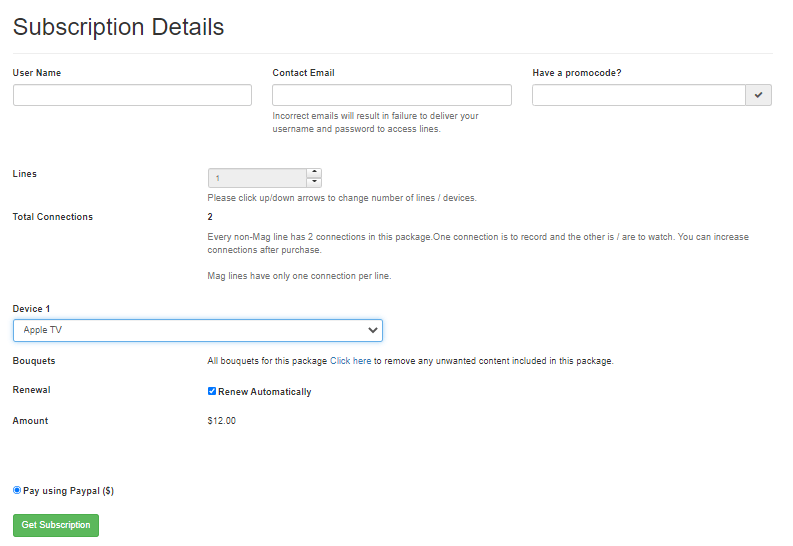
Hypersonic IPTV – Compatible Devices
You can install the APK file or access it using an IPTV player on these devices.
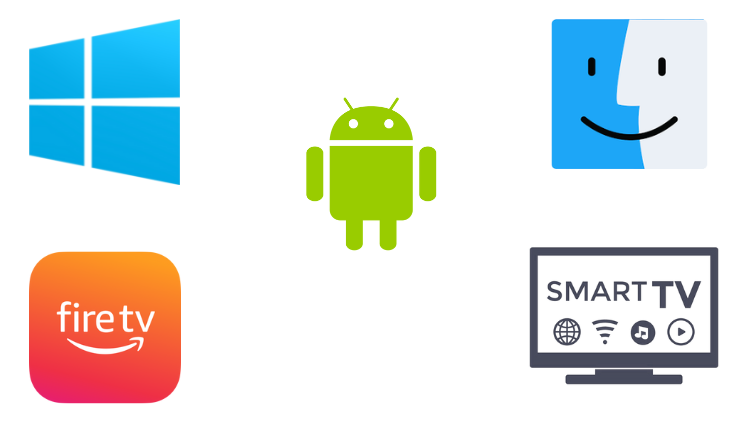
How to Stream Hypersonic IPTV on Android
There is no official Hypersonic TV app available in the Google Play Store. So, users should download its APK file and install it.
[1] On your Android device, open any web browser.
[2] Search for the Hypersonic IPTV and visit the official website.
[3] Scroll to the apps section and click the Download button next to the Android app field.

[4] This will start downloading the Hypersonic IPTV APK file on your Android device.
[5] Open the Settings menu of your device and tap Security.
[6] Next, select the Device Management option from the menu.
[7] Also, select the Unknown Apps option.
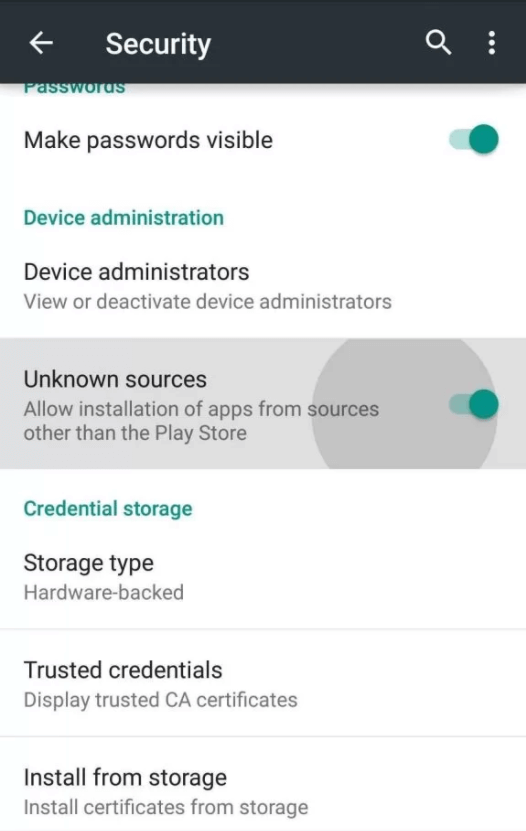
[8] Access the APK file on your Android device and install it.
[9] When the app installation completes, open it and sign in to your account with the necessary details.
[10] Finally, you can start watching your favorite IPTV content using the app.
How to Access Hypersonic IPTV on Windows and Mac PC
BlueStacks is an Android Emulator specially designed to install Android apps on your computer.
[1] Turn on your computer and launch a web browser.
[2] Look for BlueStacks and download it from the official website.
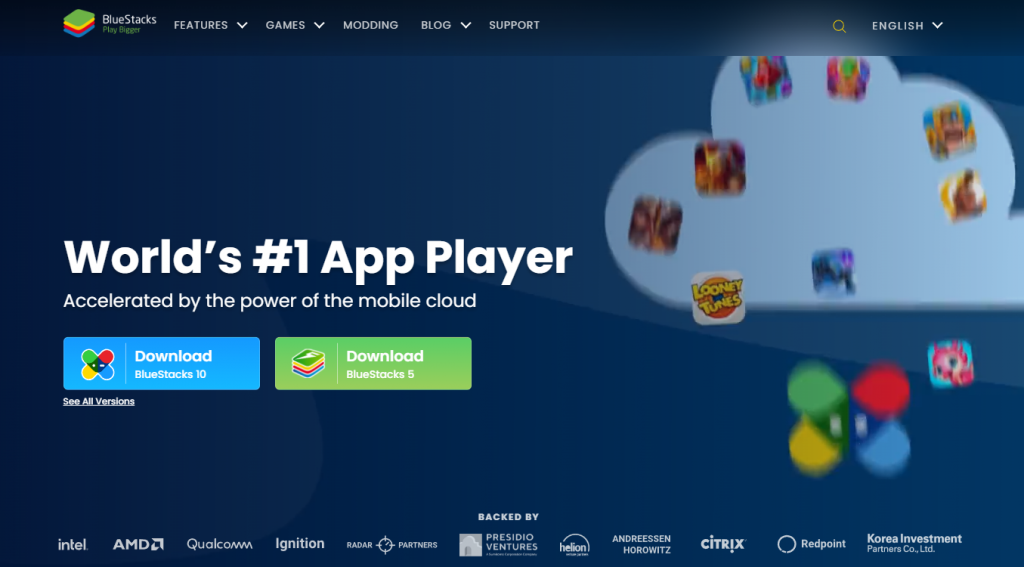
[3] Install BlueStacks and sign in to it using your Google account details.
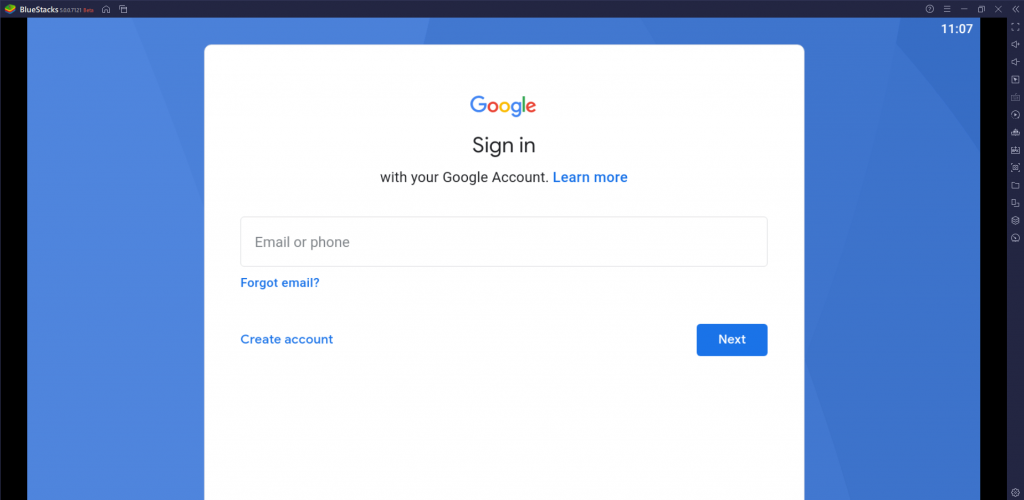
[4] Select the Google Play Store icon to launch it and search for the IPTV Core application.
[5] Pick up the app from the search results and install it on your device using BlueStacks.
[6] Open the IPTV Core app and sign in to your Hypersonic IPTV account with the necessary details.
[7] After signing in, users can access the TV channel lineup from the provider on their computers.
How to Watch Hypersonic IPTV on Firestick
If you have a Firestick, access Hypersonic IPTV on it using an IPTV Player.
[1] From the Firestick home screen, click Find, followed by Search.
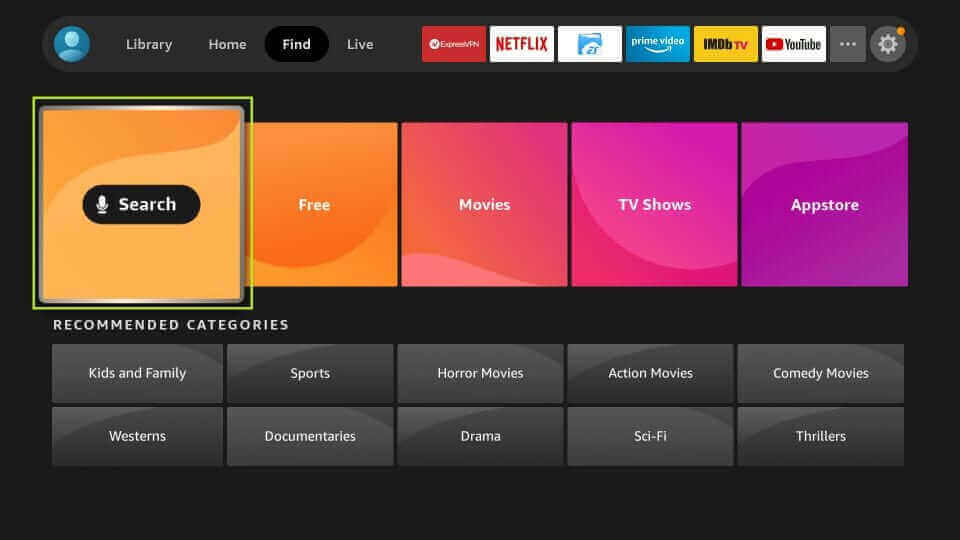
[2] Search for the Downloader app and pick the app icon from the search results on your screen.
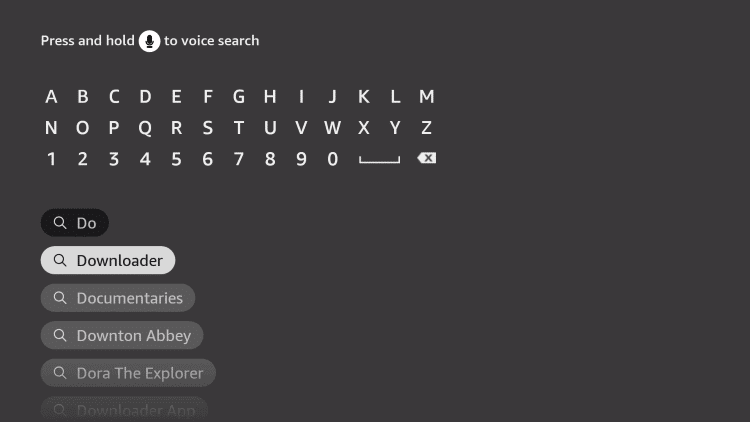
[3] Click the Download button and install the app on Firestick.
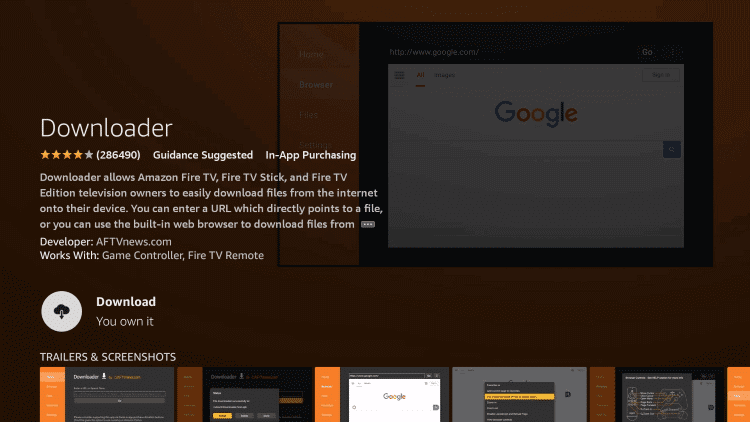
[4] Go back to the home screen and open Settings.
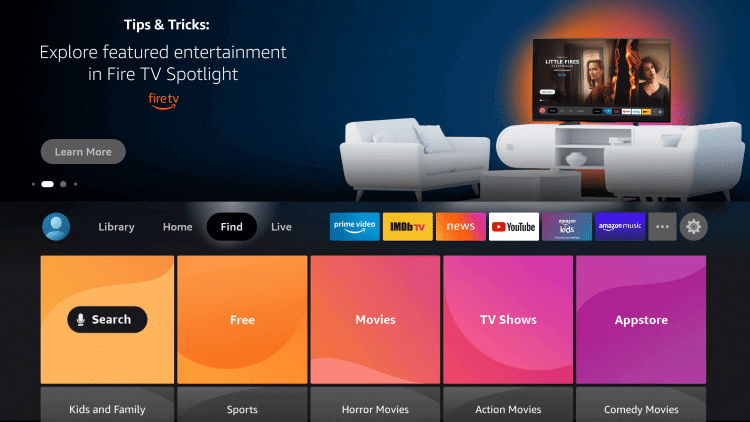
[5] Scroll to the My Fire TV option and click it.
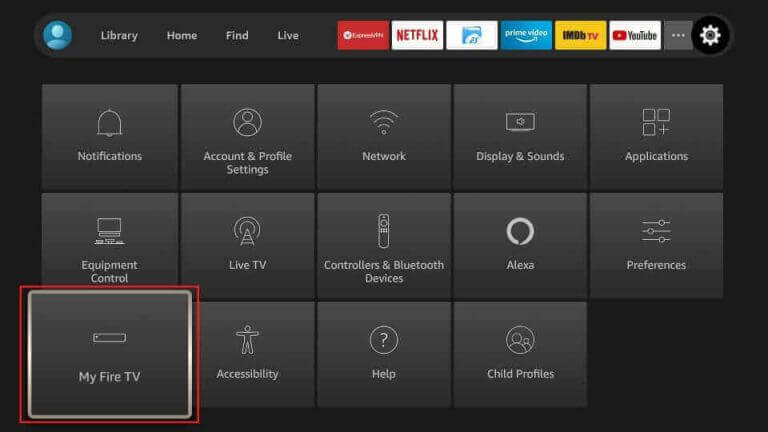
[6] Next, select Developer Options and choose the Install Unknown Apps option.
[7] From the menu, click on Downloader and enable it to install unknown apps.
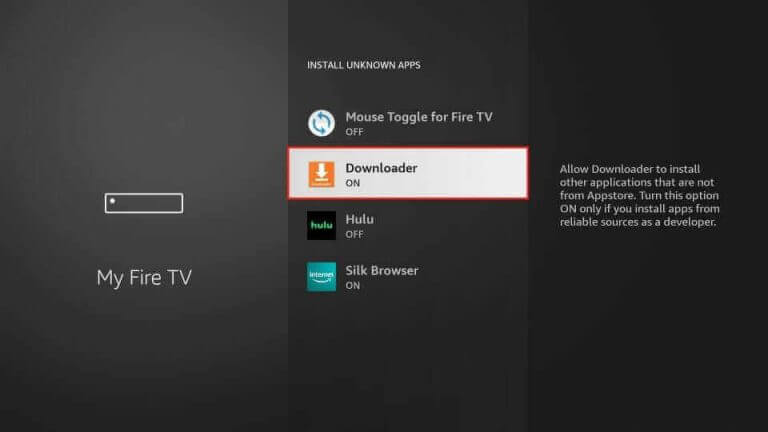
[8] Return to the Firestick home screen and launch the Downloader app.
[9] In the URL box, provide the TiviMate Player APK URL and click on Go.

[10] When the APK file is downloaded, install it on your Firestick and open the TiviMate app.
[11] Select the Add Playlist option and provide the Hypersonic IPTV M3U URL from your subscription.
[12] Also, enter your login details and select the Done button.
[13] This will soon load the TV channel lineup on your Firestick.
How to Get Hypersonic IPTV on Smart TV
Smart TV users can also employ an IPTV player application to stream content from the provider.
[1] Open the Google Play Store and search for the IPTV Smarters Pro app.
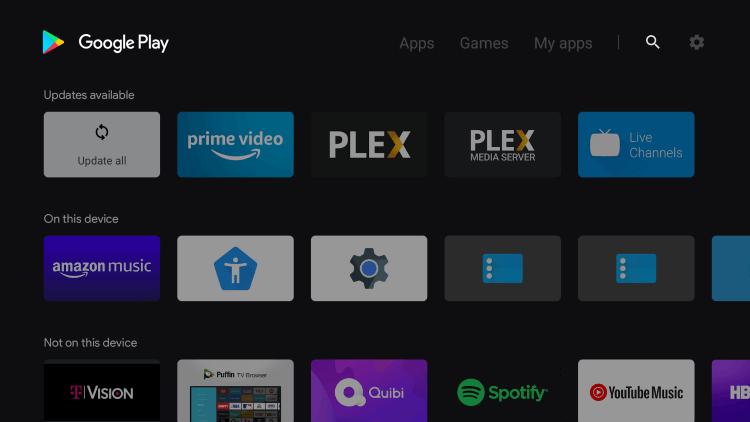
[2] When you get the search suggestions, pick up the app icon.
[3] Also, install the IPTV Smarters Pro app on your Smart TV.
[4] Launch the IPTV Smarters Pro app and choose the Xtream Codes API option.
[5] Provide the necessary account details in the respective feels and select Add User.
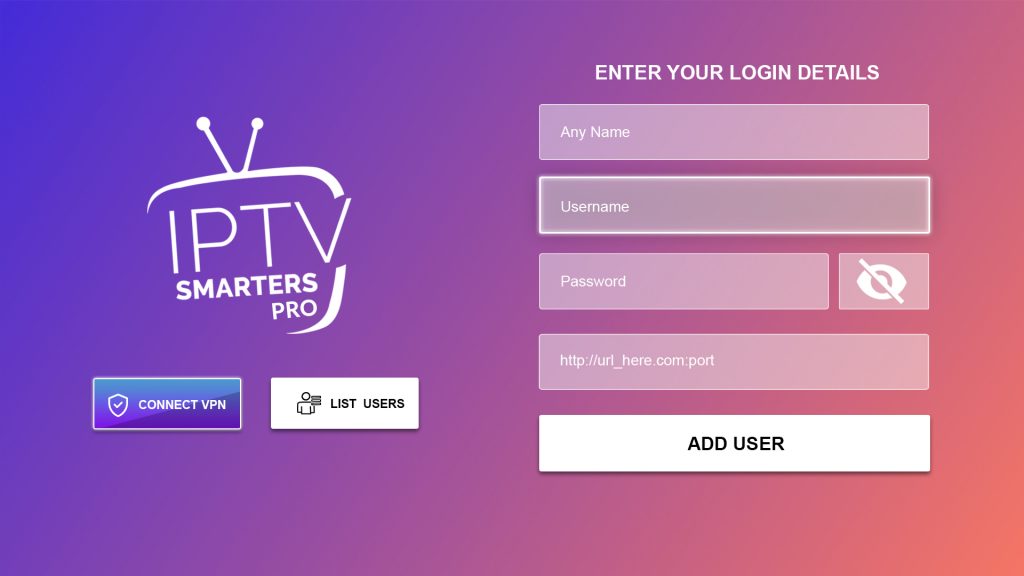
[6] Soon, the TV channel lineup from the provider will be available on the IPTV Smarters App.
How to Stream Hypersonic IPTV on iOS Devices
iOS devices include many IPTV players in the App Store, which will help you stream content from this provider.
[1] Open the App Store and search for the UniPlayer app.
[2] Choose the app icon from the search suggestions.
[3] In the App Store, select the Get button to download the app.
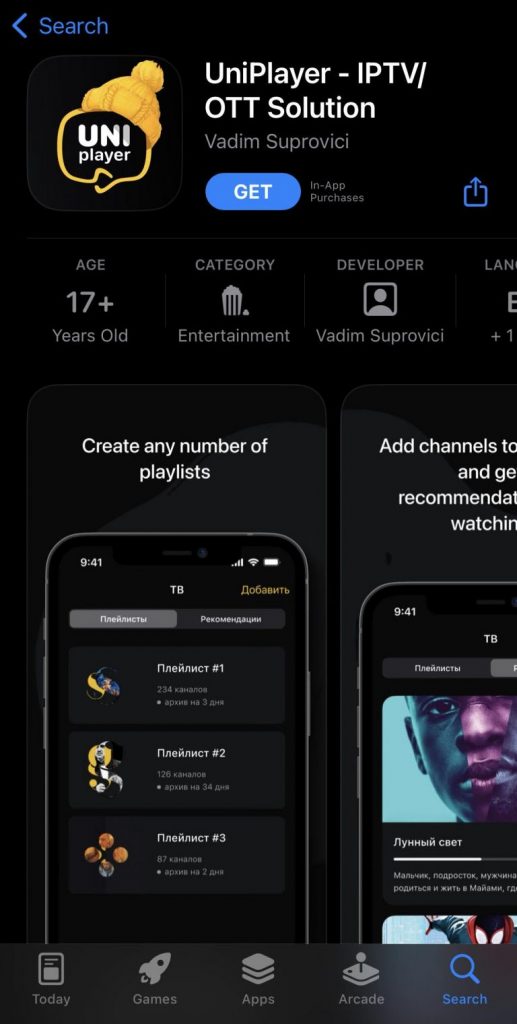
[4] When the download is complete, open the UniPlayer app and select the Playlist option.
[5] Click the + icon and enter a name for your playlist.
[6] Also, provide the Hypersonic IPTV M3U URL from your subscription and click on the Save button.
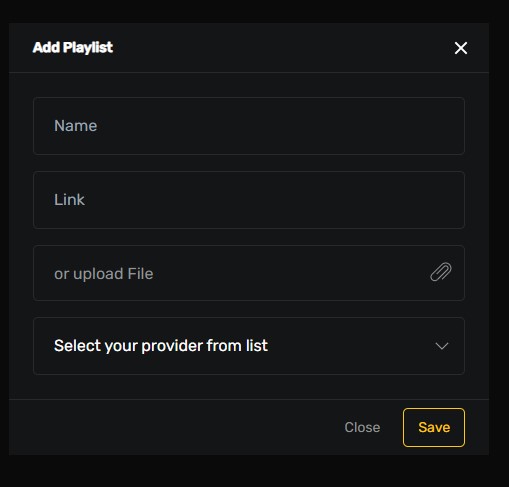
[7] Finally, you can access IPTV on your iOS device using the IPTV Player.
Channels List
There are about 7500+ channels in Hypersonic IPTV, of which the famous channels are listed below.

Customer Support
Hypersonic IPTV offers customer support over various platforms. You can reach out to them through email and Skype. So, if you encounter any streaming difficulties, they will help you out. They ensure to give you replies within 24 hours in business days.
Our Verdict
Hypersonic IPTV brings all the necessary features for an IPTV provider at the same place. You can watch international TV channels, news channels, and sports channels on the service. They also have a separate section for adult content that you can get. In addition to that, you can watch pay-per-view events on this IPTV provider. Also, try popular IPTV services like Marvel IPTV, JJ Hosting, Viper IPTV, and IPTV Streamz.