Hottest IPTV is a free IPTV player that holds impeccable features on its sleeve. The player streams Live TV, VOD, and other media content using the M3U zip file or the Xtream Codes API. The response time while zapping channels is quicker comparing some IPTV players. You can install the IPTV player from Play Store or you can sideload it using its APK file. You can use the built-in playback controls or integrate third-party media players to stream the IPTV content.
Key features of Hottest IPTV
| Support M3U and Xtream Codes API | EPG Guide |
| Parental Control | Embedded Subtitles |
| Catch up | VPN friendly |
Why Hottest IPTV?
The main reason that users tend to choose Hottest IPTV over others is that it supports both M3U and Xtream Codes API of IPTV services. Using the player, you can get to stream VOD, Movies, TV series, and other content in HD resolution. It supports Dynamic Language switching between streaming and adding external media players.
Is Hottest IPTV Legit?
By being a tool, the IPTV player is safe for every device and for usage. But streaming an IPTV provider using the IPTV player might be risky because of copyright issues. As a prevention, you can use VPN networks to stream your favorite IPTV content o your streaming device. With VPN support on Hottest IPTV, you can easily add VPN networks like NordVPN and Cyberghost VPN into use.
Pricing
The IPTV player is free of cost to stream IPTV content through its platform.
Compatible Devices for Hottest IPTV
The IPTV player performs seamlessly on the following streaming devices.
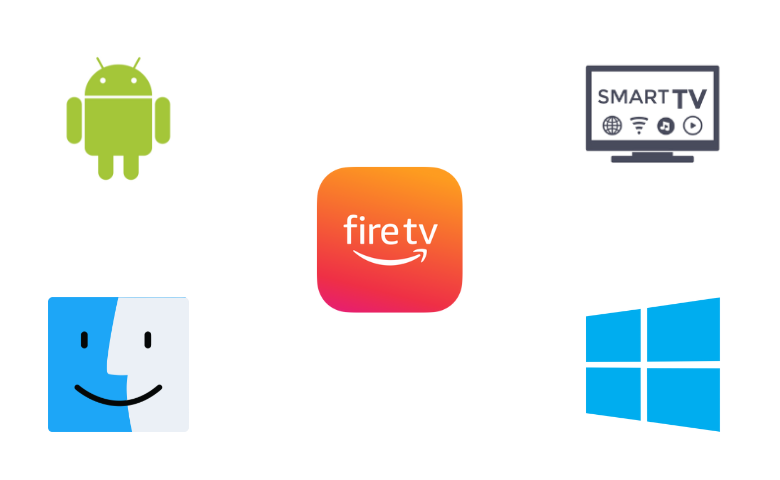
How to Install Hottest IPTV on Android Devices
#1. Open the Play Store on your Android and search for Hottest IPTV Player.
#2. Select the app and click on it from the search results.
#3. Click on the Install button to add the app to your Android device from the Play Store.
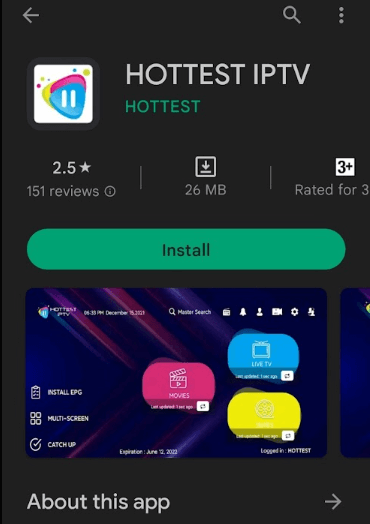
#4. Now, open the IPTV player and enter the credentials of your IPTV credentials to finish the sign-in process.
#5. Choose any category and stream the video content that you want on your Android smartphone or tablet.
How to Install Hottest IPTV on Firestick
You can sideload this IPTV player on your Firestick using the ES File Explorer. To sideload APKs using ES File Explorer, you need to buy the premium version ($9.99 per month)
#1. Select the Search icon on the home screen of Firestick and search ES File Explorer.
#2. Select the app and click on the Download button.

#3. Then go to the home page and select the following option: Settings > My Fire TV > Developer Options > Install Unknown Apps.
#4. Now, choose ES File Explorer and turn it on.
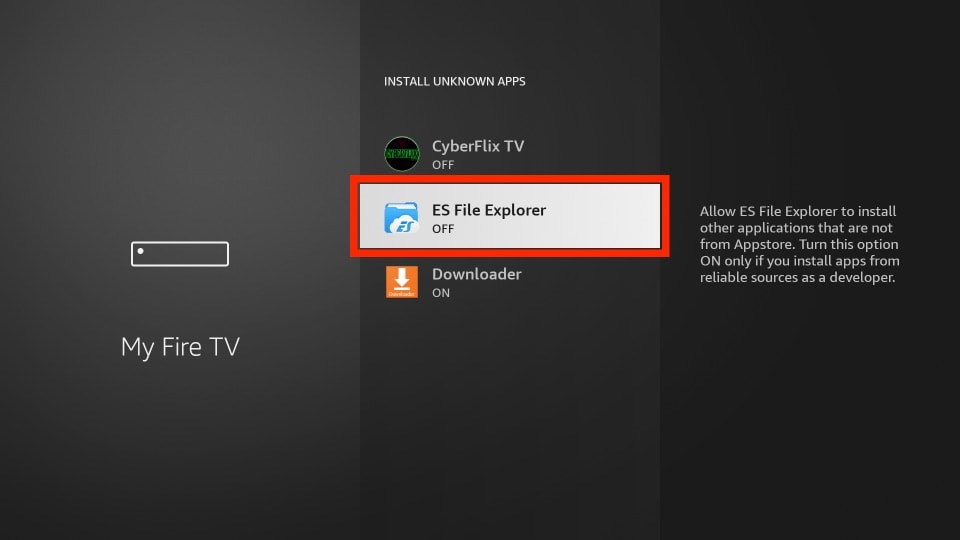
#5. Open the ES File Explorer app and click on the Download Manager option under Tools.
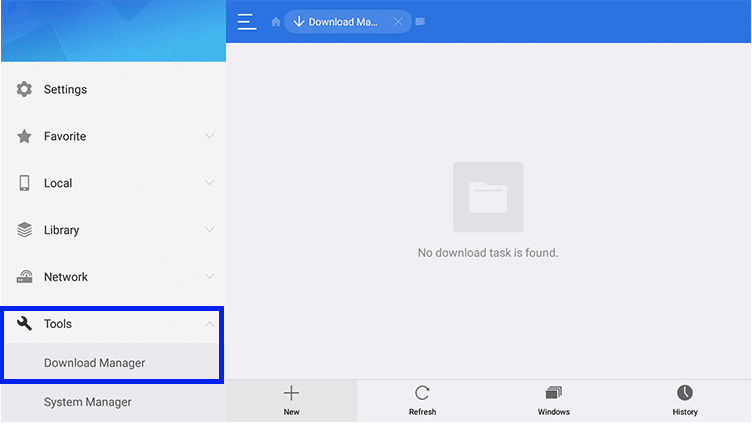
#6. Next, click on the + New button to open the pop-up.
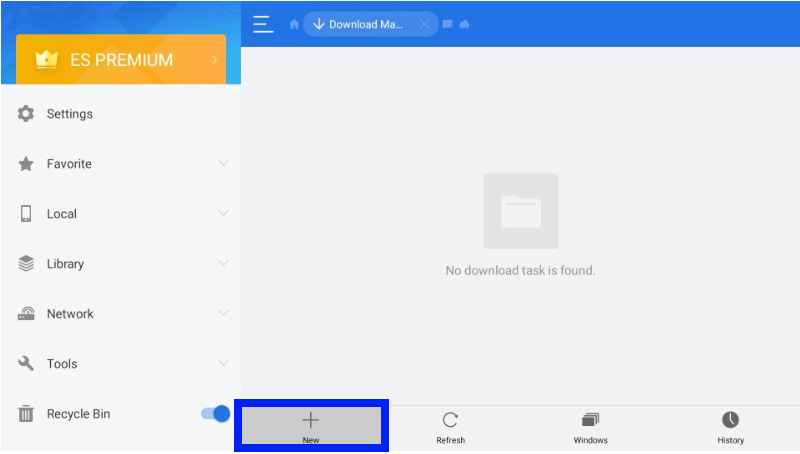
#7. Enter the download link of the Hottest IPTV APK (bit.ly/3VpJ4V0) app on the Path field and give the app a name in the name field.
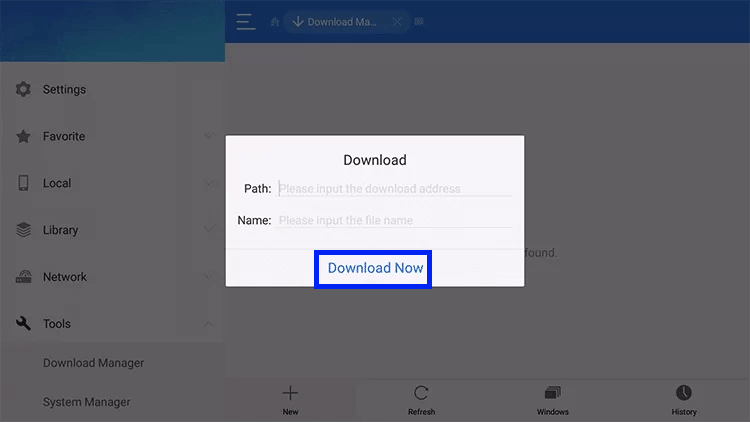
#8. After entering, click on the Download Now → Open File → Install option to finish the installation process.
#9. Now, open the installed IPTV player on your Firestick and finish the sign-in process to stream your favorite content on the IPTV player.
How to Use Hottest IPTV on PC Devices
To install and use the IPTV player on your PC device, you need to install the BlueStacks emulator on your PC.
#1. Open a web browser on your PC and visit the BlueStacks website to download the emulator software.
#2. Install the emulator on your PC and open the app to sign in with your Google account.
#3. Next, click on the Play Store icon on the emulator and search for Hottest IPTV.
#4. From the search results, select the app and tap on the Install button to add the IPTV player to your PC.
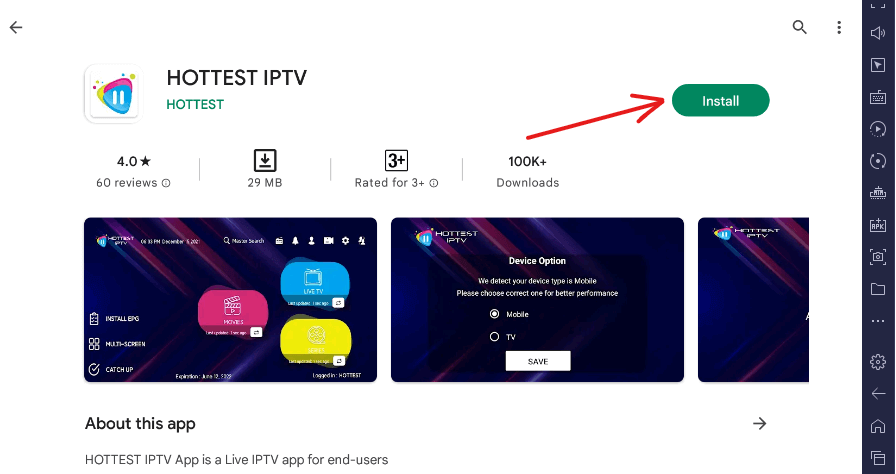
#5. Now open the IPTV player and enter the credentials of your IPTV and start streaming.
How to Get Hottest IPTV on Smart TV
#1. Open the Play Store on your Smart TV and search for Hottest IPTV.
#2. Select the app from the results and click on the Install button.
#3. After installing, open the app on your Smart TV.
#4. Enter the premium IPTV credentials on the IPTV Player and finish the sign-in process to stream IPTV content on Smart TV big screen.
How to Setup Hottest IPTV
Since the app is free of cost, you just need to sign in with your IPTV credentials for streaming instead of activation.
#1. Open the IPTV player on your device and select the device of streaming (Mobile or TV) on the app.
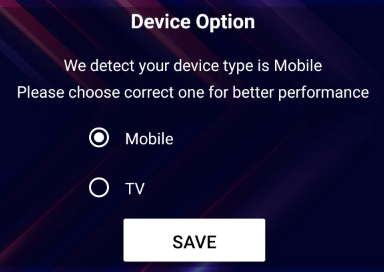
#2. Next, choose the Load your Playlist or File/URL option or Log in with the Xtream Codes API option on the screen.
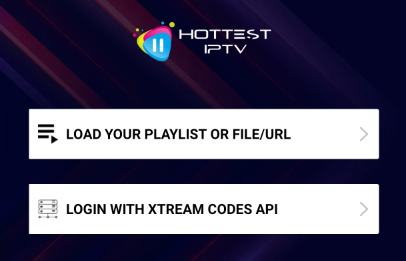
#3. In the next step, enter the IPTV credentials in the respective field and click on the Add User option.
#4. Now, from the home screen, choose any category of content and start streaming IPTV content on your streaming device.
Customer Support
The IPTV Player doesn’t come with customer support. So you need to follow the common troubleshooting steps to solve any issue that arises. Apart from that, you can contact the developer through email to get expert answers.
Alternatives for Hottest IPTV
If Hottest IPTV doesn’t suit you, then take a look at the resembling IPTV services available to get live TV channels.
Xtream IPTV Player

Xtream IPTV is one of the free IPTV players that supports the Xtream Codes API format for streaming. The IPTV player quickly scans and loads your IPTV playlist automatically for quicker access. The IPTV player is powered by an EPG Guide, Archive Setting, Parental control, etc. By navigating the neat UI and using the top features, you can enhance your IPTV streaming the way you want.
Set IPTV Player

Set IPTV is a premium IPTV Player that helps you unveil M3U Playlist and Xtream Codes API for streaming. The player comes with a 7-day free trial for new users to experience the premium feature of the player free for a limited time. The service supports EPG, a built-in media player, and many other media formats in its app for the best user experience.
Sky Media Player

Sky Media Player is a premium IPTV player with a cheaper premium and lots of features. The service offers EPG, Friendly UI, Parental control, Multiple Device management, and more. The app is compatible with Android, LG, Samsung, Firestick, and Roku. With supporting M3U and Xtream Codes API, you can stream a whole lot of IPTV services on your streaming device.
Our Review
With being free and easy to set up, the Hottest IPTV player is best for every IPTV user and others for streaming media content. The player supports Multi-screen, Time Format, player selection, and many more for free. If you need to access various IPTV features for free, Hottest IPTV is the best choice for your device.