GTV IPTV is a genuine IPTV provider that offers 1000 live TV channels and 3,000 VOD, which comprises TV shows, movies, sports events, and more. You can have bufferless streaming of all this content and even record up to 20 files/40 hours for future watching using its PVR recording function. Moreover, your favorite live programs that you’ve missed watching can also be played back with its catchup facility. Another great thing is it offers both M3U Playlist URL and APK files after subscribing to it.
Key Features of GTV IPTV
| PVR recording feature | 7 days catchup facility |
| Provides multi-language subtitles | Offers TV guide |
| It has a favorites list | Offers sub-device for an existing plan |
Why Choose GTV IPTV?
GTV IPTV can be chosen for its cross-platform supporting nature. It can be the best cord-cutting option. Other than that, you can avail of lots of impressive features that are much sought by lots of IPTV users. Moreover, its price is also low when compared to costly cable and satellite connections.
Is GTV IPTV Safe?
This IPTV cant be declared safe because it offers copyrighted channels and content. This may result in ISP constraints and government actions. Also, you’ll be prone to data tracking and device hacking while accessing it. The best way to prevent such complications is to use a VPN. It is also necessary to use strong VPNs like ExpressVPN or NordVPN before using the IPTV.
GTV IPTV – Pricing
The IPTV offers 3 different types of subscription plans. Their cost, along with duration, are listed below.
GTV Plans
| Duration | Price |
| 1 month | $20 |
| 3 months | $50 |
| 6 months | $80 |
| 12 months | $140 |
GTV Plus Plans
| Duration | Price |
| 1 month | $33 |
| 3 months | $80 |
| 6 months | $130 |
| 12 months | $200 |
Family Package
| Package Number | No of Connection | Price/year |
| 1 | 2 | $285 |
| 2 | 3 | $370 |
| 3 | 4 | $450 |
| 4 (Standard) | 2 | $230 |
GTV IPTV – Subscription Process
To get any of the previously mentioned plans,
[1] Open GTV IPTV’s website and scroll down to Subscribe Now section on the Home page.
[2] Choose any plan and click the Order button.
[3] Then click Proceed to checkout option on the next page.

[4] Further, fill up the billing details on the upcoming page along with your payment source details.
[5] Finally, click Place Order and complete the payment process.

[6] After a successful payment, you’ll receive the IPTV credentials through the mail. The APK file is available for download from the website itself.
GTV IPTV – Supported Devices
The IPTV is compatible with the following devices.

How to Stream GTV IPTV on Android Mobile
To install GTV IPTV’s APK and access its channels on Android mobile/tablet,
[1] Go to the Settings option and select Security.
[2] Under the Device Preference section, enable the Unknown sources option by tapping on its toggle key.

[3] Then visit the official website of GTV IPTV and download the APK file according to the plan you’ve subscribed to.
[4] Then locate the downloaded APK and select it.
[5] Tap the Install button and wait for a few seconds.
[6] After installation, open the IPTV app and log in with its credentials.
[7] Now you can select and watch any of your desired channels.
How to Watch GTV IPTV on LG & Samsung Smart TVs
By installing an IPTV player, you can stream and watch GTV IPTV on LG & Samsung TVs. To do so,
[1] Turn on your Smart TV and connect the internet to it.
[2] Then, on your LG TV, open the LG Content Store or Samsung Smart Hub on your Samsung TV.
[3] Select the Search bar and type IPTV Smarters Pro using the virtual keyboard.
[4] Search and locate the IPTV player and download it on your respective TV.
[5] Then open the app and enter the Username & Password of GTV IPTV in the required boxes.

[6] Finally, click Add User and watch your favorite channels.
How to Access GTV IPTV on Firestick
You have to install the Downloader app on Firestick to install the GTV IPTV app. Here’s how to do it.
[1] Connect the internet to your Firestick and select the Search icon on the Home page.

[2] Search for the Downloader app and click the Download option after locating it.

[3] When the downloading gets completed, the Open button will appear.
[4] When you see it, return to the Home menu and select the Settings option.
[5] Select My Fire TV > Developer options > Install Unknown Apps options sequentially.

[6] In the appearing list of apps, turn on Downloader and allow the app to install third-party apps.

[7] Now launch Downloader and enter the APK URL of the GTV IPTV app on the URL box.
[8] Tap Go to install the app and log in after installation to enjoy its content on Firestick.
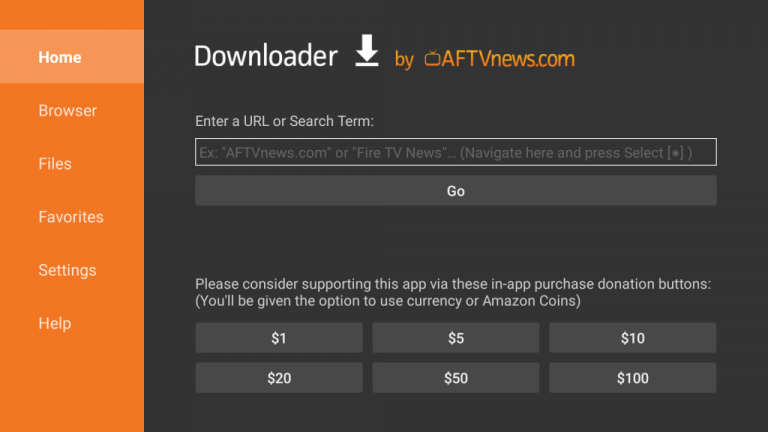
How to Stream GTV IPTV on Enigma2
To stream GTV IPTV on your Enigma2 device,
[1] Open the Settings option.
[2] Then select Setup > System Network Devices > Setup Adapter options one by one.
[3] Now select Settings again to get an IPTV address.
[4] After noting down the IP address, visit PuTTY’s website and download the software.
[5] Launch puTTY and enter the noted IP address on the Host Name field.
[6] Choose Telnet > Open options and type root in the login area of the PuTTY black screen.
[7] Then click Enter and reach the URL area.
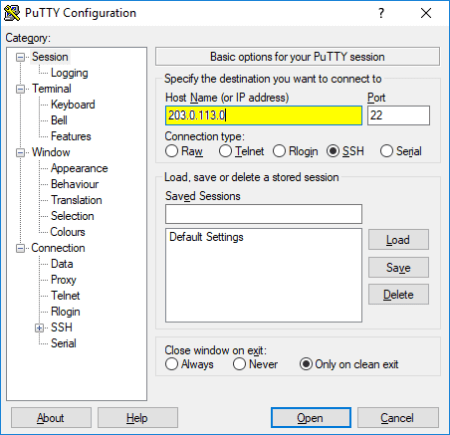
[8] Enter GTV IPTV’s M3U URL there and select Reboot > Enter options.
Now your Enigma2 device will reboot and display the IPTV’s channels on the screen.
How to Watch GTV IPTV on Windows & Mac
To watch GTV IPTV on PCs, visit the BlueStacks website and download the Android emulator file, as it supports Windows as well as Mac. Install it and follow the below steps.
[1] Go to the GTV IPTV website and download its APK.
[2] Then launch BlueStacks and click the Install apk button on the home page.

[3] Locate the downloaded IPTV APK file from local storage and select it.
[4] Now click Open to start the installation of the IPTV app.
[5] Once installed, launch the app and log in with your IPTV credentials to watch its channels.
How to Access GTV IPTV on Android TV
Sideloading has to be done to install GTV IPTV app on your Android Smart TV, which involves the following steps.
[1] Open the Settings option and select Device Preference > Security & restrictions.

[2] When you see the Unknown Sources option, enable it and grant permission for the TV to install the IPTV app.
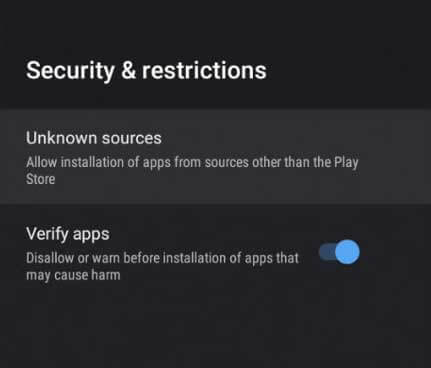
[3] Then take a PC and download GTV IPTV’s APK from its website.
[4] Now pick up a USB drive and copy the APK to it.
[5] Connect the USB drive to your Smart TV and move the APK to the File Manager folder.
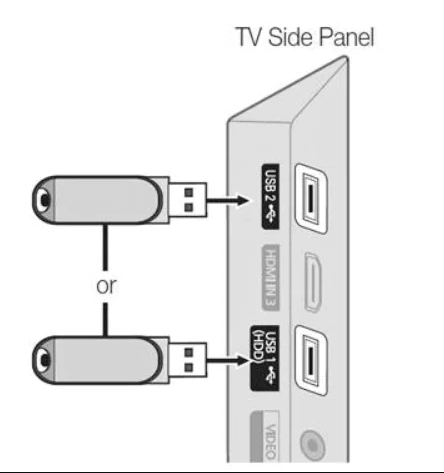
[6] Open the APK and select Install to install the IPTV app.
[7] When the installation gets over, you can access the app after signing in.
How to Stream GTV IPTV on iOS
To stream GTV IPTV on your iPhone/iPad,
[1] Open the App Store application and search for the XCIPTV app.
[2] Once located, tap the Get button to install the app.
[3] Then open the IPTV player and select the M3U URL option.
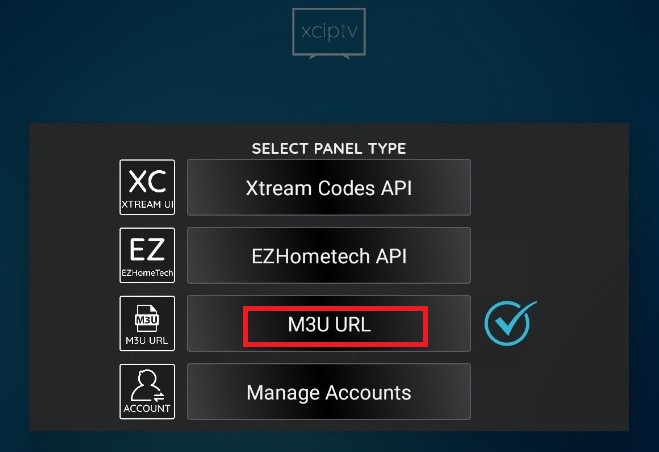
[4] Enter the M3U URL of GTV IPTV in the required box and click Sign in.

Now you can avail of the IPTV’s content on your iOS device.
Channel List
The IPTV carries live channels from nearly 40 countries. You can pick channels from all the existing genres like Entertainment, News, Sports, Music, Movies, and a lot more. An inbuilt EPG guide makes way for easy surfing and selecting any channel you’d like to watch.
Customer Support
If you have any issues with the IPTV or have queries, you can contact the developers through the online contact form that is available within the Contact Us section on their website. They’ll reach up to you to clear your doubts and provide guidance to sort out your issue as soon as possible.
Our Opinion
Frankly speaking, GTV IPTV can be praised for its compatibility with different streaming devices. But, the channels and VOD content it offers are very low when compared to any of its competitors in the same price range. So if you are okay with streaming only international channels and want accessibility from any country, then GTV IPTV will be suitable for you. Or else you can look for other better options like IPTV Main, IPTV Plus, and Resleek TV IPTV.