EPiG IPTV is an attractive IPTV player that supports IPTV playlists only in the M3U format. It lets you smoothly stream live TV channels and on-demand videos from different IPTV providers. This IPTV player also gives you complete details about the shows, such as actors, directors, episode numbers, and more. Since the EPiG IPTV app has been removed from the Google Play Store, you need to use its stand-alone APK file to install the app on your Android-powered streaming devices.
Key Features of EPiG IPTV
| Provides Electronic Program Guide | Has parental controls |
| Has a user-friendly interface | Gives customer support |
| Supports Dynamic Language Switching | Has Favorites Manager |
Why Choose EPiG IPTV?
EPiG IPTV lets you access multiple IPTV M3U playlists in a single platform. With this IPTV player, you can stream IPTV content in good streaming quality. It has a straightforward interface so that anybody can access the app easily. Moreover, it offers a buffer-free streaming experience for the users.
Is EPiG IPTV Legal?
EPiG IPTV is completely legal and safe to use as it doesn’t provide any content for the users. But you need to consider the IPTV providers that you use. As most IPTV Providers offer content illegally, a VPN will help you avoid legal troubles by hiding your IP address. Therefore, we recommend you use ExpressVPN and NordVPN on your streaming device to stream the IPTV content on this IPTV Player safely.

Pricing of EPiG IPTV
EPiG IPTV is a free IPTV player, so you don’t need to get a subscription to access this IPTV player on your device. If your IPTV service provider doesn’t provide EPG for channels, you can get any of its subscription plans to get EPG support on this player.
| No. of Channels | Price for 1 Month | Price for 3 Months |
|---|---|---|
| 100 | €0.99 | €11.87 |
| 250 | €1.99 | €23.88 |
| 500 | €2.99 | €35.88 |
| 1000 | €3.99 | €47.88 |
| 1000 | €4.99 | – |
Sign Up Process of EPiG IPTV
1. Launch any browser on the PC and visit the official website of EPiG IPTV.
2. Click the Pricing tab at the top of the screen and move to the subscription plans.
3. Select a plan of your wish and hit the Try for Free button.

4. Enter the required details in the given fields and tap the Register button.
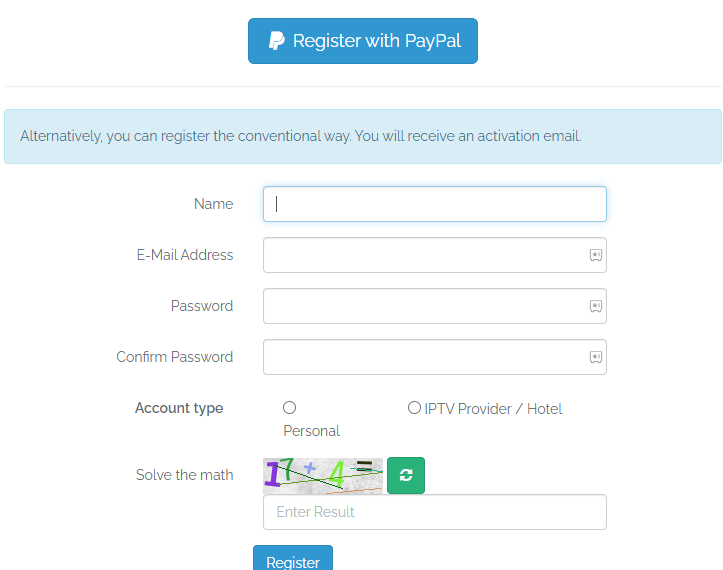
5. Login details of EPiG IPTV will be sent to your email address.
Compatible Devices of EPiG IPTV
Below are the compatible devices of this IPTV player.
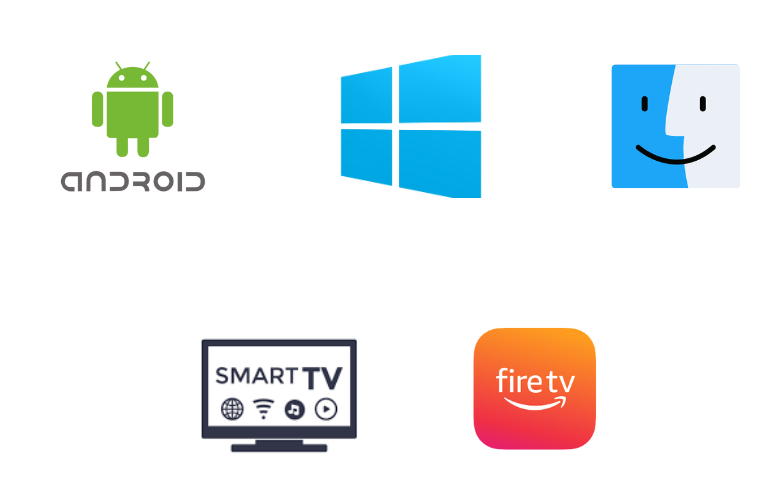
How to Install EPiG IPTV on Android Phone
You can install the EPiG IPTV app on your Android Smartphone by sideloading its APK file.
1. On your Android Smartphone, locate the Apps section.
2. Next, long-press Google Chrome and pick the Info option from the menu.
3. Select Chrome Settings and tap the Install unknown apps option.
4. Enable the Allow from this source option by swiping the toggle.

5. Download the EPiG IPTV APK from a reliable website.
6. Open the downloaded APK file and tap the Install button.
7. Once the installation ends, launch the app on your device.
8. Add the M3U playlist link that you received from the IPTV provider and access the content on your Android Smartphone.
How to Get EPiG IPTV on Firestick
Since the EPiG IPTV app is unavailable on the Amazon App Store, you must sideload it using the Downloader app.
1. Launch the Firestick home screen and tap the Find icon.
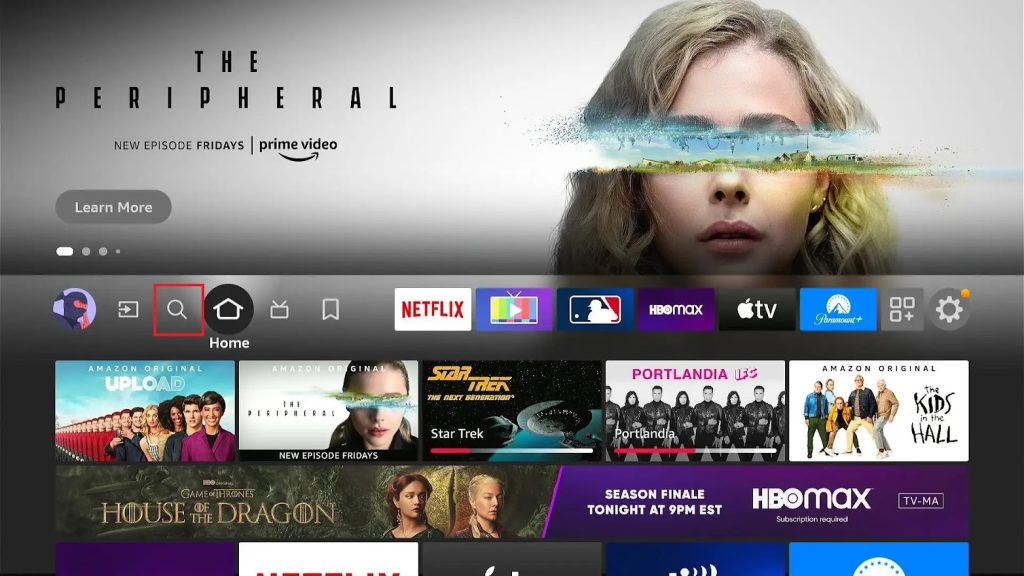
2. Type Downloader using the virtual keyboard.
3. Pick the official app and hit the Download button.
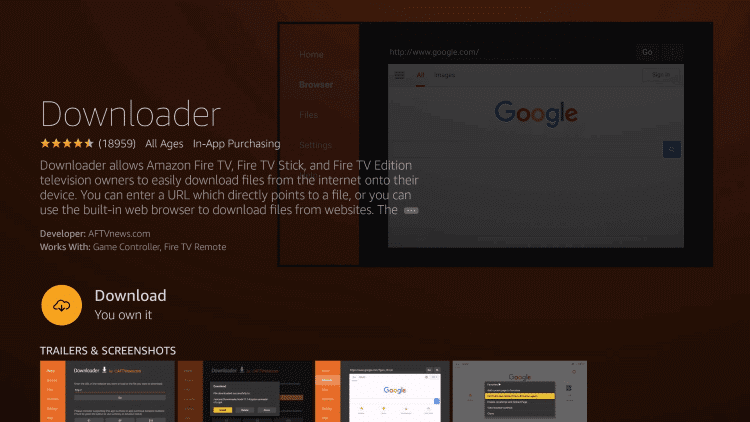
4. Locate the Firestick Settings screen and click My Fire TV.
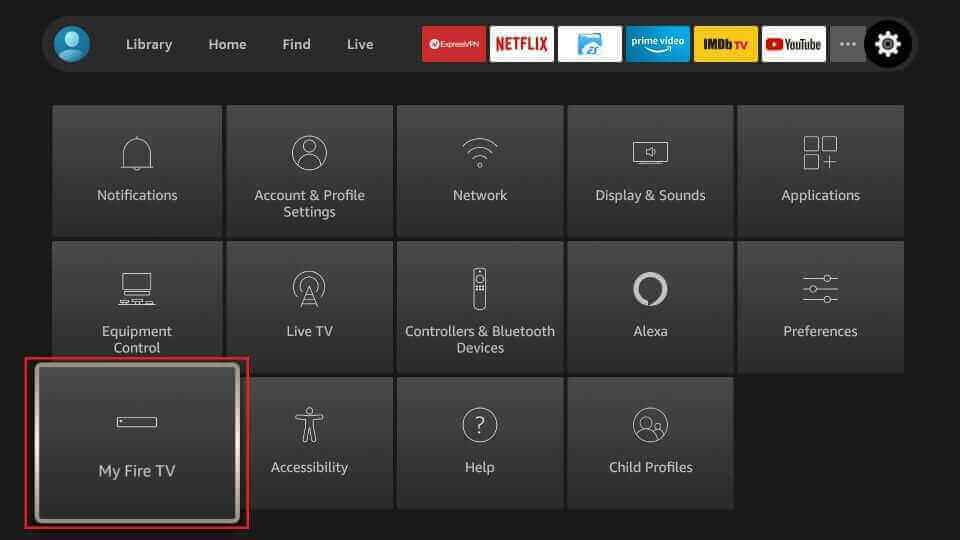
5. Tap Developer Options and choose Install Unknown Apps.
6. Swipe the toggle button followed by Downloader to enable it.
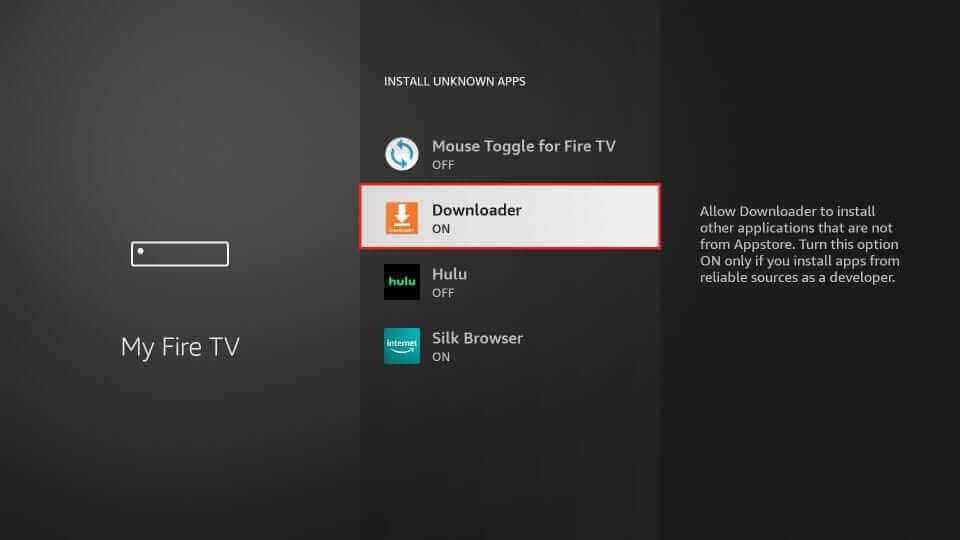
7. Open Downloader and tap the Home tab.
8. Enter the download link of the EPiG IPTV APK in the URL box.
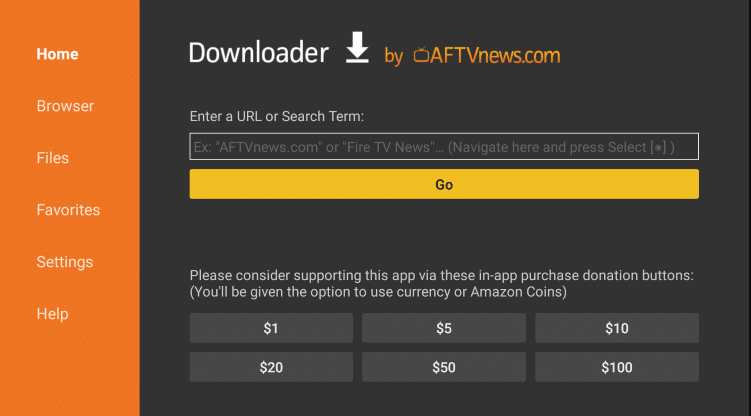
9. Tap the Go button to download the APK file.
10. Click Install to get the app.
11. Once the installation is over, launch the app on your Firestick or Fire TV.
12. Sign in and watch your favorite shows on the Firestick-connected TV or Fire TV.
How to Stream EPiG IPTV on Windows PC and Mac
To install the EPiG TV app on your Windows PC and Mac, you need to use the Android emulator BlueStacks.
1. Launch any browser on the PC and download the EPiG TV APK from a legitimate website.
2. Go to the BlueStacks official website and install the emulator.
3. Next, launch the emulator and sign in using your Google Account.
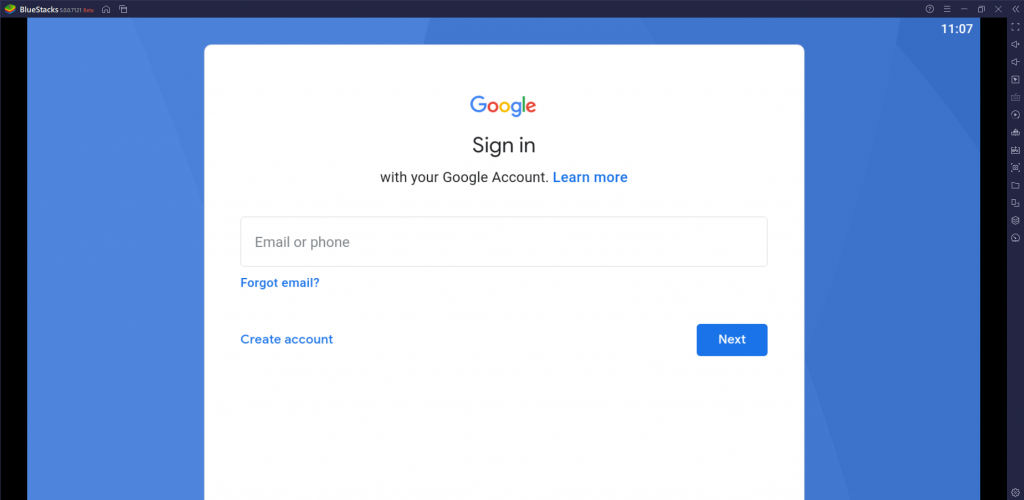
4. Click on the Install apk icon.
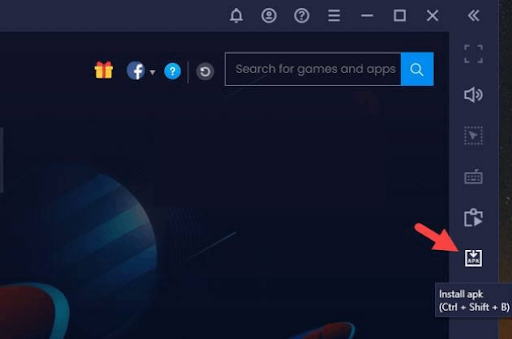
5. Locate the APK and select it. Then, tap Open on the menu to install the apk file.
6. After installation, launch the application on your device.
7. Finally, add the playlist of your IPTV provider and watch the IPTV content on your Windows PC and Mac.
How to Download EPiG IPTV on Smart TV
You need to use the USB drive and a PC to sideload the EPiG TV app on your Smart TV.
1. Turn on the TV and go to the Settings section.
2. Select the Device Preferences option and choose Security & restrictions.
3. Enable the Unknown sources option.
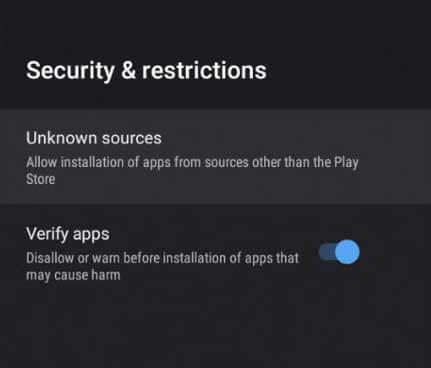
4. Next, launch a web browser on your PC and download the EPiG IPTV APK.
5. After downloading the APK file, copy the APK file to a USB drive.
6. Next, insert the USB drive into the USB port on your TV.
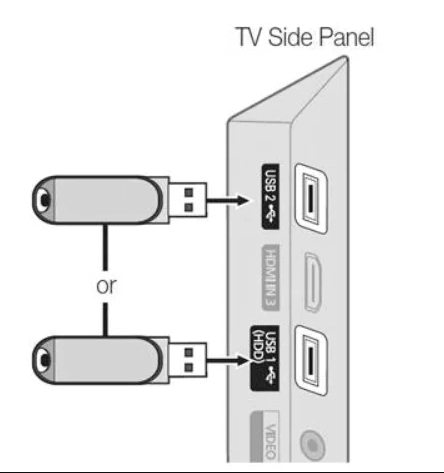
7. Head to the File Manager section and open the EPiG TV APK file.
8. Tap Install to get the app.
9. Once the installation ends, hit Open to launch the app.
10. Enter the EPiG service playlist link and access the IPTV content on your Smart TV.
Customer Support
EPiG TV provides customer support for users through the email address available on the website. You can use it to contact a representative and clear your doubts. Doing so, you will be responded to your email address as soon as possible with the correct solution for the problem.
Alternatives to EPiG IPTV
You can use the IPTV players listed here as alternatives to this IPTV player.
TiviMate IPTV Player

TiviMate IPTV Player is a prominent IPTV player that supports M3U playlists of IPTV service providers. It has a user-friendly interface and allows users to access the app easily. With this IPTV player, you can access live TV channels and on-demand videos of several IPTV services. Further, the TiviMate IPTV Player app is officially available on the Google Play Store for direct installation on Android devices.
Home IPTV

Home IPTV lets you add the playlists in the M3U and M3U8 formats. It also lets you access the Electronic Program Guide to track the upcoming shows of your favorite channels. Further, you can add your favorite shows in a group for easy access later. Since the Home IPTV app is unavailable on the Google Play Store, you need to use its stand-alone APK file to install the app on Android-powered devices.
Net IPTV

Net IPTV is the next best IPTV player that supports the playlists in the M3U format. With this player, you can access IPTV content without buffering issues. Though Net IPTV is a free player, it provides an ad-free streaming experience for the users. Moreover, this IPTV player is officially available on reputed app stores for easy installation on streaming devices.
Our Verdict
EPiG IPTV is an excellent option for those who are looking for a free IPTV player for Android devices. This IPTV player uses advanced features to provide you with an excellent streaming experience. Further, it gives you full details about the playlists you add with this player. But remember, this IPTV player doesn’t provide any content for the users. Hence, make sure you have an IPTV playlist before installing the app on your device.
FAQ
No, You cannot install the EPiG IPTV app on your iPhone.
No, This IPTV player doesn’t have Chromecast support.