Endless IPTV is a subscription-based service provider and a broadcaster of 800+ live TV channels in high quality, including 4K. Its channel library covers all the existing genres like Entertainment, News, Sports, Music, Kids’ programs, and a lot more. A great thing about this IPTV is it offers its service through an M3U playlist as well as an APK file, making it favorable for accessing different types of streaming devices.
Key Features of Endless IPTV
| Available worldwide | It has a VOD library with movie and series |
| Includes PPV events | Supports 4K streaming |
| Offers premium sports channels | Can work on any IPTV media player |
Why Choose Endless IPTV?
Endless IPTV is the best cord-cutting option as it is suitable for access to a diverse variety of streaming devices. Also, it helps you save a lot of money as its cost is very less compared to cable and satellite services. It helps to have a high-quality streaming experience that too in 4K quality. As it is available all over the world, you can get even local channels in different countries.
How Safe is Endless IPTV?
Endless IPTV can’t be declared completely safe because it doesn’t have the copyright for the channels it broadcasts. Also, you are prone to threats like hacking, data tracking, and even ISP constraints while streaming the IPTV, which is harmful to you as well as your streaming device. The best way to stay off these issues is to set up ExpressVPN and NordVPN before accessing Endless IPTV.
Cost of Endless IPTV
The IPTV offers two types of subscription plans at different price ranges and duration. They are:
| Plans | Cost |
| One month | $26.49 |
| Three months | $79.00 |
Subscription Process of Endless IPTV
To subscribe to the IPTV and access its content,
[1] Launch a web browser of any device and visit the Endless IPTV official website.
[2] On the home page, scroll down and choose a suitable subscription plan.
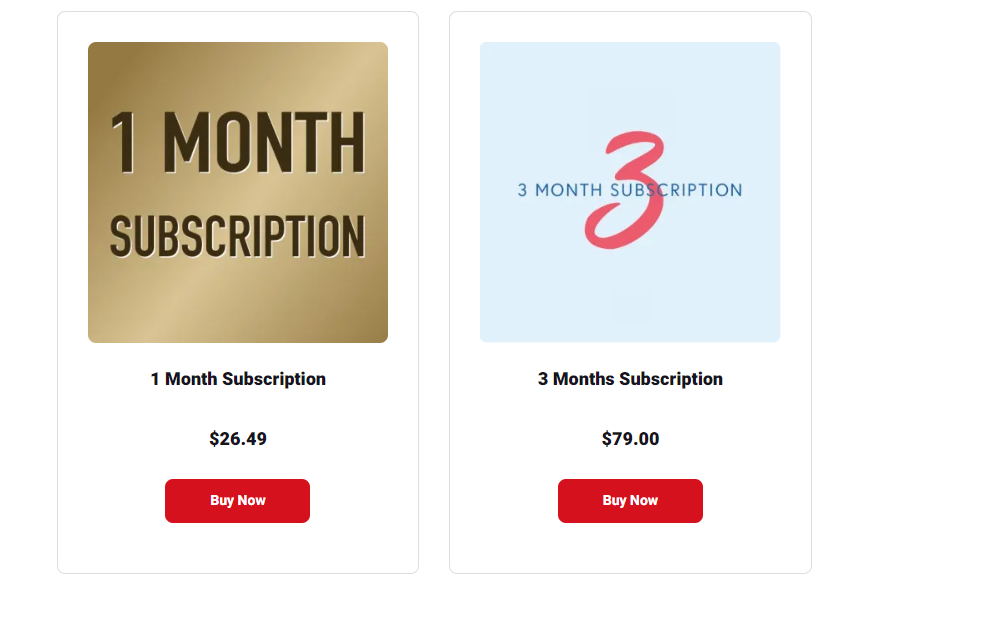
[3] Click the Buy Now button below the chosen plan, and in the upcoming pages, enter the required details for shopping.
[4] Complete the payment process successfully by following the on-screen instructions.
[5] When the payment process is over, you’ll receive the IPTV credentials and APK URL through the registered mail address.
Endless IPTV – Compatible Devices
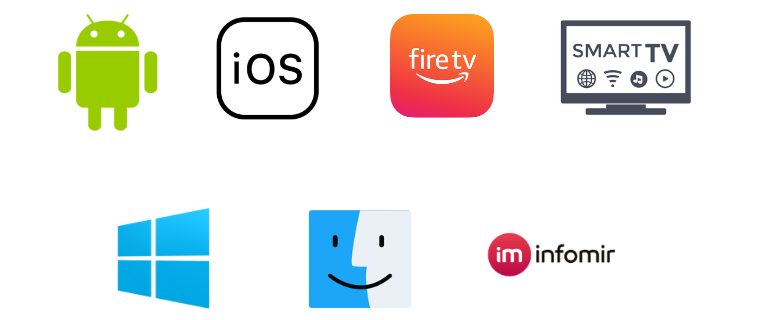
How to Watch Endless IPTV on Android & iOS
To watch the IPTV on your Android mobile/tablet or iPhone or iPad,
[1] Open the Play Store app on your Android or App Store on your iOS device.
[2] Select the Search bar to type and search for the XCIPTV app, which is available on the application store of both OS.
[3] When located, tap the Install or Get button to install the app.
[4] Then open the XCIPTV Player app and select the M3U URL option.
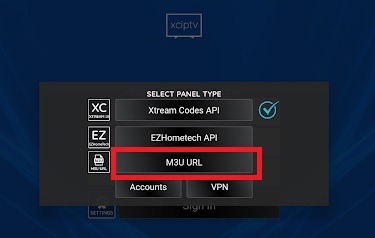
[5] Now enter the M3U URL of Endless IPTV and click Sign In.
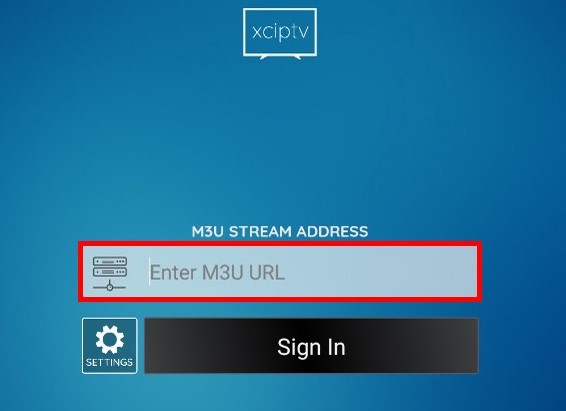
The channels and content of the IPTV will appear on your device’s screen. Select anything and start streaming.
How to Stream Endless IPTV on Smart TV
Sideloading has to be done to install the IPTV app on your Android Smart TV, and the following steps will guide you on how to do it.
[1] Go to the Play Store application on your Android TV and search for Google Chrome web browser.
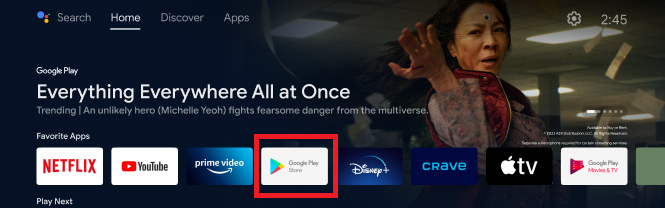
[2] Click the Install button after locating the app and download it.
[3] When the downloading is over, go to the Settings option and select Device Preference.
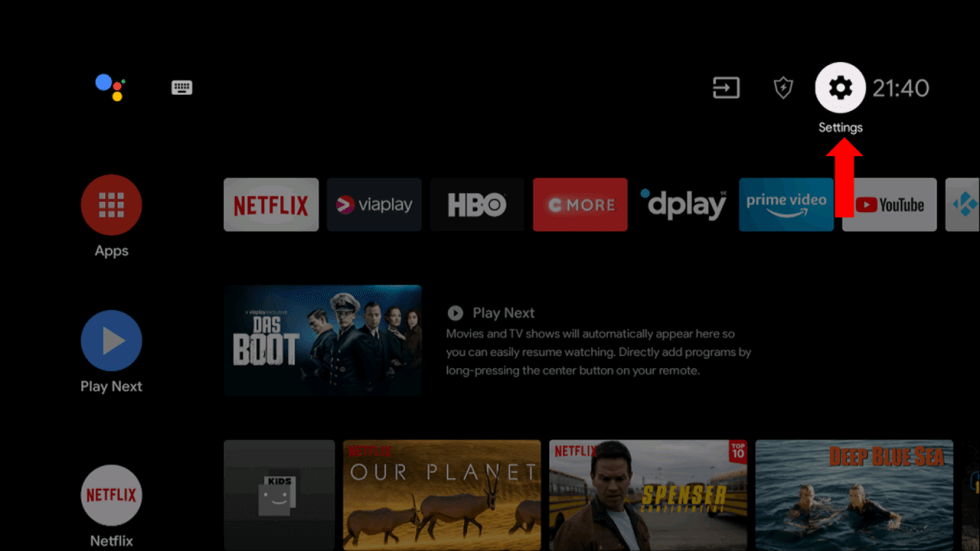
[4] Then go to Security & restrictions option and enable the Unknown sources option.
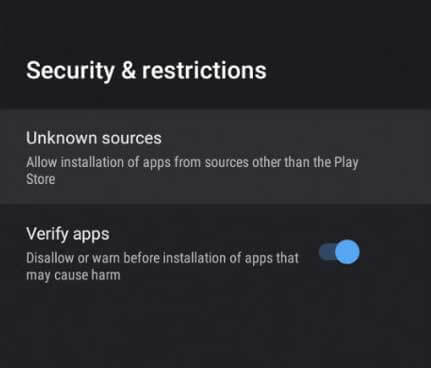
[5] Now launch the downloaded web browser and log in to your email.
[6] Download the Endless IPTV APK file you’ve received after subscribing and select it.
[7] Click Install and install the IPTV app.
[8] Then enter the credentials of the IPTV and log in to the app to avail of its channels on your Smart TV’s big screens.
How to Install Endless IPTV on Firestick
Download the Downloader side loader app to install the Endless IPTV app on your Firestick. Here’s how to do it.
[1] Turn on your Firestick device with a stable internet connection and select the Search icon on its Home page.
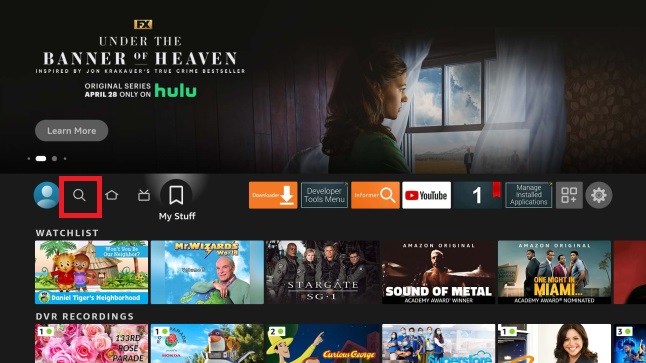
[2] Type and search for the Downloader app and click Download to install it.
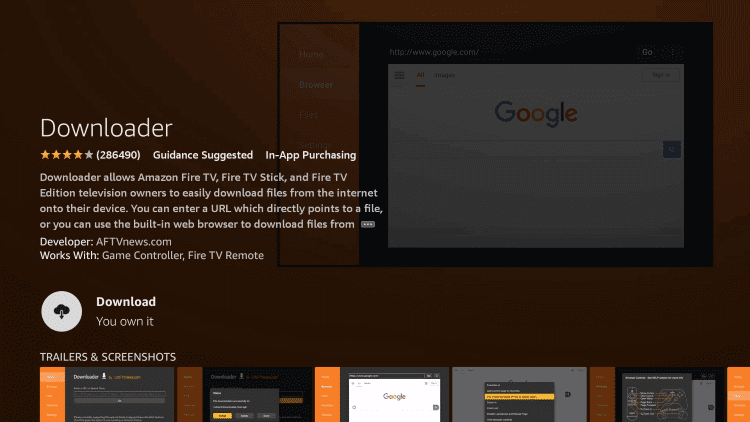
[3] Then move to the Home page again and select Settings > My Fire TV.

[4] Select Developer Options > Install Unknown Apps and turn on the Downloader app.
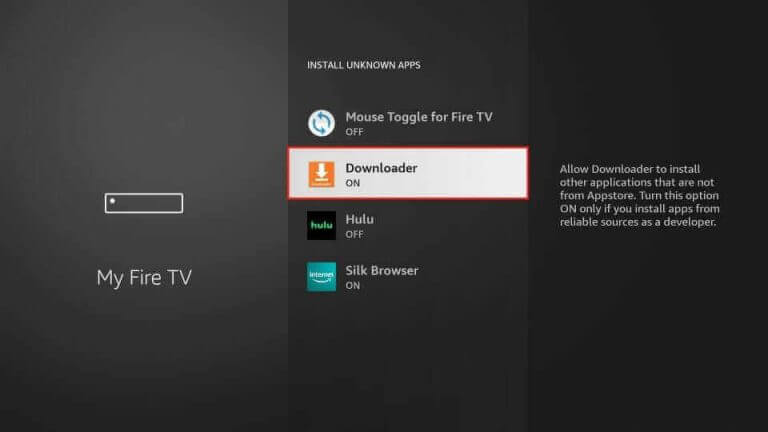
[5] Now launch Downloader and enter the Endless IPTV APK URL in the URL box.
[6] Click Go to download the app and then the Install option to install it.
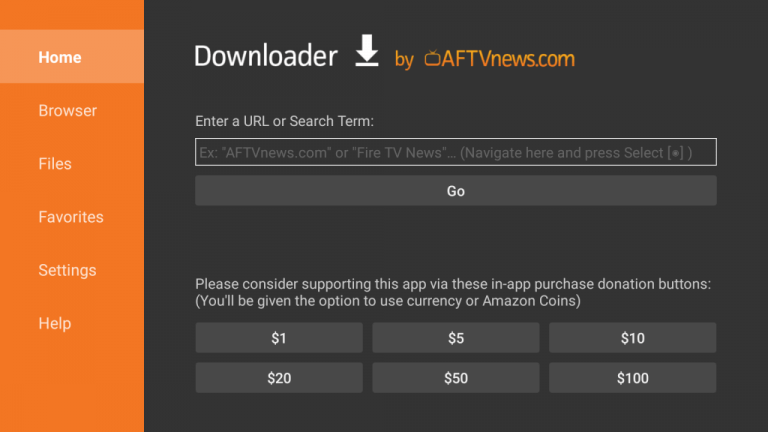
[7] After installation, log in with your IPTV credentials and surf through the IPTV playlist to watch your favorite channel.
How to Download Endless IPTV on Windows & Mac
To watch the IPTV on your Windows or Mac computer, visit BlueStacks’ official website and download the Android emulator file. At the same time, log in to your email and download the IPTV’s APK file. Then,
[1] Install and launch the BlueStacks app.
[2] Select the Install Apk icon and locate and select the downloaded IPTV APK.
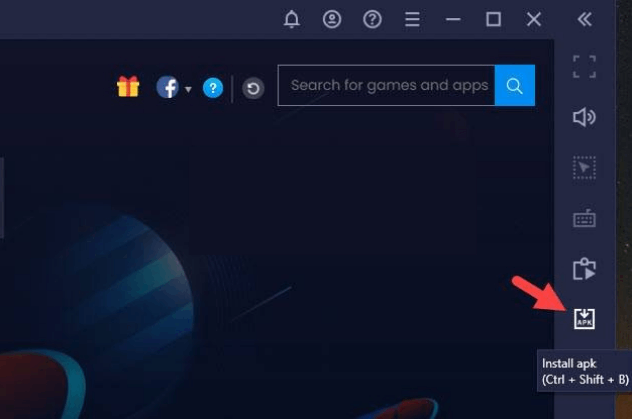
[3] When you click Open, the app will start installing on your PC, and it’ll be added to BlueStacks.
[4] You can launch and log in to the app to stream your favorite channels.
How to Stream Endless IPTV on MAG
First, connect a TV screen and internet to your MAG box.
[1] Go to Settings > System settings options.
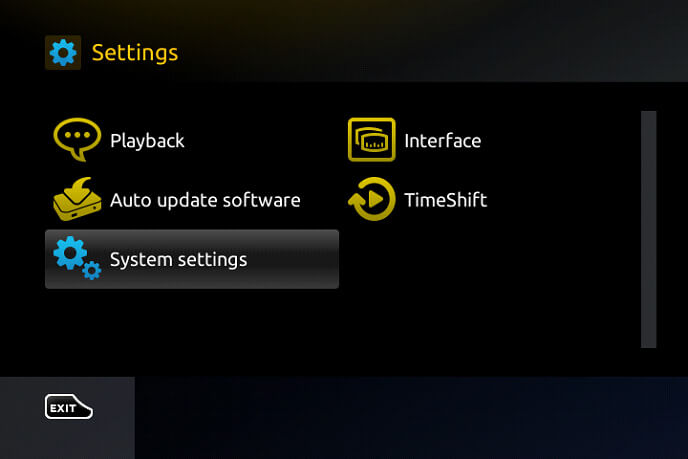
[2] Select Servers > Portals options and enter Endless IPTV’s name and M3U URL in the Portal 1 name and Portal 1 URL boxes.
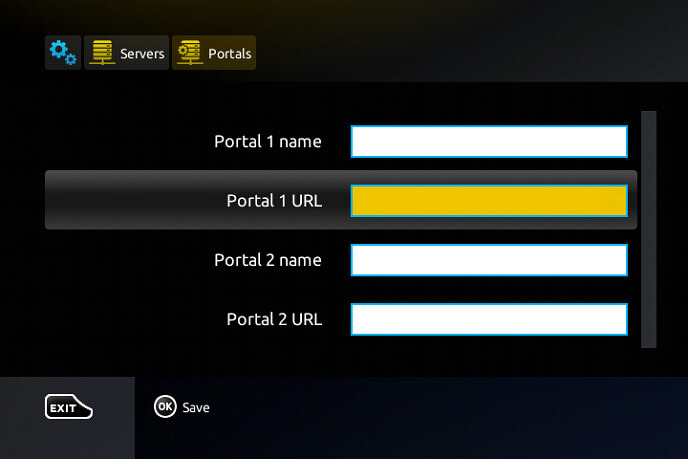
[3] Then click Save to restart the MAG box and load your IPTV channels at once.
Channel List
The following are the popular channels of Endless IPTV.
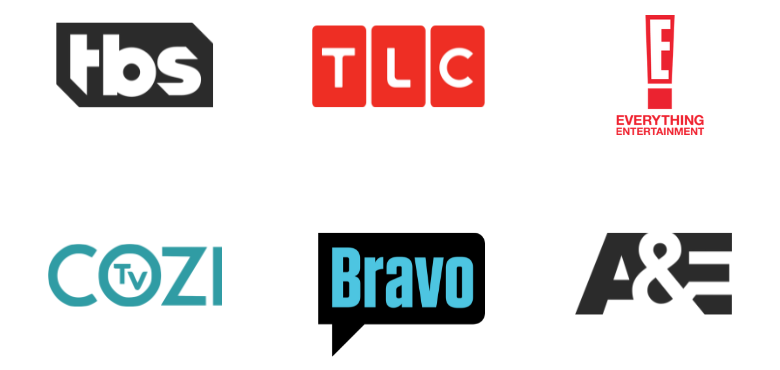
Customer Assistance
Customer support is not available for the IPTV as of now. So, perform basic troubleshooting and rectify issues by yourselves if anything occurs. In case troubleshooting fails, change your streaming device.
Our Verdict
Honestly speaking, Endless IPTV doesn’t provide you with a great content library, and its offerings are very low compared to other IPTV services in the same price segment. Moreover, its website has gone offline and you can’t get a new service as of now. So it is wise to choose other better IPTV services at the same price but with more offerings like IPTV Trends, Ghost IPTV, and BestBuy IPTV.