Drama IPTV is an attractive IPTV player that supports multiple playlist formats, including M3U, Xtream Codes API, FG Codes, M3U8, and more. This player supports streaming TV channels and video on demand in multiple qualities like SD, HD, FHD, and 4K. In addition, it lets you access local storage files. The efficient features of this player give you the best TV streaming experience. Moreover, the Drama IPTV app is officially available on the Google Play Store to install this app on Android devices.
Key Features of Drama IPTV
| Supports public and private chat | Supports picture-in-picture mode |
| Supports background playback | Has favorites list |
| Has built-in Chromecast support | Supports multiple playlists |
Why Choose Drama IPTV?
Drama IPTV supports all formats of playlists, and that’s the prominent reason why you should choose it. The next reason is it is easy to access and supports high-quality streaming. Also, you can manage multiple playlists within this single IPTV player. These reasons themselves are enough to showcase why choosing Drama IPTV for streaming is wiser.
Is Drama IPTV Safe?
Yes. Drama IPTV is available on legit app stores like Google Play Store and is completely safe. Also, it doesn’t offer any content like channels and VOD content. But, the IPTV you are streaming using Drama IPTV player can’t be declared safe completely. You are prone to ISP & geo-restriction and hacking & tracking of data as well as a streaming device. To escape from these complications, set up a reliable VPN like ExpressVPN and NordVPN before accessing any IPTV using the IPTV player.
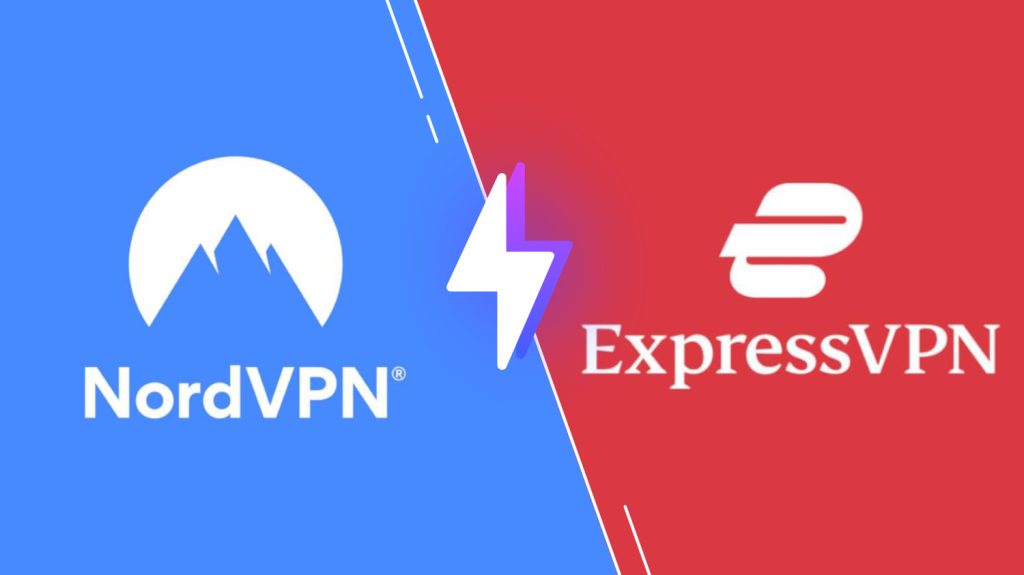
Price of Drama IPTV
Drama IPTV is free to download and use with its basic features enabled. To get access to its advanced features, you should make purchases within the app.
List of Drama IPTV Compatible Devices
The following are the devices on which this IPTV player can be accessed.

How to Download Drama IPTV on Android
You can find this IPTV player app available on the Google Play Store app as Drama Live | Video Player. So it is easy to download the IPTV player on Android mobile/tablet when the below steps are followed.
[1] Navigate to the apps section on your Android Smartphone to open Google Play Store.
[2] Select the Search bar and search for Drama IPTV.
[3] The Drama IPTV player app will appear first in search results, and select the app.
[4] Hit the Install button on the Play Store.
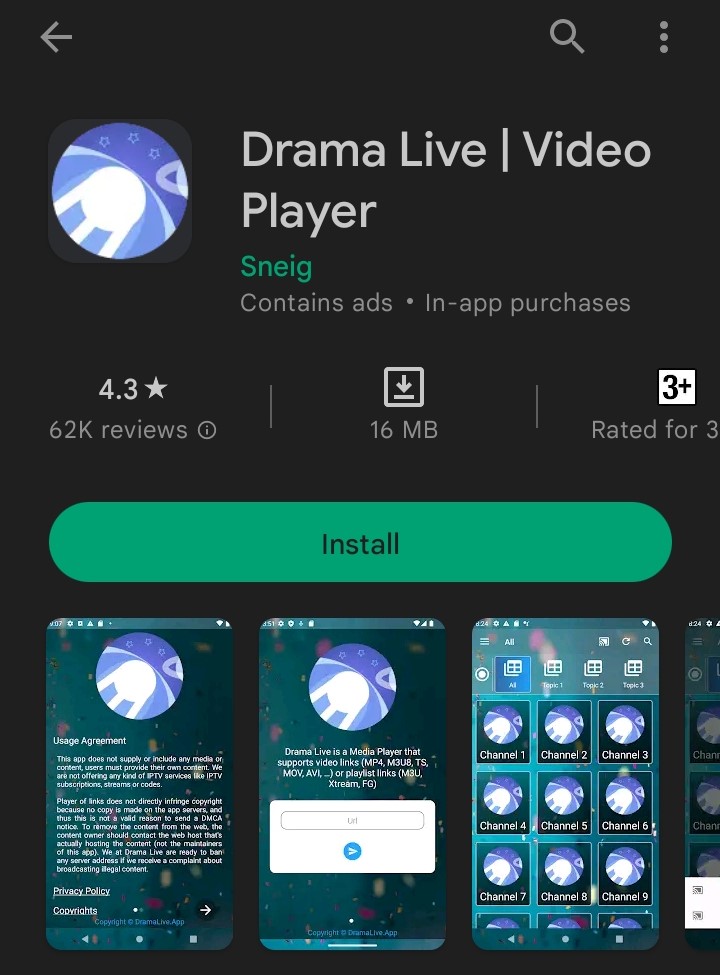
[5] A few seconds after downloading, the app will get installed on your Android phone or TV. Now click Open to enter the app.
How to Install Drama IPTV on Windows PC and Mac
You can install this IPTV player and stream any IPTV service on Windows & Mac PCs. For that, you need to download and install BlueStacks from its official website.
[1] Launch the BlueStacks Android emulator and sign in using your Google account.
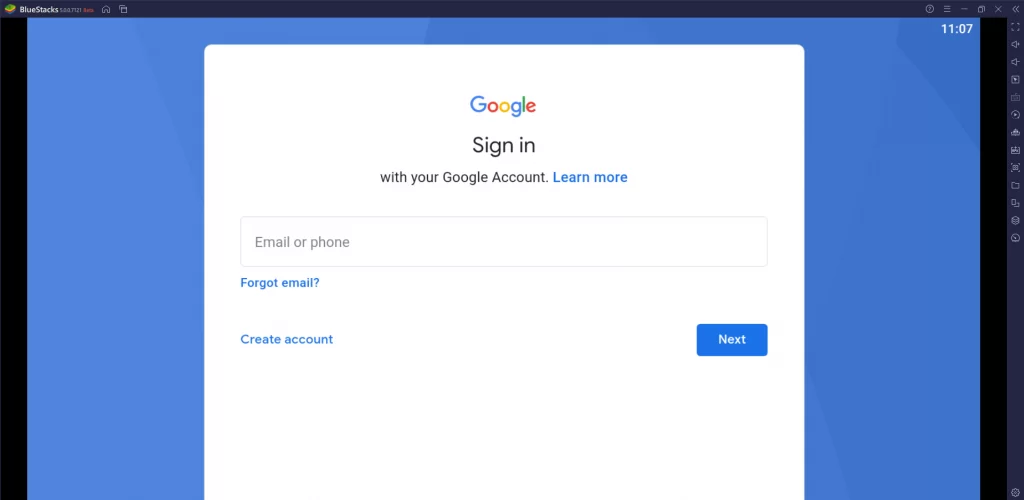
[2] Open the Google Play Store.

[3] Within the Play Store, search for the Drama TV player and locate the app.
[4] Select the Install button, and the IPTV player will be downloaded to your PC and available on BlueStacks.
How to Get Drama IPTV on Firestick
Drama IPTV player is not available in Firestick’s Amazon App Store. To stream IPTV using this IPTV player, you have to sideload it using the following method.
[1] Connect the internet to your Firestick device and highlight the Search icon on the Home page.
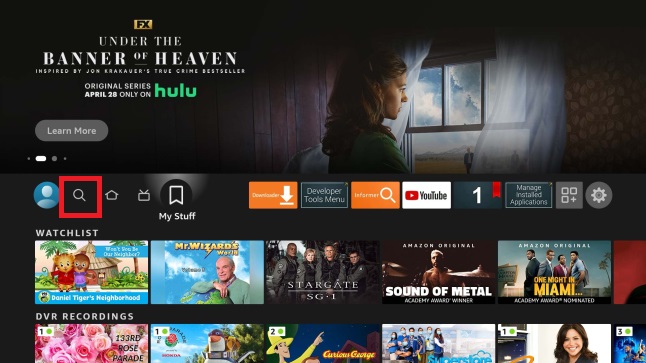
[2] Type and search for the Downloader app and click the Download button once you locate the app.
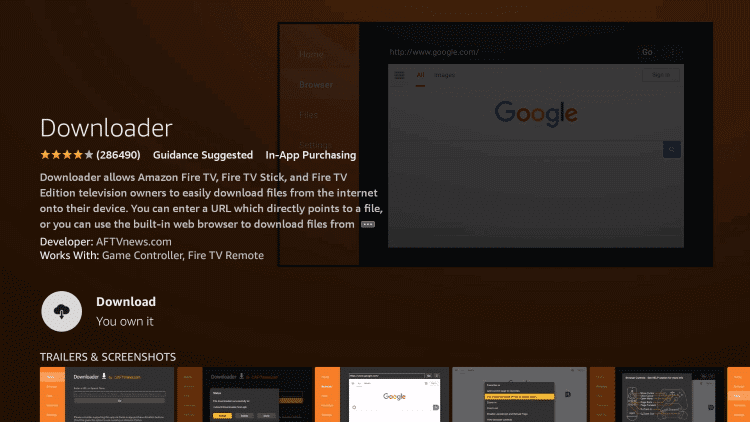
[3] The app will start downloading, and once the installation is complete, you will see the Open button instead of Download.
[4] Now, move to the Settings option on Firestick’s Home page, select My Fire TV, and tap Developer Options.

[5] Enter Install Unknown Apps, and a list of applications will appear.
[6] Select the Downloader app there and turn it on.
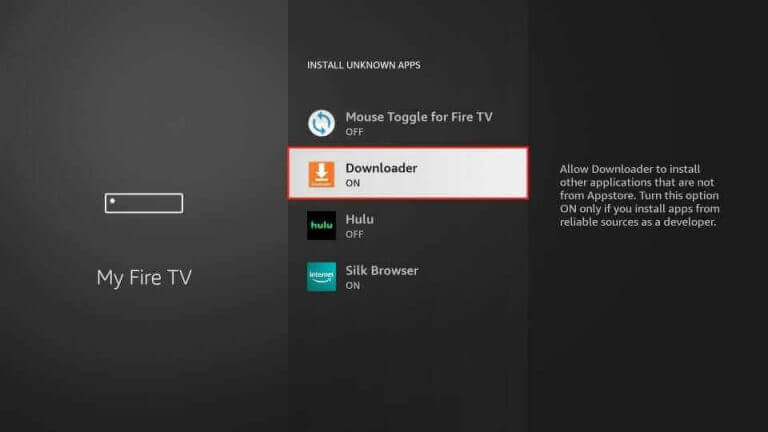
[7] Now launch Downloader and enter the Drama IPTV APK URL in the URL box.
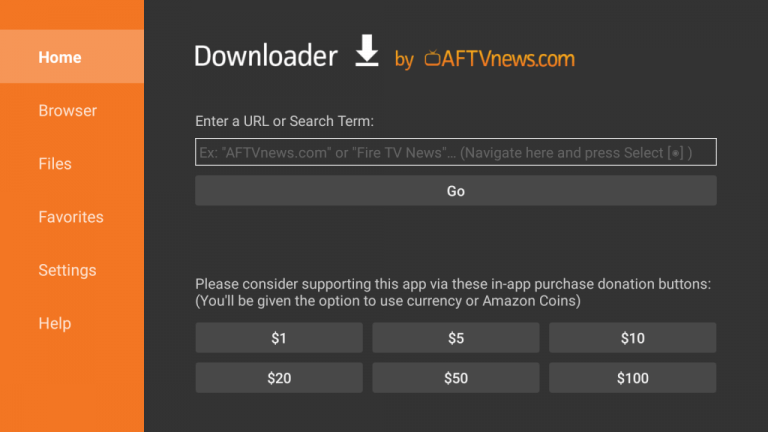
[8] Click Go, and the IPTV player APK will be downloaded on Firestick after a while.
[9] Tap Install, to begin with the installation of the app.
[10] Once the app installation is over, hit Open to launch the app.
How to Install Drama IPTV on Android TV
[1] Turn on your Android TV and connect it to a stable internet connection.
[2] Open the Google Play Store.
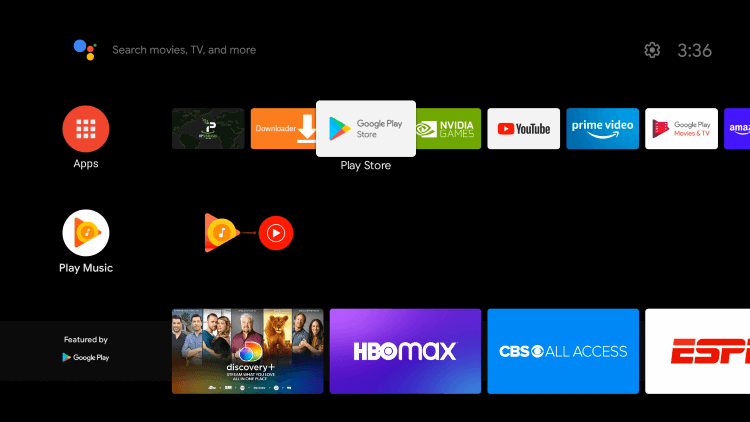
[3] Click the Search bar and type Drama TV.
[4] Select the app and hit the Install button.
[5] After the installation completes, hit Open to launch the app.
How to Stream IPTV using Drama IPTV
After installing the IPTV player on your respective streaming device as described above, proceed with the following steps.
[1] Launch the installed Drama IPTV player.
[2] On the login page, select the IPTV login method from the M3U URL, Xtream, and FG Code.
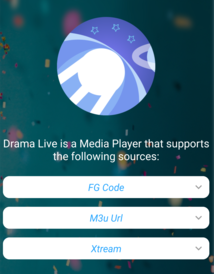
[3] Then enter the login credentials of your IPTV service on the next page and click the arrow button below.
[4] Now, the channels of your IPTV will appear separately as a grid.

[5] Select any channel and start streaming it from your desired server with this IPTV player.
Customer Support
You can contact the IPTV player’s developers directly or by email. The contact details are available in the description of the Play Store. Regarding hardships and queries about the player’s access, you can contact them to get support and guidance. Their Telegram and YouTube channel link is also attached to their website to stay in touch.
Alternatives to Drama IPTV
Though this IPTV player is powerful enough to support any IPTV, there are other similar IPTV players that are efficient enough to be backups for Drama IPTV.
Lazy IPTV

Lazy IPTV is a media player that functions rapidly and streams the M3U playlist of any IPTV service. The player is made especially for live TV streaming in the utmost quality and holds lots of extensive highlights that make streaming stylish. It is an Android-based IPTV player and is available on Google Play Store. You can install this IPTV player on your device directly from the Play Store.
LXtream IPTV
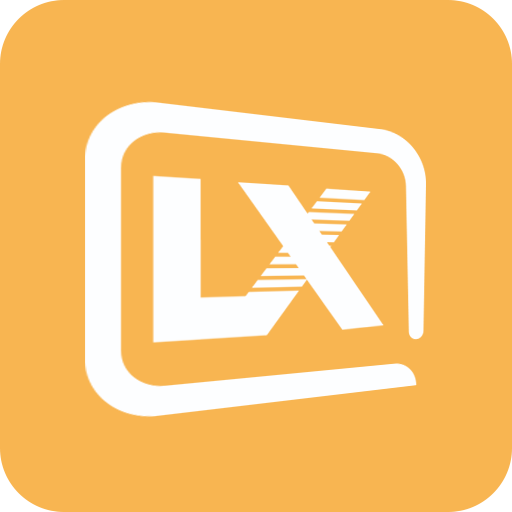
LXtream IPTV supports M3U file format and Xtream Codes API. But it is distinctive because it is an IPTV player with provider support. Apart from being an IPTV player, it offers 15,000+ live channels from different countries and comprises a VOD library with 7,000+ movies and series that keep updating on a daily basis. It is subscription-based and offers APK for installation.
LillyPlayer IPTV

LillyPlayer is a popular IPTV player that is used to stream IPTV service providers that offer M3U playlists. You can download its app from the App Store for your Apple devices. For Android devices, you can download its APK from its official website. The player is completely free to install and use and allows streaming playlists with live TV channels and on-demand videos.
Our Review for Drama IPTV
All things considered, Drama IPTV is a perfect choice for streaming IPTV on Android-based devices. It supports all major playlist formats and is available in the Play Store. Its simple interface makes its operation easier, even for noob users. Moreover, it basically offers its service without any charge. They have recently launched their app on the App Store. So, there is nothing to think much about downloading this IPTV, and we wholeheartedly recommend it.
Merits
- Has background play option
- Supports Chromecast
- Comes with PiP mode
- Compatibility with all the playlist formats
- Can play local storage files
- Available in various app stores
- Supports 4K streaming
Needs Improvement
- Lack of live customer support
- No catch-up facility
-
Accessibility9
-
Feature Offerings9
-
Device Compatibility9
-
Interface Quality8.8
-
Support Service7
-
Cost9