Chile IPTV is a premium IPTV provider that offers 1000+ live TV channels and on-demand videos with reasonable pricing. To enhance the streaming, this IPTV service offers EPG support and its content through the M3U Playlist format. Further, it has a native player for Android devices for easy navigation and quicker zapping of channels. To access this IPTV on other devices, you can use the best IPTV M3U players.
Key Features of Chile IPTV
| Offers HD channels | Supports 24/7 streaming channels |
| Has stable servers | Delivers PPV and VIP Channels |
| Offers 4 hours free trial | Gives 24/7 customer support |
Why Opt for Chile IPTV?
Chile IPTV is one of the best IPTV Providers in Chile. In addition to streaming Chile channels, you can also watch other country channels on your streaming devices. You can purchase up to 5 device connections to stream your favorite content simultaneously on any streaming device. The IPTV service accepts multiple payment options for a convenient purchasing experience.
Is Chile IPTV Legal?
We can never declare whether an IPTV is legal or not because of its complex state. And the content they offer is legit and geo-restricted. These factors make it hard for users to trust IPTV services. But as a solution to solve and tackle these problems and ensure your safety, you need a VPN network. For faster browsing, data encryption, IP masking, and other features, NordVPN and ExpressVPN would be good options for you.

Pricing of Chile IPTV
| Subscription Plans | Price for 3 Devices | Price for 5 Devices |
|---|---|---|
| 1 Month | $4,990 | $7,990 |
| 3 Months | $11,990 | $16,990 |
| 6 Months | $22,990 | $29,990 |
| 12 Months | $44,990 | $54,990 |
Sign Up Process of Chile IPTV
#1. From a web browser on your device, visit the official website of Chile TV.
#2. Review the subscription plans given on the web page.
#3. Select the plan and hit the Order Now button.
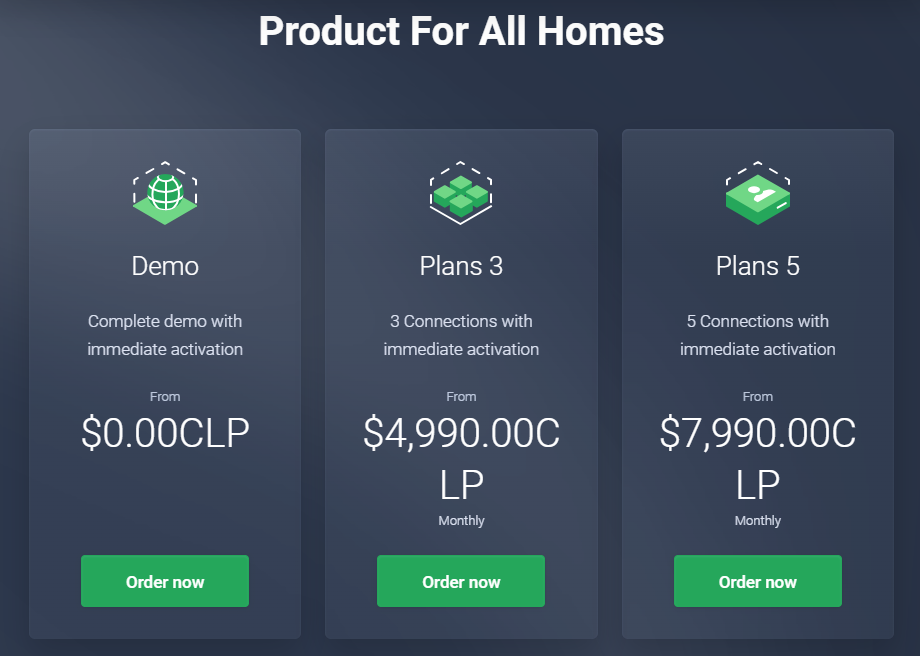
#4. Provide the required details on the next screen and tap the Buy button.
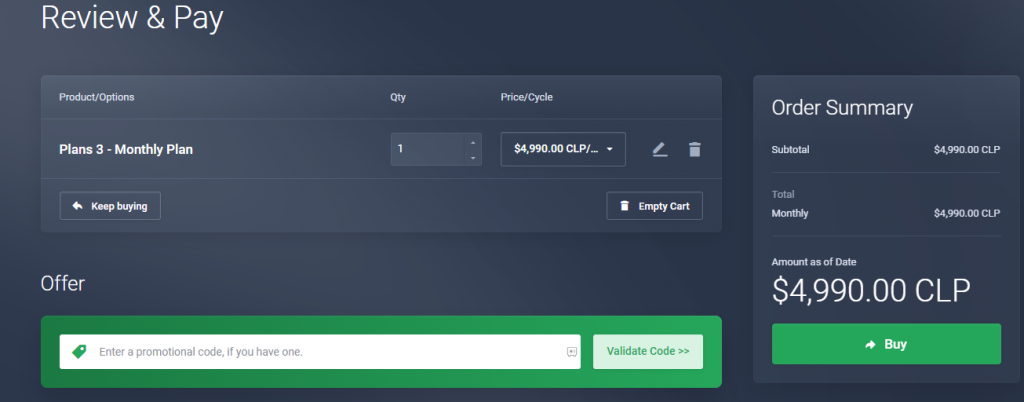
#5. Upon successful payment, you will receive the login details to your email address.
Compatible Devices of Chile IPTV
Check out the popular streaming device that is compatible with Chile TV.
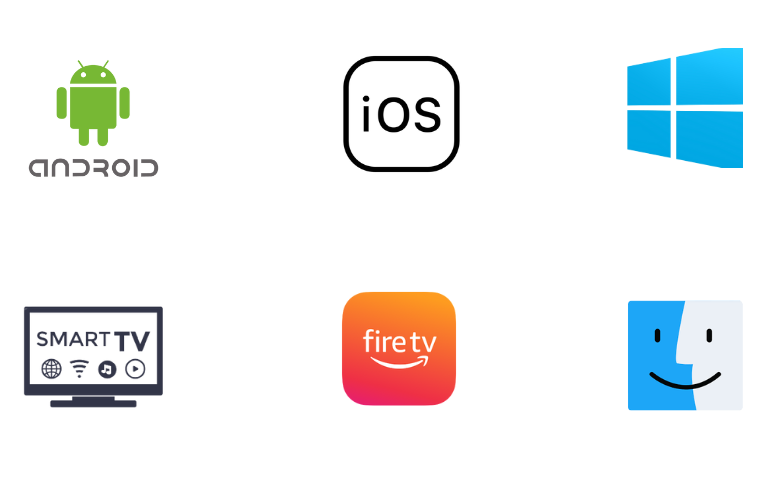
How to Install Chile IPTV on Android
You can install the Chile IPTV app on your Android Smartphone from the Play Store directly.
#1. Click on the Google Play Store app icon on your Android Smartphone to launch it.
#2. Search for IPTV Chile Digital and select the app from the search results.
#3. Hit the Install button on the Play Store.
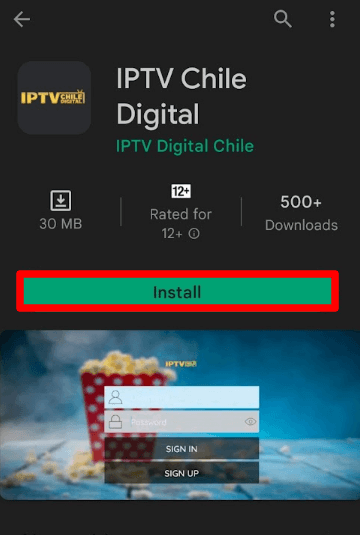
#4. With the installation, open the app to input the Username and Password provided by the Chile IPTV provider to sign in.
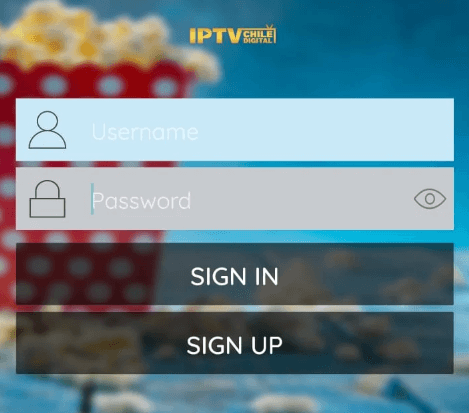
#5. Now, choose any channels of your choice from the list and start streaming IPTV content on your Android Smartphone.
How to Watch Chile IPTV on iPhone
For your iPhone, you need the Smarters Players Lite app to stream the Live TV channels of the service.
#1. Launch the App Store on your iPhone to search for Smarter Players Lite.
#2. Scroll down and select the app from the search list.
#3. Click on the Get option on the App Store.
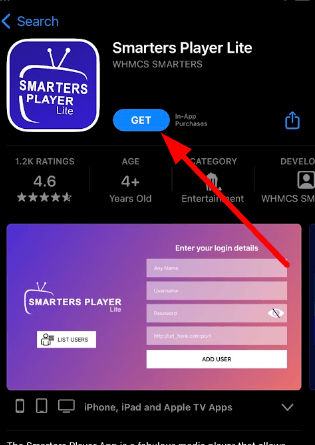
#4. Now, open the app and click the Add your Playlist (via XC API) button.
#5. Enter the IPTV credentials in the given fields and tap on the Add User button.
#6. Choose any channel from the list of categories and start streaming its content on your iPhone.
How to Get Chile IPTV on Firestick
You can rely on the Downloader app to sideload the Chile IPTV app on your Firestick device, as it doesn’t have native support for Firestick.
#1. Navigate to the Firestick home screen to click on the Search icon to look for the Downloader app.
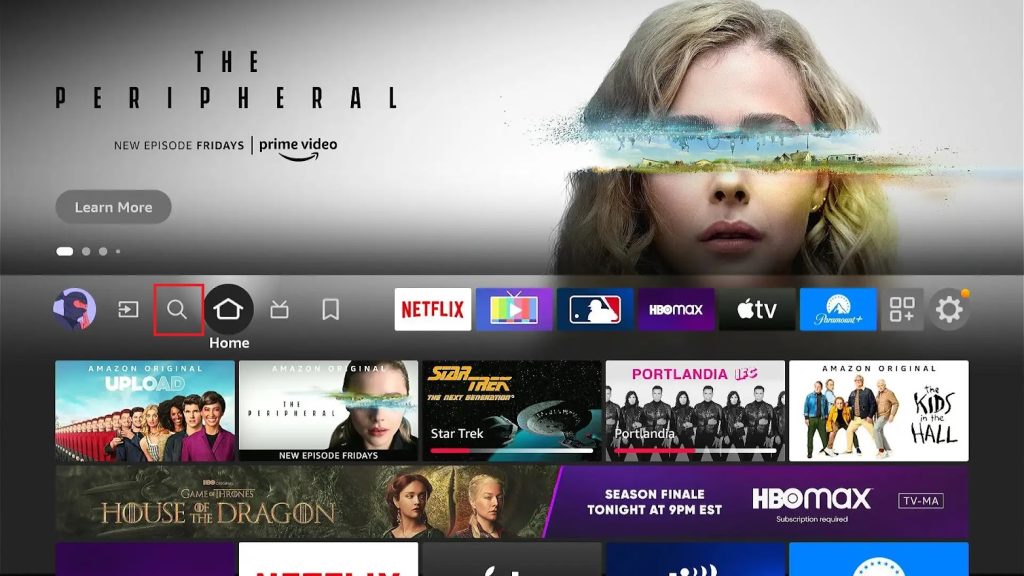
#2. Highlight the app and click on Download to install the app on your Firestick.
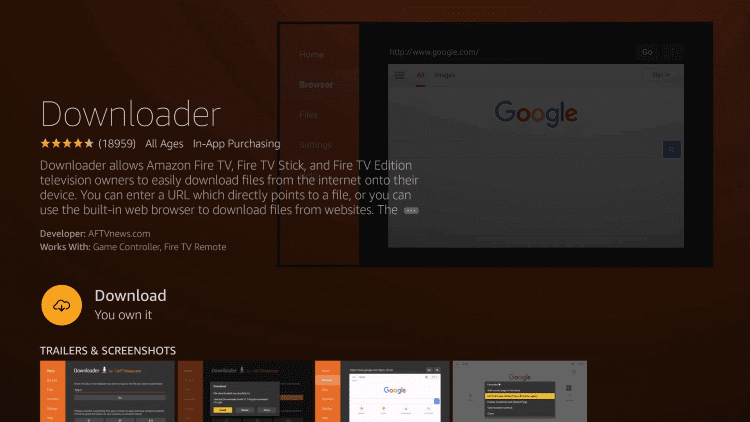
#3. Go to the Firestick Settings screen and tap the My Fire TV tile.

#4. Select Developer Options → Install Unknown Apps → Enable Downloader.
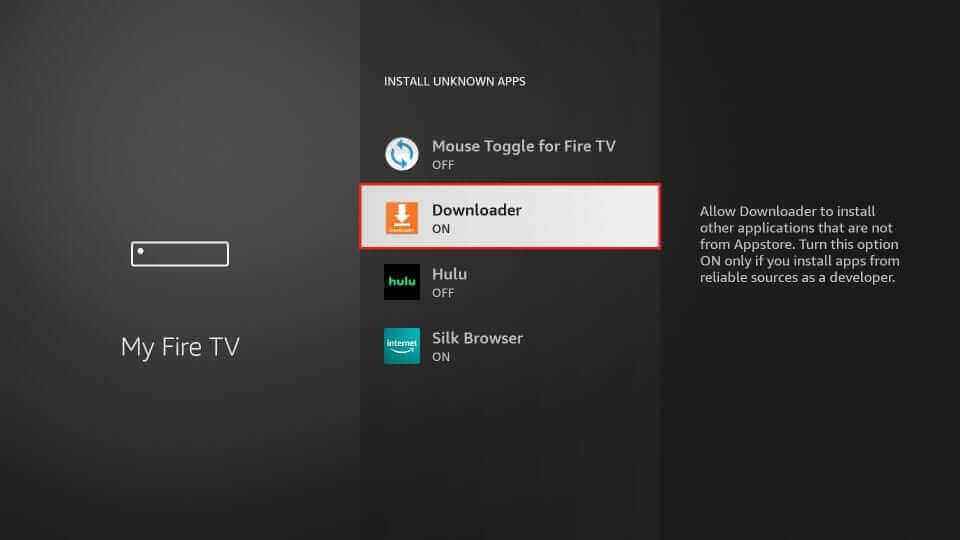
#5. Open the Downloader app on Fire TV and tap the Home tab.
#6. Provide the download link of the Chile IPTV APK in the URL box.
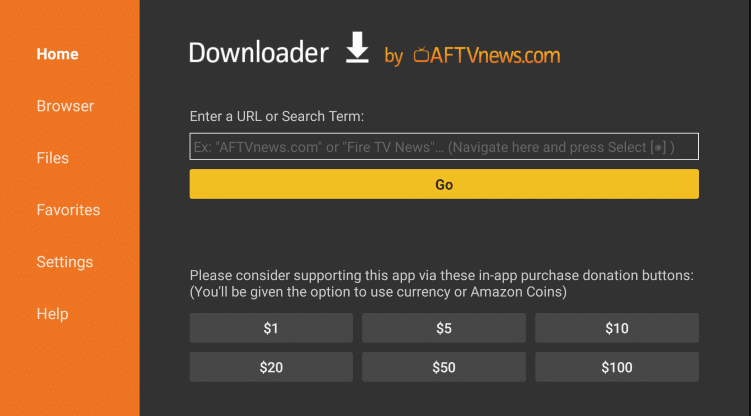
#7. Tap Go to download the APK file.
#8. Click on the APK file to open and hit the Install button.
#9. When the Chile TV installation is over, launch the app on your device.
#10. Enter the Chile IPTV Sign in details and stream your favorite content on your Firestick device.
How to Access Chile IPTV Channels on Smart TV
You can install the Chile PTV app on your Android TV from the Play Store.
#1. Open the Play Store on your Android TV.
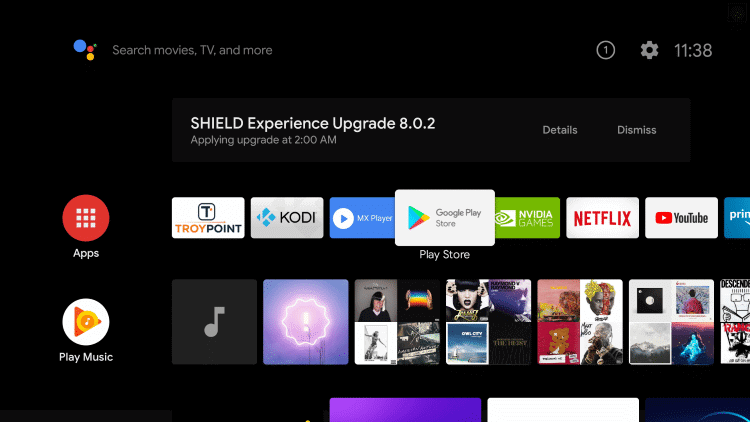
#2. Now, search for the Chile IPTV app.
#3. Select the IPTV app from the results and click on the Install button.
#4. Now, launch the app on your device and enter the IPTV credentials on it.
#5. Choose your favorite IPTV content and start streaming it on your Smart TV device.
How to Get Chile IPTV on Windows PC and Mac
Install the VLC Media player to stream the M3U file of this IPTV service instantly on your Windows PC and Mac.
#1. Open the PC web browser and download the VLC Media Player from its official website.
#2. Launch the VLC app on PS after installation and click on the Media option.
#3. From the list of options, select the Open Network Stream option.
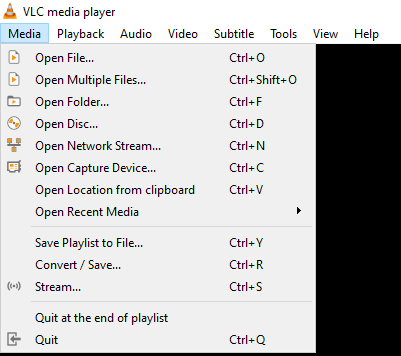
#4. Now, enter the M3U file of Chile on the respective field and tap on the Play button.
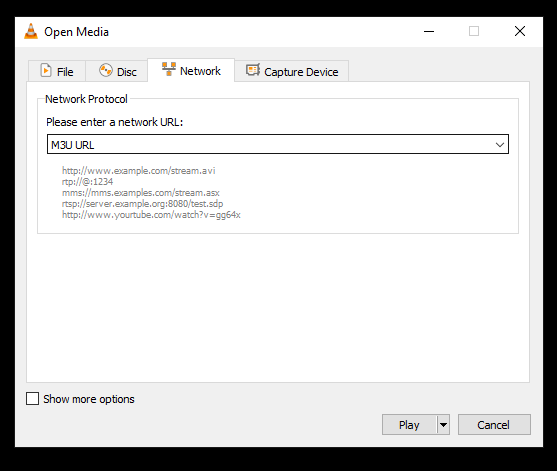
#5. Now, your IPTV player will get the IPTV content from the server into your device for streaming.
Channel List
Check out the latest and most popular channel networks that are available on the Chile IPTV service.

Customer Support
The IPTV service runs on a 24/7 schedule to help a huge number of customers with their IPTV queries. You can contact the Chile Internet Protocol TV customer support team via the online chat feature and using the support ticket on its official website. You can also use the phone number and the email address available on the Play Store to contact the developer team and clear your doubts.
Our Opinion
When considering the features and the premium channels that the service offers, Chile TV would be a great addition for TV users. The service updates new content and adds the content to its library within 72 hours of the airing. With quick activation and easy setup, you can stream this IPTV content in no time. First, you can try its 4-hour trial and test the service before getting a long-term subscription. However, if you are looking for other options, you can try King IPTV, Necro IPTV, and Feliz IPTV.
FAQ
No. Chile IPTV is currently working as of September 12, 2023.
No, It doesn’t offer any refund as they provide a 4-hour free trial to test the service.