Best Streamz is an affordable IPTV service provider with over 9,000 live TV channels. With this IPTV, you can also access thousands of video-on-demand high-quality content. In addition, it helps sports enthusiasts to catch up on their favorite sports events from all around the world. By subscribing to this IPTV service, you will receive an M3U file. Therefore, you can use the best IPTV M3U players to add and watch Best Streamz on your streaming devices.
Key Features of Best Streamz
| Offers 5 extra connections | Delivers PPV events |
| Uses Anti-Freeze technology | It has 99% uptime servers |
| Offers a 1-day test trial for $2 | Provides TV guide (EPG) |
Why Opt for Best Streamz?
Best Streamz is one of the best IPTV service providers with the best collections of TV channels. It provides entertainment content in different categories, including news, kids, music, movies, series, and more. Moreover, it is not expensive and has different subscription plans starting at just $16 a month.
Is Best Streamz Legal?
Since most IPTV providers do not have proper copyrights, they are taken down frequently. We don’t exactly know about the copyright details of this IPTV provider. For the same reason, users are always advised to use a VPN while watching TV channels from an IPTV provider like Best Streamz. You can use VPNs like ExpressVPN and NordVPN on your streaming device to ensure online security.

Pricing of Best Streamz
This IPTV offers four subscription plans based on the number of connections and the package duration.
| Plan | No. of Connections | Price |
|---|---|---|
| 1 Month | 3 | $16 |
| 1 Month | 5 | $18 |
| 3 Months | 3 | $36 |
| 3 Months | 5 | $54 |
Sign Up Process of Best Streamz
1. Visit the official Best Streamz website using a browser.
2. Navigate to the Choose Your Monthly Plan section.
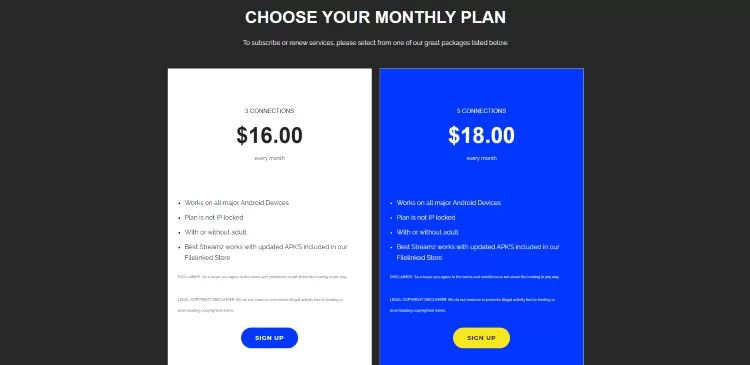
3. Select the Sign-Up button next to the corresponding one.
4. Complete the payment process using your credit or debit card on the next screen.
5. Once you sign up with the IPTV service, you will receive an email with the Best Streamz IPTV login details like Username, Password, and M3U URL.
Compatible Devices of Best Streamz
This IPTV is compatible with the streaming devices mentioned below.

How to Get the Best Streamz on Android
You can use the GSE Smart IPTV app to watch this IPTV service on your Android Smartphone.
1. Open the Google Play Store on the Android Smartphone.
2. Search for the GSE Smart IPTV app.
3. On the app info screen, click the Install button on the Play Store.
4. Launch the app on your device once the installation is over.
5. Tap the Plus button from the bottom of the app.
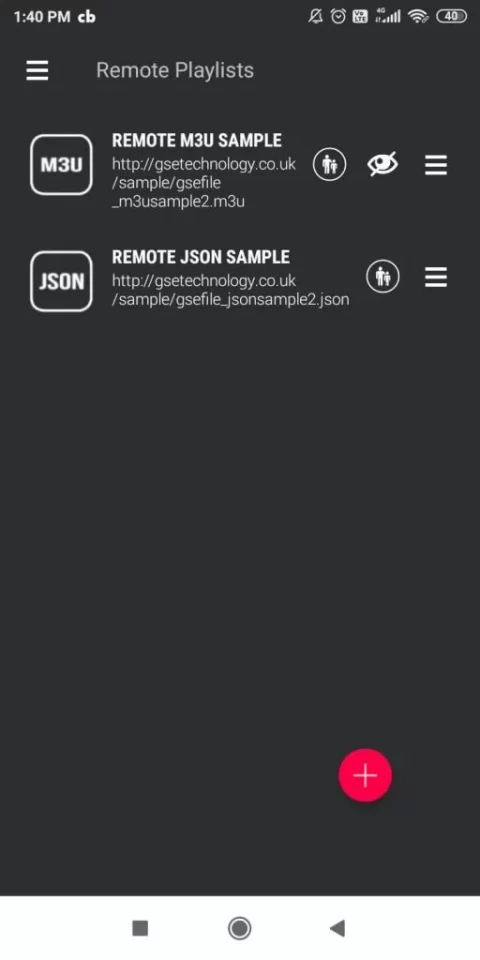
6. Type the Playlist Name in the respective field.
7. Paste the M3U URL from Best Streamz in the URL field.
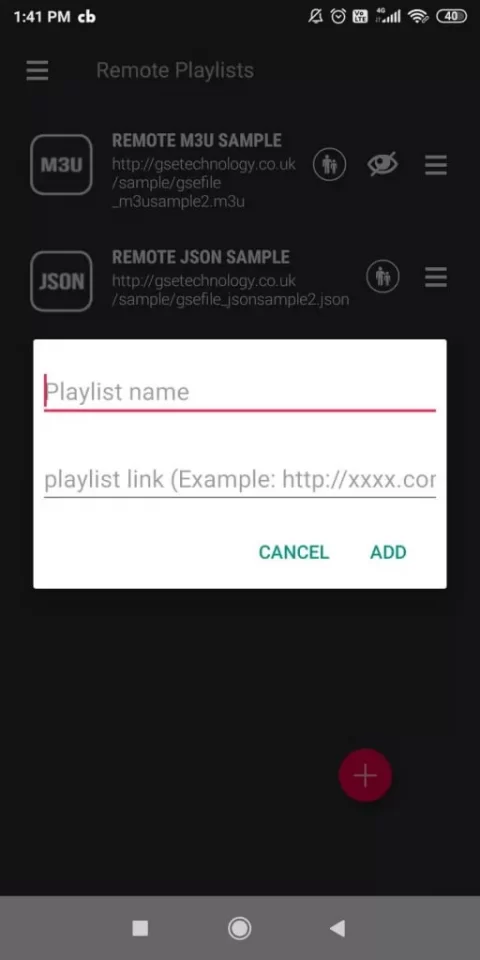
8. Click the Add option and wait for the live TV channels to load in the player app.
How to Access Best Streamz on iPhone
iPhone users can use the IPTVX Player to stream this IPTV.
1. Launch the App Store on your iPhone and search for the IPTVX app.
2. Select the app from the search results.
3. Hit the Get button on the App Store to install the app.
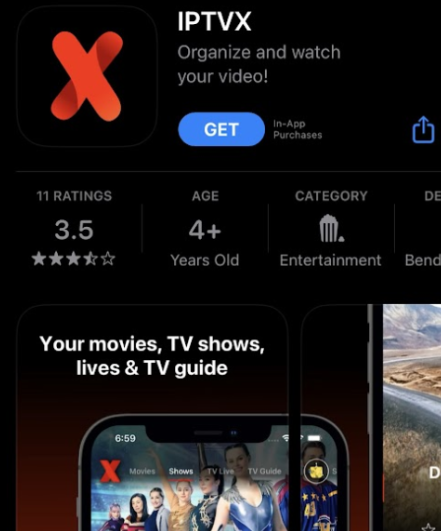
4. After installation, launch the app on your device.
5. Add this IPTV playlist and stream your desired content on your iPhone.
How to Stream Best Streamz on Windows PC and Mac
You can use the 247 IPTV app to stream Best Streamz on your Windows PC and Mac.
1. Install Bluestacks from the official website.
2. After the installation is over, open the same.
3. Sign in with your Google Account credentials.
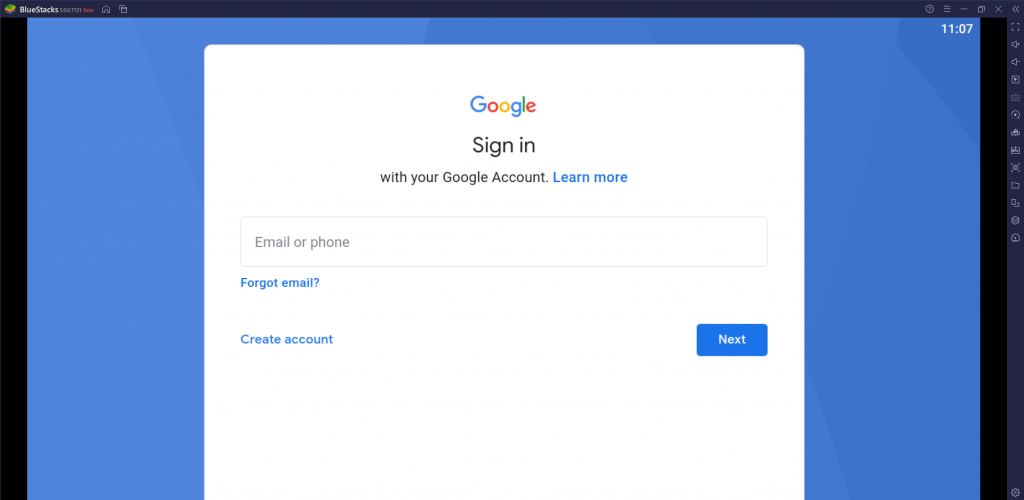
4. Once again, open a web browser and download the 24/7 IPTV Player APK file from a reliable source.
5. Back from the BlueStacks interface, select the Install APK option.
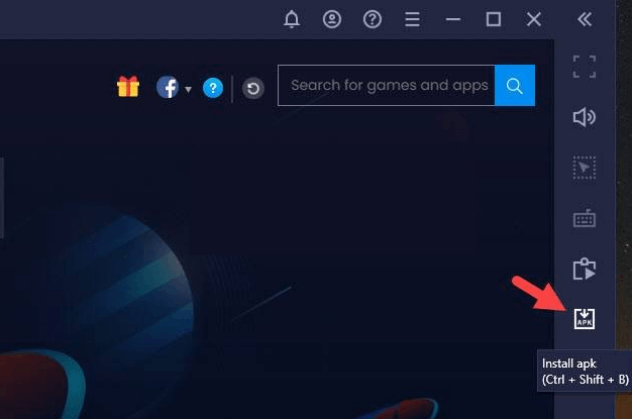
6. Next, access the Best Streamz APK file and install it.
7. You can sign in to the same app with the credentials of the Best Streamz subscription.
8. When you get the channels, play them and enjoy watching.
How to Watch Best Streamz on Firestick
Firestick users can use the Lazy IPTV Player to add and stream this IPTV on their devices.
1. Go to the home page of your Firestick.
2. Select the Search option from the home screen.
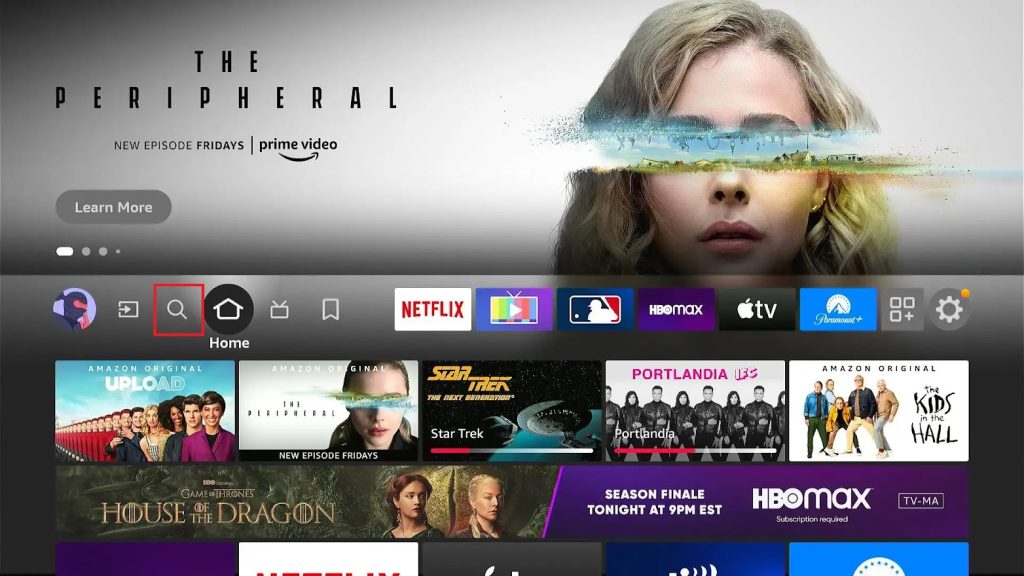
3. Search for the Downloader app using the virtual keyboard.
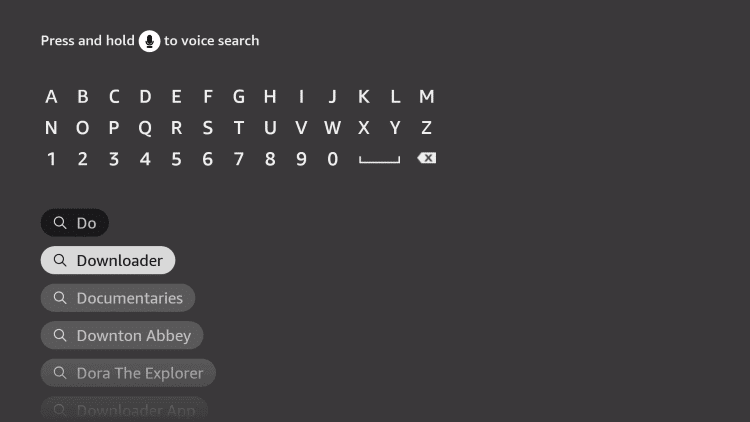
4. On the app info page, select the Download option.
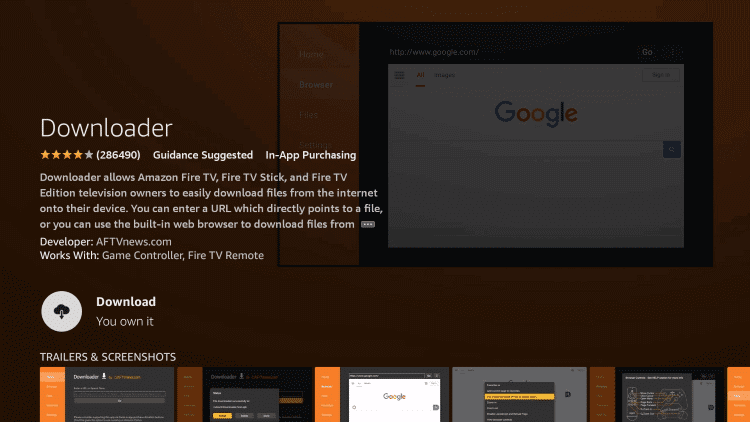
5. Once again, get the Firestick home screen on your device.
6. Open the Settings menu and then select My Fire TV.
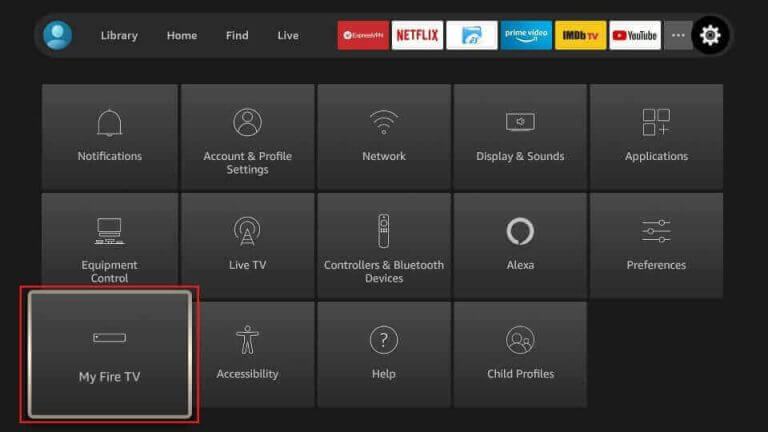
7. Choose Developer Options from the menu.
8. Select the Install Unknown Apps option and then select the Downloader app in the list.
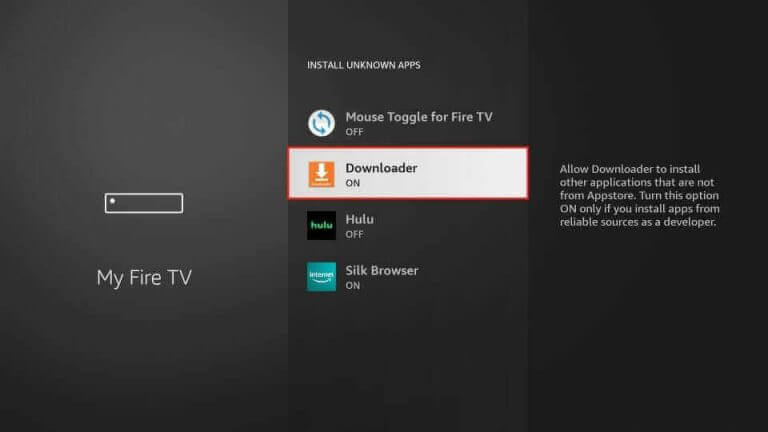
9. Launch the Downloader app.
10. Paste the URL for the IPTV Lazy Player APK file and select the Go button.
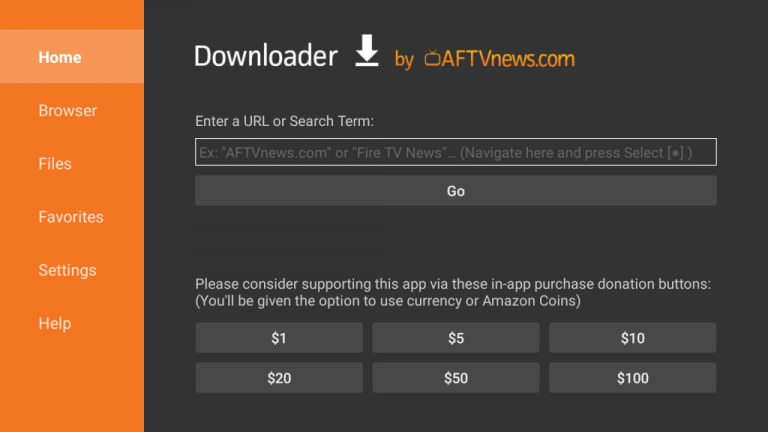
11. When the file download is complete, select the Install button.
12. Proceed to open the app and select the Open option.
13. Open the Lazy IPTV Player app and select the Playlists option.
14. Click on the + icon and then enter your Playlist name and Playlist URL from Best Streamz.
15. This will let you play TV channels on your Firestick.
How to Access Best Streamz on Smart TV
You can use the VU IPTV app to stream Best Streamz on your Android TV.
1. Search for the VU IPTV player in the Play Store of your Smart TV.
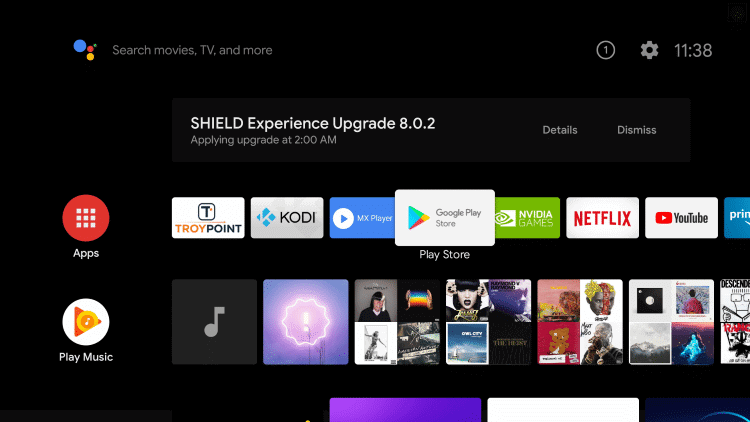
2. Install the app on your device by selecting the Install option.
3. Wait for the IPTV Player download to complete.
4. Open the VU IPTV Player on your Smart TV.
5. Now, add the playlist you received from this provider.
6. Stream the TV channels from your IPTV app on your device.
How to Get the Best Streamz on Kodi
You must use the PVR IPTV Simple Client add-on to access Best Streamz on Kodi.
1. Launch the Kodi app and tap the TV option on the left pane.
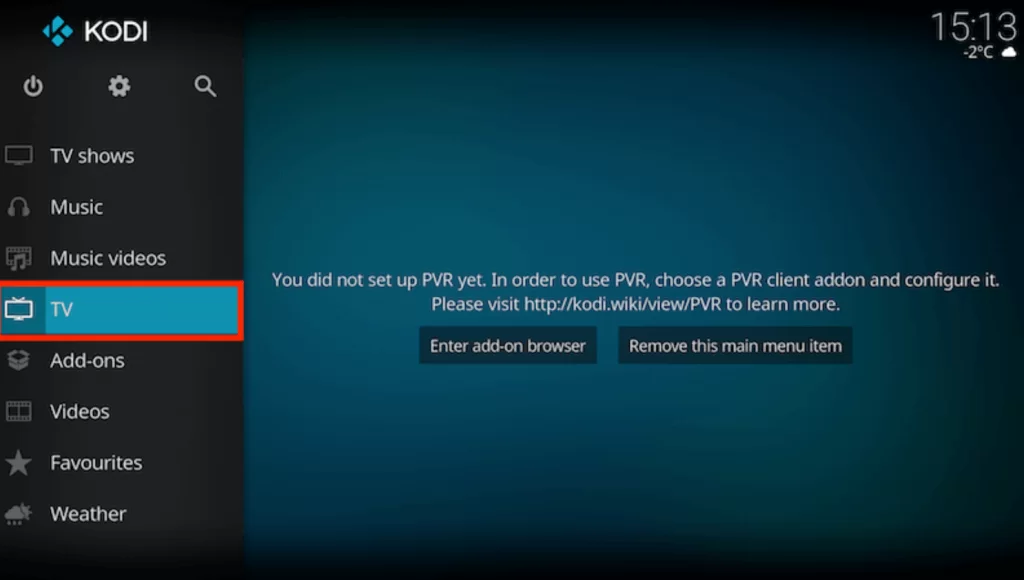
2. Hit the Enter add-on browser button.
3. Choose the PVR IPTV Simple Client add-on on the next screen.
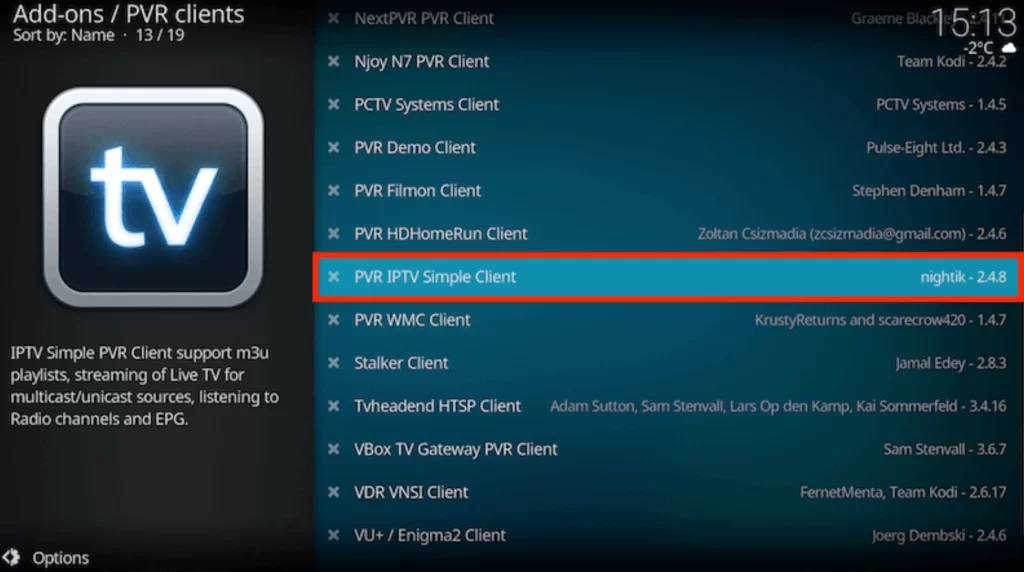
4. Tap the Configure button and choose the General option.
5. Select Remote Path (Internet address) from the Location drop-down.
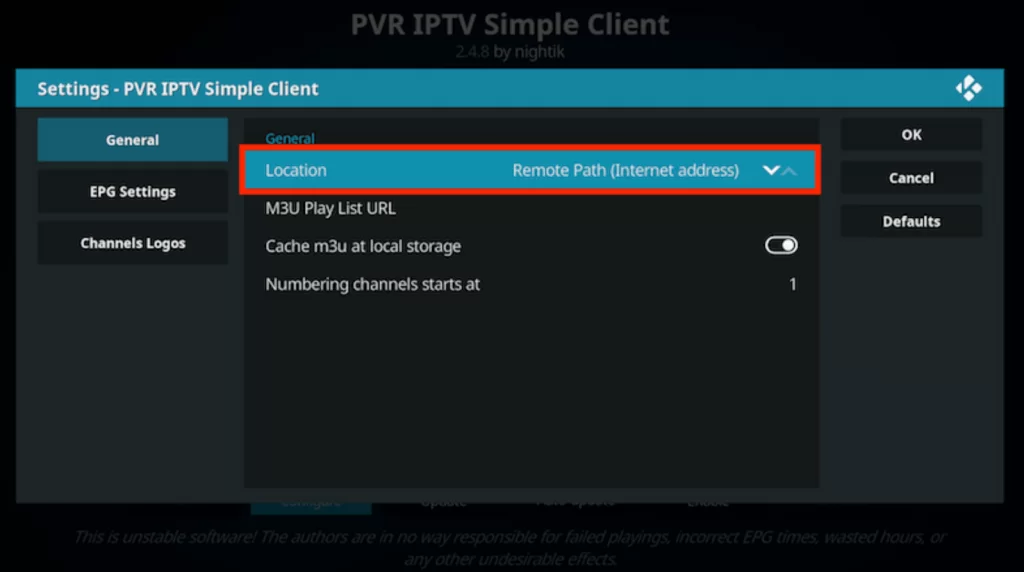
6. Paste the M3U URL in the given field and hit OK.
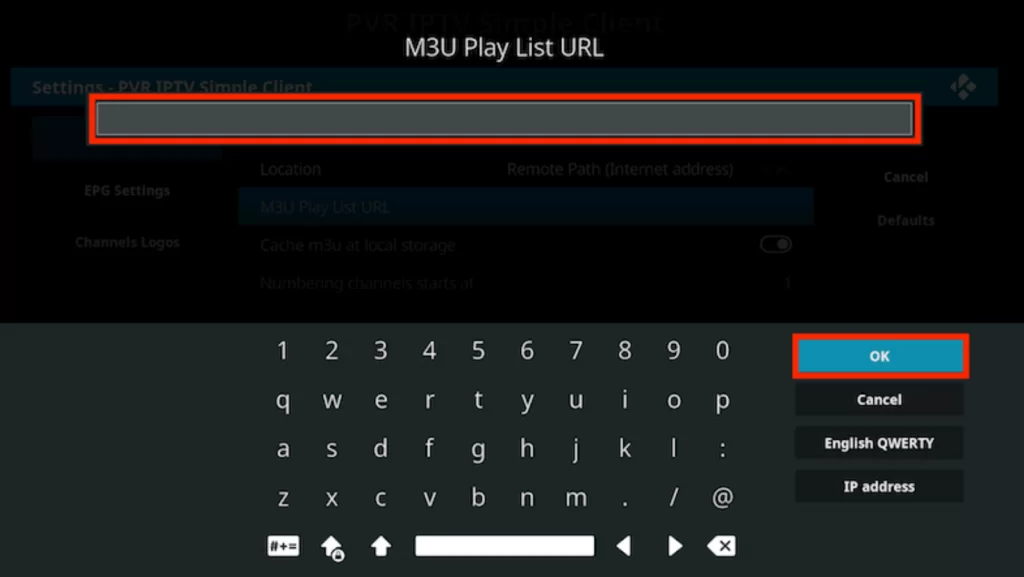
7. Tap Enable and go to the Channels section to watch the content of your wish on Kodi.
How to Get the Best Streamz on MAG
Here is the procedure to access Best Streamz on your MAG device.
1. After opening the Settings menu, select System Settings.

2. Choose the Servers option and then the Portals option.
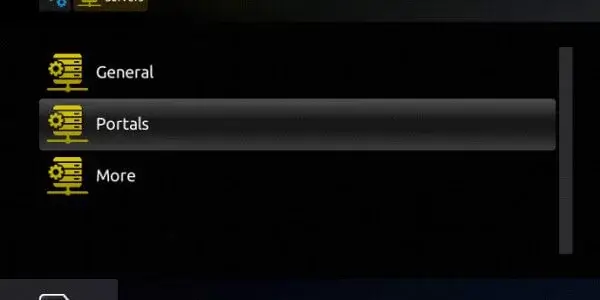
3. Type in the Portal Name, then paste the Best Streamz M3U URL.
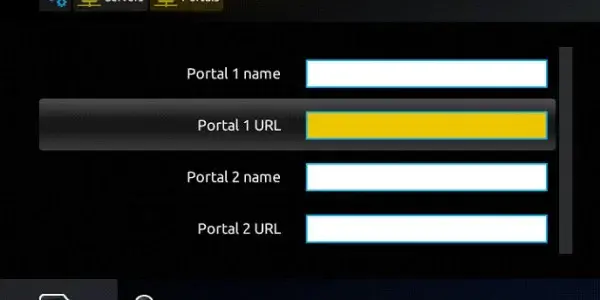
4. Next, select the Save option and refresh the MAG app.
5. You can watch the TV channels from the service.
Channel List
It has one of the best collections of TV channels from the US and other countries. Following is a list of a few TV channels available on the service.

Customer Support
Best Streamz has made dedicated customer support available for its users. After visiting the official website, you can fill out a Contact Form and receive a reply to your email. In addition, they have provided their email address, where you can send your queries or let them know your experience with the service.
Our Review
Out of all IPTV providers available today, Best Streamz is an efficient and affordable service. All the entertainment offered by this provider is of high quality. You might sometimes find that the portal of the site is down. This might be because of copyright issues. You can also try other IPTV providers, including Galaxy IPTV, UMTV IPTV, and IPTV Farm.
FAQ
Yes. This IPTV service was taken down because of copyright issues. If the service is no longer working, you must try other IPTV providers.
It might be a safe IPTV provider, but users are still advised to make their streaming secure with the help of a VPN.