Abonnement IPTV is a trusted IPTV service provider with more than 5,000 live TV channels from all around the world. It also offers 8,000+ movies and series in high quality. It offers cheaper and multiple subscription plans compared to other service providers. Further, it offers an M3U file with a subscription. Hence, you can use the best IPTV M3U players to access this IPTV service on various streaming devices.
Key Features of Abonnement IPTV
| Offers HD channels | Has stable servers |
| VPN-friendly service | Provides customer support |
| Wide collection of content | Quick Activation |
Why Choose Abonnement IPTV?
Opting for the Abonnement IPTV provider is the best cost-effective option to watch many channels, Video On Demand content, and access other handy features compared to costly cable connections. Moreover, you only need an internet connection to stream them. Further, it supports multiple payment options including MasterCard, CB, PayPal, VISA, and more for secure payment.
How Safe is Abonnement IPTV?
Most of the IPTV services are illegal or unregistered, so streaming content from these providers will cause legal troubles for the streamers. To avoid legal issues and hide your IP address from being tracked by the service providers, a VPN is necessary. Additionally, most legitimate IPTV services are region-locked, allowing access only from a specific region. So to breakout geo-restrictions, use popular VPN services like NordVPN and ExpressVPN on your device.

Subscription Plans of Abonnement IPTV
The IPTV service offers 5 types of subscription plans. Each plan offers a different number of channels & content and varies in its features. A notable thing is you can select the duration of the plan you have opted for and pay for it accordingly.
| IPTV Subscription | Duration | Pricing |
|---|---|---|
| Basic | 24 hours 3 months 6 months 12 months | €4 €46 €66 €90 |
| VIP | 7 days 1 month 3 months 6 months 12 months | €10 €35 €59 €90 €149 |
| Elite | 7 days 1 month 3 months 6 months 12 months | €10 €44 €69 €106 €174 |
| Silver | 24 hours 3 Months 6 Months 12 months | €4 €30 €59 €79 |
| Gold (Protected) | Confidential | – |
Signup Process of Abonnement IPTV
[1] Open the IPTV service’s official website and click the Our IPTV Subscriptions option.
[2] From the available plans, choose your desired plan.
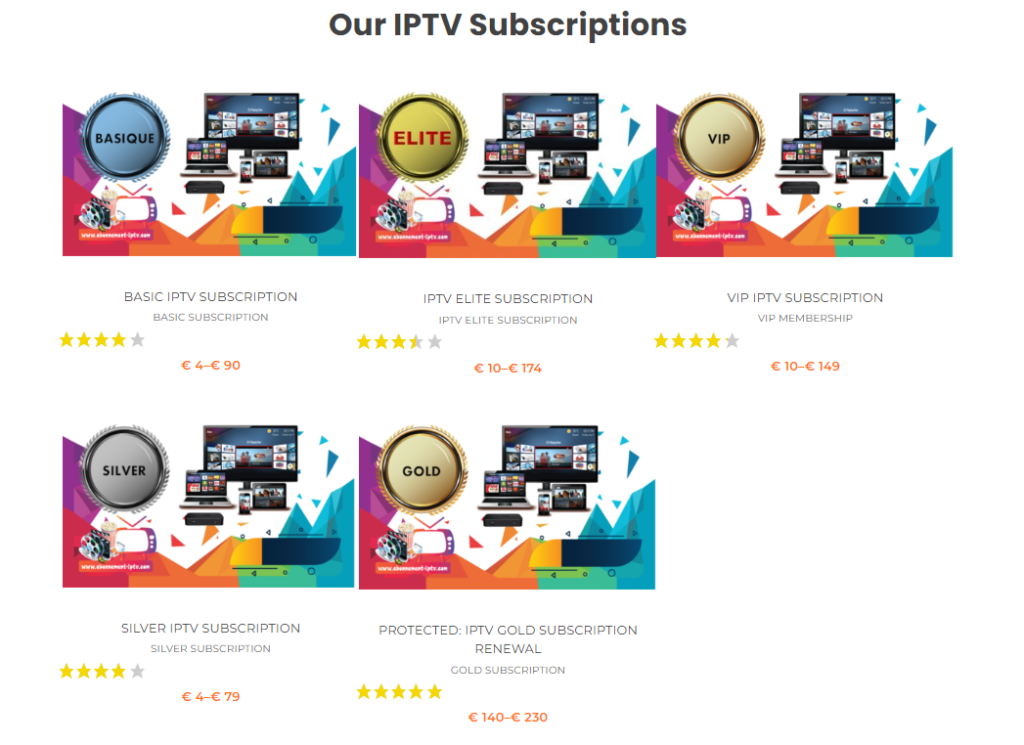
[3] Go through its channel offerings and features, and choose your preferred duration.
[4] Click on the Add to Cart option, and proceed to the next directed page.
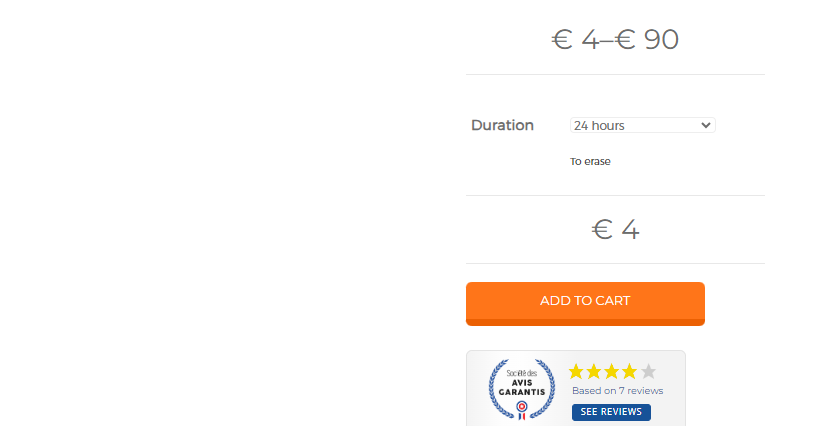
[5] In the newly loaded checkout page, enter all the asked details like your name, device’s MAC address, billing address, and email address.
[6] Finally, accept their terms and conditions and select Order.
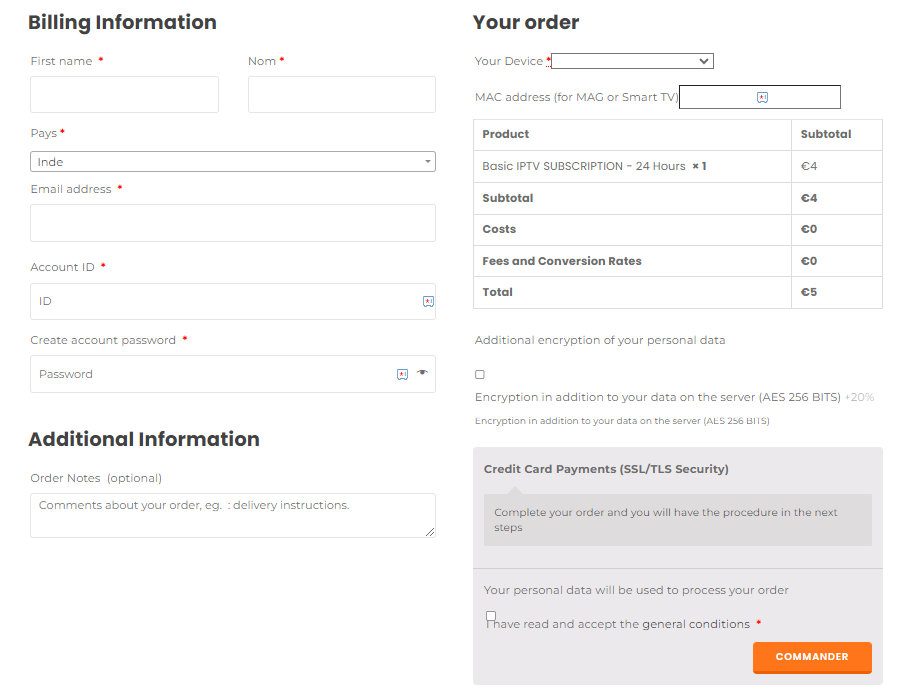
[7] Click on Pay my invoice to make the payment, and you will receive your login credentials within 24 hours.
Abonnement IPTV- Compatible Devices
Abonnement IPTV is compatible with the streaming devices mentioned here.

How to Watch Abonnement IPTV on Android Devices
To get Abonnement IPTV on your Android Smartphone and Smart TV, multiple IPTV players are available in the Play Store. Here is how to set up this IPTV using Eva IpTv on your Android Smartphone and Smart TV.
[1] Open the Google Play Store on your Android Smartphone or Smart TV.
[2] Click the Search bar and type Eva IpTv.
[3] After locating the app, tap the Install button on Play Store.
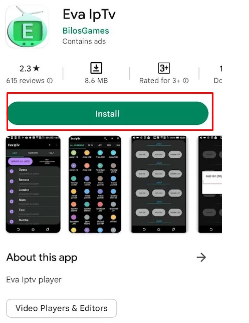
[4] Then launch the app and add the playlist.
[5] Finally, stream any IPTV content on your Android Smartphone or Smart TV.
How to Stream Abonnement IPTV on iPhone & Apple TV
Here is how to set up a reliable IPTV player that can help us stream this IPTV service content on the iPhone and Apple TV.
[1] Open App Store and search for the Aboxa IPTV app.
[2] Tap the Get button and install the app from the App Store.
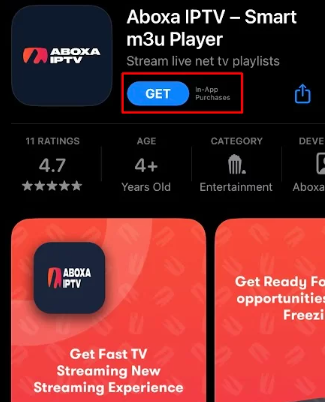
[3] After installation, launch the app on your device.
[4] Add the playlist you received from the service provider.
[5] Now, you can start streaming the channels and content you like.
How to Access Abonnement IPTV on PC
You can easily access Abonnement IPTV on a Windows PC or Mac through the VLC Media Player. The methodology is as follows:
[1] Open the VLC Media Player app on your Windows PC or Mac.
[2] Select the Media option.
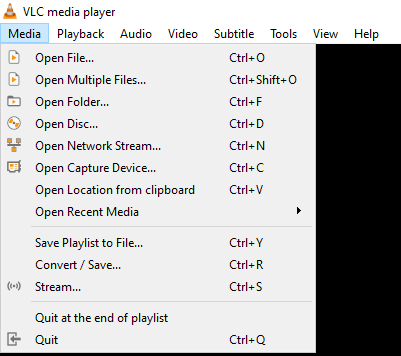
[3] Then choose Open Network streams and click Network.
[4] Under Network, enter the IPTV’s M3U URL.
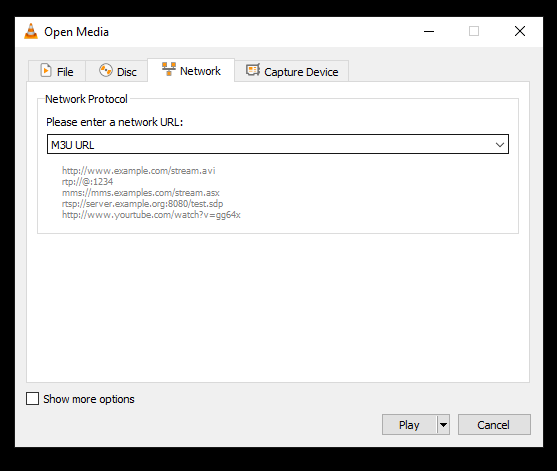
[5] After tapping the Play option, you can stream the IPTV and watch its content.
How to Get Abonnement IPTV on Firestick
To get Abonnement IPTV on Firestick, you can use the TiviMate IPTV Player app. Since this app is not available on the Amazon App Store, we must seek the help of sideloading tools like Downloader to get the app.
[1] Turn on and connect your Firestick device to the internet.
[2] On the Home page, select the Search icon.
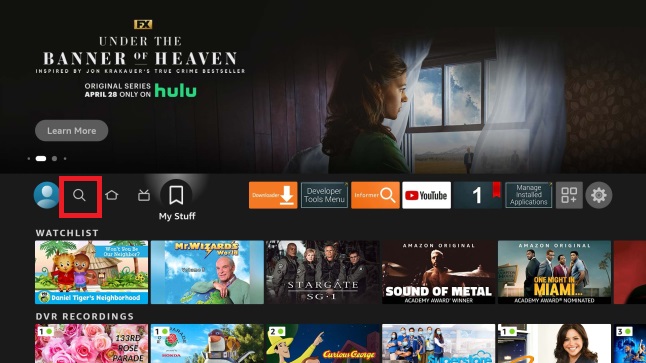
[3] Search for the Downloader app.
[4] Select the app from the search result and click Download to install it.
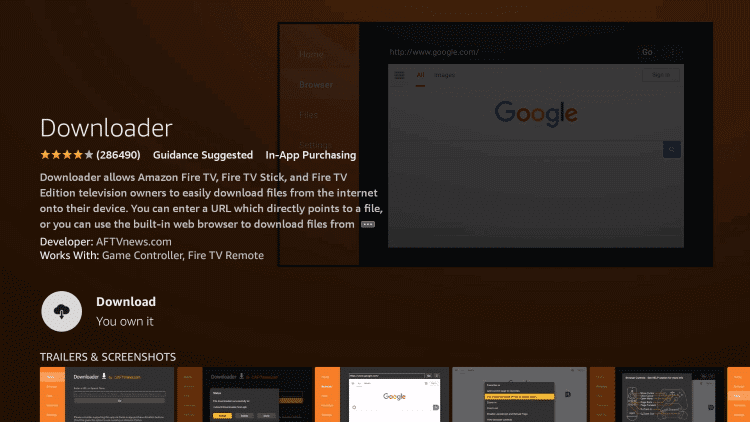
[5] Now return to the Home menu and navigate to Settings.
[6] Select My Fire TV and click the Developer options.
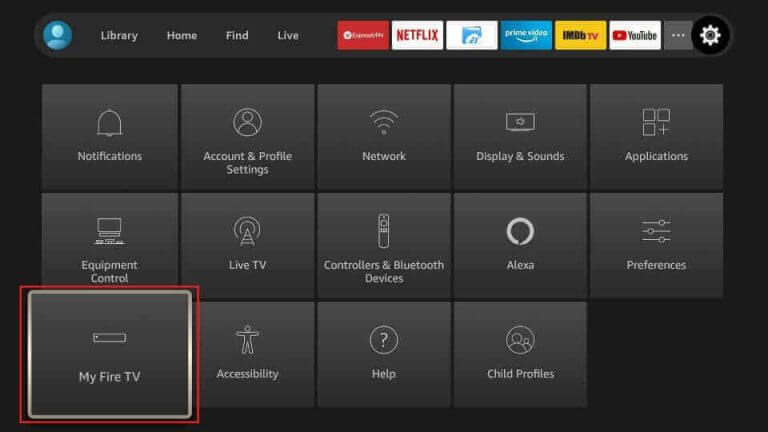
[7] Click the Install Unknown Apps option.
[8] Choose Downloader and enable its toggle button.
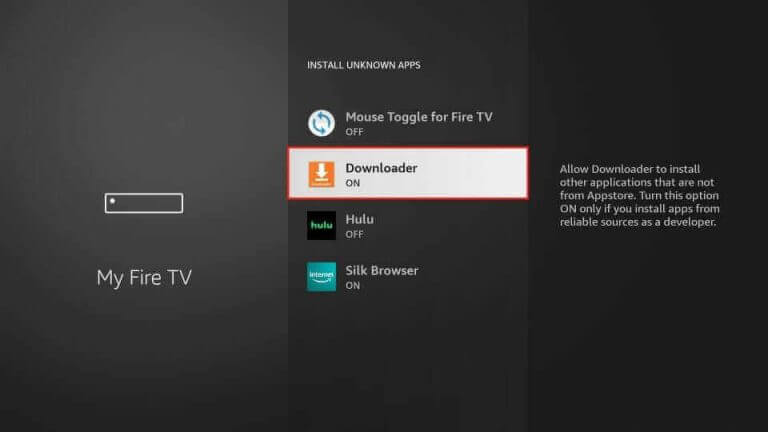
[9] Now launch Downloader and enter the URL of the Tivimate IPTV APK on the URL box.
[10] Click on Go to download the app on the Firestick and click on the Install option.
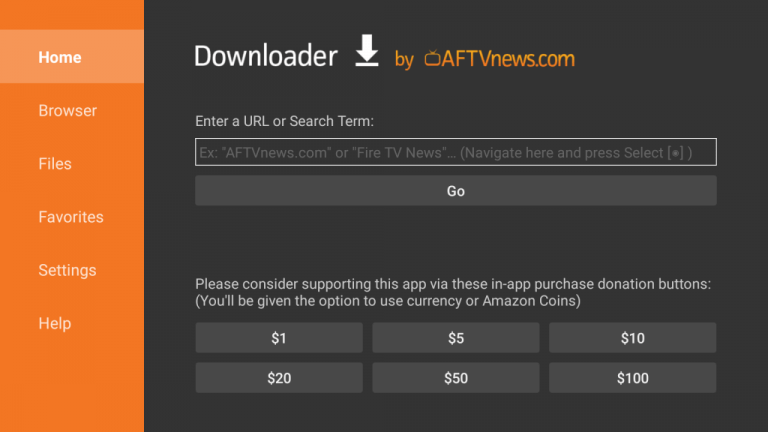
[11] Once the process is over, open the Tivimate IPTV app and select Add Playlist.
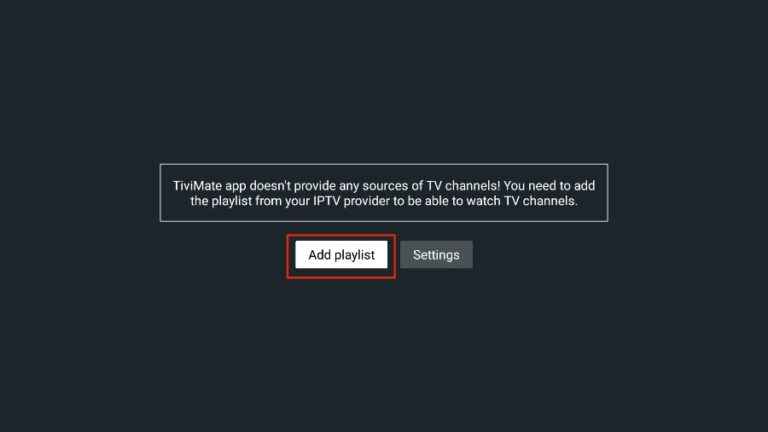
[12] In the Enter URL tab, enter this IPTV’s M3U URL to stream its content.
How to Access Abonnement IPTV on Kodi
To access Abonnement IPTV on your Kodi device, you can follow the steps provided below.
[1] Install and launch the Kodi app.
[2] Then select the TV and Enter add-on browser options.
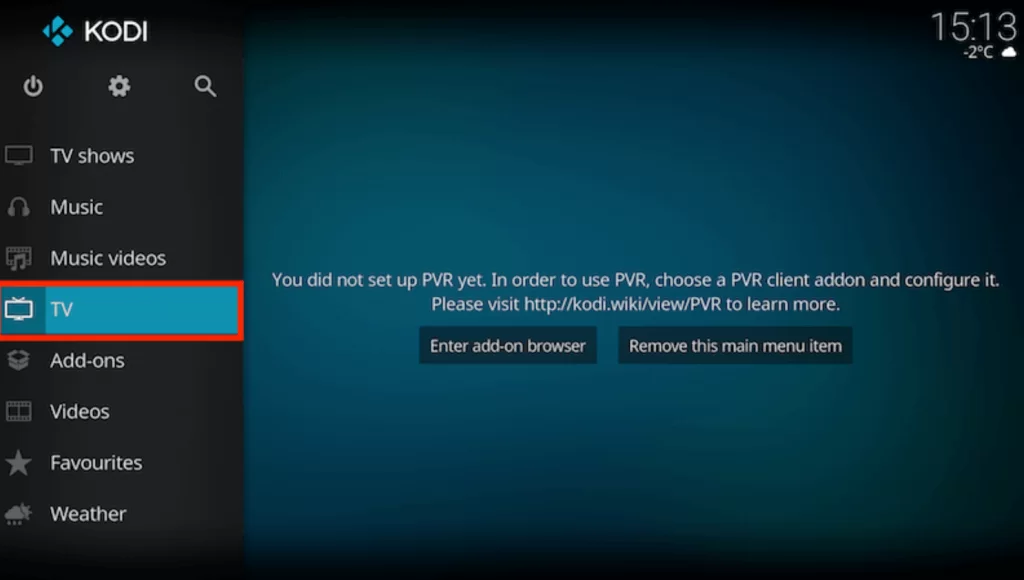
[3] Tap the PVR IPTV simple client and select Configure.
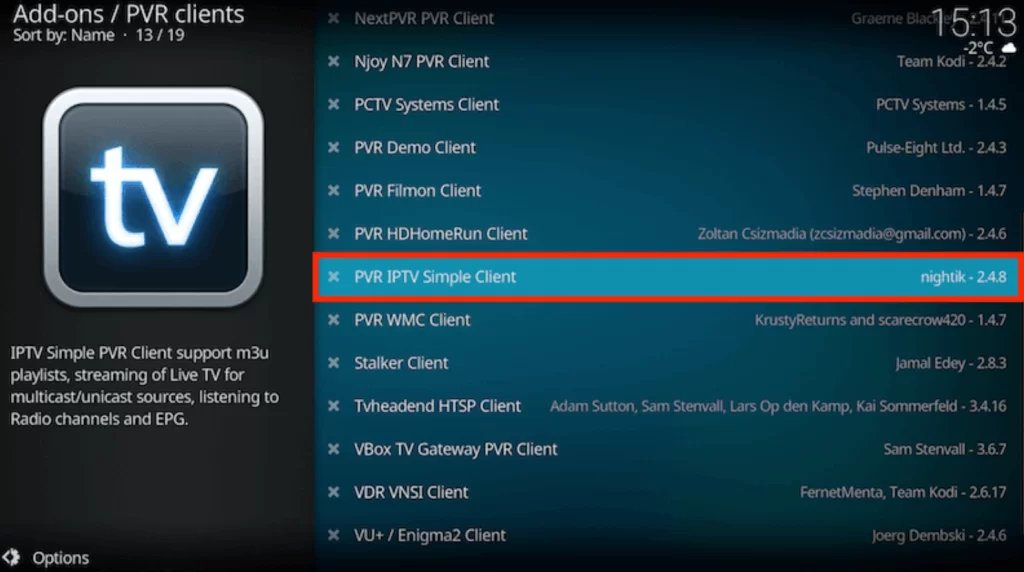
[4] Then go to the General option from the menu and tap location.
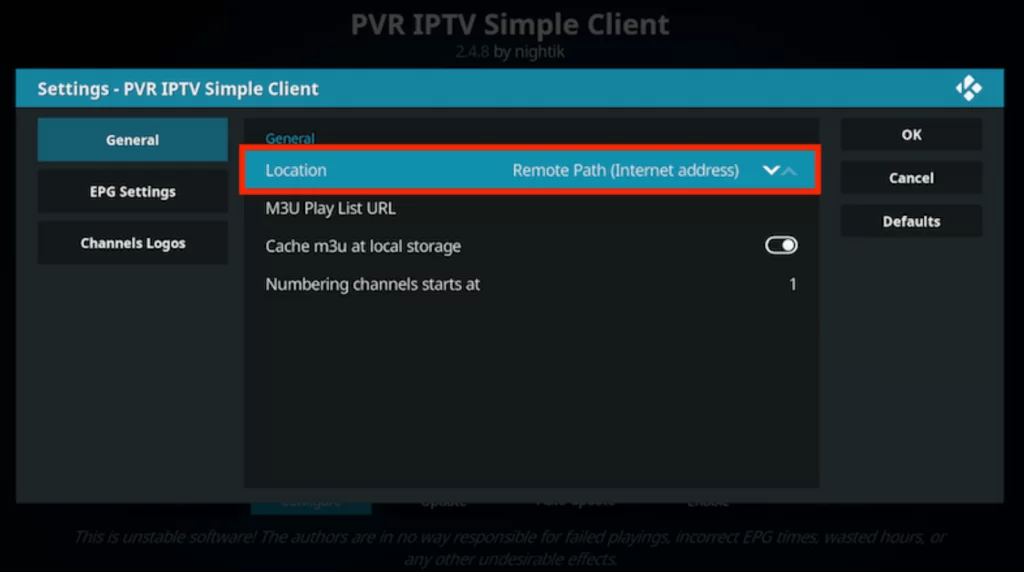
[5] Choose Remote Path (Internet address) on the drop-down box and select OK.
[6] Select the M3U Playlist, type this IPTV’s M3U URL in the displayed section, and tap OK.
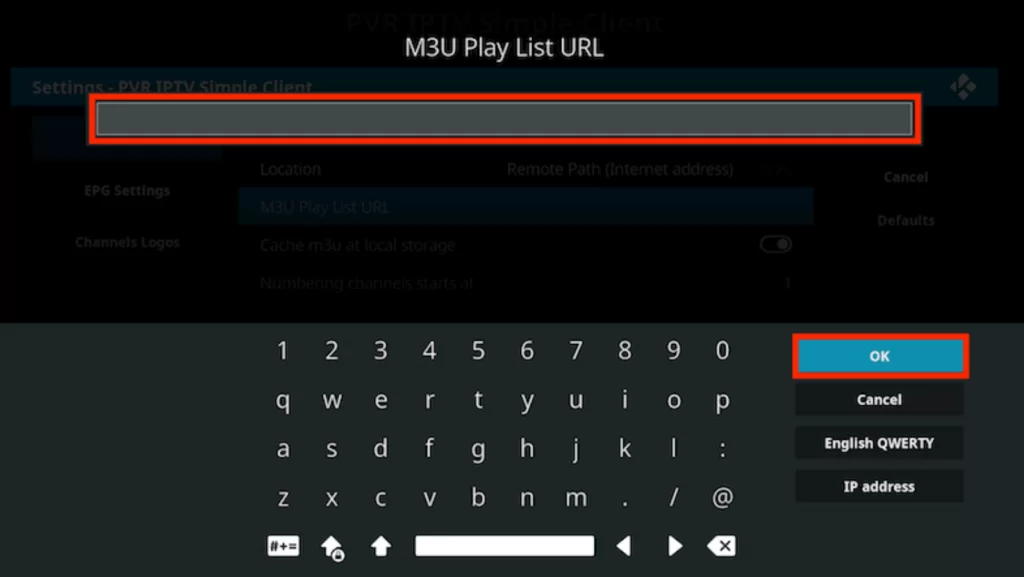
[7] Click the Enable option and tap on Channels to stream the Channels that you like.

How to Watch Abonnement IPTV on MAG
To watch the IPTV channels on your MAG device, connect them to a TV screen. Then follow the below steps one by one.
[1]Open the Settings option.

[2] Choose System settings and select the Servers option.
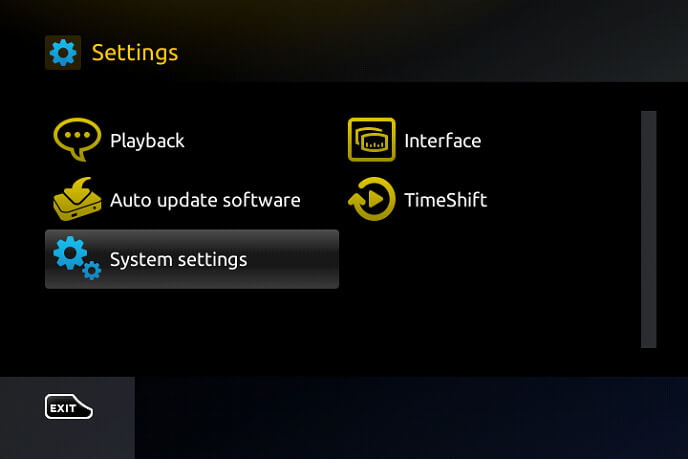
[3] Then click the Portals option under the Servers.
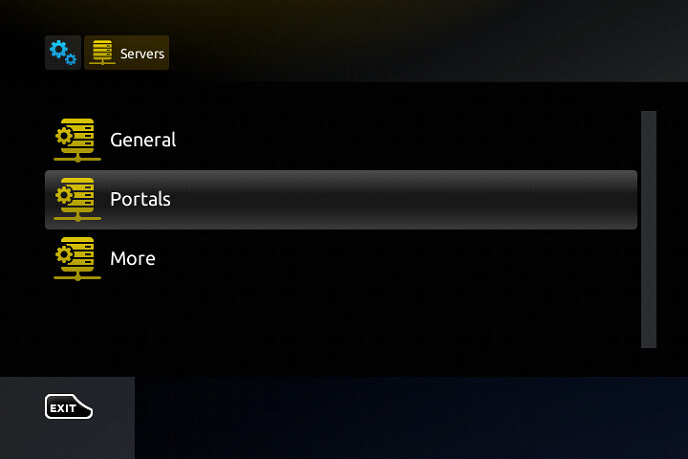
[4] Now, enter Abonnement IPTV as Portal 1 name and its M3U URL in the Portal 1 URL box.
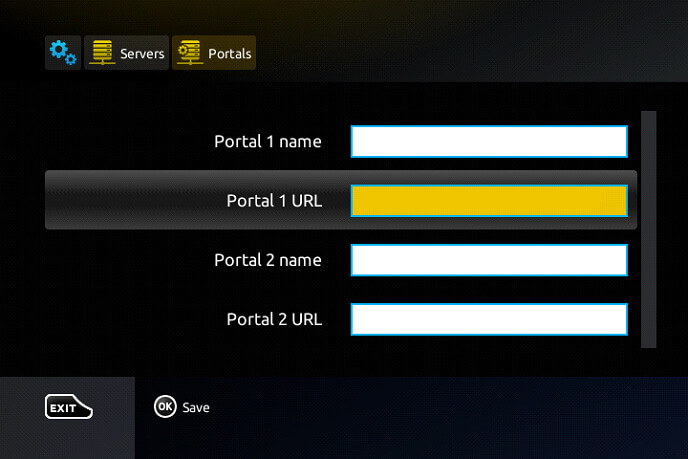
[5] Finally, select the Save option, and restart the device to watch any channels you like.
How to Stream Abonnement IPTV on Enigma2
Here is how to Stream Abonnement IPTV on Enigma2 using the PuTTY Software.
[1] Select the following options: Settings → Setup → System Network Device → Setup Adapter → Settings.
[2] Now, an IP address will appear on the screen; note it down.
[3] Open any browser and search for Putty software.
[4] Download the software from its official website and install it on your PC.
[5] Then open the software and enter the noted IP address in the given field.
[6] After entering, select Telnet.
[7] Now, click the Open option.
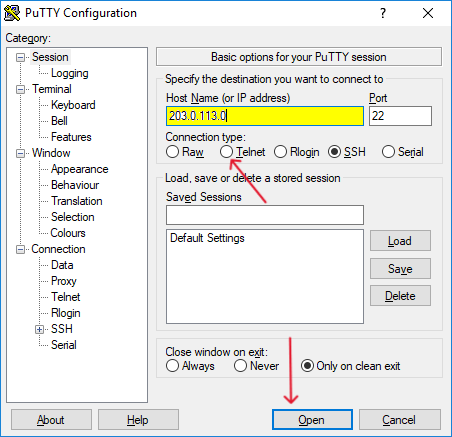
[8] Type root in the login area of Putty’s black screen and press Enter key.
[9] Enter the M3U URL of your IPTV and select Reboot.
[10] Finally, click the Enter option to restart your device and load the IPTV’s content.
How to Get Abonnement IPTV on LG & Samsung Smart TV
Since the Smart IPTV app is available on the Smart Hub and LG Content Store, you can use it to access this IPTV on your LG and Samsung TV.
[1] Open the LG Content Store or Smart Hub and search for the Smart IPTV app.
[2] Install the app and launch it on your device.
[3] Note down the displayed MAC address.
[4] Now, open a browser from any device, and visit the Smart IPTV activation website.
[5] Select the My List tab from the home page.
[6] Enter the MAC address you have noted down in the MAC box.
[7] In the URL box, type the M3U URL of the IPTV and hit the Send button.
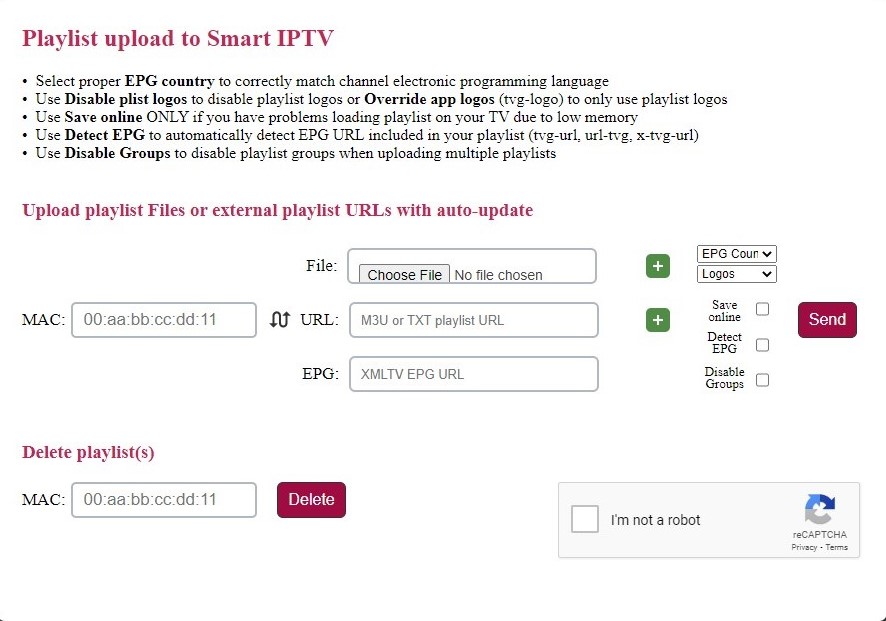
[8] On your Smart TV, relaunch the Smart IPTV app to load the Abonnement IPTV channels.
Channels List
This IPTV provides thousands of TV channels in different categories. Here are some of the familiar channels offered by this service provider.

Customer Assistance
You can contact their support and assistance team through live chat on its official website. You can also use the email address and online contact form. Explain your issue or type your query clearly in the form and provide the necessary details, like your name and email address. They will contact you back and help you out immediately through the mail.
Our Review
Considering its interface quality features it offers and the number of channels & content it carries, buying Abonnement IPTV doesn’t need any second thought. It also provides buffer-free streaming for the users. So buy it and enjoy its content on its supporting devices using the above-stated procedures. Some other finest options are Neo IPTV, Dreamstreams IPTV, and URSA IPTV.