Penguin IPTV is a reliable IPTV service provider with over 6,000 HD channels, 100 SD USA channels, and 600 24/7 channels. This IPTV also provides live HD sports from all around the world. It has powerful streaming servers, so you will never experience buffering, freezing, or stuttering with this service. Penguin IPTV can be accessed on Android devices using its native player. You can also use external players to watch this IPTV service on your iOS devices.
Key Features of Penguin IPTV
| Provides EPG support | Offers a 24-hour free trial |
| Gives 5 extra connections | Provides 99.95% uptime guarantee |
| It has reliable servers | Gives 24/7 effective customer support |
Why Choose Penguin IPTV?
Penguin TV provides endless TV streaming with its cheaper pricing plans. You can catch on popular sports events like NBA, NFL, NHL, and more. Further, this IPTV has a native application with a user-friendly interface. Hence, it is easy to set up and stream on your streaming devices.
Is Penguin IPTV Legal?
It is hard for us to conclude that Penguin IPTV is legal to use as there are a lot of unregistered IPTV service providers available in the market. So, streaming content from such providers will create legal troubles for the users. To avoid it, you need to use a VPN with your device to ensure your online security. Hence, we suggest you to use the ExpressVPN and NordVPN on your streaming device to ensure your online se

Pricing of Penguin IPTV
It offers four different subscription plans for users to choose from. If you want to get extra connections, you need to pay $2 per connection.
| Plans | Price |
|---|---|
| 1 Month | $12 |
| 3 Months | $30 |
| 6 Months | $60 |
| 12 Months | $114 |
Sign Up Process of Penguin IPTV
1. Launch a web browser on your device and visit the Penguin IPTV official website.
2. Select the plan and click the Order Now button.
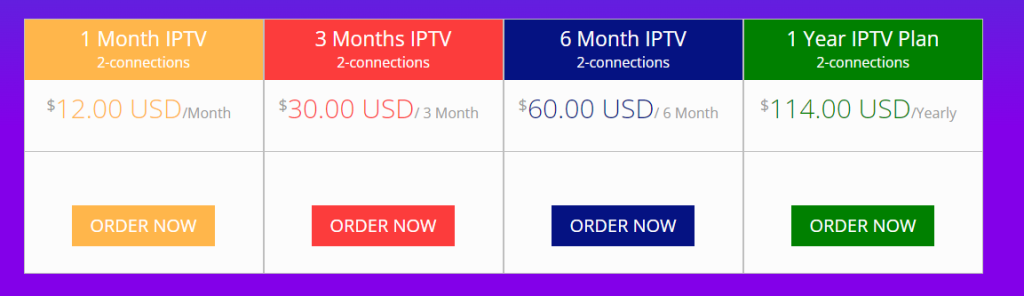
3. On the next screen, enter the required details in the given fields.
4. Once done, tap the Generate Password button.
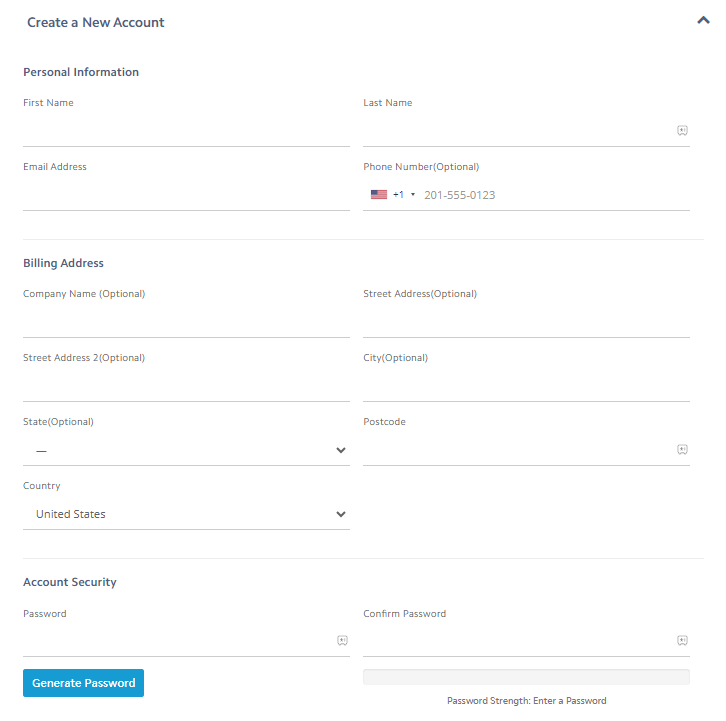
5. Follow the on-screen instructions to complete the payment process.
6. Penguin IPTV login details will be sent to the email address.
Compatible Devices of Penguin IPTV
Here are the compatible devices of Penguin IPTV.
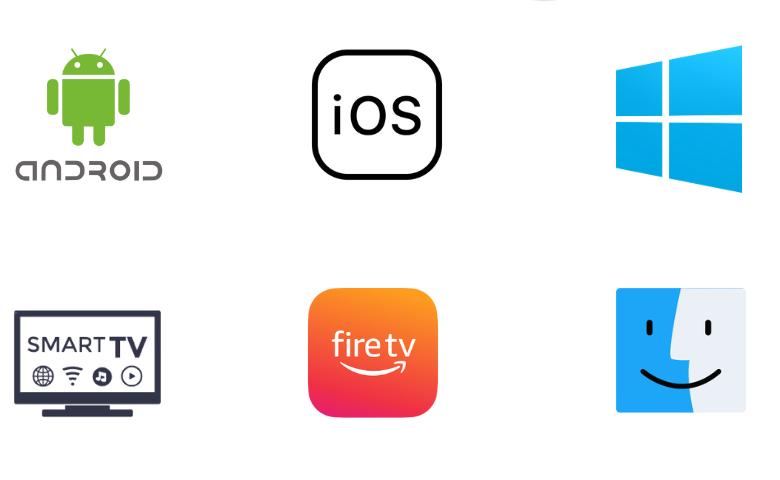
How to Install Penguin IPTV on Android
You must use the Penguin TV APK to install the app on your Android Smartphone.
1. On your Android Smartphone, head to the Apps section.
2. Select Google Chrome and long-press it.
3. Tap Info → Chrome Settings → Install unknown apps → Enable Allow from this source.
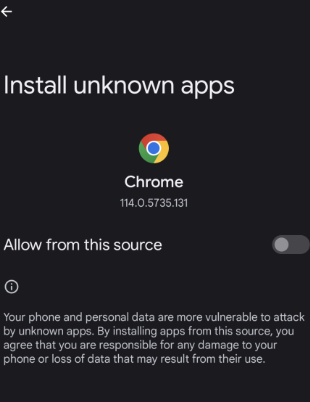
4. Next, download the Penguin IPTV APK from its official website.
5. Open the downloaded Penguin IPTV APK file and click the Install button.
6. After installation, launch the app on your device.
7. Sign in and watch the content of your wish on your Android Smartphone.
How to Get Penguin IPTV on Firestick
You can use the Downloader app to sideload the Penguin TV APK on your Firestick device.
1. Set up Firestick and locate the home screen.
2. Click Search and type Downloader in the search bar.
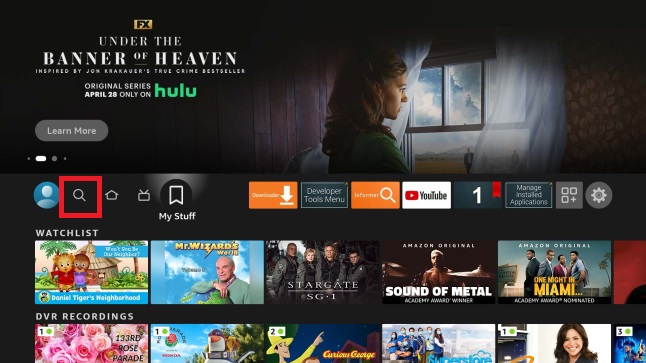
3. Pick the app and tap the Download button.
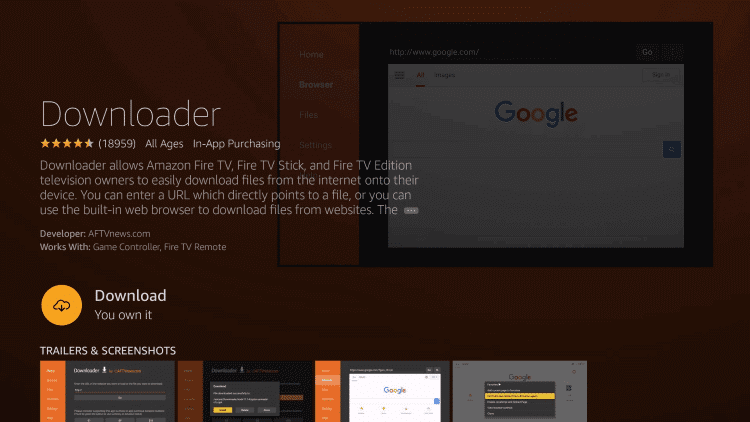
4. Now, head to the Firestick Settings screen and choose My Fire TV.
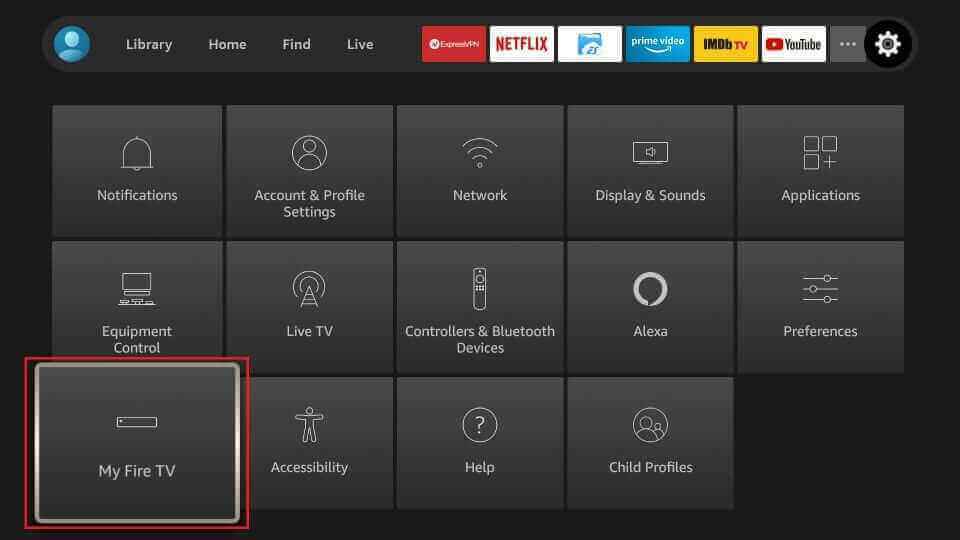
5. Select Developer Options and click the Install Unknown Apps option.
6. Next, pick the Downloader app and enable it.
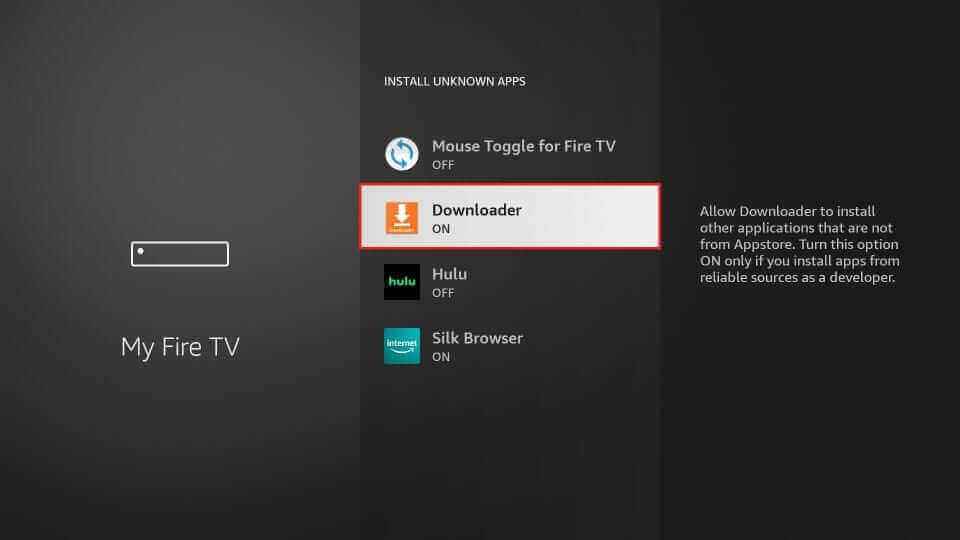
7. Locate the Downloader app and provide the Penguin IPTV download link in the URL box.
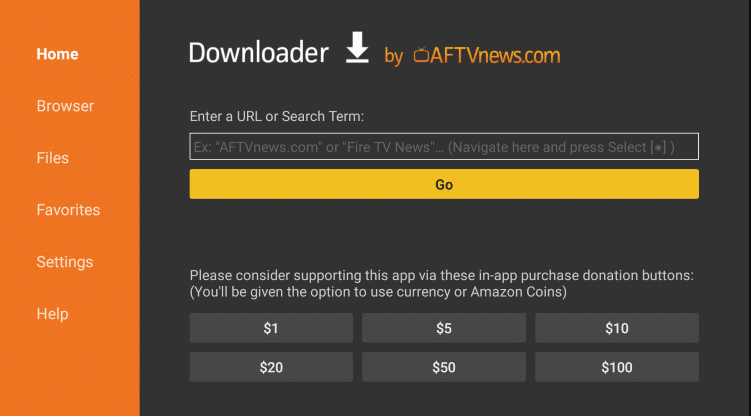
8. Tap Go to download the Penguin APK file.
9. Click on the Install button to get the app.
10. Once the installation is over, launch the app and sign in to watch your favorites on Firestick.
How to Download Penguin IPTV on Windows PC and Mac
Using the Android emulator BlueStacks, you can easily install the Penguin TV app on your Windows PC and Mac.
1. Open a web browser on your Windows PC or Mac.
2. Next, download the Penguin IPTV APK from its official website.
3. Head to the BlueStacks official website and install the emulator.
4. Launch BlueStacks and sign in using your Google account.
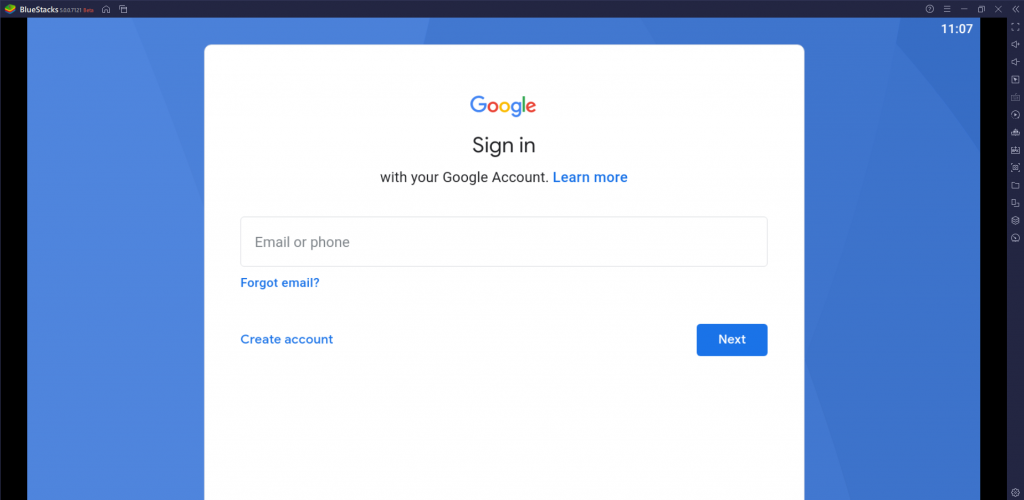
5. Hit the Install APK icon and locate the APK file.
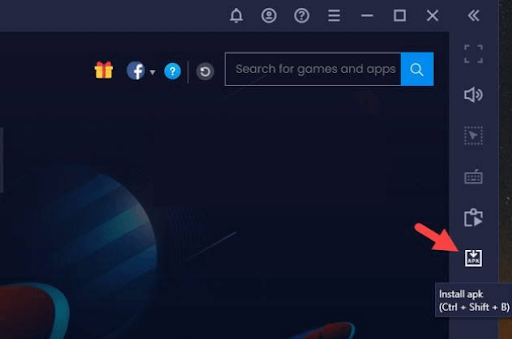
6. Open the APK file and tap the Install button.
7. After installation, launch the Penguin app on your PC.
8. Provide your IPTV account details to sign in and watch VOD tiles on your PC.
How to Install Penguin IPTV on Smart TV
Smart TV users can follow the steps here to install the Penguin TV app on their devices.
1. Turn on your Smart TV and head to Settings.
2. Select the Device Preferences option and click Security & restrictions.
3. Next, enable the Unknown Sources option.
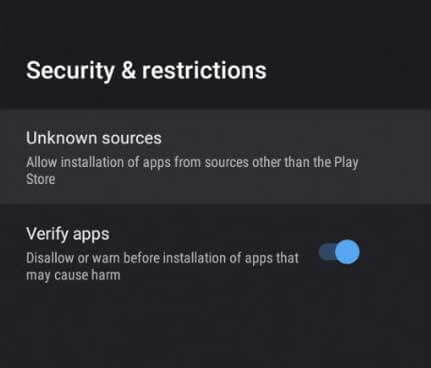
4. Open a web browser on your PC and download the Penguin IPTV APK from its website.
5. After downloading the APK file, copy it to a USB drive.
6. Next, plug in the drive to the USB port on your TV.
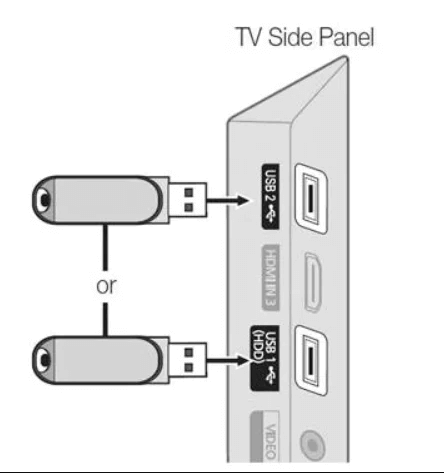
7. Go to the File Manager section and open the APK file.
8. Click on the Install button to get the app.
9. Once the app is installed, hit Open to launch the Penguin app.
10. Sign in and enjoy streaming your favorite shows on your Smart TV.
How to Access Penguin IPTV on iPhone
You can use the Smarters Player Lite app to watch this IPTV service on your iPhone.
1. Launch the App Store on your iPhone and search for the Smarters Player Lite app.
2. Select the app and hit the Get button on the App Store to install the app.
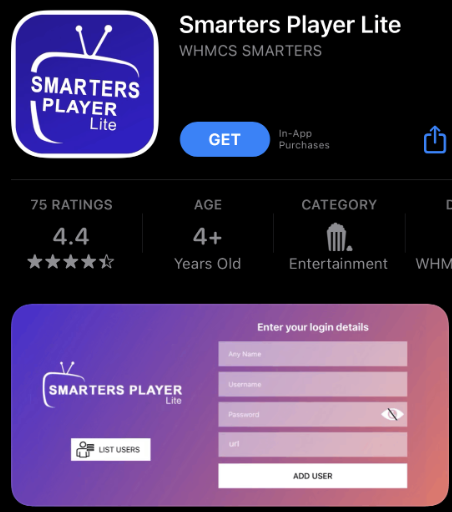
3. Once the installation is over, launch the Smarters app.
4. Now, click the Add Your Playlist (via XC API).
5. Enter the Username, Password, and the M3U URL in the given fields.
6. Hit the Add User button and watch the content of your wish on your iPhone.
Channel List
It provides live TV channels of different categories. Here are some of the notable channels offered by Penguin IPTV.
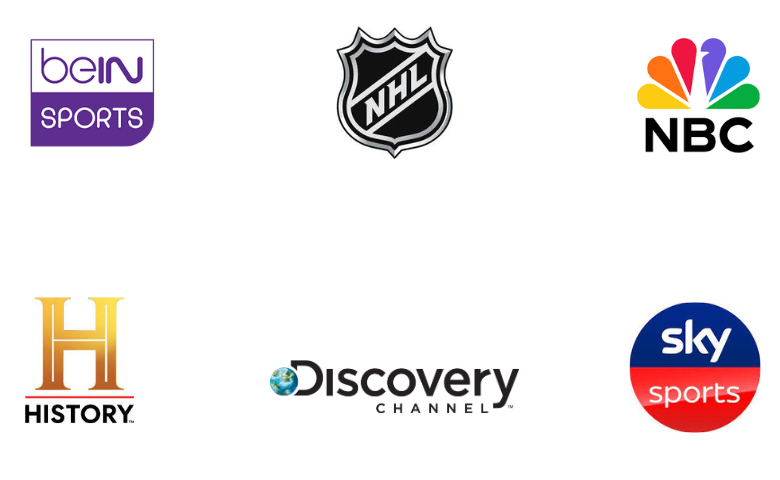
Customer Support
It provides 24/7 effective technical support through live chat on its official website. You can also use the email address on its website to post your queries. Upon sending an email, you will get a reply from a representative within 2-3 working days.
Our Review
Penguin TV is the perfect platform to watch live TV channels and videos on demand at an affordable price. It uses advanced features to provide you with the best streaming experience. Moreover, it offers a 24-hour free trial to test the service before getting a long-term subscription. If you are looking for alternatives, try Vavaview IPTV, Kemo IPTV, and Beast IPTV.
FAQ
No, This IPTV is working currently. You can visit their official website to get a subscription and access the service on your device.
No, You cannot access this IPTV service on Roku.