Kalite IPTV is a simple and convenient IPTV player that is used to access various IPTV channels efficiently. It supports multiple playlists and lets users watch live TV channels and on-demand videos in better streaming quality. Fortunately, the IPTV player can be installed on Android devices directly from the Play Store. For other streaming devices, you can sideload the APK file to install the player. Go through the brief review and installation guide before you initiate the setup.
Key Features of Kalite IPTV
| Supports Electronic Program Guide | Supports high-quality streaming |
| Categorize playlist automatically | Can record live TV |
| Can watch the content in multi-screen | Has built-in VPN |
Why Opt for Kalite IPTV?
Kalite IPTV is an excellent platform to stream entertainment content with multiple playlists. Being a premium player, it is bundled with advanced features. It allows users to set a sleep timer and stop the playback automatically within a specific duration. Its user-friendly interface helps all IPTV streamers to navigate the app with ease.
How Safe is Kalite IPTV?
Kalite IPTV is safe to use as it just works as a medium to stream IPTV and doesn’t provide any content on its own. The IPTV services you access with this player may contain some content without a proper license. You can try using a VPN to avoid legal issues. The VPN safeguards you by hiding your IP address and never letting third parties track your online activity. We suggest you use the VPNs like ExpressVPN and NordVPN on your streaming device while watching the IPTV content.
Pricing of Kalite IPTV
Kalite IPTV is a premium IPTV player. You need to purchase the subscription plan to access the player.
| Plans | Pricing |
|---|---|
| 3 Months | ₺350 |
| 6 Months | ₺450 |
| 12 Months | ₺650 |
Compatible Devices of Kalite IPTV
Kalite IPTV is compatible with the streaming devices mentioned here.
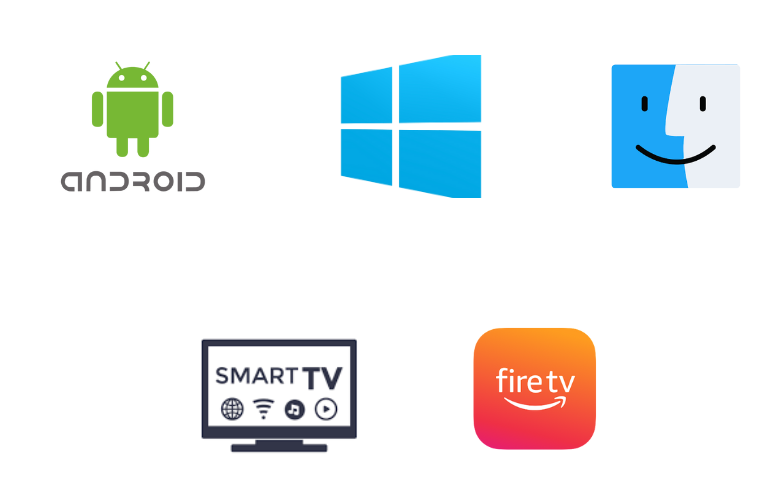
How to Install Kalite IPTV on Android Devices
Since the Kalite IPTV app is officially available on the Play Store, you can directly install this app on your Android smartphone and tablet.
1. Open the Google Play Store on your Android device.
2. Click the Search bar and type Kalite player.
3. From the search results, select the official app.
4. Tap the Install button on Play Store to install the app.
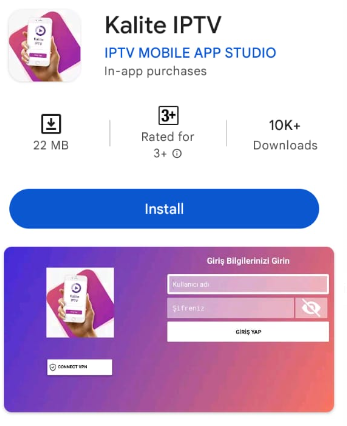
5. Once the installation is over, launch the app on your device.
6. Login with the Kalite player username and password.
7. Add the playlist and start accessing IPTV content on your device.
How to Download Kalite IPTV on Windows and Mac
Users can use the Android emulator to install the Kalite player app on their Windows PC and Mac.
1. Turn on your PC and open a web browser.
2. Visit the official website of BlueStacks and install the emulator.
3. Launch the emulator and sign in using your Google Account details.
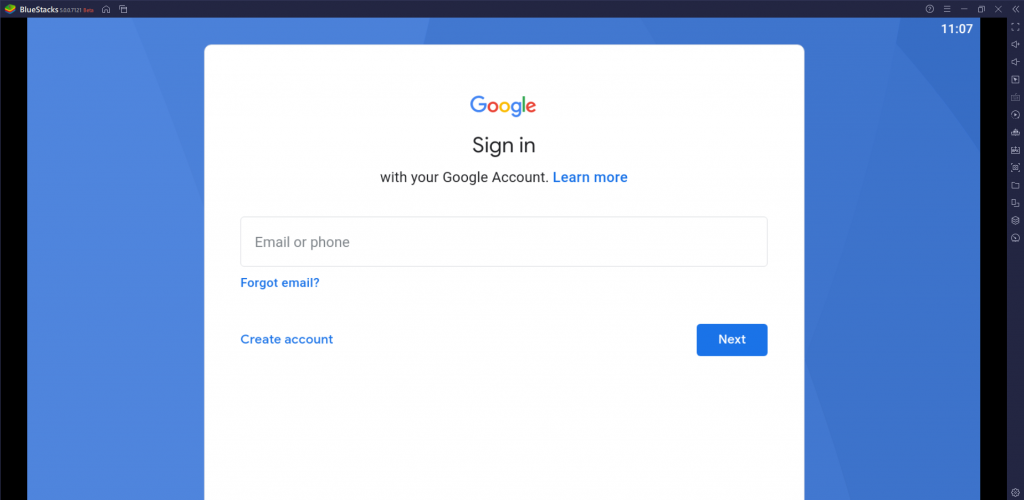
4. Now, open the Google Play Store.
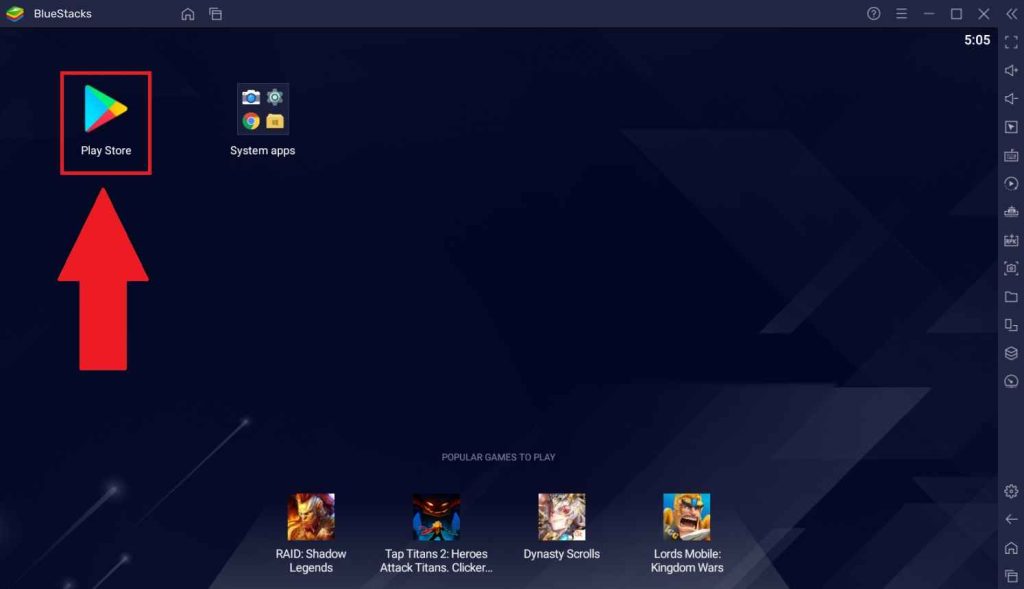
5. Search for the Kalite IPTV app.
6. Select the app and hit the Install button to get the app.
7. After installation, tap Open to launch the app.
8. Integrate the IPTV playlist and start accessing TV channels on your PC.
How to Get Kalite IPTV on Firestick
Kalite IPTV is unavailable on the Amazon App Store. Therefore, you need to sideload it using the Downloader app.
1. Locate the Firestick home screen and click the Search icon.
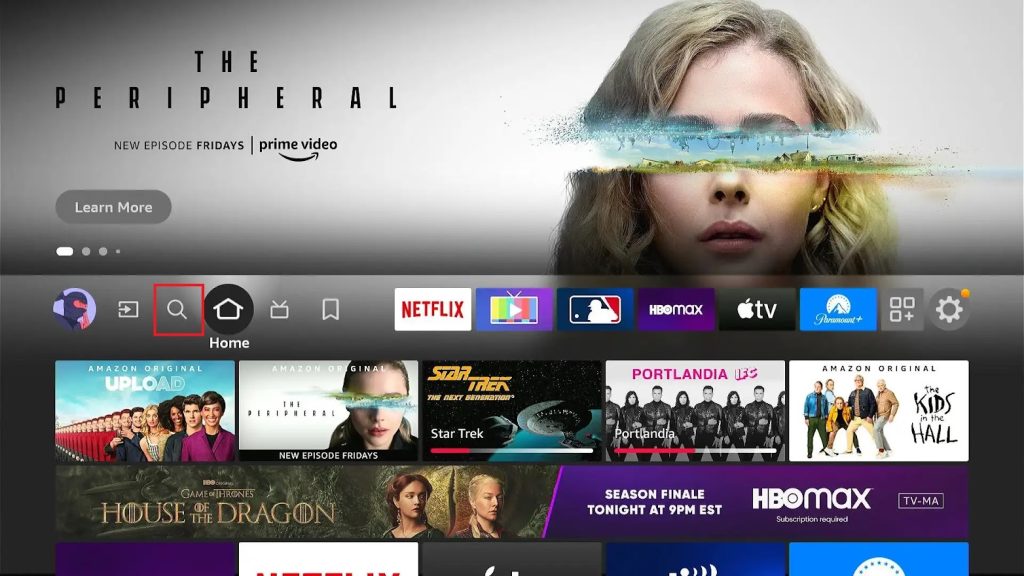
2. Search for the Downloader app using the on-screen keyboard.
3. Select the app and tap the Download button.
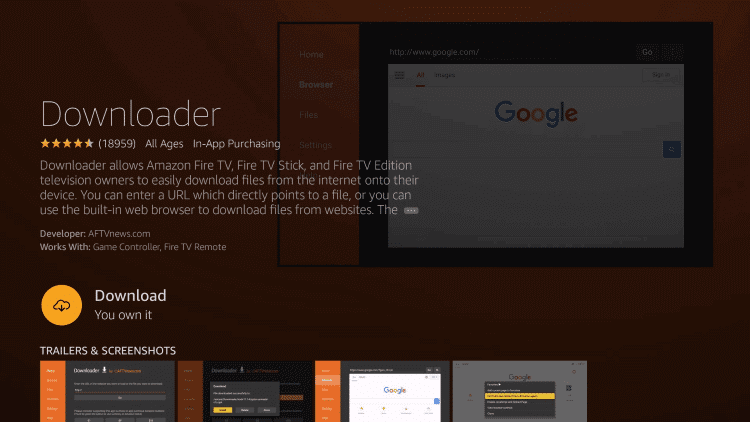
4. Navigate to the Firestick home screen and click the Settings icon.
5. Tap My Fire TV and click Developer Options.
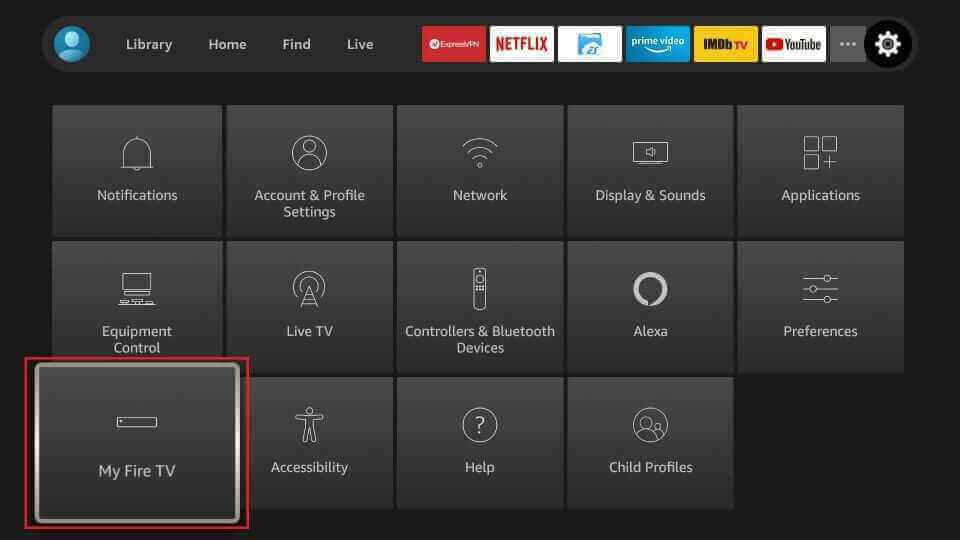
6. Choose the Install Unknown Apps option and turn on Downloader.
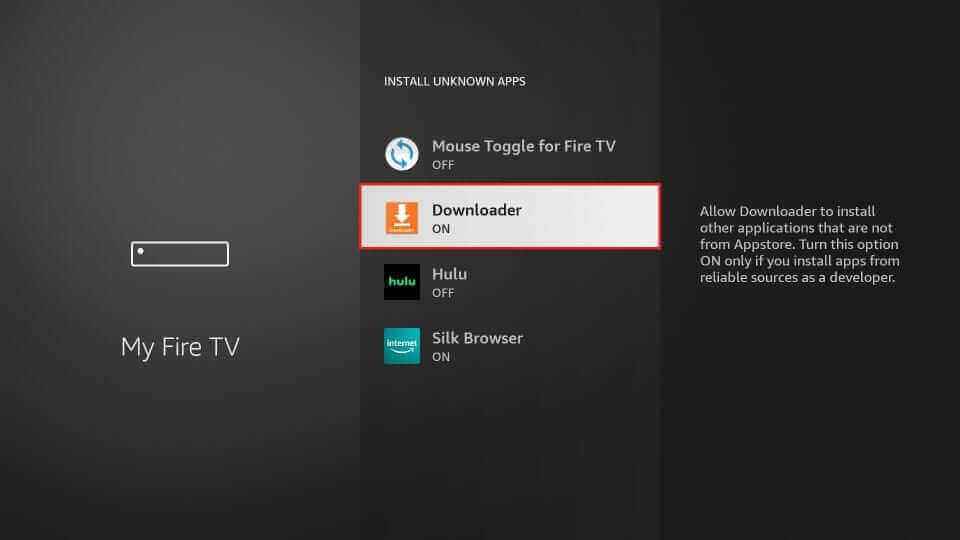
7. Open the Downloader app and click the Home tab.
8. Provide the download link of the Kalite IPTV APK in the URL field.
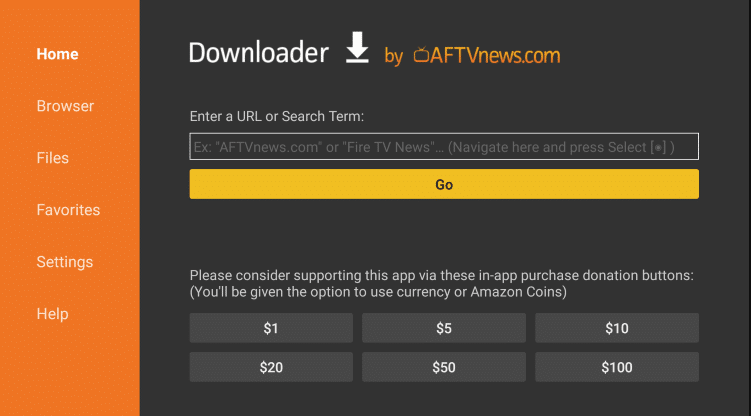
9. Hit the Go button to download the APK file.
10. Open the APK file and tap the Install button.
11. Once the installation is over, launch the app on your device.
12. Sign in and start accessing TV shows on Firestick.
How to Install Kalite IPTV on Smart TV
You can follow the steps here to install the Kalite IPTV app on your Android Smart TV.
1. Turn on your Smart TV and connect it to a stable internet connection.
2. Open the Play Store and search for the Kalite player app.
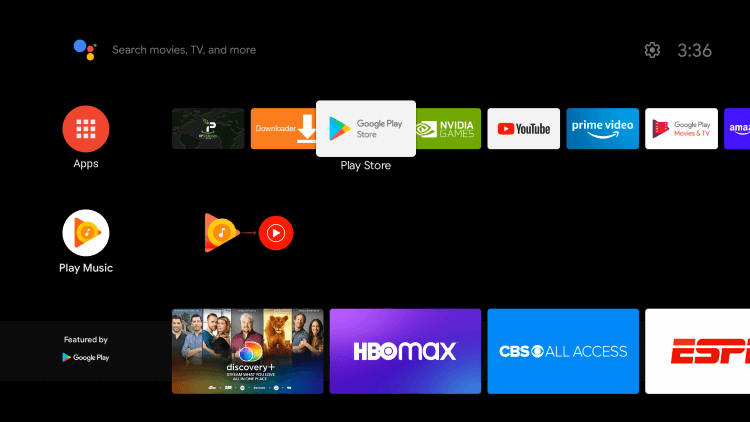
3. Select the app and tap the Install button.
4. After installation, launch the app on your device.
5. Integrate the playlist and enjoy streaming the content of your wish on Smart TV.
Customer Support
Kalite Player provides customer support through Email. If you have any queries or the player is not working, you can share the issues and concerns via email address. The Support Representative will assist you regarding the issue and it will be fixed within a few business hours.
Alternatives to Kalite IPTV
If the Kalite IPTV player isn’t working fine or if you are unsatisfied with the product, you can try the alternatives given below.
Smarters Player Lite

Smarters Player Lite is one of the best IPTV players that supports both M3U URL and Xtream Codes API. It supports Picture in Picture mode which helps users to watch dual channels on the same screen. In addition, users can use the Master Search feature to find their favorites easily. The player is free to install and supports various IPTV providers.
VentoX IPTV

VentoX IPTV is a simple IPTV player with easy to navigate interface. This IPTV player offers parental controls to hide the content from kids. The powerful built-in search feature lets you find your favorites with ease. Further, it provides an HD streaming experience for the users. VentoX IPTV can be installed on Android-powered streaming devices directly from the Play Store.
IPTV Blink Player

IPTV Blink Player is another best alternative to Kalite IPTV with the support for the Xtream codes API playlist. Users can watch other language content in this player using the embedded subtitles feature. It also supports Picture in Picture mode and dynamic language switching. In addition, IPTV Blink Player is also compatible with external players to provide the best streaming experience for users.
Our Review for Kalite IPTV
Kalite Player is the best option to stream live TV channels and on-demand videos using IPTV service providers. It has a smooth interface that helps all users to access the app without complications. Moreover, the player is compatible with various streaming devices. Since it's a premium player, you need to purchase a subscription to enjoy the features.
Merits
- Comes with built-in VPN connectivity
- Has the multi-screen feature
- Automatic support for playlist categorization
Needs Improvement
- Subscription price is too hefty to purchase
- Optimization of the app is very poor
-
Accessibility5
-
Feature Offerings4.5
-
Device Compatibility6.5
-
Interface Quality6
-
Support Service2
-
Cost5.5