Trigger IPTV is a remarkable service provider with 1,200+ live TV channels and videos on demand. All the channels this service provider offers are in SD and HD quality. This IPTV also covers significant sports channels to let users stream live sports events from where they are. Further, Trigger IPTV is compatible with all devices and provides a standalone Android application. To stream this service on its other compatible devices, users can prefer M3U supporting external players.
Key Features of Trigger IPTV
| Provides an Electronic Program Guide (EPG) | Offers a 24-hour test trial for $2 |
| Provides flexible pricing plans | Delivers live PPV events |
| It is a VPN-friendly service | Provides effective customer assistance |
Why Opt for Trigger IPTV?
Trigger IPTV lets users stream live TV channels from all over the world without any geo-restrictions. This IPTV accepts PayPal, Credit, and Debit cards for easy payment. You can access this IPTV anywhere and anytime with a stable internet connection.
How Safe is Trigger IPTV?
Finding the legality of a service provider, including Trigger IPTV, among the vast collections of IPTV services is difficult. But, it is common to doubt IPTVs as they deliver some content that would create legal issues for the users. You can resolve this issue by relying on a VPN service. Therefore, we suggest you use ExpressVPN or NordVPN. A VPN is also used to unblock the geo-restrictions and stream the content that is unavailable in your region.
Pricing of Trigger IPTV
Trigger IPTV offers four different subscription plans for users, as mentioned in the table below.
| Plans | Pricing |
|---|---|
| 1 Month | $15 |
| 3 Months | $40 |
| 6 Months | $75 |
| 12 Months | $125 |
Subscription Process of Trigger IPTV
1. Launch your preferred web browser on your device and visit the official website of Trigger IPTV.
2. Go through the subscription plans provided on the web page.
3. Choose the Plan and hit the Order Now button.
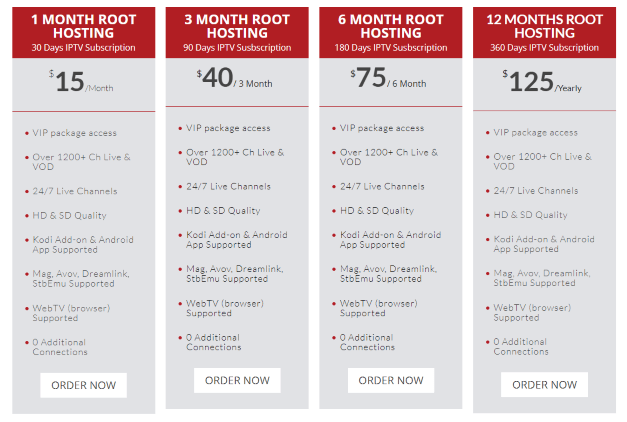
4. Follow the on-screen instructions to finish the payment process in the upcoming pages.
5. Login details of this service will be sent to your email if the payment is successful.
Compatible Devices of Trigger IPTV
Here are the compatible devices of this service provider.
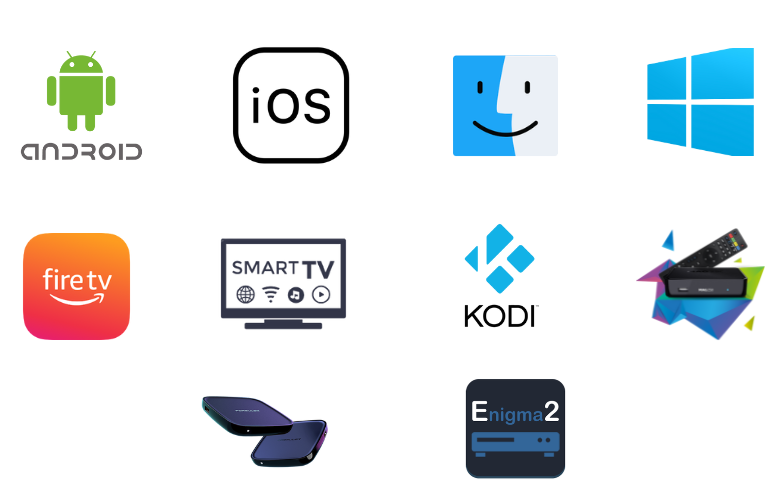
How to Stream Trigger IPTV on Android Device
Android device users can use the Trigger IPTV APK file to install the app.
1. Unlock your Android Smartphone and go to Settings.
2. Choose the Security option.
3. Select the Unknown sources option and enable it.
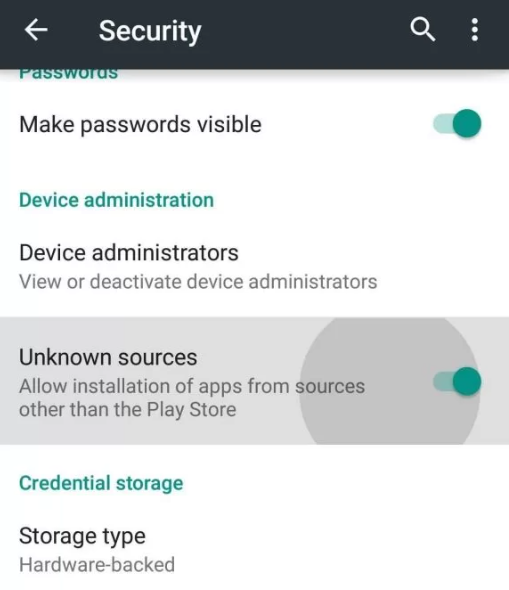
4. Open a web browser and download the Trigger TV APK from its official website.
5. Open the APK file and click the Install button after downloading it.
6. Launch the app and sign in with your IPTV account credentials to begin streaming your favorite shows.
How to Watch Trigger IPTV on iOS Device
For iOS devices, you can prefer the Flex IPTV player app to stream Trigger IPTV.
1. Launch the App Store on your iPhone.
2. Search for the Flex IPTV player app.
3. Pick the app and tap the Get button on App Store.
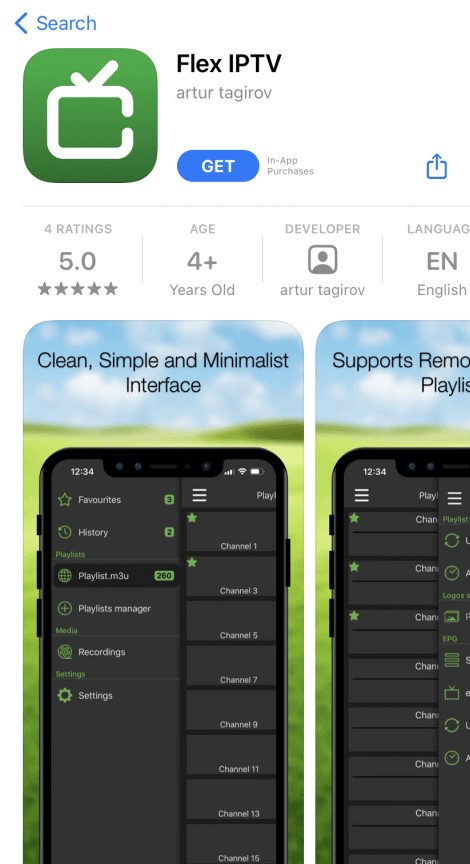
4. After installation, launch the app on your device.
5. Tap the Menu icon and select the Playlist manager option.
6. Next, tap Add Playlist.
7. Provide the Playlist name and the URL in the given fields and tap Download.
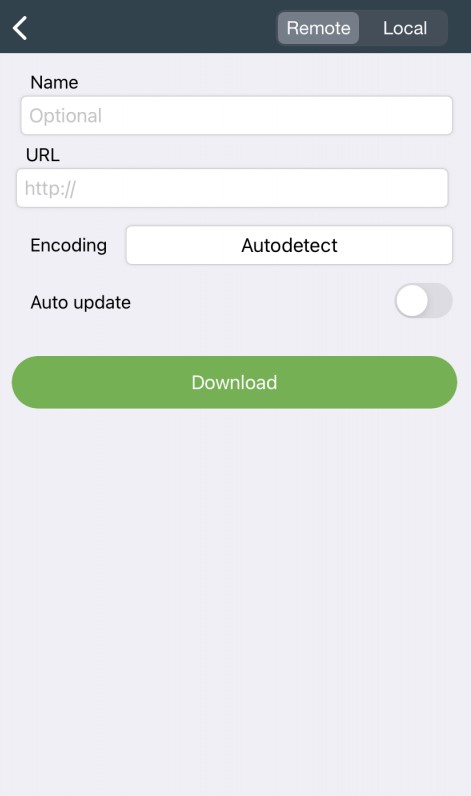
8. After loading the playlist, select and stream the content of your wish on your Firestick device.
How to Get Trigger IPTV on Windows and Mac PC
To install the Trigger IPTV on your Windows and Mac PC, you can use the BlueStacks emulator.
1. Open a web browser on your Windows or Mac PC.
2. Download the Trigger IPTV APK from its official website.
3. Go to the official website of BlueStacks to download and install the emulator.
4. Launch it on your PC and enter your Google account details to sign in.
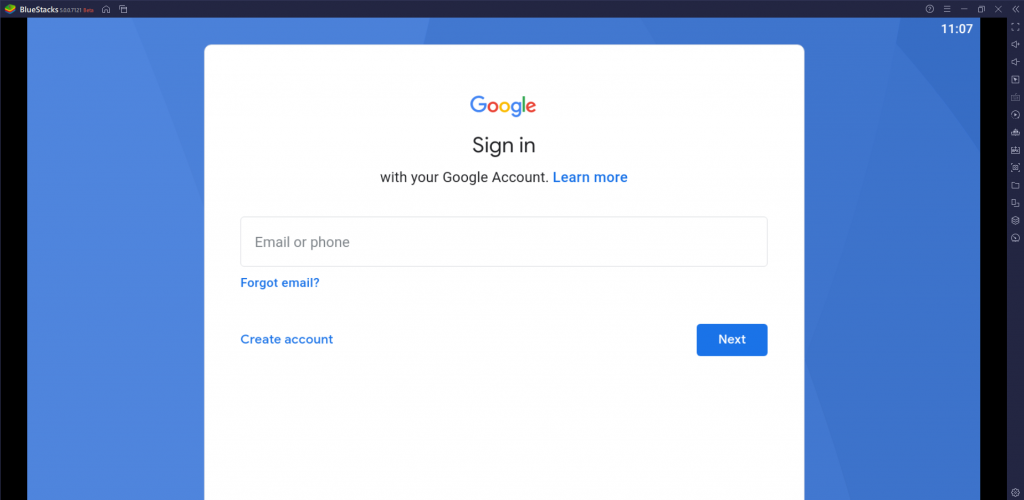
5. Next, hit the Install apk icon.
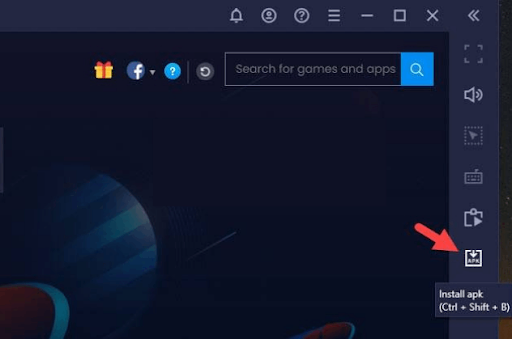
6. Locate the APK file and install it on your device.
7. Launch the app, sign in with your IPTV account credentials, and enjoy watching your desired shows.
How to Access Trigger IPTV on Kodi
You can install the Trigger IPTV Kodi add-on by following the steps here.
1. Open the Kodi app on your streaming device.
2. Click the Settings option and click System settings.

3. Next, tap the Add-ons option and enable the Unknown sources option.
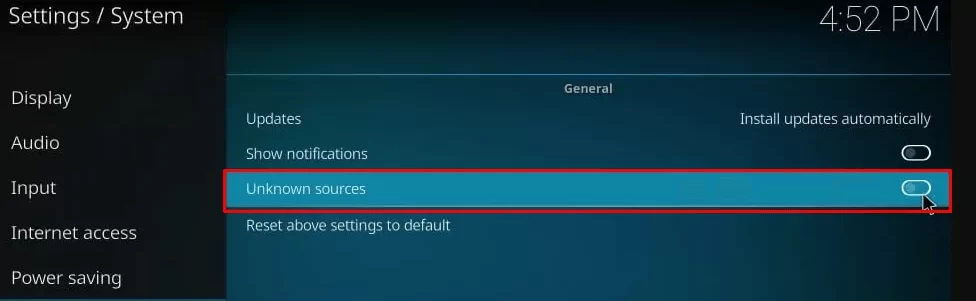
4. Get back to the Kodi settings screen and click File Manager.
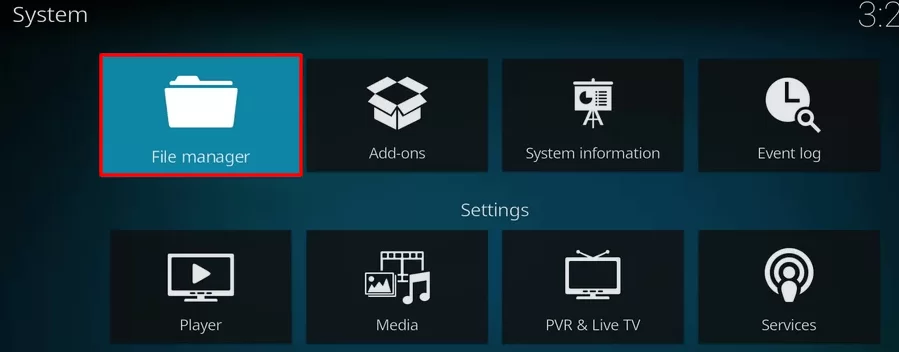
5. Click Add source on the next screen.
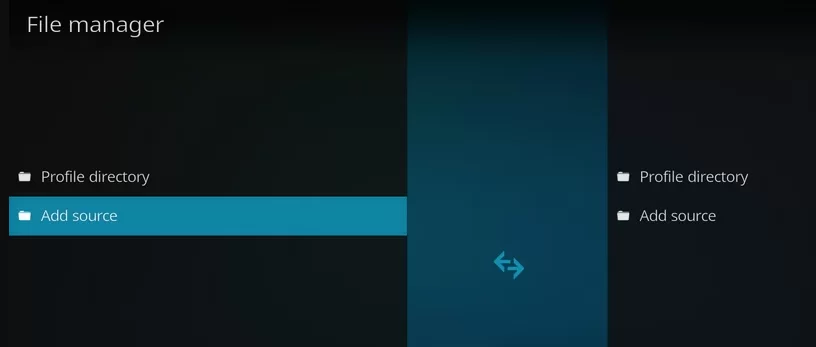
6. Tap <None> and provide the Trigger Repository URL in the given field, and hit Ok.
7. Enter the source file name and hit the Ok button again.
8. Navigate to the Kodi home screen and click the Add-ons option.
9. Now, tap the Package Installer icon and select the Install from zip file option.
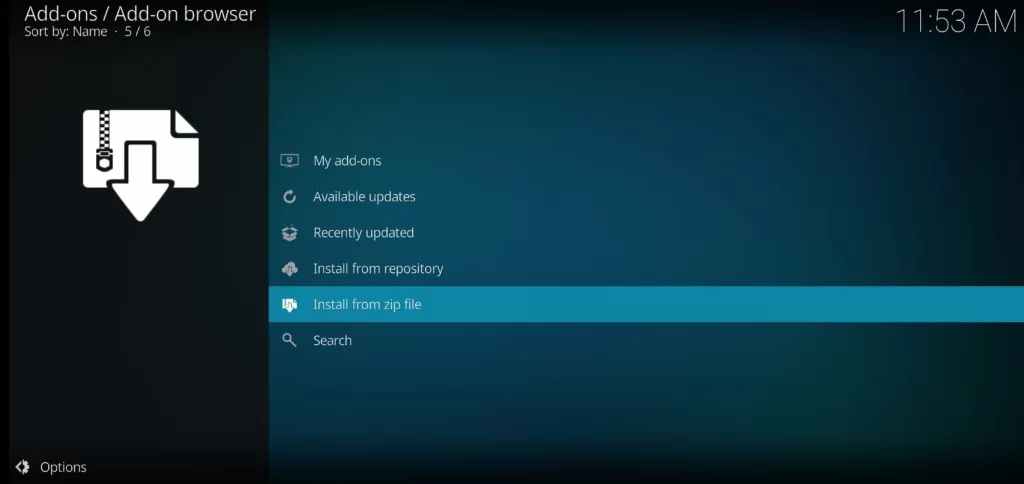
10. Choose the Trigger zip file and hit Ok.
11. the Trigger Repository addon installed notification will appear on the screen.
12. Tap the Install from Repository option.
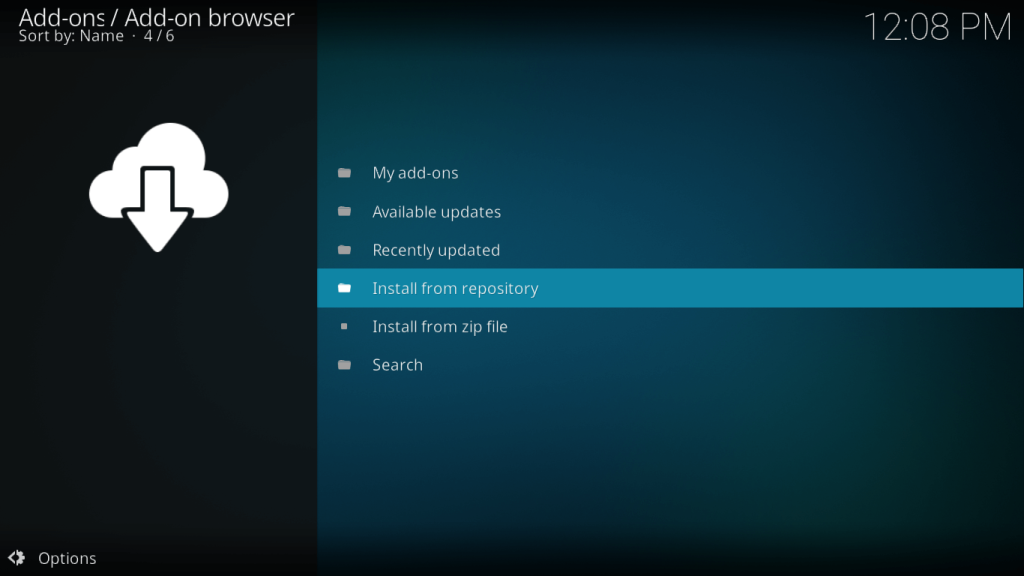
13. Click the Trigger file and select video add-ons.
14. Now, pick the Trigger IPTV add-on from the list.
15. Hit the Install button at the bottom of the screen.
16. Get back to the Kodi home screen and click Add-ons.
17. Tap Video add-ons and select Trigger IPTV to access your favorites.
How to Get Trigger IPTV on Firestick
Downloader is the best sideloading app for Firestick. Hence, you can use it to sideload the Trigger TV on Firestick.
1. Click the Search icon on the Firestick home screen.
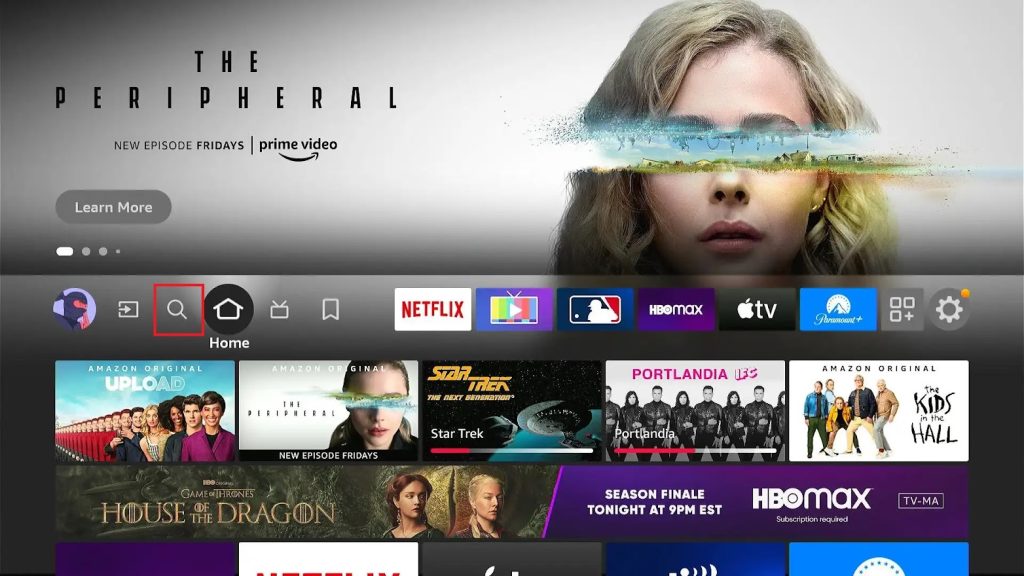
2. Type Downloader using the virtual keyboard.
3. Select the app and tap the Download button.
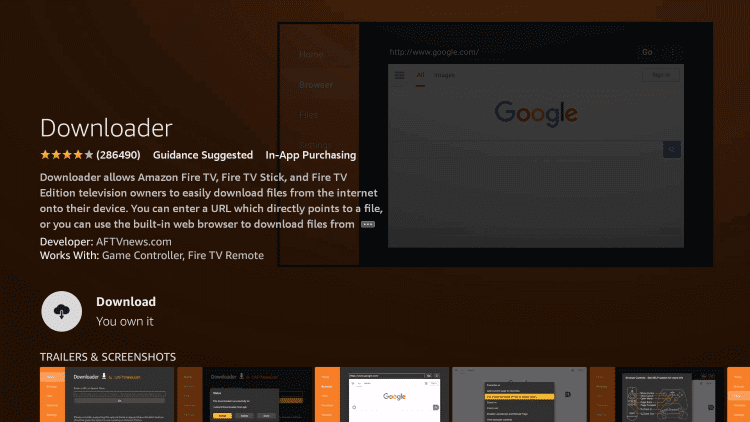
4. Navigate to the Firestick home screen and click Settings.
5. Tap the My Fire TV tile and click Developer Options.
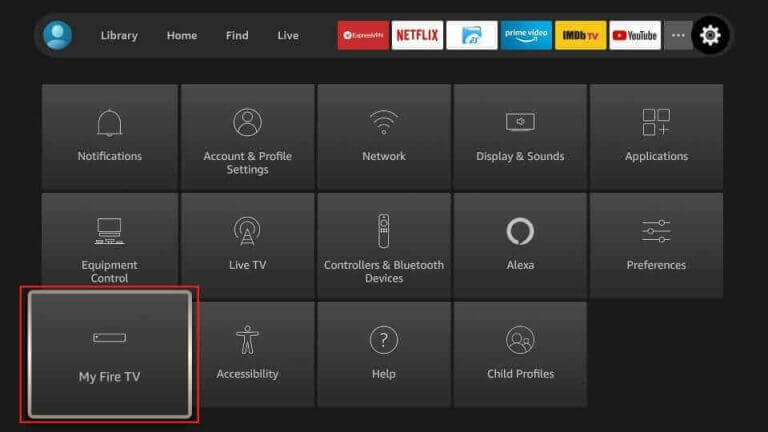
6. Enable the Downloader app to access third-party sources on Firestick.
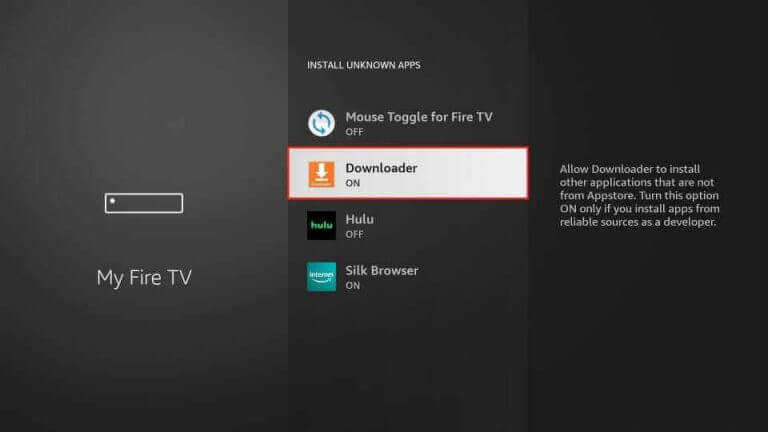
7. Open the Downloader app and provide the Trigger TV APK link in the URL field.
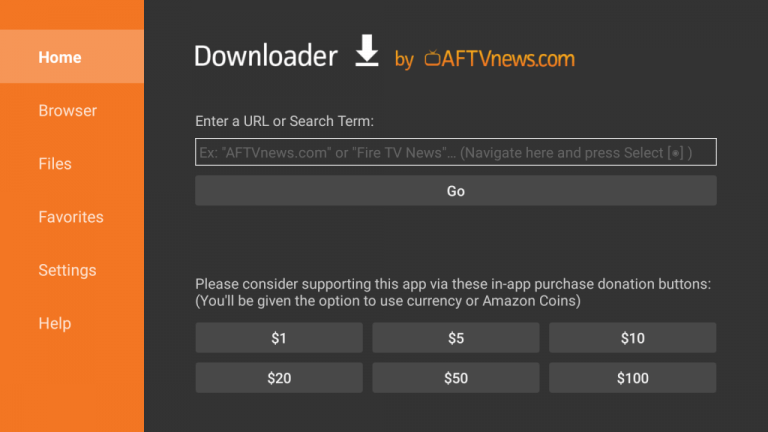
8. Hit the Go button to download the APK file.
9. Open the APK file and tap Install.
10. After installation, launch the app on your device.
11. Sign in using your IPTV account credentials and stream the IPTV content on your device.
How to Stream Trigger IPTV on Smart TV
Follow the steps to install the Trigger IPTV app on your Android Smart TV using the USB drive and a PC.
1. Open a web browser on your PC and download the Trigger IPTV APK from its official website.
2. Copy the APK file into a USB drive after downloading it.
3. Next, connect the USB drive to the USB port on your TV.
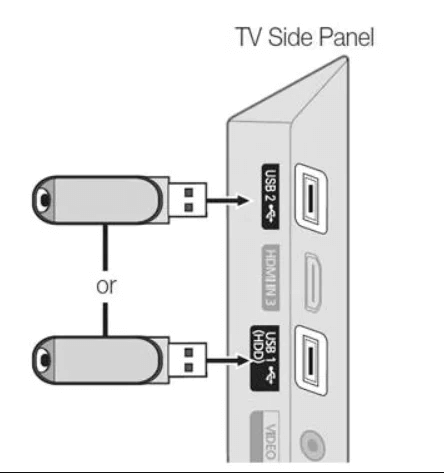
4. Head to Settings on your Smart TV and tap Device Preferences.
5. Click Security & restrictions and enable Unknown sources.
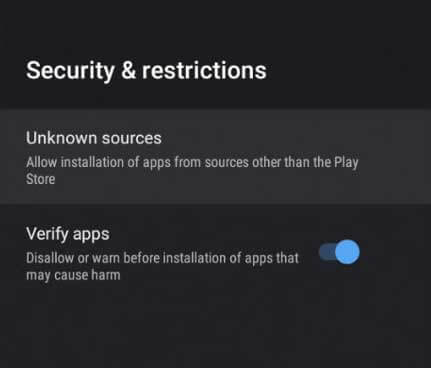
6. Locate the File Manager on your Smart TV and open the APK file.
7. Hit the Install button to get the app.
8. After installation, launch the app on your device.
9. Provide your IPTV account details to sign in.
10. Now, stream your desired shows on your Smart TV.
How to Access Trigger IPTV on MAG
You can follow the steps here to access Trigger IPTV on your MAG device.
1. Set your MAG box and hover over to Settings.

2. Tap the System settings icon under Settings.
3. Click Servers and hit Portals.

4. Type the Portal name and Portal URL in the respective fields.

5. Hit the Save button and restart your MAG device.
6. Pick your favorite content and stream them on your device.
How to Access Trigger IPTV on Formuler
MyTVOnline app can be used to access Trigger TV on your Formuler device.
1. Launch the MyTVOnline app on your Formuler device.
2. Take note of the MAC address on the screen.
3. Tap the Add Portal tile and enter the playlist name.
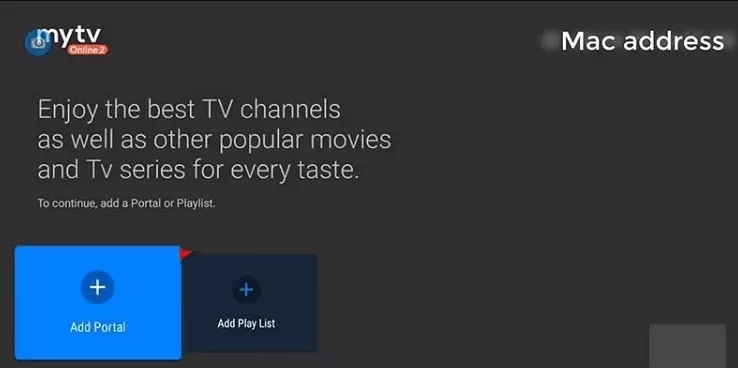
4. Next, provide the Portal URL in the given fields.
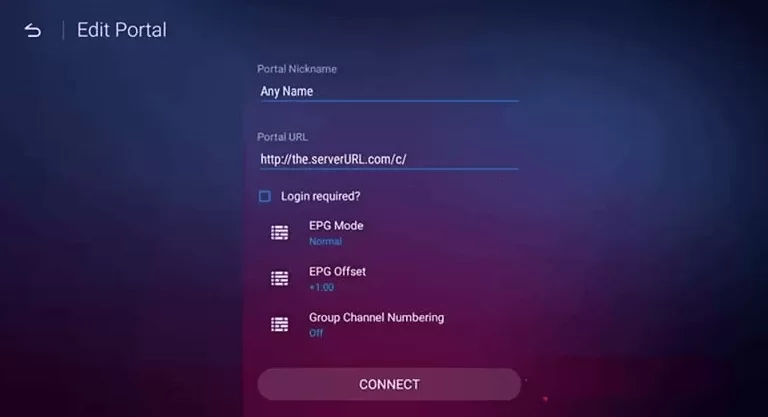
5. Hit the Connect button and wait till the playlist loads.
6. Now, access Trigger IPTV on your Formuler device.
How to Watch Trigger IPTV on Enigma2
Enigma2 users can prefer the PuTTY software to stream Trigger TV on their devices.
1. Navigate to Settings on your Enigma2 device.
2. Pick Setup → System Network Device → Setup Adapter → Settings.
3. Note the IP address that you can see on the Settings screen.
4. Install the Putty software from its official website on your PC.
5. Open the software and provide the IP address in the given field.
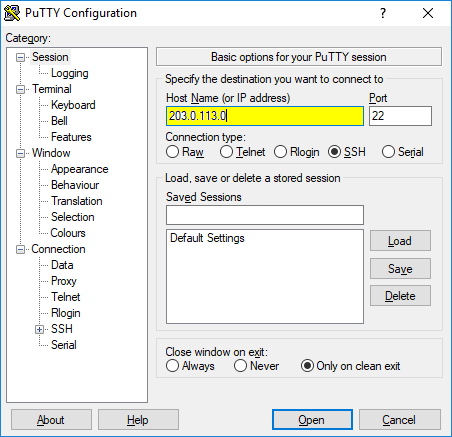
6. Pick Telnet as the connection type.
7. Next, click on the Open button.
8. Enter Root in the login area of Putty’s black screen and hit the Enter button.
9. Paste the M3U URL and tap the Reboot button.
10. Restart your device and stream your desired content from this provider.
Channels List
This IPTV offers live TV channels from various countries, including the USA, UK, France, and other countries. Here are some of the familiar channels of this IPTV.

Customer Support
The IPTV provides 24/7 effective customer assistance via the online contact form on its official website to clear the user’s queries. You can also use the email address to post your queries. You will get a response as soon as possible from a representative.
Our Review
Trigger IPTV is an excellent option to stream high-quality live TV channels and videos on demand. It provides the best viewing experience for the users with good picture quality. It is also easy to set up on various streaming devices. But Trigger IPTV is currently down, and we don’t know when it will return. So, you can try the IPTV services like IPTV Gear, Kemo IPTV, and Cobra IPTV as alternatives to this service provider.