Sltv IPTV is a premium IPTV service provider with thousands of live TV channels worldwide. It also offers major sports channels in SD, HD, UHD, and 4K quality. Further, it contains entertainment content in different categories including comedy, drama, action, adventure, animation, and more. This IPTV offers an M3U URL during the subscription process. So, you can use the external player that supports the M3U format to access this IPTV on your streaming device.
Key Features of Sltv IPTV
| Offers 24-hour free trial | Uses 256 Bit SSL security |
| Gives 2 simultaneous streams | Provides an Electronic Program Guide (EPG) |
| Provides Netflix movies & series | Updates content library automatically |
Why Choose Sltv IPTV?
Sltv IPTV is an excellent option to stream the latest movies, series, and documentaries in high quality. Based on subscription, this IPTV can be streamed on two devices concurrently. Also, Sltv IPTV is compatible with all devices and easy to set up on any device.
Is Sltv IPTV Safe to Use?
We couldn’t conclude that Sltv IPTV is safe to use as there are plenty of unofficial IPTV services available in the market. These IPTV services may hold some content that creates legal issues for the users. So, it is good to use a VPN with your device to hide your IPTV address and never let third parties track your online activity. Therefore, we suggest you use the best VPNs for IPTV, like ExpressVPN and NordVPN, for better streaming quality. A VPN is also used to unblock the geo-restrictions and access content that is not available in your region.
Pricing of SItv IPTV
Sltv IPTV offers multiple subscription plans based on the number of connections and duration.
| Plan | Price for 1 Connection | Price for 2 Connections |
|---|---|---|
| 6 Months | €39 | – |
| 12 Months | €59 | $99 |
| 24 Months | €99 | €149 |
| 46 Months | €149 | – |
Subscription Process of Sltv IPTV
1. Visit the official website of Sltv IPTV.
2. Tap the IPTV Packages tab at the top of the web page.
3. Go through the given subscription plans and hit the Buy button.
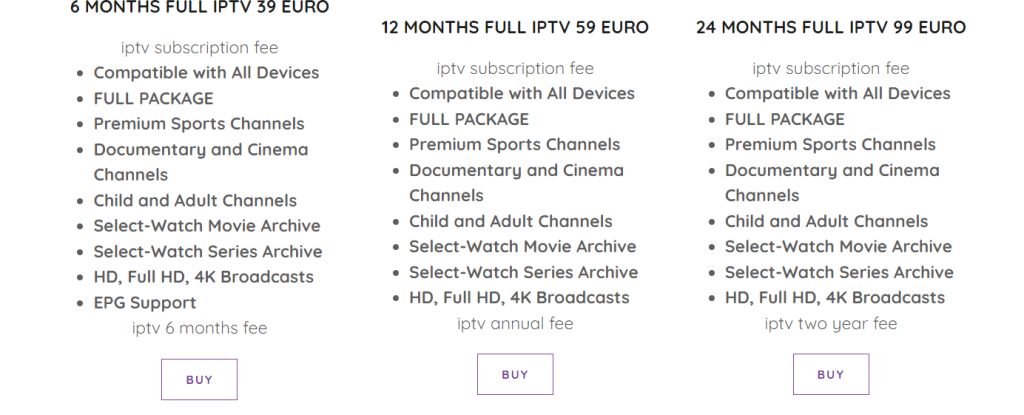
4. Chat with the representative to complete the subscription process.
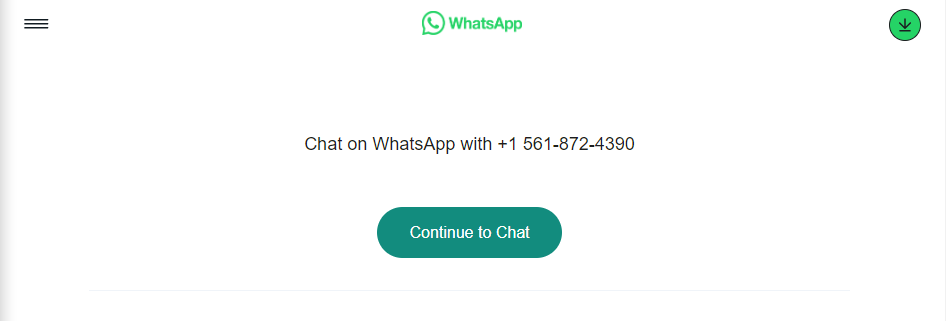
5. Login details will be sent to the registered email address after the payment process is over.
How to Stream Sltv IPTV on Android Devices
You can prefer the IPTV Rayo app to stream Sltv IPTV on Android devices.
1. Go to Settings on your Android Smartphone.
2. Tap the Security option and click Unknown sources.
3. Enable the Unknown sources option by swiping the toggle.
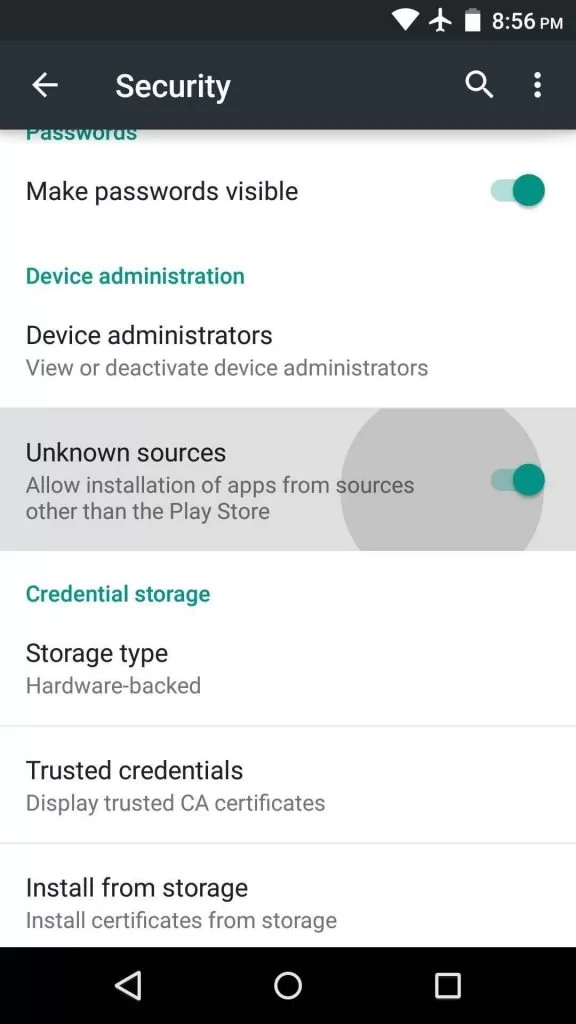
4. Open a web browser and download the IPTV Rayo APK from a reliable website.
5. After downloading the APK file, open it and hit the Install button.
6. Once the app is installed, click Open to launch it on your device.
7. Tap Plus icon and enter the playlist details.
8. Now, select and stream your desired shows on your Android device.
How to Access Sltv IPTV on iOS Devices
GSE Smart IPTV is a prominent media player that supports both M3U URLs and Xtream Codes API. So, you can use it to stream Sltv IPTV on your iOS devices.
1. Open the App Store on your iPhone.
2. Type GSE Smart IPTV using the virtual keyboard.
3. Select the app and tap the Get button to install the app from the App Store.
4. Launch the app on your device after installation.
5. Click the + icon at the bottom of the screen.
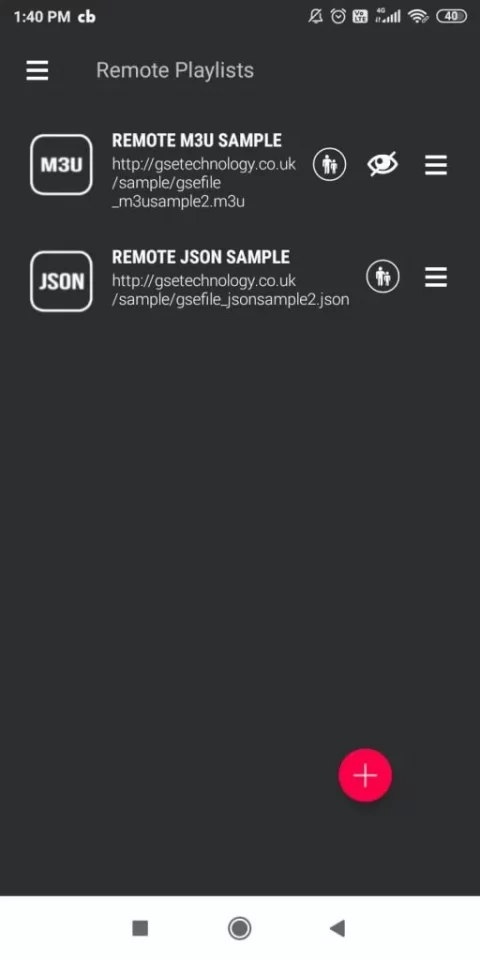
6. Enter the Playlist Name and the Playlist URL in the given fields.
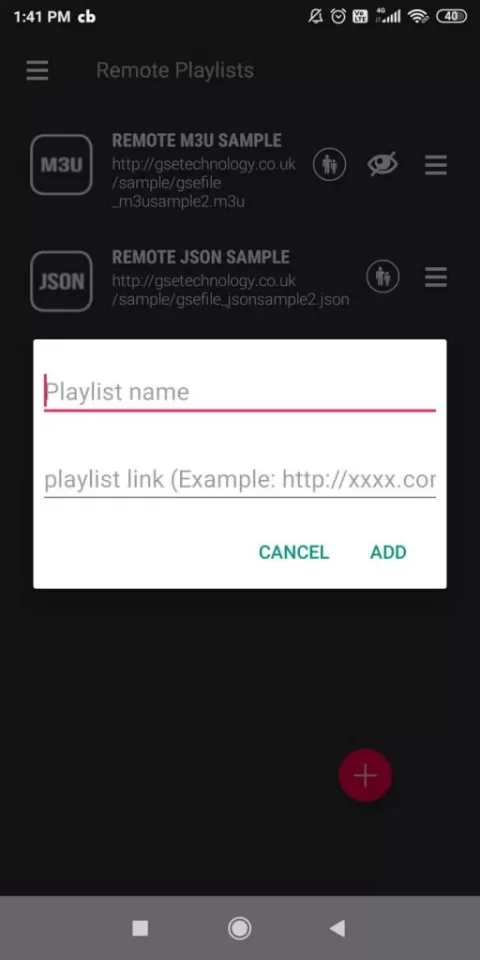
7. Click the Add button to upload the playlist.
8. Now, select and watch the IPTV channels on your iOS device.
How to Get Sltv IPTV on Firestick
You can use the Lazy IPTV player app to stream Sltv IPTV on your Firestick device.
1. To locate the Firestick home screen, click the Home button on your remote control.
2. Tap the Search icon and enter Downloader.

3. Pick the app from the search results and hit the Download button.
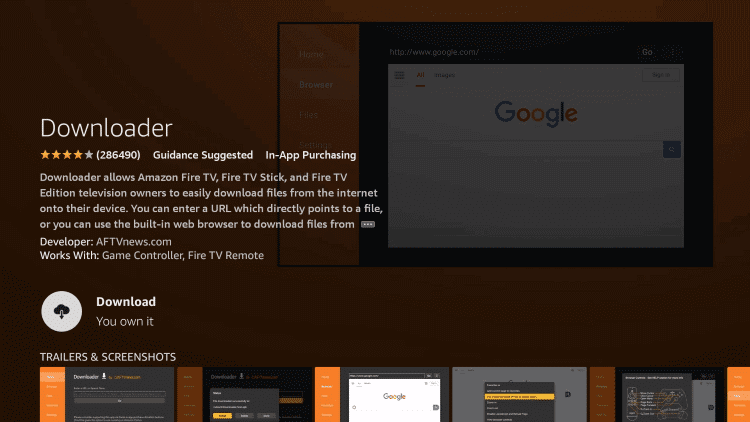
4. Get back to the Firestick Settings screen and click the My Fire TV tile.
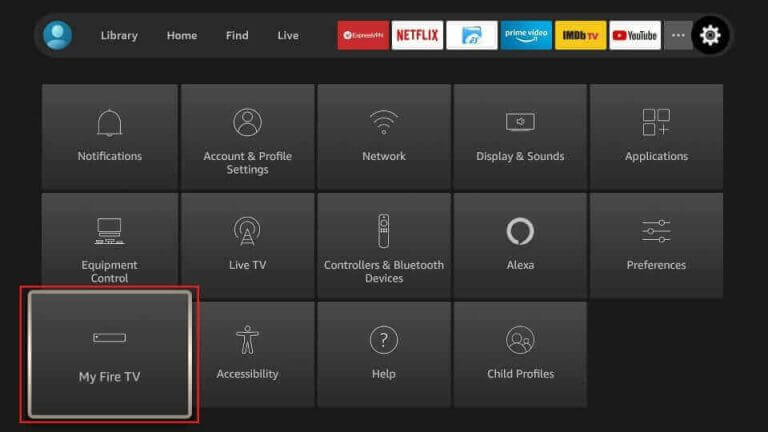
5. Select Developer Options and tap the Install Unknown Apps option.
6. Turn on Downloader to install unknown sources apps on Firestick.
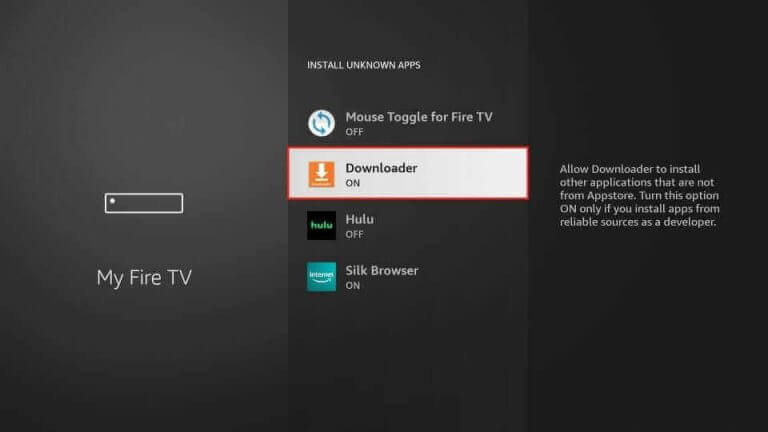
7. Open Downloader and provide the download link of the Lazy IPTV APK in the given field.
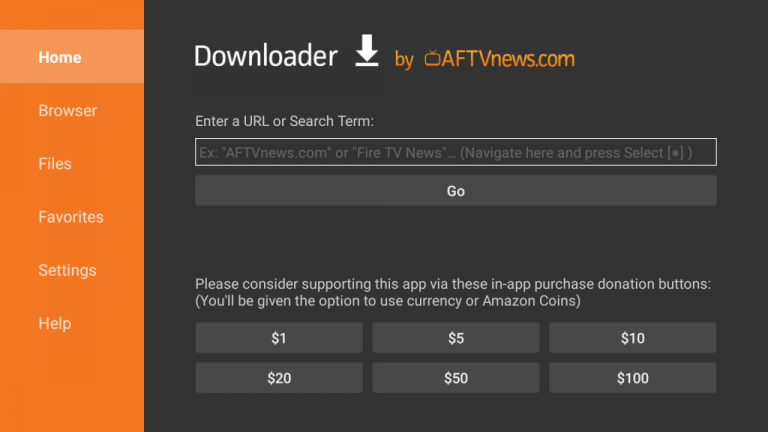
8. Tap the Go button to download the APK file.
9. Open it and tap the Install button to get the app.
10. Once the installation is over, hit Open to install the app.
11. Now, you are ready to access Sltv IPTV on Firestick. Integrate the IPTV playlist within Lazy IPTV Player and begin streaming.
How to Watch Sltv IPTV on Windows and Mac PC
You can use the VLC Media Player on your Windows and Mac PC as it works as the best medium to stream IPTV services.
1. Open the VLC Media Player on your Windows and Mac PC.
2. In the upper right corner, click the Media tab.
3. Select the Open Network Stream option from the menu.
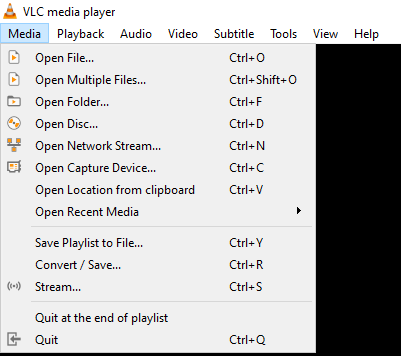
4. Hit the Network tab and provide the M3U URL of Sltv IPTV in the respective box.
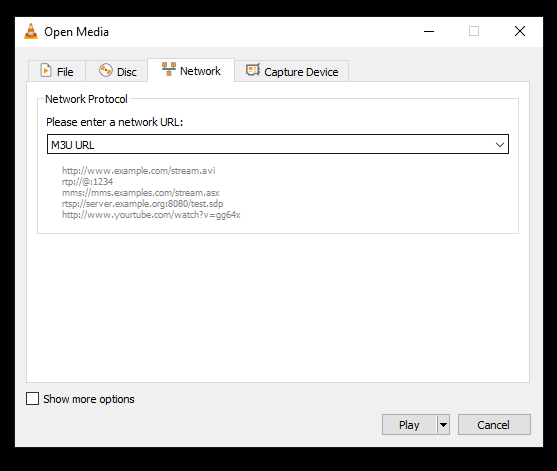
5. Click the Play button and wait till the playlist loads.
6. Select and stream your desired IPTV content on your Windows & Mac PC.
How to Access Sltv IPTV on Smart TV
To stream Sltv IPTV on your Android Smart TV, you can use the TiviMate IPTV Player app.
1. Turn on your Smart TV and ensure it is connected to a stable internet connection.
2. Go to the Apps section and open the Google Play Store.
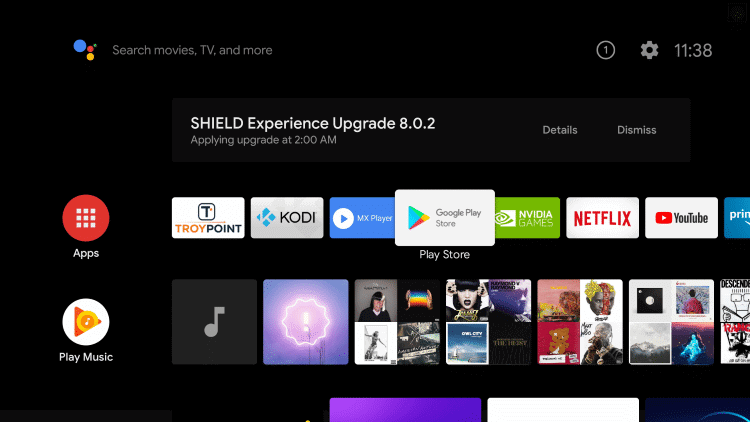
3. Type TiviMate IPTV Player in the Search bar.
4. Select the app and hit the Install button.
5. Once the installation is over, launch the app on your TV.
6. Tap the Add Playlist button in the middle of the screen.
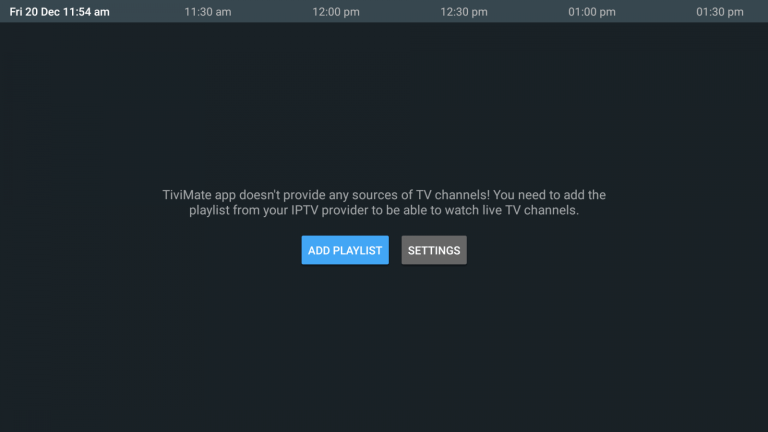
7. Add the M3U URL you received from Sltv service provider.
8. After playlist integration, look for your favorite titles and stream them on your Smart TV.
How to Stream Sltv IPTV on LG & Samsung Smart TV
You can prefer the Smart IPTV app to access Sltv IPTV on your LG & Samsung Smart TV.
1. Turn on your Smart TV and connect it to your Wi-Fi network.
2. Open the LG Content Store or Smart Hub on your respective TV.
3. Use the virtual keyboard to enter Smart IPTV in the Search bar.
4. Select the app from the search results and tap the Install button.
5. Once the app is installed, click Open to launch it.
6. Note the MAC address that appears on your TV screen.
7. Next, visit the activation website of Smart IPTV.
8. Click the My List tab at the top of the web page.
9. Enter the MAC address and the Playlist URL in the respective fields.
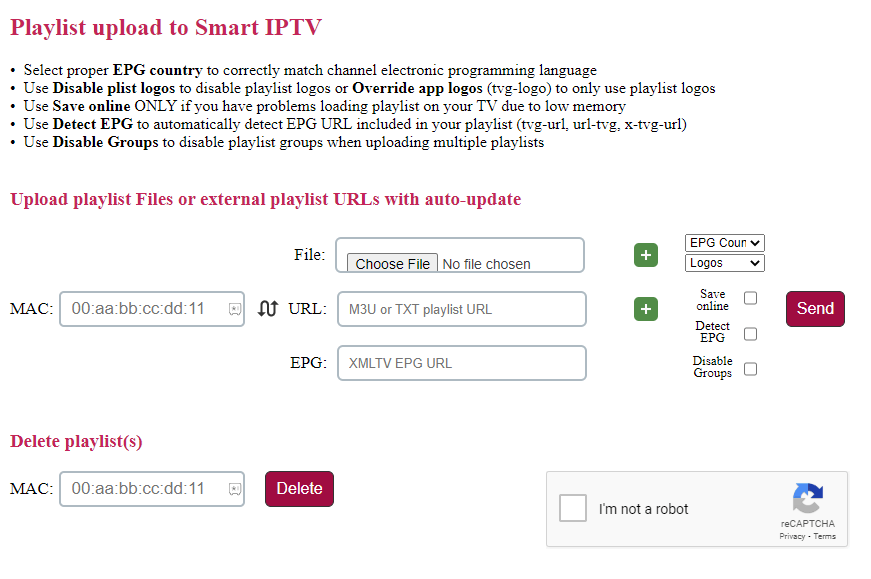
10. Tap the Send button to add the playlist.
11. Search and stream live TV channels on your Smart TV.
How to Watch Sltv IPTV on MAG
Do follow the steps here to stream Sltv IPTV on your MAG device.
1. Set up MAG and hover over to Settings.

2. Tap the System settings option.
3. Choose Servers and click the Portals option.
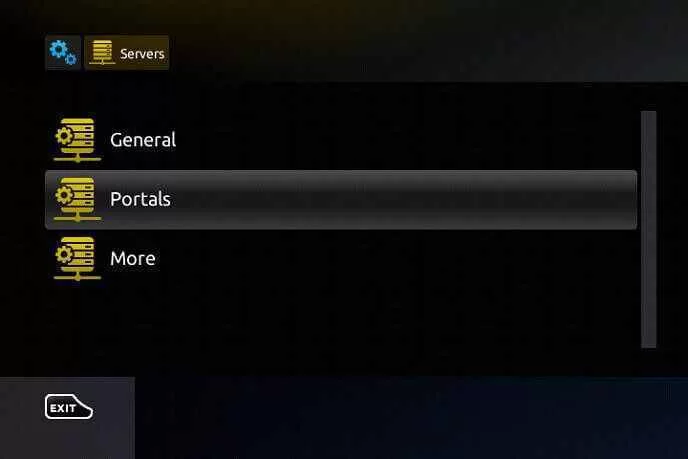
4. Enter the Portal name and the Portal URL in the required fields.

5. Hit the Save button and wait till the playlist loads.
6. Now, you can watch the content of your wish on your MAG device.
Channel List
Sltv IPTV offers thousands of live TV channels in different categories including sports, news, kids, music, documentary, and more. Here are some of the popular channels of this service provider.

Customer Support
Sltv IPTV provides 24/7 effective customer support for users through WhatsApp chat. You can find this facility on its official website. So, contact the representative to clear the queries and report your concerns immediately.
Our Opinion
Sltv IPTV is a wonderful option to stream European-based live TV channels at an affordable price. It lets users catch up on their favorite shows and live sports in high quality. But there is no stand-alone application to install the app on Android-powered devices. If you are looking for alternatives, then you can try IPTV services like Advance IPTV, Kosova IPTV, and IPTV XYZ.