Open IPTV is one of the best IPTV players that is specially made for the Xbox Series X/S and Xbox One. This IPTV is compatible with the M3U8 files and Xtream Codes to stream live TV channels and Video-on-demand content. It categorizes content based on genres automatically, like music, movies, news, kids, series, and more. In addition, it lets users add their favorite channels to a group for easy access. Users can navigate the app using the remote control and gamepad. Its app is officially available on the Microsoft Store. So, you can directly install the app on your Xbox console.
Key Features of Open IPTV
| Completely free to use | Has an easy-to-use interface |
| Supports XMLTV | Supports HD and SD streaming |
| Has a master search feature | Comes with multiple language support |
Why Choose Open IPTV?
An IPTV player is a must-have tool to stream live TV channels and VOD content of different IPTV service providers that don’t have a native application. There are only a few IPTV players that are specially made for gaming consoles like Xbox. Open IPTV is one among them, which supports M3U8 playlists and Xtream Codes. Anybody can use this app as it has a user-friendly interface and search for their favorites easily with its master search feature.
How Safe is Open IPTV?
Open IPTV is completely safe to use as it doesn’t provide any content on its own. But, you need to consider the legality of the IPTV service you stream through this player, as there are many illegal IPTV services available in the market. Accessing content from these providers will cause legal issues for the users. So, we suggest you use the best VPNs, such as ExpressVPN and NordVPN, to make sure you are safe online by hiding your IP address. Also, a VPN can help unblock the geo-restrictions and access content that is not available in your region.
Cost of Open IPTV
As already mentioned, Open IPTV is completely free to install on your Xbox One and Xbox Series X & S from the Microsoft Store. Also, no registration is required to use this service.
Supported Devices of Open IPTV
You can install the Open IPTV app on the gaming consoles mentioned below.

How to Install Open IPTV on Xbox One
Follow the below steps to learn how to download the IPTV player on your Xbox One from Microsoft Store.
1. Turn on your Xbox device and connect it to a stable internet connection.
2. Open the Microsoft Store on your device.
3. Search for the Open IPTV app.
4. Choose the app from the search results and click the Get button to download it from the Microsoft Store.
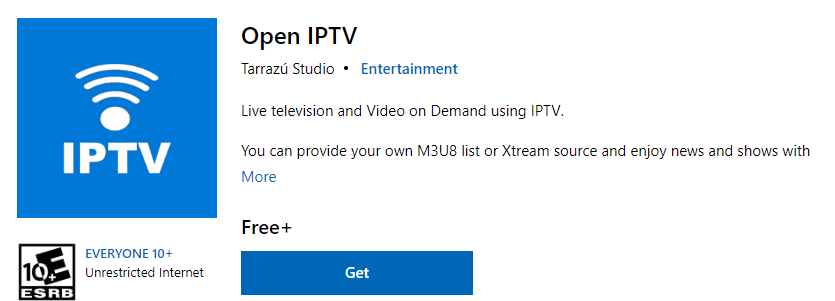
5. Once the installation is over, tap Open to launch the app on your device.
6. Within the Open IPTV player, add the playlist link that you’ve received from your service provider.
7. After adding your IPTV playlist, search for your favorite IPTV content and watch it on your Xbox.
Customer Support
Since it’s a free IPTV player, we couldn’t expect effective customer support from the developers. So, if you face any technical issues, you can try the common troubleshooting methods to fix the problem.
Alternatives for Open IPTV
You can use the IPTV players mentioned here as alternatives to Open IPTV to access live TV channels and VOD on all devices.
Televizo IPTV Player

Televizo IPTV Player is a simple media player that supports M3U and Xtream Codes. With this app, users can integrate multiple playlists at the same time. This IPTV player also extends its support for EPG to let the users track the upcoming shows easily. The dark mode feature provides the best viewing experience. You can install this app on your Android device directly from the Google Play Store.
Wesopro IPTV

Wesopro IPTV is a free IPTV player with a modern layout and UI design. It is compatible with both M3U URLs and Xtream Codes. It allows users to catch up on their favorite shows and record live TV. As this IPTV player has built-in Chromecast support, users can easily stream entertainment content on big screens. The master search feature helps users to find their favorite content easily. Android users can install the app from the Play Store directly.
Lazy IPTV

Lazy IPTV is a wonderful option to stream IPTV content in HD and FHD quality. It supports the M3U URL and its EPG to let the users find the schedule of shows. It supports external players and is compatible with all devices. You can install the app from the reputed app stores on any of your devices. Since it’s a free player, there is no need to get a subscription to use this app.
Our Opinion
Open IPTV is a wonderful option for Xbox users to stream live TV channels and videos on-demand when they are bored of playing games. But remember, it doesn’t provide any content on its own. So make sure to add a playlist to access entertainment content whenever you wish. It can be accessed only by Xbox users, which is considered the main drawback of this player.