IP IPTV is an IPTV player that can effectively stream live TV and VOD available within the M3U URL, M3U8, and Xtream Codes API playlists. It is available in App Store under the name IP Television. This premium IPTV player allows customizing playlists according to your taste. It is such a smart IPTV player that you have nearly 4 ways to add channels within it.
Key Features of IP IPTV
| Has picture-in-picture (PIP) mode | Fast zapping |
| Supports Electronic Program Guide (EPG) | Allows copy-pasting playlist |
| Has parental control | Offers Chromecast support |
Why Opt for IP IPTV?
This IPTV player is easily gettable from a legit application store. You can also install it on other streaming devices that run different operating systems. Its cost is cheap, yet it doesn’t comprise or miss out on its feature offerings. Also, it can support a different variety of playlists. Thus in simple words, whatever you expect from an IPTV player is there in IP IPTV.
How Safe is IP IPTV?
It is a 100% safe IPTV player. You don’t have to worry about installing it on your device for streaming IPTV. But still, IPTV services are tricky. So, usage of stable VPN connections like NordVPN or ExpressVPN is recommended before watching IPTV using IP IPTV player to tackle legal and device safety issues.
Pricing of IP IPTV
You have to pay $1.99 to install the app and access it.
Apart from this, there are lots of in-app purchases available for every feature, which you have to pay individually for availing them. Such features and their respective prices are mentioned below.
| Feature | Price |
| Zapping and PiP | $0.99 |
| Copy and paste | $0.99 |
| Electronic Program Guide | $1.49 for 3 months |
| EPG info with Chromecast | $3.49/year |
| Multiple playlists support | $1.99 |
| Remove ads | $1.99 |
Compatible Devices of IP IPTV
The IPTV player can be installed and accessed on the following streaming devices.
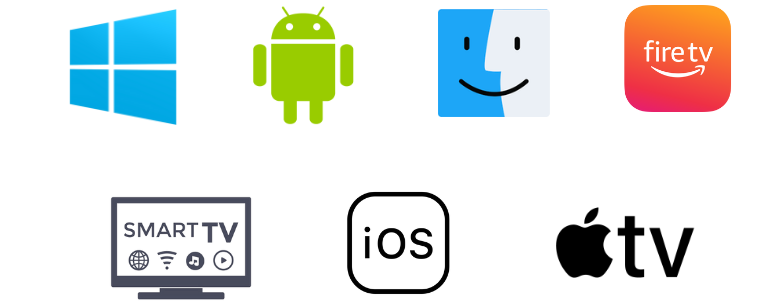
How to Download IP IPTV on iOS & Apple TV
As mentioned earlier, this IPTV player is natively available on the App Store. So you can download it directly on your iPhone, iPad, and Apple TV.
[1] Open App Store on your iOS or Apple TV.
[2] Select the Search bar and enable the virtual keyboard.
[3] Type and search for IP Television player.

[4] Once you locate the app, you will have the app’s price on display.
[5] Click on it and pay for its subscription by following the on-screen instructions.
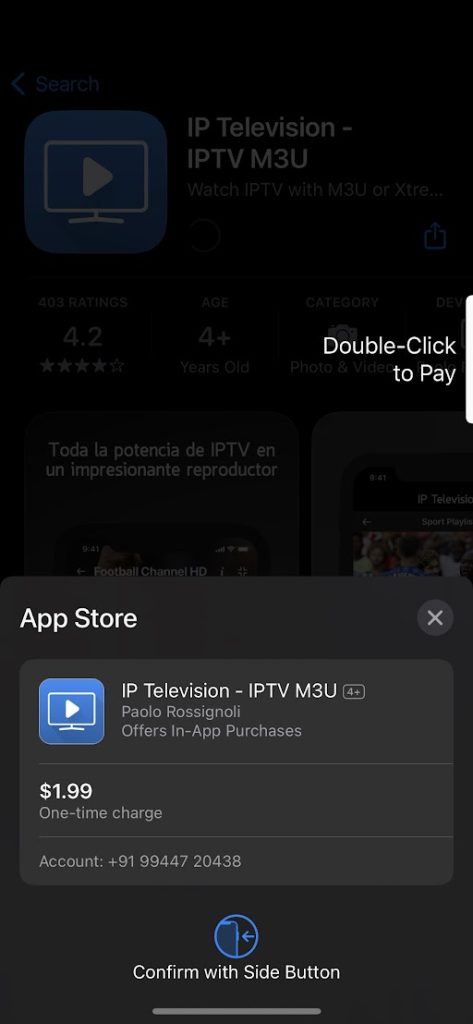
[6] After that, you can tap the Get button and install the app from App Store.
[7] After downloading, click on the Open button to launch the IPTV player on your respective device.
How to Install IP IPTV on Android Device
You have to download and install this IPTV player’s APK file on your Android Smartphone or tablet to access it. Here’s how to do it.
[1] First, open the Settings option on your Android device.
[2] Go to the Security option and turn on the toggle key of the Unknown sources option.
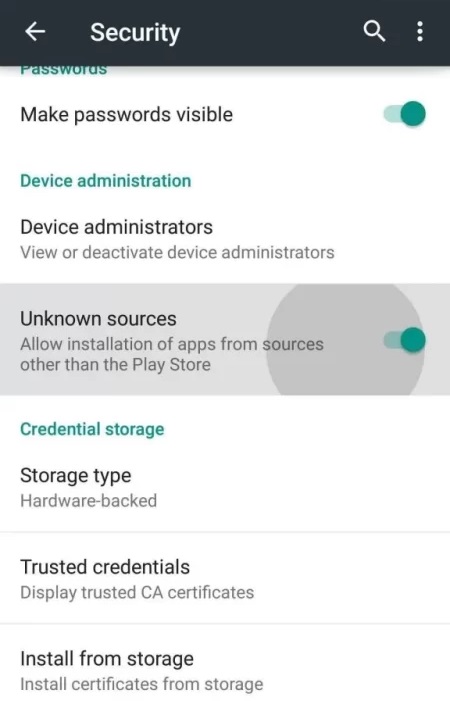
[3] Then, open a web browser on the same device and search for IP IPTV APK.
[4] Locate the IP Television APK file on a trustable website and download it.
[5] Now, tap on the downloaded APK file and click on the Install button.
[6] By doing so, the IPTV player will be installed on your Android device.
How to Get IP IPTV on Firestick
You have to seek the help of the Downloader app to install this IPTV player on your Firestick. The following steps will guide you on how to install the Downloader app.
[1] Open the Home page of Firestick and select the Search icon.
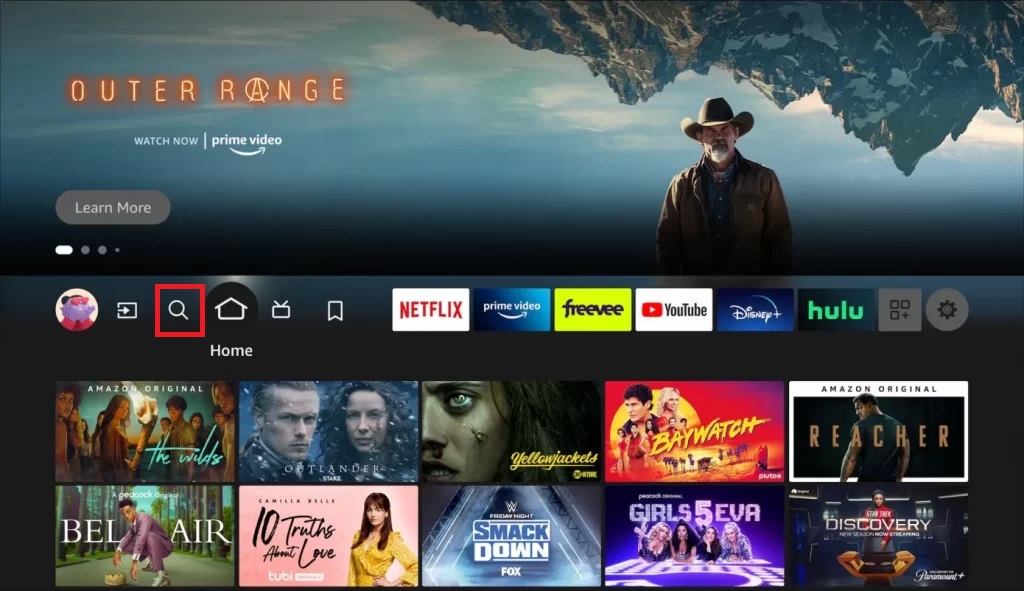
[2] Search for Downloader and you’ll find it on the Amazon App Store.
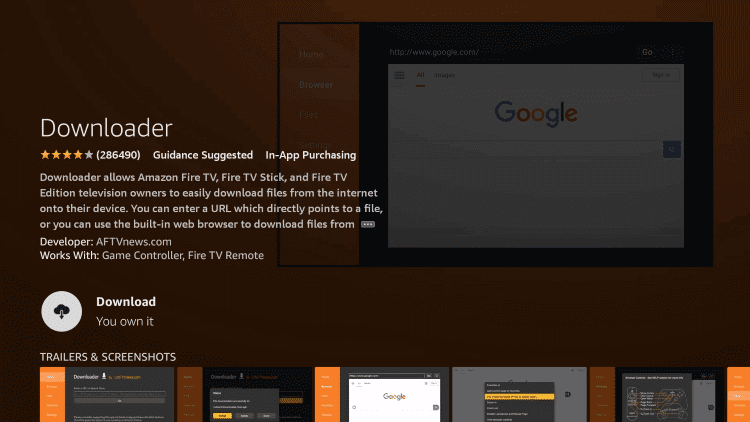
[3] Click Download and install the app.
[4] Then, move to the Home page again and enter the Settings option.
[5] Select My Fire TV tile and open Developer Options → Install Unknown Apps options.
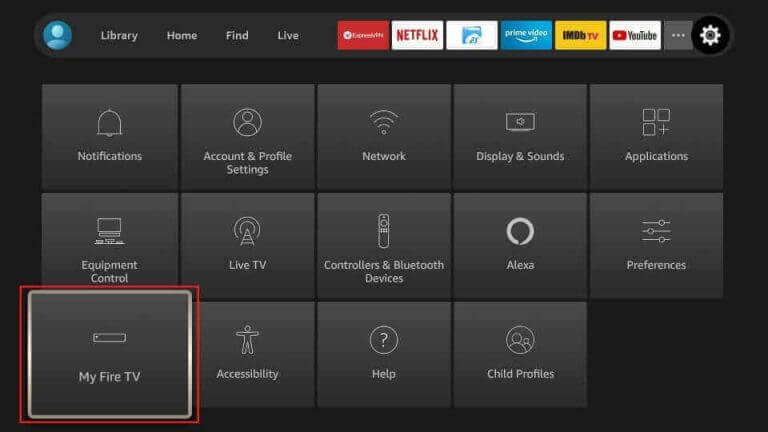
[6] Now, a list of apps will appear. Select Downloader and turn it on.
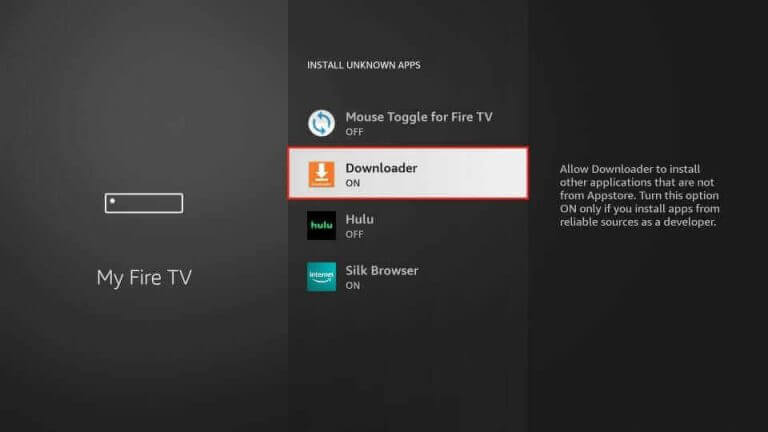
[7] With that, you can install third-party apps on your Firestick.
[8] Launch the Downloader app and enter IP IPTV APK URL in the URL box.
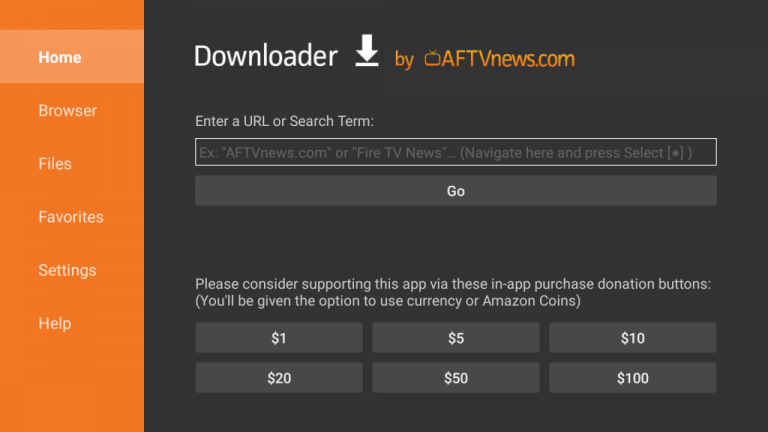
[9] Click Go and within a few seconds, the IPTV player will be downloaded on your Firestick.
[10] Select the Install option and install the app.
How to Download IP IPTV on a PC
Visit the official website of BlueStacks and download the Android emulator file on your Windows or Mac. Simultaneously, download IP IPTV APK file from a bankable source. Then, follow the below steps.
[1] Install and open the BlueStacks application on your PC.
[2] Click on the Install apk option and locate the IP IPTV APK from your local storage.
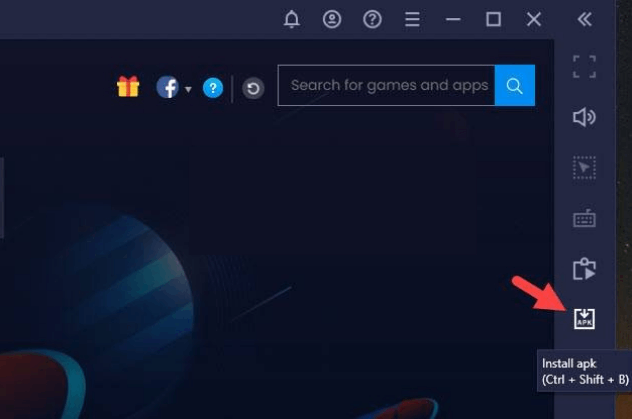
[3] Select it and click on the Open option.
[4] Now, the IPTV player will be installed and added to BlueStacks.
How to Install IP IPTV on Smart TV
Just like on Android Smartphones, you have to sideload the IPTV player’s APK file to access it on your Android Smart TV also. Here’s how to do it.
[1] Open the Settings option on your Smart TV and enter Device Preference.
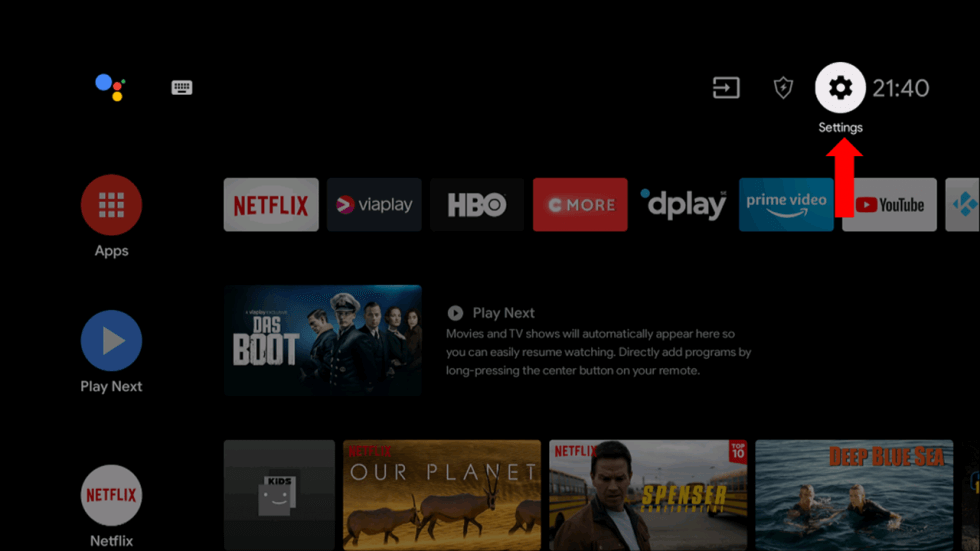
[2] Then, scroll down to the Security and Restrictions option and select it.
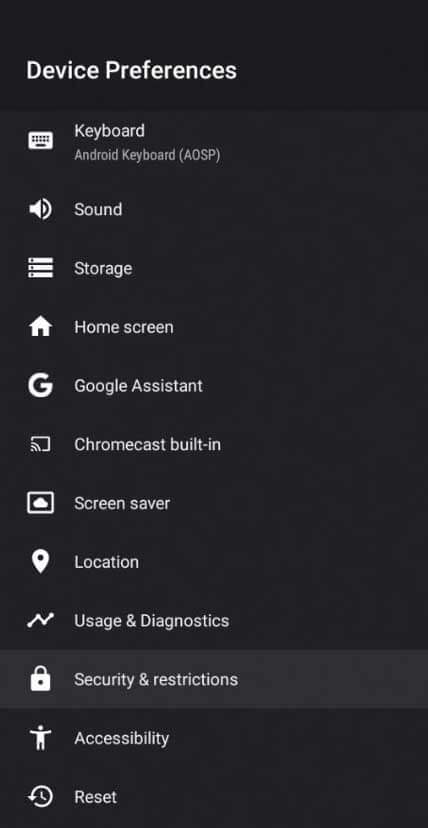
[3] Now, enable the Unknown sources option by clicking on its toggle key.
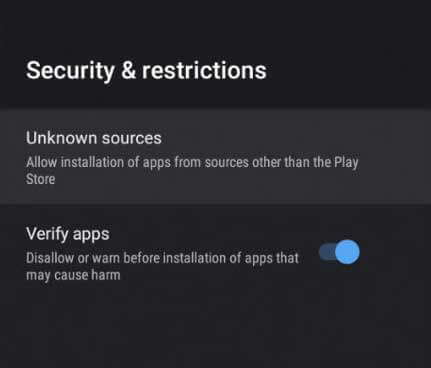
[4] Open the Google Play Store app on your TV and search for the Google Chrome app.
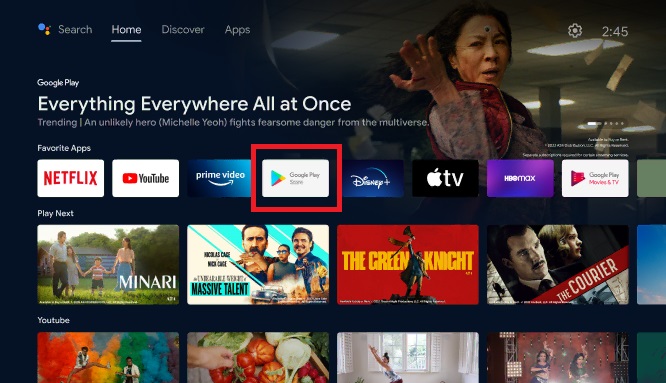
[5] Select the Install button for downloading and the Open button for launching it.
[6] Search for IP IPTV APK file and download it from a reliable website.
[7] Click on the downloaded APK file and select the Install option.
[8] Thus the IPTV player will be installed on your Smart TV. Click the Open option to get into the IPTV player app.
How to Use IP IPTV to Stream IPTV
After installing the IPTV player on your respective device, you can stream any IPTV service using it with ease using the upcoming guidelines.
[1] Tap on the Add Channel option within IP IPTV (IP Television) app.
[2] Then, choose your preferred IPTV login method between M3U URL and Xtream Codes.
[3] Enter or copy-paste your IPTV M3U URL of login credentials in the required fields.
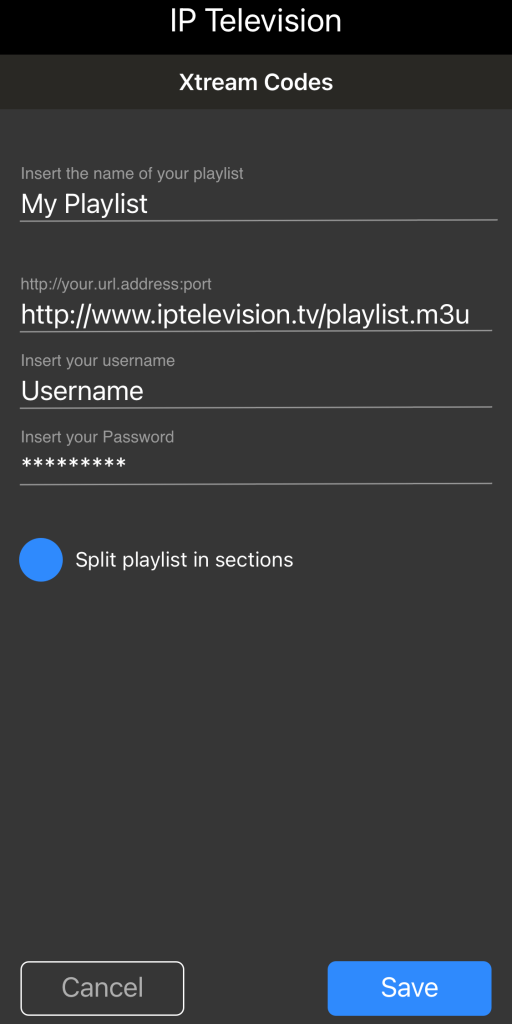
[4] Then, click on the Save option and wait for a while.
[5] Your IPTV playlist will load now.
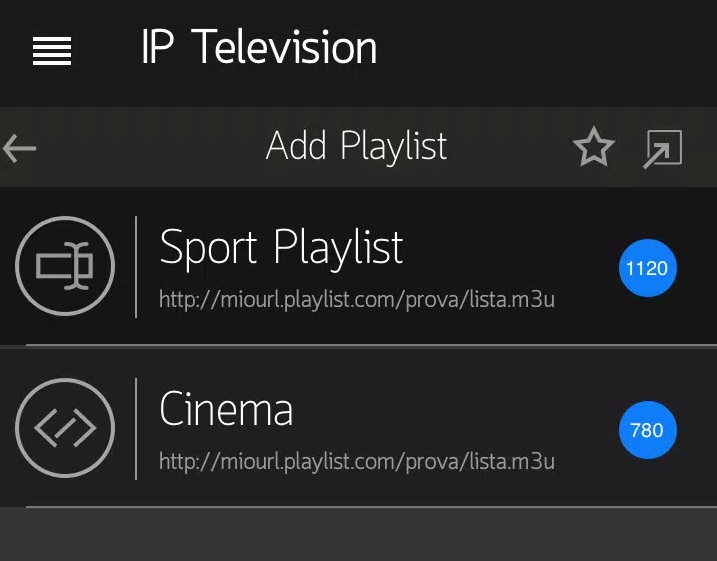
[6] Get into it and surf through the library. Select any content or channel and start watching it.
Customer Assistance
In times of any issues, you can contact the player’s developers through email. They will provide guidance to sort out your issue by yourself. If you have any queries, you can go through the FAQ section on their website, which contains answers to all possible doubts.
Replacements for IP IPTV
The following IPTV players can be tried if you aren’t satisfied with IP IPTV player.
TSPD IPTV

TSPD IPTV is an easy-to-use IPTV player. It supports Xtream Codes API format playlists. This is an Android-based IPTV player and is available on Google Play Store. It is a free IPTV player but carries all the premium features that are only available in paid IPTV players, like live TV recording and catchup features.
LXtream IPTV

LXtream IPTV is a unique IPTV player. It offers support for M3U URL and Xtream Codes API. A notable thing about this IPTV player is it acts as an IPTV provider also. It offers 15,000 live TV channels and 7,000 movies & series in 4K/FHD/SD quality.
IPTV Smart Purple Player

IPTV Smart Purple Player app is officially available on Google Play Store. It supports 4K quality streaming and supports M3U playlists and Xtreme Code API. The IPTV player is free of cost and is best suited for VOD content streaming. It auto-generates subtitles for movies and can support external media players too.
Our Opinion
Taking all the facts into account, this IPTV player is a worthy pick for streaming IPTV. It is packed with stylish features that’ll be a delight for any modern-day IPTV user. Its streaming capacity is top-notch and the cost also looks reasonable. But a minor drawback is that you have to pay a certain fee individually for every feature. Apart from that, this IPTV is a recommendable one.