Choice IPTV is a stable and platform-independent IPTV service that is popular in countries like America and Canada. It offers 14,000+ live TV channels that include premium sports channels like NBA, NHL, NFL, MLB, and much more. It also holds a huge on-demand library containing 19,000 movies and 3,500 series. Moreover, you can get popular PPV live events as well. The best thing about this IPTV is it can be accessed from any part of the world.
Key Features of Choice IPTV
| 7-day money-back policy | Offers all the popular PPV events |
| Simultaneous streaming in 5 devices | Supports 4K streaming |
| No geo-restrictions | Compatible with streaming devices and TVs |
Why Opt for Choice IPTV?
Choice IPTV is an eminent option for many users because it is the best cord-cutter. Also, it is a good cost-cutter and offers affordable subscription plans in a variety of ranges. You can also enjoy the advantage of multiple connections. Moreover, you are benefitted from a great collection of VOD content, such as movies and series, along with live TV channels for the same price. These factors stimulate everyone to pick this IPTV for streaming.
Is Choice IPTV Safe to Use?
This IPTV doesn’t undergo geo-constraints and ISP throttling. But you are prone to other types of threats such as copyright issues, legal actions, hacking, and tracking of devices and data while accessing the IPTV. So it is better to connect to VPNs like ExpressVPN and NordVPN to escape from these complications.
Choice IPTV – Pricing
The IPTV offers subscription plans in different price ranges, and that’s based on the number of connections offered. They are:
| Plan | 1 Connection Cost | 2 Connection Cost | 3 Connection Cost | 4 Connection Cost | 5 Connection Cost |
| 1 month | $10.99 | $21 | $29 | $42 | $54 |
| 3 months | $29 | $61 | $82 | $105 | $140 |
| 6 months | $60 | $115 | $175 | $225 | $295 |
| 12 months | $117 | $230 | $345 | $460 | $550 |
Choice IPTV – Subscription Process
[1] Head to the official website of Choice TV and select All Plans → Browse All options.
[2] Now click the Order Now button below the desired plan.
[3] On the next page, enter the required Additional Info and hit the Continue button.
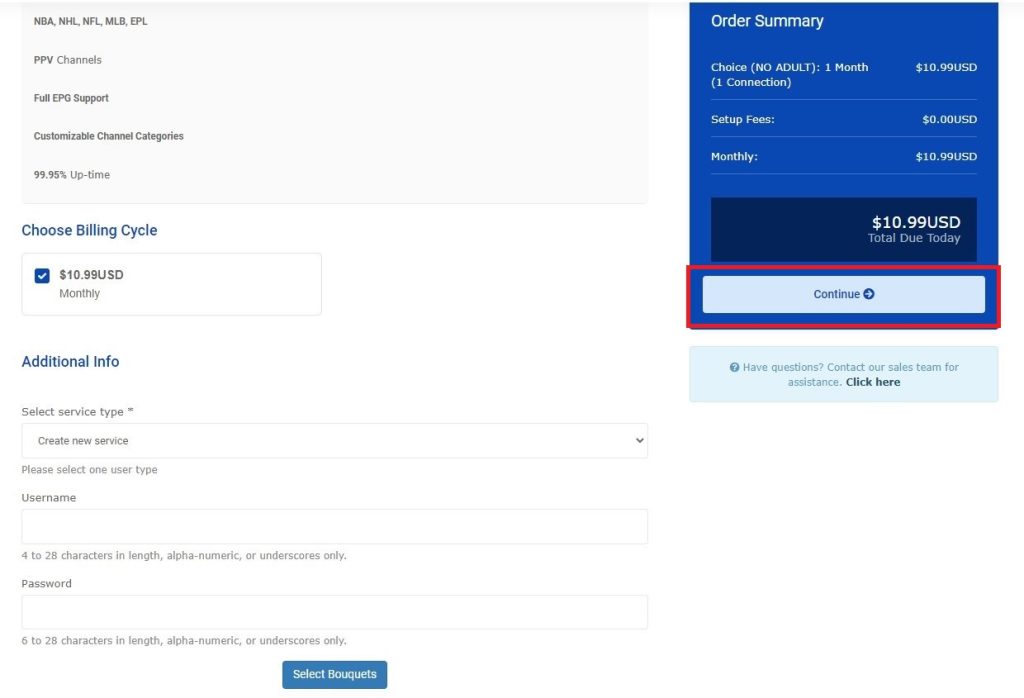
[4] Follow the instructions in the upcoming pages and finish paying for the chosen plan.
[5] Later, you’ll receive a confirmation mail with the M3U URL and necessary credentials for the IPTV.
Choice IPTV – Supported Devices
The IPTV can be accessed on the following streaming devices.

How to Watch Choice IPTV on Android Devices
Using a common IPTV player will help explain the streaming procedure of Choice IPTV on Android smartphones/TV.
[1] Launch the Play Store app on your Android mobile/tablet or TV.
[2] Search for the XCIPTV app.
[3] Download it by tapping the Install button on Play Store.
[4] Now click the Open button and enter the XCIPTV player.
[5] Select the Enter M3U URL option and enter the M3U playlist link of Choice IPTV on the next screen.

[6] Click Sign In and the IPTV channels will load on your Android device in no time.
How to Get Choice IPTV on iOS Devices
To get the channels and VOD content of the IPTV on your iPhone or iPad, you can use any of the IPTV player apps from the App Store.
[1] Enter the App Store application on your iOS device and select the Search icon.
[2] Search for Emby IPTV and tap the Get button to download the app from App Store.
[3] Within the Emby IPTV player, click on the TV option and enter the M3U URL of Choice IPTV.
[4] Finally, tap the Save button and restart the IPTV player app.
[5] Once you relaunch the app, you’ll have the display of the IPTV channels on the screen.
How to Access Choice IPTV on Firestick
Install an IPTV player from Amazon App Store on FIrestick and access the IPTV content using the following steps.
[1] From the Firestick Home screen, click on the Search icon and type All IPTV Player.
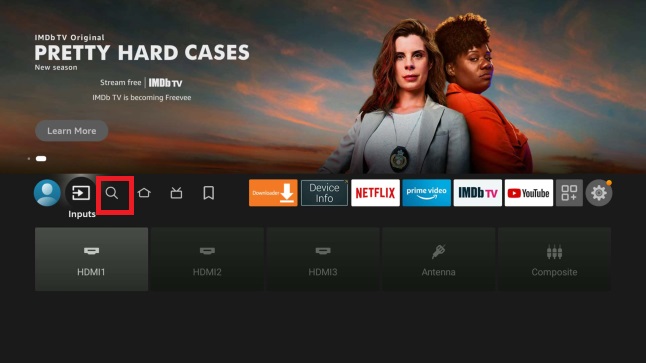
[2] Search for the app and install it by clicking the Download button.
[3] Now click on the Open button to launch the app.
[4] Type the Username and Password of your IPTV account and hit the Add User button.
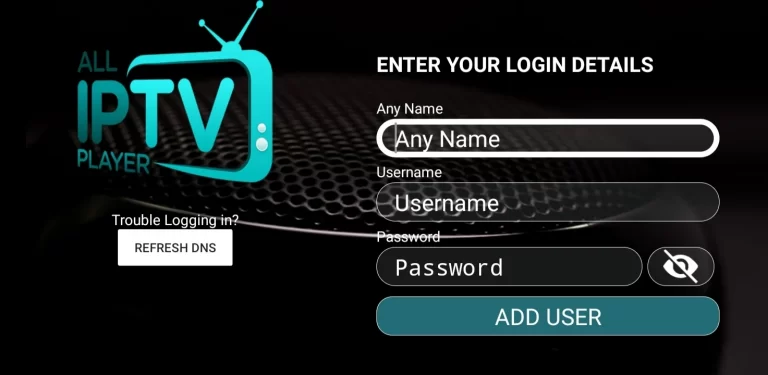
[5] After a few seconds, select the loaded IPTV playlist. Surf through the channel library and select any of your favorite content to watch.
How to Get Choice IPTV on Kodi
[1] Download the Kodi app and set it up.
[2] Then, launch the app and choose the TV option from the left pane.

[3] On the right side, select the Enter add-on browser option.
[4] On the next screen, select PVR IPTV Simple Client from the list of add-ons.
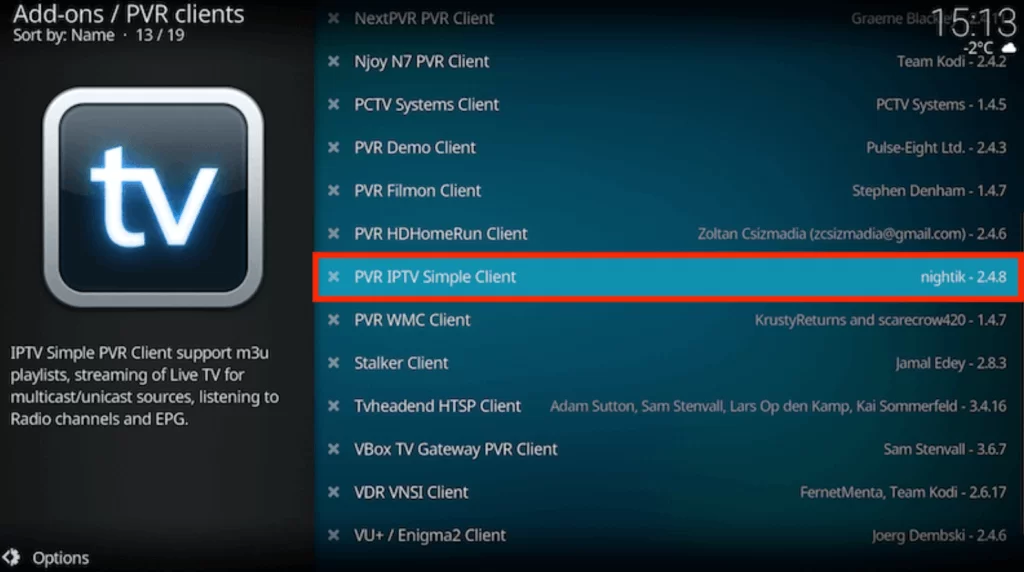
[5] Then, click on Configure → General options.
[6] Set the Location option to Remote Path (Internet Address) and hit the OK button.

[7] In the appearing M3U Play List URL field, enter the M3U URL of Choice IPTV and click OK.
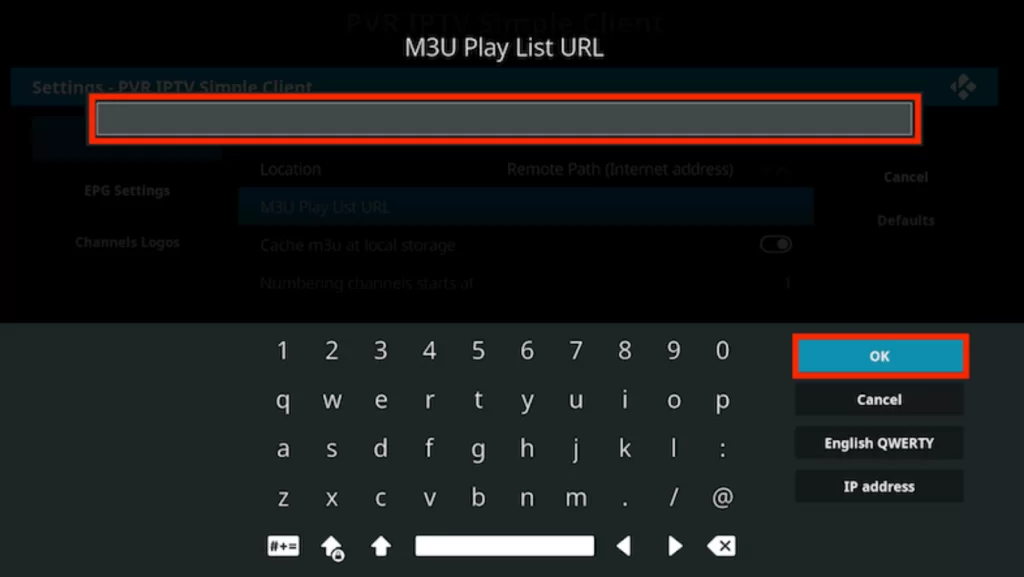
[8] Then, choose Enable option.

[9] Click on the Channels option to watch your desired channel on Kodi.
How to Stream Choice IPTV on Windows & Mac
[1] Install the VLC media player on your Windows/Mac PC from the website and open it.
[2] On the Home screen, select the Media tab and navigate to Open Network Stream.
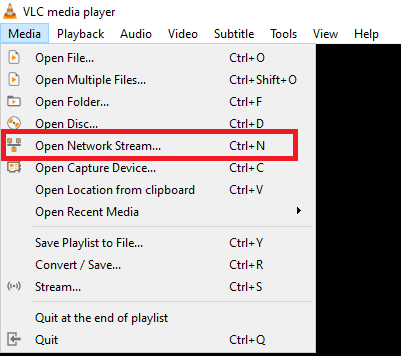
[3] Select it and reach the Network URL field.
[4] There, enter the M3U URL of Choice IPTV in the box.
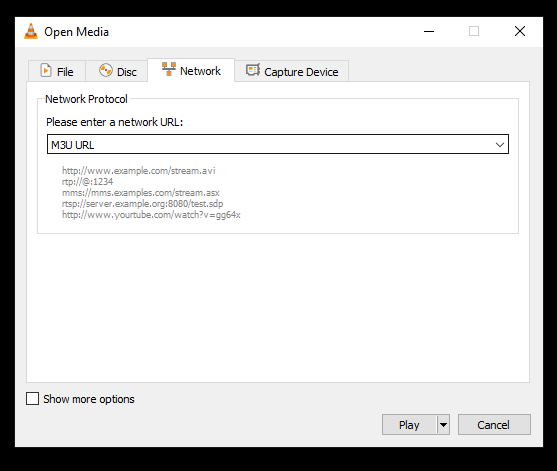
[5] Click Play, and you can watch the IPTV channels on your computer.
How to Watch Choice IPTV on MAG
[1] Open Settings and System settings options.
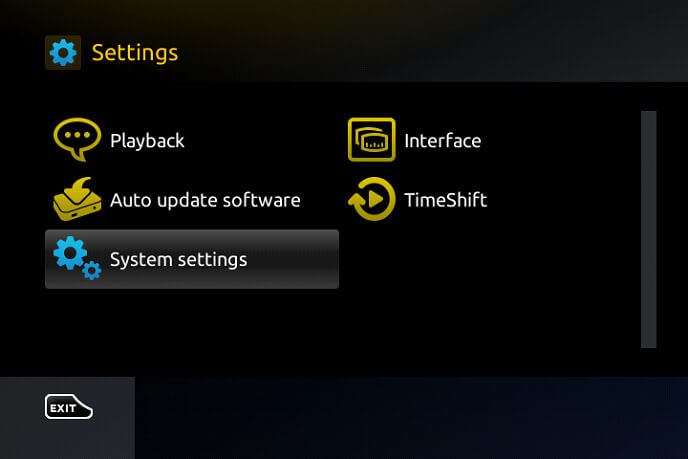
[2] Reach the Servers menu and select the Portals option.
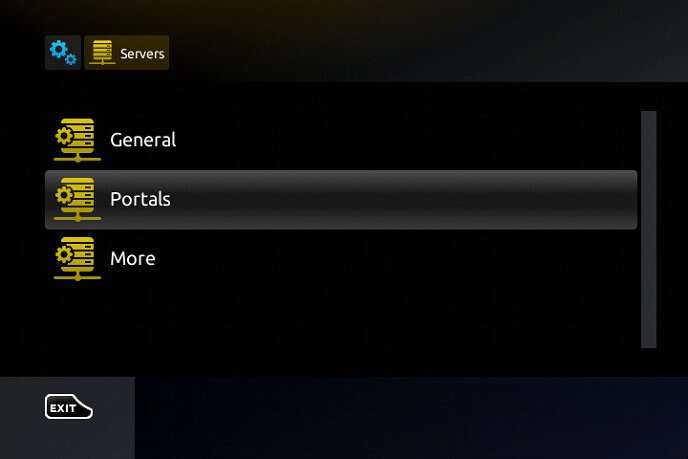
[3] There, give a name for the playlist in the Portal 1 name box and the M3U URL of the IPTV in the Portal 1 URL box.
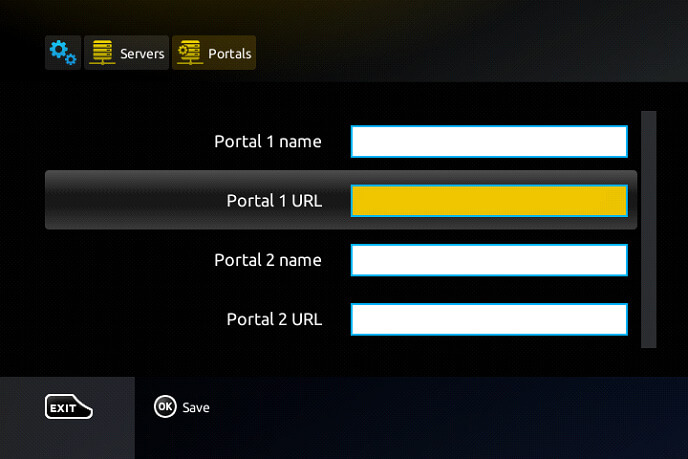
[4] Finally, click Save, and your MAG will restart now.
[5] It will turn on after a few seconds with all the IPTV content.
How to Get Choice IPTV on Formuler
[1] Open the MyTVOnlline app on Formuler.
[2] Take note of the displaying MAC address.
[3] Then, select the Add Portal option and enter a Portal Nickname.
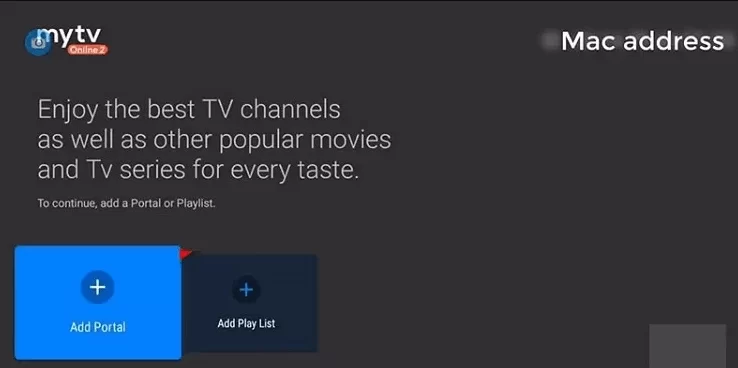
[4] In the Portal URL area, enter the M3U URL link of the IPTV.
[5] Finally, click the CONNECT button. You will get all the IPTV content.

Channel List
The following are some of the most sought channels of Choice IPTV.

Customer Support
In times of issues or regarding any queries related to IPTV service, you can raise tickets on their website or mail the issue to their support team. They’ll respond with guidance to sort out your issue or give a solution to your query within 2-3 business days.
FAQ
No. Choice IPTV APK isn’t available on any of the platforms. With its subscription, you’ll get its M3U playlist link which helps to stream it on different IPTV players.
Universe IPTV, Dodo IPTV, and Apollo IPTV are the best alternatives to Choice IPTV.
Our Review for Choice IPTV
In consideration of all the aspects, Choice IPTV is a desirable IPTV service. Its channel offerings are complete and its features are also impressive enough. Its streaming quality is also appreciable. So, there is nothing much to think about getting this IPTV. If you aren't satisfied with it after subscribing, you can get your money back within 7 days of purchas
Merits
- Multi-screen support
- A wide range of content collection
- Refund Policy
- Premium streaming quality
Needs Improvement
- No native media player
- Lacks TV catch-up support
-
Content Collection9
-
Content Diversity & Streaming Quality8
-
Feature Offerings8
-
Functionality & Device Compatibility8.5
-
Customer Support7.5
-
Cost8