1st Class IPTV is one of the premium IPTV service providers with 2,100 live TV channels. With this Internet Protocol TV (IPTV), users can also access VOD content from different categories. It also offers multiple connections for the users. It uses impressive features to provide the best streaming experience for the users. But sometimes, it may stop working at times due to technical and server problems. No worries! 1st Class IPTV not working issue can be resolved by trying the standard and basic troubleshooting methods.
Supported Devices of 1st Class IPTV
1st Class IPTV can be accessed on the following streaming devices.
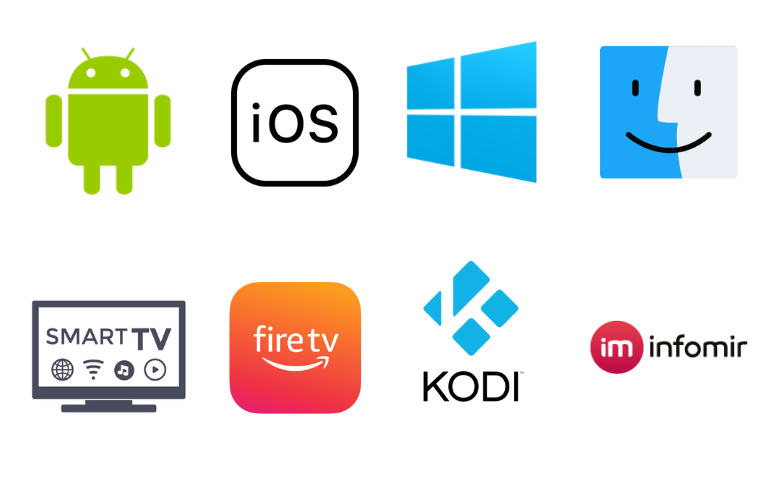
1st Class IPTV Not Working- Issues & Causes
| Issues | Causes |
| Login failure | Entering 1st Class IPTV credentials with mistakes while logging in can be a reason. Issues in the internet connection and excess number of connections are the predominant factors. |
| Black/white screen appearance | If some temporary issues occur on your IPTV player or streaming device, you’ll see a black or white screen instead of 1st Class IPTV content. Other possible reasons are software issues and slow internet. |
| IPTV playlist loading failure | If there are issues in your IPTV player, it can’t load 1st Class IPTV’s playlist. Poor internet supply will also fail playlist loading. |
| IPTV not loading content | IPTV content will not load if your subscription plan has expired. Exceeded device connection is not much noticed but is a frequent factor for 1st Class IPTV, not working issues. |
| Audio/video not playing | Problems in the device’s hardware or software and certain temporary factors are the common reason for arising of this issue. An outdated IPTV player and the streaming device will also cause audio or video playing failure. |
| Unable to load specific channels | The most probable reason for the loading failure of selected channels is geo-restrictions. ISP throttling is rare, yet it is also a possible reason. |
Troubleshooting Techniques to Solve 1st Class IPTV Not Working
Try the following methods according to your issue to get rid of the 1st Class IPTV not working issue.
Enter the Correct Login Info
Most users enter login information of 1st Class IPTV with mistakes while logging in. And when the login fails, the user thinks that the 1st Class IPTV has failed to work.
So pay attention while typing the Username, Password, and M3U URL of the IPTV while logging in. Most importantly, avoid mistyping the Upper and lowercase letters. Copy-pasting the credentials is the most simple and best way to stay away from this issue.
This could fix:
- Login failure
Check Internet Strength
Internet connectivity is the basic thing for streaming the 1st Class IPTV. Any issue in it will cause 1st Class IPTV not working issue for sure. First, check if your internet speed is good enough by taking an internet speed test.

If the internet speed test result is low, then the first thing you have to do is restart your router or internet-providing source. Restarting will mostly boost your internet speed.
If restarting didn’t speed up the internet, then check whether your internet plan is valid. Recharge right away if the plan is expired, and try loading the IPTV again. If the subscription plan is also active, then contact your Internet Service Provider (ISP) to fetch guidance or assistance from them.
This could fix:
- Login failure
- IPTV playlist loading failure
- Black/white screen appearance
Connect a VPN
Some of 1st Class IPTV’s channels are regional channels of certain countries. Such channels can be accessed only within the native region or certain selected zones. This is known as geo-restriction. Also, streaming the IPTV isn’t legal, your ISP has the power to restrict your internet bandwidth to prevent you from accessing it. This is called ISP throttling.
There is a way to escape both complications i.e., connecting a VPN. But setting up the best VPN while using IPTV is necessary, and that’s why NordVPN or ExpressVPN are recommended.

This could fix:
- Unable to load specific channels
Check Connected Devices
Most of the 1st class IPTV users fail to notice this issue, but it is also an important one that requires your attention. You know 1st Class IPTV can be accessed on 5 devices. So there are chances that the IPTV is already working on 5 devices.
That’s why check on how many devices the IPTV is connected to. If the connection is full, then log out from a device and log in to the IPTV from your streaming device. By doing so, the 1st Class IPTV not working issue that has been raised due to the connection limit can be cleared up.
This could fix:
- Login failure
- IPTV is not loading content
Check Subscription Validity
If you have exceeded your subscription plan validity time, you can’t access the IPTV’s channels and content using any IPTV player and on any device. So visit the official website of 1st Class IPTV and check the validity time of your subscription plan. If it has expired, then resubscribe to the existing plan or get any other plan of your choice.
If the plan is also active and the IPTV’s working issue still continues, then proceed to the next troubleshooting method.
This could fix:
- IPTV not loading content
- IPTV playlist loading failure
Restart IPTV Player or Device

Sometimes some unexplainable issues occur on your IPTV player and a streaming device. The reason is bugs, glitches, and cache. But they are temporary and can be easily removed by restarting.
So first, restart your IPTV player and check if the issues are resolved. If not, then restart your streaming device. In most cases restarting the device will fix the 1st Class IPTV not working issue.
This could fix:
- Audio/video not playing
- IPTV playlist loading failure
- Black/white screen appearance
Update IPTV Player or Device
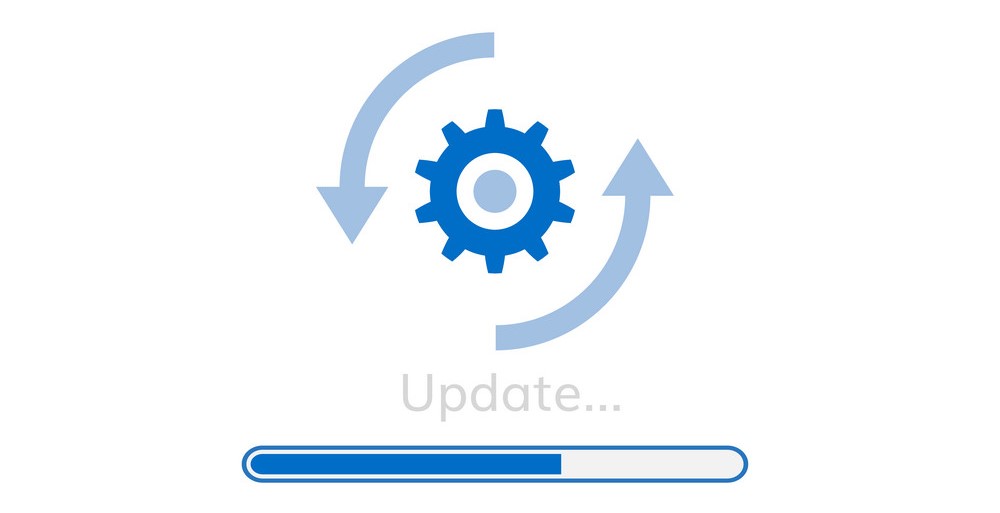
Using your IPTV player or streaming device in their old version will pave the way for a lot of issues. Probably this may also lead to misbehavior of 1st Class IPTV.
So check if your IPTV player is running its new version. Update if not, and try streaming 1st Class IPTV content. If the issue continues still, then check if there are any updates available for your device’s software. If yes, update immediately. Because updating your streaming device will remove all the issue-causing factors and helps the device function more effectively. It may also help 1st Class IPTV work properly.
This could fix:
- Audio/video not playing
- IPTV playlist loading failure
- Black/white screen appearance
Change IPTV Player or Device
No matter whatever troubleshooting you try, the 1st Class IPTV not working issue can’t be rectified if there are problems in your IPTV player or streaming device.
If the IPTV player has failed or is currently down, then you can’t stream 1st Class IPTV using it. So try streaming the IPTV using an alternate IPTV player. If it works out, then the problem is with your IPTV player.
If the IPTV didn’t work even on the new IPTV player, then change the streaming device. There might be issues in your device’s hardware or software. Streaming the IPTV service on another device until the current device gets repaired is the best idea.
This could fix:
- Audio/video not playing
- IPTV not loading content
- IPTV playlist loading failure
- Black/white screen appearance
Approach Customer Support

If none of the previous troubleshooting didn’t fetch you a favorable result, then 1st Class IPTV’s server is down or undergoing issues. So you can contact the IPTV’s customer support team through their website’s online contact form to get guidance to solve the 1st Class IPTV not working issue or updates as to when everything would be back to normal.
FAQ
Expedite TV IPTV, Bright Lights Entertainment IPTV, and Kemo IPTV are worthy substitutes for 1 Class IPTV.
The best IPTV players to stream 1st Class IPTV are Pixel IPTV Player, Opus IPTV Player, and All IPTV Player.