All the IPTV services encounter a not working problem at some point. This also applies to the popular provider, Top Dog IPTV. This IPTV may not work due to temporary technical problems on your streaming device. The small bugs and glitches in the Top Dog IPTV or the IPTV player can also cause this problem. However, you resolve the Top Dog IPTV not working problem with ease by trying the standard and effective troubleshooting methods provided here.
Top Dog IPTV – Supported Devices
Top Dog IPTV is compatible with the streaming devices listed below.
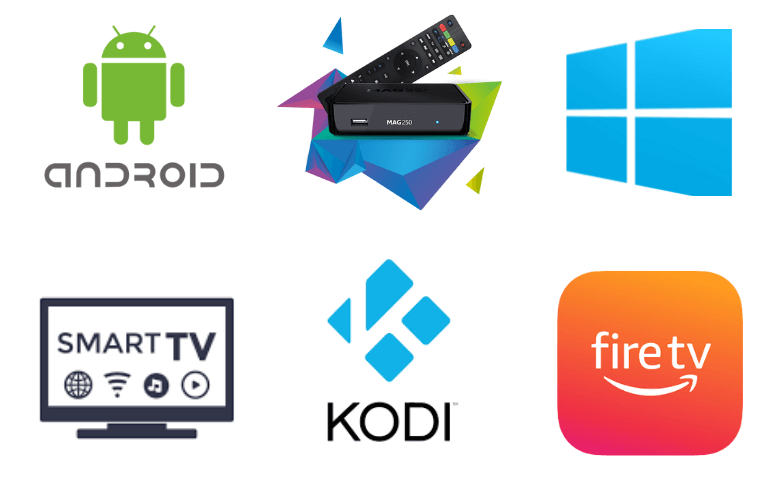
Issues & Causes of Top Dog IPTV Not Working
| Issues | Causes |
|---|---|
| Black/white screen occurrence | You might experience a black or white screen while streaming the titles due to a technical glitch or corrupted caches in the IPTV app and the player. It also happens due to the internet connectivity issues on your streaming device. |
| Login issues | If you use the incorrect login credentials, you might face account login issues. Expired Top Dog IPTV subscription and weak internet connection are other reasons for this problem. |
| IPTV playlist/content not loading | You cannot load the content if your internet connection is not stable and fast. Using an outdated IPTV app and an unsupported IPTV player can also cause this issue. |
| Failed to play audio/video | It happens while using an unsupported audio and video file format on your device. Using outdated firmware on your device and a poor internet connection is also a reason for this issue. |
| Can’t open the IPTV app | Hardware and software issues on your streaming device are the major factors for this problem. The cache files stored on the app and device will create this issue. |
| Can’t access certain content | The titles might be blocked due to internet speed and bandwidth limitations of your ISP. Geo-restrictions will block some content in some regions. |
How to Effectively Fix Top Dog IPTV Not Working Issue
Follow the potential troubleshooting methods given below to fix the Top Dog IPTV Not Working issue.
Check your Internet Connection
If the internet connection is unstable and poor, the Top Dog IPTV app will not work properly. In such cases, you need to check the speed of your internet connection to fix the problem. To check the network speed, use the link provided below.

If you find the connection speed is not up to the level, you have to restart the router that your device is connected with. Alternatively, you can switch to the ethernet cable if the WiFi connection is unsteady.
Next, make sure you have an active internet subscription plan. If the problem persists with your internet connection active, you may contact the Internet Service Provider (ISP) to fix the issue.
This solution works for:
- Login issues
- Failed to play audio/video
- Black/white screen occurrence
- IPTV playlist/content not loading
Check Login Credentials
The Top Dog IPTV account will not open if you input the wrong login credentials to the IPTV app and the player. If you don’t remember your username and password, you can check the mail you received at the time of account creation. You need to reset your password if you have forgotten it. Copy and paste the login details, including the M3U URL, to avoid typographical errors.
This solution works for:
- Login issues
Check your Top Dog IPTV Subscription
You cannot access the service if your Top Dog IPTV subscription plan expires. Hence, you should renew your subscription plan or purchase a new membership plan to continue with the service. To renew your subscription, go to the official website of Top Dog IPTV on your web browser and choose the desired subscription plan.
This solution works for:
- Login issues
- IPTV playlist/content not loading
Turn on VPN Servers
Few IPTV service is geographically restricted, Top Dog IPTV may be one among them. If this service provider is not available in your region, you must enable the best VPN with IPTV on your streaming device, like ExpressVPN or NordVPN. Enabling the VPN will help you mask your device IP address and let you stream VOD from anywhere across the world. Additionally, it protects your data and information from spammers.
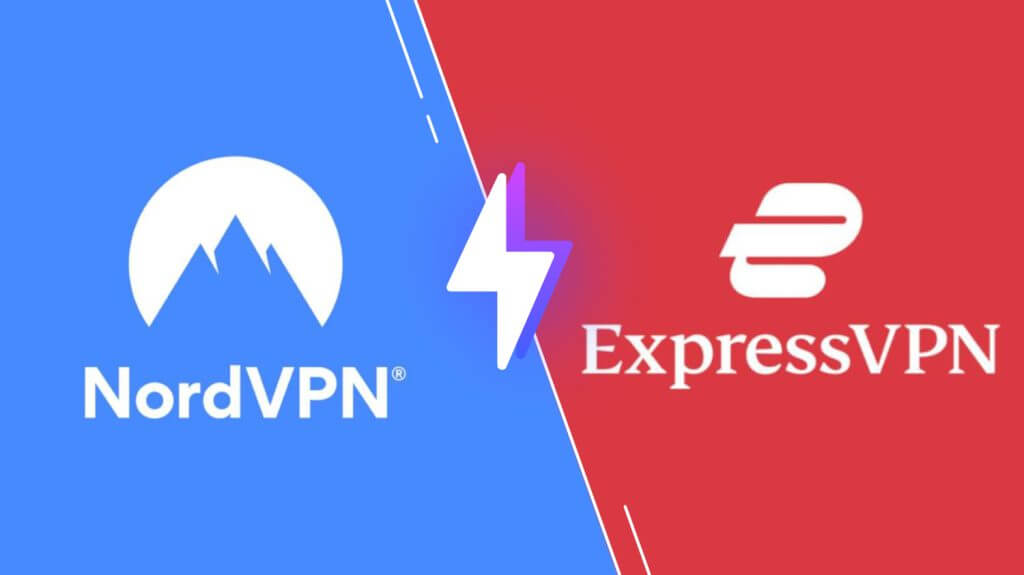
This solution works for:
- Can’t access certain content
Restart the App and Streaming Device

Sometimes, the streaming device might have minor technical glitches or bugs, and the Top Dog IPTV app will start to misbehave or may not work properly. You can easily resolve this issue by restarting your device. Simply turn off and wait for about two minutes, then turn on the streaming device. It will increase the performance of the device and clear some cache memory. Doing this process will not remove any apps and data from your device.
Like restarting your device, relaunching the Top Dog IPTV app and IPTV player will fix minor issues and glitches. It will not erase your downloaded content and data on the app.
This solution works for:
- Failed to play audio/video
- Black/white screen occurrence
- IPTV playlist/content not loading
- Can’t open the IPTV app
Update the App and Streaming Device

IPTV may throw some errors and bugs while streaming. It includes app crashing issues, and sometimes, it will get stuck or freeze when you try to launch the app and more. To resolve this issue, you need to update the Top Dog IPTV app and the IPTV player to the latest version. Updating your app will let you protect your data and information. In addition, check for updates on your streaming device to make sure that you are using the latest firmware.
This solution works for:
- Failed to play audio/video
- Black/white screen occurrence
- IPTV playlist/content not loading
- Can’t open the IPTV app
Change the IPTV Player and Streaming Device
If restarting and updating the app doesn’t give you results, change the IPTV player and the streaming device you are using the Top Dog IPTV. While changing the player, make sure whether it supports the M3U file format. If it is working on other devices and players, then the issue is with the IPTV player and the device you used previously.
Check the Top Dog IPTV Server Status
If the server of your service is down for maintenance, you cannot load or stream anything. You can check the service’s official website to see whether there was an announcement regarding the server being down. If so, then you have to wait till they rectify and solve the issue. Alternatively, you can determine the server status using the server monitoring websites.
Contact Customer Support
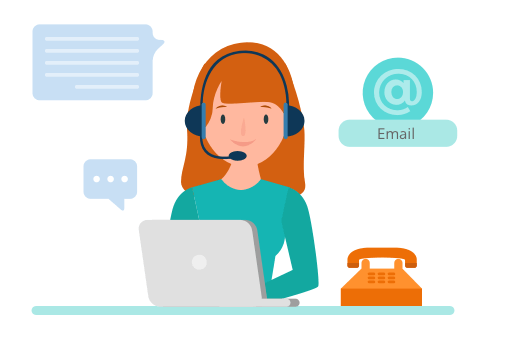
If any of the above methods don’t help you resolve the issue, then it’s time to contact customer care support. They provide 24/7 service of customer support. If you are a subscribed user, you can reach them via live chat, submitting the ticket, sending email, and even Skype. They will assist you with any issues that you may have concerning the Top Dog IPTV app.
FAQ
The best alternatives to Top Dog IPTV are Necro IPTV, Daily IPTV, and Blitzen IPTV