| Website | https://lexiptv.com/ |
| No. of Channels | 20,000 |
| On-demand collection | Yes (10,500) |
| Streaming Quality | HD & SD |
| No. of Connections | 5 |
| Customer Support | WhatsApp chat, Email |
| Base Price | $15 |
| Formats Offered | M3U & Xtream codes API |
| Status | Working |
Lex IPTV is a powerful IPTV provider with various content from all over the world. It has more than 20,000+ channels, VOD, PPV, and more. It also has over 10,500 movies and TV series as video-on-demand content. The channels provided by the IPTV are available in SD and HD quality. This IPTV is available worldwide and has an uptime of about 99.9%. As the IPTV servers are quite stable, you need not worry about buffering or freezing issues.
Key Features
| Offers up to 5 connections | Instant activation upon payment |
| Accessible worldwide | Provides attractive discounts for each plan |
Why Choose Lex IPTV?
The IPTV’s servers are updated regularly. In order for the users to find their favorite channels easily, channels are divided into different categories like News, Movies, Entertainment, Sports, Kids, and more. The VOD content is also divided based on genres like Romance, Mystery, Thriller, Science Fiction, Crime, Teen, and many more. You can stream the IPTV on devices like Android, Firestick, iOS, and more.
Is Lex IPTV Safe to Use?
No, we can’t declare the IPTV as cent percent safe.
IPTV providers are always prone to legality issues since they are known for streaming copyrighted content without the proper license. In most countries, streaming copyrighted content is against the law, and you may end up facing legal issues while watching that content. So, it is advisable to use a VPN service on your device to safeguard your privacy.
VPN also helps you access providers that are geo-restricted in your country. Since the internet is flooded with many VPNs, we recommend using NordVPN while streaming IPTV content via a media player. Currently, NordVPN offers a 67% discount + 3 months free for all subscribers.

Pricing
Lex IPTV offers a 24-hour free trial period that you can use to get to know more about IPTV. It offers three different plans for the users to choose from. The plans are:
| Subscription Plan | No. of Connections | Price |
|---|---|---|
| 1 Month Plan | 1 | $15 |
| 3 Months Plan | 1 | $39 |
| 6 Months Plan | 1 | $59 |
| 6 Months Plan | 2 | $105 |
| 6 Months Plan | 3 | $140 |
| 6 Months Plan | 4 | $175 |
| 6 Months Plan | 5 | $195 |
| 12 Months Plan | 1 | $105 |
| 12 Months Plan | 2 | $185 |
| 12 Months Plan | 3 | $255 |
| 12 Months Plan | 4 | $315 |
| 12 Months Plan | 5 | $355 |
Subscription Process
1. Launch your Smartphone or PC and open the browser.
2. Look for the Lex IPTV official website and select it.
3. On the home screen, scroll down to the Pricing & Plan section, choose the plan you want, and select Crypto.
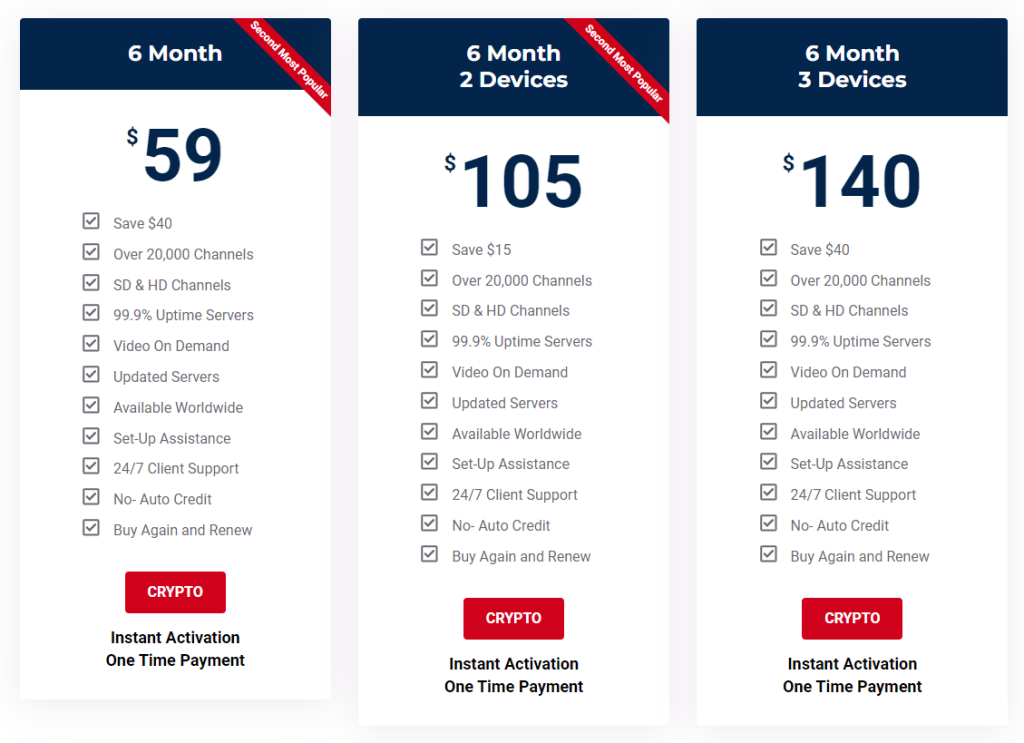
4. On the next screen, enter your email address and name. Follow the instructions given by IPTV and finish the subscription process.
5. Once you have subscribed to the IPTV, you will receive your IPTV Xtream Codes API and M3U URL by email.
Compatible Devices of Lex IPTV
The IPTV will work on the following mentioned devices.

How to Stream Lex IPTV on Android Mobile
1. Power on your Android mobile or tablet and select the Settings app.
2. Go to the System → Device administration section and turn on the Unknown sources option.
3. Now, open a web browser and search for Rayo IPTV APK.
4. Choose a bankable website from the results and download the APK file from there.
5. Once the download is over, click the APK file and tap Install.
6. Then, launch the Rayo IPTV app and select the Use Your Playlist URL option.
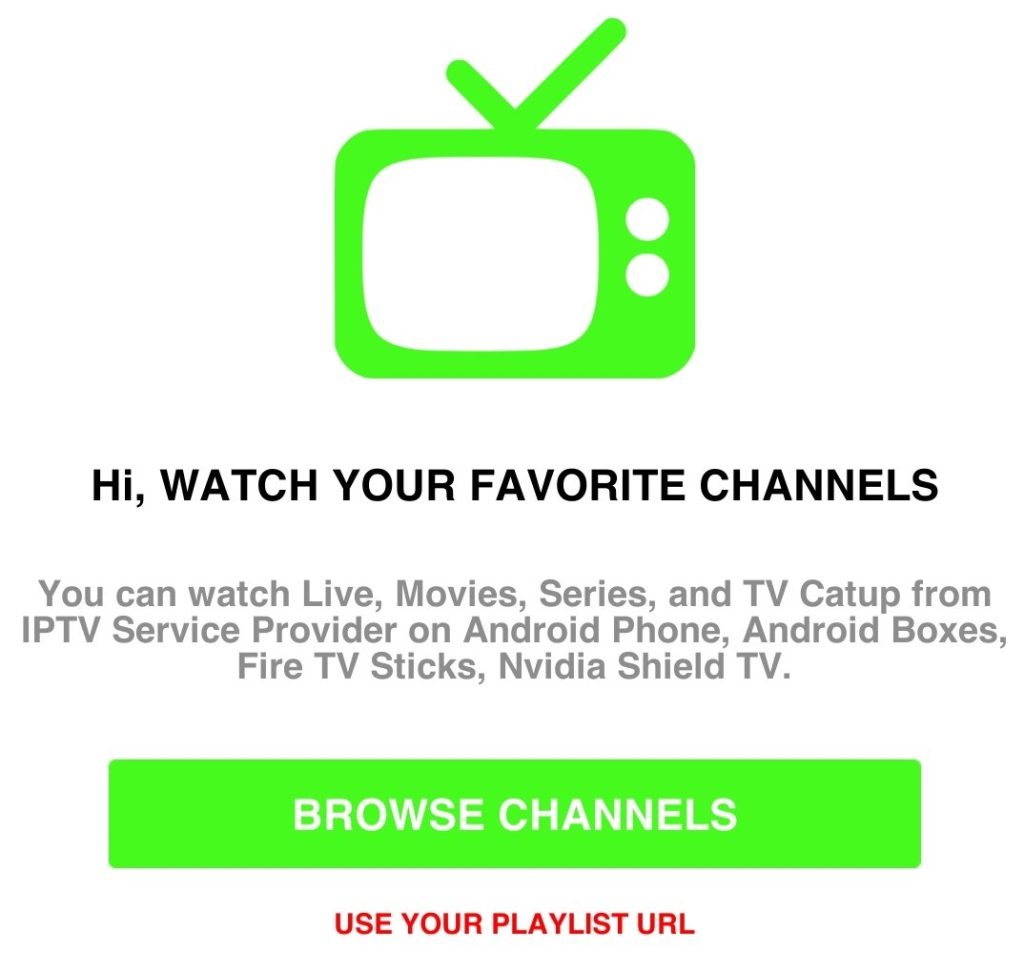
7. Type the M3U Playlist URL in the given section and click on Add Playlist.
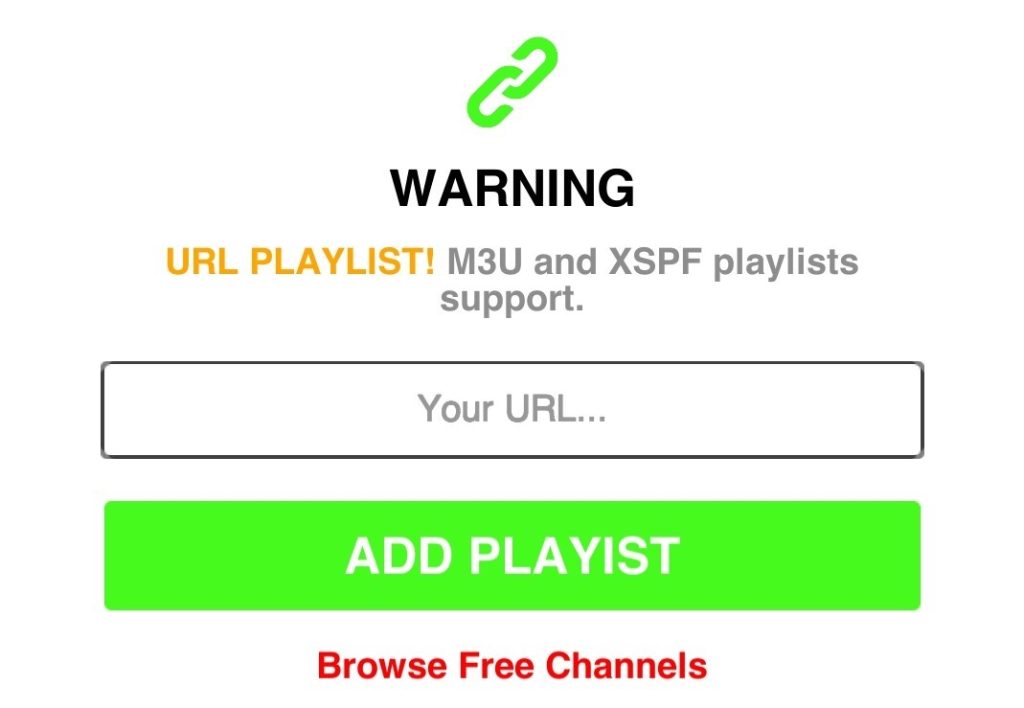
8. The IPTV content will be loaded, and live TV channels will start streaming on your device.
How to Watch Lex IPTV on Firestick
1. Switch on your Firestick device and click on the Search icon.
2. Enter Downloader using the on-screen keyboard on the Search bar.
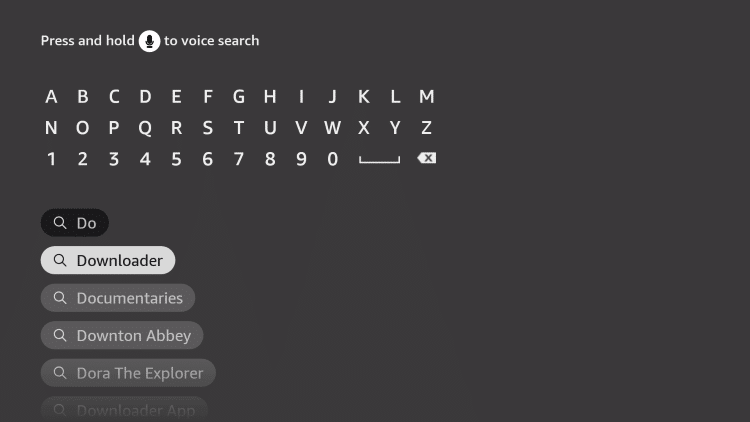
3. From the suggestion list, choose the app and select Download.
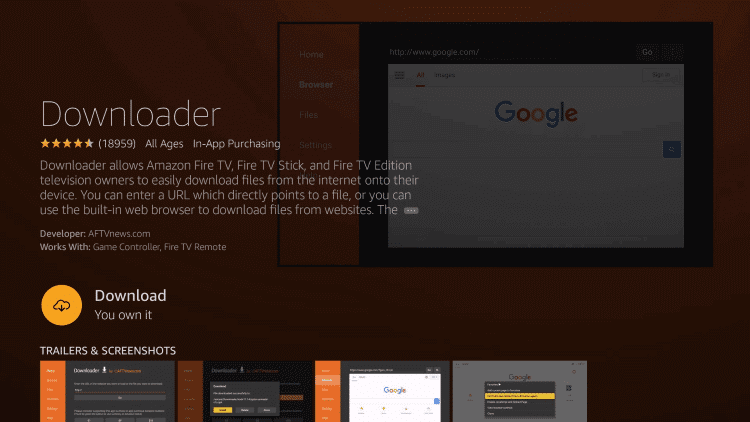
4. The app will be installed on your device and go back to the home screen.
5. On the Firestick home screen, navigate to Settings.
6. Click on My Fire TV and select Developer options.
7. Select Install unknown apps. Choose the Downloader app and turn it on.
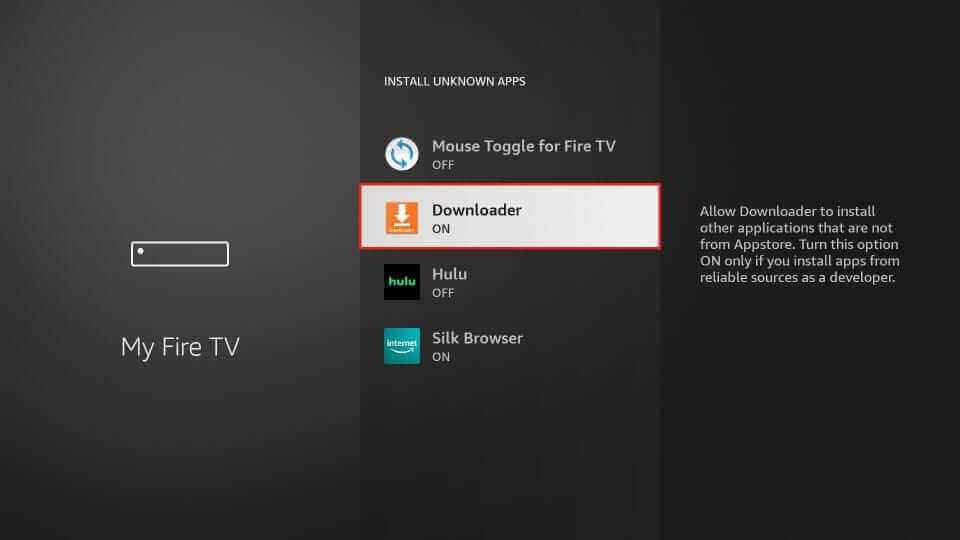
8. Open the Downloader app and type the URL of IPTV Pro in the given section.
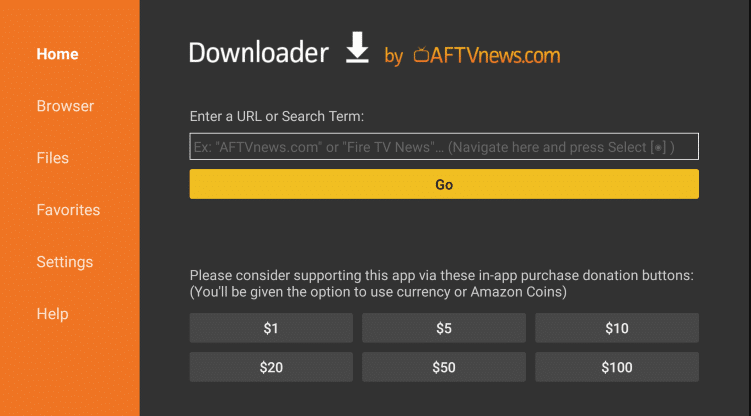
9. Click on Go to download the app on your device and select Install.
10. Wait for the installation to be done and open the IPTV Pro [urlsrt.io/IPTV-Pro-Player] app.
11. Select the Menu icon on the home screen and click on More.
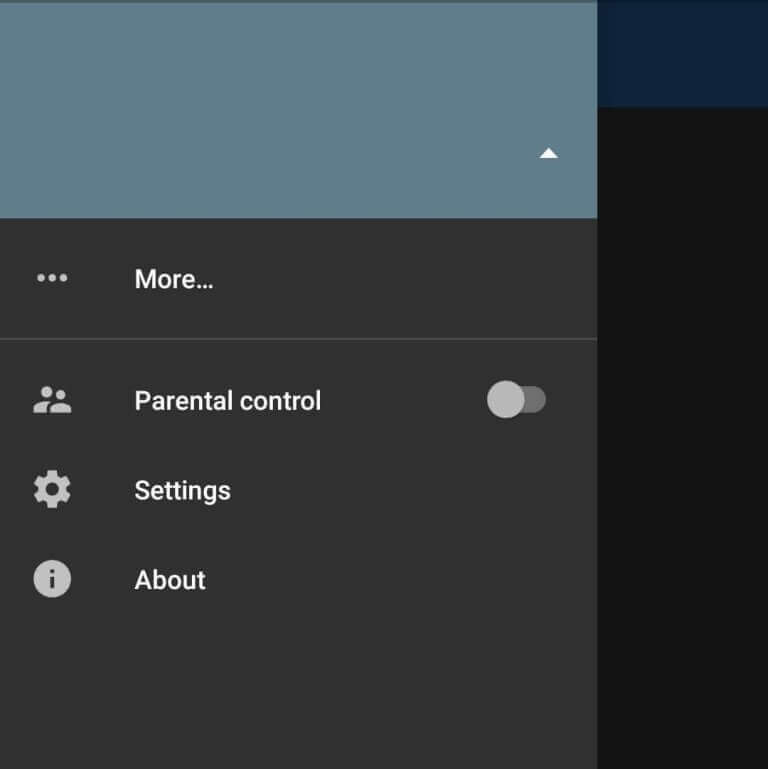
12. Click on the + icon on the top right side of the screen and select Add URL.
13. Enter the M3U URL of Lex IPTV and select OK.
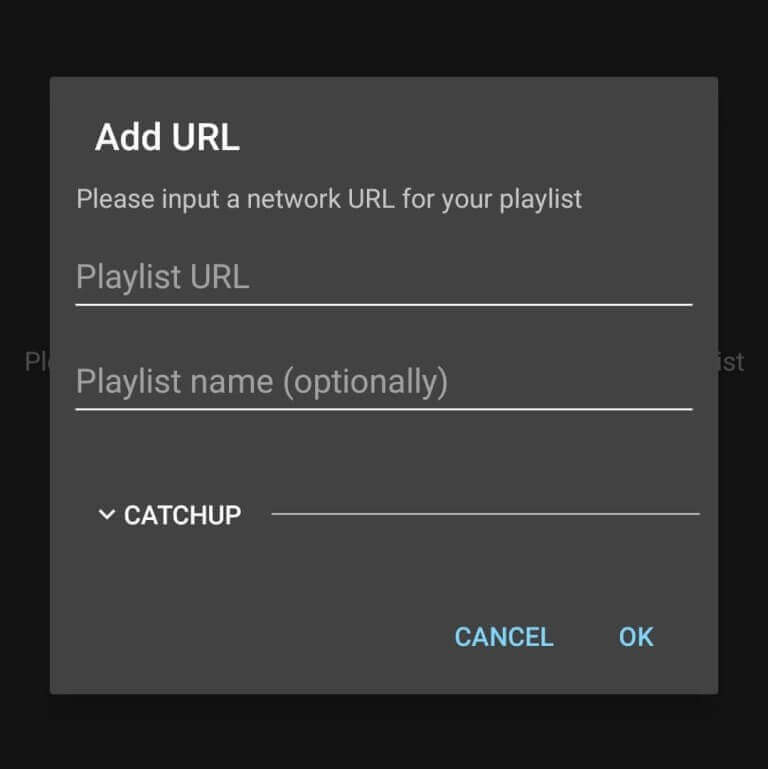
14. Choose any content you want and enjoy watching it on your Firestick.
How to Get Lex IPTV on Android TV and Nvidia Shield
1. Turn on your device and select Apps.
2. Go to Play Store and search for OTT Navigator IPTV.
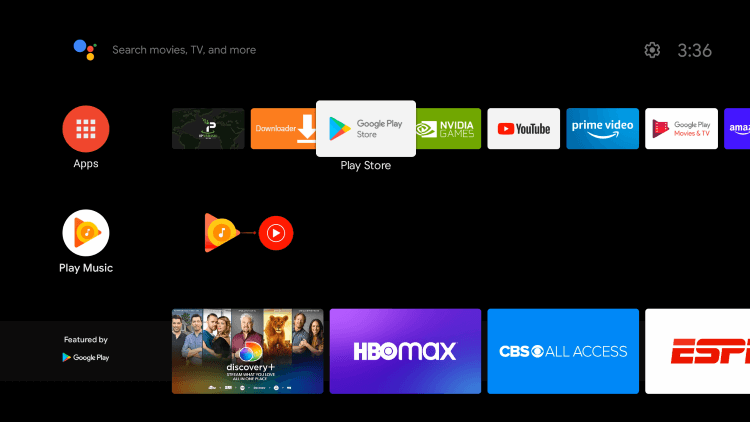
3. From the results, choose the app and click on Install.
4. After the installation is done, launch the OTT Navigator IPTV app.
5. Type the M3U URL of Lex IPTV and start streaming IPTV content on your Android TV and Nvidia Shield.
How to Watch Lex IPTV on Samsung & LG Smart TV
1. Switch on your Samsung Smart TV and open the Smart Hub. LG TV users launch the Content Store app.
2. Enter IPTV Smarters Pro on the search bar and choose the app from the results.
3. Install and open the IPTV Smarters Pro app.
4. Type the Username, Password, and M3U URL of Lex IPTV in the given section and click on Add User.
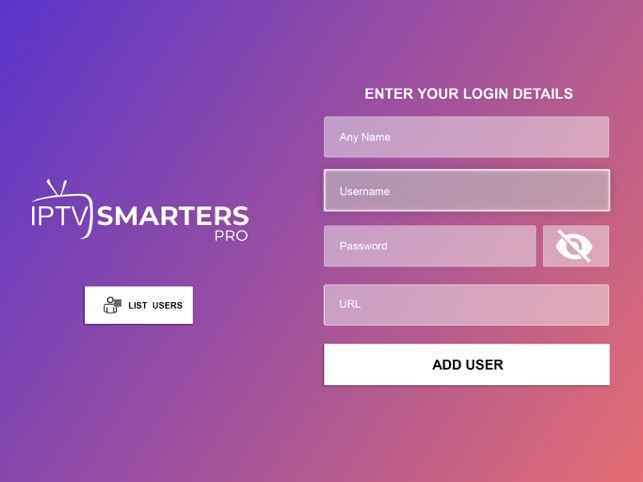
5. Start watching your favorite IPTV content on Smart TV.
How to Stream Lex IPTV on Windows & Mac PCs
1. Power on your PC and install the VLC media player app from the official website.
2. Open the VLC media player app and select Media on the menu.
3. Click on Open Network Stream and select Network.
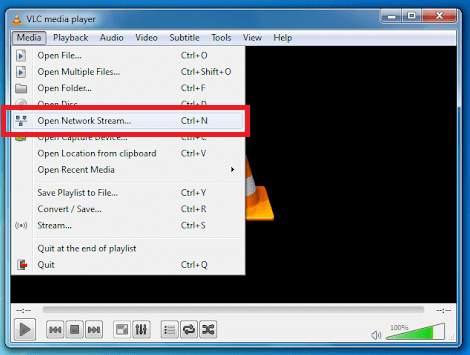
4. Enter the M3U URL of Lex IPTV in the given section and click on Play.
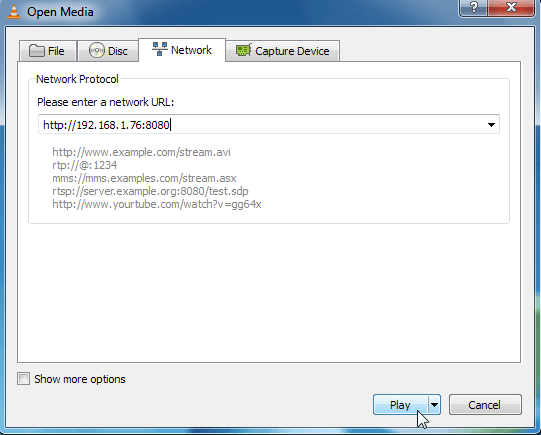
5. Enjoy watching your favorite live TV channels on your PC.
How to Watch Lex IPTV on iPhone/iPad
1. Turn on your iPhone/iPad device and select App Store.
2. Look for the GSE Smart IPTV app and click Get to download it from the App Store.
3. The app will be installed on your device. Click Open and launch the GSE Smart IPTV app.
4. Select the Hamburger icon and click on Remote Playlists.
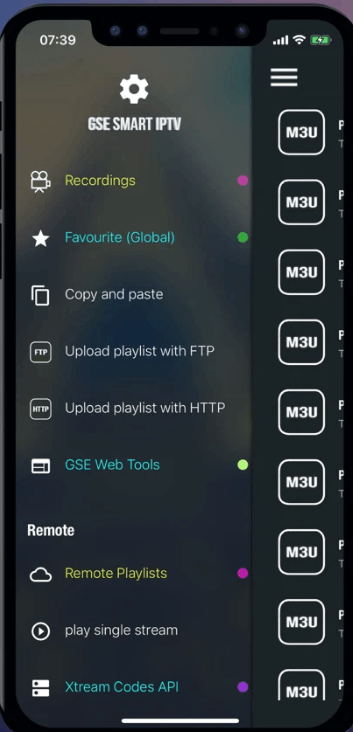
5. Click on the + icon and select Add M3U URL.
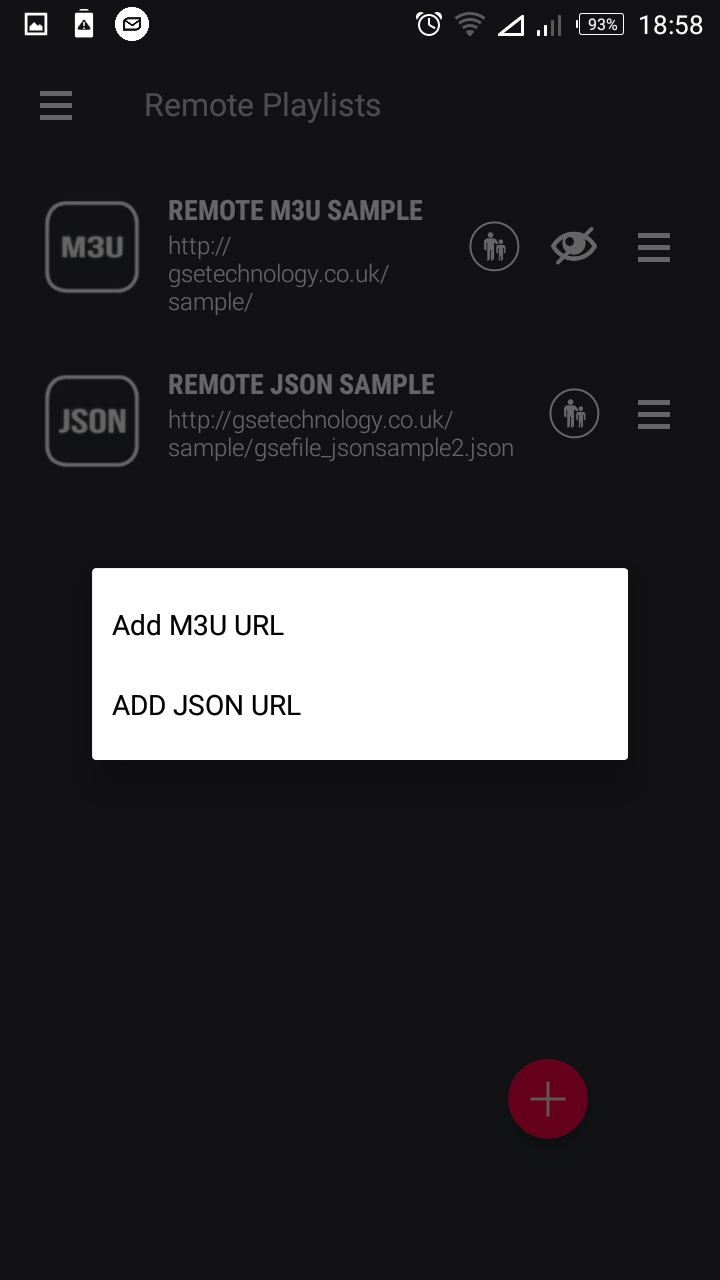
6. Enter the Playlist URL as the M3U URL of the IPTV and the Playlist name as Lex IPTV.
7. Select Add. When the content loads on your iOS device, start streaming the TV channels.
How to Get Lex IPTV on Kodi
1. Open the Kodi app and select TV.
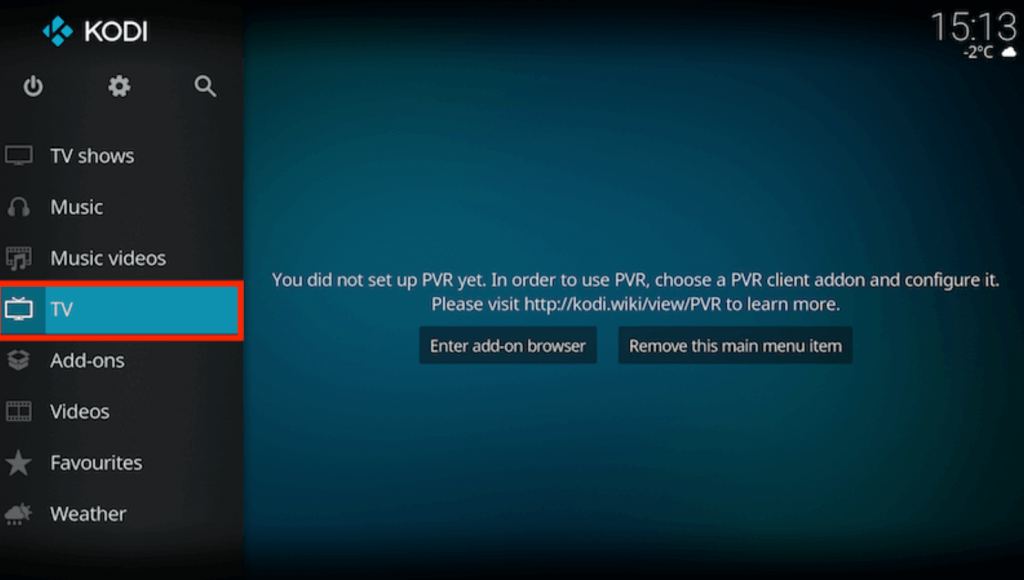
2. Select Enter add-on browser, and from the list of add-ons, click on PVR IPTV Simple Client.
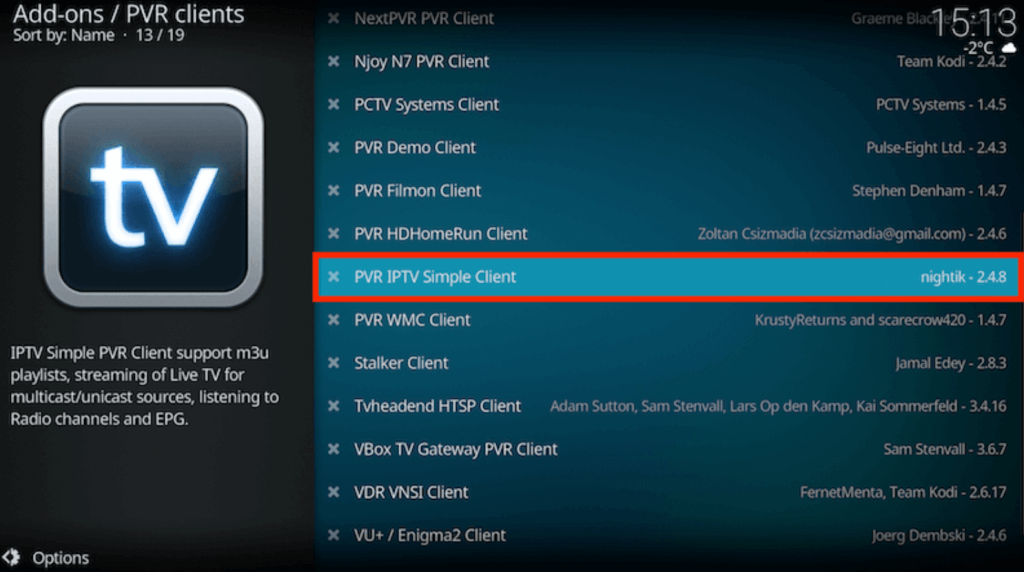
3. Click on Configure. Choose General and select Location.
4. Choose Remote Path (Internet address) on the drop-down menu and select OK.
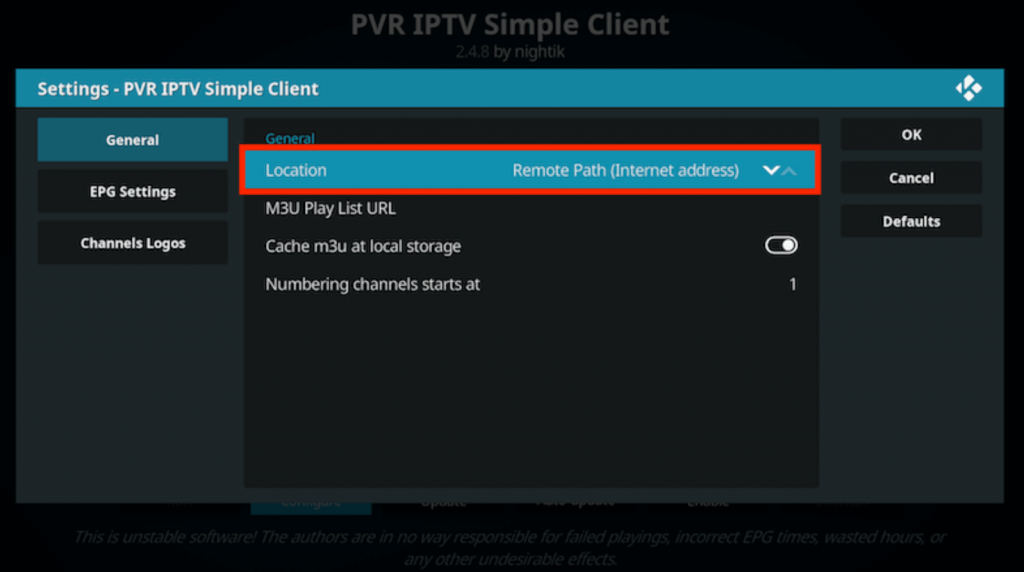
5. Select the M3U Play List URL and enter the M3U URL of Lex IPTV in the given section.
6. Click on OK. Select Enable, and under Categories, choose Channels.

7. Enjoy streaming your favorite movies and TV series on Kodi.
How to Stream Lex IPTV on MAG Devices
1. Power on your MAG device and click on Settings.
2. Select System settings and choose Servers.
3. Click on Portals and enter Lex IPTV as Portal 1 name and M3U link of the IPTV as Portal 1 URL.
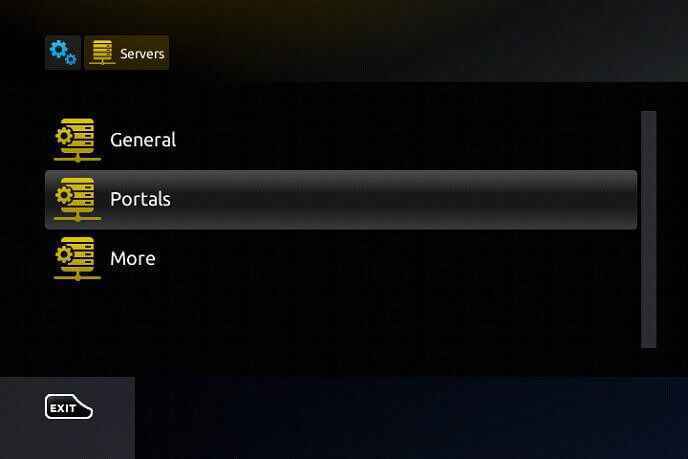
4. Choose Save. Start watching live TV channels, movies, TV shows, and more on your MAG device.

How to Access Lex IPTV on Apple TV
You can download the IPTVX app to access the IPTV’s content on your Apple TV. Here’s how to do it.
1. Launch the App Store app from the App Library of your Apple TV.
2. Click on the Search icon and type IPTVX player.
3. Search and locate the player from the search results. Then, click Get and download it from the App Store.
4. Open the IPTV player and click on the New playlist option from the left side menu.
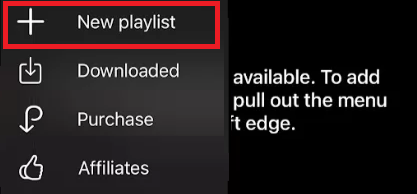
5. Enter the IPTV link and start watching whatever you like on the Apple TV.
How to Stream Lex IPTV on Dreamlink
Make use of the Dream Online app and stream the PPV events of the IPTV on your Dreamlink device using the following steps.
1. Launch the Dream Online app and select Edit Service → Edit options.
2. Click the Server URL option and enter the IPTV playlist link.
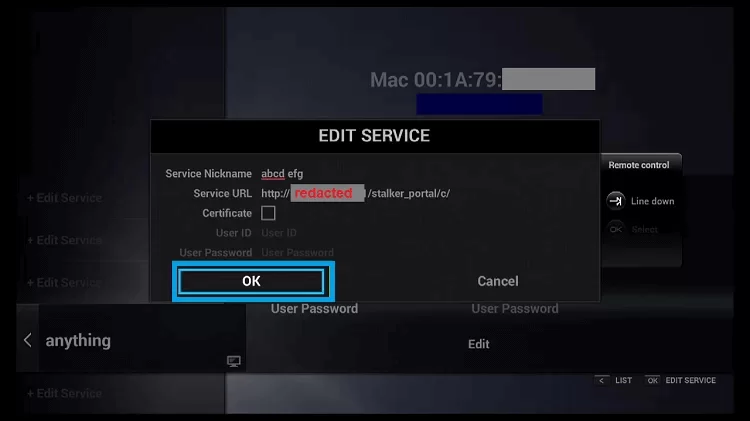
3. Choose the OK button and begin streaming.
Customer Support
In case of any issues with the IPTV, you can contact Customer Support to solve all your problems. You can contact Lex IPTV using the email and WhatsApp Chat feature. Go to the official IPTV website and use any one of the methods available there to contact the support team.
- Email: [email protected]
- WhatsApp chat: https://api.whatsapp.com/send?phone=12899100416
Frequently Asked Questions
No, there is no such IPTV APK file available to install on a Firestick device.
Joker IPTV and IPTV Vini are some of the best IPTV services and more suitable alternatives for Lex IPTV.
Our Review for Lex IPTV
If you are someone who would like to get access to a diverse content library with a stable provider, Lex IPTV can be your go-to service. The IPTV will quickly satisfy all the expectation norms and work on almost all streaming devices. So, picking this IPTV is a fair choice.
Merits
- 99.9% server uptime
- Great collection of on-demand & PPV content
- Available in different formats
- Provides multiple connections
Needs Improvement
- Lack of native player
- No 4K support
- Costly multiple connection plans
-
Content Collection9
-
Content Diversity & Streaming Quality9
-
Feature Offerings8
-
Functionality & Device Compatibility9
-
Customer Support8
-
Cost7