247 IPTV is a free IPTV player app that allows you to stream IPTV services through their M3U Playlist URL and Xtream Codes. Recently many users have reported 247 IPTV brings in issues while streaming. If you are befuddled with the reason for the 247 IPTV not working and eager to know how to sort out this issue, you are at the right place.
247 IPTV – Supported Devices
The following is the list of streaming devices on which 247 IPTV players can be accessed.

Common Issues in 247 IPTV
| Issues | Causes |
| Login failure | Internet connection problems are the primary reason for this issue. Entry of wrong IPTV account details is a secondary reason. Sometimes, if many users try to log in to your IPTV service at once, this issue will occur. |
| Display of blank screen | If there is no internet supply, a blank screen appears on 247 IPTV instead of IPTV content. Cache data and temporary issues in 247 IPTV player or streaming device is also a factor. |
| Loading failure of IPTV content | The channels of your IPTV service can’t be loaded on 247 IPTV due to an expired subscription plan. Slow internet & ISP/Geo constraints can also be a factor in some rare instances. |
| Audio/Video Not Playing | If there are any faults in your streaming device’s software or hardware, it can also lead to misbehavior of 247 IPTV or content streamed using it. Content in an unsupported format and geo-restriction will also bring you this issue. |
| Installation or updating issue | Recently, 247 IPTV player has been removed from app stores like Google Play Store and App Store. So, you can’t install it from a legit source. In addition, updating the player is also not possible. |
Measures to Rectify 247 IPTV Not Working Issue
To fix the 247 IPTV Player not working issue, 7 effective measures have to be followed, as mentioned in the below section. Follow them one by one till you get resolved of it.
[1] Enter the Right IPTV Credentials
Most often, users enter IPTV credentials with mistakes and think that the problem is in the 247 IPTV Player. So make sure you are entering the login credentials without any typographic errors Also, copy-pasting login credentials is recommended to not give any room for mistyping.
This can fix:
- Login failure
[2] Check Internet Strength & or Validity
Slow internet causes 247 IPTV not working issues most often. So make sure your internet speed is sufficient enough to stream any IPTV service by taking an internet speed test.

If the internet speed test result displays slow speed, your router or any internet-providing source should be restarted. If restarting didn’t work, then check whether your internet connection plan is active. Recharge immediately if it is expired.
If the internet plan is also active, then the problem is from the Internet Service Provider’s (ISP) side and not you. So you can contact them to get personal assistance or guidance to sort out the issue.
This can fix:
- Login failure
- Display of blank screen
- Loading failure of IPTV content
[3] Connect a Virtual Private Network
A VPN connection is mandatory while streaming any IPTV service. Apart from safety reasons, some IPTV services and channels won’t be available in your regions. Because they may be restricted to selected zones, and you cannot watch it outside those particular regions. This is called geo-restriction. Even your ISP may also block or restrict the internet to prevent you from accessing certain illegal IPTVs.
That’s why connect a VPN before accessing IPTV to get rid of all the mentioned complications and also prevent 247 IPTV from not working issues. More importantly, use strong VPNs like NordVPN and ExpressVPN.

This can fix:
- Display of blank screen
- Audio/Video Not Playing
- Loading failure of IPTV content
[4] Reboot 247 IPTV App & Streaming Device
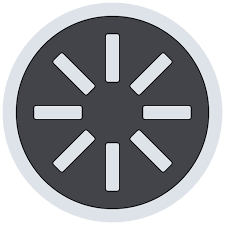
If you aren’t out of 247 IPTV not working issue after trying the above three measures, then try rebooting your player once. Because there are chances for glut cache storage or some temporary problems in your 247 IPTV player. Rebooting will clear up the issue in most cases.
If rebooting 247 IPTV didn’t work out, then rebooting the streaming device will help. Sometimes, there may be unexplainable and short-term issues in your device, and rebooting will refresh it and help the normal functioning of the 247 IPTV player app.
This can fix:
- Login failure
- Display of blank screen
- Audio/Video Not Playing
[5] Check the Validity of the IPTV Subscription
Some users fail to notice the expiry of their IPTV service subscription and try streaming it even after its validity time is over. In such cases, loading failure will occur for sure, and the blame falls on the 247 IPTV Player.
So once again, visit your IPTV service’s website and check your subscription plan’s validity period. If the plan has expired, resubscribe to the existing plan or buy a required new plan. With an active subscription, none can stop you from streaming IPTV using 247 IPTV Player.
This can fix:
- Login failure
- Display of blank screen
- Loading failure of IPTV content
[6] Update Streaming Device’s Software

The final way to try to make 247 IPTV work properly on all its supported devices is by updating the software. Using the streaming device with its up-to-date software version is very much essential for avoiding mischief and also the device’s safety. Updation even helps your device work faster.
So check for any firmware updates on your streaming device and update immediately. After updating 247 IPTV will start working normally for the most part.
This can fix:
- Login failure
- Display of blank screen
- Audio/Video Not Playing
[7] Reinstall 247 IPTV App

If you definitely want to enjoy IPTV only with the 247 IPTV app, even after performing all the previous troubleshooting methods, you are suggested to reinstall the 247 IPTV player app.
As already mentioned, 247 IPTV has been removed from the official application stores of many devices. So reinstalling is possible only on Android-based devices. Perform the pre-requisite for installing third-party apps on your device and search for 247 IPTV APK files over the internet. Download it from a trustworthy source & install it to come out of 247 IPTV not working issues and stream IPTV without any further hurdles.
iPhone/iPad users shall opt for other IPTV players.
This can fix:
- Display of blank screen
- Installation or updating issue
- Loading failure of IPTV content
FAQ
Supa Legacy IPTV, XCIPTV Player, and IPTV Smart Purple Player are available on App Store as well as Play Store and can be the best substitutes for 247 IPTV currently.